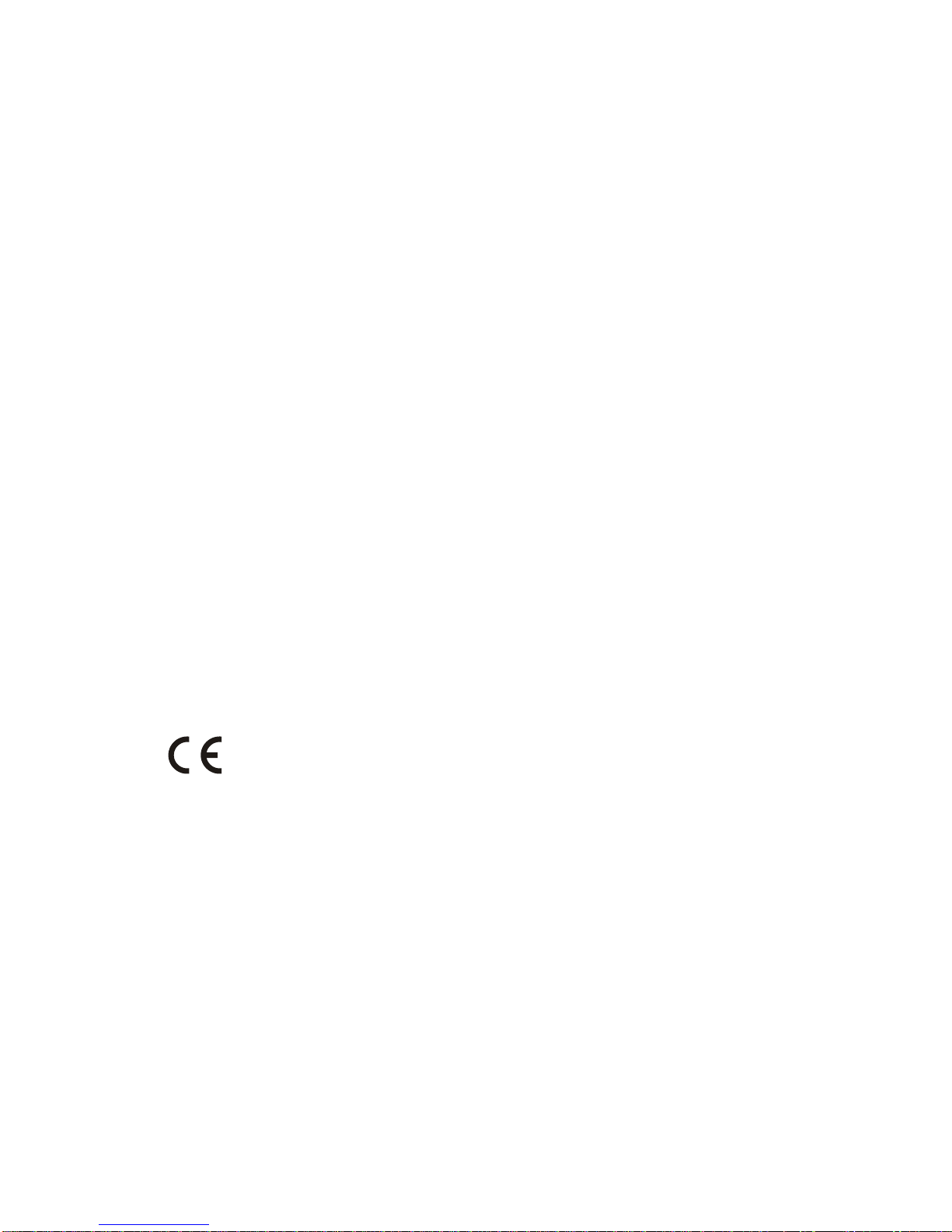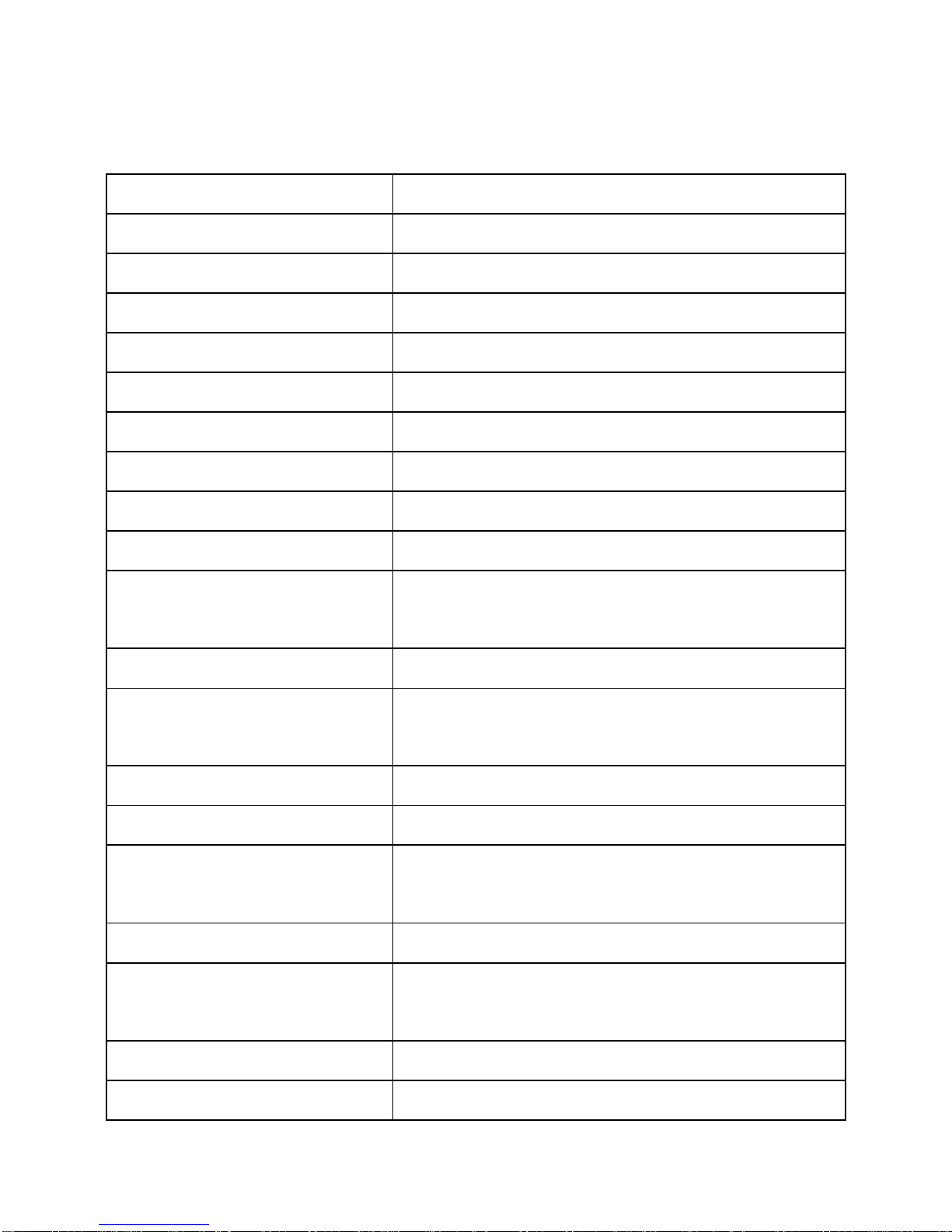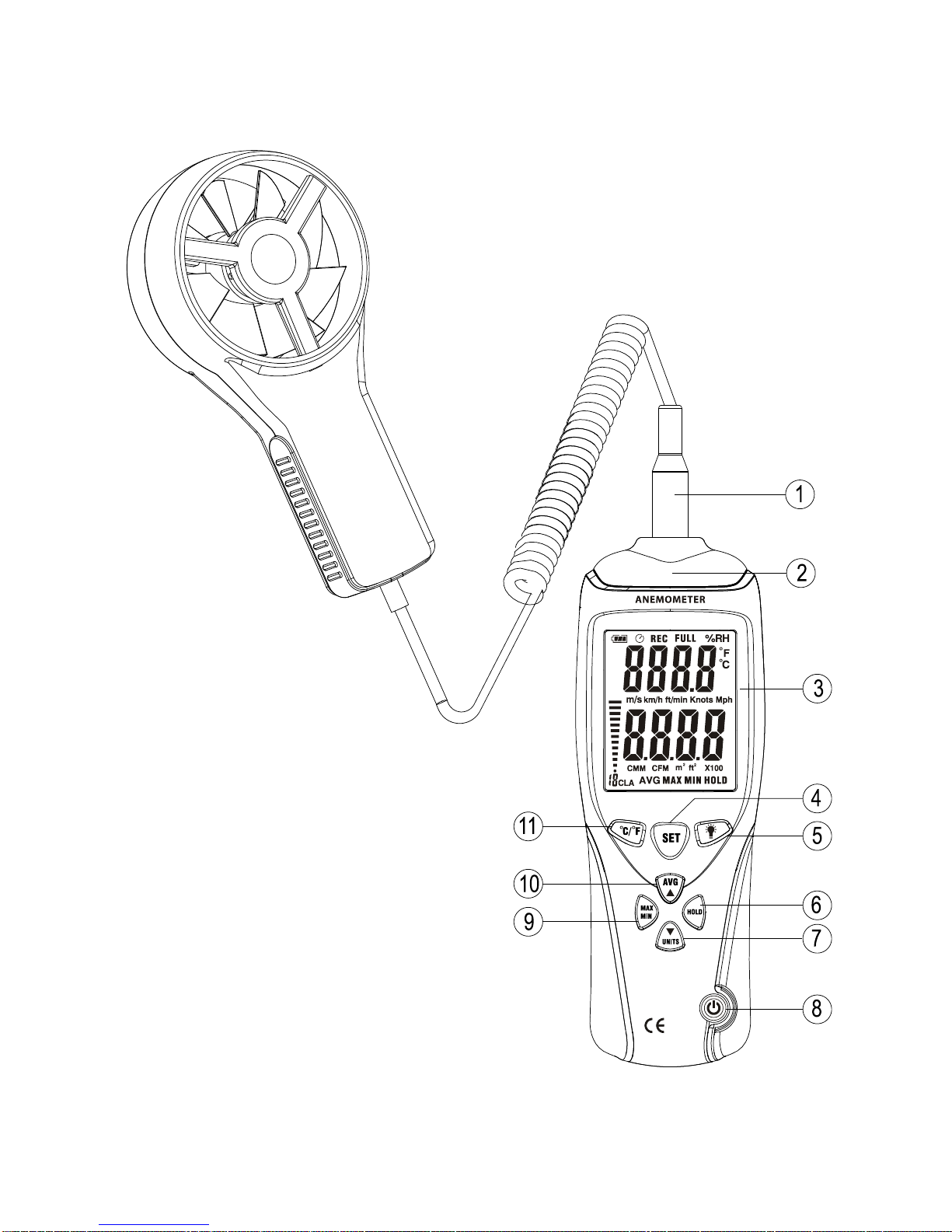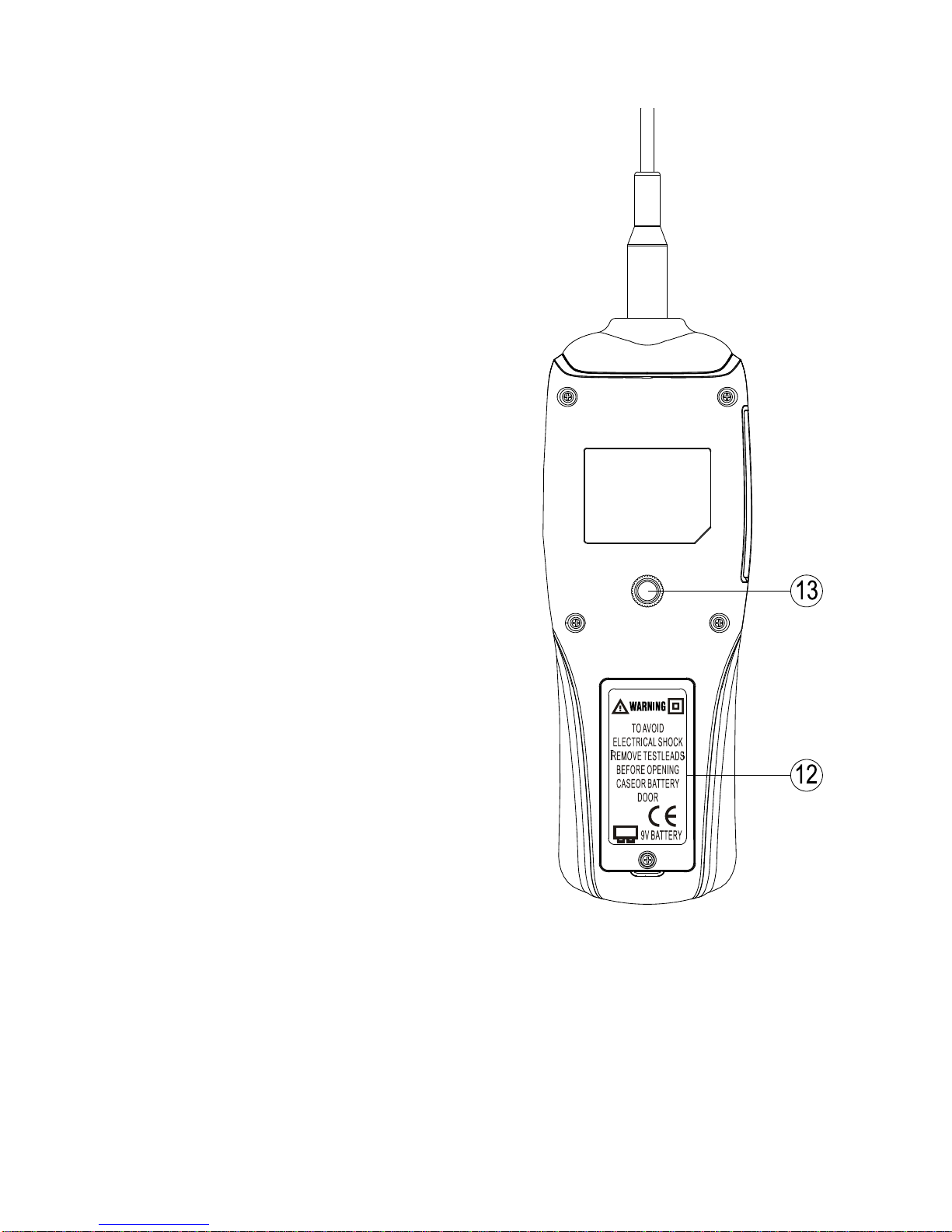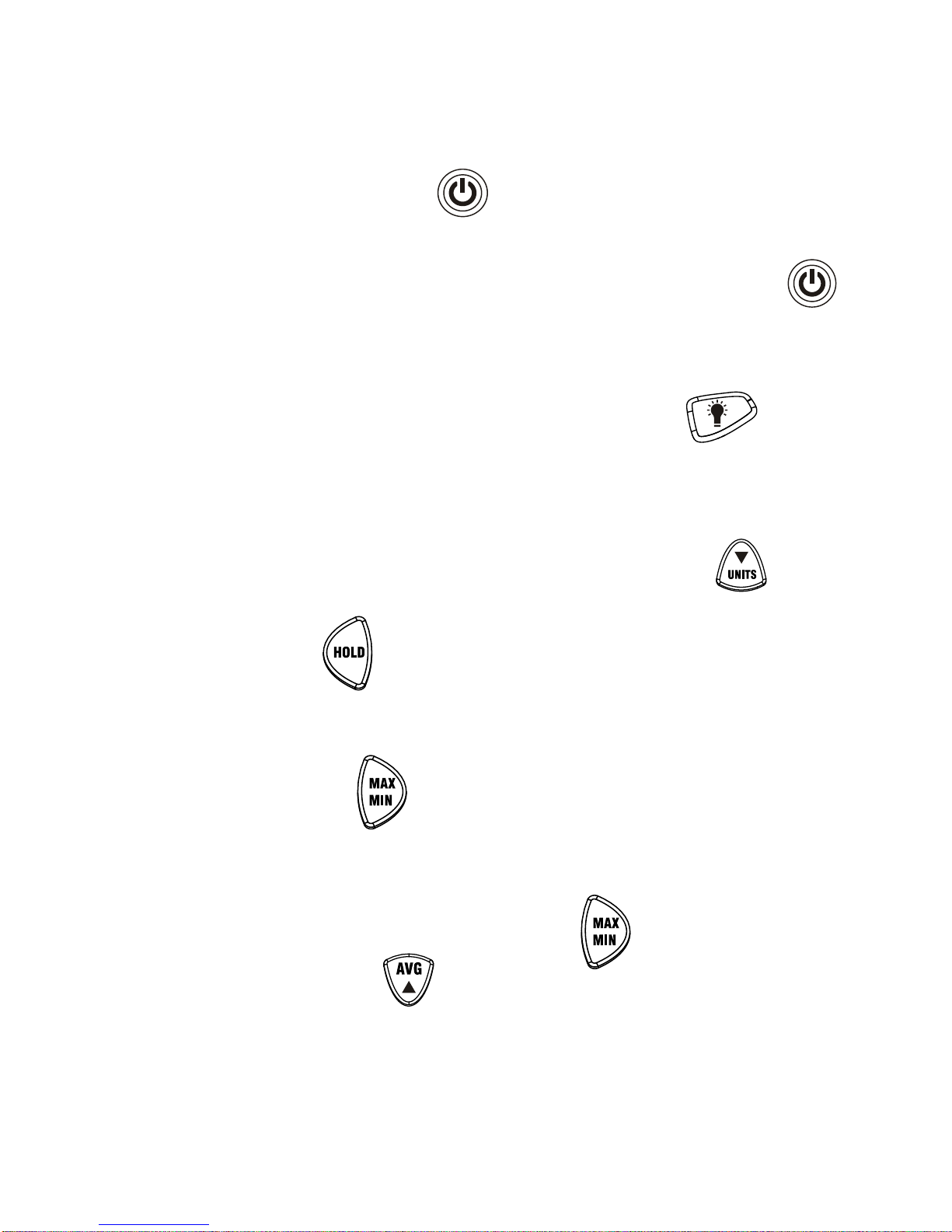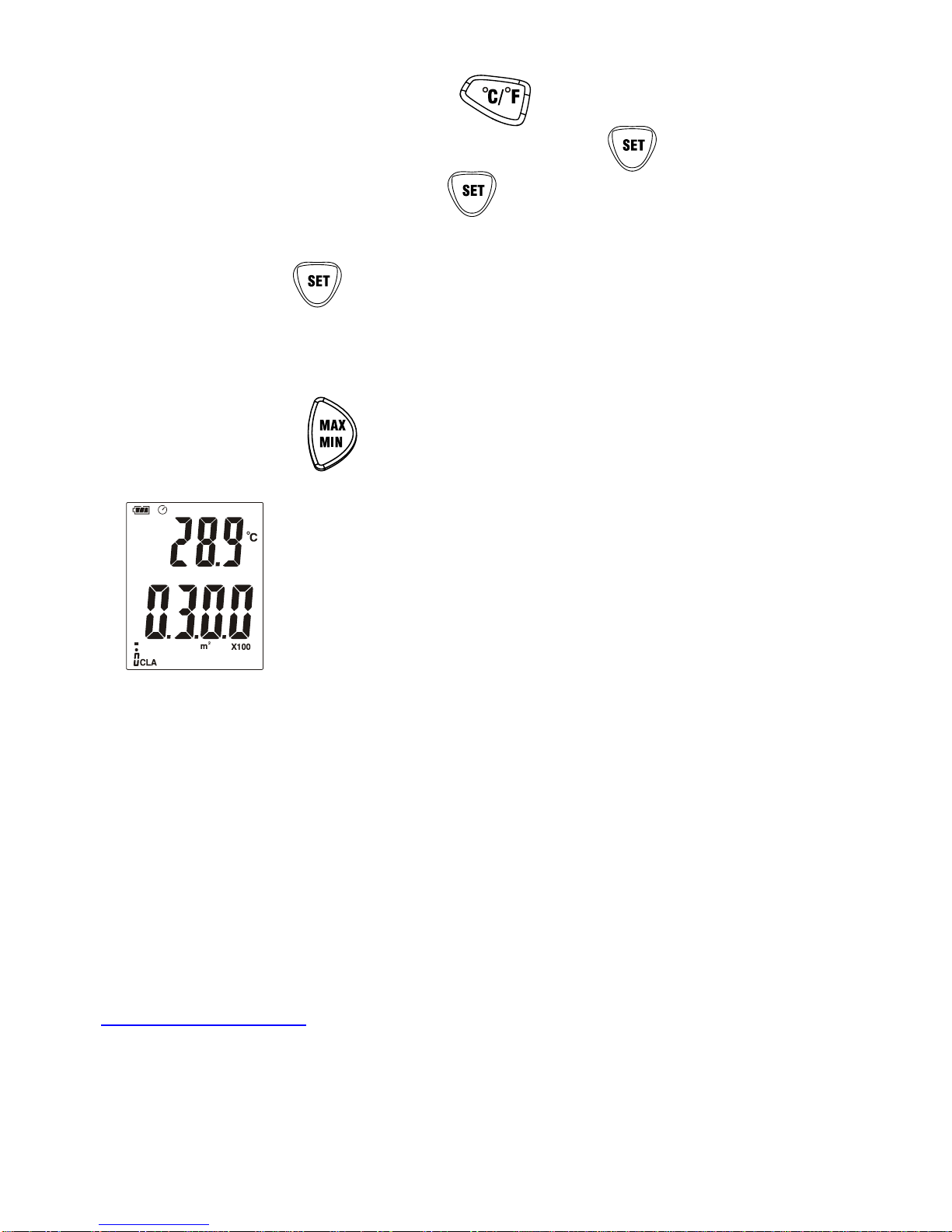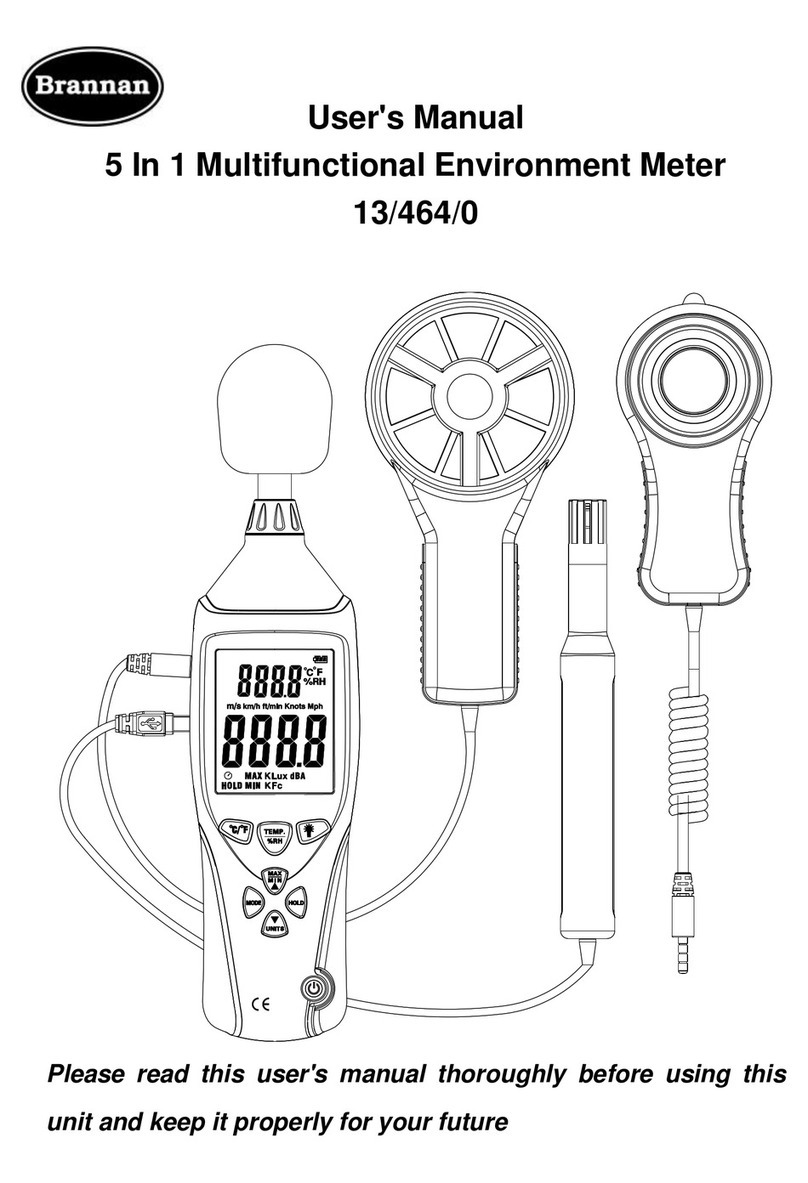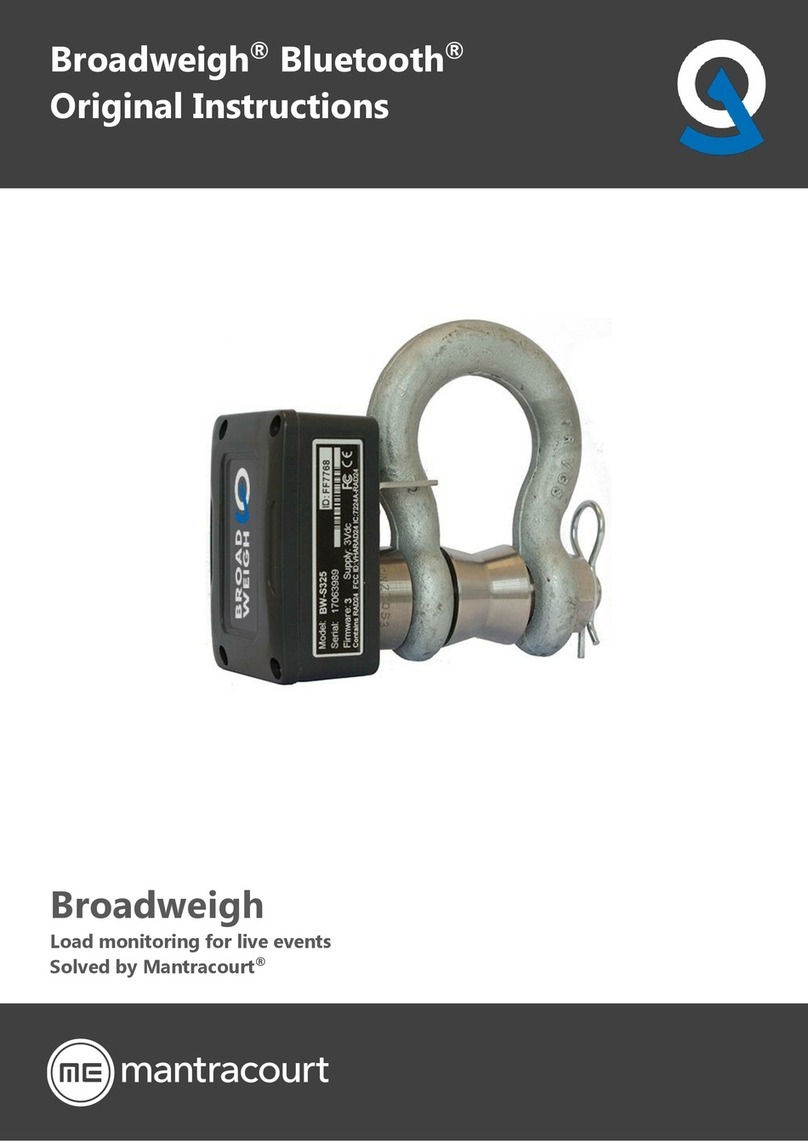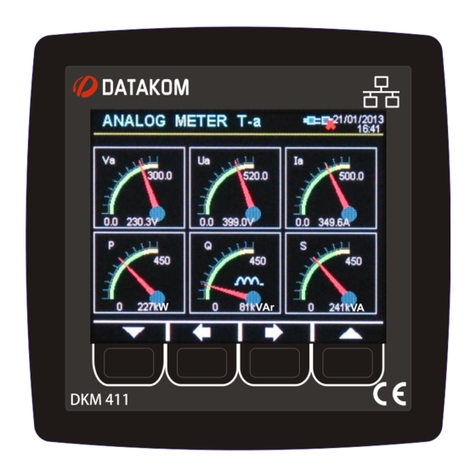Brannan 13/460/0 User manual
Other Brannan Measuring Instrument manuals
Popular Measuring Instrument manuals by other brands

PCB Piezotronics
PCB Piezotronics IMI Sensors 608A10 Installation and operating manual
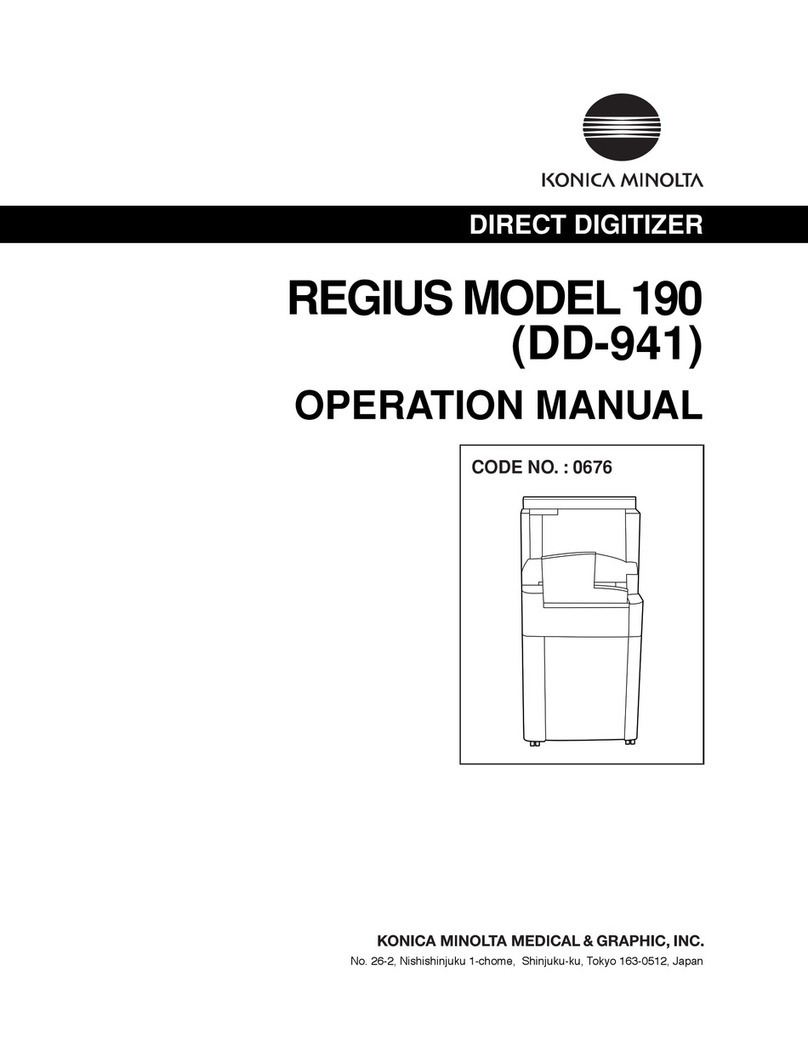
Konica Minolta
Konica Minolta REGIUS 190 Operation manual
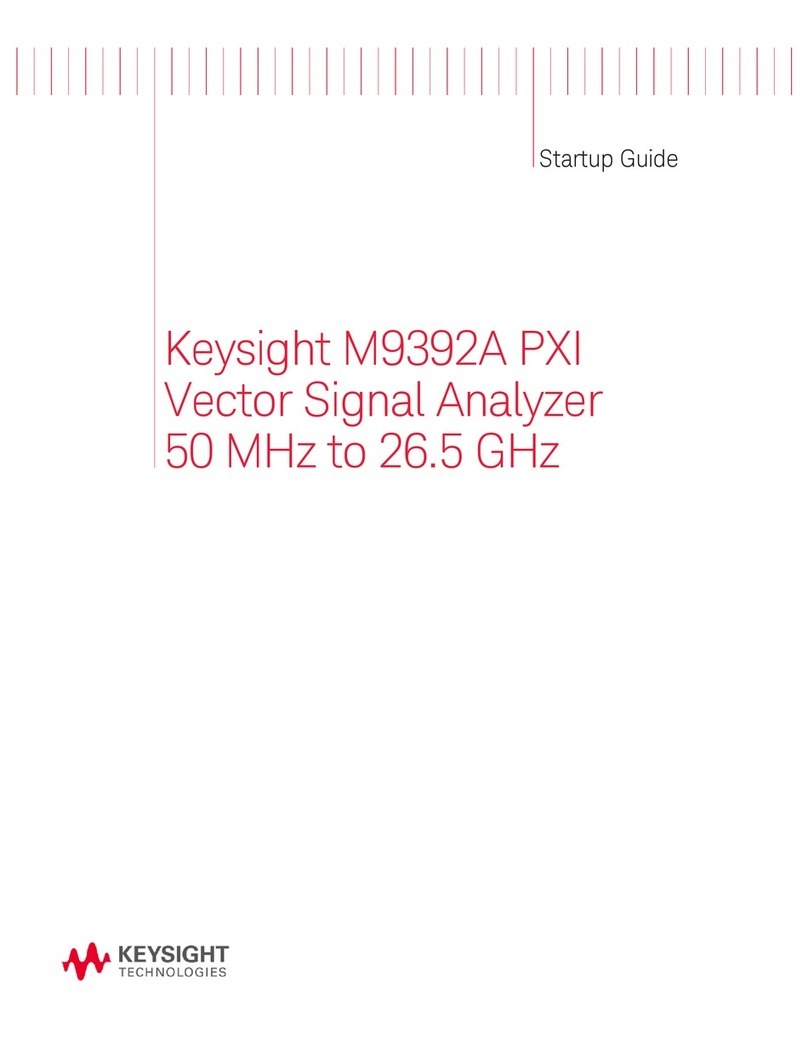
Keysight
Keysight M9392A Startup guide
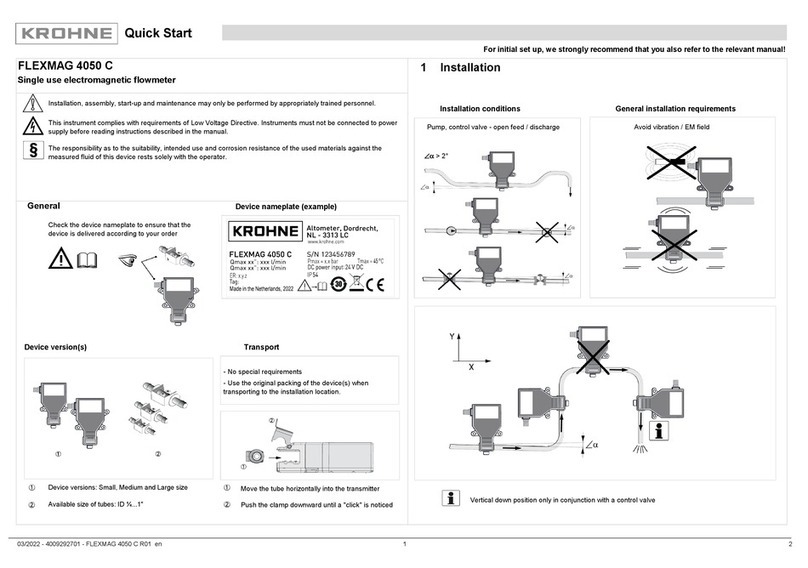
KROHNE
KROHNE FLEXMAG 4050 C quick start

DRUCK & TEMPERATUR Leitenberger
DRUCK & TEMPERATUR Leitenberger LR-Cal Pyros Basic 375 operating manual

VOLTCRAFT
VOLTCRAFT AM-60X46 operating instructions
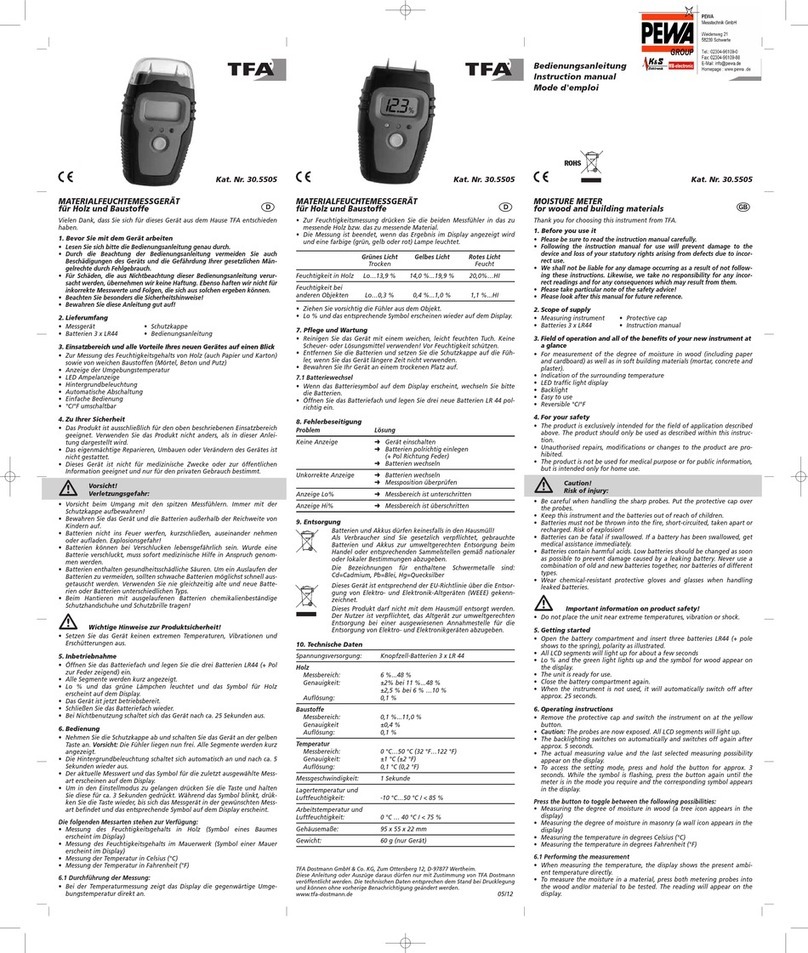
PEWA
PEWA K&S Elektronik TFA HumidCheck Mini II instruction manual
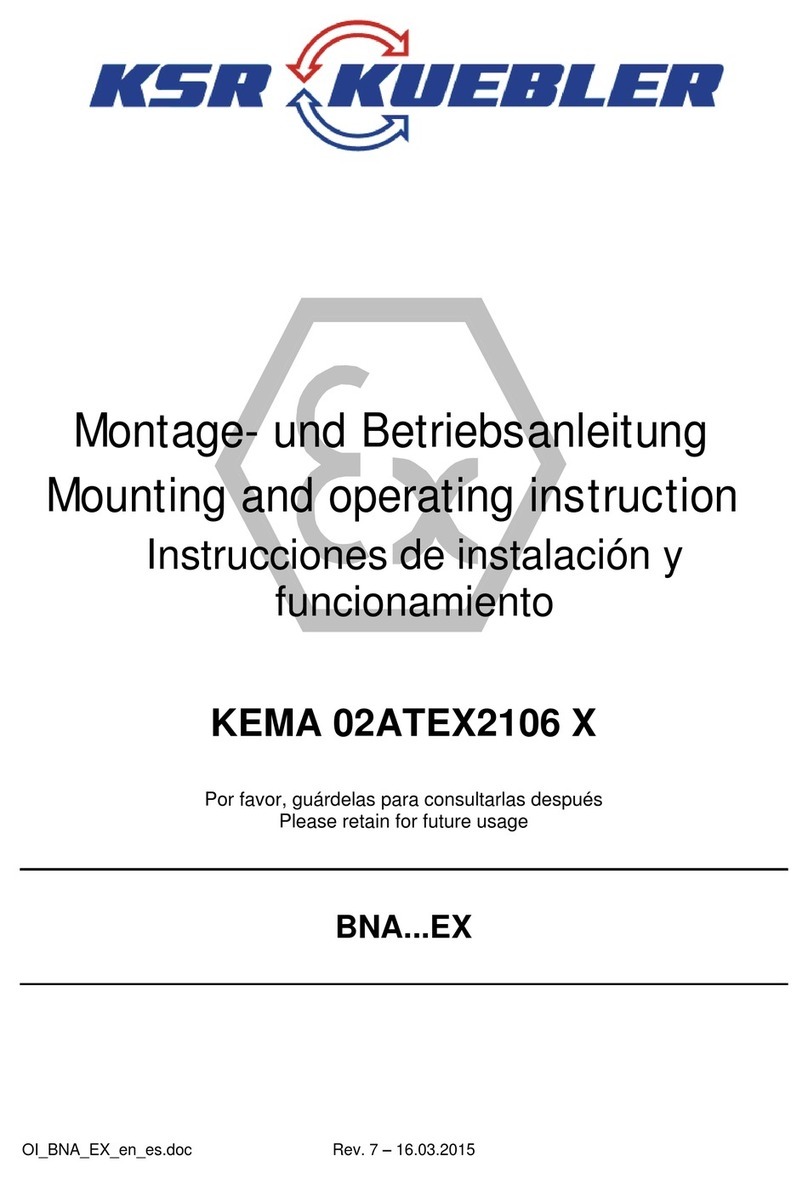
KSR KUEBLER
KSR KUEBLER BNA EX Series Mounting and operating instructions
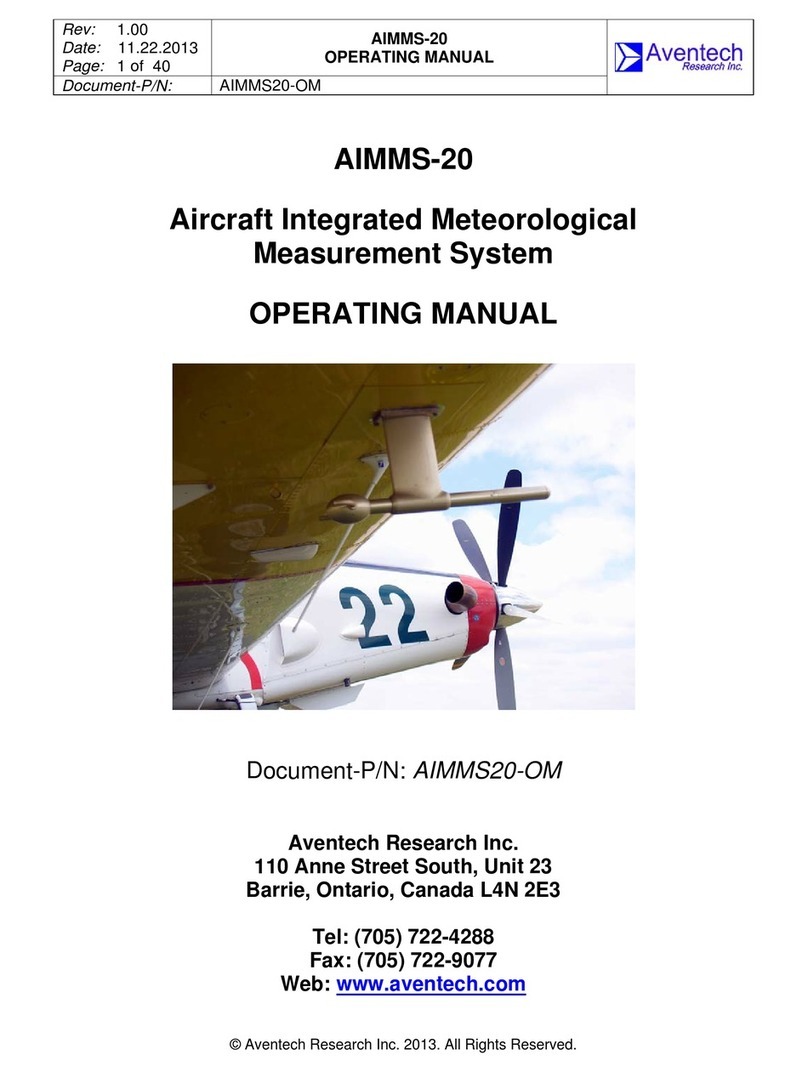
Aventech
Aventech AIMMS-20 operating manual
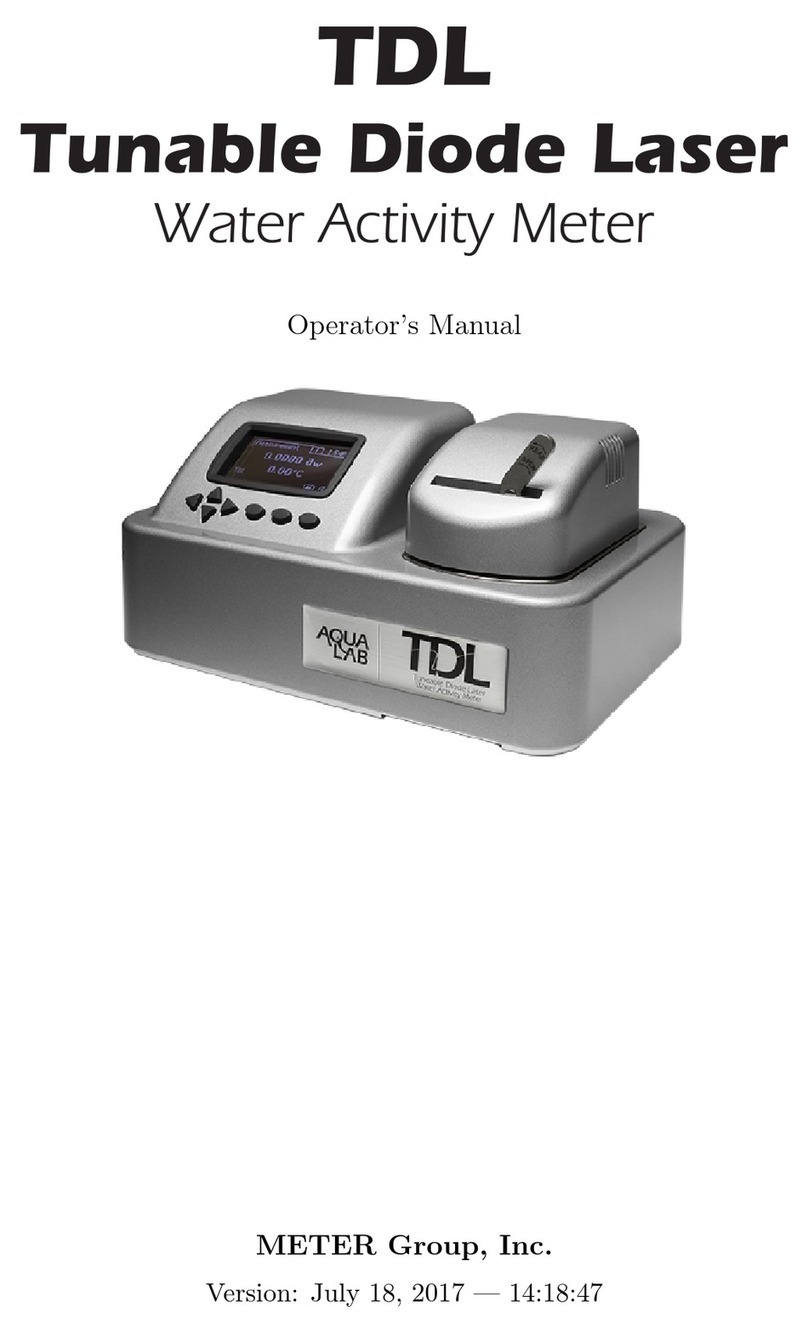
METER
METER AQUALAB TDL Operator's manual

Tektronix
Tektronix RSA5103B Quick start user manual

Rhewa
Rhewa 82comfort operating manual