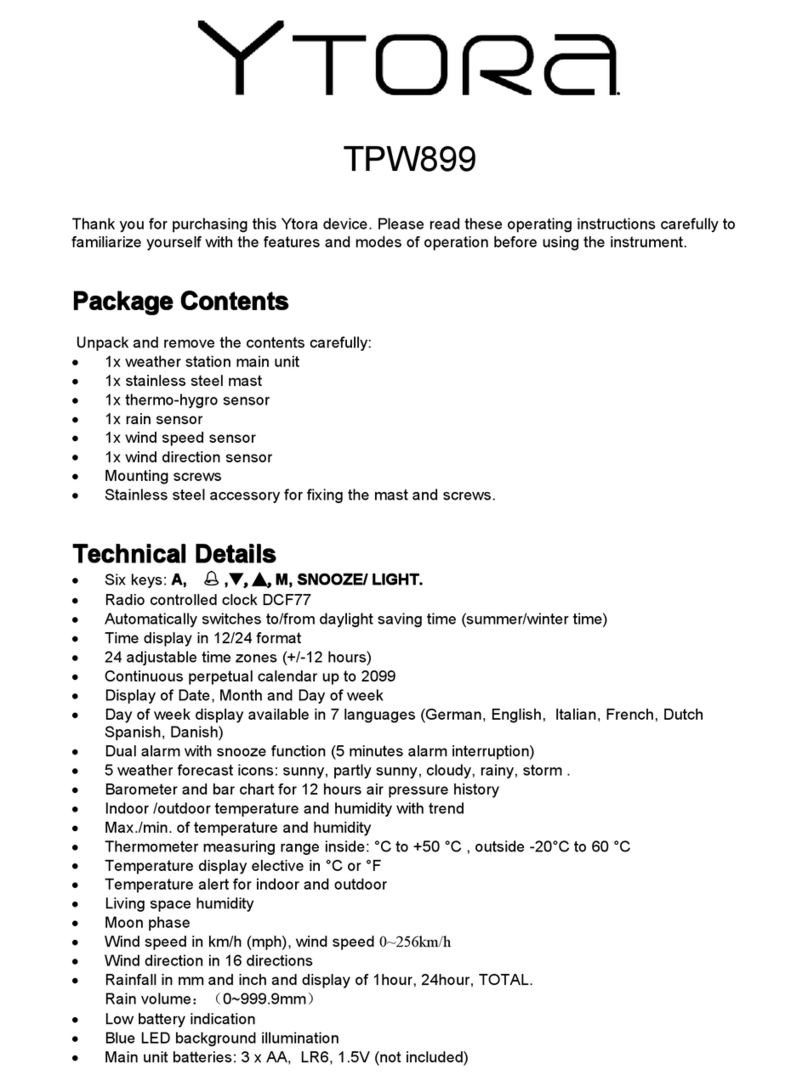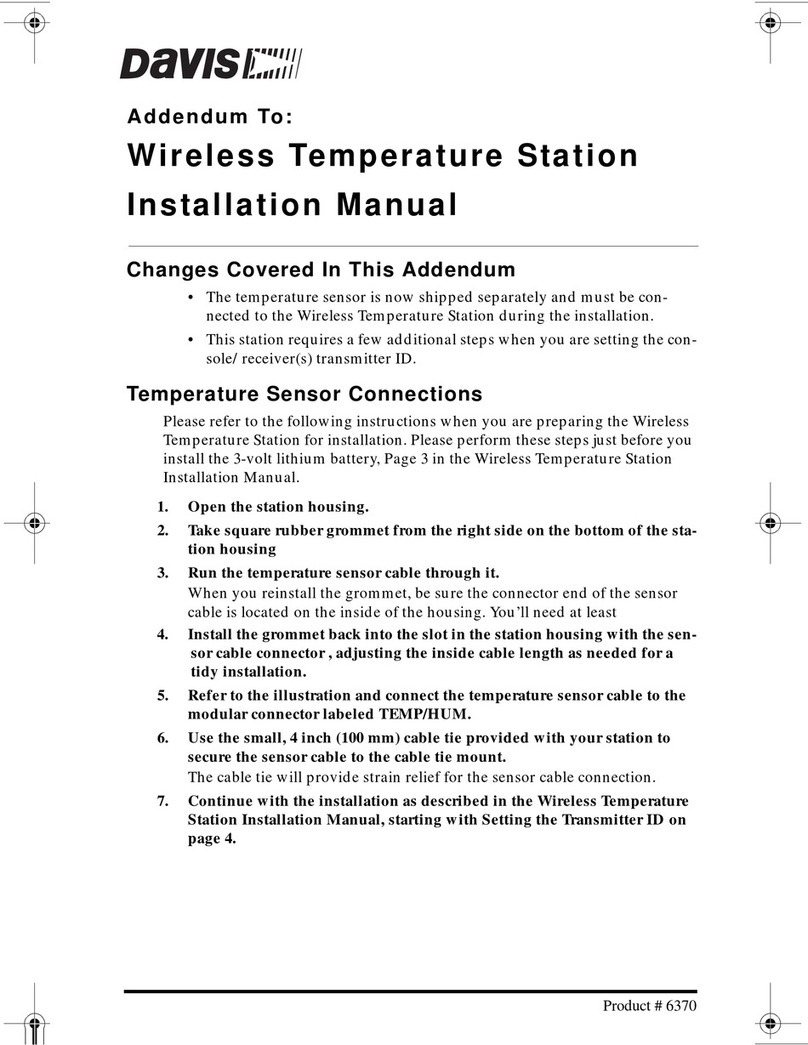BRAPILOT BP-WS100 User manual

SAVE THIS MANUAL FOR FUTURE REFERENCE
USER MANUAL
Model
BP-WS100
Weather Station

2
Congratulations on your new BRAPILOT weather station. To ensure the best
possible product performance, please read this manual in its entirety and
retain it for future reference.
Package Contents
1. Display with Tabletop Stand
2. Outdoor Sensor
3. Instruction Manual
4. Power Adapter
OUTDOOR SENSOR
1.
Integrated Hanger
For easy placement.
2.
Wireless Signal Indicator
Flashes when data is being sent
to the display.
3.
Battery Compartment
4.
1-2-3 Switch
ID code that must match display’s
1-2-3 channel to ensure units
synchronize.
IMPORTANT
Feathers & Benefits
Warranty
BRAPILOT warrants that for a period of 2 years from time of purchase, it will
refund without charge if it fails to function properly due to a defect in workmanship
or materials in this indoor outdoor weather station as long as you contact us timely.
2
1
4
3

3
BACK OF DISPLAY
1. Integrated Hang Hole
For easy wall mounting.
2. Plug-in for Power Adapter
3. Backup Battery Compartment
4. Detachable Tabletop Stand
Feathers & Benefits
1
2
3
5
Power Adapter5.
6
Operating buttons6.
Detachable Tabletop Stand

4
Feathers & Benefits
FRONT OF DISPLAY
1 2
34
5
67
8
910
13
12
1. Current Barometric Pressure (inHg/hPa)
(Arrow icon indicates the direction pressure is trending.)
2. 12 to 24 Hour Weather Forecast
Self-calibrating forecasting pulls data from the outdoor sensor to generate your personal forecast.
3. Current Outdoor Temperature / Outdoor High/Low Temperature Records (°C/°F) .
(Arrow icon indicates the direction temperature is trending)
4. Current Indoor Temperature
Indoor High/Low Temperature Records.
5. Current Indoor Humidity
Indoor High/Low Humidity Records.
6. Atomic Clock (12/24 hours)
(Maintains time with split-second accuracy and automatically updates for daylight saving time.)
7. Date (Day/Month/Year)
8. Remote Sensor Low Battery Indicator
9. Radio-controlled clock(RCC) signal
10. DST (Daylight Saving Time) signal
11. Moon Phase
12. Outdoor Sensor Signal Strength
13. Display Backlight Setting
11

5
Set the 1-2-3 Switch
The 1-2-3 switch is located inside
the battery compartment. It can
be set to 1, 2 or 3. However,
you must select the same number
choices for both the sensor and
the display in order for the units
to synchronize.
Install or Replace Batteries
We recommends high quality
alkaline or lithium batteries for
the best product performance.
Heavy-duty or rechargeable
batteries are not recommended.
The sensor requires lithium
batteries in low-temperature
conditions. Cold temperatures
can cause alkaline batteries
to function improperly. Use
lithium batteries in the sensor for
temperatures below -4ºF / -20ºC .
1. Slide off the battery
compartment cover. Take
note of the A-B-C switch
setting inside the battery
compartment.
2. Insert 2 x AA batteries into
the battery compartment, as
shown. Follow the polarity
(+/-) diagram in the battery
compartment.
2
1
1
1-2-3 Switch
Set to match display
2
1 2 3
Sensor Setup
Install Batteries
2 x AAA Batteries

6
IMPORTANT: Batteries are a
backup power source to preserve
records in the event of a power
outage. Power adapter is
recommended as the primary
source to enjoy the full functionality
of this product.
1Set the 1-2-3 Switch
Press “ ” button of display unit
to select 1, 2 or 3. You must select
the same number choices for both
the display and the sensor in order
for the units to synchronize.
If you set “ ”, the display unit will
show by turn the outdoor temperature of all
ourdoot sensors (If have).
Press and hold “ ” button, you will
turn OFF/OFF the RF signal reception.
Insert 3 x AAA alkaline batteries
into the battery compartment, as shown.
Follow the polarity (+/–) diagram in the
battery compartment.
For the best performance, plug
in the power adapter as the main
power source for this product.
3
Install Backup Batteries
3x AAA Batteries
(optional)
Display Setup
“ ” Button
Plug in Power Adapter
2Plug in Power Adapter
3

7
Set the Time, Date & Units
Press the “SET” button, located on the back of the display, to enter SET MODE.
Once in set mode, the preference you are currently setting will blink on the display.
To save your adjustments, press the “SET” button again to adjust the next
preference. The preference set order is as follows:
* If you live in an area that observes Daylight Saving Time, DST should be set
to ON,even if it is not currently Daylight Saving Time.
* You will automatically exit SETUP MODE if no buttons are pressed for 5 seconds.
Enter setup mode at any time by pressing the “SET” button.
Display Backlight Settings
This weather station’s color display features three different lighting settings:
High (100%) brightness, Medium (60%) brightness and Low (30%) brightness.
When display is powered with the power adapter, backlight remains on at
100% brightness. Press the button once to dim to 60% brightness; press
again to dim to 30%, press a third time to enter AUTO-DIM mode. “ ” will
appear next to the clock.
Automatically adjusts display brightness based on time of day.
6:00 a.m. - 9:00 p.m. = 100% brightness
9:01 p.m. - 5:59 a.m.= 30% brightness
To adjust the currently selected (flashing) item, press “ ” or “ ” buttons
(Press and HOLD to fast adjust).
1. Clock 12/24
2. DST ON/OFF
3. Clock Hour
4. Clock Minute
5. Calendar Month
6. Calendar Date
7. Calendar Year
8. Temperature Units (ºF or ºC)
9. Barometric Pressure Units: (hPa or inHg)
10. Timer & Zero
(EST, CST, MST, PST, AKT, HAT, NST, AST)
AUTO DIM MODE
From 11 March to 4 November From 5 November to 10 March
7:30 a.m. - 7:00 p.m. = 100% brightness
7:01 p.m. - 7:29 a.m.= 30% brightness
BRAPILOT atomic clocks use a radio-controlled clock (RCC) signal to
synchronize to the correct time broadcast by the National Institute of Standards
and Technology (NIST) Radio Station WWVB, located near Fort Collins,Colorado.
WWVB broadcasts the current time and date with split-second accuracy.
Atomic Clock
Pls note: 1. RCC will synchronize to the correct time automatically at 3:00 every night,
if fails to synchronize at 3:00, the RCC will do next hour, maximum 3 times every day to
synchronize. RCC will NOT synchronize all the time, so it is important to manually set the
time and date after powering.
2. RCC signal will be displayed on the screen when synchronize successfully.
3. RCC signal will NOT be displayed on the screen if fails to synchronize.

8
Placement for Maximum Accuracy
BRAPILOT sensors are sensitive to surrounding environmental conditions. Proper
placement of both the display and the outdoor sensor are critical to the accuracy
and performance of this product.
Display Placement
Place the display in a dry area free of dirt and dust. Display
stands upright for tabletop use or is wall-mountable.
Outdoor Sensor Placement
Sensor must be placed outside to observe outdoor conditions.
Sensor is water-resistant and is designed for general outdoor
use, however, to extend its life place the sensor in an area
protected from direct weather elements.
Hang the sensor using the integrated hang holes or hanger, or
by using string (not included) to hang it from a suitable location,
like a well covered tree branch. The best location is 4 to 8 feet
(1 to 2 meters) above the ground with permanent shade and
plenty of fresh air to circulate around the sensor.
Important Placement Guidelines
• To ensure accurate temperature measurement, place units out of direct
sunlight and away from any heat sources or vents.
• Display and outdoor sensor must be within 328 feet (100 m) of each other.
• To maximize wireless range, place units away from large metallic items, thick
walls, metal surfaces, or other objects that may limit wireless communication.
• To prevent wireless interference, place both units at least 3 ft (90cm)
away from electronic devices (TV, computer, microwave, radio, etc.).
Setup is Complete
The sensor will now synchronize with the display. It may take a few minutes for
synchronization to complete. Please refer to the troubleshooting section of this
manual if anything appears to be functioning improperly.
TV
(330 feet maximum)
(100 meters)
3feet
(0.9m)
AT
LEAST
APART

9
Using the Weather Station
Self-calibrating forecasting uses a unique algorithm to analyze changes in
pressure over a time period (called Learning Mode) to determine your altitude.
After 14 days, the learning mode icon disappears from the display screen. At
this point, the self-calibrated pressure is tuned in to your location and the unit is
ready for superior weather prediction.
BRAPILOT’s self-calibrating forecasting provides your personal forecast
of weather conditions for the next 12 to 24 hours by collecting data from the
sensor in your backyard. It generates a forecast with pinpoint accuracy -
personalized for your exact location.
Barometric Pressure
Subtle variations in barometric pressure greatly affect the weather. This
weather station displays the current pressure with an arrow icon to indicate
the direction the pressure is trending (FALLING, STEADY, or RISING).
High & Low Records
Today’s high and low records are displayed for indoor temperature and humidity.
Today’s records automatically clear at 12:00am midnight every day.
View today’s indoor high or low records by pressing the “ ” button.
RCC ON/OFF Switch
RCC = Radio Control Clock (Atomic Clock)
You can press and hold “ ” button for 3 seconds to START/STOP the RCC
searching.
The display will become dimmer if you press and hold the “ ” button for 3
seconds.
Learning Mode
WINTER
STORM DEVELOPING
STORM DEVELOPING LIGHT RAIN LIGHT SNOW
RAIN LIKELY SNOW LIKELY MIXED RAIN AND SNOW CLOUDY
PARTLY CLOUDY MOSTLY CLEAR SKIES CLEAR SKIES CLEARING

10
Troubleshooting
Possible Solution
No
outdoor sensor
reception
no bars
If the wireless signal indicator shows no bars:
•
Relocate the display and/or the outdoor sensor.
The units must be within 330 ft (100 m) of each other.
• Make sure both units are placed at least 3feet (90cm) away
from electronics that may interfere with the wireless
communication (such as TVs, microwaves, computers, etc.).
• Use standard alkaline batteries (or lithium batteries in
sensor when temperature is below -4ºF/-20ºC, Do not
use heavy-duty or rechargeable batteries. NOTE: It may
take a few minutes for display and sensor to synchronize
after batteries are replaced.
Flashing of the outdoor temperature is generally an
indication of wireless interference.
1.
Bring both the sensor and display indoors and remove
batteries from each.
2. Make sure the 1-2-3 switches on both units match.
3. Reinstall batteries in the outdoor sensor.
4. Reinstall batteries in the display.
5. Let the units sit within a couple feet of each other
for a few minutes to gain a strong connection.
Inaccurate forecast
• Weather Forecast icon predicts conditions for the next
12 to 24 hours, not current conditions.
• Has the learning mode icon disappeared from the
display? Learning Mode must complete before forecast
and pressure will be accurate.
• Allow unit to run continuously for 33 days. Battery
removal or resetting the display will restart Learning
Mode. After 14 days, forecast should be fairly accurate,
however, Learning Mode calibrates for a total of 33 days.
Inaccurate
temperature
or humidity
• Make sure both the display and sensor are placed out of
direct sunlight and away from any heat sources or vents
(see page 8).
• Make sure both units are positioned away from moisture
sources (see page 8).
Display screen
not working
• Check that the power adapter is plugged into the display
and an electrical outlet.
Atomic signal or time
syncing problems
For additional troubleshooting, please visit:
http://www.nist.gov/pml/div688/grp40/radioclocks.cfm
If your BRAPILOT product does not operate properly after trying the troubleshooting
steps, contact us via: lucas@brapilot.com.
Problem
Ourdoor temperature
is flashing
or showing dashes

11
Care and Maintenance
Display Care
Clean with a soft, damp cloth. Do not use caustic cleaners or abrasives. Keep
away from dust, dirt and moisture. Clean ventilation ports regularly with a
gentle puff of air.
Outdoor Sensor Care
Clean with a soft damp cloth. Do not use caustic cleaners or abrasives.
TEMPERATURE RANGE Outdoor: -40 ºF to 158 ºF; -40ºC to 70 ºC
Indoor: 32 ºF to 122 ºF; 0ºC to 50 ºC
HUMIDITY RANGE Outdoor: 1% to 99% RH
Indoor: 1% to 99% RH
WIRELESS RANGE 328 ft/100 m depending on home construction materials
OPERATING FREQUENCY 433 MHz
POWER Display: 5V, AC 110~240V 300mA power adapter (Included)
3 x AAA alkaline batteries (Not Included)
Sensor: 2 x AA alkaline/lithium batteries (Not Included)
DATA REPORTING Outdoor: 30 second updates
Indoor: 30 second updates
Product Specifications
Made in China
Produced by BRAPILOT
Table of contents
Popular Weather Station manuals by other brands
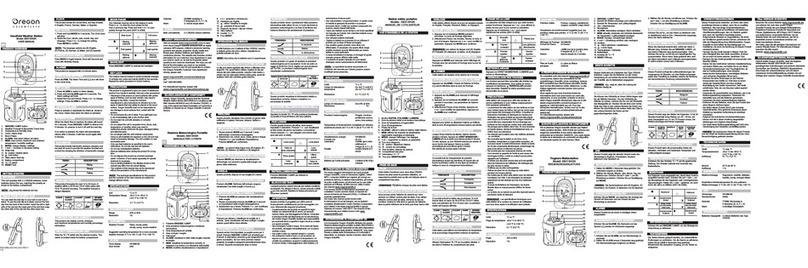
Oregon Scientific
Oregon Scientific EB313HGN user manual

Aercus
Aercus WeatherRanger Operation manual
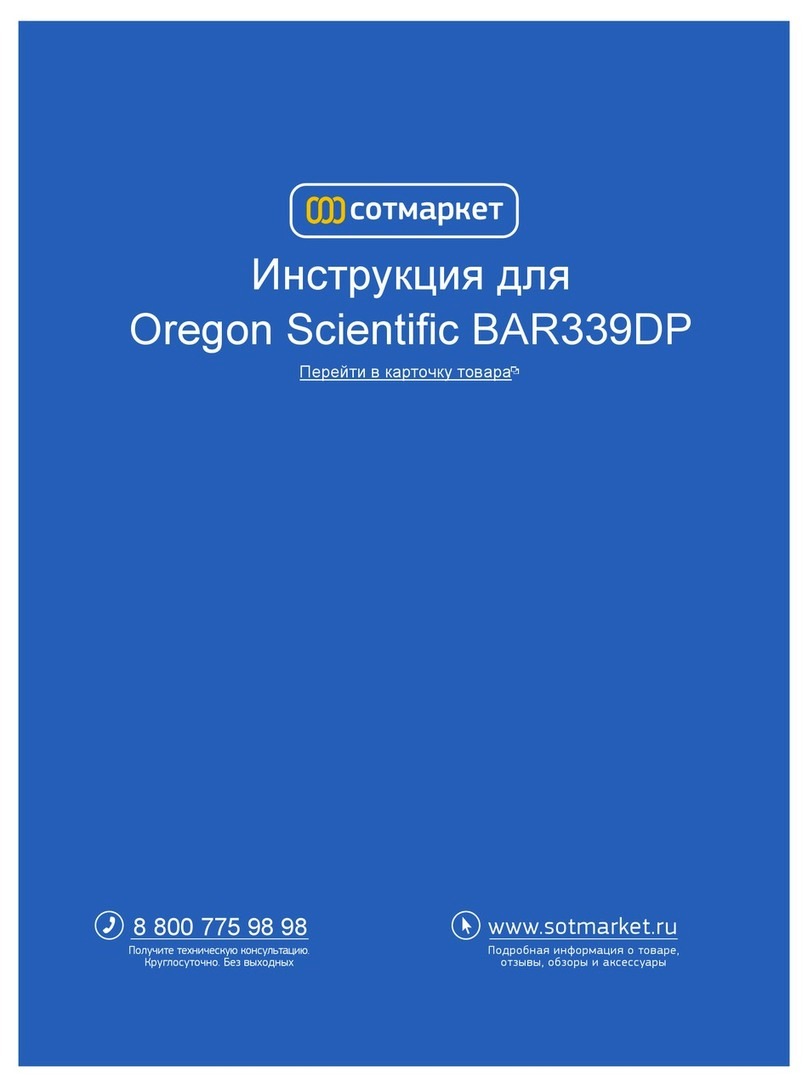
Oregon Scientific
Oregon Scientific BAR339DP user manual
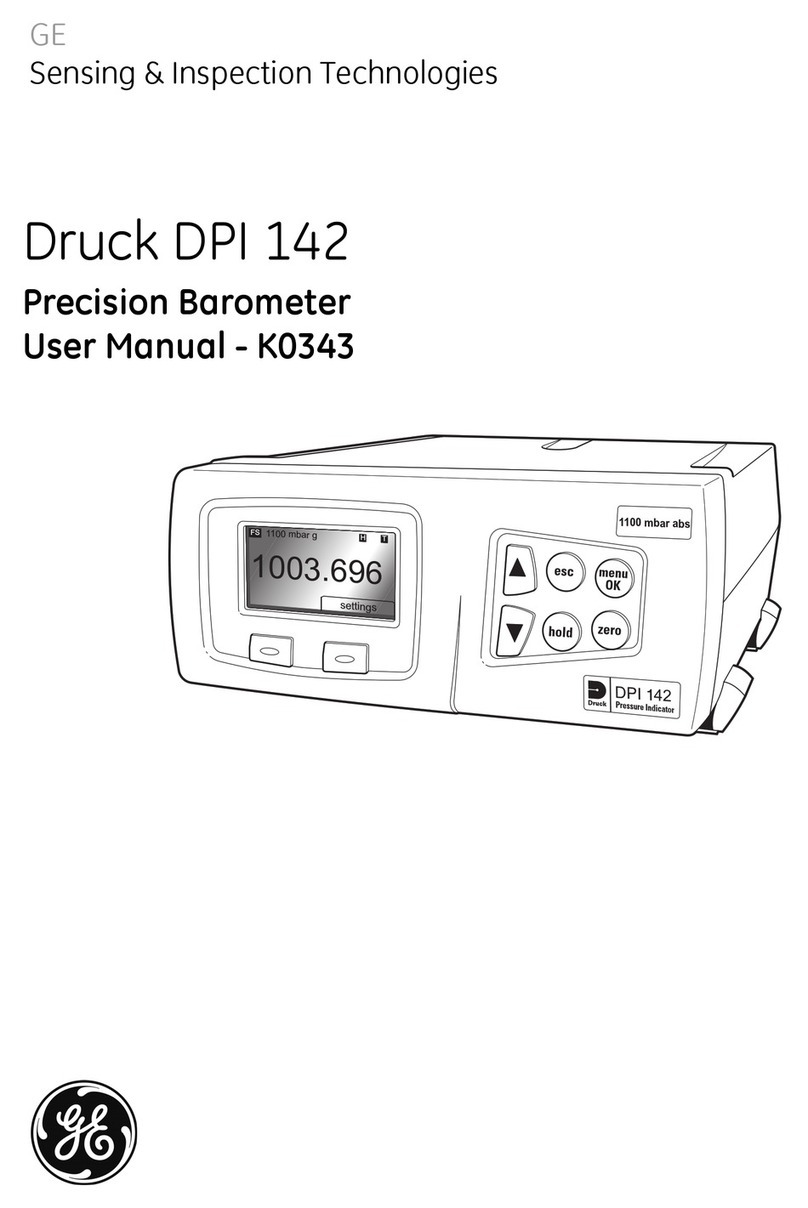
Procon
Procon Druck DPI 142 user manual

La Crosse Technology
La Crosse Technology 512-807 manual

La Crosse Technology
La Crosse Technology V21V3 Faqs

La Crosse Technology
La Crosse Technology WS-9740U-IT-NRC instruction manual

La Crosse Technology
La Crosse Technology WS-7025U instruction manual

Netatmo
Netatmo Weather Station user manual
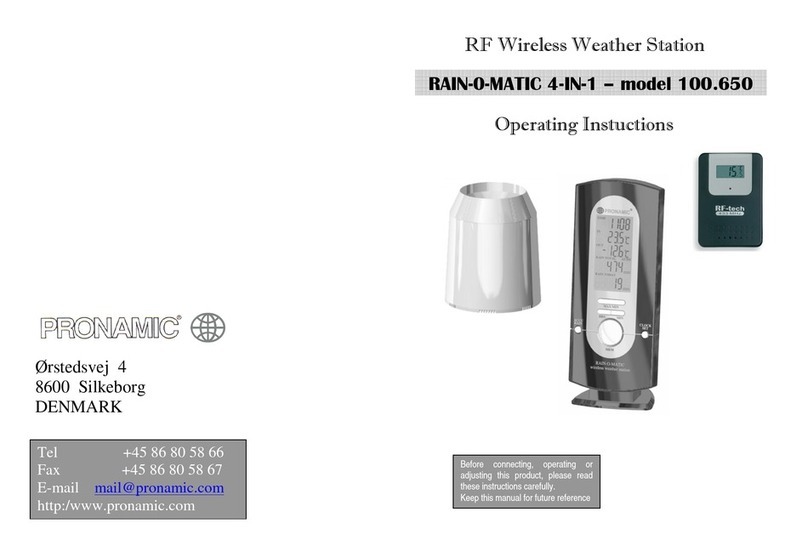
PRONAMIC
PRONAMIC RAIN-O-MATIC 4-IN-1 operating instructions

Youshiko
Youshiko YC9370 user manual

ACU-RITE
ACU-RITE 02001 instruction manual