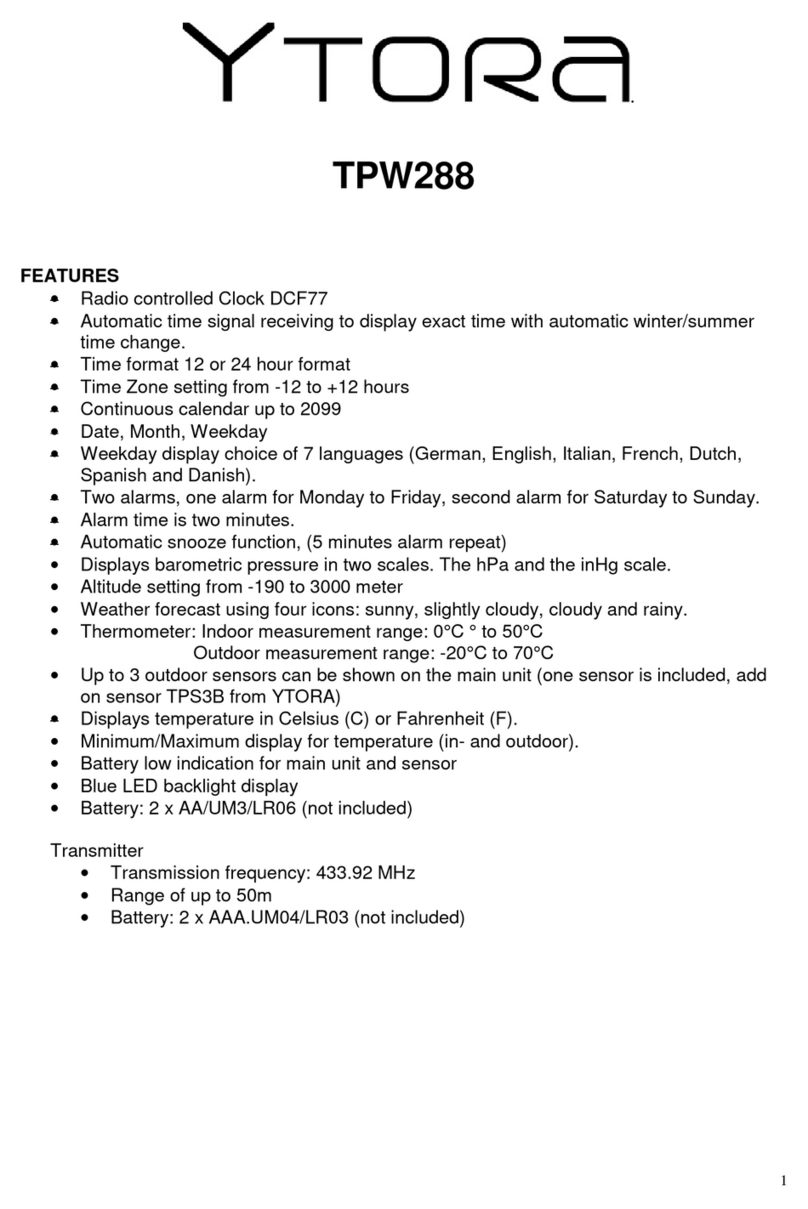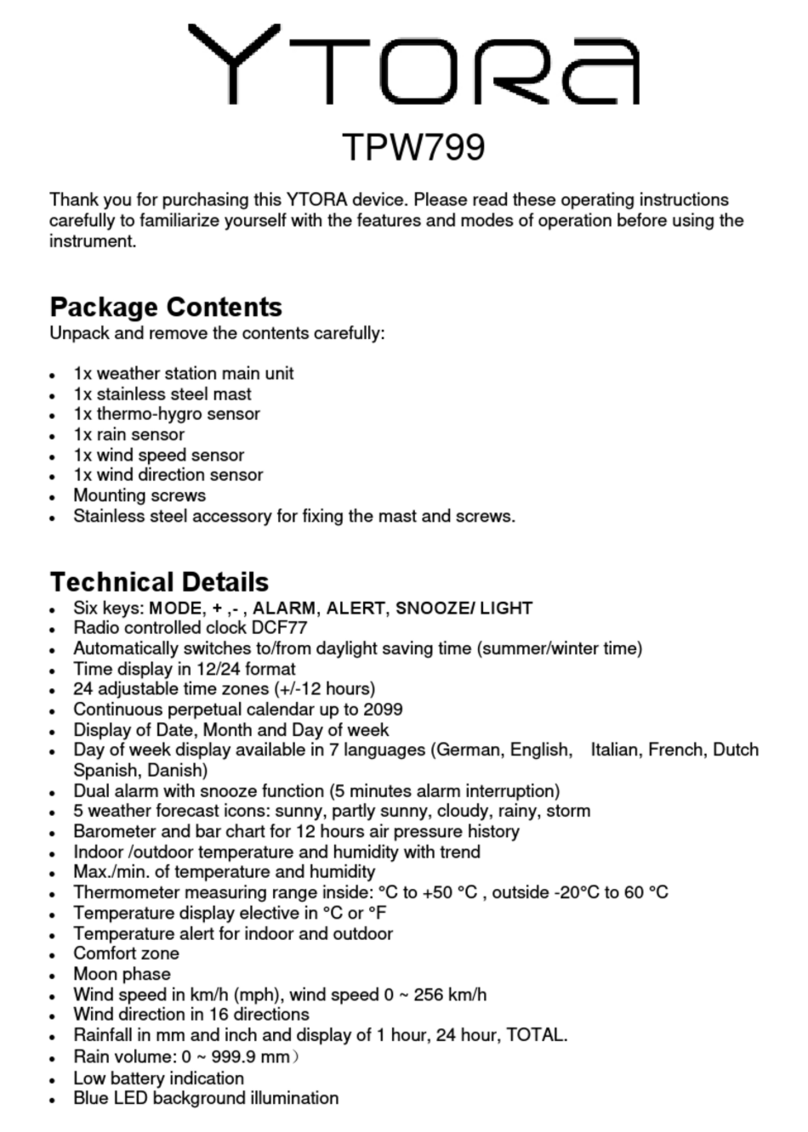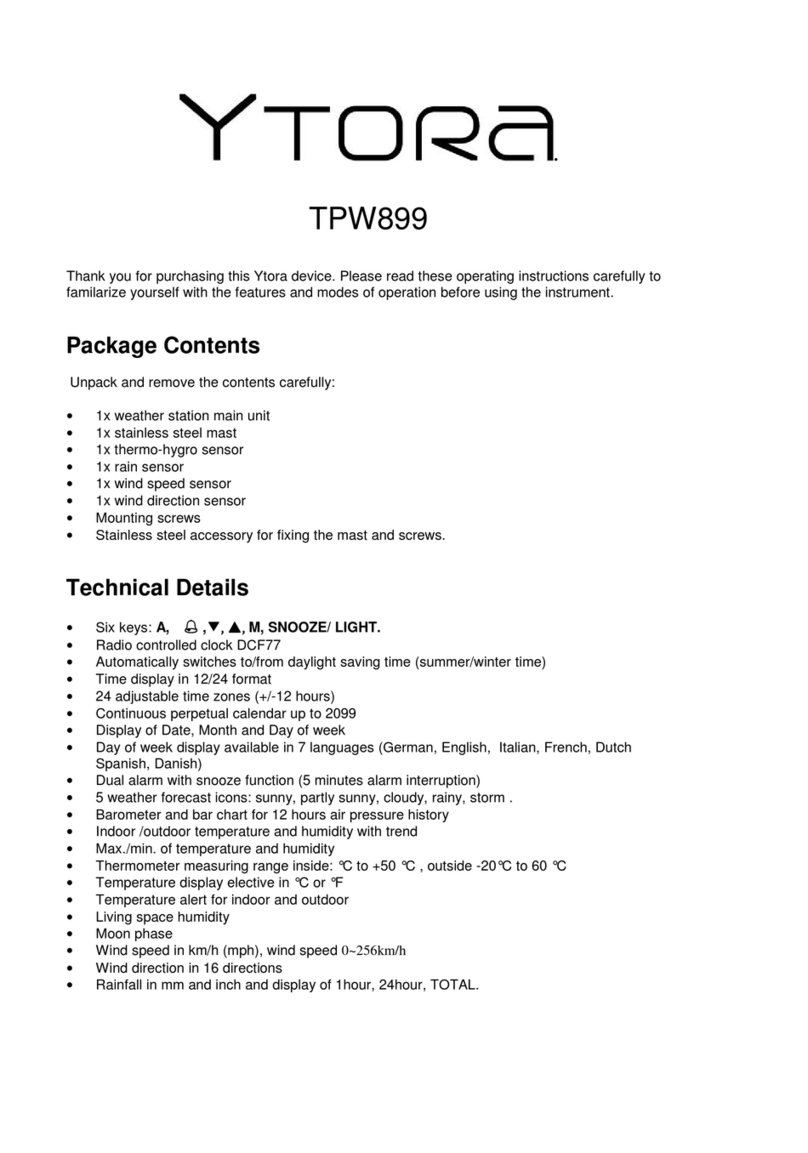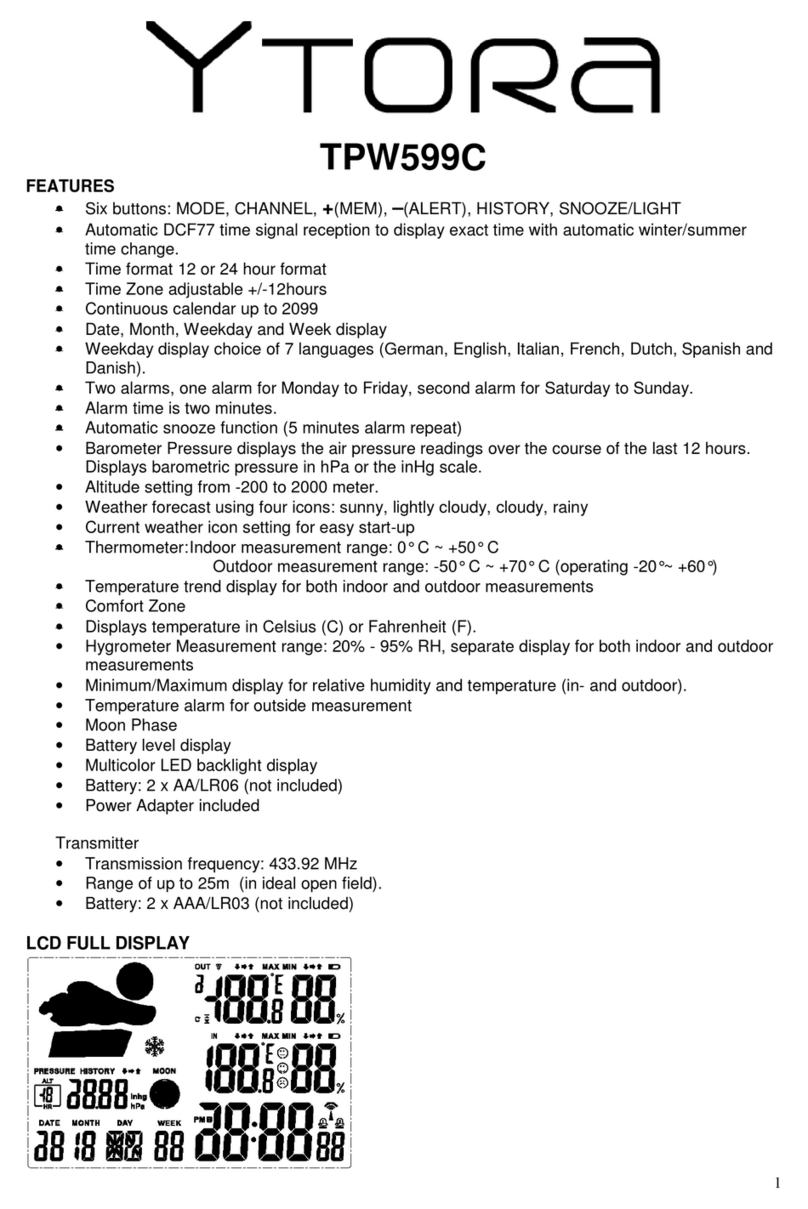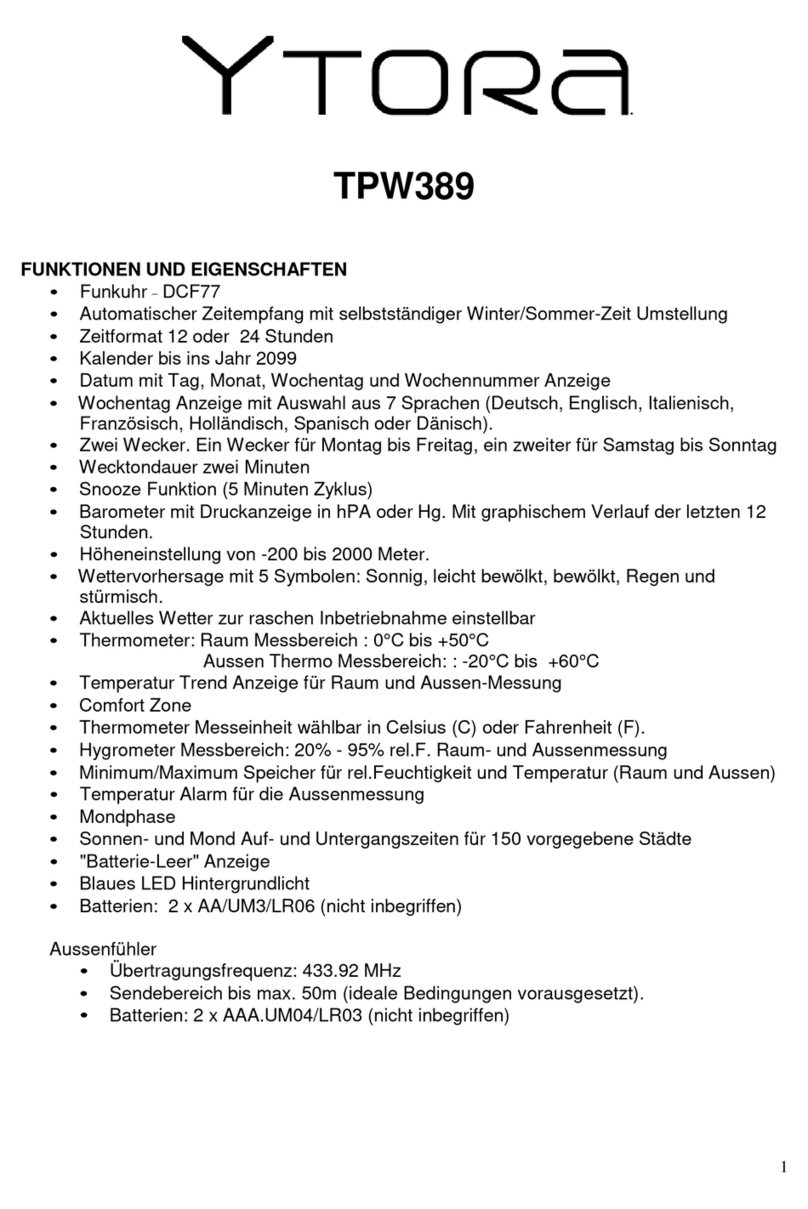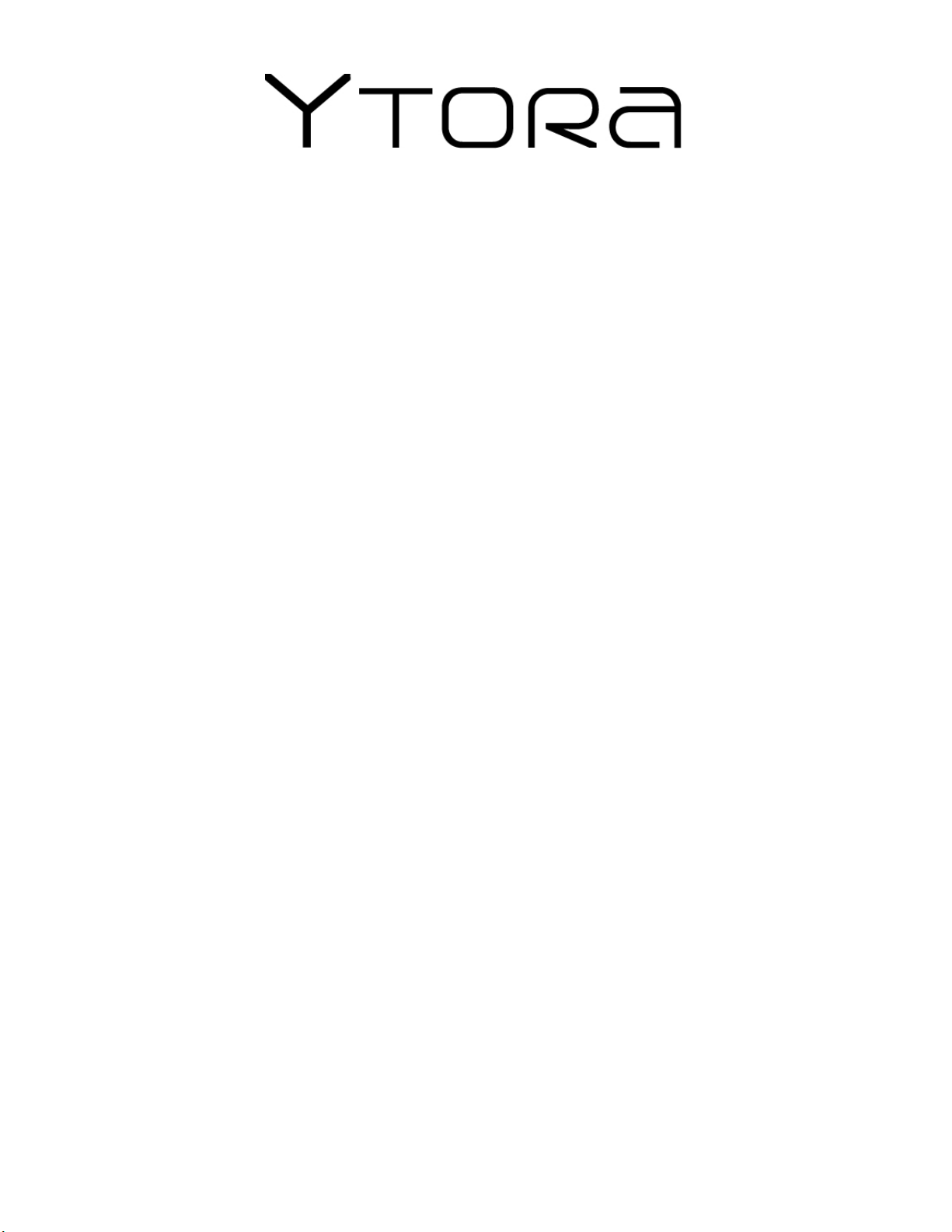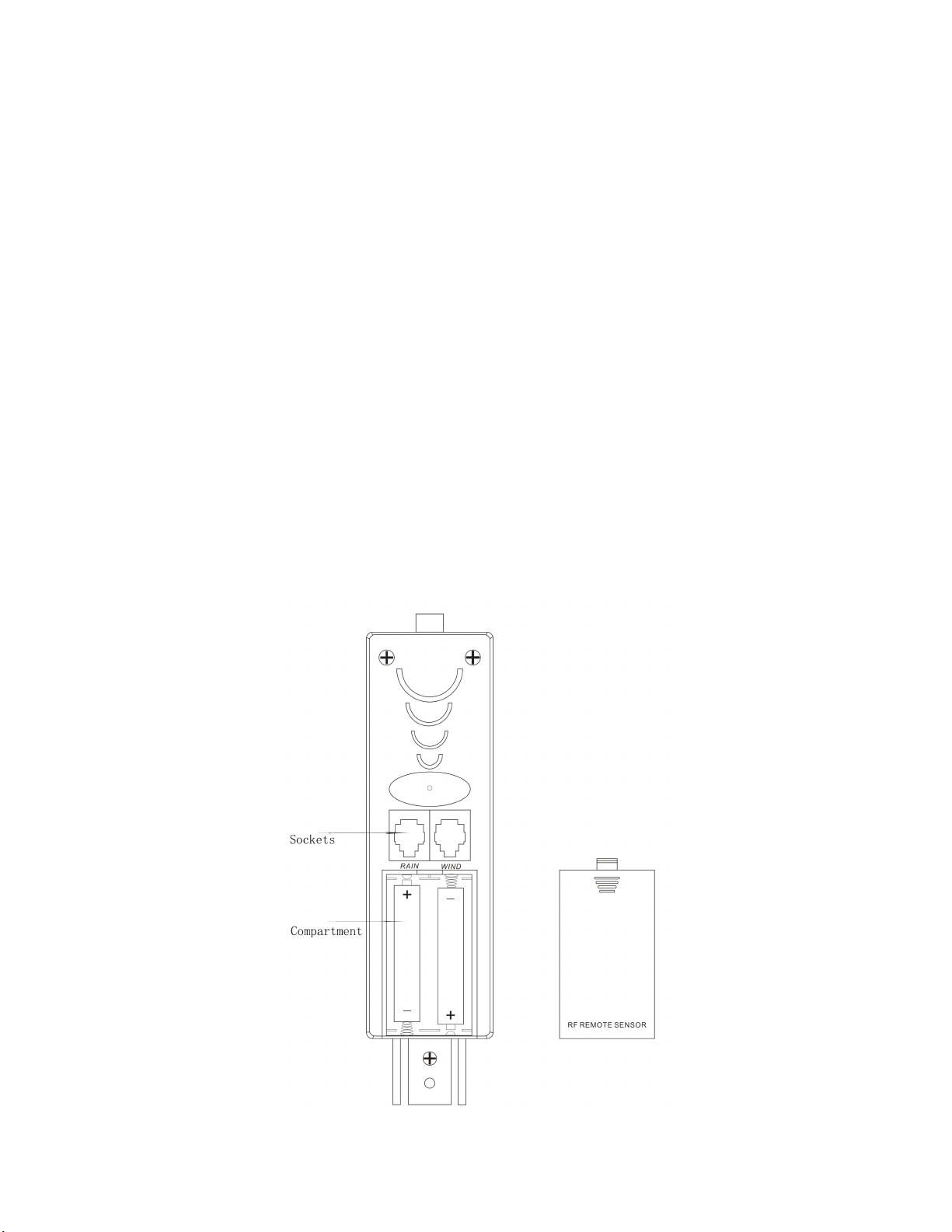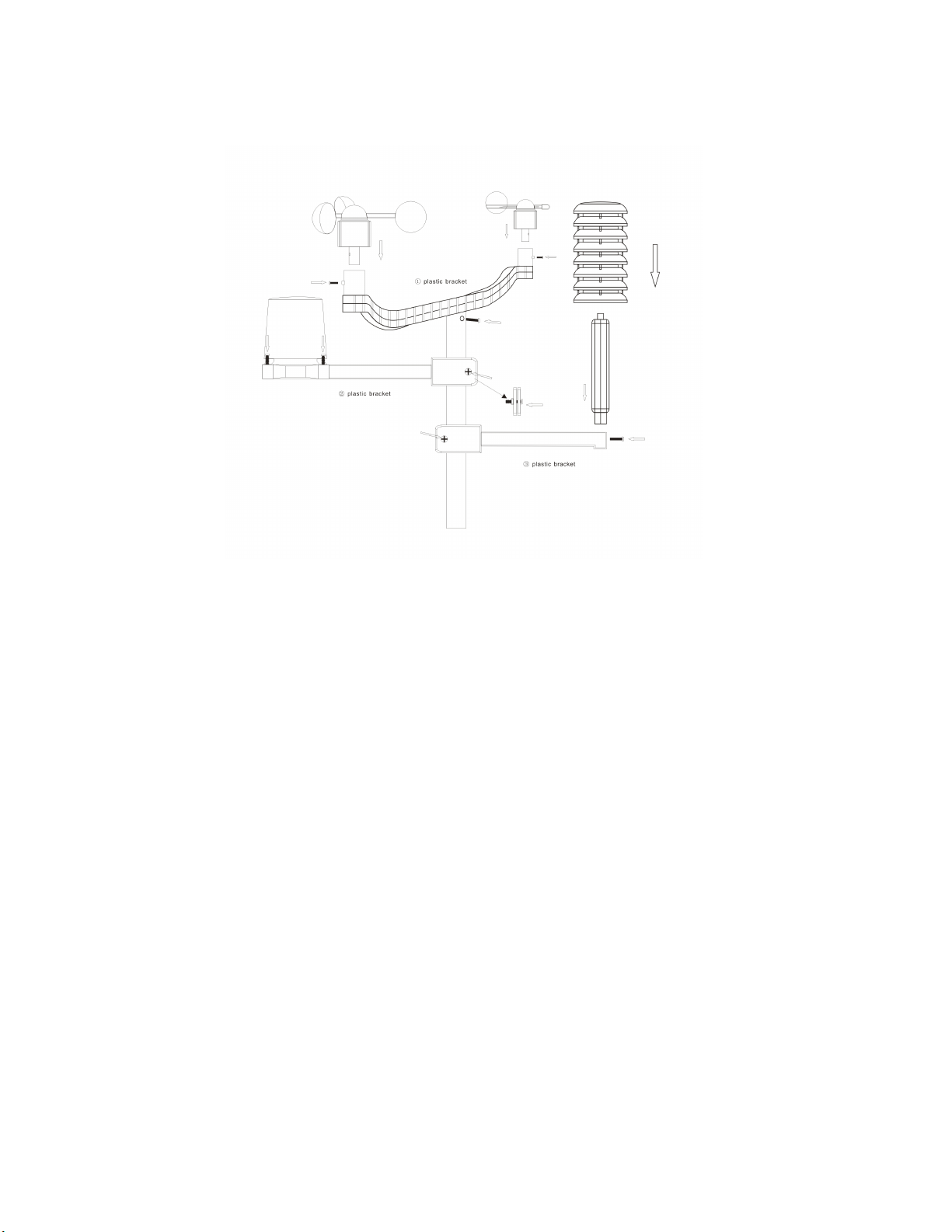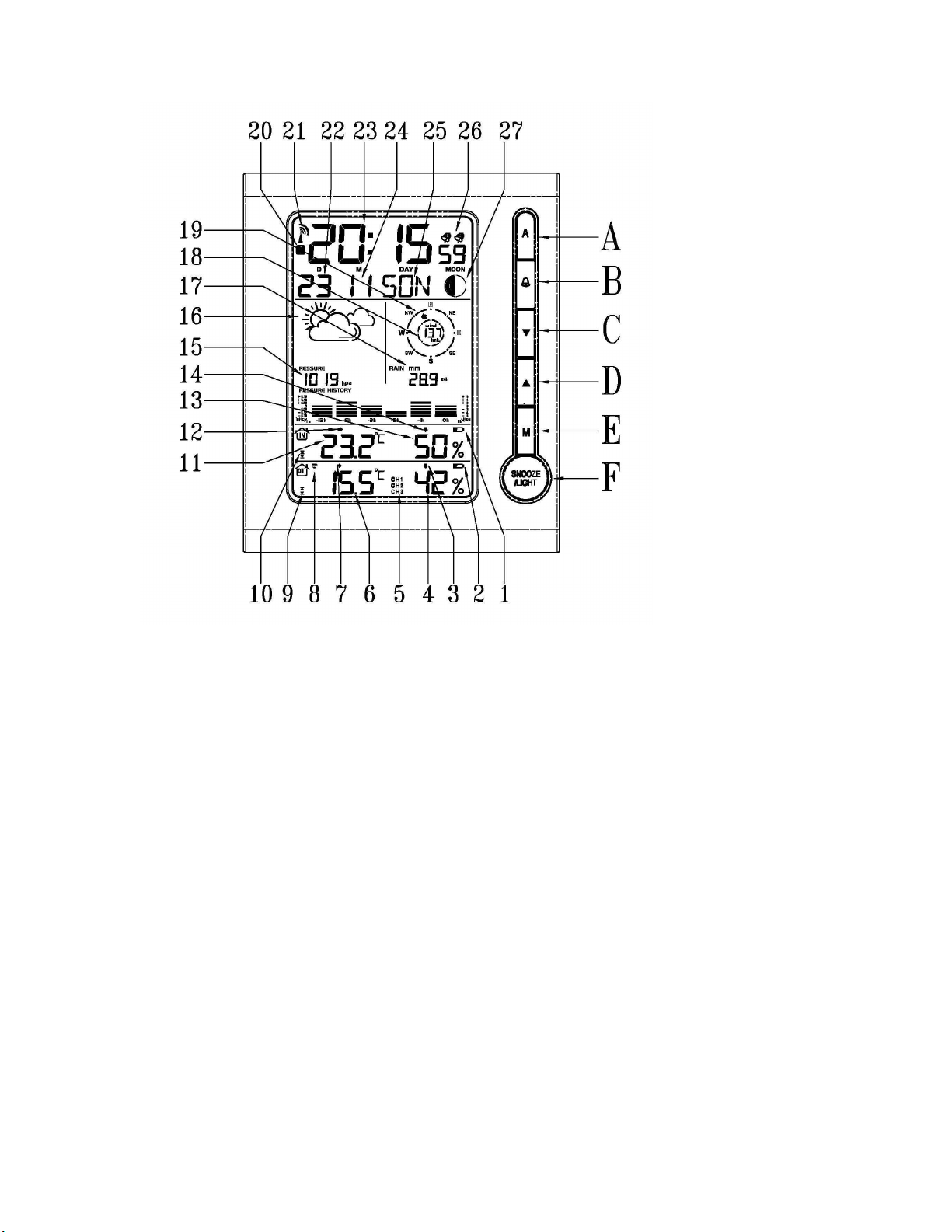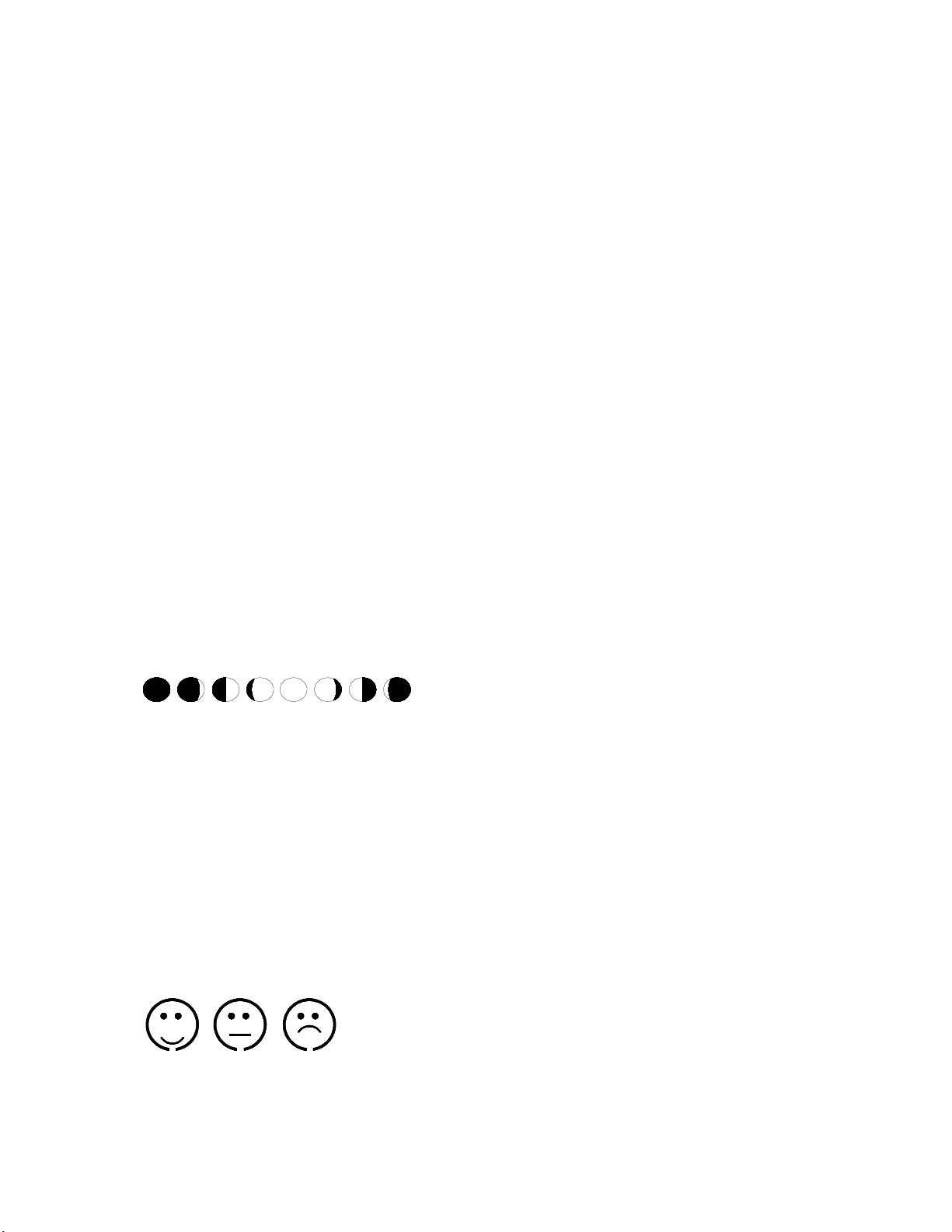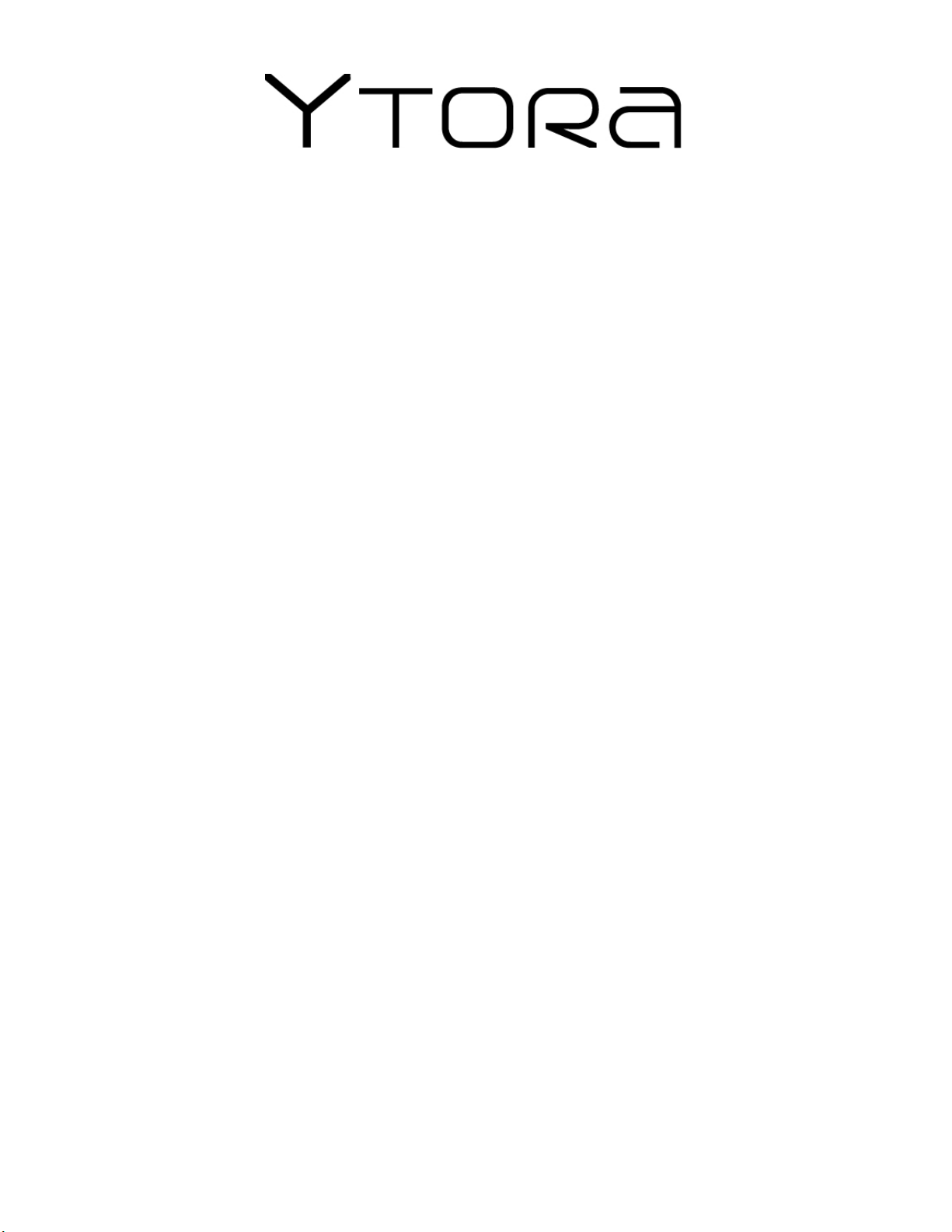
....
TPW899
ThankyouforpurchasingthisYtoradevice.Pleasereadtheseoperatinginstructionscarefullyto
familiarizeyourselfwiththefeaturesandmodesofoperationbeforeusingtheinstrument.
Package Package Package PackageContents Contents Contents Contents
Unpackandremovethecontentscarefully:
•
1xweatherstationmainunit
•1xstainlesssteelmast
•1xthermo-hygrosensor
•1xrainsensor
•1xwindspeedsensor
•
1xwinddirectionsensor
•Mountingscrews
•
Stainlesssteelaccessoryforfixingthemastandscrews.
Technical Technical Technical TechnicalDetails Details Details Details •
Sixkeys:A, A, A, A, ␇␇␇␇
,,,,▼,▲,M, M, M, M,SNOOZE/ SNOOZE/ SNOOZE/ SNOOZE/LIGHT. LIGHT. LIGHT. LIGHT.
•RadiocontrolledclockDCF77
•Automaticallyswitchesto/fromdaylightsavingtime(summer/wintertime)
•Timedisplayin12/24format
•24adjustabletimezones(+/-12hours)
•Continuousperpetualcalendarupto2099
•DisplayofDate,MonthandDayofweek
•Dayofweekdisplayavailablein7languages(German,English,Italian,French,Dutch
Spanish,Danish)
•Dualalarmwithsnoozefunction(5minutesalarminterruption)
•
5weatherforecasticons:sunny,partlysunny,cloudy,rainy,storm.
•Barometerandbarchartfor12hoursairpressurehistory
•
Indoor/outdoortemperatureandhumiditywithtrend
•
Max./min.oftemperatureandhumidity
•Thermometermeasuringrangeinside:°Cto+50°C,outside-20°Cto60°C
•
Temperaturedisplayelectivein°Cor°F
•Temperaturealertforindoorandoutdoor
•
Livingspacehumidity
•Moonphase
•
Windspeedinkm/h(mph),windspeed0~256km/h
•Winddirectionin16directions
•Rainfallinmmandinchanddisplayof1hour,24hour,TOTAL.
Rainvolume:(0~999.9mm)
•
Lowbatteryindication
•
BlueLEDbackgroundillumination
•Mainunitbatteries:3xAA,LR6,1.5V(notincluded)