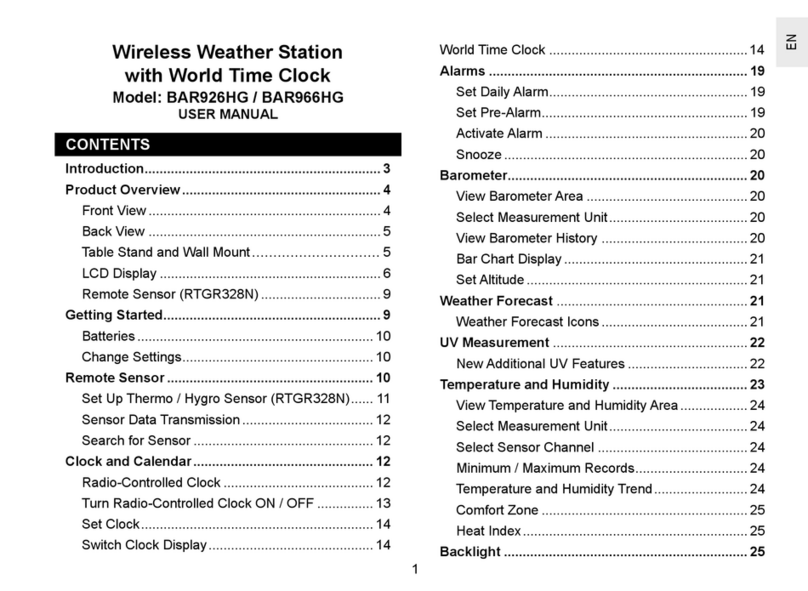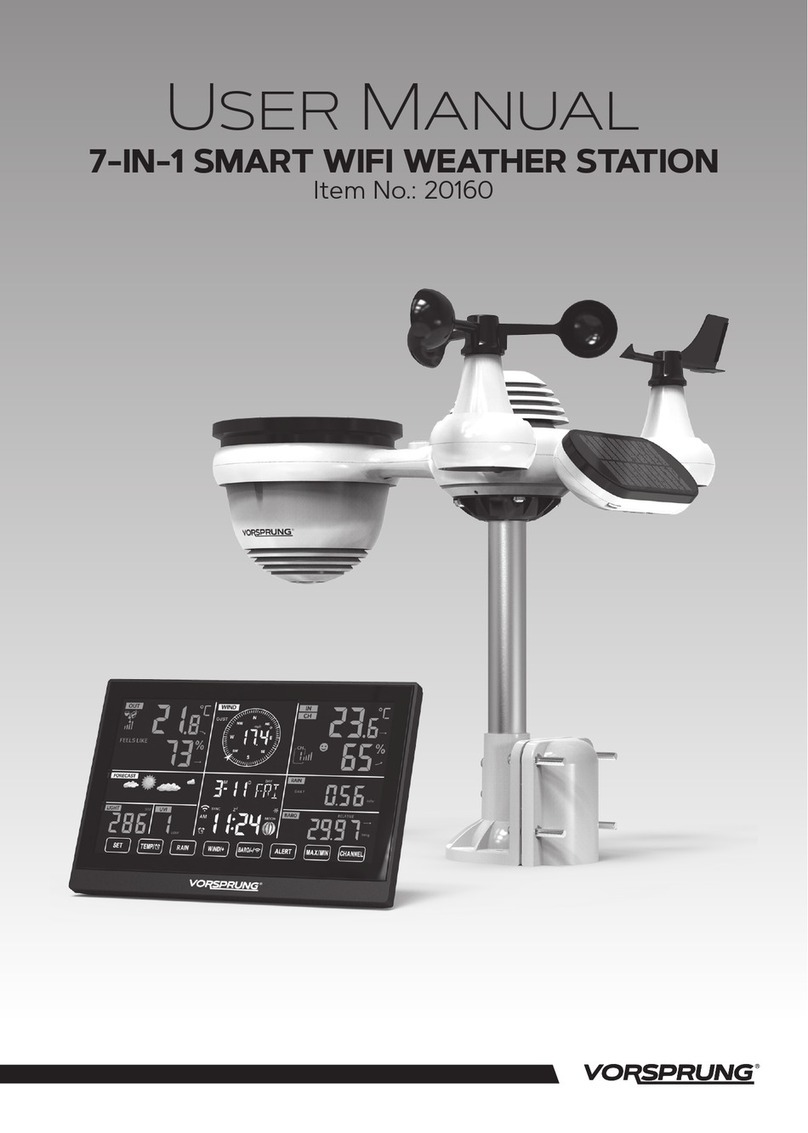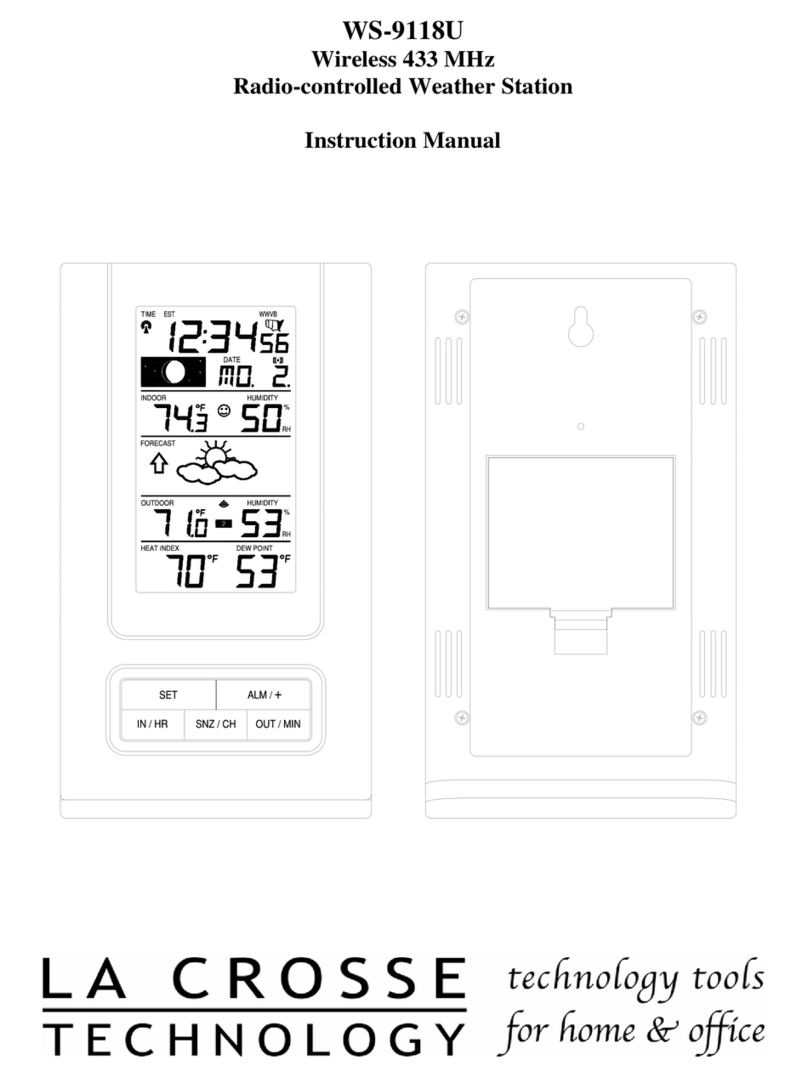Procon Druck DPI 142 User manual

Druck DPI 142
Precision Barometer
User Manual - K0343
GE
Sensing & Inspection Technologies
42
FS
HT
1100 mbar g
1003.696
settings
1100 mbar abs

Approved Service Agents
www.gesensinginspection.com
© The General Electric Company. All rights reserved
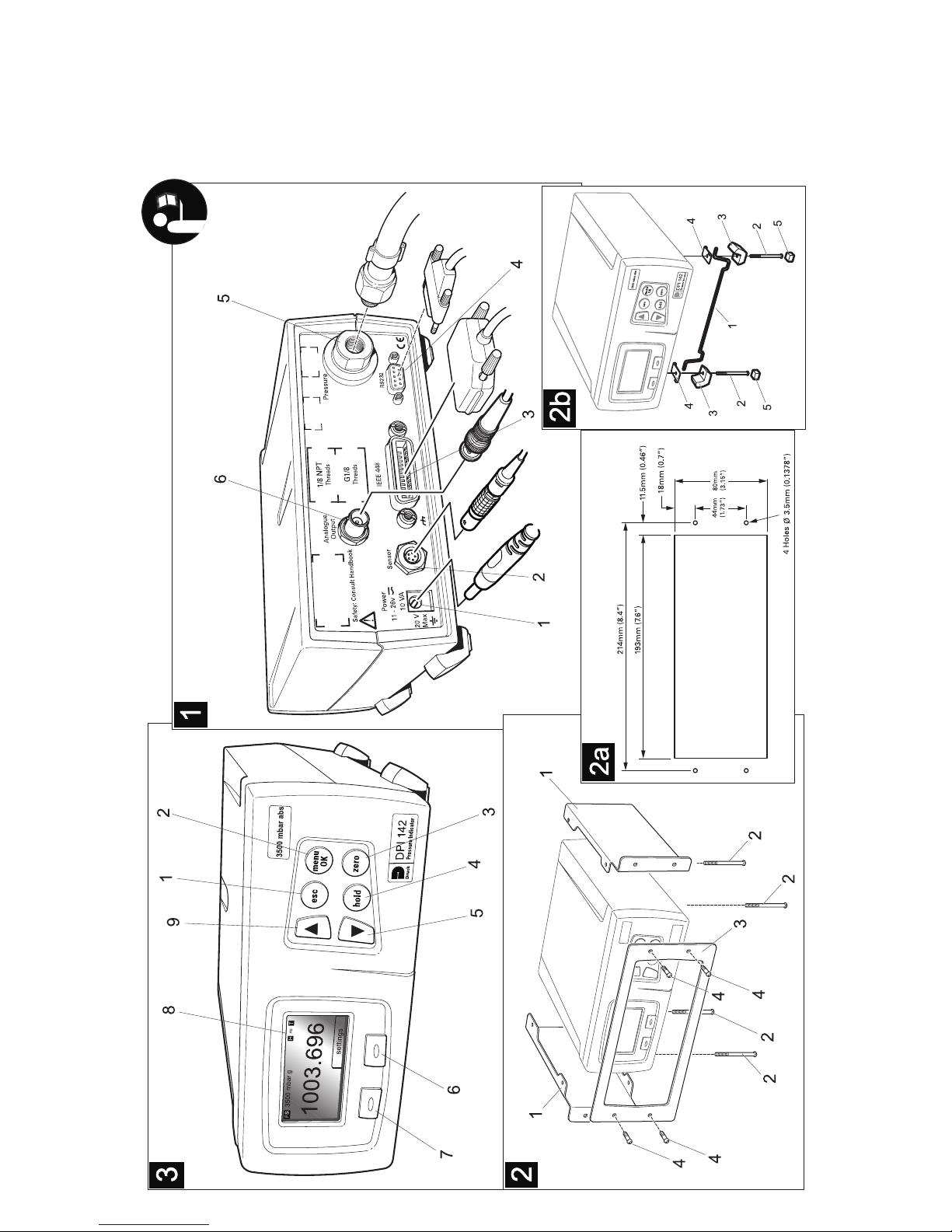


Druck DPI 142 User Manual
i K0343 Issue No. 3
General Introduction
This manual provides operating instructions for the DPI 142 Precision
Barometer compatible with the requirements of operating the instrument.
Safety
The manufacturer has designed this equipment to be safe when operated using
the procedures detailed in this manual. The user must not use this equipment
for any other purpose than that stated.
This manual contains safety and operating instructions that must be followed
to make sure of safe operation and to keep the equipment in a safe condition.
The safety instructions are either warnings or cautions issued to protect the
user and the equipment from injury or damage. Use suitably qualified
personnel and good engineering practice for all procedures in this manual.
Pressure
Do not apply pressure greater than the maximum safe working pressure stated
in the specification.
Technical advice
For technical advice contact the manufacturer or subsidiary.
Symbols
The following symbols mark this equipment:
Refer to the manual.
Read this manual before operating the instrument.
This product meets the essential requirements of the relevant EC directives.
Do not dispose of this product as household waste.

Druck DPI 142 User Manual
K0343 Issue No. 3 ii
ABBREVIATIONS
The following abbreviations are used in this publication.
Note: Abbreviations are the same in the singular and plural.
CONTENTS
Title page
Approved service agents.........................................................inside front cover
Introduction .................................................................................................... 1
Specification .................................................................................................. 1
Installation ........................................................................................................ 2
Packaging List ........................................................................... 2
Connections............................................................................... 2
Analogue Output Option............................................................ 3
Panel mounting.......................................................................... 3
Bench stand............................................................................... 4
Operation.......................................................................................................... 5
Barometer.................................................................................. 6
Barometer settings..................................................................... 7
Height reference................................................................... 8
User set-up ............................................................................... 9
Barograph................................................................................ 10
Altitude......................................................................................11
Pressure leak test....................................................................12
Supervisor set-up..................................................................... 13
Communication Option....................................................... 14
Analogue Output Option..................................................... 15
Associated publications
The following e-documents can be downloaded from www.gesensinginspection.com.
SCPI Communications Manual.................................................................K0381
Calibration Instructions.............................................................................K0382
abs absolute MWP maximum working pressure
°C degrees Celsius mbar millibar
DPI digital pressure indicator (GE product) mm millimetre
EMC electro-magnetic compatibility mmH2Omillimetres of water
esc escape NPT National Pipe Thread
°F degrees Fahrenheit PIN personal identification number
g gauge psi pounds per square inch
inHg inches of mercury QFE barometric pressure at airfield level
IEEE
488
institute of electrical and electronic
engineers standard 488 data QFF calculated barometric pressure at sea level
including air temperature
kg kilogram QNH calculated barometric pressure at sea level
kts knots Ref. reference
lbs pounds RS232 serial interface communication standard
LVD low voltage directive SCPI standard commands for programmable
instruments
m metre (s) seconds

Druck DPI 142 User Manual
1 K0343 Issue No. 3
Introduction
The Druck DPI 142 precision, barometric pressure indicator uses a silicon
resonant pressure transducer to produce pressure readings in units of
pressure measurement and aeronautical units.
The instrument is contained in a moulded plastic case with integral rubber
feet for workbench surface use. Function keys, on the front panel, allows
the user to access an operating menu and set-up menu. Two more menus
supervisor and calibration allow the user to change the PIN codes,
communications settings, display language and for calibration of the
pressure sensor. A four digit PIN code protects both these facilities. The
electrical and pressure connections are located on the rear panel.
The instrument is supplied, as standard, with a RS232 data interface.
Options available include an IEEE 488 interface, an optional analogue
output, negative calibration, external sensor and panel mount kit.
Specification
Conformity
Safety...........................................................................................EN 61010
EMC emission...........................................................................EN 61326-1
EMC immunity...........................................................................EN61326-1
Certification ................................................................................CE marked
Pressure ranges (absolute)
barometric ........................................................................750 to 1150 mbar
.................................. 35 to 1310 mbar, 35 to 2620 mbar, 35 to 3500 mbar
resolution....................................................................................0.001 mbar
MWP............................................................................................4000 mbar
Precision
(includes non-linearity, hysteresis, repeatability and temperature effects
between 10°C and 40°C
........................................................................................... 0.01% full-scale
Stability....................................................................... 0.01% full-scale/year
Environmental
Temperature
Operating..............................................................5° to 50°C (41° to 122°F)
Storage.............................................................. -20° to 60°C (-4° to 140°F)
Humidity ....................................... complies with Def. Stan. 66-31 8.6 cat 3
Vibration ....................................... complies with Def. Stan. 66-31 8.4 cat 4
Shock ......................................... mechanical shock conforms to EN 61010
Pressure connections (female):..........................................G1/8 or 1/8 NPT
Weight (approximate):..............................................................1 kg (2.2lbs)
Dimensions
Length ...................................................................................195 mm (7.7”)
Width.....................................................................................185 mm (7.2”)
Depth.......................................................................................75 mm (3.0”)
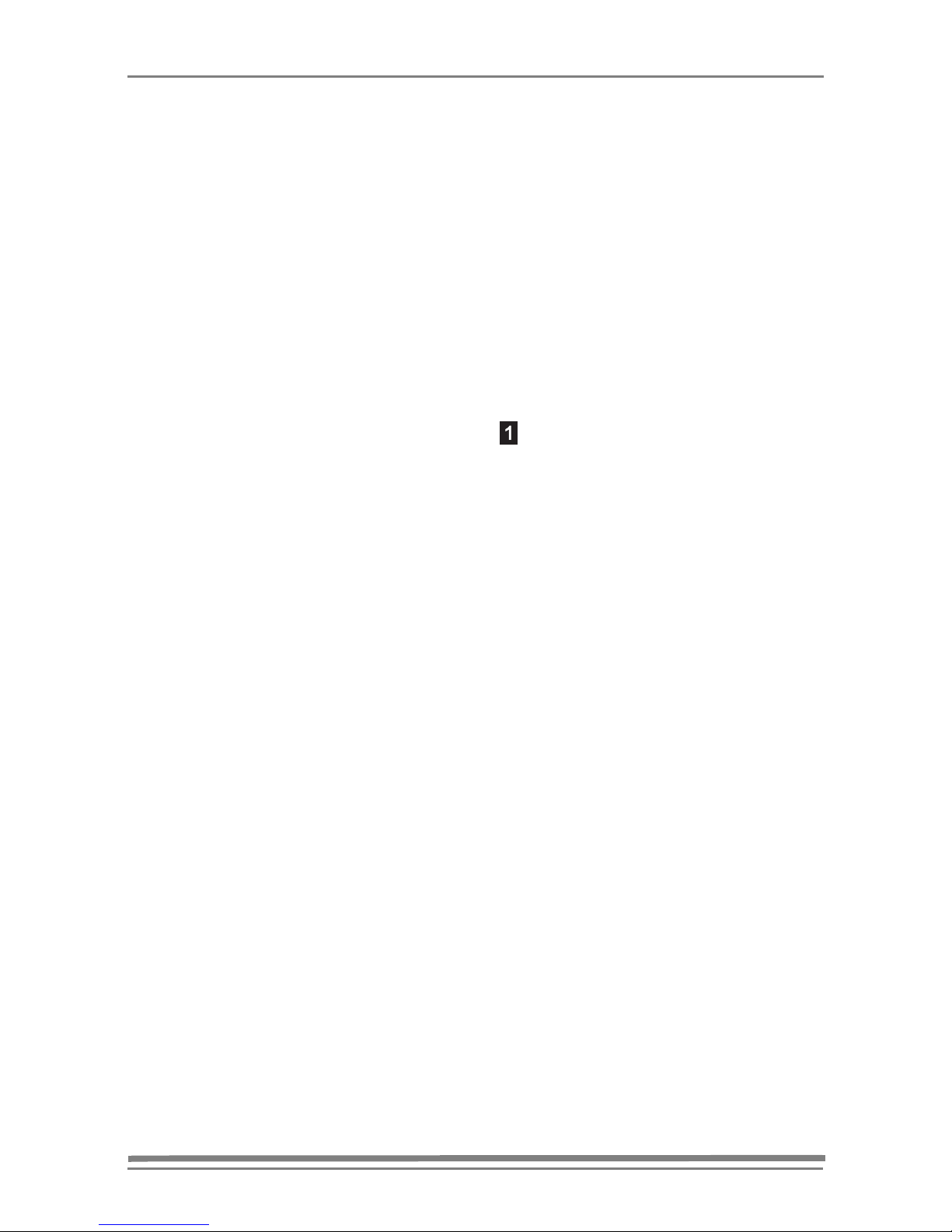
Druck DPI 142 User Manual
K0343 Issue No. 3 2
Analogue Option Electrical Specification
Isolated Voltage Output:-
Output Impedance.......................................................................5 Ohm
Maximum Load Capacitance.........................................................10 nF
Isolated Current Output:-
Maximum Load Impedance.....................................................900 Ohm
Maximum Load Capacitance.........................................................10 nF
Accuracy
(including pressure measurement uncertainty)
All voltage and current ranges ....±0.05 % FS (18° to 28°C, 12 months)
Update rate ...................................................... 30 updates per second
Installation
Key to
1 power supply 4 RS232 connector
2 external sensor connector 5 G1/8 or 1/8 NPT pressure connector
3 IEEE 488 6
analogue output connector
Packaging List - DPI 142
i) DPI 142 Precision, Barometric Pressure Indicator.
ii) Power supply 191-363.
iii) User manual (this document).
iv) Pressure indicator calibration certificate.
vi) Cable, RS232.
Connections
Note: Switch off the power supply before connecting or disconnecting the
instrument. Isolate the pneumatic pressures and depressurise the
pipes before connecting or disconnecting the instrument.
1. Use an appropriate sealing method for all pressure connections.
2. Before use, make sure the SELV power adaptor supplied with the
instrument is correct for the power supply voltage. The Safety Extra
Low Voltage (SELV) power adaptor complies with EN61010 (including
safety requirements for laboratory instruments).
Note: The instrument can be powered from other AC or DC power supplies
in the range 11 to 26 Volts. It is the user’s responsibility to make sure
the power supply is safe.
3. Connect the power adaptor to the instrument and switch the power
supply on.

Druck DPI 142 User Manual
3 K0343 Issue No. 3
Analogue Output Option
Panel mounting and
A panel mounted instrument must have the rubber feet removed for the side
plates to be secured. The instrument fits into a panel cut-out the side and
front plates secure the instrument to the panel. It is important that a panel
mount installation provides enough circulation of air to cool the instrument.
Key to
1 side plate
2 front plate
3 screw 3.5mm
Procedure
To fit this option requires a panel cut-out of the dimensions shown in .
1. Remove the rubber inserts in the feet of the instrument.
2. Unscrew and remove two 45mm screws (2) attaching two feet on one
side of the instrument casing. Retain the two 45mm screws for the
next step.
3. Fit the side plate (1) to the side of the instrument casing and secure
with the two 45mm screws.
4. Repeat steps 2 and 3 for the other side plate.
5. Locate the assembled instrument behind the cut-out panel and align
the four 3.5mm holes in the panel and the holes in the flanges of the
side plates (1).
6. Locate the front plate (3) over the front of the protruding instrument
and secure the front plate with the four screws (4).
2a
2a

Druck DPI 142 User Manual
K0343 Issue No. 3 4
Bench stand
A bench stand lifts the front of the instrument providing a better angle of
display and key-pad access for the user.
Key to
1 stand
2 screw 45 mm
3foot
4 clip (left and right)
5 insert, rubber

Druck DPI 142 User Manual
5 K0343 Issue No. 3
Operation
Key to
1 esc key 6 soft key right
2 menu OK key 7 soft key left
3 zero key 8 display
4 hold key 9 up or increase key
5 down or decrease key
Front panel keys
Key Function and Comments
Steps back one selection without changing setting.
Steps back one selection sets and saves value. Selects and enters
menu.
Moves cursor up and down screen. Increases and decreases value
of selected digit.
Freezes displayed value, the instrument continues measuring but
does not display measured value until key pressed again.
Changes displayed value to 0.000 stores difference (offset) in
volatile memory.
FS 1100
mbar a QFE
1003.696
settings
Barometer
Full-scale value
Current selected units and
measurement mode
Filter
Current
pressure
reading
Soft key
»

Druck DPI 142 User Manual
K0343 Issue No. 3 6
Barometer
menu
OK
menu
OK
menu
OK
edit
time const. 3.0
menu
OK
+
-
s
time const. s
3.0
%fs
band
00.500
edit
s
3.0
%fs
time const.
band
00.500
-
menu
OK
+
%fs
band 00.500
QFE
QFF
QNH
mbar
bar
Pa
hPa
kPa
MPa
atm
psi
kgcm²
kgm²
mmHg
cmHg
torr
lbft²
inHg
in
in 4
ft
ft 4
in 60
user1
user2
mHg
mmH O
mH O
inHg
inH O
HO
HO
HO
HO
HO
2
2
2
2
2
2
2
2
menu
OK
esc
barometer mode
units
filter
menu
OK
barometer mode
units
filter
settings
settings
barometer mode
units
filter
settings
see next page
FS 1100
mbar a QFE
1003.696
settings
Barometer
»
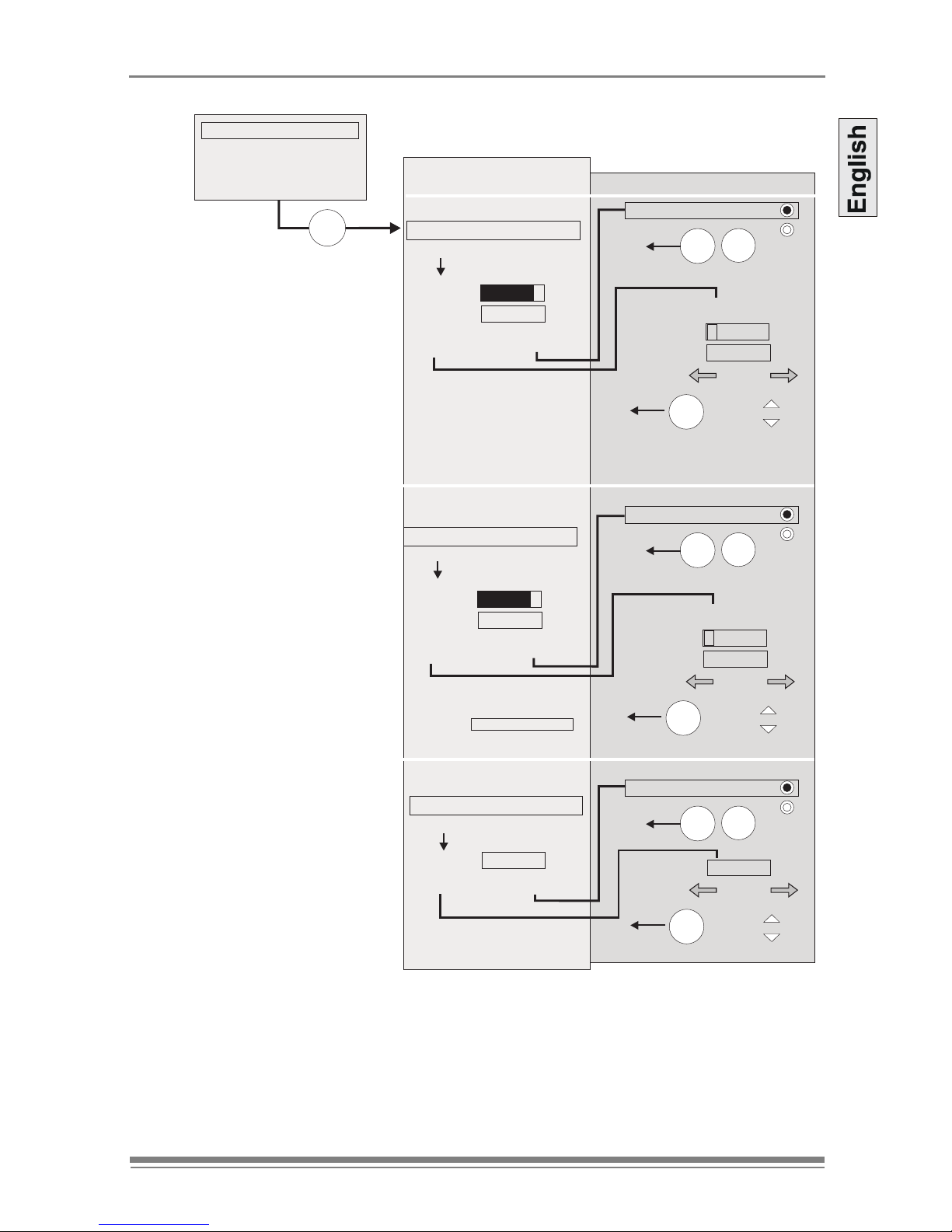
Druck DPI 142 User Manual
7 K0343 Issue No. 3
Barometer settings
*See next page - “Height reference” .
edit
edit
edit
units
units
units
menu
OK
+
-
menu
OK
+
-
menu
OK
+
-
°C
°C
temp. (T):
temp. (T):
+020.0
+020.0
ft
ft
ft
height (h):
height (H):
height (H): height (H):
–00100.0
+00150.0
+00150.0
°C
temp.: +020.0
ft
height : –00100.0
°C
temp.: +020.0
ft
height : +00150.0
ft
+00150.0
menu
OK
esc
°C
°F
menu
OK
esc
°C
°F
menu
OK
esc
feet
metre
settings
settings
settings
QFE
QFF
QNH
menu
OK
QFE
QFF
QNH
*
*
*
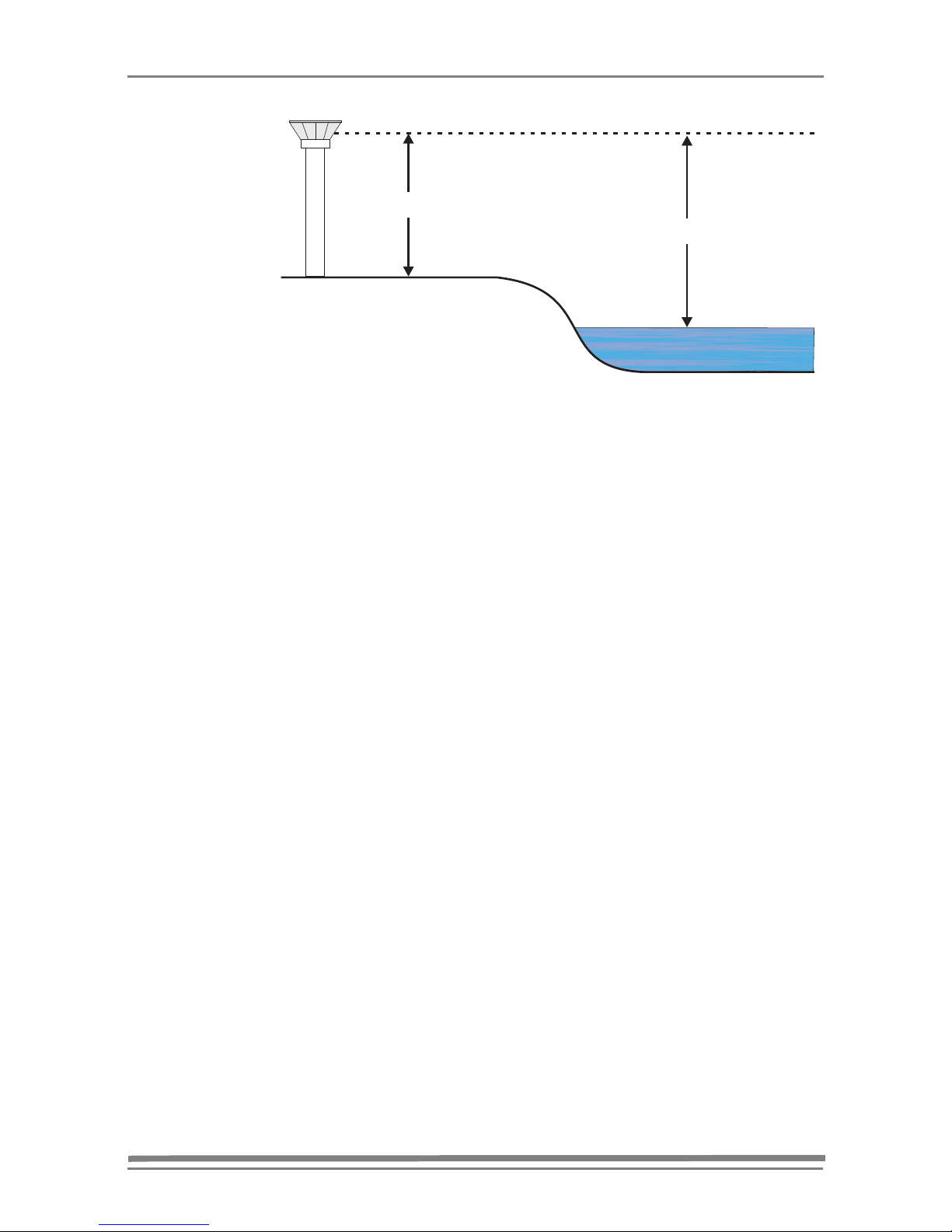
Druck DPI 142 User Manual
K0343 Issue No. 3 8
Height reference
hheight from the barometer installation to the reference point (for
example: the runway).
Note: h is negative if the reference point is below the barometer installation.
Hheight of the barometer installation above or below standard sea level
datum - mean sea level.
Note: H is negative if the barometer installation is below the standard sea level
datum.
H
h
barometer
installed in
control tower.

Druck DPI 142 User Manual
9 K0343 Issue No. 3
User Set-up
barometer
barograph
pressure leak test
altitude
altitude leak test
set-up
menu
OK
menu
OK
+
-
0000
enter PIN:
see supervisor set-up
and calibration procedure
FS 1100
mbar a QFE
1003.696
settings
Barometer
»
supervisor
calibration
status
status
user
menu
OK
menu
OK
resolution
calibration history
units
serial number
options fitted
display contrast
software build
display backlight
hardware build
menu
OK
menu
OK
menu
OK
menu
OK
display contrast
menu
OK
menu
OK display backlight
min max
menu
OK
menu
OK
bar
mbar
mmH O
cm
2
2
2
HO
HOm
ftH O4
inH O60
user 1
user 2
2
2
inHg
inH O
inH O4
ftH O
2
2
2
torr
atm
psi
lbft²
menu
OK units
menu
OK
menu
OK resolution
4 digits
5 digits
6 digits
7 digits

Druck DPI 142 User Manual
K0343 Issue No. 3 10
Barograph
FS HT
»
settings
992.837
full scale
units
time
settings
settings
menu
OK
mach
barograph
altitude
airspeed
menu
OK
menu
OK
settings
cur.
mean
: 0.99385
: 0.99000
0.005
-0.005
time
menu
OK
bar
mbar
mmH O
cm
2
2
2
HO
HOm
ftH O4
inH O60
user 1
user 2
2
2
inHg
inH O
inH O4
ftH O
2
2
2
torr
atm
psi
lbft²
5 minutes
10 minutes
15 minutes
30 minutes
60 minutes

Druck DPI 142 User Manual
11 K0343 Issue No. 3
Altitude
indicator
leak test
altitude
set-up FS
105000 ft
units
menu
OK
FS HT
»
full scale
settings
menu
OK 16000
549.152
menu
OK
esc
feet
metres
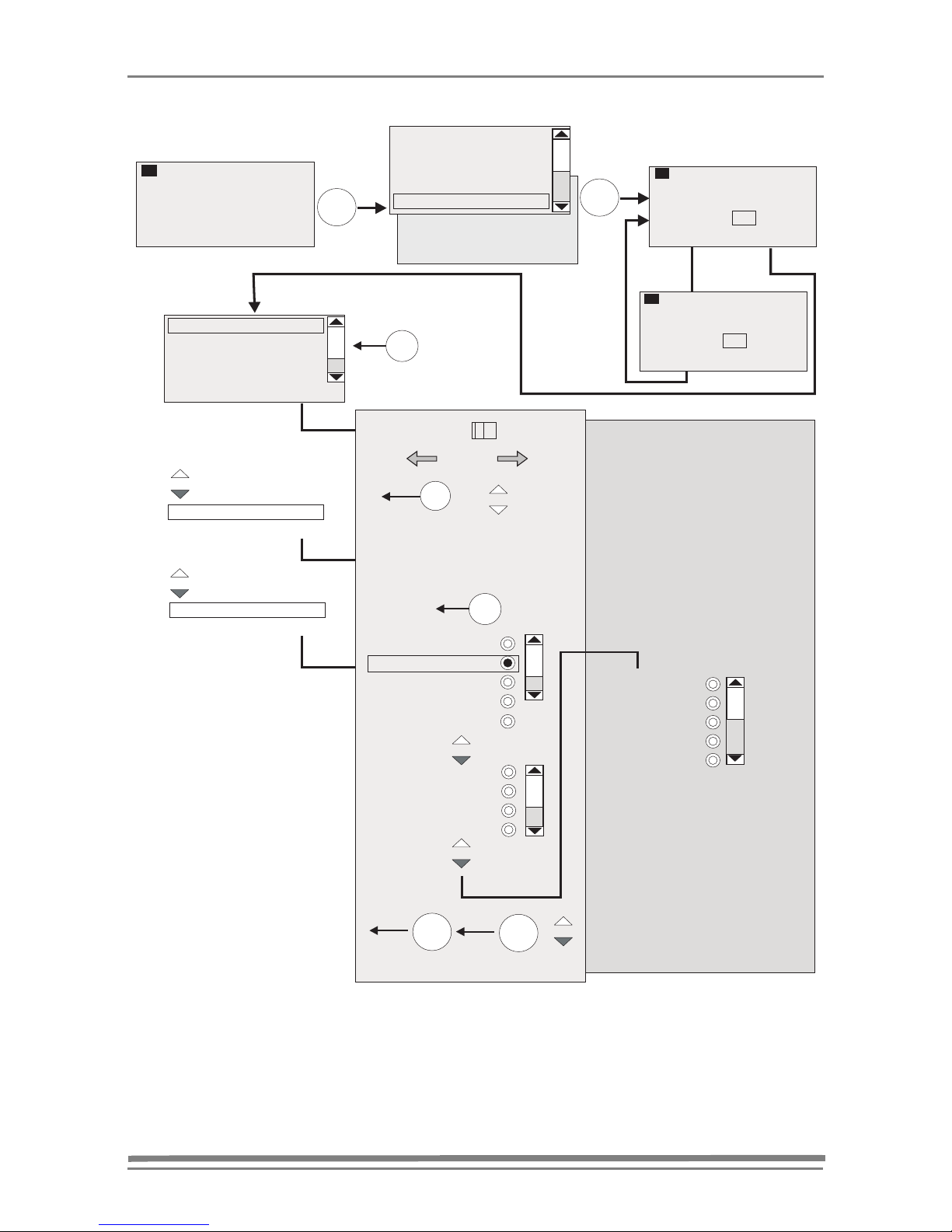
Druck DPI 142 User Manual
K0343 Issue No. 3 12
Pressure Leak Test
settings
results
esc
results
units
test time
settings
units
start pressure : +0.0000
end pressure : +0.0000
pres. change : +0.0000
leak rate : +0.0000
test time (s): 10
+
-
esc
settings
menu
OK
FS
settings
start
test time (s):
10
1003.696
menu
OK
menu
OK
FS
stop
test time (s):
FS
1100 1100
1100
mbar a QFE mbar a
1003.696
settings
Barometer Leak Test
Leak Test
»
1003.696
mbar
bar
Pa
hPa
kPa
MPa
atm
psi
kgcm²
kgm²
mmHg
cmHg
torr
lbft²
inHg
in
in 4
ft
ft 4
in 60
user1
user2
mHg
mmH O
mH O
inHg
inH O
HO
HO
HO
HO
HO
2
2
2
2
2
2
2
2
menu
OK
esc
barometer
barograph
pressure leak test
altitude
altitude leak test
set-up
10 mbar a
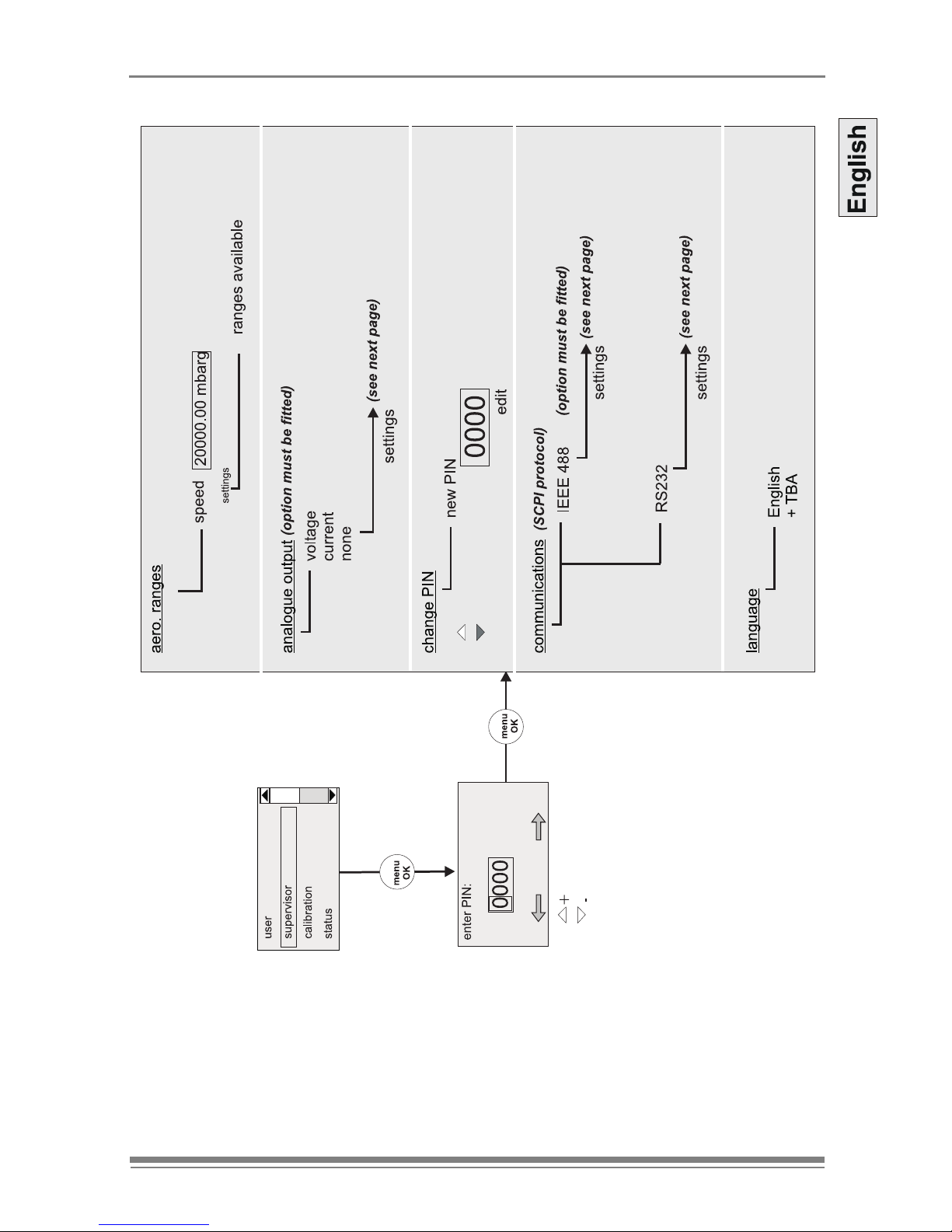
Druck DPI 142 User Manual
13 K0343 Issue No. 3
Supervisor Set-up

Druck DPI 142 User Manual
K0343 Issue No. 3 14
Supervisor Set-up (continued)
Communications Option
Table of contents
Popular Weather Station manuals by other brands

La Crosse Technology
La Crosse Technology Wireless Weather Station instruction manual
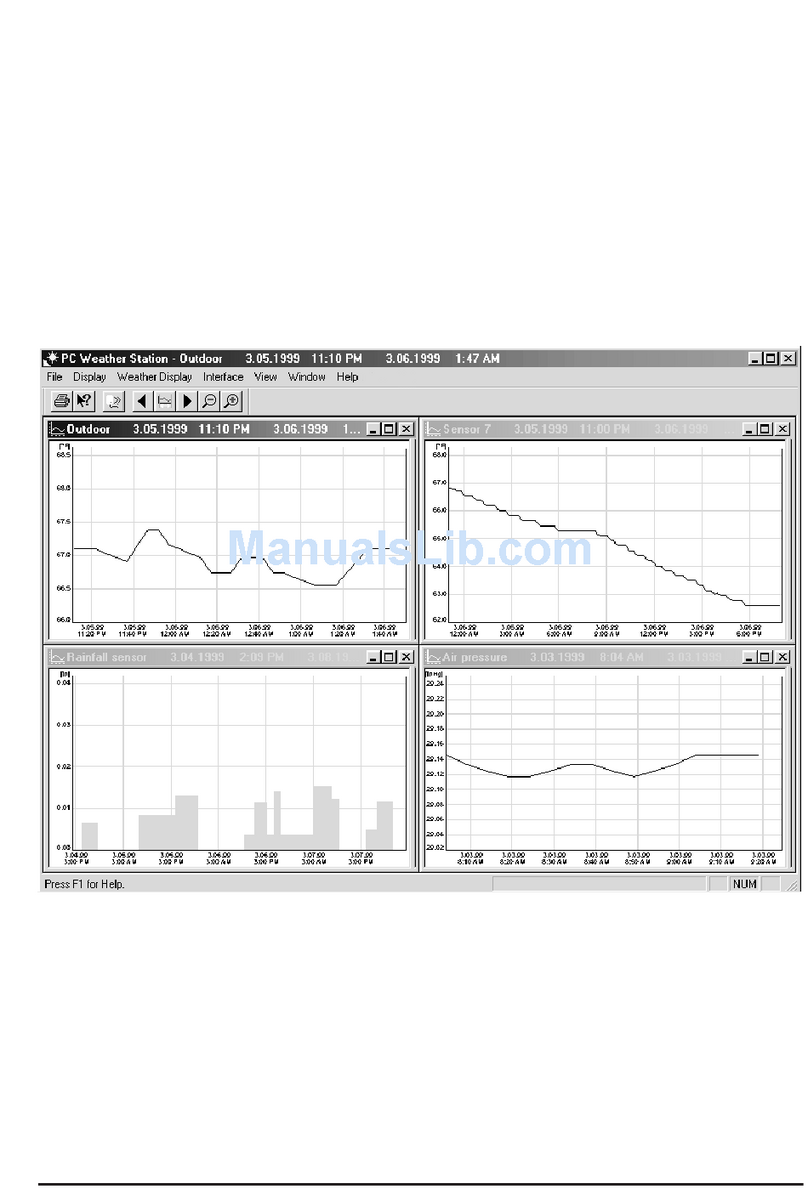
La Crosse Technology
La Crosse Technology WS-2010 Software guide

Oregon Scientific
Oregon Scientific BAR122HG user manual

Kestrel
Kestrel 3000 Pocket Weather instruction manual

Bresser
Bresser National Geographic operating instructions
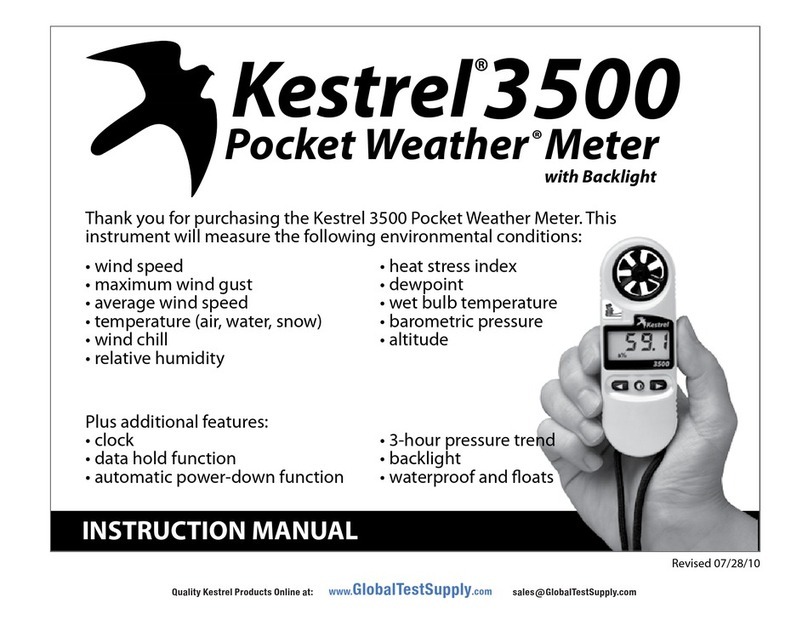
Nielsen-Kellerman
Nielsen-Kellerman Kestrel 3500 instruction manual