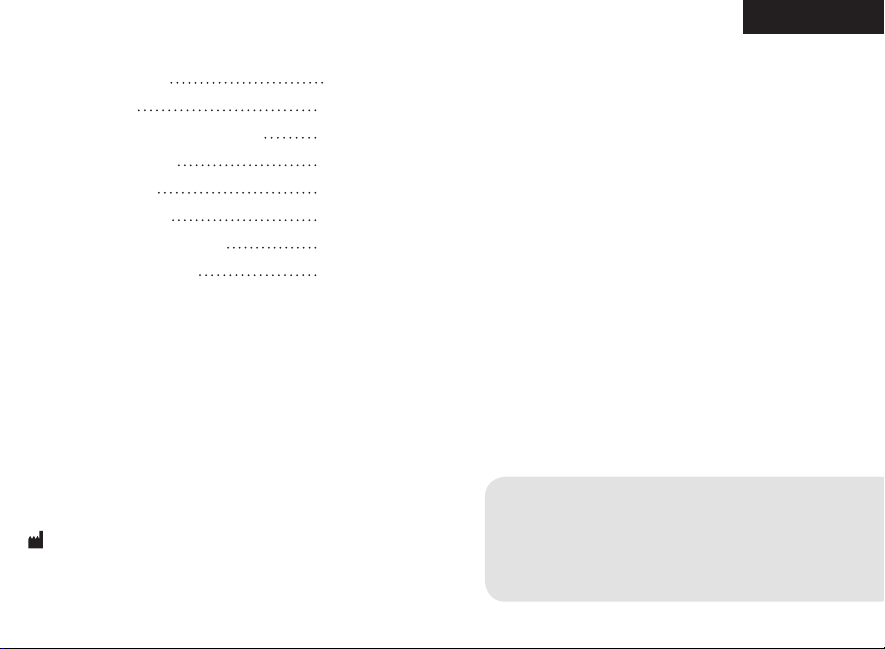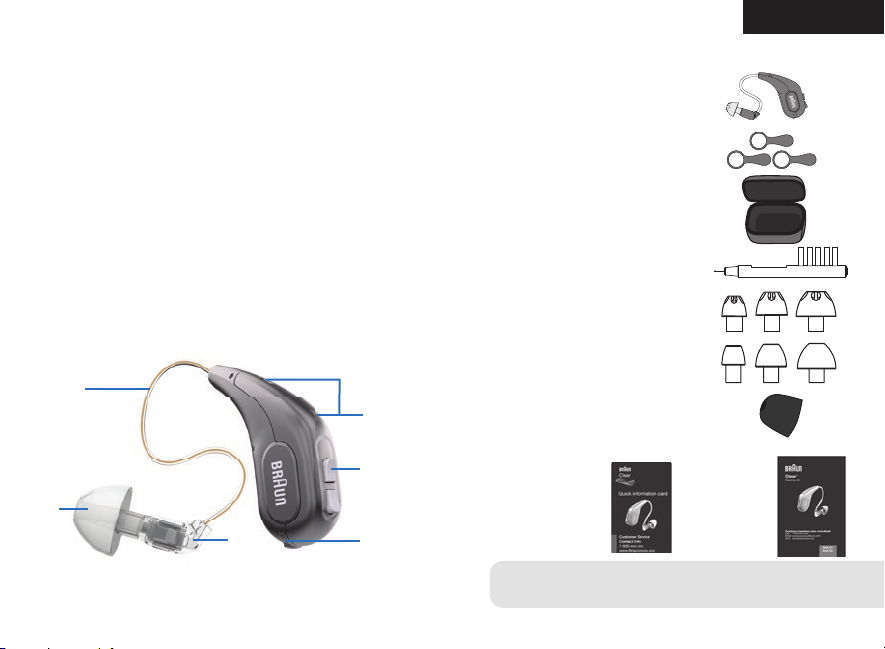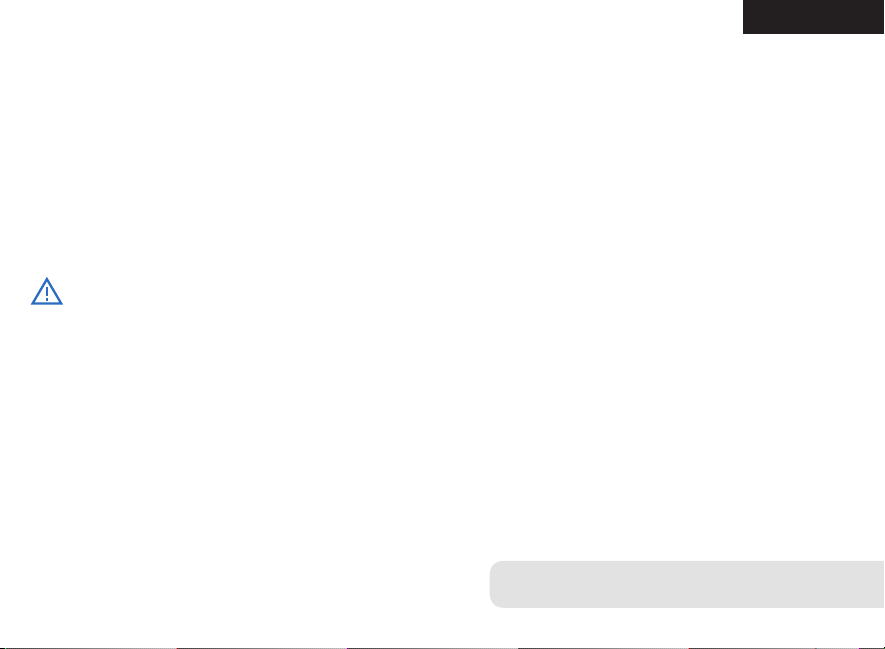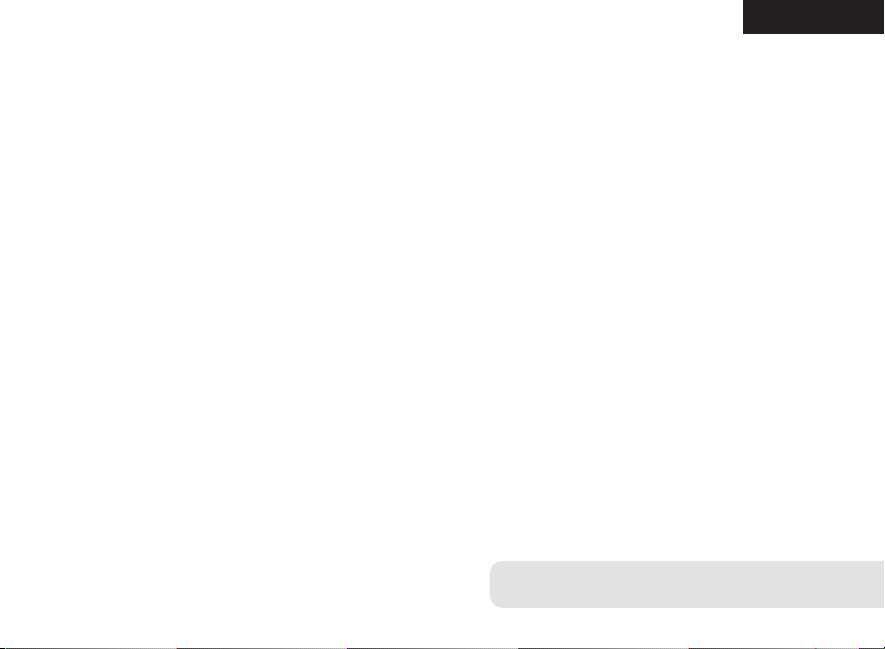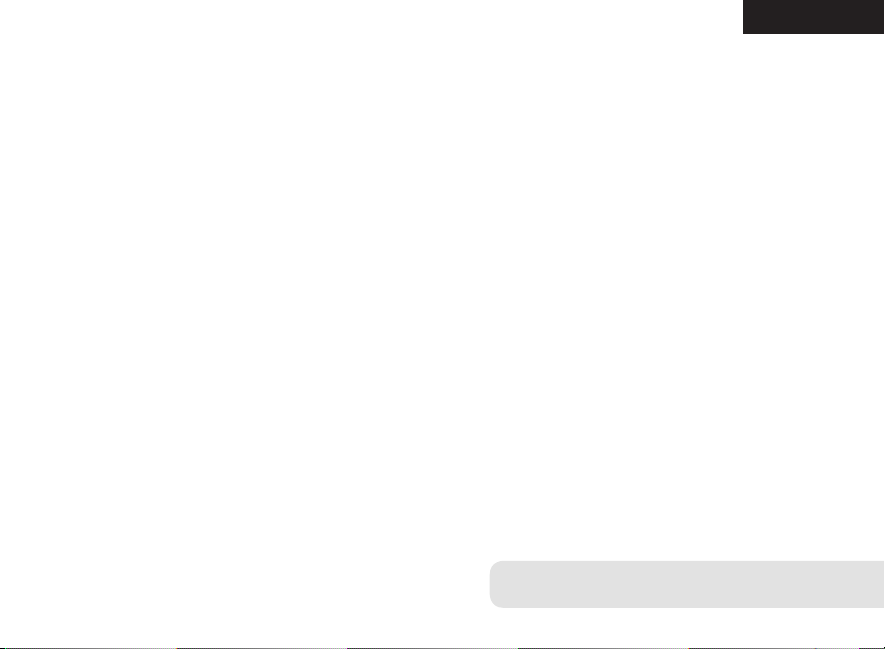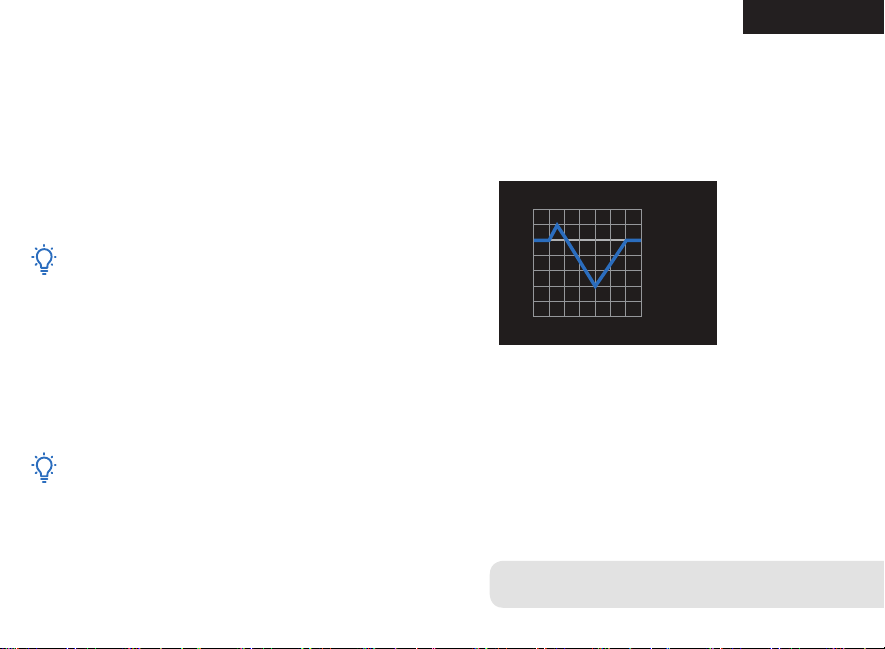4 5
We are here to help!
1-800-369-7499 www.BraunClear.com
• Fluid or drainage from the ear within the past
90 days
• Ear canal blockage, a lasting ear infection, or a
plugged-up fullness feeling
• Sudden, rapidly progressing, or fluctuating
hearing loss within the past 90 days
• Visible deformity of the ear
• Chronic difficulty hearing
• Ringing in only one ear
• Hearing loss only in one ear that worsened in
the past 90 days
• Spells of acute or chronic dizziness
SAFETY WARNINGS
The hearing aid will not reduce sound levels in
environments that require hearing protection.
In such environments, it may be necessary to
remove the hearing aid and replace it with the
proper hearing protection.
Be aware of all hearing aid settings that could
compromise your ability to hear important
environmental sounds before engaging in any
listening situation. Example: The mute setting
should not be activated while driving.
Intended use
The BHA100 Series Braun®Clear™Hearing
Aid is a self-fitting, air conduction hearing aid,
intended to amplify sound for individuals
18 years of age or older with perceived mild to
moderate hearing impairment. It is adjusted
by the user to meet the user’s hearing needs.
The device is intended for direct-to-consumer
sale and use without the assistance of a
hearing care professional.
IMPORTANT SAFETY INFORMATION
Consult a physician if you have extreme
hearing loss or any of the conditions listed
below. Licensed physicians who specialize in
diseases of the ear are often referred to as
otolaryngologists, otologists, or
otorhinolaryngologists. The purpose of the
medical evaluation is to assure that all
medically treatable conditions that may affect
hearing are identified and treated before the
hearing aid is purchased.
DO NOT use this product until you have
consulted a physician if you have or think you
may have any one of the following conditions:
• History of excessive wax build up
• Pain or discomfort in the ear
English