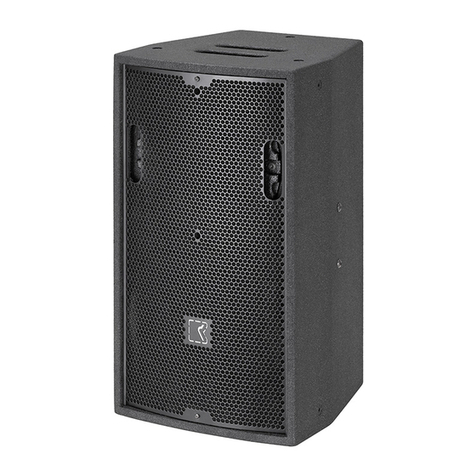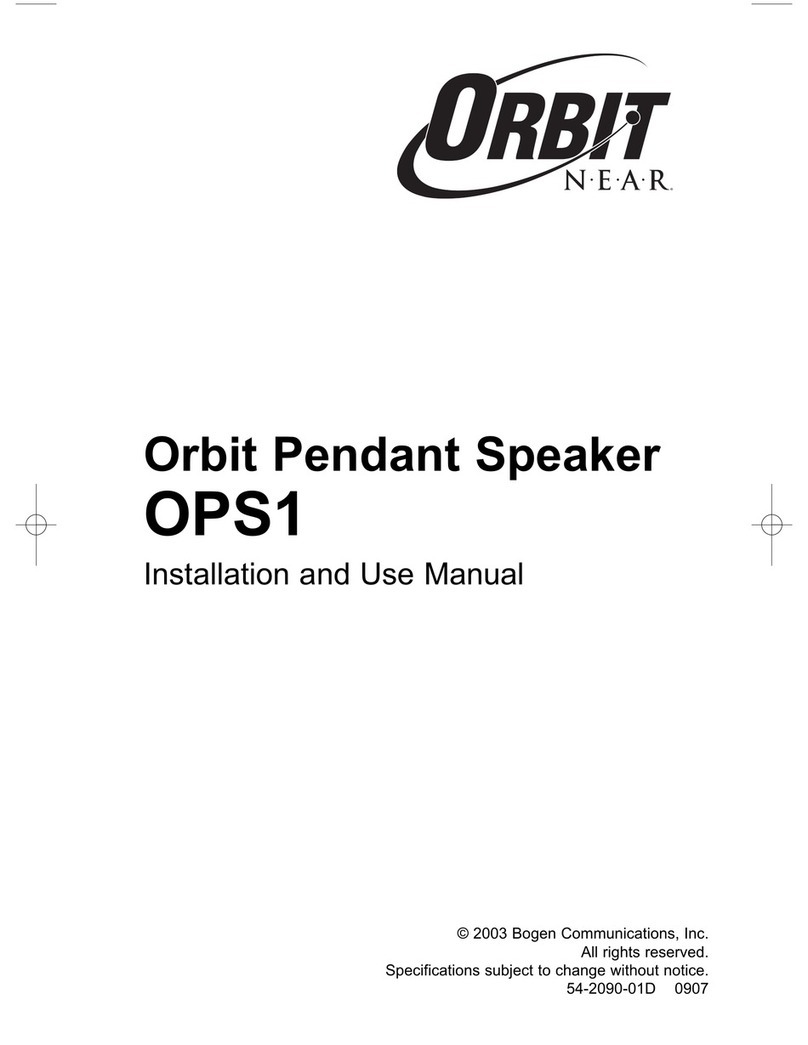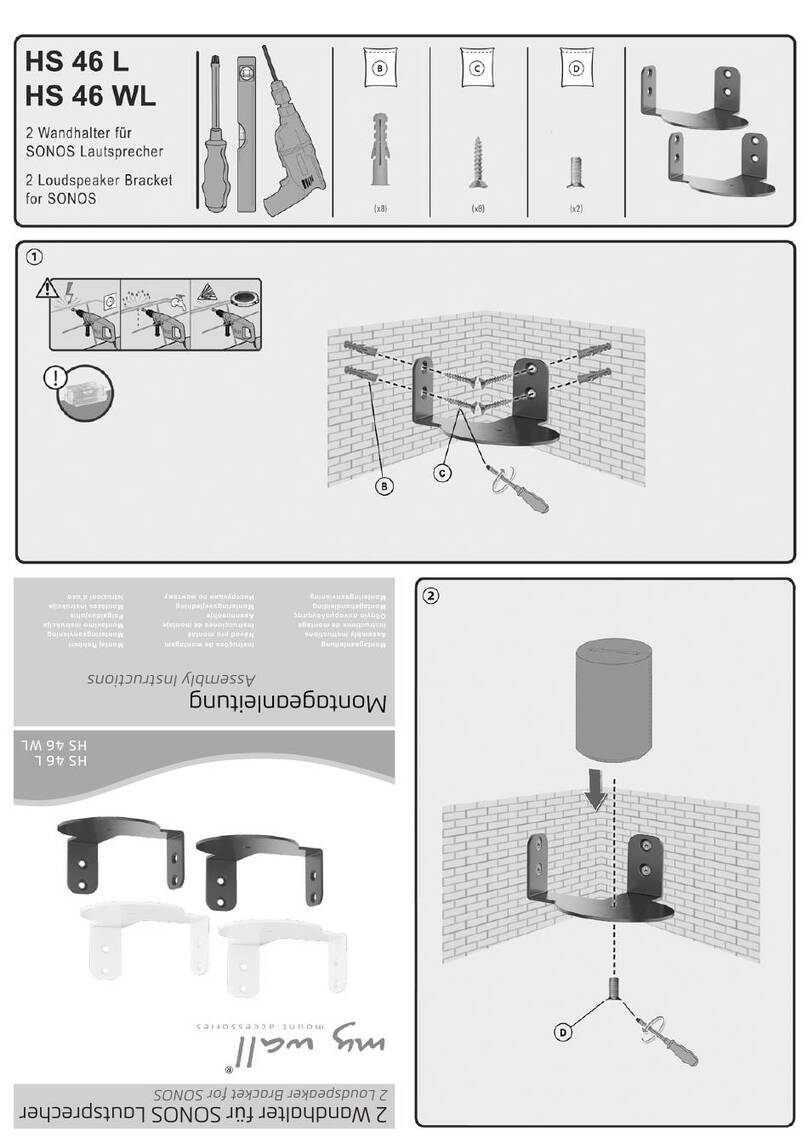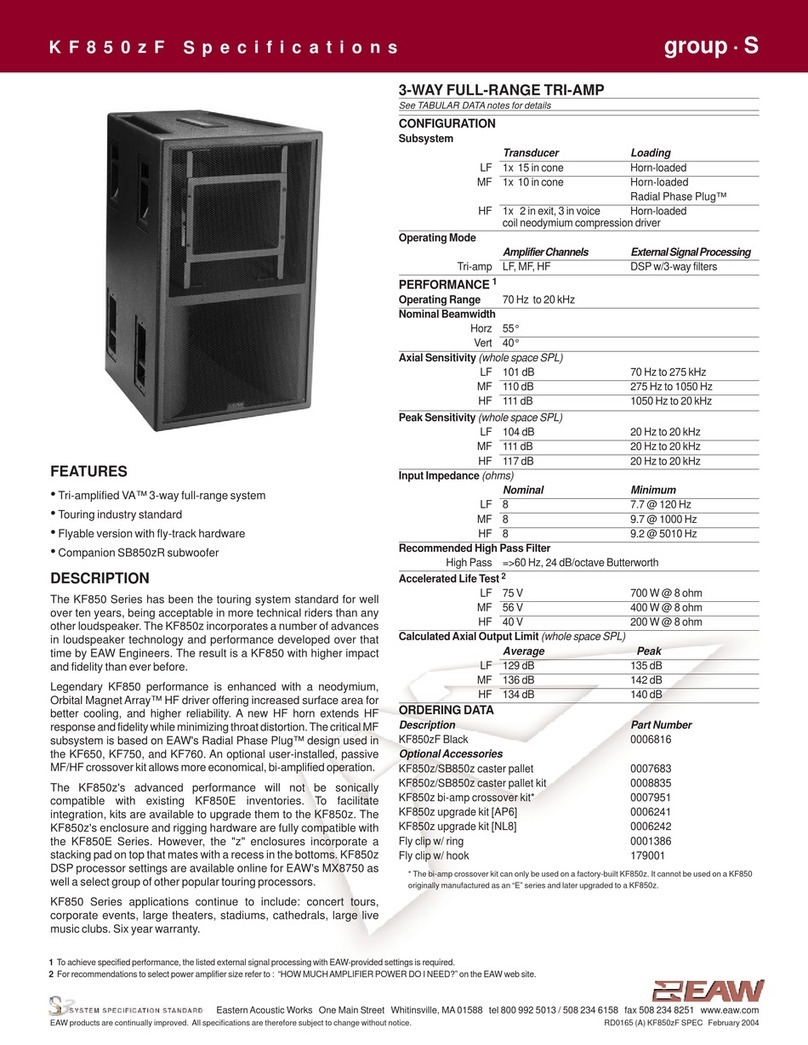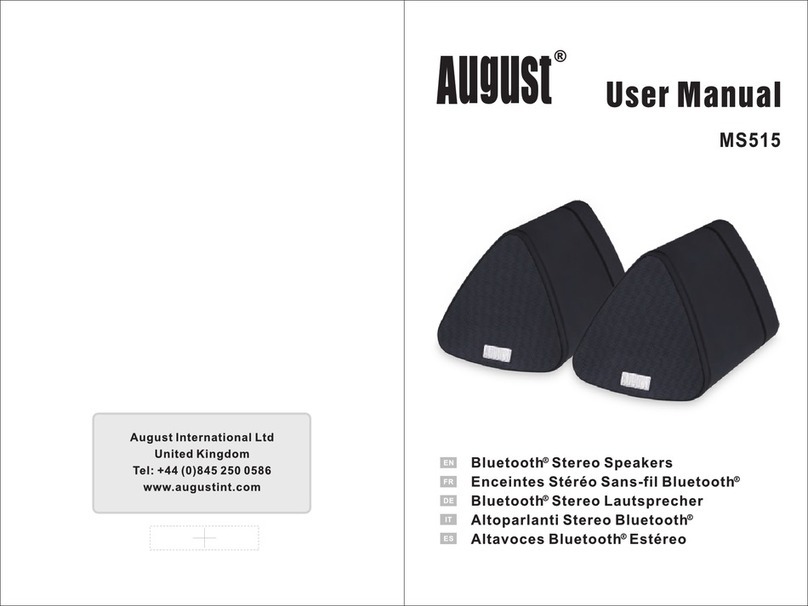V. Aux playback operat on
1. Turn the speaker on.
2. Insert an 3.5mm audio cable into the aux jack on the back of the speaker, connecting to any audio device
such as mobile phones or computers with the other port.
3. Press “ / ” to enter mute mode and re-press to release sound.
VI. Charg ng the speaker
The speaker has a built-in Lithium battery. The battery is rechargeable and provides approximately 5 hours of
continuous operation when fully charged.
Use the micro USB cable to charge the speaker. The red indicator light will illuminate and will only go out
when the speaker is fully charged.
VII. Hands-free calls
When Bluetooth speaker is connected successfully to mobile phone, it will beep when calls are
Incoming:
•Press / to answer/hang up calls
•Press twice / to replay the last call appealed.
VIII. Bluetooth speaker spec f cat ons
1.Bluetooth Version: V .2
2.Transmission distance: ≦10m;
3. Speaker power output: 7W*2
. Size: 170*65*65mm
5. Audio input:: Bluetooth, AUX;
6. Power: USB / DC5V /Built in 18650 Lithium battery: 5000mAh;
7. Features: Volume control ,skip forward/back, with built in microphone for hands free (re-dail
answer,ending,reject phone)
8.Playback time:about 12hours at 50% volume
9.Charging time:2= hours
10.power bank function---output 5V-1A
Compat b l ty
Wireless:Devices configured with Bluetooth V .0 or higher version such as iPad, iPhone , iPod Touch and Mac
as well as the most models of Smartphone or computers that support Bluetooth.
V .0 Bluetooth version consists of protocols like A2DP, AVRCP and HFP and so on.
IX. Packag ng ncludes
1 Speaker
1 USB cable for the charge of the device
1 User's Manual