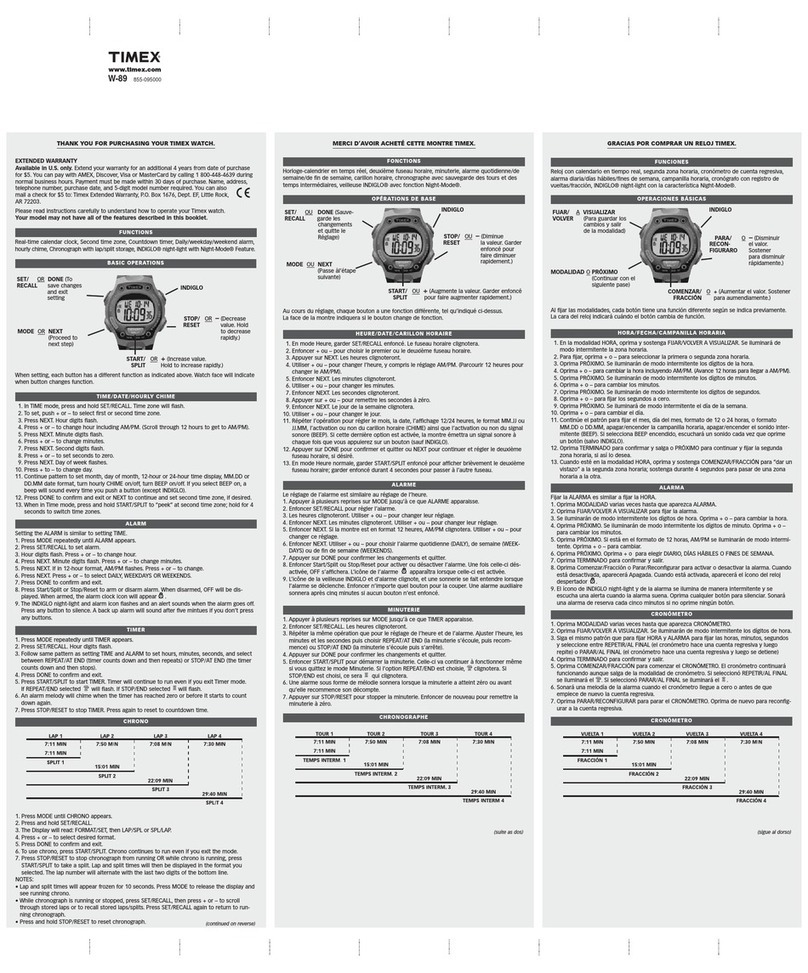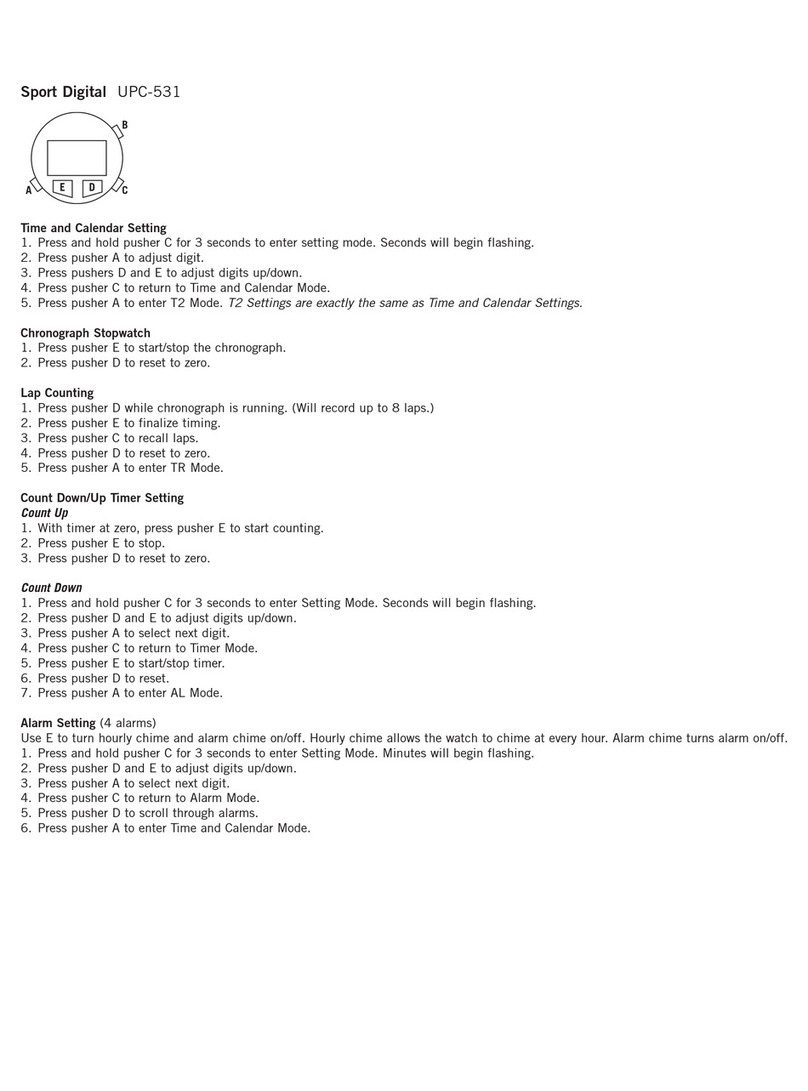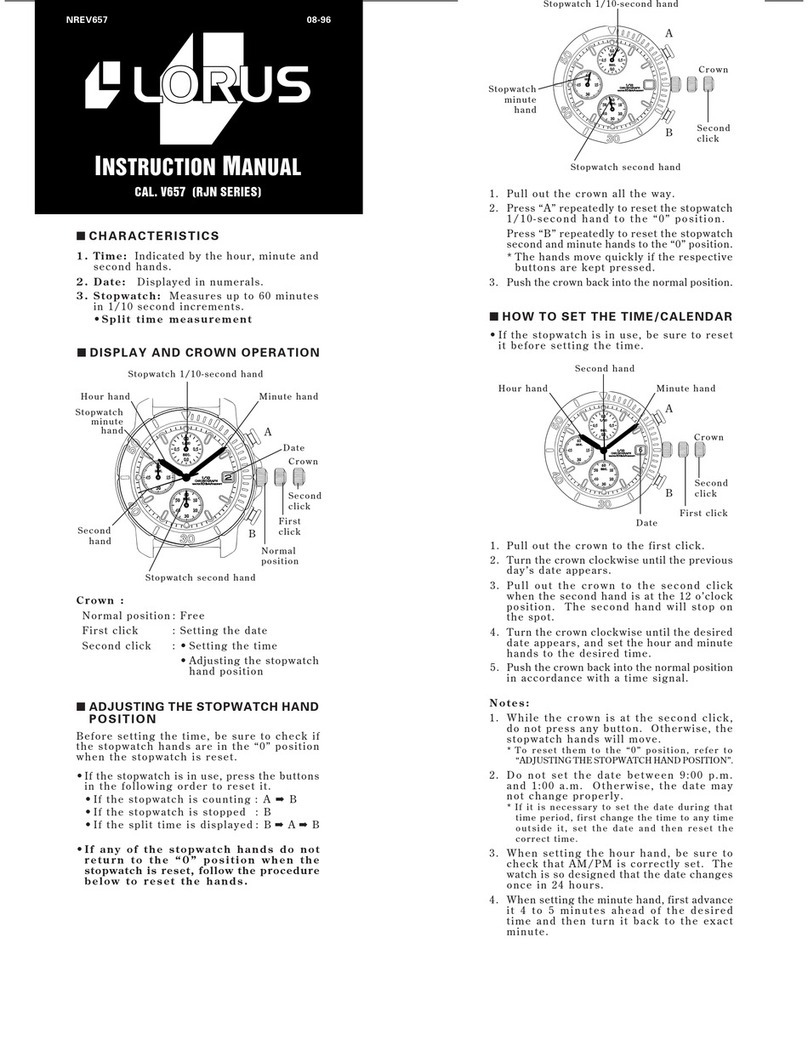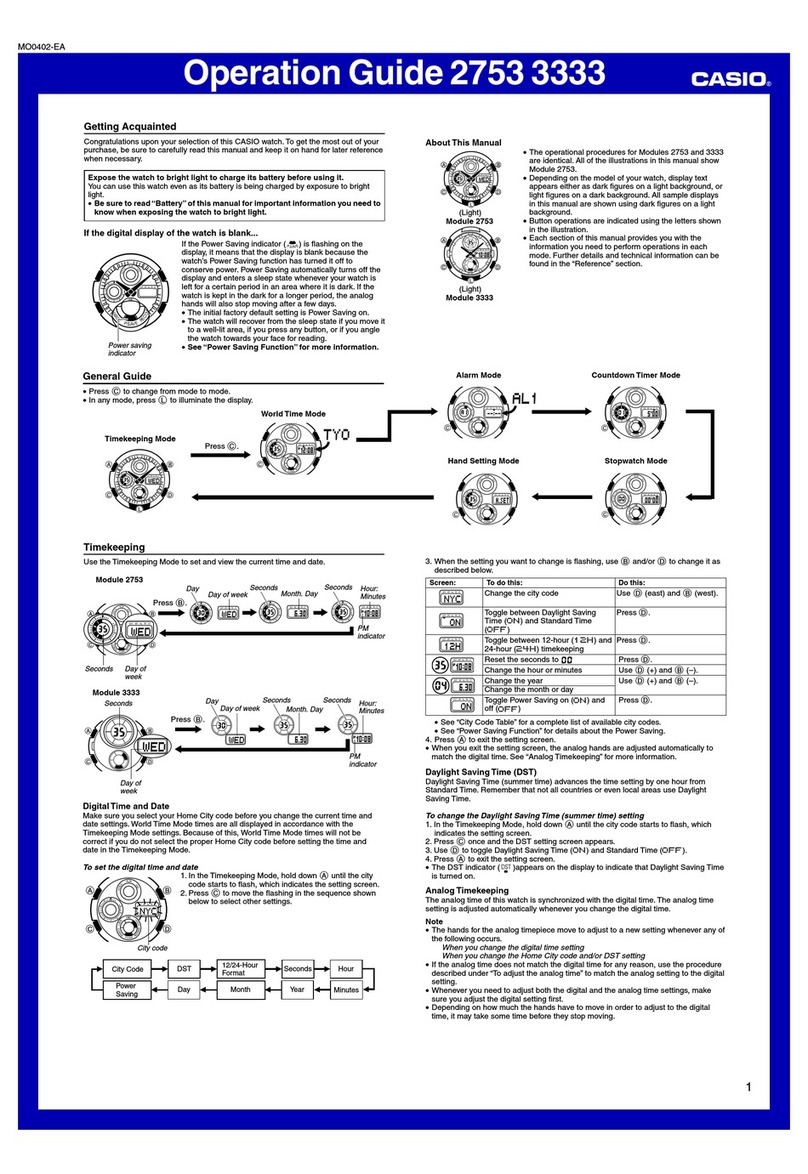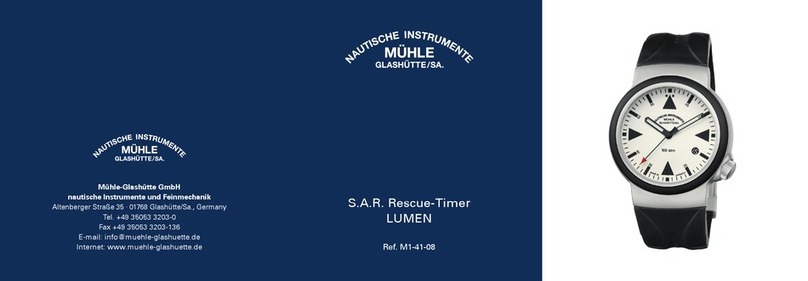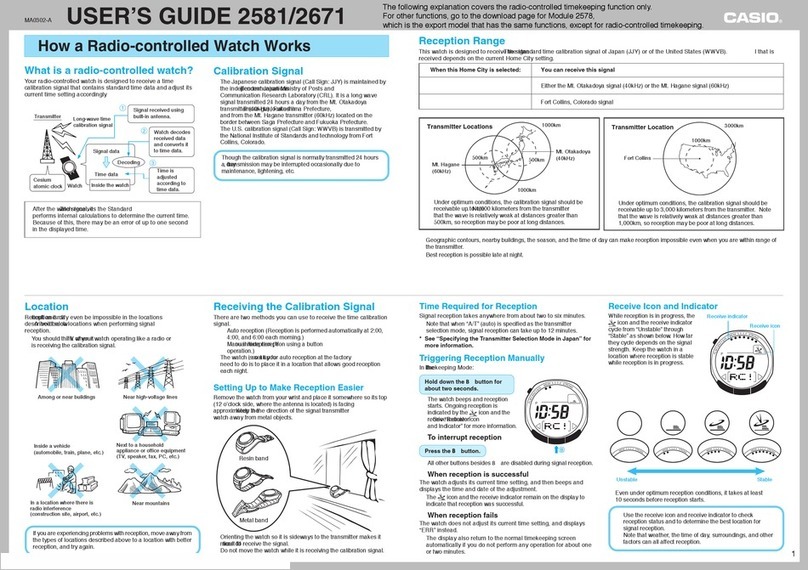BREND BR-2211 User manual

Brend BR-2211 Smartwatch
EN
Manual
NL
Handleiding
DE
Handbuch
FR
Manuel

BREND BR-2211 Smartwatch
EN
ft
s
Contents
Brend BR-2211 Manual
Brend BR-2211 Handleiding
Brend BR-2211 Handbuch
Brend BR-2211 Manuel
Product Description
Short strap
Attention
1.
Do not charge in condition of water stains.
2.
This product is an electronic monitoring product, which cannot be used as
medical treatment. The data is for reference only.
3.
Do not wear this device when bathing or swimming for a long time.
4.
Use the matching charging cable to charge the device.
Touchscreen
To slide up, down, left
and right. Long press
for selection
Long strap
Side button
Long press for three
seconds to power
on or off
Green light sensor
Charging contacts
Charging Diagram
Please strictly follow the steps as shown in the figure below:
1.
Please use the charging stand provided with the product to charge
via the charging contacts at the back of the watch.
2.
Plug the USB tap into the USB adapter
3.
Do not use a battery adapter with a voltage exceeding 5V and
an output current exceeding 1A for charging, otherwise it may cause
charging failure and damage to the magnetic charging cable or
equipment.

BREND BR-2211 Smartwatch
EN
Functions
Main Screen
Display the time, day of the week, steps and other
information.
Steps
Record the current number of steps, calories and distance
covered.
Blood Oxygen
Touch the screen at this page to start the measurement.
After vibration, the result will be displayed. More detailed
information and data analysis can be synchronized and
made visible via APP.
Sleep
The BR-2211 records and shows the total sleep time,
including deep sleep time and light sleep time. More
detailed information and data analysis can be
synchronized and made visible via APP.
Weather Information
The weather page will display the current weather, air
quality information and tomorrows prediction. To function,
the BR-2211 must be connected to the APP and the
smartphone must open GPS positioning. Please allow the
APP to have access to your location. If you disconnect
or turn off your GPS positioning for a while, the weather
information will not be updated.
Music Control
After connecting to the APP, the BR-2211 can control the
music player on your smartphone. This function must be
opened on your smartphone before you can control it on
your watch.
Message Notification
The BR-2211 can receive phone calls, text messages and
other notifications and alerts. The corresponding push
project switch can be opened in the APP. This page can
store the last three message records. Please note that
this function should be connected to the BR-2211 in the
APP and the settings should be completed according to
the prompts. Apple iPhones, if connected, have to select a
match in an pop-up match request.
Exercise
The BR-2211 shows the latest exercise time, your heart rate
and calorie information. Click on the exercise icon to enter
the multi-function exercise mode. You can choose to open
the corresponding exercise mode measurement.
Blood Pressure
Touch the screen on this page to start the measurement.
After vibration, the result will be displayed. More detailed
information and data analysis can be synchronized and
made visible via APP.
Heart Rate
Touch the screen on this page to start the measurement.
After vibration, the result will be displayed. More detailed
information and data analysis can be synchronized and
made visible via APP.
Breathing Training
After entering this function, the breathing training mode
is automatically turned on. The training is performed
according to the animated graphics displayed on the device.
Multiple vibrations indicate that the training is completed.
Settings
Click on the settings icon to view the settings. The follow
settings are now shown: mute/brightness/adjustment/
dial/restore factory settings/stopwatch/shutdown and
other functions.
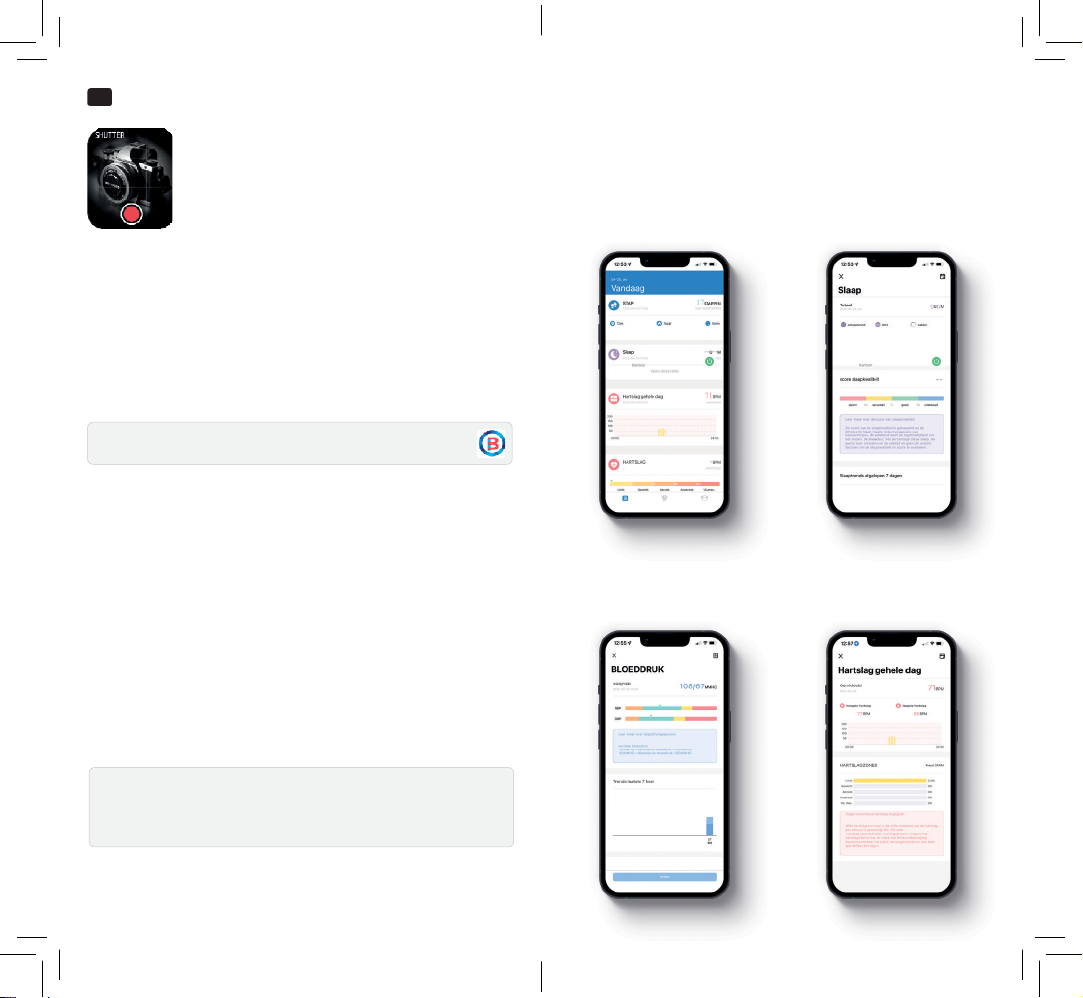
BREND BR-2211 Smartwatch
EN
Camera
After connecting to the APP, the BR-2211 can be used as
a remote control of the camera function on your
smartphone. Open the camera on the phone, and long
press the touch screen to make pictures.
Operation Instructions App
1.
Enter the APP movement page
and press on the phone screen to
slide down and refresh the data
of the BR-2211.
2.
Click on the steps, sleep or any
other block, and enter the daily
analysis or recent exercise or
sleep data.
App Installation
This product is a wireless transmission product. Many functions need to
be connected with the supporting app, before it can be used. After the BR-
2211 is connected, other functions can be used only in the app, such as
time synchronization, call reminder and information content push, weather
display, remote camera, music control, etc. To download the app, please
search for “Hero Band III” in the Apple App Store or the Google Play Store.
Connect your BR-2211 to the Hero Band III app
1.
Make sure the stickers on the front and back of the BR-2211 have been
removed.
2.
Download the Hero Band III app from the Apple App Store or the Google
Play Store.
3.
Open the Hero Band III app and turn on the watch via the power button on
the side of the watch.
4.
Click on the “Add a device” button.
5.
Select “BR-2211” from the list of found devices.
6.
If prompted, accept the bluetooth pairing request.
?. lf prompted, accept the notification request on your phone.
8. The device is successfully connected to the app on your phone.
3.
Click on the exercise heart rate/blood pressure blocks to enter the daily
analysis or recent data. Or click in the APP to measure the heart rate and
blood pressure. The test data will be automatically saved on your phone.
Note: When the smartphone is connected to the BR-2211, the bluetooth
connection of your phone needs to be active. Please make sure there is no
other matching device connected via bluetooth.
App name: Hero Band III

BREND BR-2211 Smartwatch
NL
ng
ctie
Inhoud
Brend BR-2211 Manual
Brend BR-2211 Handleiding
Brend BR-2211 Handbuch
Brend BR-2211 Manuel
Productbeschrijving
Korte riem
Let op
1.
Laad niet op bij watervlekken.
2.
Dit product is een elektronisch bewakingsproduct dat niet als medische
behandeling kan worden gebruikt. De gegevens dienen alleen ter
referentie.
3.
Draag dit apparaat niet tijdens het baden of zwemmen gedurende een
langere tijd.
4.
Gebruik de bijpassende oplaadkabel om het apparaat op te laden.
Touchscreen
Omhoog, omlaag,
naar links en naar
rechts schuiven. La g
indrukken voor sele tie
Lange riem
Groene lichtsensor
Zij-knop
Drie seconden lang
indrukken om AAN
of UIT te zetten
Oplaadcontacten
Oplaadschema
Volg de stappen zoals weergegeven in de onderstaande afbeelding correct:
1.
Gebruik de oplaadkabel die bij het product is geleverd om op te laden via
de oplaadcontacten aan de achterkant van het horloge.
2.
Plaats de USB-uitgang in de USB-adapter
3.
Gebruik geen batterijadapter met een spanning van meer dan 5V en een
uitgangsstroom van meer dan 1A om de smartwatch op te laden, anders
kan het opladen mislukken en mogelijk schade aan de magnetische
laadkabel of apparatuur veroorzaken.
Notitie: Laad de batterij volledig op bij het eerste gebruik

BREND BR-2211 Smartwatch
NL
Functies
Hoofdscherm
Geeft de tijd, dag van de week, stappen en andere
informatie weer.
Stappen
Registreer het huidige aantal stappen, calorieën en de
afgelegde afstand.
Bloed Zuurstof
Raak het scherm op deze pagina aan om de meting te
starten. Na het trillen wordt het resultaat weergegeven.
Meer gedetailleerde informatie en data-analyse kan
worden gesynchroniseerd en zichtbaar gemaakt via APP.
Slaap
De BR-2211 registreert en toont de totale slaaptijd,
inclusief diepe slaaptijd en lichte slaaptijd. Meer
gedetailleerde informatie en data-analyse kan worden
gesynchroniseerd en zichtbaar gemaakt via APP.
Weer
De weerpagina toont het huidige weer, geeft informatie over
de luchtkwaliteit en de weersvoorspelling van morgen. Om
te kunnen functioneren, moet de BR-2211 verbonden zijn
met de APP en moet in de smartphone GPS-positionering
geopend zijn. Geef de APP toegang tot jouw locatie. Als je
jouw GPS-positionering een tijdje loskoppelt of uitschakelt,
wordt de weersinformatie niet bijgewerkt.
Muziek
Na verbinding met de APP kan de BR-2211 de
muziekspeler op je smartphone bedienen. Deze functie
moet op je smartphone geopend zijn voordat je via de
smartwatch kunt bedienen.
Berichtnotificatie
De BR-2211 kan inkomende oproepen, sms-berichten
en
andere notificaties ontvangen. De bijbehorende push-
projectschakelaar kan in de APP worden geopend. Op
deze pagina kunnen de laatste drie berichten worden
weergegeven. Let op: deze functie moet zijn verbonden
met de BR-2211 in de APP en dat de instellingen moeten
worden voltooid. Apple iPhones moeten, indien verbonden,
een match selecteren via een pop-up matchverzoek.
Training
De BR-2211 toont de laatste trainingstijd, je hartslag en
calorie-informatie. Klik op het trainingspictogram om naar de
multifunctionele trainingsmodus te gaan. Je kunt ervoor kiezen
om de bijbehorende trainingsmodusmeting te openen.
Bloeddruk
Raak het scherm op deze pagina aan om de meting te
starten. Na het trillen wordt het resultaat weergegeven.
Meer gedetailleerde informatie en data-analyse kan
worden gesynchroniseerd en zichtbaar gemaakt via APP.
Hartslag
Raak het scherm op deze pagina aan om de meting te
starten. Na het trillen wordt het resultaat weergegeven.
Meer gedetailleerde informatie en data-analyse kan
worden gesynchroniseerd en zichtbaar gemaakt via APP.
Ademhalingstraining
De ademhalingstraining wordt uitgevoerd volgens de
geanimeerde afbeeldingen die op het apparaat worden
weergegeven. Meerdere trillingen geven aan dat de training
is voltooid.
Instellingen
Klik op het instellingen. De volgende instellingen worden
nu getoond: mute/helderheid/aanpassing/oproep/
herstellen fabrieksinstellingen/stopwatch/uitschakelen en
andere functies.
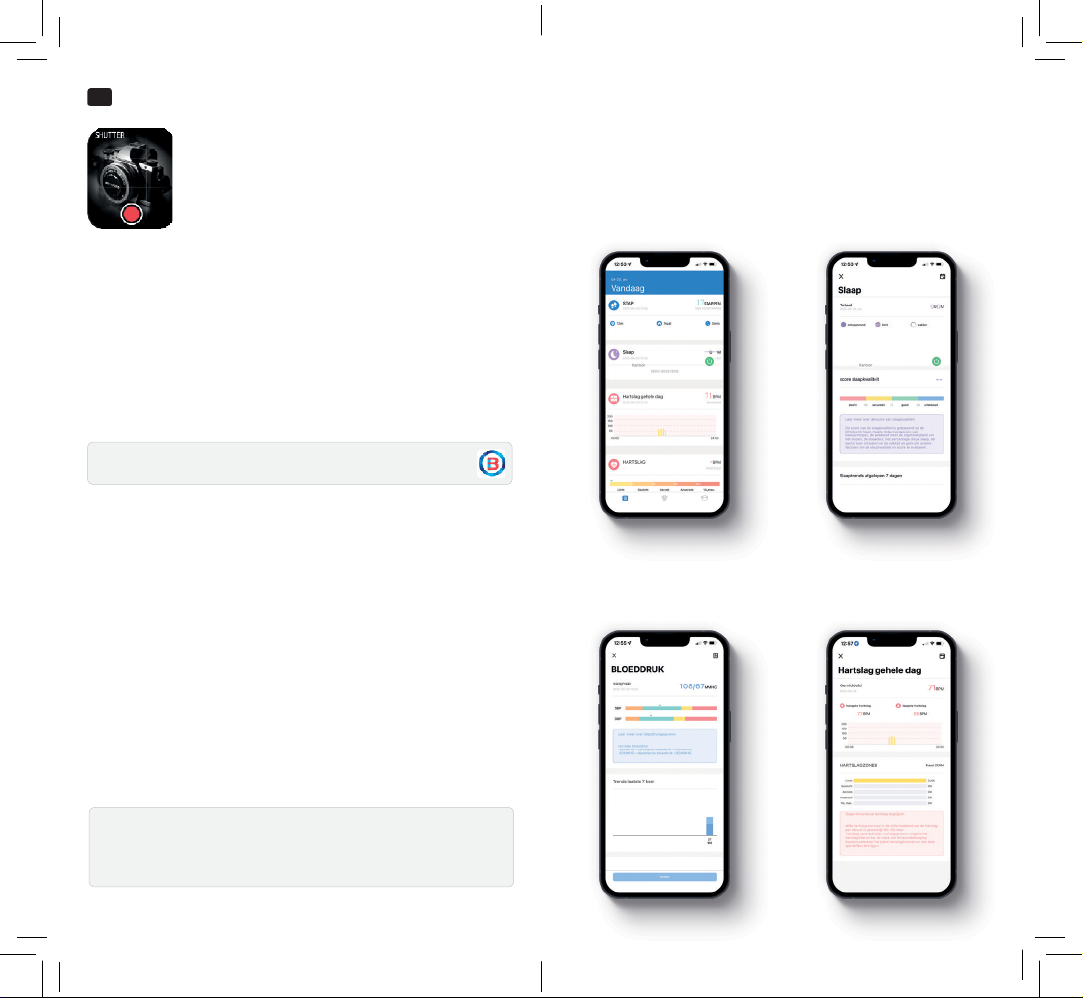
BREND BR-2211 Smartwatch
NL
Camera
Na verbinding met de APP kan de BR-2211 gebruikt
worden als afstandsbediening van de camerafunctie op je
smartphone. Open de camera op de telefoon en druk lang
op het aanraakscherm om foto’s te maken.
Gebruiksinstructies App
1.
Ga naar de bewegingspagina in
de app en slide de pagina naar
beneden om te refreshen en de
gegevens te synchroniseren.
2.
Klik op stappen, slaap of een
ander blok en lees de dagelijkse
analyse of recente trainings- of
slaapgegevens af.
App Installatie
Dit product werkt via draadloze transmissie. Veel functies moeten worden
verbonden met de ondersteunende APP voordat deze kunnen worden
gebruikt. Nadat de BR-2211 is aangesloten, kunnen andere functies alleen in
de APP worden gebruikt, zoals tijdsynchronisatie, oproepherinnering
en push van informatie-inhoud, weerweergave, externe camera,
muziekbediening, enz. Om de APP te downloaden, zoekt u naar Hero Band III
in de Apple APP Store of de Google Play Store.
Verbind jouw BR-2211 met de Hero Band III app
1.
Zorg ervoor dat de stickers aan de voor- en achterkant van de BR-2211
zijn verwijderd.
2.
Download de Hero Band III-app via de Apple App Store of de Google Play
Store.
3.
Open de Hero Band lll app en zet het horloge aan via de aan/uit-knop aan
de zijkant van het horloge.
4.
Klik op de knop “Een apparaat toevoegen”.
5.
Selecteer “FQ-Watch” in de lijst met gevonden apparaten.
6.
Accepteer het Bluetooth-koppelingsverzoek als daarom wordt gevraagd.
7.
Accepteer het verzoek tot meldingen op je telefoon als hierom gevraagd
wordt.
8.
Het apparaat is succesvol verbonden met de app op je telefoon.
3.
Klik op de trainingshartslag/bloeddruk om de dagelijkse analyse of
recente gegevens uit te lezen. Of klik in de app om de hartslag en
bloeddruk te meten. De testgegevens worden op uw telefoon opgeslagen.
Opmerking: Wanneer de smartphone is verbonden met de BR-2211, moet
de bluetooth-verbinding van je telefoon actief zijn. Zorg ervoor dat er geen
ander apparaat is aangesloten via bluetooth.
App naam: Hero Band III

BREND BR-2211 Smartwatch
DE
Inhalt
Brend BR-2211 Manual
Brend BR-2211 Handleiding
Brend BR-2211 Handbuch
Brend BR-2211 Manuel
Produktbeschreibung
Kurzer Gürtel
Beachtung
1.
Nicht auf Wasserflecken aufladen.
2.
Dieses Produkt ist ein elektronisches Überwachungsprodukt, das nicht für
die medizinische Behandlung verwendet werden kann. Die Daten dienen
nur als Referenz.
3.
Tragen Sie dieses Gerät nicht über einen längeren Zeitraum beim Baden
oder Schwimmen.
4.
Verwenden Sie das entsprechende Ladekabel, um das Gerät aufzuladen.
Touchscreen
Nach oben, unten,
links und rechts
schieben. Zum
Auswählen lange
drücken
Langer Gürtel
Grünlichtsensor
Seitentaste
langes Drücken
für drei Sekunden
zum Ein- oder
Ausschalten
Ladekontakte
Ladeplan
Befolgen Sie die Schritte wie im Bild unten gezeigt werden richtig:
1.
Verwenden Sie das mit dem Produkt gelieferte Ladekabel, um es über die
Ladekontakte auf der Rückseite der Uhr aufzuladen.
2.
Stecken Sie den USB-Ausgang in den USB-Adapter
3.
Verwenden Sie keinen Batterieadapter mit einer Spannung von mehr als
5V und einem Ausgangsstrom von mehr als 1A, um die
Smartwatch aufzuladen, da sonst der Ladevorgang
fehlschlagen und möglicherweise das
magnetische Ladekabel oder die
Ausrüstung beschädigen kann.

BREND BR-2211 Smartwatch
DE
Funktionen
Hauptbildschirm
Zeigen Sie Uhrzeit, Wochentag, Schritte und andere
Informationen an.
Schreiten
Zeichne die aktuelle Schrittzahl, Kalorien und
zurückgelegte Strecke auf
BPYtsaYerstoǺ
Berühren Sie den Bildschirm auf dieser Seite, um die Messung
zu starten. Nach dem Vibrieren wird das Ergebnis angezeigt.
Detailliertere Informationen und Datenanalysen können
synchronisiert und über die APP sichtbar gemacht werden.
Schlafen
Der BR-2211 zeichnet die Gesamtschlafzeit auf und zeigt
sie an, einschließlich Tiefschlafzeit und Leichtschlafzeit.
Detailliertere Informationen und Datenanalysen können
synchronisiert und über die APP sichtbar gemacht werden.
Wetter
Die Wetterseite zeigt das aktuelle Wetter, Informationen
zur Luftqualität und die Vorhersage von morgen. Für die
Funktion muss der BR-2211 mit der APP verbunden und
die GPS-Ortung im Smartphone geöffnet sein. Geben Sie der
APP Zugriff auf lhren Standort. Wenn Sie lhre GPS-Ortung
trennen oder für eine Weile ausschalten, werden die
Wetterinformationen nicht aktualisiert.
Musik steuern
Nach dem Verbinden mit der APP kann der BR-2211
den Musikplayer auf Ihrem Smartphone steuern. Diese
Funktion muss auf lhrem Smartphone geöffnet sein, bevor
Sie über die Smartwatch bedienen können.
Benachrichtigung
DerBR-2211 kann eingehende Anrufe, Textnachrichten und
andere Benachrichtigungen und Warnungen empfangen. Auf
dieser Seite können die letzten drei Nachrichten gespeichert
werden. Bitte beachten Sie, dass diese Funktion mit dem BR-
2211 in derAPP verbunden sein muss und die Einstellungen
gemäB den Aufforderungen vorgenommen werden müssen.
Apple iPhones müssen,wenn sie verbunden sind, über ein
Match-Request-Popup eine Übereinstimmung auswählen.
Training
Der BR-2211 zeigt die letzte Trainingszeit, Ihre Herzfrequenz und
Kalorieninformationen an. Klicken Sie auf das Trainingssymbol,
um den Multifunktions-Trainingsmodus aufzurufen. Sie können
die entsprechende Trainingsmodus-Messung öffnen.
Blutdruck
Berühren Sie den Bildschirm auf dieserSeite, um die Messung
zu starten. Nach dem Vibrieren wird das Ergebnis angezeigt.
Detailliertere Informationen und Datenanalysen können
synchronisiert und über die APP sichtbar gemacht werden.
Herzfrequenz
Berühren Sie den Bildschirm auf dieser Seite, um die Messung
zu starten. Nach dem Vibrieren wird das Ergebnis angezeigt.
Detailliertere Informationen und Datenanalysen können
synchronisiert und über die APP sichtbar gemacht werden.
Atemtraining
NachAktivierung dieserFunktionwird automatisch der
Atemtrainingsmodus eingeschaltet.DasTrainingwirdgemäß
den auf dem Gerät angezeigten animierten Bildern durchgeführt.
Mehrere Vibrationen zeigen an, dass das Training abgeschlossen ist.
Einstellungen
Klicken Sie auf das Einstellungssymbol, um die Einstellungen
anzuzeigen. Folgende Einstellungen werden nun angezeigt:
Stumm/Helligkeit/Anpassung/Aufruf/AufWerkseinstellungen
zurücksetzen/Stoppuhr/Ausschalten und weitere Funktionen.
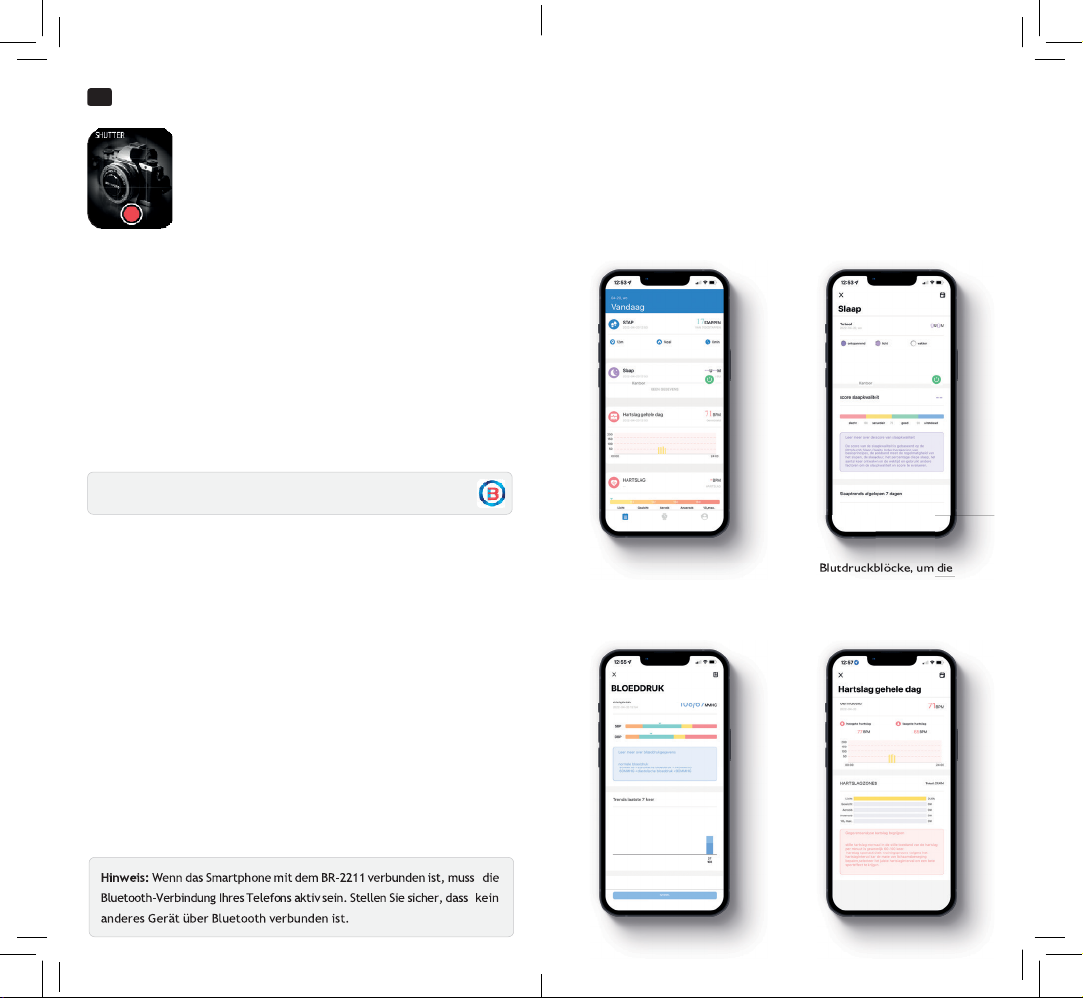
BREND BR-2211 Smartwatch
DE
licken Sie auf die Trainingsherzfre
/Blutdruckblöcke, um die
Kamera
Nach dem Verbinden mit der APP kann der BR-2211 als
Fernbedienung der Kamerafunktion auf Ihrem Smartphone
verwendet werden. Öffnen Sie die Kamera auf dem Telefon
und drücken Sie lange auf den Touchscreen, um Fotos
aufzunehmen.
App-Nutzungsanleitung
1.
Gehen Sie zur Bewegungsseite
in der App und tippen Sie auf auf
dem Telefonbildschirm, schieben
Sie sie dann nach unten, um die
BR-2211-Daten zu aktualisieren.
2.
Klicken Sie auf Schritte, Schlaf
oder einen anderen Block und
lesen Sie die tägliche Analyse
oder die letzten Trainings- oder
Schlafdaten.
App Installation
Dieses Produkt funktioniert über drahtlose Übertragung. Viele Funktionen
müssen mit der unterstützenden APP verbunden werden, bevor sie
verwendet werden können. Nachdem der BR-2211 verbunden ist, können
andere Funktionen nur in der APP genutzt werden, wie z. B.
Zeitsynchronisation, Anruferinnerung und Push von Informationsinhalten,
Wetteranzeige, Remote-Kamera, Musiksteuerung usw. Um die APP
herunterzuladen, suchen Sie im Apple APP Store oder im Google Play Store
nach Hero Band III.
Verbinden Sie Ihren BR-2211 mit der Hero Band III app
1.
Stellen Sie sicher, dass die Aufkleber auf der Vorder- und Rückseite des BR-
2211 entfernt wurden.
2.
Laden Sie die Hero Band III-App aus dem Apple APP Store oder Google
Play Store herunter.
3.
Öffnen Sie die Hero Band lll-App und schalten Sie die Uhr über den
Einschaltknopf an der Seite der Uhr ein.
4.
Klicken Sie auf die Schaltfläche "Gerät hinzufügen".
5.
Wählen Sie “FQ-Watch” aus der Liste der gefundenen Geräte aus.
6.
Wenn Sie dazu aufgefordert werden, akzeptieren Sie die Bluetooth-
Kopplungsanfrage.
7.
Wenn Sie dazu aufgefordert werden, akzeptieren Sie die
Benachrichtigungsanfrage auf Ihrem Telefon.
8.
Das Gerät wurde erfolgreich mit der App auf Ihrem Telefon verbunden.
3.
Klicken Sie auf die Trainingsherzfr quenz-
tägliche Analyse oder die letzten Daten anzuzeigen. Oder klicken Sie in der
APP, um die Herzfrequenz und den Blutdruck zu messen. Die Testdaten
werden automatisch auf Ihrem Telefon gespeichert.
App name: Hero Band III

BREND BR-2211 Smartwatch
FR
he
l
Contenu
Brend BR-2211 Manual
Brend BR-2211 Handleiding
Brend BR-2211 Handbuch
Brend BR-2211 Manuel
Description du produit
Ceinture courte
Écran tactile
Faites glisser vers le
Bouton latéral
Appuyez
haut, le bas, la gauc e longuement pendant
Attention
1.
Ne chargez pas sur des points d’eau.
2.
Ce produit est un produit de surveillance électronique qui ne peut pas
être utilisé pour un traitement médical. Les données sont fournies à titre
indicatif uniquement.
3.
Ne portez pas cet appareil lorsque vous vous baignez ou nagez pendant
une période prolongée.
4.
Utilisez le câble de charge approprié pour charger l’appareil.
et la droite. Appuyez
longuement pour
sélectionner
Longue ceinture
Capteur de lumière
verte
trois secondes pour
allumer ou éteindre
Contacts de charge
Calendrier de charge
Suivez correctement les étapes indiquées dans l'image ci-dessous:
1.
Utilisez le câble de charge fourni avec le produit pour charger à partir des
contacts de charge à l’arrière de la montre.
2.
Branchez la sortie USB dans l’adaptateur USB
3.
N’utilisez pas d’adaptateur de batterie avec une tension supérieure à 5V
et un courant de sortie supérieur à 1A pour charger la smartwatch,
sinon la charge pourrait échouer et éventuellement
endommager le câble ou l’équipement de
charge magnétique.
Remarque: chargez complètement la batterie avant de l’utiliser pour la

Les fonctions
Écran principal
affiche l'heure, le jour de la semaine, les étapes et d'autres
informations.
Pas
Enregistrez le nombre actuel de pas, les calories brûlées
et la distance parcourue.
Oxygène sanguin
Touchez l’écran de cette page pour démarrer la mesure. Après
vibration, le résultat s'affiche. Des informations plus détaillées
et une analyse des données peuvent être synchronisées et
rendues visibles via APP.
Sommeil
Le BR-2211 enregistre et affiche le temps de sommeiltotal,y
compris le temps de sommeilprofond et le temps de sommeil
léger. Des informations plus détaillées et une analyse des données
peuvent être synchronisées et rendues visibles via APP.
Météo
la pagemétéoaffichela météoactuelle,fournit des informations
surla qualité de l’air et les prévisions pourdemain. Pour fonctionner,
le BR-2211 doitêtre connecté à l’APPet le positionnement
GPSdoitêtre ouvertdansle smartphone. Donnezàl’APPaccès
àvotre emplacement. Si vous déconnectez ou éteignez votre
positionnement GPS pendant un certain temps, les informations
météo ne seront pas mises à jour.
Contrôle de la musique
après connexion à l’APP, le BR-2211 peut contrôler le
lecteur de musique de votre smartphone. Cette fonction
doit être ouverte sur votre smartphone avant de pouvoir
opérer via la smartwatch.
Notification de message
Le BR-2211 peut recevoir des appels entrants, des SMS et
d'autres notifications et alertes. Les trois derniers messages
peuvent être stockés sur cette page. Veuillez noter que cette
fonction doit être connectée au BR-2211 dans l’APP et que
les réglages doivent être complétés conformément aux
invites. Les iPhones Apple, lorsqu’ils sont connectés, doivent
sélectionner une correspondance via une fenêtre contextuelle
de demande de correspondance.
Entraînement
Le BR-2211 affiche le dernier temps d'entraînement,
votre fréquence cardiaque et des informations sur les
calories. Cliquez sur l'icone d'entraînement pour accéder
au mode d'entraînement multifonction.
Tension artérielle
Touchez l’écran de cette page pour démarrer la mesure.
Après vibration, le résultat s'affiche. Des informations
plus détaillées et une analyse des données peuvent être
synchronisées et rendues visibles via APP.
Fréquence cardiaque
touchez l’écran de cette page pour démarrer la mesure. Après
vibration, le résultat s'affiche. Des informations plus détaillées
et une analyse des données peuvent être synchronisées et
rendues visibles via APP.
Entraînement respiratoire
Aprèsavoiractivé cette fonction,le moded'entraînement
respiratoire est automatiquement activé. L'entraînement est
effectué en fonction des images animées affichées sur l’appareil.
Plusieurs vibrations indiquent que l'entraînement est terminé.
Paramètres
Cliquez sur l'icone des paramètres pour afficher les paramètres.
Les paramètres suivants sont maintenant affichés : muet/
luminosité/réglage/appel/restauration des paramètres d'usine/
chronomètre/extinction et autres fonctions.
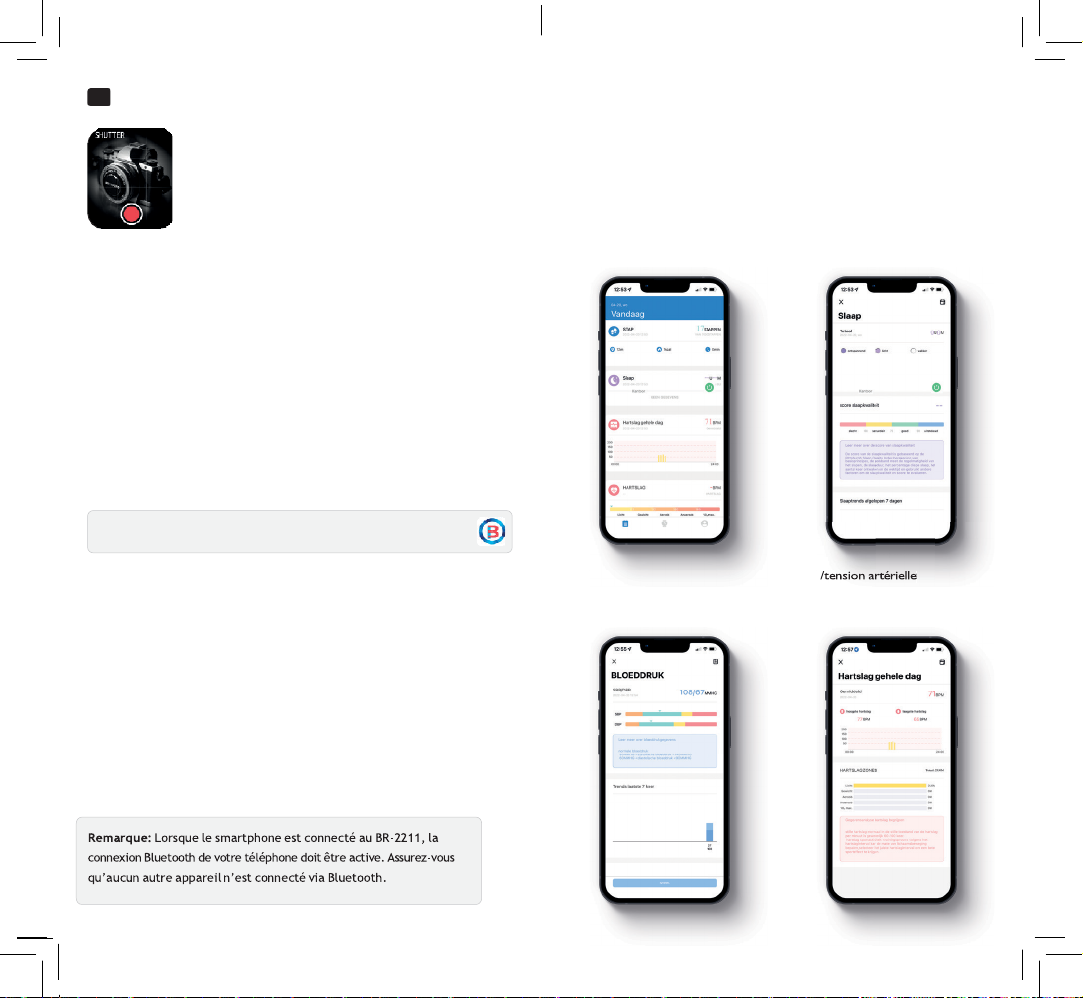
BREND BR-2211 Smartwatch
FR
liquez sur les blocs de fréquence
e/tension
artérielle
Appareil photo
Instructions d’utilisation de l’application
Après connexion à l’APP, le BR-2211 peut être utilisé
comme télécommande de la fonction appareil photo sur
votre smartphone. Ouvrez l’appareil photo sur le téléphone
et appuyez longuement sur l’écran tactile pour prendre
des photos.
1.
Accédez à la page de mouvement
dans l’application et appuyez sur
l’écran du téléphone, puis faites-le
glisser vers le bas pour actualiser
les données BR-2211.
2.
Cliquez sur les étapes, le
sommeil ou un autre bloc et
lisez l’analyse quotidienne ou les
données récentes d’exercice ou
de sommeil.
Installation de l’application
Ce produit fonctionne par transmission sans fil. De nombreuses fonctions
doivent être connectées à l’APP de support avant de pouvoir être utilisées.
Une fois le BR-2211 connecté, d’autres fonctions ne peuvent être utilisées
que dans l’APP, telles que la synchronisation de l’heure, le rappel d’appel et
la poussée du contenu des informations, l'affichage de la météo, la caméra
à distance, le contrôle de la musique, etc. Pour télécharger l’application,
recherchez Hero Band III dans l’App Store d’Apple ou le Google Play Store.
Connectez votre BR-2211 à l’application Hero Band III
1.
Assurez-vous que les autocollants à l’avant et à l’arrière du BR-2211 ont
été retirés.
2.
Téléchargez l’application Hero Band III depuis Apple APP Store ou Google
Play Store.
3.
Ouvrez l’application Hero Band III et allumez la montre via le bouton
d’alimentation sur le côté de la montre.
4.
Cliquez sur le bouton “Ajouter un appareil”.
5.
Sélectionnez “FQ-Watch” dans la liste des appareils trouvés.
6.
Si vous y êtes invité, acceptez la demande de couplage Bluetooth.
?. Si vous y êtes invité, acceptez la demande de notification sur votre
téléphone.
8. L’appareil est connecté avec succès à l’application sur votre téléphone.
3.
Cliquez sur les blocs de fréquence cardiaqu
d'entraînement pour lire l'analyse quotidienne ou les données récentes. Ou
cliquez sur l’APP pour mesurer la fréquence cardiaque et la pression artérielle.
Les données de test sont automatiquement enregistrées sur votre téléphone
Nom de l’application: Hero Band III

BREND | Optimerce B.V.
Grote Ohé-weg 3 | 6081 PT Haelen | The Netherlands
www.brendshop.nl | [email protected]
Table of contents
Languages: