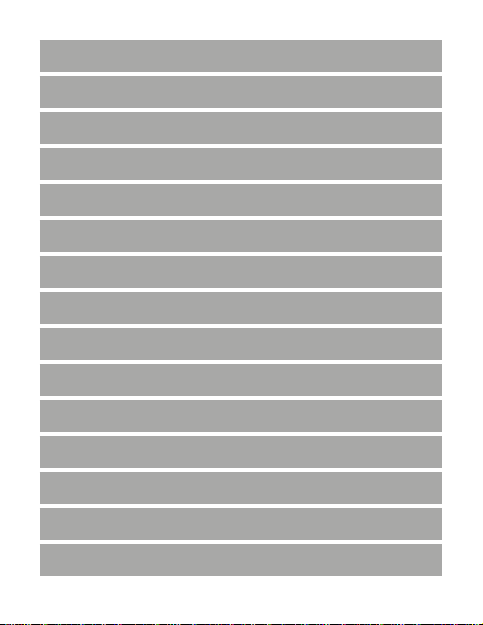7
4Sensors
Safety instructions
-
WARNING
• Ensure you have fully read and understood the instructions in this document
before you install or use the product. Keep the packaging and this document
for future reference.
• Only use the product as described in this document.
• Do not use the product if a part is damaged or defective. Replace a damaged
or defective product immediately.
• Do not drop the product and avoid bumping.
• This product may only be serviced by a qualied technician for maintenance to
reduce the risk of electric shock.
• Do not expose the product to water or moisture.
• The product is delivered with a partially charged battery. For optimal battery
life, fully charge the battery before rst use.
• Retain the original product literature for future reference.
• Do not leave a battery on prolonged charge when not in use.
Charging the product
1. Remove the strap A1to reveal the USB plug A2.
2. Insert A2into a 5.0 V - 0.5 A USB charging port.
Installing the Nedis SmartLife app
1. Download the Nedis Smartlife app for Android or iOS on your phone via
Google Play or the Apple App Store.
2. Open the Nedis Smartlife app on your phone.
3. Create an account with your e-mail address and tap Continue.
4. You will receive a verication code on your e-mail address.
5. Enter the received verication code.
6. Create a password and tap Done.
7. Tap Add Home to create a SmartLife Home.
8. Set your location, choose the rooms you want to connect with and tap Done.