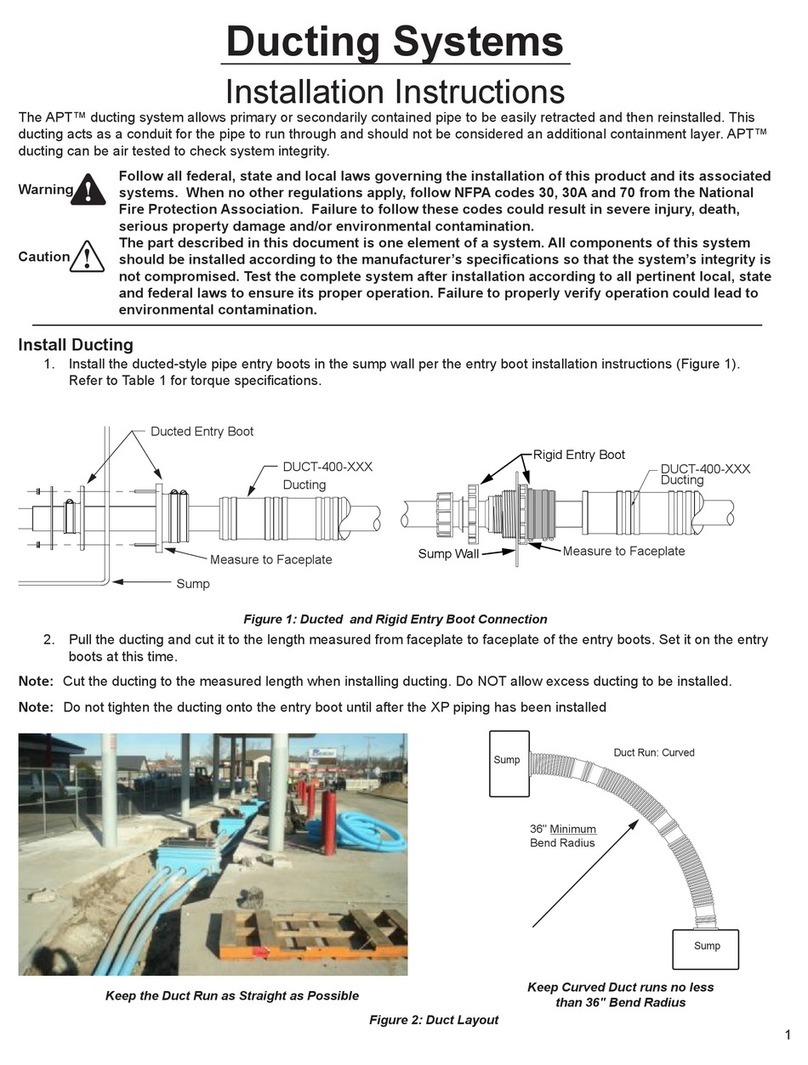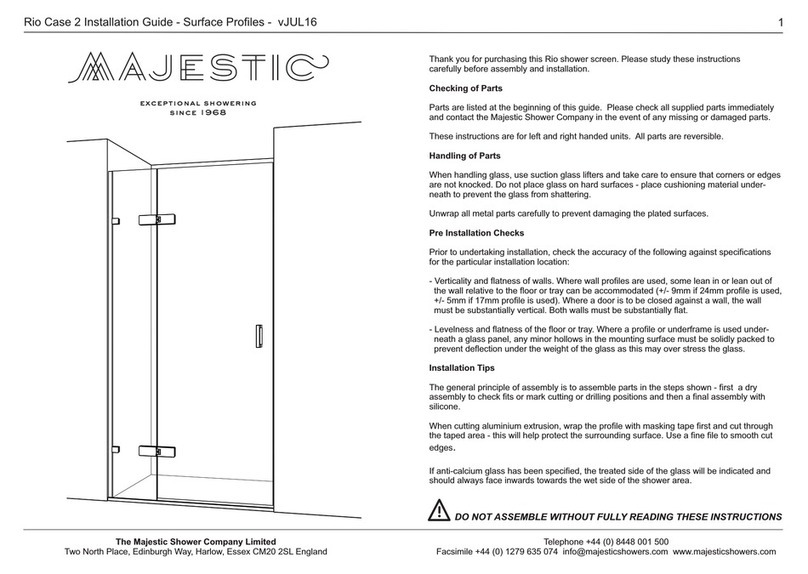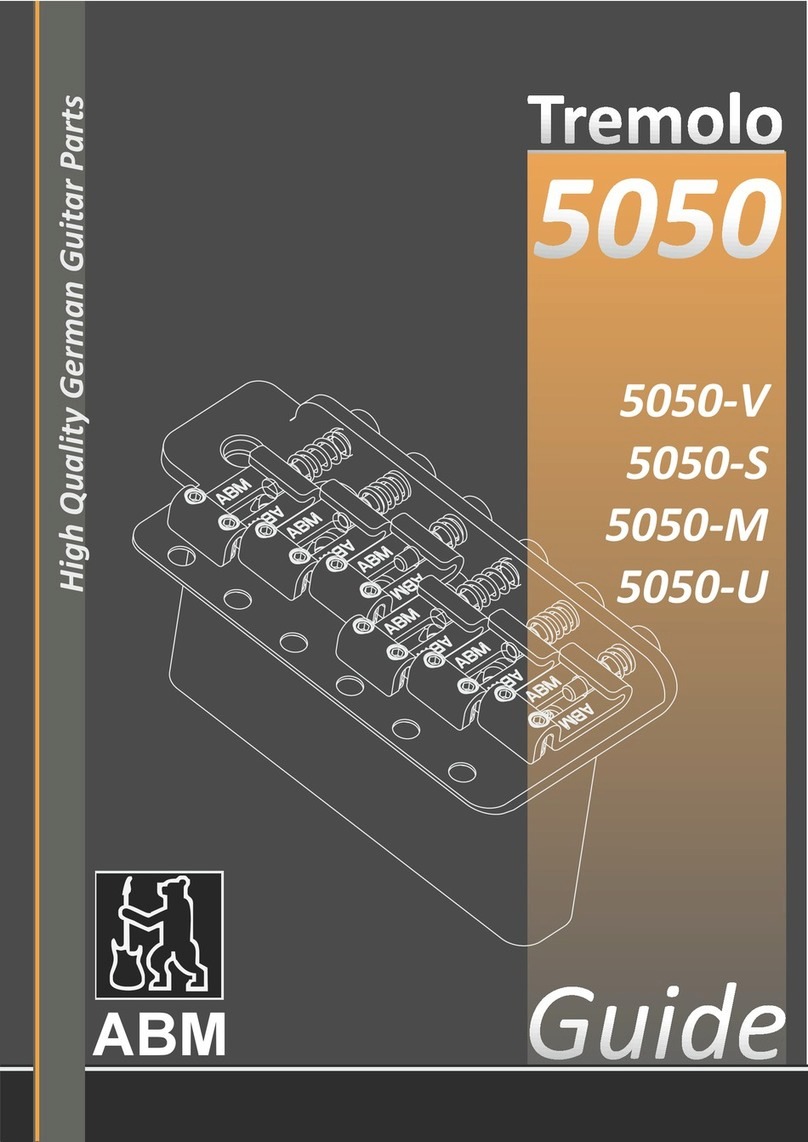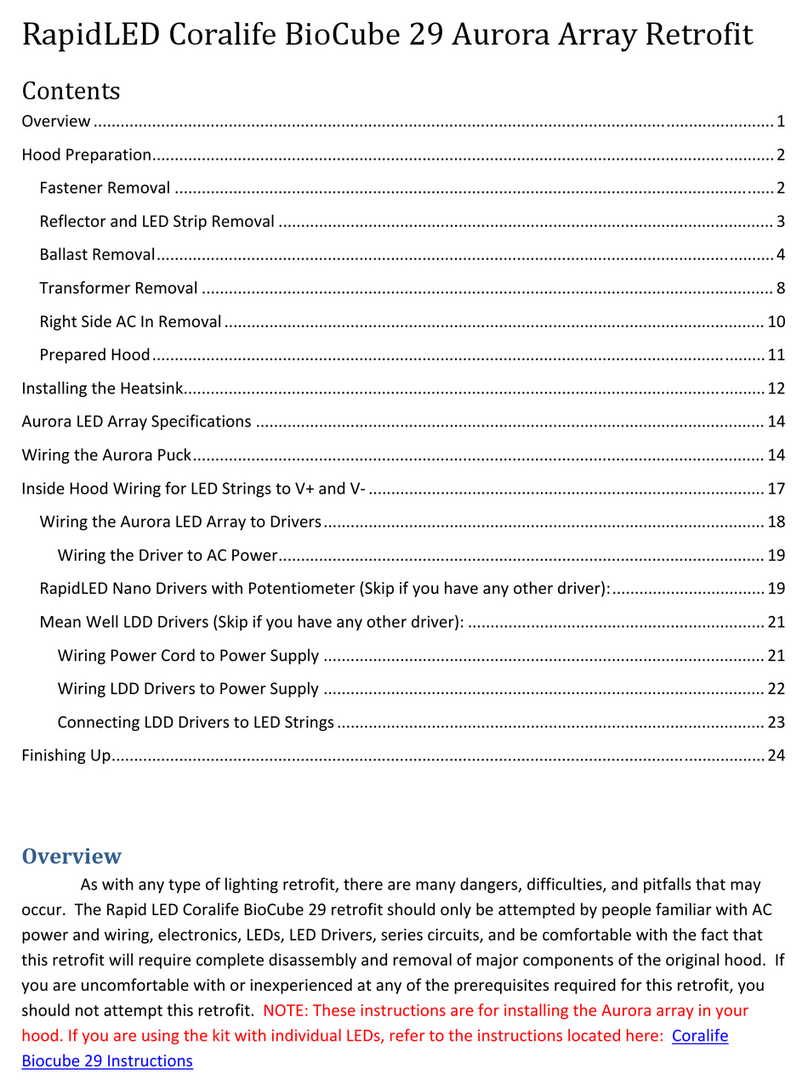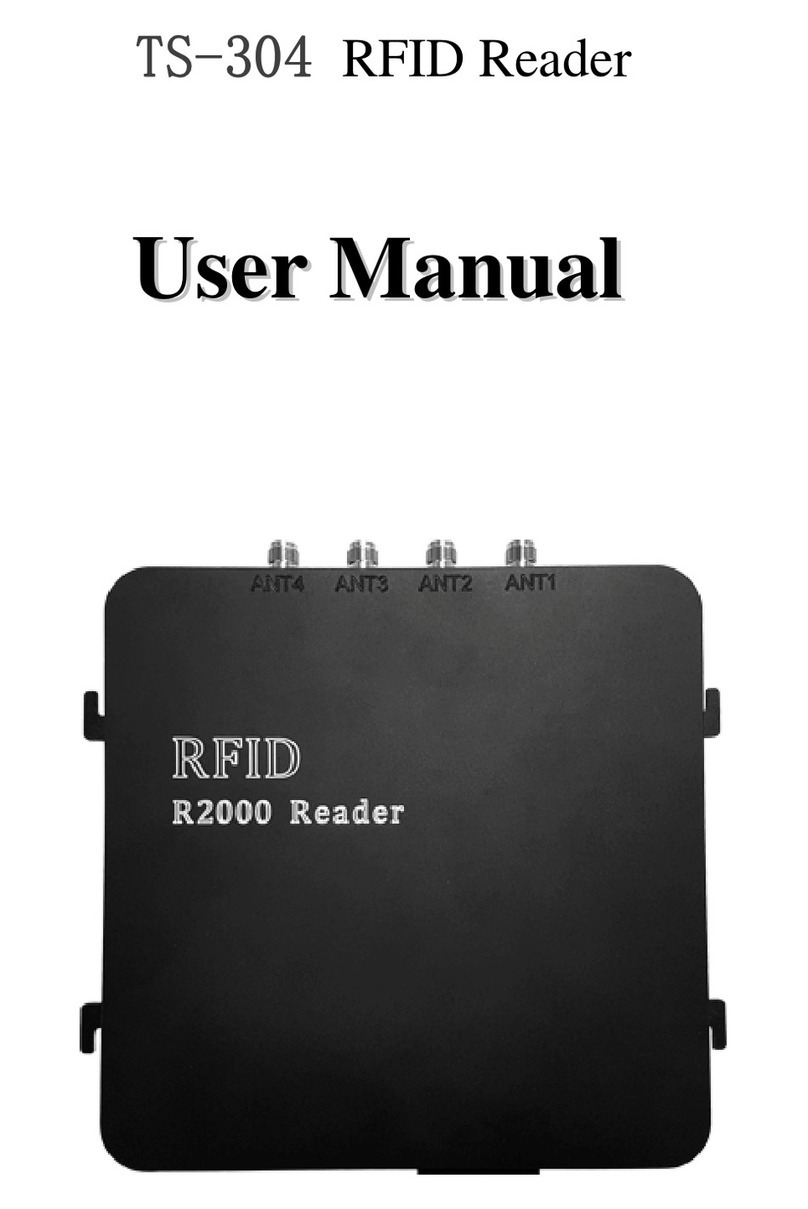brent ie User manual

FOR ALL BRENT® POTTER’S WHEEL MODELS
owner’s manual
Approved
220-240V AC

2brentwheels.com
WARNING
LABELS AND
THEIR MEANING
Your new wheel may
have one or more of
these stickers applied to it.
Eletrical shock hazard
Disconnect power supplies
before servicing or cleaning
Requires two people
to lift safely
Requires three people
to lift safely
Do not hose
Electrical ground
TABLE
OF CONTENTS
CONTENTS Warning Labels and Their Meaning......................................................................................2
Your New Potter's Wheel.............................................................................................................3
Important Safety Information...................................................................................................4
General Information........................................................................................................................5
Potter's Wheels Chart.....................................................................................................................5
brent® ie and ie-x Potter’s Wheels Leg Installation............................................................6
Using Your New Wheel.........................................................................................................................6
Install thhe Splash Pan.........................................................................................7
How to Operate the Pedal................................................................................7
Caring for Your Wheel ...........................................................................................................................8
Maintenance: Replacing the Belt...................................................................................................8
Models: B, C, CXC, EX, and #16................................................................9-10
Models: ie, ie-r, and ie-x.............................................................................10-11
Maintenance: Slide Adjustment ..................................................................................................12
Maintenance: Wheel Motor Brush Replacement.......................................................13
Slow Blow Fuse Replacement and information.........................................................14
Troubleshooting .....................................................................................................................15-17
Parts Diagrams .................................................................................................................18, 20-21
Parts Lists .............................................................................................................................19-20, 22
Warranty Information..................................................................................................................23
Wheel Accessories ........................................................................................................................24

3800-999-5456
WELCOME
Congratulations on your purchase of a brent® Potter’s Wheel.
We trust you will be pleased with your decision and enjoy your new wheel for years to come!
DELIVERY
INSPECTION
PACKAGE
CONTENTS
Before signing the delivery receipt, thoroughly inspect your package. If merchandise is damaged, please
make notation of the damage on delivery receipt, stating that you request an inspection by a qualied
damage claim inspector. Follow up with a call to the delivering carrier, making an appointment for the
inspection. At this time notify AMACO/brent as to the extent of the damage and you will be informed
upon the procedures necessary for ling a claim with the freight company.
[1] Wheel and
Foot Pedal
[1] Plasti-bat
[1] Splash Pan:
two halves
YOUR NEW
POTTER'S WHEEL
Please read the enclosed safe operation, maintenance, and warranty information carefully.
Do not attempt to operate the wheel if damaged.

4brentwheels.com
IMPORTANT
SAFETY INSTRUCTIONS
DO READ AND SAVE THESE INSTRUCTIONS
NOTE: It is not safe to operate
electrical equipment around
water if it is not grounded.
DO AND
DO NOT
DO NOT leave wheel running unattended.
DO NOT force the wheel head to stop, as
this will shorten the life of the motor.
DO NOT plug power cord into an
extension cord.
DO plug power cord directly into electrical
wall outlet.
DO NOT exceed recommended maximum
clay weight for your wheel, to do so will
shorten the life of the motor.
DO fully depress foot pedal backwards
into the “OFF” position before turning
the wheel on.
DO NOT attempt to move or hold the wheel
during operation, or while the power is on as
this could cause serious injury.
DO when cleaning the wheel, inspecting
parts, and between periods of use, always
turn o the on/o switch and conrm that
the power indicator light is o. Then unplug
the wheel from its power source.
DO take care with long hair, jewelry, and
loose tting clothing. Such items may get
caught in the moving wheel head causing
damage or injury.
DO plug the wheel into a grounded
(3-prong) 110-120 or 220-240 volt AC
outlet, depending on your wheel’s power
conguration.
DO use an adaptor if you do not have
grounded outlets available. DO make
certain you connect the green wire from the
adaptor to a suitable ground.
DO NOT let the wheel stand in water.
DO keep tools and small parts out of reach of
small children.
DO place the wheel on a at, even surface
away from other objects.
DO NOT ever operate the wheel with the
belt guard removed.
DO NOT attempt to lift the wheel by yourself.
Equipment must be lifted by two to three
people, depending upon your wheel model.
DO when conducting a repair, disconnect
power supply by unplugging power cord
from outlet.
DO have the power outlet in the vicinity of
the wheel and under immediate supervision
of service personnel at all times.
DO stop operation of the wheel if you
see or smell smoke, or if you hear unusual
noises. Then turn o power, unplug power
cord from outlet, and call brent® Repair for
assistance.
DO NOT remove the control box and panel
covers when the wheel is plugged into
power. Doing so makes the internal parts
vulnerable to damage.
DO NOT attempt repairs and modications
yourself. To do so will void your warranty.
DO call a qualied technician for repairs or
modication. Should you need clarication
or help troubleshooting before calling a
technician, call AMACO/brent rst at 800-
999-5456 for help and technical support.

5800-999-5456
GENERAL INFORMATION
OF THE BRENT POTTER‘S WHEEL
The potter’s wheel was rst created around 3000BC as a means to increase production of ceramic
wares for everyday use. Though the concept is very simple, today’s machines add elegance and robust
engineering to meet the modern pottery demands.
The Brent potter’s wheel consists of a polished
aluminum head attached to a powder coated
steel frame that house the electronics, motor,
and pulleys that deliver all the torque needed to
shape clay into its nal form. The Brent potter’s
wheel is wrapped in a vacuum formed HDP sheet
for easy cleaning if any clay happens to make
it past the injection molded HDPE splash pan,
which acts as a basin for all your clay slurry that
formed during the throwing process. All of these
components help make Brent pottery wheels the
most dependable wheel on the market.
MODEL PART
NUMBER
WHEEL
HEAD HP WEIGHT VOLTAGE CURRENT FREQUENCY dB(A)
LBS KG
ie 22833M 12" 1/4 93 42 110-120V
10
50 - 60 Hz 70
22800X 12" 1/4 220-240V
ie-r 22897M 12" 1/4 93 42 110-120V
ie-x 22900R 14" 1/3 98 45 110-120V
22901P 14" 1/3 220-240V
B22604E 12" 1/2 112 51 110-120C
22606G 12" 1/2 220-240V
C22608J 14" 3/4 117 53 110-120V
22610L 14" 3/4 220-240V
CXC 22727G 14" 1 117 53 110-120V
22728H 14" 1 220-240V
EX 22573A 14" 1 1/2 119 54 110-120V 15
#16 22666E 12" 1/2 287 130 110-120V 5
22613P 12" 1/2 220-240V
GENERAL
INFORMATION
BRENT POTTER‘S
WHEELS CHART

6brentwheels.com
BRENT® IE AND IE-X
POTTER’SWHEELS LEG INSTALLATION
The wheel has an on/o switch, a fuse, and on
some models, a reversing switch located on the
right side of the wheel. Make sure the foot pedal
is in the “o” position before turning your power
switch on.
Occasionally, due to minor voltage variations, you
may need to adjust the foot pedal to achieve an
optimal calibration to your electrical environment.
(see Troubleshooting, pages 15-17)
Once you have carefully removed your wheel
from the carton, you will nd it is shipped in its
table-top conguration. It comes equipped with
a 9-foot cord for versatility.
1. Position the wheel on its back edge with the bottom facing you.
Do not allow the wheel to tip over as it may damage the wheel
head assembly.
2. Remove the end caps from the leg stubs of the wheel (this allows
the legs to be inserted into the leg stubs). Remove the foot pedal
and the three (3) legs from the attached box.
3. Insert a leg into one of the two bottom
leg cylinders of the main assembly until
fully seated. Using the 5/16" allen wrench
(provided) turn both set screws until they
make contact with the leg, then tighten each
screw another ¼ turn.
NOTE: Each leg comes with a cap plug
installed in the bottom. These plugs may
loosen during shipping, to reseat, tap them
lightly with a hammer.
4. Repeat step 3 for the remaining two legs
inserting the top leg last.
5. With the legs fully seated, the wheel is at the
industry standard height. If you prefer, you
may raise the wheel height by loosening the
set screws and pulling the legs out to the
desired length. Then retighten the set screws
as described in step 3.
NOTE: Ensure that all three (3) legs are set
to the same length so the wheel will sit level.
SHIPPED IN
TABLETOP
CONFIGURATION
CHANGING TO
FLOOR MODEL
CONFIGURATION
USING YOUR
NEW WHEEL

7800-999-5456
HOW TO
OPERATE
THE PEDAL
Tip the foot pedal towards you in the “OFF”
position and toggle the ON/OFF switch into
the “ON” position. The pilot light will come
on indicating that the solid state circuit that
controls the motor is receiving power. With the
foot pedal tipped back, the wheel head should
not rotate. As the foot pedal is pushed forward,
the speed should increase smoothly, up to a
maximum of 240 rpm. If the wheel does not turn
o with the foot pedal back, or does not run fast
enough, see Troubleshooting on pages 15-17.
All wheels except the ie model are reversible.
If you wish to reverse the direction, tip the foot
pedal toward you in the “OFF” position. When
the wheel stops, move the FWD/REV toggle
switch to either Forward or Reverse.
[ On ]
[ O ]
INSTALL THE
SPLASH PAN
USING YOUR WHEEL
FOR THE FIRST TIME
NOTE: The splash pan is
not meant to hold water.
NOTE: When starting up your wheel for the rst time, the wheel may have a slight “thump”
sound. This is normal and is a result of the rubber drive belt being held in the same position
since manufacturing and should go away within 10 or 15 minutes of use.

8brentwheels.com
CARING FOR
YOUR WHEEL
With proper care and
maintenance, brent® wheels
have been known to be in
service for over 30 years.
Please follow these
simple instructions to ensure
this kind of dependability
from your brent® wheel.
Turn o and unplug wheel when not in use.
To ensure maximum brush life, always
allow the motor to come to a complete
stop before changing directions of the
wheel head.
Clean wheel after every use by removing
splash pan and emptying contents into slop
bucket. Sponge down table and legs.
Clean oor of any surrounding water and
wet clay.
Store foot pedal on wheel table when not
in use. In addition, when mopping studio
oors, foot pedals should be placed on the
table top of the pottery wheel.
Always clean wheel with a damp sponge
and water, do not use solvents and do not
use a hose.
Do not let wheel stand in water or slop.
Store in a dry space away from outdoor
elements. If placing the wheel into storage,
it might be benecial to pull your motor
brushes from the motor with the wheel
disconnected from power, in order to avoid
problems that could arise otherwise.
Keep the serial number and the date of
purchase in a safe place: you will need this
information if you ever need service or want
to make modications to the wheel.
The recommended operating and storage
temperatures is 50-90° F, with a relative
humidity of less than 60%.
Keep the wheel away from dust and
vibration during storage to ensure
maximum life of the wheel.
MAINTENANCE:
REPLACING
THE BELT
To ensure correct belt tension and maximum
belt life, all our belt drive wheels come equipped
with automatic belt tensioning devices. The
spring tensioner will eliminate having to tighten
the belts. It’s not necessary to release the spring
tensioner when removing the belt, simply roll the
belt o the pulley. Check belts every ve years
for wear as the rubber will break down faster in
some climates. To replace the belt, please follow
instructions for your particular wheel on either
page 9-10 or 10-11.
TAKING CARE
OF YOUR WHEEL

9800-999-5456
MAINTENANCE:
STANDARD BELT REPLACEMENT
1. Turn wheel o and unplug from the power
outlet. Raise the front of the pottery wheel
until the wheel rests on its back legs.
3. Gently pull the top of the belt guard toward
you and twist it to the left. Set belt guard
aside.
2. Locate the belt guard on the bottom of the
wheel. Use a 7/16" wrench to remove the
three nuts and bolts highlighted in photo.
4. ‘Walk” the belt o the large pulley by
grabbing hold of the belt in the space
between the pulleys, then gently pull toward
you while turning the large pulley slowly.
MODELS:
B, C, CXC,
EX, and #16
5. Install new belt by tting the new belt over
the small pulley rst.
6. Lay one half of the grooved side of the belt
on the large pulley and start turning the belt
and pulley at the same time to “roll’ the belt
onto the large pulley.

10 brentwheels.com
7. Check that the belt is centered on both
pulleys. NOTE: It is common for the pulleys
to have more grooves than the belts.
8. Place the belt guard back in position
and attach with the three nuts and bolts
removed in step 2.
MAINTENANCE:
STANDARD BELT REPLACEMENT
MODELS:
B, C, CXC,
EX, and #16
continued
MODELS:
IE, IER,
and IEX
1. Turn wheel o and unplug from the power
outlet. Raise the front of the pottery wheel
until the wheel rests on its back legs.
3. Remove the belt guard panel and set aside.
2. Locate the belt guard panel on the bottom
of the wheel. Use a 1/4" socket screwdriver to
remove the four screws highlighted in photo.
4. ‘Walk” the belt o the large pulley by
grabbing hold of the belt in the space
between the pulleys, then gently pull toward
you while turning the large pulley slowly.

11800-999-5456
MAINTENANCE:
STANDARD BELT REPLACEMENT
MODELS:
IE, IER,
and IEX
continued
5. Install new belt by tting the new belt over
the smaller motor pulley rst.
7. Check that the belt is centered on both
pulleys. NOTE: It is common for the pulleys
to have more grooves than the belts.
6. Lay one half of the grooved side of the belt
on the large pulley and start turning the belt
and pulley at the same time to “roll” the belt
onto the large pulley.
8. Place the belt guard panel back in position,
then attach with the four screws removed in
step 2.

12 brentwheels.com
MAINTENANCE:
SLIDE ADJUSTMENT
MODEL:
No. 16
1. If there is side play in the wheel or the slides
are too tight for ease of height adjustment,
troubleshoot the problem by rst removing
the acorn nuts.
2. Using the allen wrench and the open-end
wrench, hold the set screw in place and
loosen the lock nuts. Adjust the set screws,
either left to loosen or right to tighten. Do
this systematically to all set screws until the
slides have proper tension.
3. Turn the handle and check to ensure
that the problem has been solved. If not,
continue the process of systematically
adjusting the set screws. When there is
proper tension on the slides and the handle
easily adjusts the height of the wheel
without side play, tighten the lock nuts and
thread the acorn nuts back into place.
Lock Nut
Set Screw
Open-end
Wrench
Allen
Wrench
Acorn Nut

13800-999-5456
MAINTENANCE:WHEEL
MOTOR BRUSH REPLACEMENT
1. Carefully remove the brush cover using a
standard at-blade screwdriver or washer.
3. Gently pull the brush out of the holder.
Note orientation of brush to ensure you can
replace in same way if brush will be re-used.
5. Use brush cover to compress brush spring.
The two tabs of the brush must be aligned
properly in the holder.
CURRENT
ELECTRIC
MOTORS
2. Once the cap is removed, the brush spring
will be visible.
4. For installation, insert the brush into the
holder.
6. Use your ngers or a screwdriver to thread
brush cover into holder. Be careful not to
strip plastic threads. DO NOT OVER TIGHTEN.
Motor brushes should be replaced every 5000
hours of operation. This equates to a standard
use of 4 hours per day, 5 days per week for
5 years. Please contact AMACO/brent FIRST
when your brushes need replacing. Please email
technicalsupport@amaco with a photo of your
old brush, the serial number of your wheel and
make of motor so the technician may help you
choose the correct brushes for your wheel.
Your replacement brush may come from
AMACO/brent or your local distributor.
CAUTION: UNPLUG THE POWER
BEFORE ATTEMPTING MOTOR SERVICE!

14 brentwheels.com
SLOW BLOW FUSE
REPLACEMENT AND INFORMATION
The slow blow fuse is located near the power
switch on the side of the ie series wheels. Push
and turn the cap labeled “fuse” to remove. The
cap should come out easily with the slow blow
fuse attached. Pull on slow blow fuse to remove
from cap. Refer to chart for replacement slow
blow fuse. Push the cap in and turn to lock the
new slow blow fuse into place.
FUSE LOCATION
MODEL VOLTAGE FUSE TYPE SLOW BLOW
ie 110-120V 6 Amp Slow Blow
220-240V 6 Amp Slow Blow
ie-r 110-120V 6 Amp Slow Blow
ie-x 110-120V 6 Amp Slow Blow
220-240V 6 Amp Slow Blow
B110-120C 20 Amp Slow Blow
220-240V 25 Amp Slow Blow
C110-120V 20 Amp Slow Blow
220-240V 25 Amp Slow Blow
CXC 110-120V 20 Amp Slow Blow
220-240V 25 Amp Slow Blow
EX 110-120V 25 Amp Slow Blow
#16 110-120V 20 Amp Slow Blow
220-240V 25 Amp Slow Blow
REPLACING
THE SLOW
BLOW FUSE OF
MODELS:
B, C, CXC,
EX, and #16
REPLACING
THE SLOW
BLOW FUSE OF
MODELS:
IE, IER, and IEX
SLOW
BLOW FUSE
INFORMATION
All slow blow fuses are
1.25" x .25" or 6.35 x 31.75mm
CAUTION: UNPLUG THE POWER PRIOR
TO REPLACING THE SLOW BLOW FUSE!
Remove (4) screws from the power cable side
of the control box. The slow blow fuse will be
behind the cover. Carefully remove the slow blow
fuse, a tool may be needed to gently pry the slow
blow fuse out of the socket.

15800-999-5456
TROUBLESHOOTING
1. Remove bottom of pedal. Check plastic arm to see if it is tight on the bolt that runs through it.
If it is not, push plastic arm to the bottom of pedal and tighten the set screw in the base of
the arm. [ Fig A ]
2. Turn the blue “LO” disc clockwise until wheel head stops rotating. [ Fig B ]
The following is a list of the most common concerns that may be experienced while using your brent®
potter’s wheel. Most of these diculties occur as a result of normal “wear and tear” and can be solved
with ease. Our brent® wheels have up to a ten year warranty on in-house service and parts.
If you have any questions or need to order replacement parts,
contact the AMACO/brent Technical Support Department at 800-999-5456.
AB
1. Ensure that the direction switch is not in neutral, if this does not solve the problem continue
to step 2.
SWITCH POSITIONS: Reverse / Neutral / Forward
2. Disconnect from the power supply.
3. Check the fuse and replace if blown. (see page 14)
4. If there is power to the control box and the fuse if ne, please call brent repair for assistance.
Note: Always unplug your wheel when it is not in use to protect
against power surges and lightning storms.
WHEEL HEAD
STILL ROTATES
WHEN PEDAL
IS OFF
WHEEL DOES
NOT ROTATE
WHEN POWER
IS ON

16 brentwheels.com
TROUBLESHOOTING
(continued)
1. Lean the wheel back so that it is lying
securely on its back.
2. Loosen the two bolts which hold the
guard in place.
3. Adjust the guards until rubbing stops.
4. Tighten bolts.
5. If problem persists, please call brent® Repair
for assistance.
BELT IS RUBBING
AGAINST THE
BELT GUARD
(not applicable for ie models)
FOOT PEDAL IS
TOO LOOSE OR
TOO TIGHT
1. Use a ½” size wrench to tighten or loosen the
nut on the side of the foot pedal, as needed.
The belt is o its pulleys or has broken.
1. Disconnect the power supply.
2. Lean wheel back so it is resting securely on
its back legs.
3. Remove belt guard.
4. Place belt in middle grooves of small pulley
on motor.
5. Start belt on large pulley, then rotate large
pulley until belt is on.
6. Turn wheel on and test to make sure belt
stays on. (If belt continues to fall o, call
brent® Repair for assistance.)
7. Reinstall belt guard.
WHEEL HEAD IS
NOT ROTATING,
BUT THE MOTOR
IS RUNNING

17800-999-5456
1. Turn foot pedal over and remove the bottom plastic cover from the pedal.
2. Locate the red disc, this is the “HI” speed adjustment.
3. Using a small standard screwdriver, rotate the red disc clockwise to increase the speed, or counter-
clockwise to decrease the speed.
4. Any adjustments to the red disc may result in having to make an adjustment to the blue disc.
If you increase the overall speed of the wheel, you may have to turn the blue disc clockwise to
make the wheel stop when the pedal is moved to the o position, If the wheel speed is decreased,
you may have to turn the blue disc counter-clockwise to increase the range of motion when the
foot pedal is moved to the o position.
“HI” Adjustment
(Red Disc)
“LO” Adjustment
(Blue Disc)
Note: The discs are very sensitive and will require very little movement, 1 to 5 degrees at a time.
The wheel can be on and rotating while making this adjustment to ensure that the start point
is at the desired speed.
TROUBLESHOOTING
(continued)
WHEEL HEAD
ROTATES
TOO FAST
OR TOO SLOW
Please note that if your screwdriver touches the silver tabs between the red and blue discs,
while the wheel is connected to power, this could result in a blown circuit board.

18 brentwheels.com
PARTS
DIAGRAM
MODELS:
B, C, CXC,
EX, and #16
Match circled numbers
on this page to item
numbers on pages 19-20
for part description.

19800-999-5456
PARTS LIST
Parts list continued on page 20.
ITEM # QTY. PART # DESCRIPTION
32331K for Models B, 16
1 1 32333M for C, CXC & EX Models Plasti-Bat
2 2 22135X Bat Pin
3 2 Item 2 & 3 sold as set Bat Pin Wing Nut
22012M for B, 16
4 1 22017T for C, CXC & EX Models Wheel Head Assembly
4a 1 4a, 4b & 4c sold as assembly only see item 4 Wheel Head
4b 1 4a, 4b & 4c sold as assembly only see item 4 Wheel Head Shaft & Bearing
4c 1 4a, 4b & 4c sold as assembly only see item 4 Bearing Housing
5 3 5/16-18 x 1 1/4 Hex Bolt Wheel Head Mounting Bolt
6 3 5/16 Flat Washer Wheel Head Mounting Flat Washer
7 3 5/16 Lock Washer Wheel Head Mounting Lock Washer
8 3 5/16-18 Hex Nut Wheel Head Mounting Nut
9 1 22281F Splash Pan Front
10 1 Items 9 & 10 sold as a set Splash Pan Back
11 1 22279D Table Top Plastic
12 1 22426W Steel Frame and Legs
13 1 22048J Large Drive Pulley
14 1 5/16-18 x 5/8 Square Head Drive Pulley Lock Bolt
15 1 3/16 x 1 1/4 Key Stock Drive Pulley Shaft Key
16 1 22926W Drive Belt
17 1 22570W Belt Guard
18 4 22307N Belt Guard Vibration Snubber
19 1 1/4-20 x 3/4 Hex Bolt Belt Guard Bolt
20 1 1/4 Lock Washer Belt Guard Lock Washer
21 1 1/4-20 Hex Nut Belt Guard Nut
22 1 08671C Motor Mounting Plate
22228N for B, 16 Wheels 22767G for C Wheel
23 22227M for CXC Wheel 22786F for EX Wheel Motor
24 1 22637V (set screw included) Motor Drive Pulley (Small Pulley)
1/4-20 x 1/4 Allen Set Screw (included with motor
25 1 pulley part # 22637V)
26 1 5/16-18 x 5 Carriage Bolt Drive Belt Tension Bolt
27 1 5/16 Flat Washer Drive Belt Tension Bolt Flat Washer
28 1 5/16 Lock Washer Drive Belt Tension Bolt Lock Washer
29 1 5/16 Hex Nut Drive Belt Tension Bolt Nut
30 1 5/16-18 Wing Nut Items 30, 31 & 32 Used for shipping only
31 1 5/16 Lock Washer Items 30, 31 & 32 Used for shipping only
32 1 5/16 Flat Washer Items 30, 31 & 32 Used for shipping only
33 1 22286L Items 33 & 35 sold as set Tension Spring Guide Rear
34 1 22178B Tension Spring
35 1 22286L Items 33 & 35 sold as set Tension Spring Guide Front
36 1 5/16 Fender Washer Drive Belt Tension Bolt Fender Washer
37 1 5/16 Lock Washer Drive Belt Tension Bolt Lock Washer
38 1 5/16-18 Hex Nut Drive Belt Tension Bolt Hex Nut
39 2 1/4-20 x 2 Carriage Bolt Motor Mounting Plate Bolt
40 4 22306M Motor Mounting Plate Bushing
41 2 1/4 Fender Washer Motor Mounting Plate Fender Washer
42 2 1/4 Lock Washer Motor Mounting Plate Lock Washer
43 2 1/4-20 x 2 Carriage Bolt Motor Mounting Bolt
MODELS:
B, C, CXC,
EX, and #16

20 brentwheels.com
ITEM # QTY. PART # DESCRIPTION
45 4 Used for Manufacturing Only Motor Mounting Bolt Retainer
46 8 22306M Motor Mounting Bushing
47 4 1/4 Fender Washer Motor Mounting Fender Wsher
48 4 1/4 Lock Washer Motor Mounting Lock Washer
49 4 1/4-20 Hex Nut Motor Mounting Hex Nut
50 3 22695P Frame Leg Plug
51 2 1/4-20 x 3/4 Hex Bolt Belt Guard Bolt
52 2 1/4 Lock Washer Belt Guard Flat Washer
53 2 1/4 Flat Washer Belt Guard Lock Washer
54 2 1/4-20 Hex Nut Belt Guard Hex Nut
22906Y for Models B, 16 22907A for C Model
55 1 22908C for CXC Model 22912F for EX Model Classic Controller
56 1 Please call for prices and availability Power Cord for Classic Controller
57 1 Please call for prices and availability Power Switch for Classic Controller
58 1 Please call for prices and availability Reversing SwitchClassic Controller
59 2 1/4-20 x 1 Phillips Head Machine Screw Controller Mounting Bolt
60 2 1/4 Star Washer Controller Mounting Star Washer
61 2 1/4-20 Nylok Nut Controller Mounting Nylok Nut
62 1 22035R Foot Pedal Complete
63 1 22278C Foot Pedal Cover
63 1 22858R Electric Sub-assembly for Foot Pedal
63 1 22881S Foot Pedal Tension Hardware & Arm
64 4 22273W (Mtg. Screws Included) Foot Pedal Foot
65 4 6/32 X 3/8 Phillips Head Machine Screw Foot Pedal Foot Mounting Screw
66 1 22945T Foot Pedal Cord
ITEM # QTY. PART # DESCRIPTION
1 1 22508S Frame, 16 Complete
2 2 22851G Arm Supports
3 1 22849F Crank Assembly
4 1 22935H Belt Guard
5 1 22823B Foot Lever with Lever
6 1 22818T Foot Pedal Mounting Bracket
7 4 22847C Caster
8 4 22846D Adjusting Foot
PARTS LIST
MODELS:
B, C, CXC,
EX, and #16
(continued)
MODEL #16
ADDITIONAL
PARTS
MODEL #16
DIAGRAM
This manual suits for next models
6
Table of contents
Popular Other manuals by other brands

Wallenstein
Wallenstein BX36S operating manual

Painless Performance Products
Painless Performance Products 10106 installation instructions
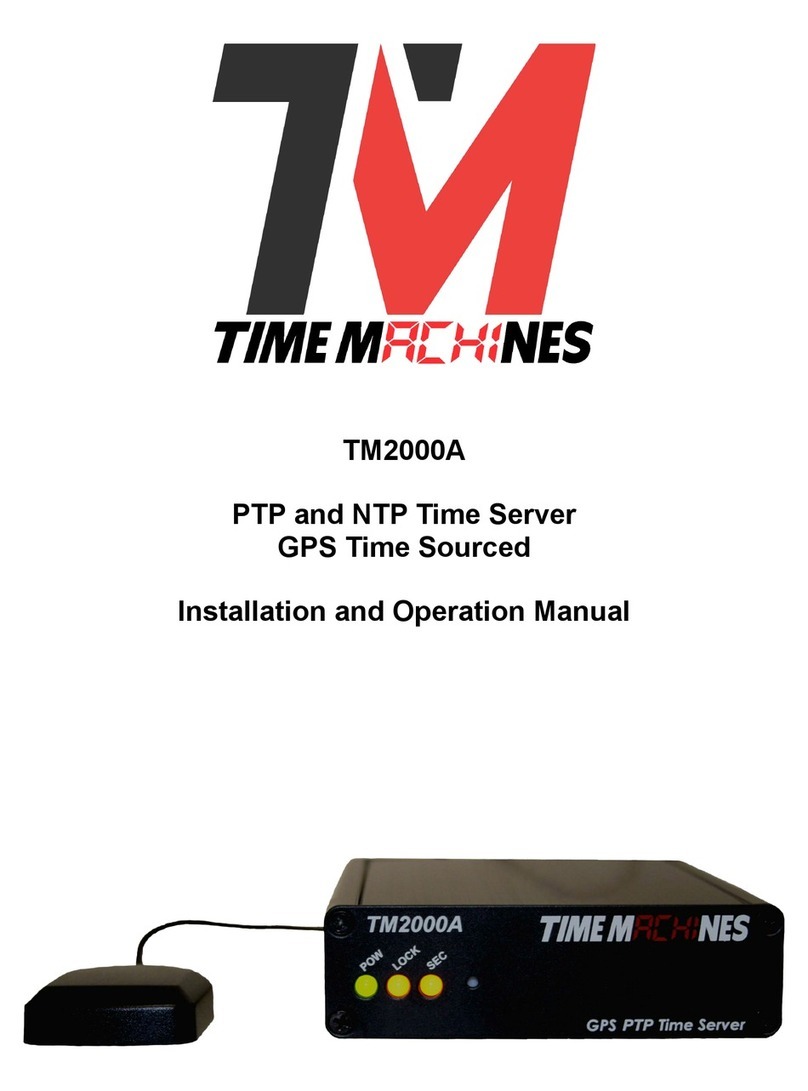
Time Machines
Time Machines TM2000A Installation and operation manual
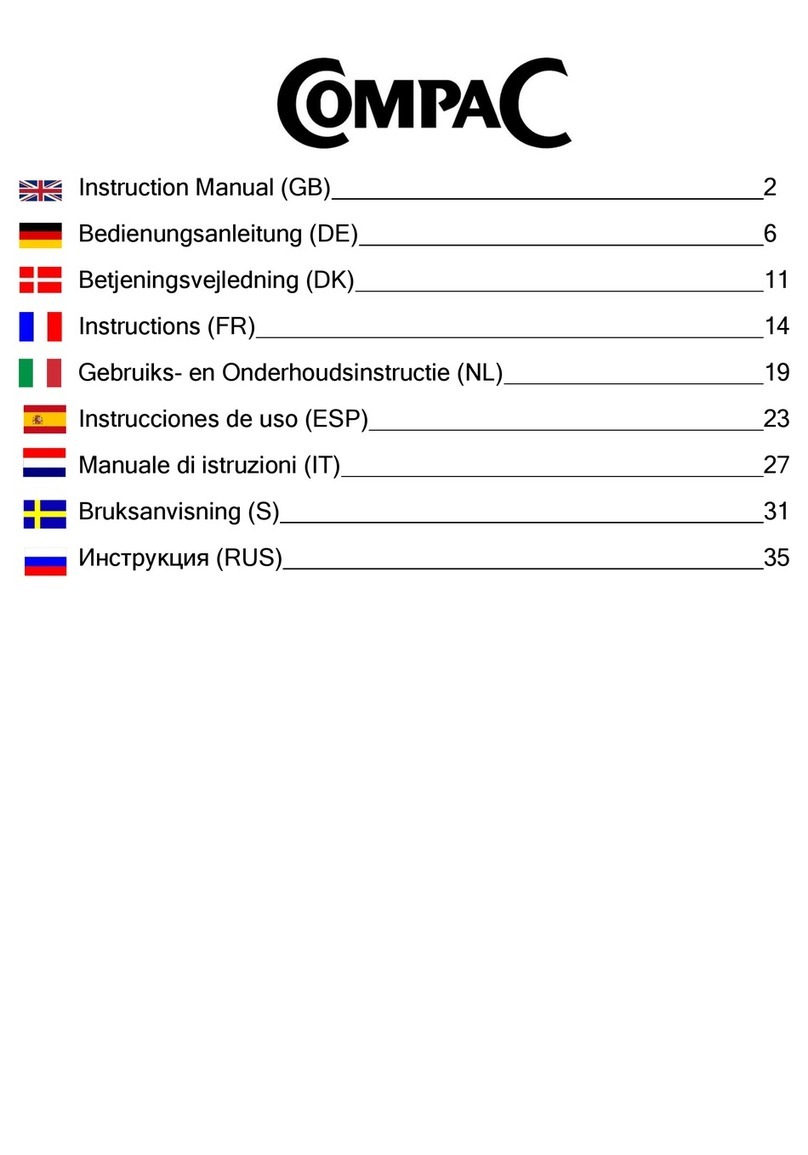
Compac
Compac CRK4 instruction manual

Arnott
Arnott C-2242 installation manual
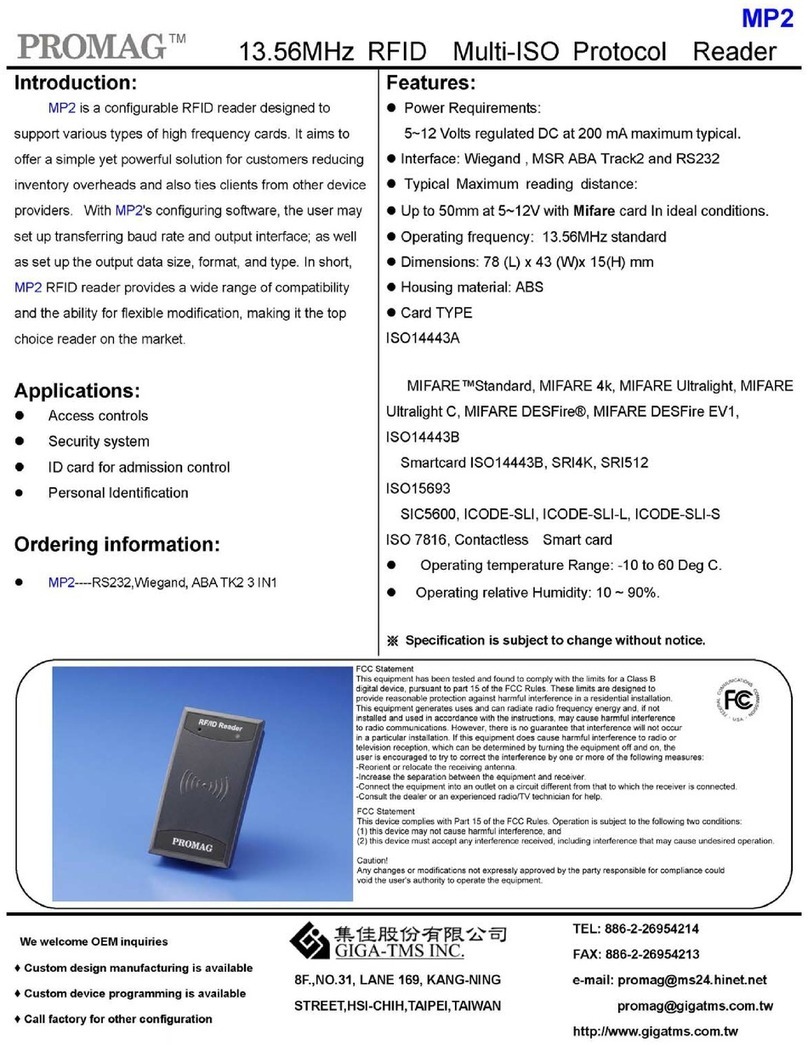
Promag
Promag MP2 manual