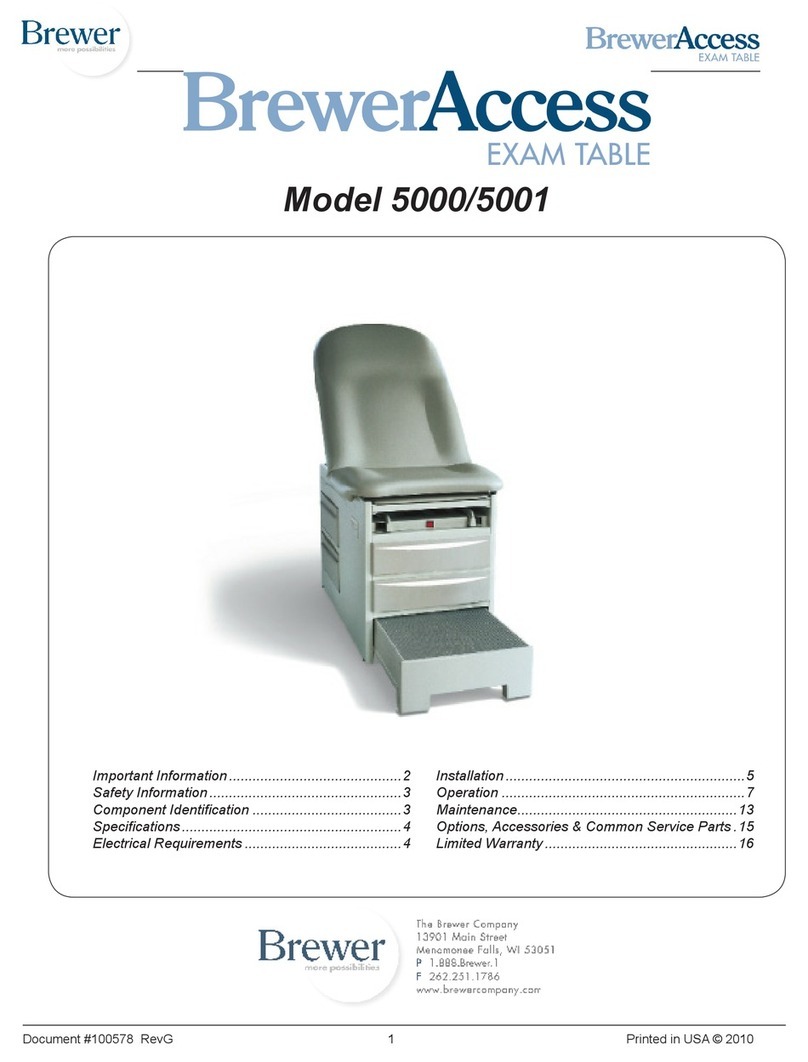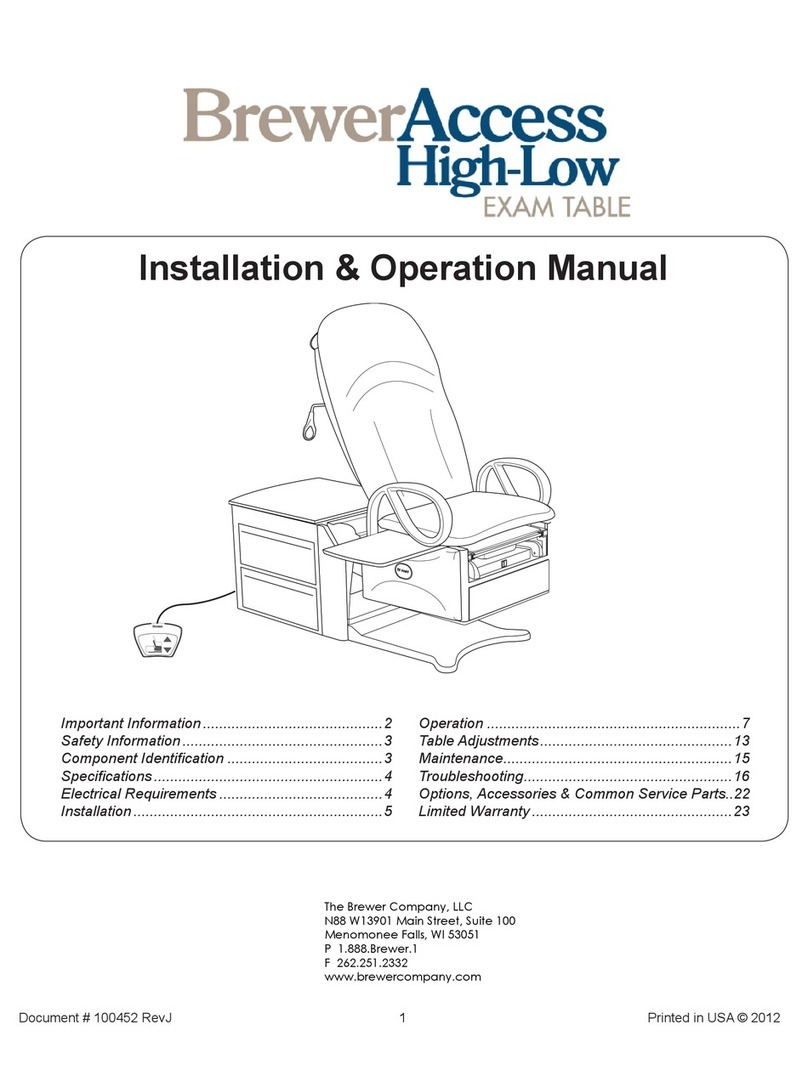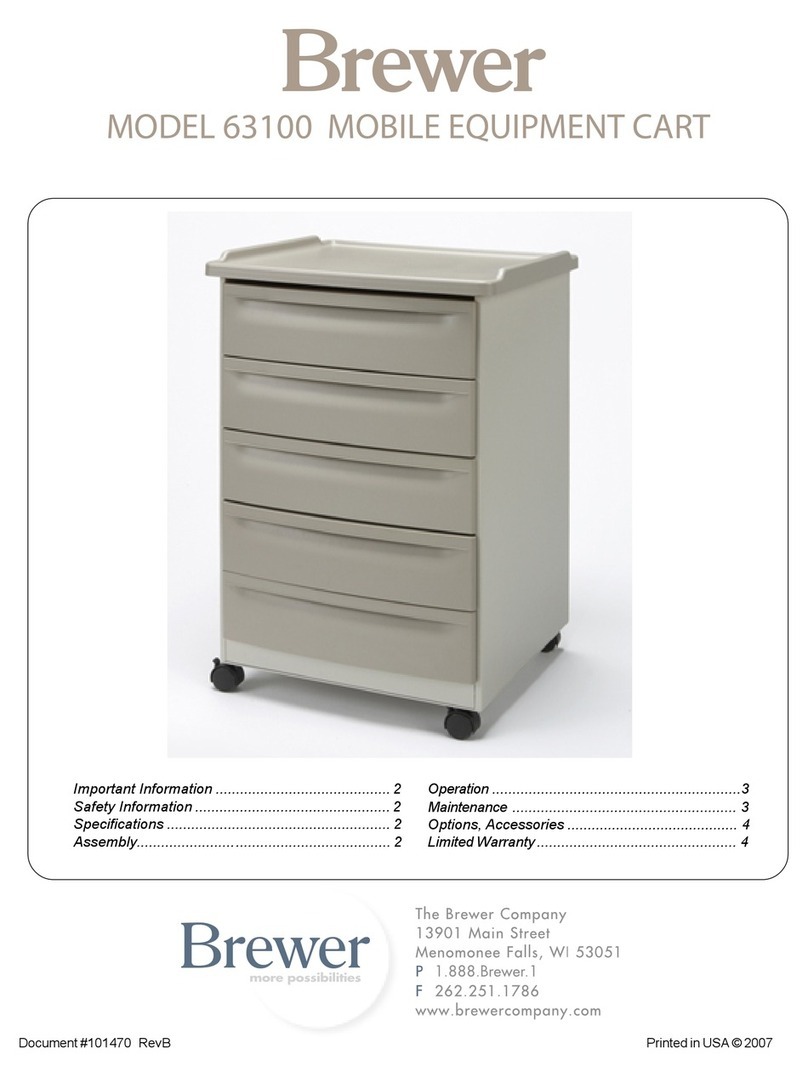brewer 9000 series User manual
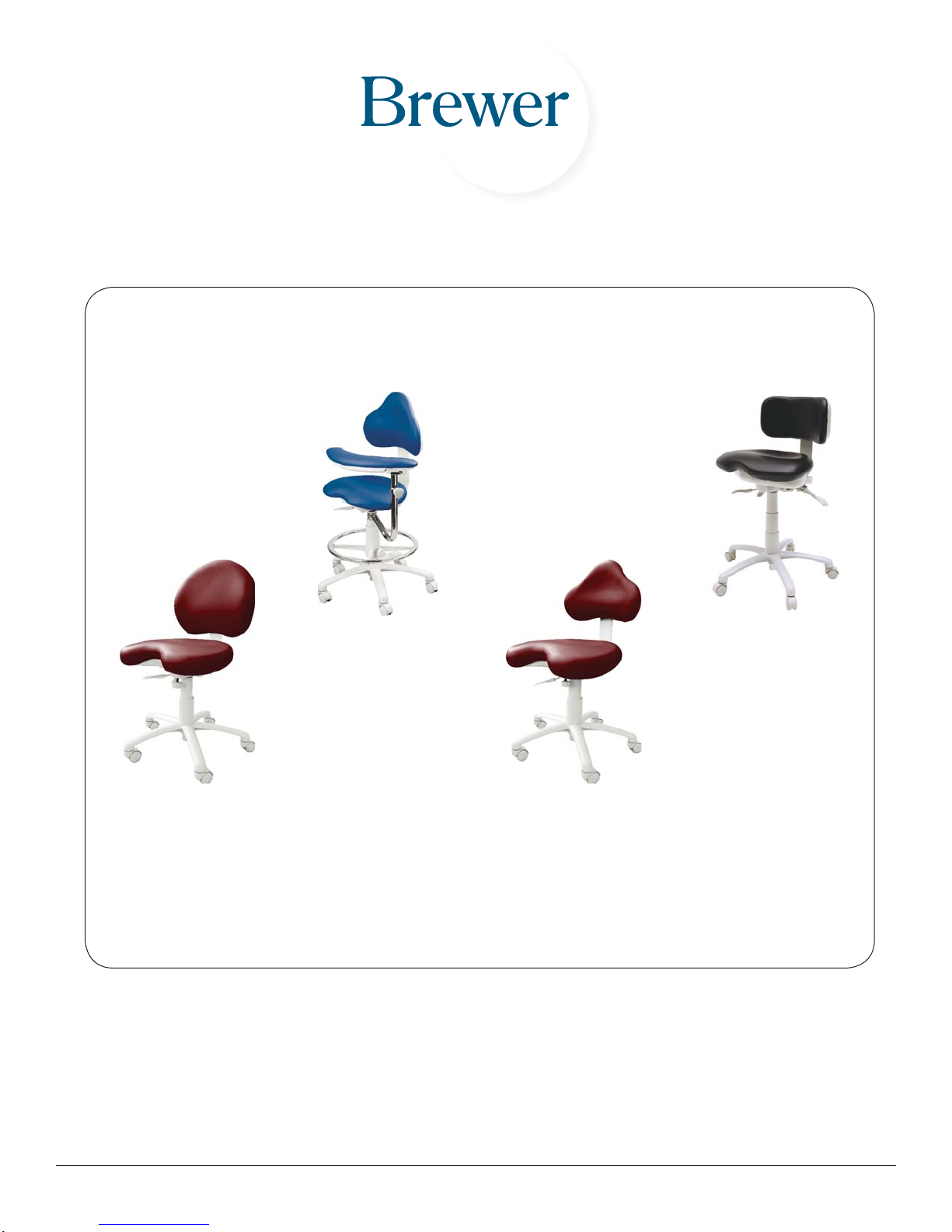
Document 99958 rev B
© October 2016
Important Information............................................2
Safety Information.................................................2
Specifications........................................................2
Stool Components.................................................3
Cleaning................................................................3
Assembly Instructions...........................................4
Stool Adjustments .................................................5
Operation ..............................................................6
Maintenance..........................................................7
Accessories & Service Parts.................................7
Troubleshooting.....................................................8
9000, 9100, 9200, and 9500 Series
User Manual
The Brewer Company, LLC
N88 W13901 Main Street, Suite 100
Menomonee Falls, WI 53051
P 1.888.Brewer.1
F 262.251.2332
www.brewercompany.com
Premium Ergonomic Seating
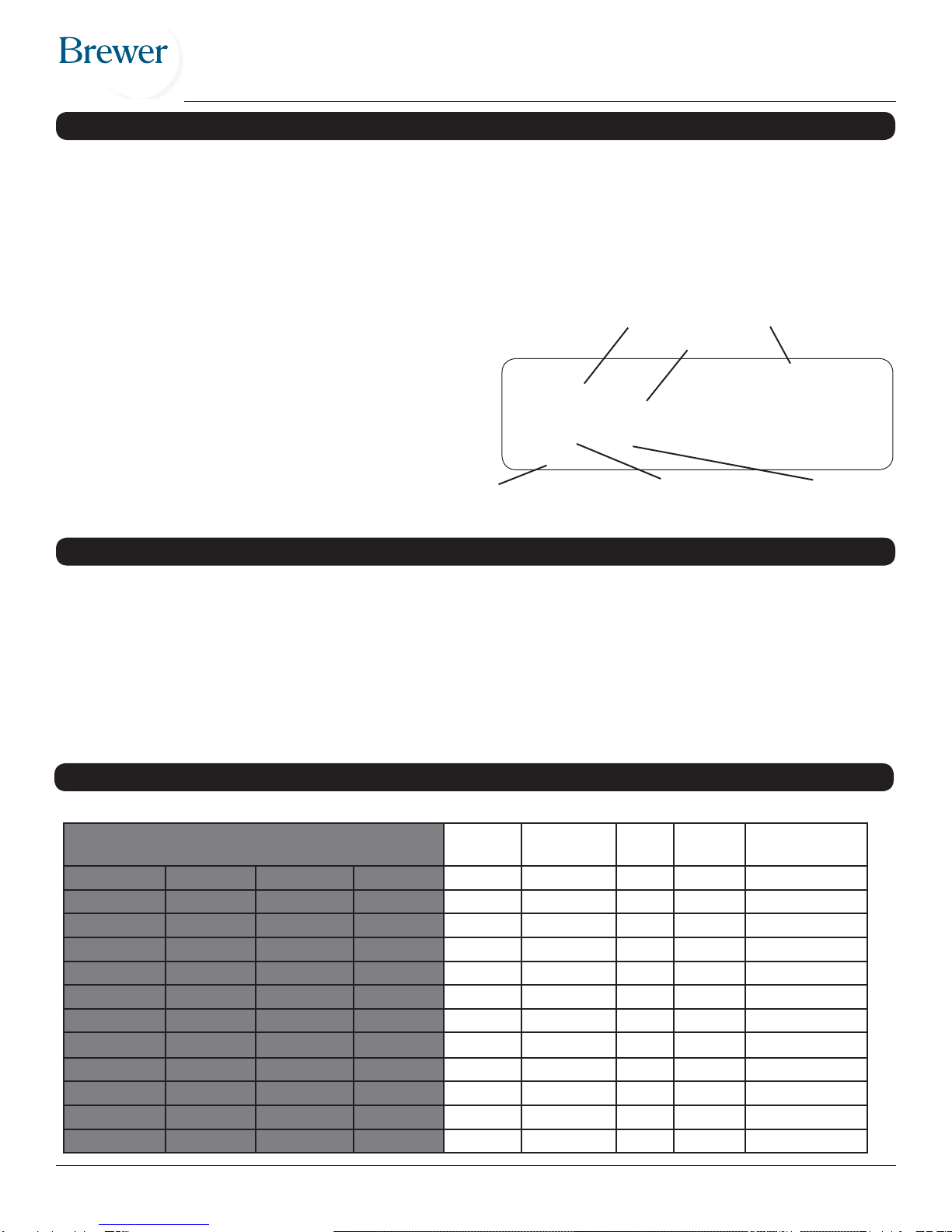
Document 99958 rev B© October 2016 2
IMPORTANT INFORMATION
General
The Brewer 9X00 Series stools offer Brewer’s clinically researched ergonomic seating. The variety of seat and back options offer
superior lumbar support, allow for proper weight distribution, encourage neutral posture, and promote muscular health.
Intended Users
The stools are intended to provide seated support for members of the dental team during treatment of dental patients by licensed
health care professionals. The stools are for professional use only.
SAFETY INFORMATION
Service
If you require assistance with the assembly or operation
of your Brewer stool, call Brewer Customer Service at
888-Brewer-1. Our trained staff will attempt to assist you
in correcting the problem directly over the phone. If service
is required, please contact your local equipment dealer.
Please have the following information from the product
label located under the seat before calling Brewer or your
distributor with questions regarding your unit.
SPECIFICATIONS
Safety Information
The primary concern of The Brewer Company is that the stool is operated and maintained with the safety of the patient
and health care staff in mind. To ensure safe and reliable operation:
•Read and understand all instructions in this manual before attempting to assemble or operate the unit.
•Ensure that appropriate personnel are informed on the manual contents. This is the responsibility of the purchaser.
•Ensure that this manual is located near the stool.
XXXXXXX
STOOL, XXXXXXX
XXXXXX-XXXXXXXXXX
XXXXXXX
Brewer Day-Month-Year
Model number
Upholstery color
Order number
Description
Manufacture date
Upholstery code
Part Numbers Model Seamless
Upholstery Foot
Ring Body
Support Height Range
(assembled)
9000BST 9100B 9200BST 9500B Operator No No No 18.5”–24.5”
9000BFRST 9100BFR 9200BFRST 9500BFR Operator No Yes No 22”–31”
9000B 9100BV 9200B 9500BV Operator Yes No No 18.5”–24.5”
9000BFR 9100BVFR 9200BFR 9500BVFR Operator Yes Yes No 22”–31”
9000BST-L 9100B-L 9200BST-L 9500B-L Operator No No No 15.5”–20”
9000B-L 9100BV-L 9200BL 9500BV-L Operator Yes No No 15.5”–20”
9000BST-H 9100B-H 9200BST-H 9500B-H Operator No No No 20.5”–26.5”
9000B-H 9100BV-H 9200B-H 9500BV-H Operator Yes No No 20.5”–26.5”
9020BLST 9120BL 9220BLST 9520BL Assistant No Yes Left 24”–32”
9020BL 9120BLV 9220BL 9520BLV Assistant Yes Yes Left 24”–32”
9020BRST 9120BR 9220BLST 9520BR Assistant No Yes Right 24”–32”
9020BR 9120BRV 9220BR 9520BRV Assistant Yes Yes Right 24”–32”
All Brewer 9X00 Series stools have a 25” base diameter and a 250 lb. weight capacity.
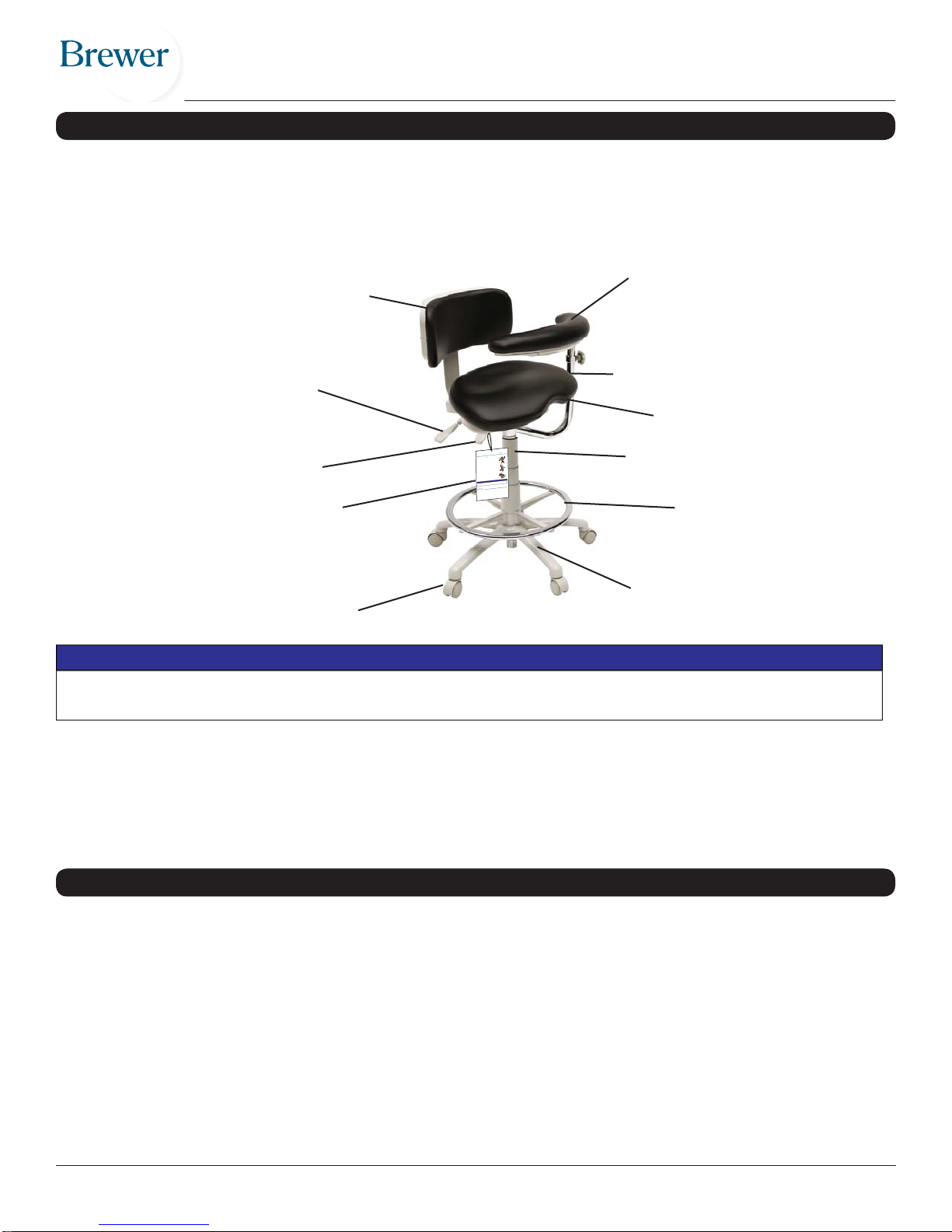
Document 99958 rev B© October 2016 3
STOOL COMPONENTS
Seat-Back Tilt Lever
Quick Start Tag
The Brewer 9X00 Series Stools utilize clinically researched ergonomic designs to ensure proper working posture, com-
fort, and adjustability.
Note: Make sure that the following components are included and that the stool operates properly before discarding
packaging materials. The images in this user manual may show a footring and a body support, but not all models are
equipped with these features. Also, the backrest may have a different shape.
Pneumatic Cylinder
Seat Assembly (upholstered
seat with control plate)
Caster Base
Casters (5)
To avoid damaging the stool’s upholstery, do not use a knife or other sharp object to open the package. Also,
to avoid damaging the stool do not use height adjustment lever for lifting.
NOTICE
www.brewercompany.com 1.888.273.9371
Using the 135DSS Dynamic Saddle Stool
1. Always approach the stool from the
backand stand to one side.
2. Swing other leg over the back of the
stooland be seated.
3. Lift the adjustment lever until feet are
ÀDWEXWMXVWWRXFKLQJWKHÀRRU
4. Knees should angle downward at
approximately 135
o
. The stool is now
atyour proper ergonomic height.
5. Adjust work surface so the user’s
IRUHDUPVDUHLQ D KRUL]RQWDO SRVLWLRQ
or sloping downward at a maximum
of3
o
-4
o
.
o
Newusers to the 135DSS Stool should expect some discomfort
ZLWKLQWKH¿UVWIHZGD\VDVWKHERG\JHWVXVHGWRWKLVQHZSRVWXUH
NOTICE
6LWWLQJRQWKH'666WRRO
135
o
Using the
he 135DSS Dyn
amic Sadd
ddl
ool from the
6LWWLQJRQWKH'666WRRO
'666WRRO
Backrest Body Support
Footring
Seat Height Lever
Back Tilt Lever
(9500 Series only)
CLEANING
Please see the Brewer Cleaning Guidelines in the “Resources” area of www.brewercompany.com.

Document 99958 rev B© October 2016 4
1. Remove the body support (if equipped), the backrest, and the stool from the box, and set aside (Fig. 1 and 2).
ASSEMBLY INSTRUCTIONS
Fig. 3 Fig. 4
Fig. 1 Fig. 2
2. On the backrest, remove the screws and lock washers from the holes at the bottom of
the backrest (Fig. 3). Slide the shroud toward the center of the seat. Place the back-
rest bottom into the seat slot located at the rear of the seat. Match up the holes in the
slot with the holes in the backrest bottom. Insert the two bottom screws through the
lock washers into the holes, but do not tighten. Next, install the top screw, and tighten
with a Phillips screwdriver (Fig. 4). Finally, tighten the bottom two screws.
3. If your stool has a body support, swing it to the correct side of the stool for your ap-
plication (i.e. left or right side of stool), and insert the body support into the swing arm
(Fig. 5). The knob can be positioned in three different directions, forward, backward,
or outward.
Fig. 5
4. If you also purchased armrests, these can be inserted into the arm tabs on either side of the control plate. Tighten the
knobs under the arm tabs to secure the armrests.
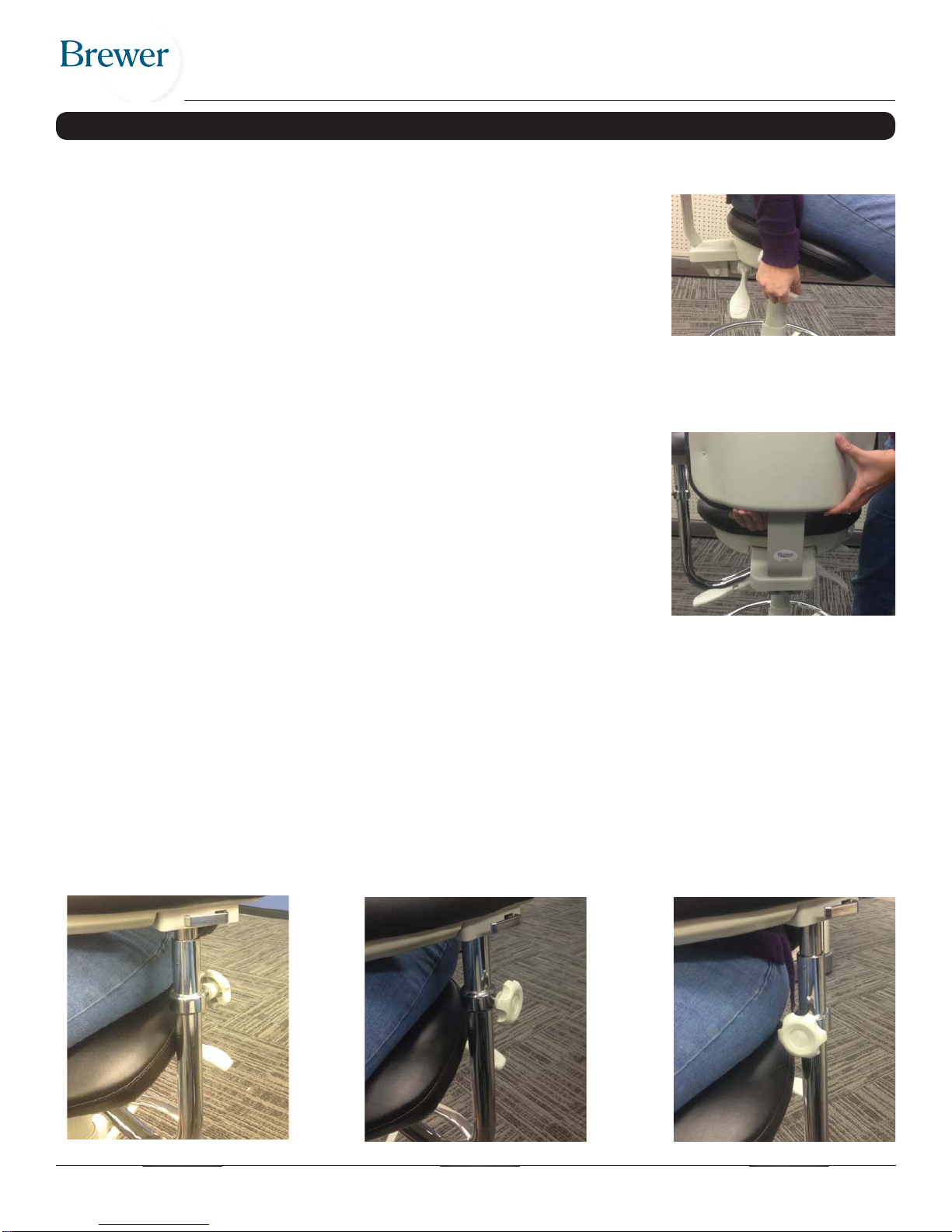
Document 99958 rev B© October 2016 5
STOOL ADJUSTMENTS
Back Height
Grasp the lower edge of the backrest and lift it as far as it will go to disengage the
height locking mechanism (Fig.7). Next, lower the backrest as far as it will go to reset
the height locking mechanism. Finally, lift the backrest to the height desired.
For maximum comfort, the backrest should be positioned firmly against the lumbar
region of your back. The backrest has eight heights to which it can be set.
Body Support Height (if equipped)
The body support has a lock collar and knob which may be placed in any one of three positions (Fig. 8, 9, and 10). To
adjust the lock collar and knob into a new position:
1. Loosen the body support knob until the lock collar moves freely on the swing arm. Do not completely remove the
knob from the lock collar.
2. Reposition the lock collar and knob to the new position, and tighten the knob just enough to hold the lock collar in
place.
3. Install the body support post into the swingarm with the channel of the post aligned with the threaded end of the
knob.
4. Tighten the knob to secure the body support.
Seat Height
To adjust the seat height downward, sit on the chair and lift the lever under the seat
side edge (Fig. 6). To raise the seat height, remove your weight from the seat and lift
the lever under the seat side edge. Release the lever at the desired seat height.
For maximum comfort, your chair seat should be adjusted so that your hands rest
comfortably on your work surface. Your feet should be flat on the floor with the inside
angle of the knee joint being slightly more than 90 degrees, and you should feel no
pressure underneath your thighs. Fig. 6
Fig. 7
Fig. 8 Fig. 9 Fig. 10
This manual suits for next models
3
Table of contents
Other brewer Indoor Furnishing manuals
Popular Indoor Furnishing manuals by other brands

Regency
Regency LWMS3015 Assembly instructions

Furniture of America
Furniture of America CM7751C Assembly instructions

Safavieh Furniture
Safavieh Furniture Estella CNS5731 manual

PLACES OF STYLE
PLACES OF STYLE Ovalfuss Assembly instruction

Trasman
Trasman 1138 Bo1 Assembly manual

Costway
Costway JV10856 manual