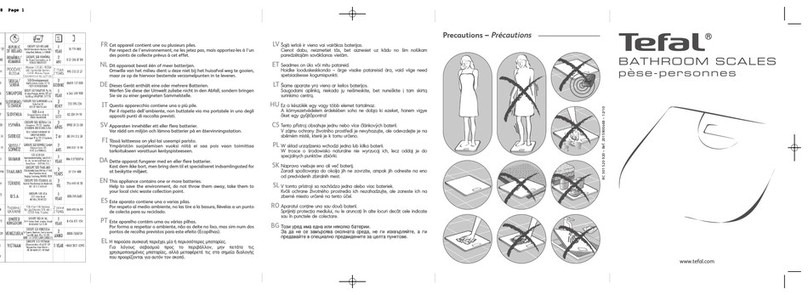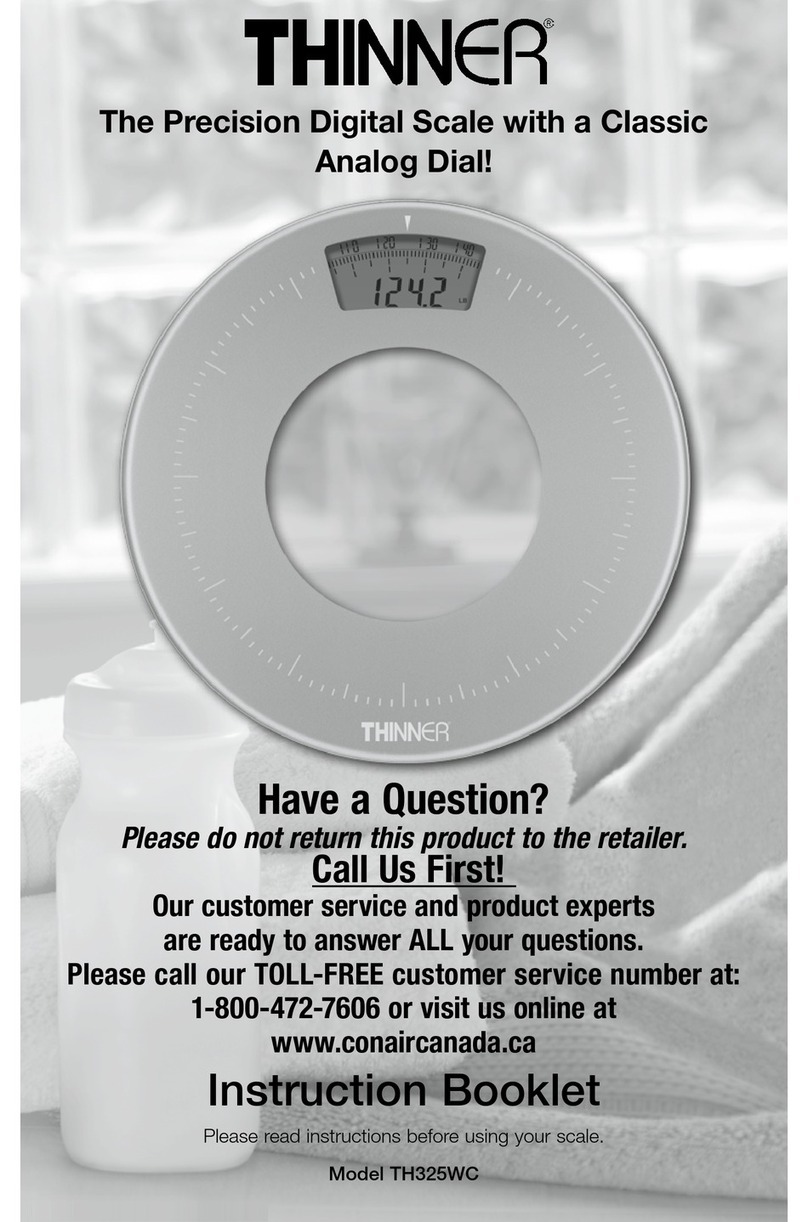BREWISTA Smart Brew BBCSWT User manual

Customer Service
N. America: 1-888-538-8683
Local (Wyoming, USA): 307-222-6086
Email: help@mybrewista.com
READ THIS MANUAL PRIOR TO FIRST USE AND
SAVE FOR FUTURE REFERENCE
1-year Limited Warranty
Smart Brew™ Coee Scale Components
❶Stainless steel platform
❷START/STOP timer
❸UNITS button
❹LCD readout
❺Timer reading
❻Battery level indicator
❼Weight reading
❽Units display
❾Power button
❿TARE button
Thank you for purchasing the Brewista® Smart Brew™ Coee
Scale with Timer. With proper care and treatment, this scale will
provide years of reliable service.
Fig. A: Illustration of the Scale’s
Components and Controls
General Maintenance and Care
• Avoid exposure to extreme heat or cold.
◦Always allow your scale to acclimate to normal room
temperature before use.
• Keep your scale in a clean environment.
◦Excessive dust, dirt, vibration, air currents, as well as
close proximity to other electronic equipment may
have an adverse eect on the accuracy and reliability
of the scale.
• Handle the scale with care.
◦Set all items to be weighed gently on the top of
the platform.
◦Although this scale is designed to be quite durable,
avoid rough treatment as this may permanently
damage the internal components.
◦Always avoid violent shaking and dropping.
◦This is a precision instrument and should be handled
as such.
Specications and Functions
• Capacity: 2000g / 70 oz.
• Accuracy: 0.1g for weights less than 1000g; 1g for weights
1000g to 2000g
• Units: grams (g) or ounces (oz)
• Key functions: Power, START/STOP Timer, UNITS, TARE
• Display: LCD with backlight
• Auto-o: Scale will turn o automatically after remaining
idle for 5 minutes.
• Timer: Measures up to 9 minutes, 59 seconds.
• Power: (2) AAA batteries
Battery Installation
❶Open the battery compartment cover on the bottom of your
scale and install two AAA batteries matching the positive [+]
and negative [-] ends to the appropriate terminals.
❷The scale will automatically turn on to verify the battery
installation.
◦We recommend turning o the scale when not in use
to conserve battery power.
g
WeightTimer oz
Min Sec
1
654 87
2 9
3 10
g
WeightTimer oz
Min Sec
BBCSWT
G / OZ
Unit of Measurement
• The default unit of measurement of your Smart Brew™
Coee Scale is grams.
• Switch the unit of measurement from grams to ounces by
pressing the UNITS button (3). Repeat this step to toggle
back to measuring in grams.
Auto-O Feature
• After 10 seconds of inactivity, the LCD’s backlight will turn
o, but readings will still be visible.
• After 5 minutes of inactivity, the scale will turn o
automatically to conserve battery power.
• When the timer function is active,
◦The timer will reach 9’59” and ash before
automatically turning o the scale
◦If timer is stopped before reaching 9’59”, time will be
displayed. After 5 minutes of inactivity, the scale will
turn o automatically.
Operation
Please note: When removing weight from scale, do not apply
downward force to the platform. Doing so may result in
inaccurate readings.
Weight Measurement
❶Place the scale on a at, level surface to ensure accurate
readings.
❷Press the Power button (9) one time to turn on your Smart
Brew™ Coee Scale.
◦After 2 seconds, LCD will show “0.0g”.
❸Place the item or items to be weighed on the circle in the
center of the scale’s platform (1). Weight will be shown on
the right side of the LCD readout (4).
◦Scale measures weights up to 999.9g in increments of
0.1g. For items weighing 1000g to 2000g, the scale
weighs in increments of 1g.
◦To ensure accurate readings, be sure to center your
item(s) over the circle on the scale’s platform.

Washing Instructions
Please follow these instructions to clean your scale:
❶Wash the exterior of the scale with a soft, damp cloth.
❷Do not wash scale under running water.
❸Dry with a soft cloth or leave scale to dry on a dish rack with
LCD (4) and buttons pointing up.
DO NOT use liquid bleach or other harsh chemicals.
DO NOT use steel wool or abrasive sponges as this can
scratch the surface.
DO NOT submerge the scale.
Avoid pouring liquid directly onto your scale, as liquid may
become trapped and may permanently damage internal
components.
Water drops on the LCD display will not interfere with the
scale’s function. These drops will dry and disappear.
By following these care and washing instructions, your scale will
provide you with years of reliable service.
“Sec” will ash for 5 seconds then the scale will power o
automatically.
Turning o the Scale
• When the timer area of the LCD (4) reads 0’00” or the time is
paused, press Power button once to turn o the scale.
• If the timer is still running, press and hold the Power button
(9) for 2 seconds to turn o the scale.
Warning Messages
• “EEEE”: Overload
◦Weight on platform exceeds the maximum capacity of
2,000g. Quickly remove weight from platform (1) to
protect the scale.
• “Lo”: Battery power is low.
◦Replace batteries as soon as possible to maintain
accurate readings.
Calibration
❶Press the Power button (9), then immediately press the TARE
button (10) three times, then press and hold the TARE button
(10) for 3 seconds to access the calibration function.
◦The LCD (4) will show the sensor interior code. Each
scale has a dierent code.
❷Press the TARE button (10).
◦The LCD (4) will read“2000g”
❸Press the TARE button (10) a second time.
◦LCD (4) will ash “2Er0 “ and then ash “1000g “
❹Place a 1000g calibration weight on the platform (1).
◦LCD (4) will show“2000g“.
❺Place a total of 2000g in weight on the platform (1).
◦The scale will power o and the LCD (4) will show
“PASS”for one second.
◦The scale will exit calibration mode and return to
normal operation.
Tare Function
❶Place the container on the scale’s platform (1). The LCD
readout (4) will show the weight.
❷Press the TARE button (10) one time. The weight reading will
return to “0.0”.
❸Add coee, beans, or grounds to your container on the
platform (1). The weight of the added ingredients will be
shown on the right side of the LCD (4).
◦Note: Weight of tared container is included in the
scale’s maximum capacity.
Using the Timer
❶Press the START/STOP button (2) to start the timer.
❷Press the START/STOP button (2) again to pause the timer.
❸Press the START/STOP button (2) a third time to reset the
timer to 0’00”.
❹If the timer is not stopped or reset before reaching the
maximum time of 9’59”, the time 9’59” and text “Min” and
Safety Warnings
• To avoid damage to the scale, do not weigh items above
the maximum capacity of 2kg.
• Items should be removed from the scale’s platform when
nished weighing. Do not keep items on the platform for
long periods of time.
• Do not allow children to play with the scale or its batteries.
Battery ingestion is very dangerous. If batteries are
accidentally swallowed, call emergency medical services
immediately.
• The batteries in this product cannot be reused once they
lose charge.
• To avoid suocation, do not allow children to play with the
scale’s packaging materials.
• This scale is not designed for user repair or maintenance
outside of what is described in this manual. Repair and
maintenance work should be carried out by customer
service personnel as recommended by the manufacturer.
Contact Brewista by email at help@mybrewista.com for
more information. BBCSWT
1133 W. 27th Street
Cheyenne, WY, 82001 USA
N. America: 888-538-8683
Local: 307-222-6086
www.mybrewista.com
Other BREWISTA Scale manuals
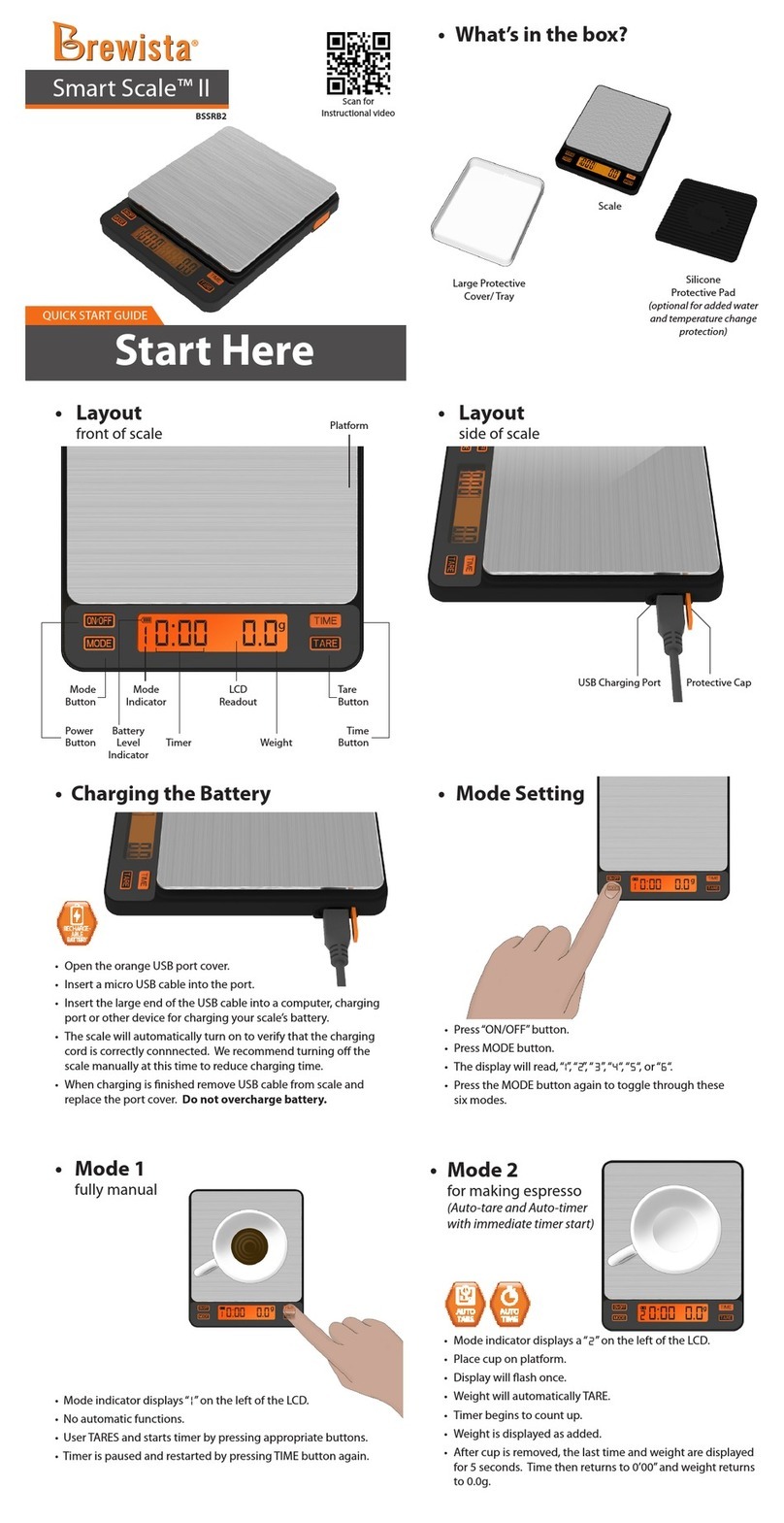
BREWISTA
BREWISTA BSSRB2 User manual
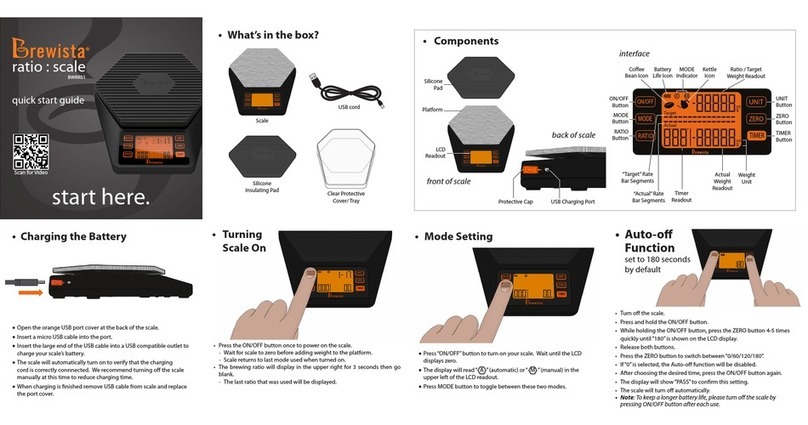
BREWISTA
BREWISTA BWRRS1 User manual

BREWISTA
BREWISTA Smart Scale II User manual

BREWISTA
BREWISTA BWRRS1 User manual
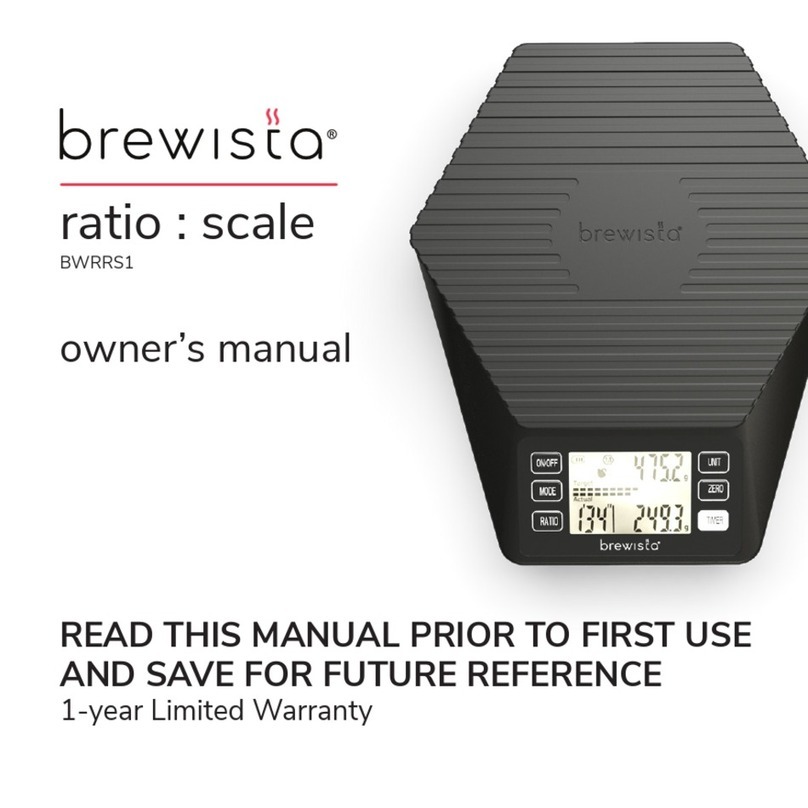
BREWISTA
BREWISTA BWRRS1 User manual

BREWISTA
BREWISTA Flex-a-Bowl Scale BSCFB2000 User manual
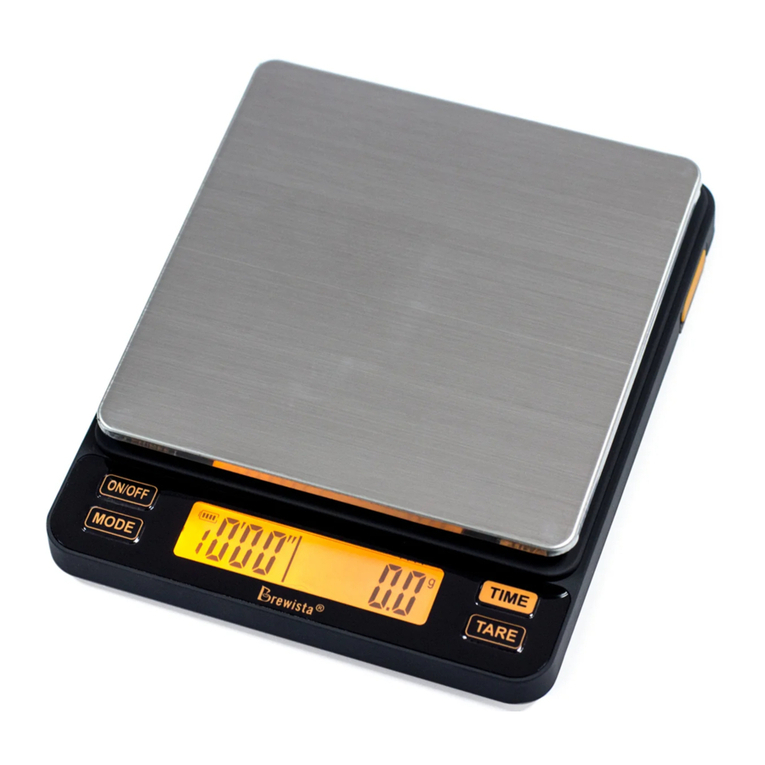
BREWISTA
BREWISTA Smart Scale II User manual
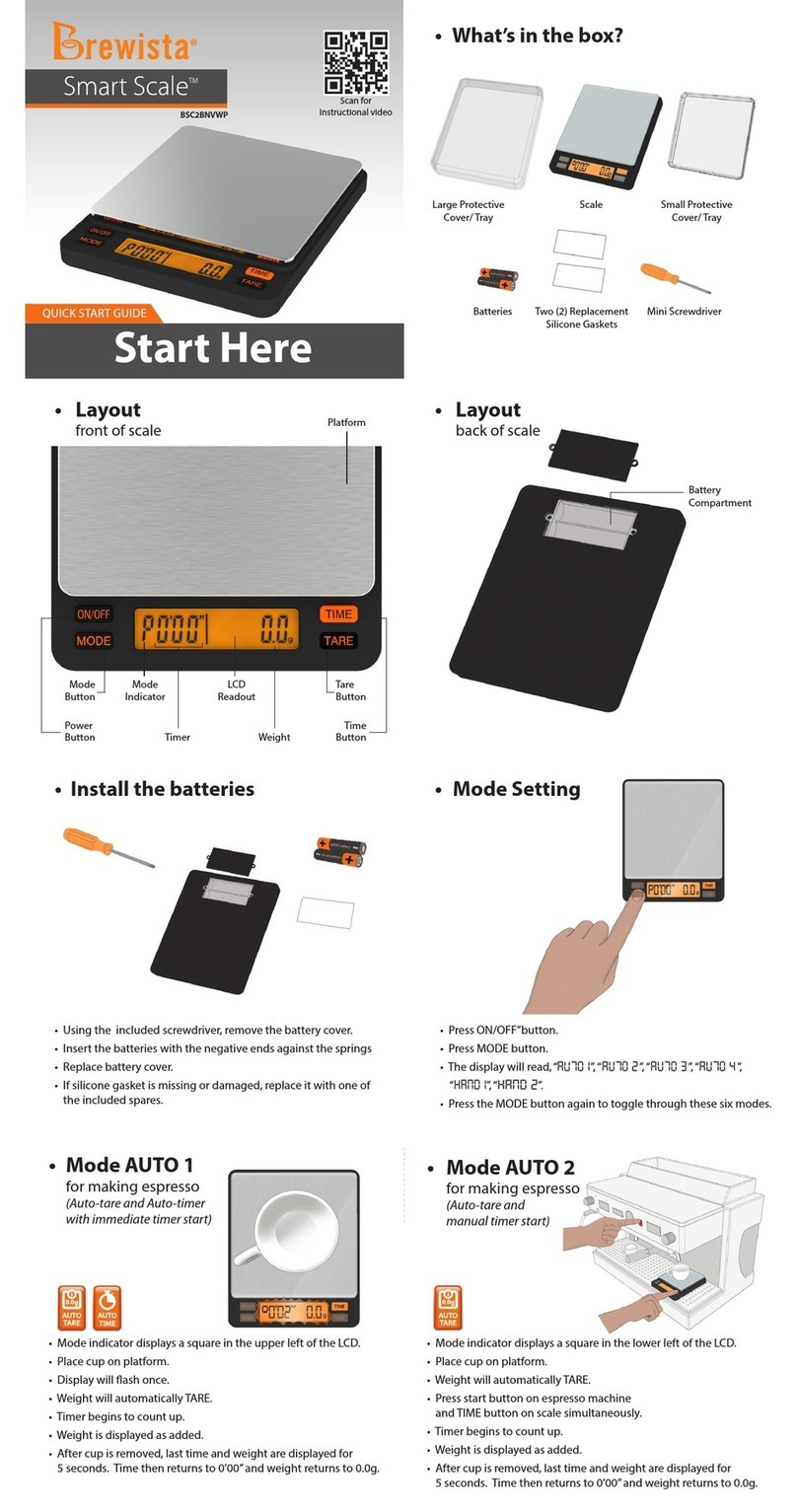
BREWISTA
BREWISTA BSC2BNVWP User manual