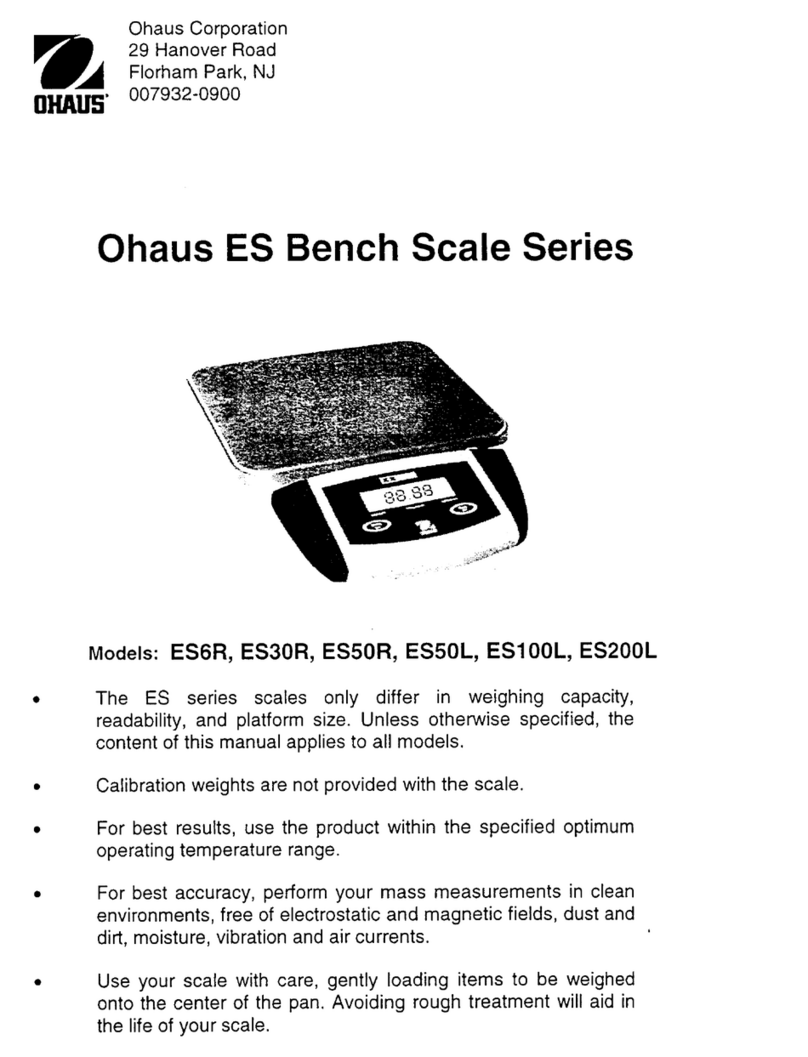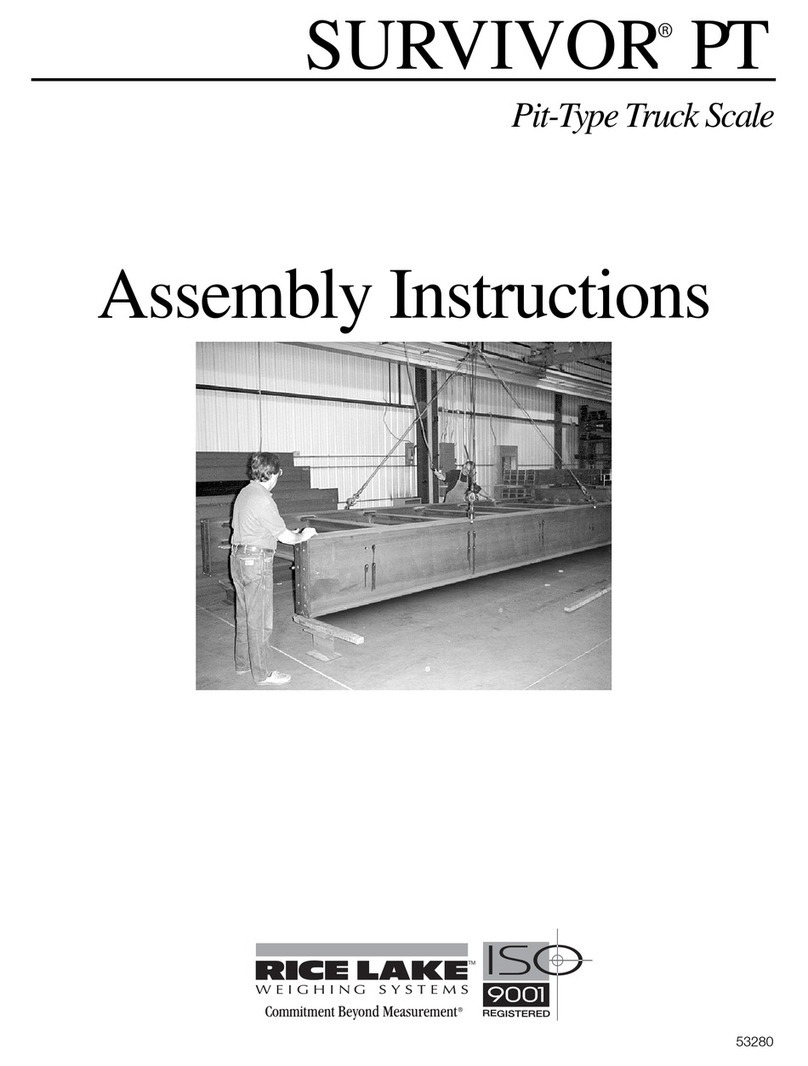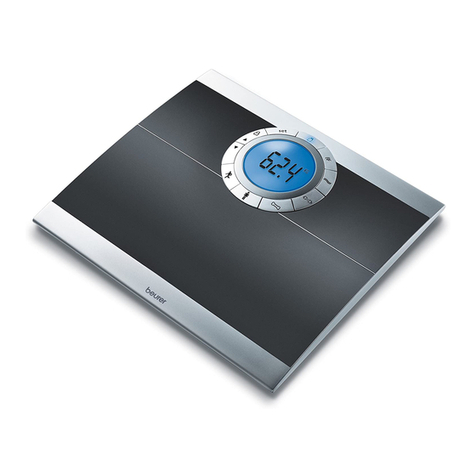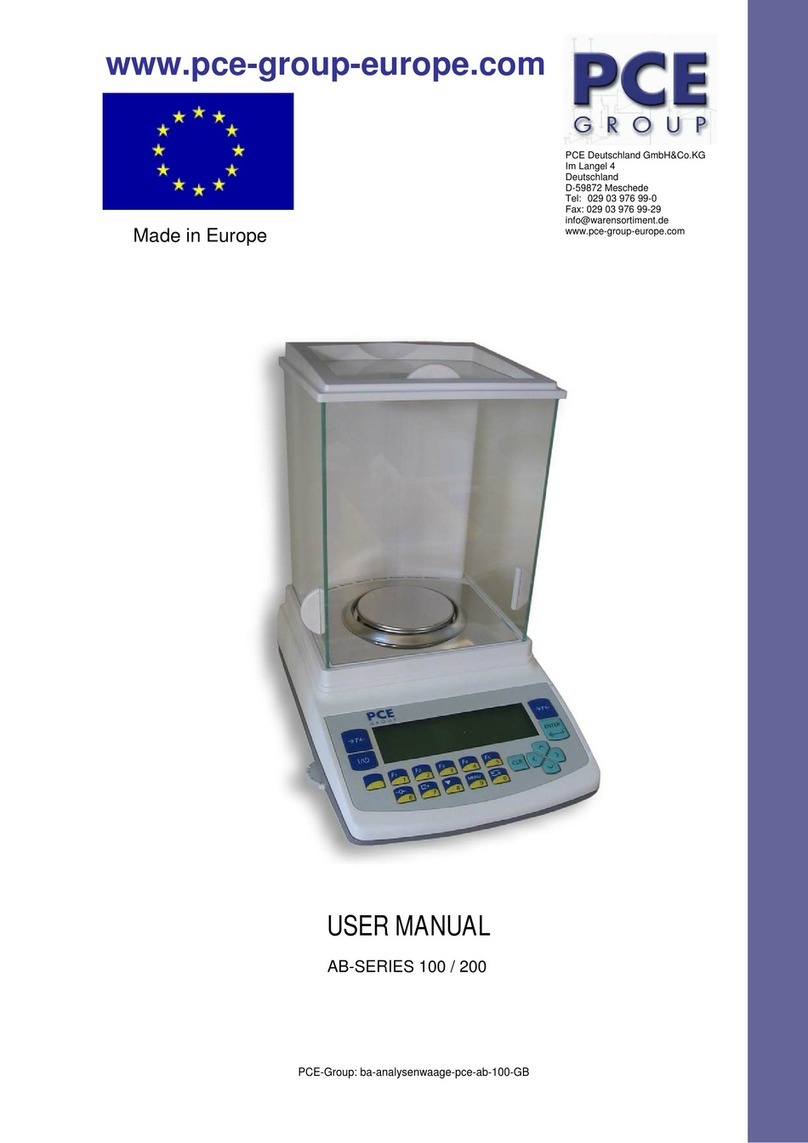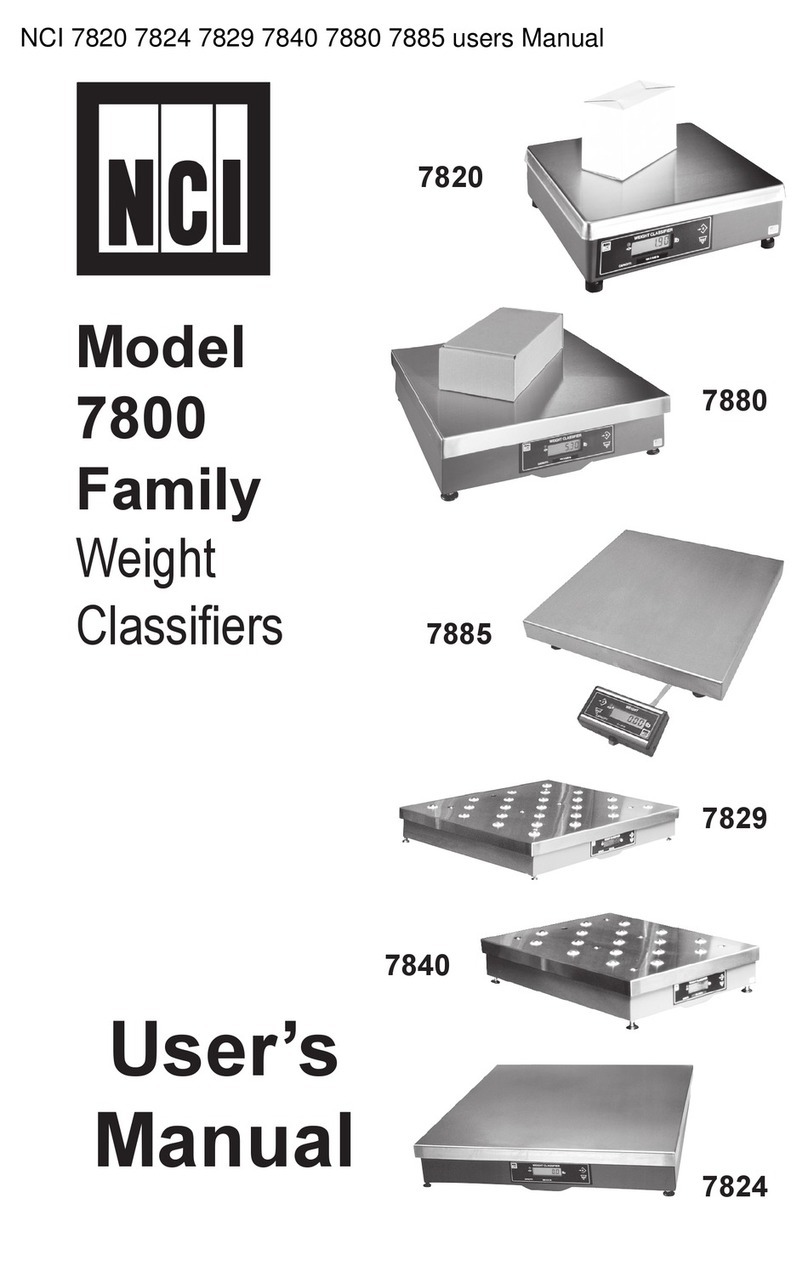BREWISTA BWRRS1 User manual

owner’s manual
READ THIS MANUAL PRIOR TO FIRST USE
AND SAVE FOR FUTURE REFERENCE
1-year Limited Warranty
ratio : scale
BWRRS1
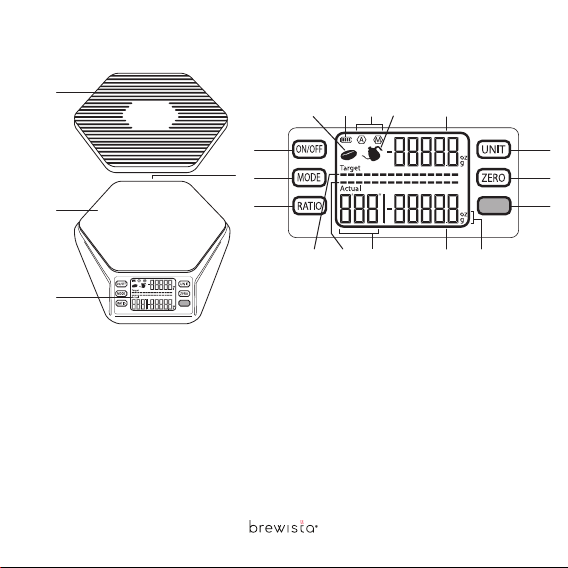
|ratio : scale |owner’s manual 2
9. Ratio / Target
Weight Readout
10. ON/OFF Button
11. MODE Button
12. RATIO Button
13. “Target” Rate
Bar Segments
14. “Actual” Rate
Bar Segments
Ratio Scale Components
TIMER
TIMER
1
9
1810
1911
20
5 7 8
161513 14
12
17
4
6
2
3
1. Silicone Pad
2. Platform
3. LCD Readout
4. USB Charging
Port (On Back)
5. Coffee Bean Icon
6. Battery Life Icon
7. MODE Indicator
8. Kettle Icon
15. Timer
16. Actual Weight
Readout
17. Weight Unit
(g or oz)
18. UNIT Button
19. ZERO Button
20. TIMER Button

|ratio : scale |owner’s manual 3
General Maintenance and Care
• Avoid exposure to extreme heat or cold.
– Always allow your scale to acclimate to normal room
temperature before use.
• Keep your scale in a clean environment.
– Excessive dust, dirt, vibration, air currents, as well as close
proximity to other electronic equipment may have an
adverse effect on the accuracy and reliability of the scale.
• Handle the scale with care.
– Gently set all items to be weighed on top of the platform
and center them.
– Although this scale is designed to be quite durable, avoid
rough treatment as this may permanently damage the
internal components.
– Always avoid violent shaking and dropping.
– This is a precision instrument and should be handled
as such.

|ratio : scale |owner’s manual 4
Specications and Functions
• Capacity: 2000g
• Accuracy: 0.1g
• Units: grams (g), ounces (oz)
• Key functions: ON/OFF, MODE, RATIO, UNIT, ZERO, TIMER
• Display: LCD with Backlight
• Auto-off Function
• Operating modes: Automatic Mode, Manual Mode, and Scale
Mode
• Power: (1) Rechargable Battery
• Operation Temperature Range: 50° to 85° F (10° to 30° C).

|ratio : scale |owner’s manual 5
Mode Setting
• Turn on the scale by pressing the ON/OFF button.
• Wait until the LCD displays zero.
• Press the MODE button;
– The display will read “ A ” (Automatic Mode) or
“ M ” (Manual Mode) in the upper left or “ ”
(Scale Mode) in the upper right of the LCD readout.
– Press MODE again to toggle between these 3 modes from
Automatic Mode to Manual Mode to Scale Mode and back.
Notes:
– The scale’s mode cannot be changed when weight is
on the platform or during the brewing process.
– The last mode used is retained when the scale is
turned off. Scale returns to the last mode used when
turned back on.

|ratio : scale |owner’s manual 6
Charging the Battery
• Open the orange USB port cover at the back of the scale and
insert the small end of the USB cable in this port.
• Plug the USB cable into a USB compatible outlet to charge your
scale’s battery.
• The scale will automatically turn on to verify the charging
connection.
– Turning off the scale manually will reduce the charging time.
– Scale is fully charged when the battery icon has 4 bars.
This scale’s battery comes with protection circuit to avoid
over-charging. We strongly recommend unplugging the scale
when it is fully charged.
Please charge the scale as soon as possible when the last bar
in the battery sign disappears, instead of waiting till scale
shuts off due to the power depletion.
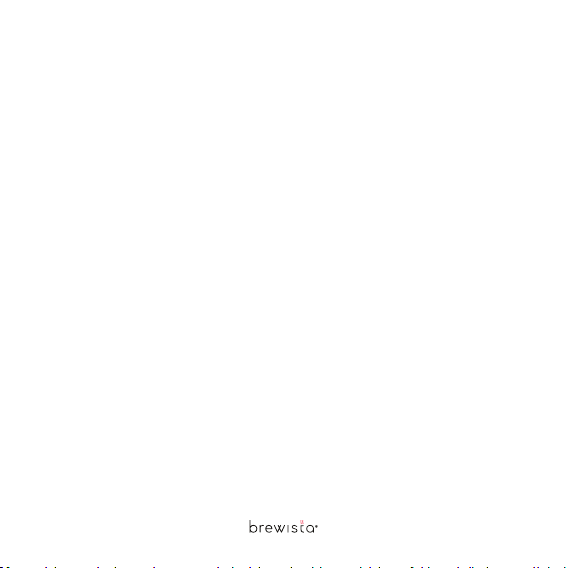
|ratio : scale |owner’s manual 7
Operation
Please note:
• When removing weight from scale, do not apply downward
force or slide items off of the platform. Doing so may result in
inaccurate readings. Lift items directly off of the platform.
• Heat transfered from the brew vessel to the scale will alter
weight readings slightly. To minimize this, be sure to use the
silicone pad.
Turning Scale On:
• Press the ON/OFF button once to power on the scale.
– Wait for scale to zero before adding weight to the
platform.
– Scale returns to last mode used when turned on.
– Manual Mode is set as the factory default mode.
– Refer to the “Mode Setting” section earlier in this
manual to select the desired mode of use.
• The brewing ratio will display in the upper right for
3 seconds then go blank.
– The last ratio that was used will be displayed.
– The ratio is set to 1:17 by default.
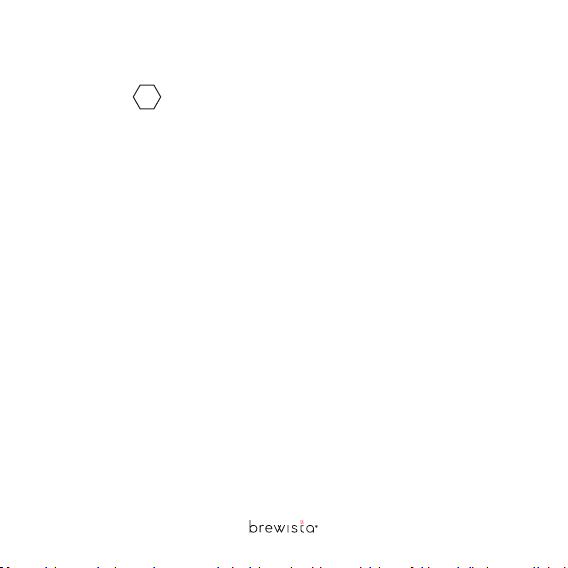
|ratio : scale |owner’s manual 8
– Refer to the “Changing Ratio Amount” section later
in this manual to select the desired ratio.
Auto Mode A : (Automatic Zero and Timer)
• Place brewing vessel on the scale platform.
– After 3 seconds, weight reading goes to “0.0”
(Auto-tares).
• When the coffee bean icon appears in the upper
left of the LCD screen, add coffee grounds to the
brewing vessel.
– Adjust the amount of coffee grounds as needed.
• Press the RATIO button.
– The upper right of the LCD shows the calculated target
weight and the lower display shows zero.
• When the kettle icon appears, begin adding water to your
brewing vessel.
– The count-up timer begins automatically.
– The Upper “Target” rate bar segments appear at
10 second intervals.
– The Lower “Actual” rate bar segments appear as water
is added.
– Pour brewing water at a rate that keeps the lower and
upper bars even.
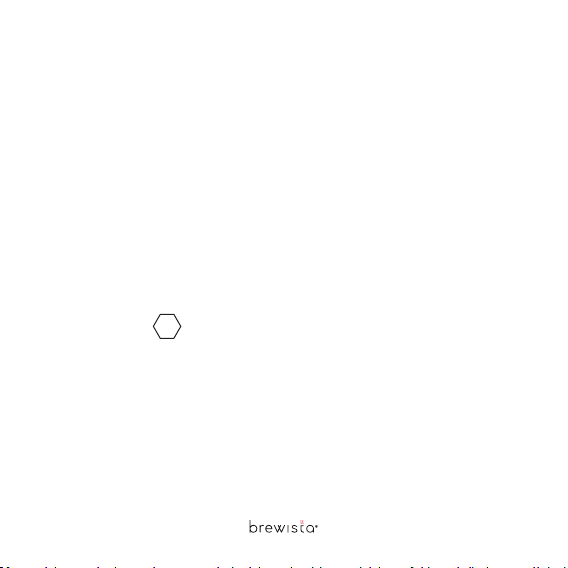
|ratio : scale |owner’s manual 9
– When the weight of the added water reaches 60g less
than the calculated amount shown at the top right of
LCD,thescreenbeginstoash.Thismeansthatyou
areclosetothenalamountofwaterneeded.
• Once the Target Weight is reached, the display color
will change from orange to white.
– Timer continues to count up.
– Weight reading will show actual weight even if
it is greater than the target weight.
• Remove brewing vessel after brewing is complete.
– WeightandnalTimereadingremainsonthedisplay
forvesecondsthenreturntozero.
– Scale is now ready for another brew.
Manual Mode M : (No Automatic Functions)
• Place your brewing vessel onto the platform. Weight
is shown in the lower weight display.
• Press ZERO button to tare and set display to zero.
– Brewing vessel weight must be zeroed out before
adding coffee grounds.
• When the coffee bean icon appears, add desired amount
of coffee grounds to your brewing vessel.
• Press RATIO button.

|ratio : scale |owner’s manual 10
– Scale will calculate the target weight using the
selected ratio.
– Target weight will be displayed in the upper right of the
LCD screen.
• When kettle icon appears and weight in lower right of
LCD reads, “0.0”:
– Start the timer by pressing the TIMER button.
· LCDwillashonce.
– Begin adding water to your brewing vessel.
· Weight of the water will be displayed in the lower
right as water is added.
– As the timer counts up, the Upper “Target” rate bar
segments appear at 10 second intervals.
– As water is added, the Lower “Actual” rate bar
segments appear.
– Numeric time is displayed in the lower left LCD.
• When the weight of the water added reaches 60g less
than the calculated amount shown at the top right, the
screenbeginstoash.Thismeansthatyouarecloseto
thenalamountofwaterneeded.
• Once the lower display reading reaches the upper display
volume the entire display screen will change color from
orange to white.

|ratio : scale |owner’s manual 11
• Stop adding water to the brewing vessel.
– If the vessel is removed from the scale weight in lower
right will show a negative reading.
– Timer will continue. Press the TIMER button to stop
the timer.
– Press the TIMER button again to reset the timer to zero.
– Press the ZERO button to clear the weight reading and
the ratio.
Scale Mode “ ” : (Timer and Weight Only)
• Place your brewing vessel onto the platform. Weight is
shown in the lower right weight display.
• Press ZERO button to tare and set display to zero.
• Add desired amount of coffee grounds to your brewing
vessel.
• Press ZERO button to tare and set display to zero.
• Start the timer by pressing the TIMER button.
– LCDwillashonce.
– Numeric time is displayed in the lower left of LCD
– Begin adding water to your brewing vessel.
· Weight of the water will be displayed in the lower
right as water is added.
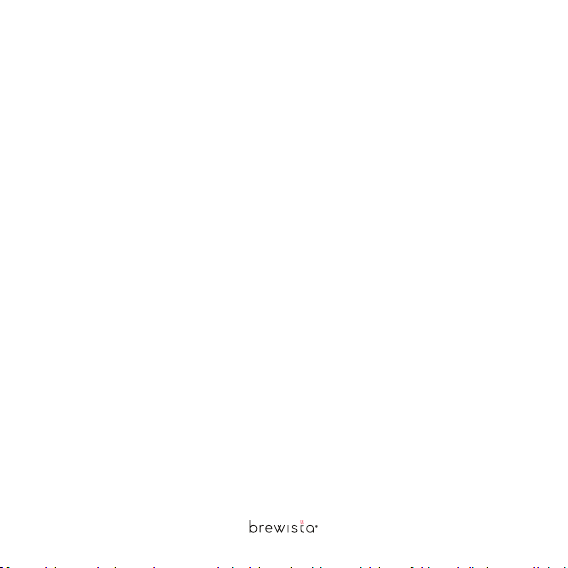
|ratio : scale |owner’s manual 12
• When desired weight of the water is reached, stop adding
water, and press the TIMER button to turn off timer.
– Holding the TIMER button for 3 seconds will return
timer to zero.
Zero (Tare) Function
• Zero function is disabled under “AUTO” mode.
• Under Manual or Scale mode: press the ZERO button as needed
to tare.
Auto-off Setting
• Auto-off function is set to 180 seconds by default.
• Auto-off can be set to 60 seconds, 120 seconds, 180 seconds,
or disabled manually.
• To change the Auto-off time setting or disable this function:
– Turn off the scale.
– Press and hold the ON/OFF button.
– While holding the ON/OFF button, press the ZERO button
4-5 times quickly until “180” is shown on the LCD display.
– Release both buttons.
– Press the ZERO button to switch between “0/60/120/180”.
– If “0” is selected, the Auto-off function will be disabled.

|ratio : scale |owner’s manual 13
– After choosing the desired time, press the ON/OFF
button again.
– Thedisplaywillshow“PASS”toconrmthissetting.
– The scale will turn off automatically.
Note:
– If “60”, “120”, or “180” is chosen, the scale will turn off
after the designated number of seconds of inactivity.
– If the Auto-off function is disabled, the scale will not shut
off on its own.
– To maintain a longer battery life, turn off the scale
by pressing the ON/OFF button after each use.
Changing Units of Measurement
• Press the UNIT button to switch between grams (g)
and ounces (oz).
– Grams (g) is the default unit of measurement.
– Units cannot be changed during the brewing process.

|ratio : scale |owner’s manual 14
Changing The Set Ratio
• Press and hold the RATIO button for 3 seconds.
– The ratio will display blinking in the upper right of the LCD.
• Press the RATIO button until the desired ratio is displayed.
– The default ratio is 1:17 (add 1 part coffee to
17 parts water).
– Scale has 11 pre-set ratios: 1:10, 1:11, 1:12, 1:13, 1:14,
1:15, 1:16, 1:17, 1:18, 1:19, and 1:20
• Wait three seconds and the scale will automatically store
the new ratio and return to the mode you were in last.
– Ratio cannot be changed once the brewing process
has begun.
Calibration
• While the scale is off, press and hold the ON/OFF button
and ZERO button at the same time.
– The LCD will read “CAL” in the upper right.
• PresstheZERObuttonagainandtheLCDwillash“500.0g”.
• Place a 500g calibration weight onto the center of the platform.
• The LCD will read “PASS” then return to the normal
weighing mode.
• Calibration is complete.
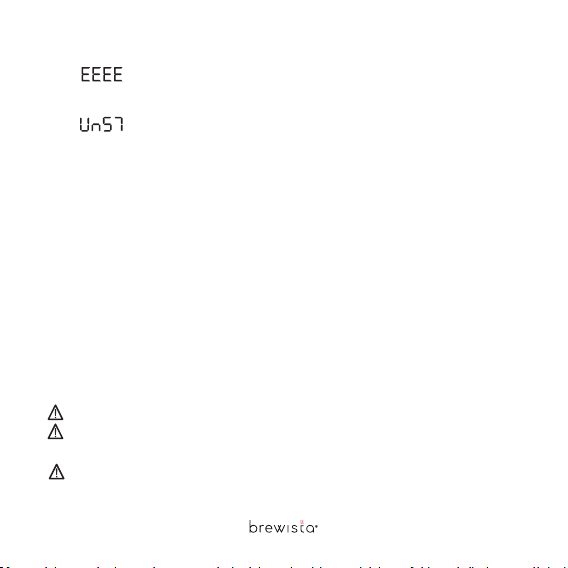
|ratio : scale |owner’s manual 15
Warning Messages
• “ ”: Overload
• Quickly remove weight from platform to protect the scale.
• “ ”: Unstable
– Scale is not steady during start up. Please turn off scale,
set on a stable surface and restart scale.
· Water is inside the scale. Shake out excess water and
let dry.
Cleaning Instructions
This scale has been treated with a water-resistant nano-
coating. However, washing the scale under running water is not
recommended. Please follow these instructions when washing:
• Clean the exterior of the scale with a soft, damp cloth.
• Do not wash scale under running water.
• Dry the scale with a soft cloth.
DO NOT use liquid bleach or other harsh chemicals.
DO NOT use steel wool or abrasive sponges as this can
scratch the surface.
DO NOT submerge the scale in water.
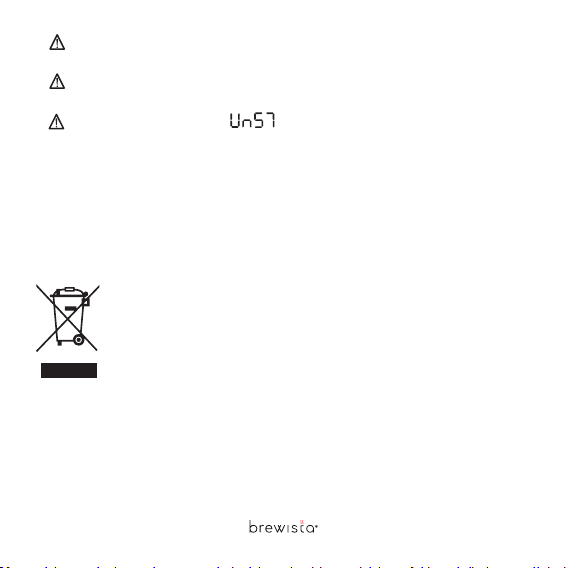
|ratio : scale |owner’s manual 16
Avoid pouring water directly into your scale, as water may
become trapped. If this occurs drying time may exceed 4 hours.
Water drops on the LCD display will not interfere with your
weighing. These drops will dry and disappear.
If the scale displays “ ” or the readings jump after
washing, then water is still inside the scale. Simply shake out
the excess water and let your scale dry longer.
By following these washing instructions, you will experience
shorter drying times and your scale will provide you with years
of reliable service.
Correct Disposal of this Product
This symbol indicates that this product should not be disposed of with other
household wastes throughout the European Union. To prevent possible harm
to the environment or human health from uncontrolled waste disposal, recycle
it responsibly to promote the sustainable reuse of material resources. To return
your used device, please use the return and collection systems or contact the
retailer where the product was purchased. They can collect this product for
environmentally safe recycling.
• Brewista products that have an ON/OFF switch carry a one-year warranty from the date of
original purchase.
• This warranty extends only to the original consumer, purchaser, or gift recipient. Keep
the original sales receipt, as proof of purchase is required to make a warranty claim. The
productmustbepurchasedatanauthorizedretailerforthewarrantytobevalid.Tolea
warranty claim, please email: hello@brewista.co
Warranty Information
Other manuals for BWRRS1
2
Table of contents
Other BREWISTA Scale manuals
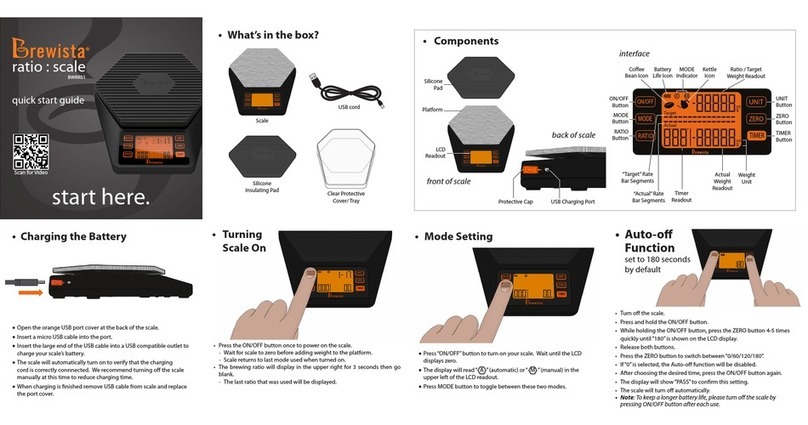
BREWISTA
BREWISTA BWRRS1 User manual

BREWISTA
BREWISTA Smart Brew BBCSWT User manual
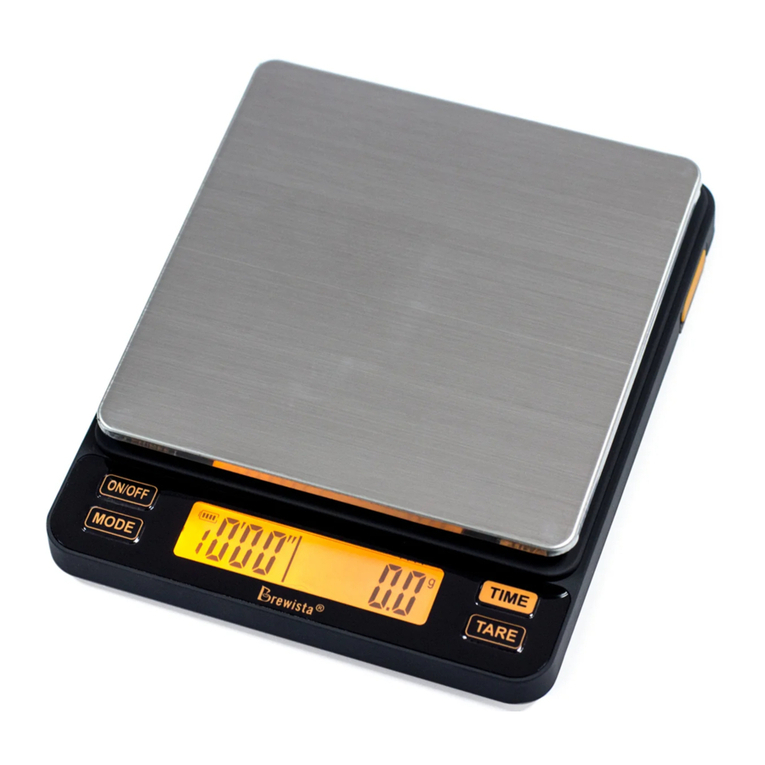
BREWISTA
BREWISTA Smart Scale II User manual
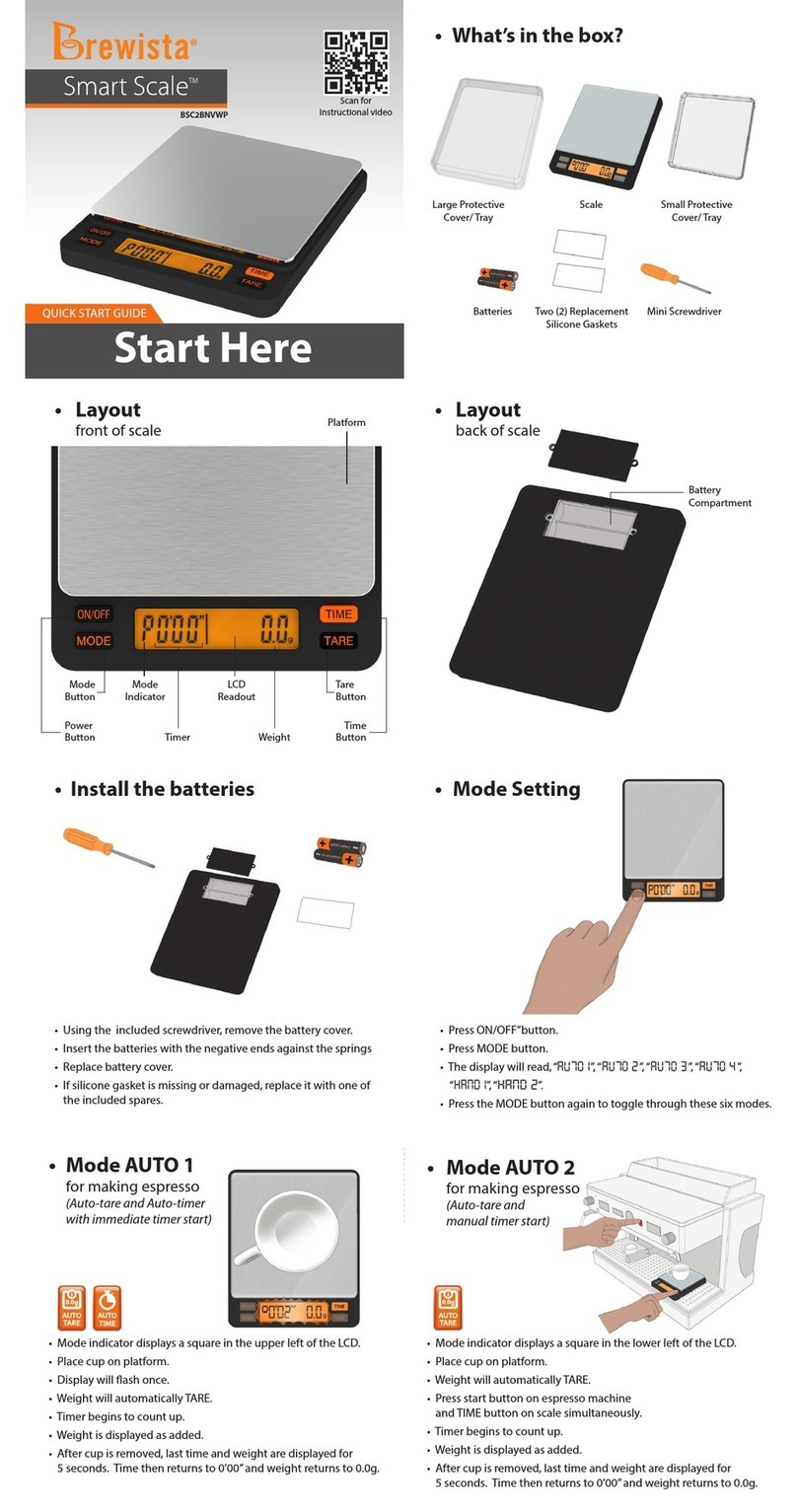
BREWISTA
BREWISTA BSC2BNVWP User manual

BREWISTA
BREWISTA Smart Scale II User manual
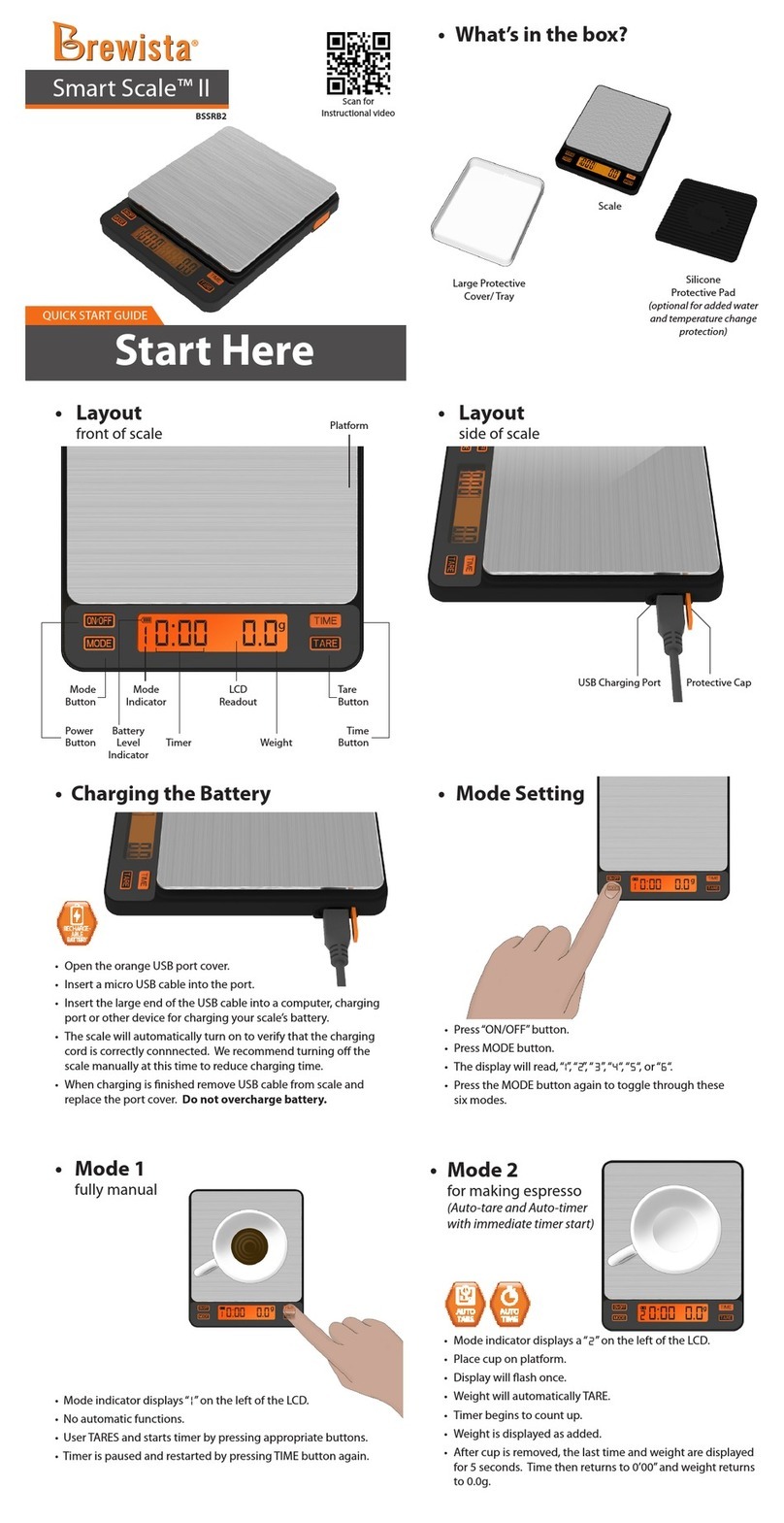
BREWISTA
BREWISTA BSSRB2 User manual

BREWISTA
BREWISTA Flex-a-Bowl Scale BSCFB2000 User manual

BREWISTA
BREWISTA BWRRS1 User manual
Popular Scale manuals by other brands
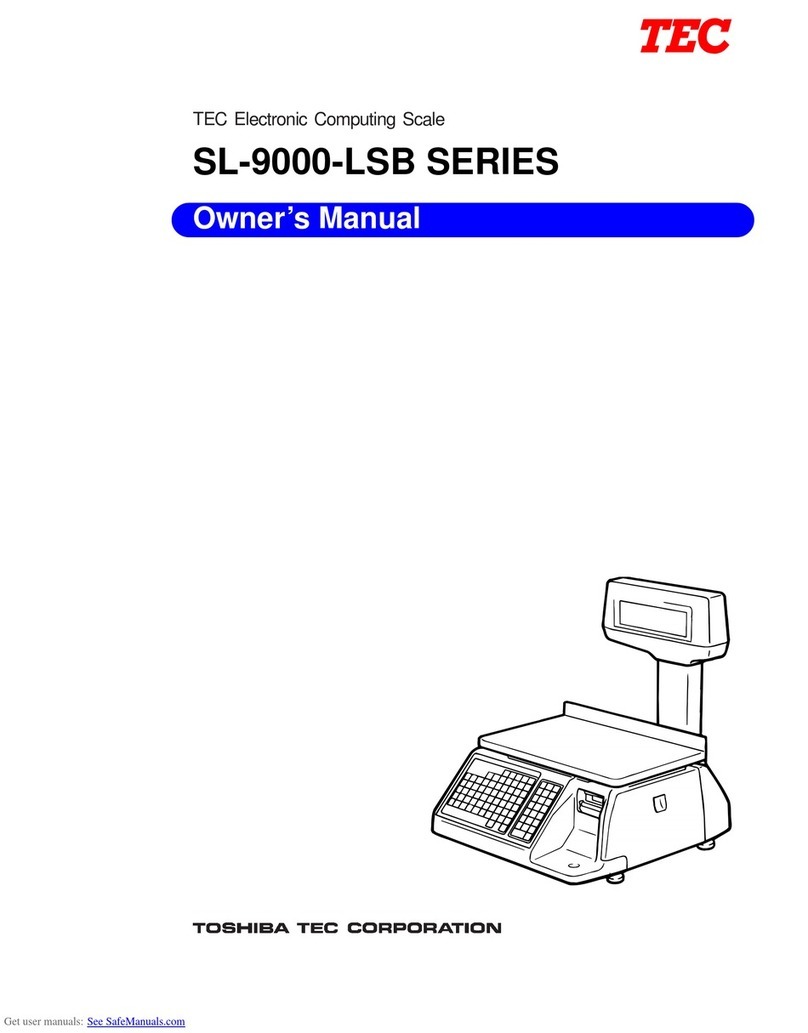
TOSHIBA TEC Corporation
TOSHIBA TEC Corporation 9000N-FFB Series owner's manual

Adam Equipment
Adam Equipment Cruiser Count Series manual

Pacific Scale
Pacific Scale LIFT-N-WEIGH LNW-4 manual

OHAUS
OHAUS SD Series user manual

marsden
marsden B-300 user manual

Soehnle
Soehnle Professional 8320 operating instructions