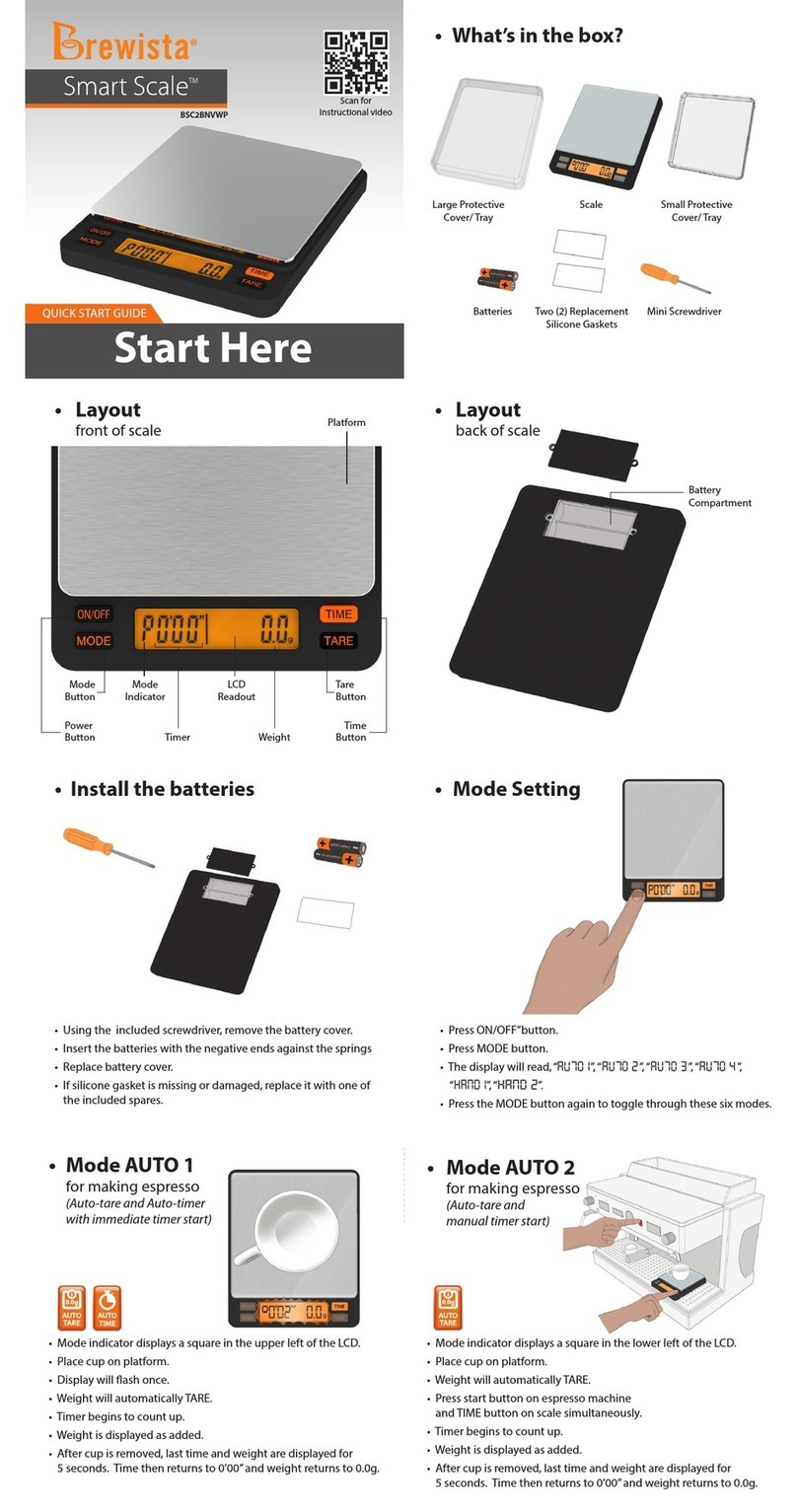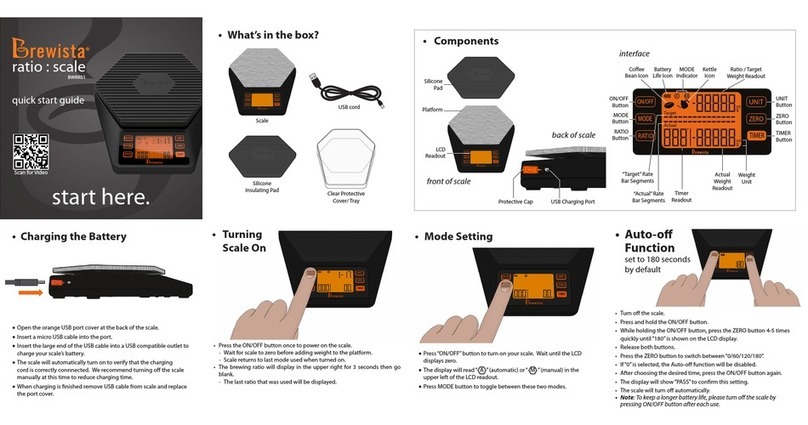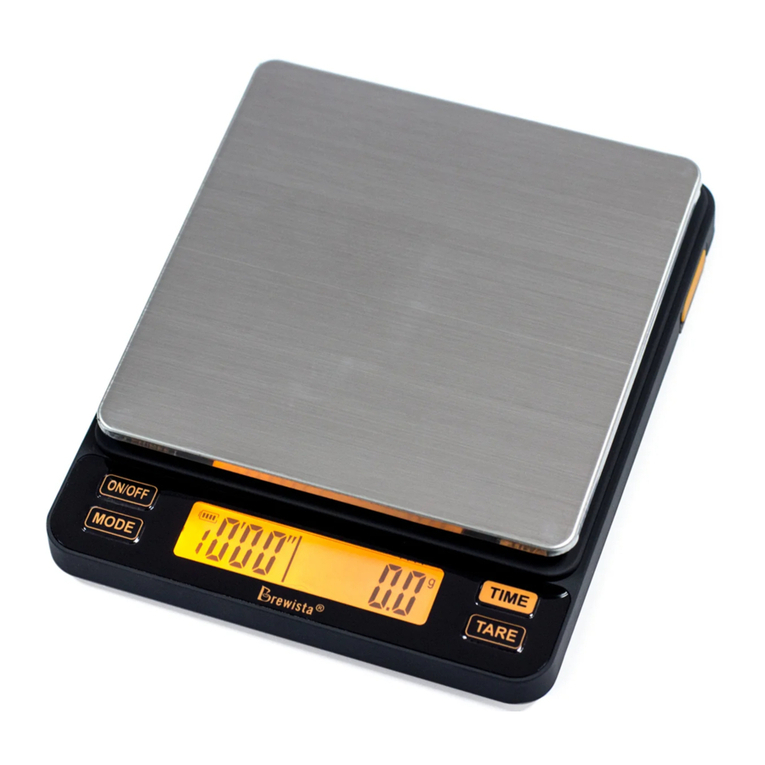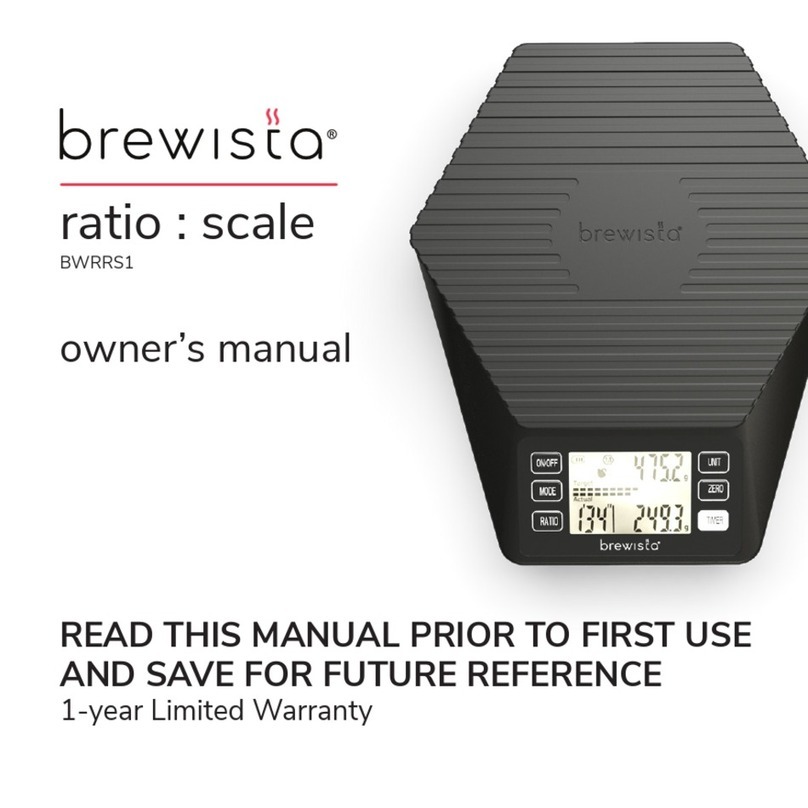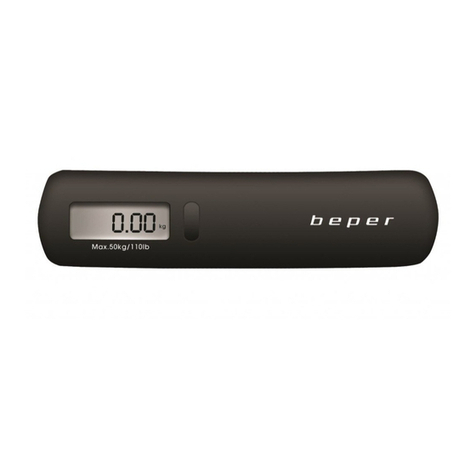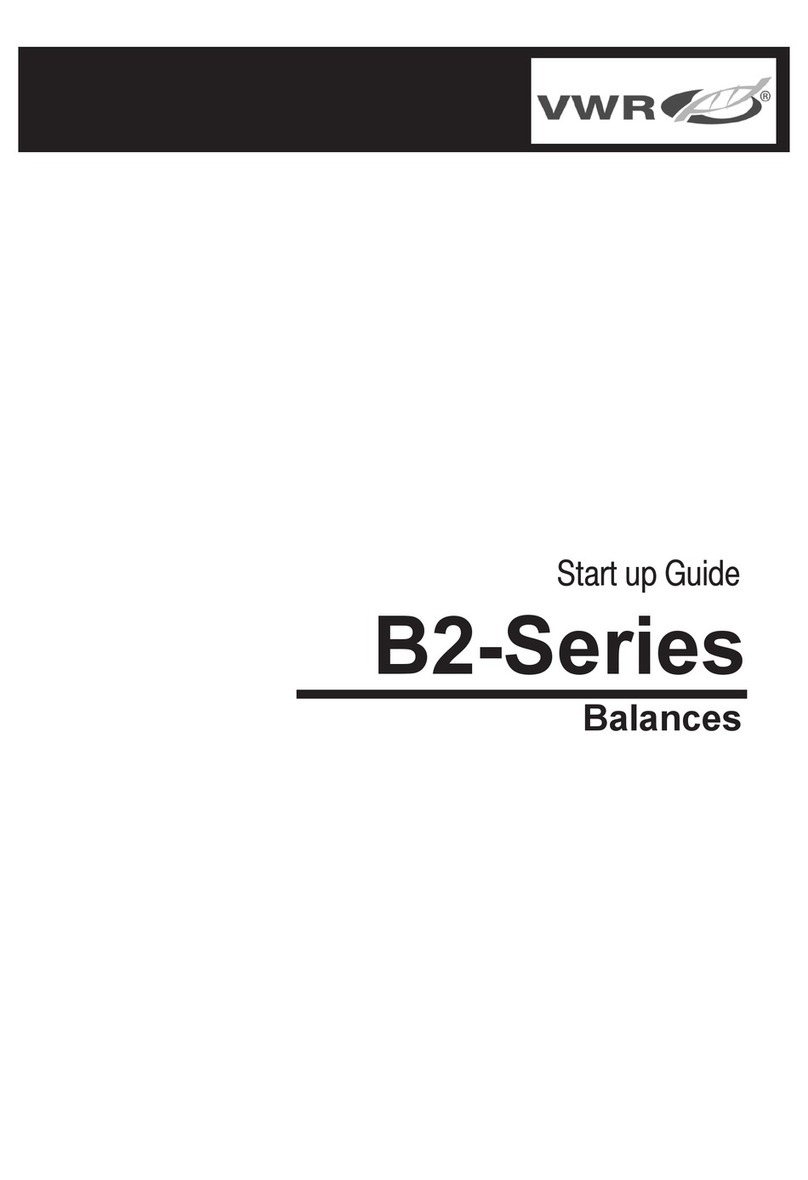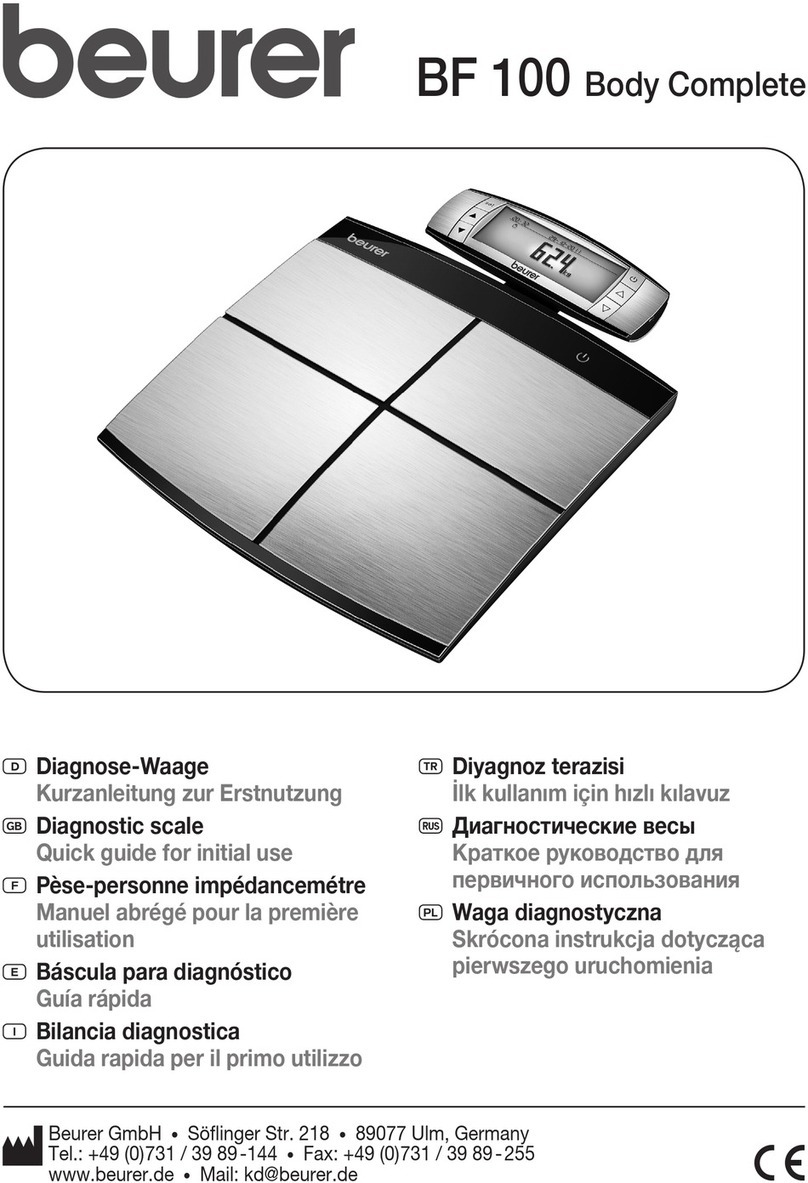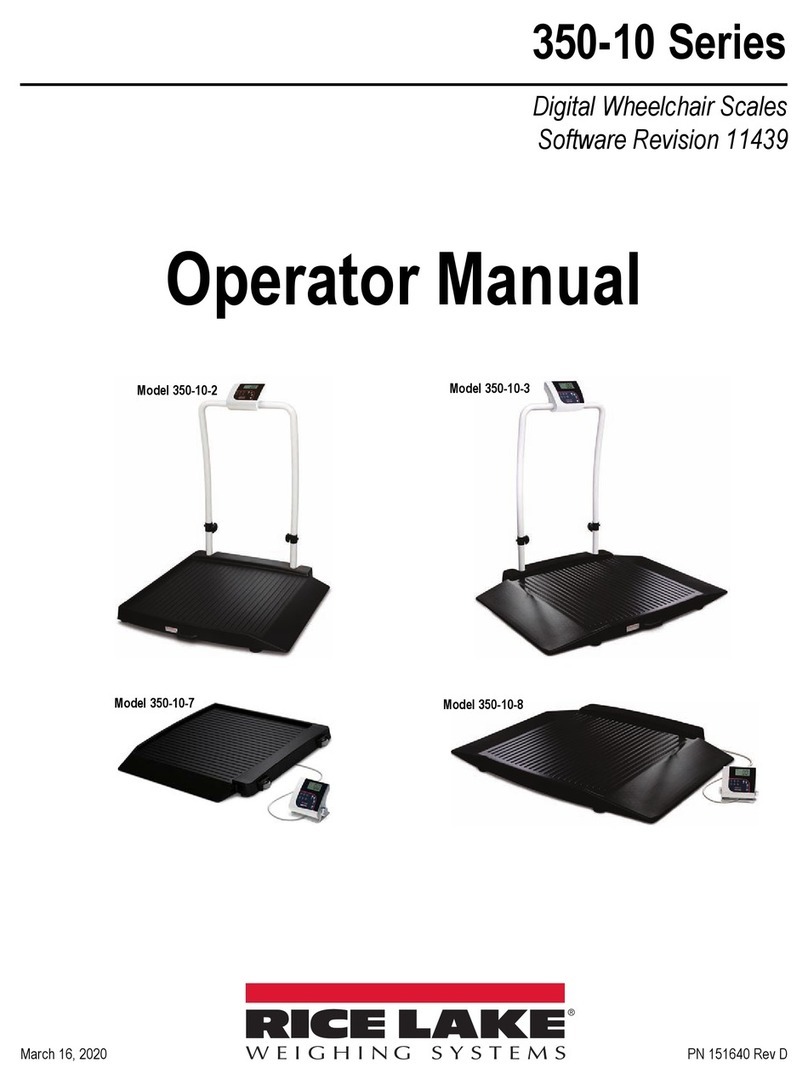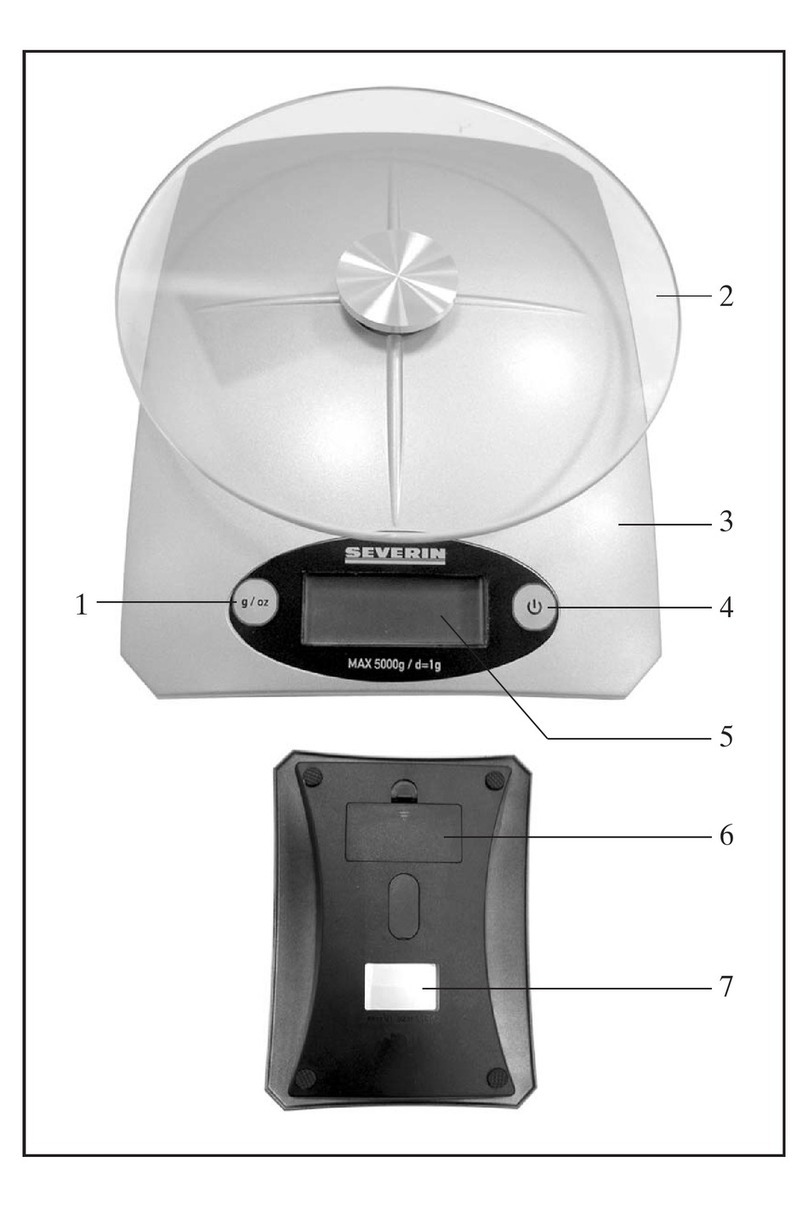• Washing
Instructions
• SiliconePad
• Auto-oFunction
set to 180 seconds by default
•Wipescalecleanwithsoft,
damp cloth.
•Donotsubmersethescalein
water. Doing so may require
excessive drying time and
damage the scale.
•Donotpresshardonthe
platform.
•Drytheexteriorofthescalewithasoftclothorleavetodry
on a dish rack with the LCD and buttons pointing up.
• Turn o the scale.
• Press and hold ON/OFF button.
• While holding the ON/OFF button, press the TARE button 4-5
times quickly until “180” is displayed.
• Release both buttons.
• Press the MODE button to switch between “0/60/120/180”
seconds. (If “0” is selected, the Auto-o function will be disabled.)
• After choosing desired time, press the ON/OFF button again.
• The display will show“PASS” to conrm this setting.
• The scale will turn o automatically.
• Please note: To keep a longer battery life, please turn o the scale
by pressing ON/OFF button after each use.
• Mode4
for making espresso
(Auto-tare only; timer is
not active)
•Mode indicator displays“ ” on the left of the LCD.
•Place cup on platform.
•Weight will automatically TARE.
•Weight is displayed as added.
•After cup is removed, last weight is displayed for 5 seconds.
Weight then returns to 0.0g.
• Mode3
for making espresso
(Auto-tare and
manual timer start)
• Mode indicator displays“ ” on the left of the LCD.
• Place cup on platform.
• Weight will automatically TARE.
• Press start button on espresso machine and TIME button on
scale simultaneously.
• Timer begins to count up.
• Weight is displayed as added.
• After cup is removed, last time and weight are displayed for
5 seconds. Time then returns to 0’00”and weight returns
to 0.0g.
• Mode5
for making espresso
(Auto-tare and Auto-timer
with timer starting when
liquid hits the cup)
•Mode indicator displays“ “ on the left of the LCD.
•Place cup on platform.
•Weight will automatically TARE.
•When liquid hits the cup, the timer automatically starts to
count up.
•Weight is displayed as added.
•After cup is removed, last time and weight are displayed for
5 seconds. Time then returns to 0’00”and weight returns
to 0.0g.
• Mode6
pour over brewing
• Add coee grounds.
• Adjust amount of
coee grounds.
• Once platform is stable
press the TARE button.
• Add water.
• Display will ash once.
• Timer begins to count up.
• Weight is displayed as added.
• After cup is removed, last time
and weight are displayed for 5
seconds. Time then returns to
0’00” and weight returns to 0.0g.
• Mode indicator displays“ ”
on the left of the LCD.
• Place brewing vessel
on platform.
• Weight will automatically TARE.
Use of the silicone pad is optional. It is included to provide
additional water resistance. It also prevents slight weight
variations caused by abrupt temperature changes on the
platform.
• Place the silicone pad onto the platform with the Brewista logo
oriented to be read left to right.
• Ensure that the pad covers the platform completely without
interfering with platform travel.
• The silicone pad is dishwasher safe (top rack).
1 2 3
1133 W. 27th Street, Cheyenne, WY 82001, USA | www.mybrewista.com
Toll Free in North America: 888-538-8683 | Local: 307-222-6086
Smart Scale™ II
BSSRB2
g