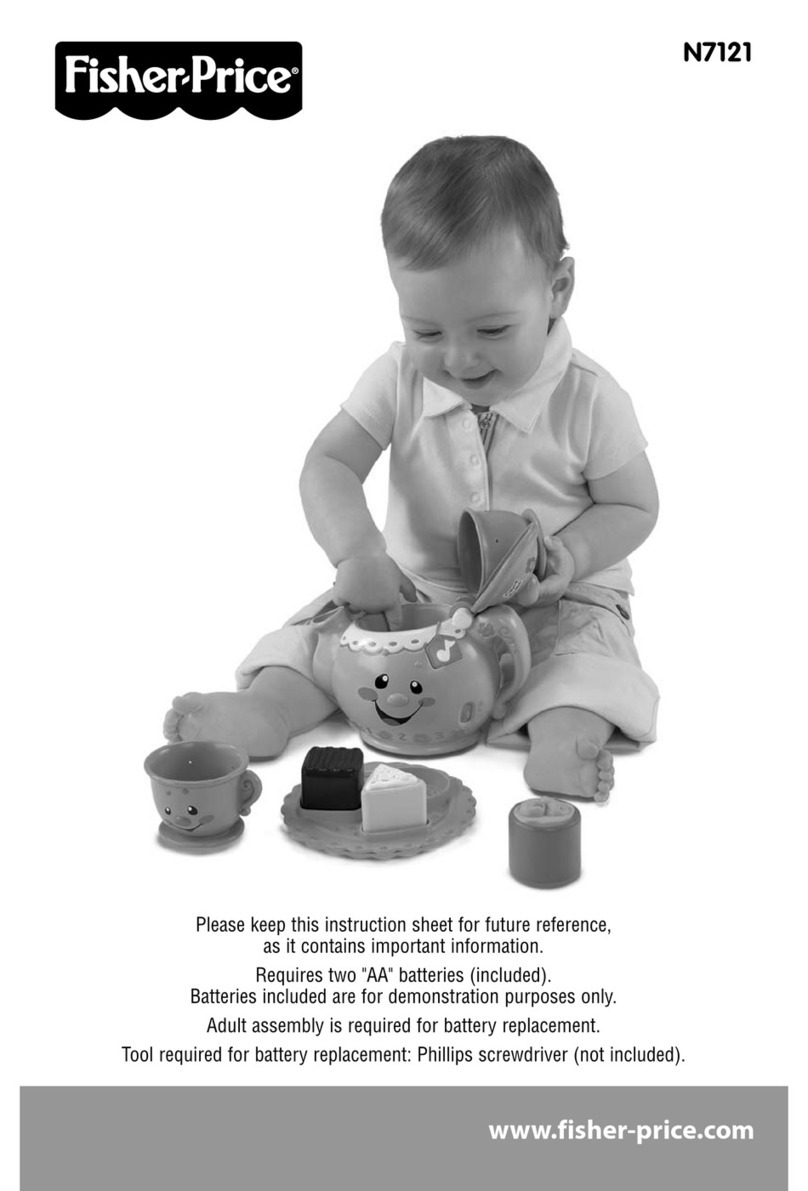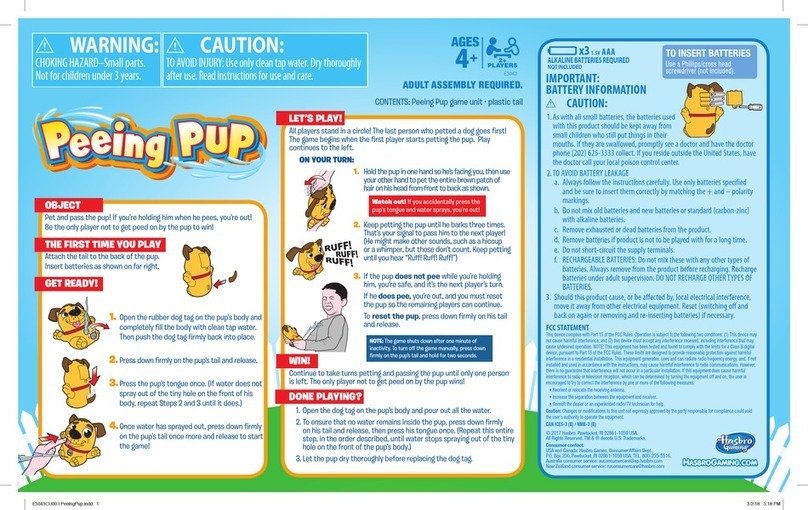Brick Loot 10253 User manual

BIG BEN # 10253
Package contents:
6x Warm White Strip Lights
2x Green Strip Lights
17x Warm White 15cm Dot Lights
3x Warm White 30cm Dot Lights
2x 6-Port Expansion Boards
2x 8-Port Expansion Boards
5x 5cm Connecting Cables
4x 15cm Connecting Cables
1x 30cm Connecting Cable
1x 50cm Connecting Cable
16x Adhesive Squares
1x AA Battery Pack (requires 3x AA Batteries)
Plate Pieces
9x Plate 1x6, Black
6x Plate, Modified 1x2 with handle on End — Close Ends, Black
6x Tile, Modified 1x1 with Clip, Black
2x Tile 1x1, Dark Grey
Note:
Place wires on the surface or under the LEGO building blocks.
The wire can be place between the building blocks or under the block, but they should be placed
between the studs correctly.
Insert the connectors to the ports.
Be careful when you are operating, there’s only one correct way to insert, make sure the expansion
board is upward, find the soldered “=” sign on the left of the port. When you are inserting, the side
which the wires can be seen should be faced to the “=” sign and if you feel hard to insert, please stop,
and don’t force it, for that may result in bent pins inside the port or overheating of the expansion board.
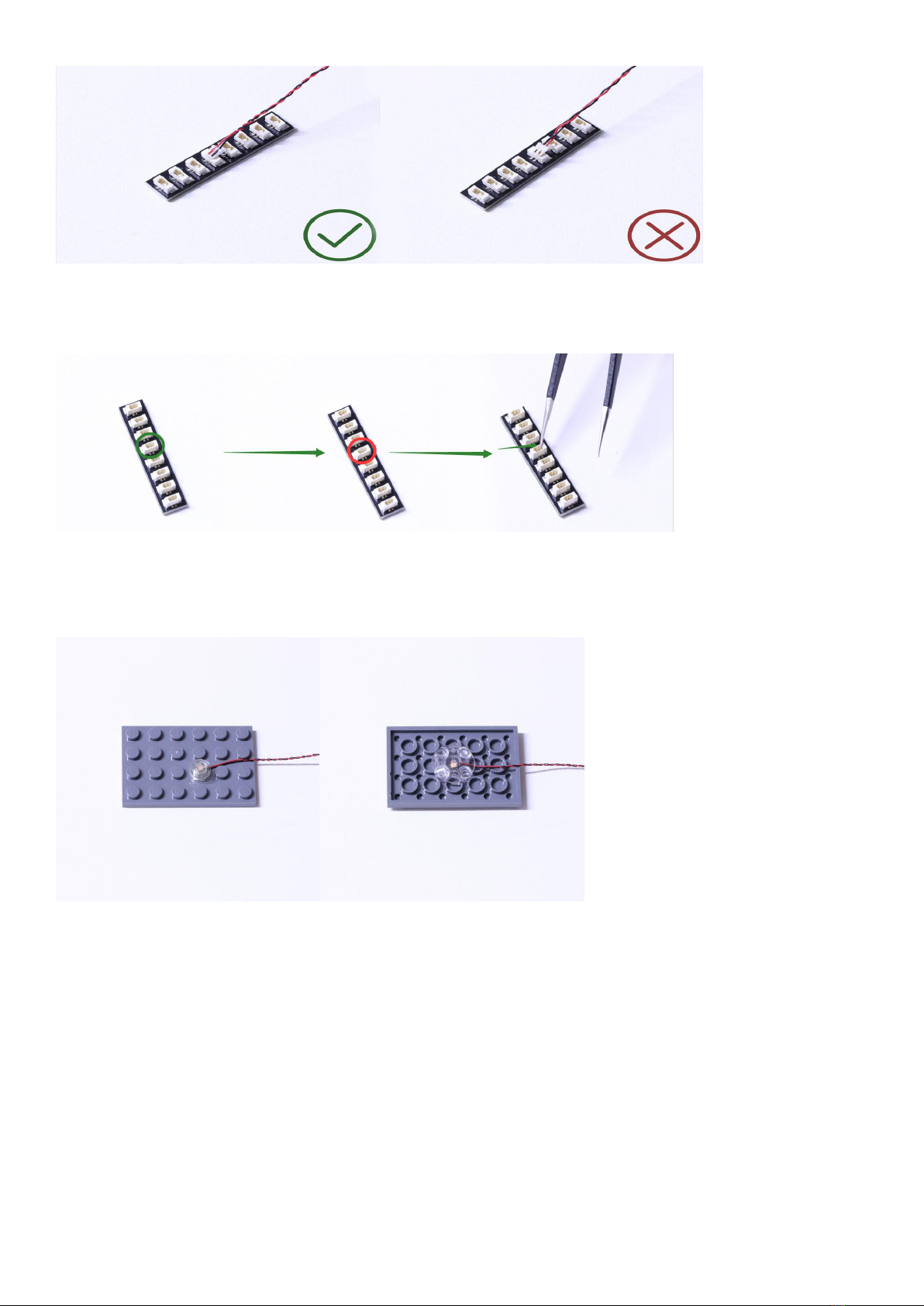
At this point, use the tweezers to straighten the bent pins.
When installing dot lights, make sure they are correctly placed (Yellow LED package is exposed). You
can put they either on the top of the studs or between studs.
Connecting cable connectors to Strip Lights
Take extra care when inserting connectors to ports on the Strip Lights. Connectors can be inserted
only one way. With the Strip Light facing up, ensure the side of the connector with the wires exposed
is facing down. If a plug won’t fit easily into a port connector, don’t force it. Doing so will damage the
plug and the connector.

Finally, please pay attention to the positive and negative terminals of the battery when installing the
battery case.
OK, Let’s Begin!

Instructions for installing this kit
1. ) We will first install lights to clock tower. To start, disconnect the the top part of the tower from
where the bottom of the clock is.

Disconnect the 3 sections of the tower as per below:
Remove clock border sections from all four sides of the tower and then remove the top section above
the clock

Carefully remove clock sections from all four sides of the tower as per below.
Remove the light grey 2x6 technic plate from the centre.
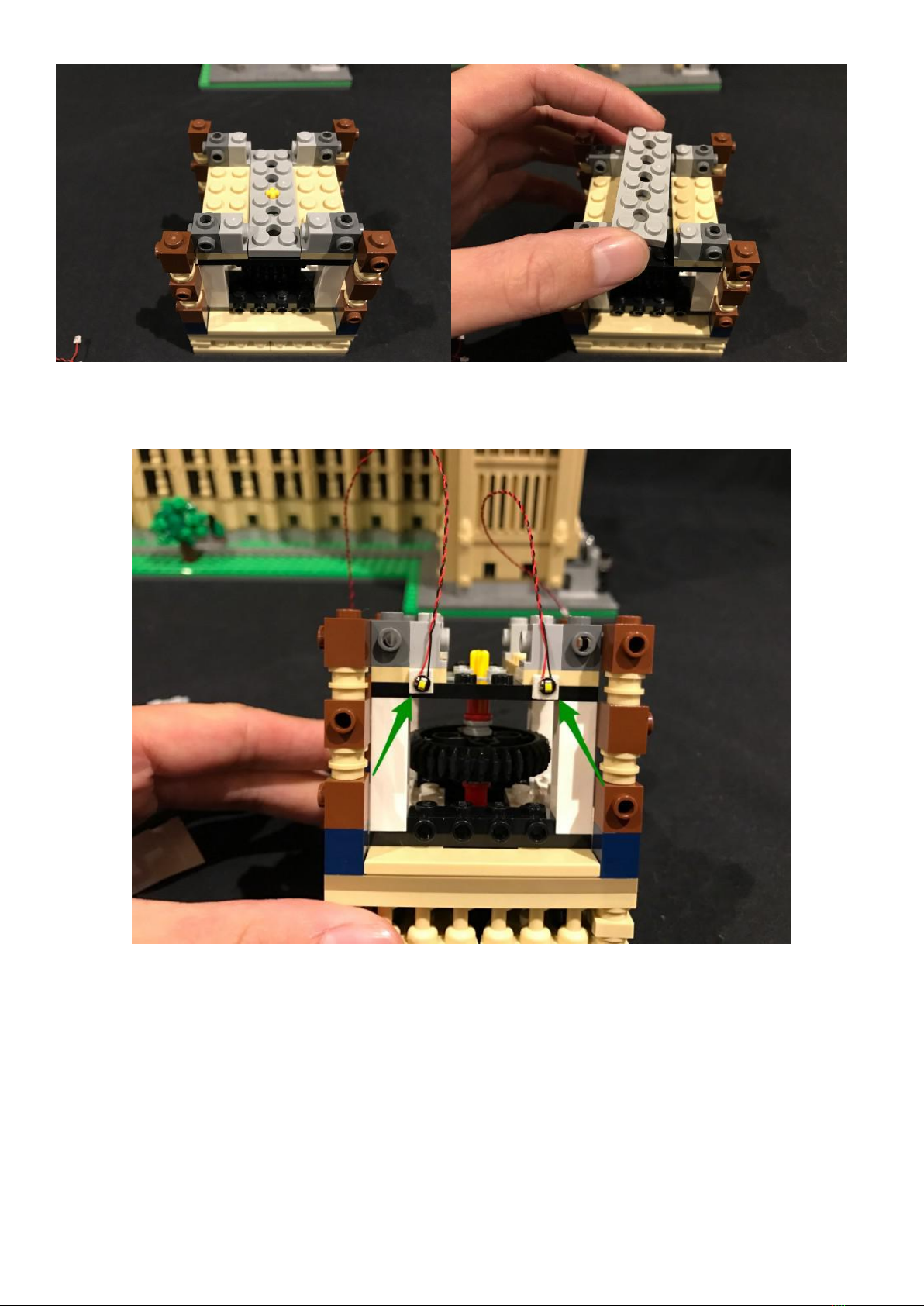
2.) Take 2x White 15cm Dot Lights and then stick them to the following positions using 2x Adhesive
Squares.
Take another 2x White 15cm Dot Lights and then stick them to adhesive squares before bending
the cable up in a 90 degree angle as per below.
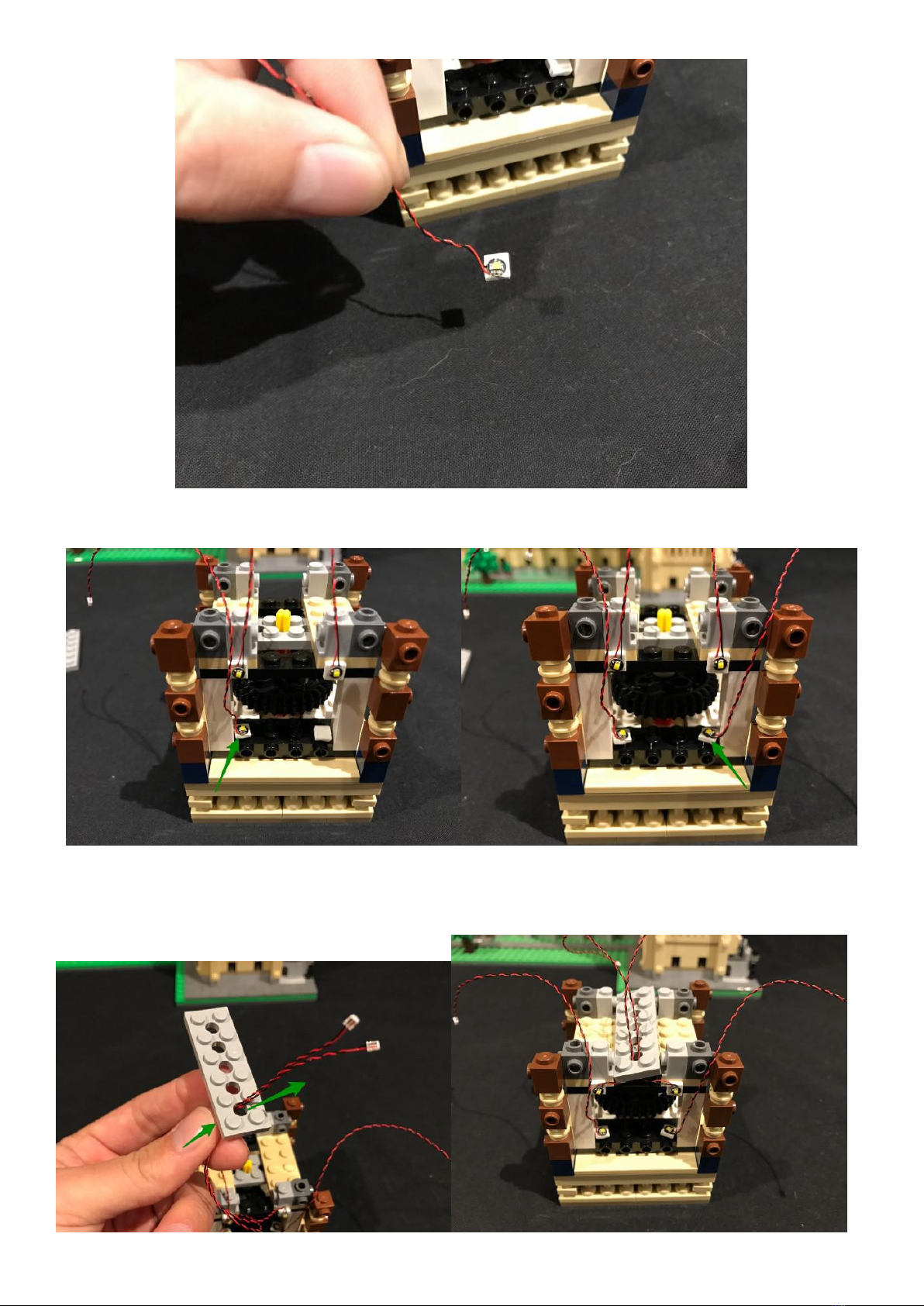
Stick both Dot Lights to the following positions (directly over black studs):
Take the top 2 Dot Light cables and then bring them together before looping the connector sides
through the first hole of the light grey technic plate we removed earlier.

Repeat this step to install another 4x White 15cm Dot Lights to the opposite side of the tower.
After threading the top two Dot Light cables through the whole of the technic plate, reconnect the
plate in place ensuring cables underneath are in between studs.
3.) Turn to the next side along and then install another 4x White 15cm Dot Lights to the top and

bottom corners in the below positions. (You will notice on these sides of the tower that there is only one
plate to stick the top 2 lights on. Ensure you are sticking the Dot Lights to the exact same position as
shown below).
Follow this same method to install another 4x White 15cm Dot Lights to the remaining side of the
tower.
4.) Take one of the clock sections and carefully reconnect it to the tower ensuring cables are neatly laid
in between studs as you connect it. Ensure you first reconnect the clock section to the side you have
just installed Dot Lights to.

Next, reconnect the clock section to the opposite side of the tower, ensuring you are keeping studs
underneath free from cables.
Turn to the next side and then carefully reconnect the clock section.

4.) Before we reconnect the remaining clock section, take the 50cm Connecting Cable and thread one
side through the first hole from the top of the light grey technic plate.
Pull the cable down all the way until you have about 10cm of cable slack between the top of the light
grey plate and the connector before connecting it to a 6-Port Expansion Board.

Carefully disconnect the 1x6 tile from below and then thread the cable through one of the gaps. Pull
the cable all the way down from underneath but ensure you still leave the 10cm of excess cable above.
Reconnect the 1x6 tile ensuring the cable is neatly laid in between studs and then carefully reconnect
the remaining clock section.
5.) Take all the Dot Light cables and bring them together by twisting them around each other to form

one larger cable.
Take the section we removed from above and then thread all cables as well as the expansion board
through the bottom of it before securely reconnecting on top of the clock section.
Take 2x 5cm Connecting Cables and 2x 8-Port Expansion Boards and connect the the cables to end
ports to join the expansion boards together.
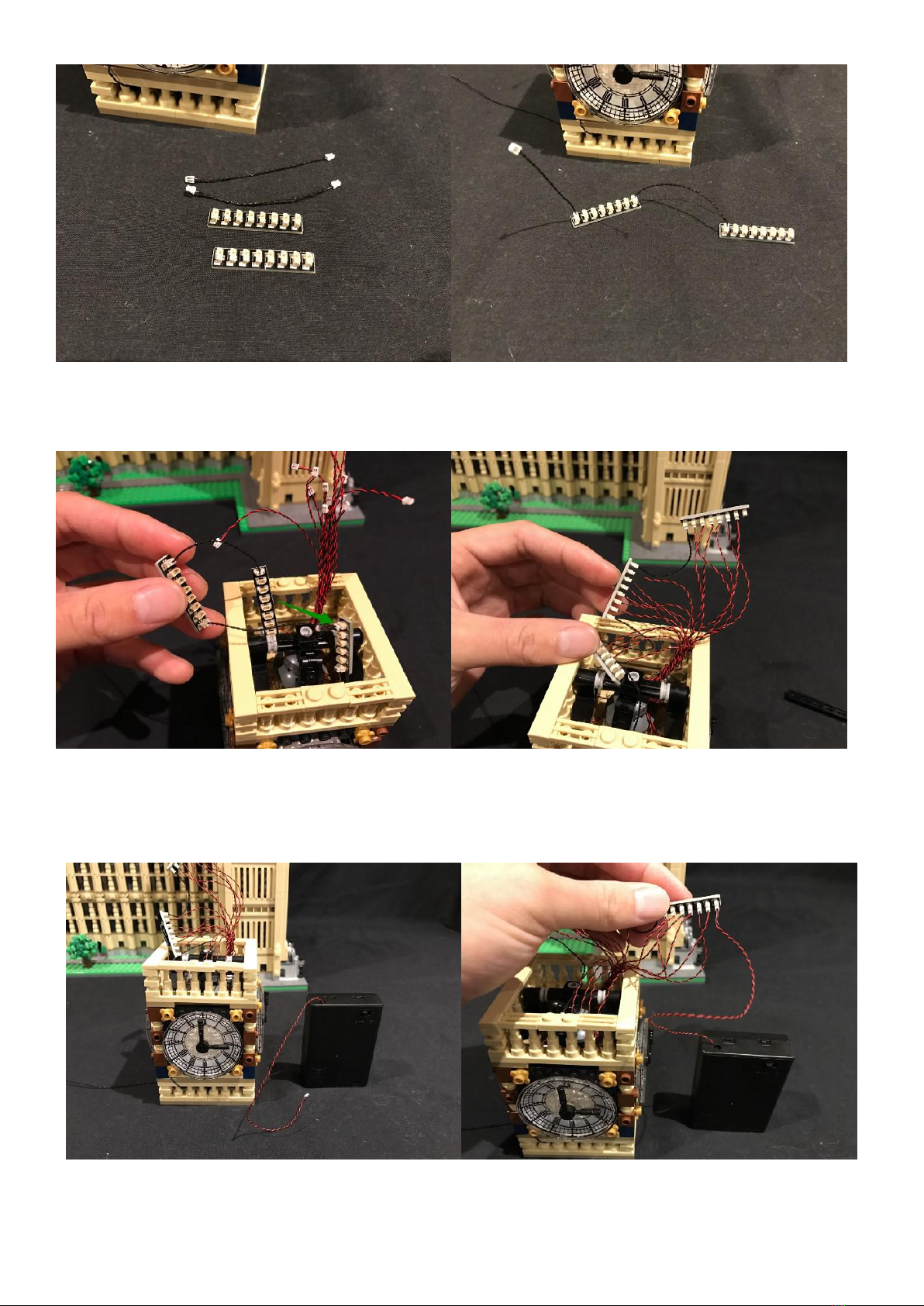
Connect the other end of the 5cm cable to the 6-port expansion board on top of the clock and then
connect all Dot Light Cables to available ports.
Now take the time to test all the lights we have installed so far. Take the AA Battery Pack and insert 3x
AA Batteries into it. Connect the battery pack cable into the spare port on the expansion board and
turn on to verify all 4 lights from each side of the tower are working OK.

Once you have verified all is OK, disconnect the battery pack and then reconnect to the border sections
to each side.
6.) We will now install lights to the top sections. Take the middle section and then disconnect pieces as
per below.

Take a White 15cm Dot Light and then place it in the very centre of the base. Secure it in place by
reconnecting the trans-clear pieces directly over the top.
Reconnect remaining piece we removed earlier and then reconnect the roof.

NOTE: The side with the exposed cable will be facing toward the back.
7.) Take the section below and then turn over so we can access underneath of it.

Take the 2x Green Strip Lights and connect 2x 5cm Connecting Cables (one in between strip lights
and another to the other side of a strip light). Use their adhesive backing to stick the green strip lights
to the below positions underneath.
Ensure the strip lights are stuck in the exact position as shown above otherwise we will not be able to reconnect this section.
Push the 5cm cable in between strip lights inward so that it does not get caught and stick out when we
reconnect this section.
8.) Take the top roof and then thread the Dot Light cable down below before reconnecting over the
section we just installed strip lights to.

Pull the Dot Light cable down just enough to be able to then connect it into the strip light with the
spare port.
Popular Toy manuals by other brands

goliath
goliath Star Wars Domino Express R2-D2 Dealer instructions
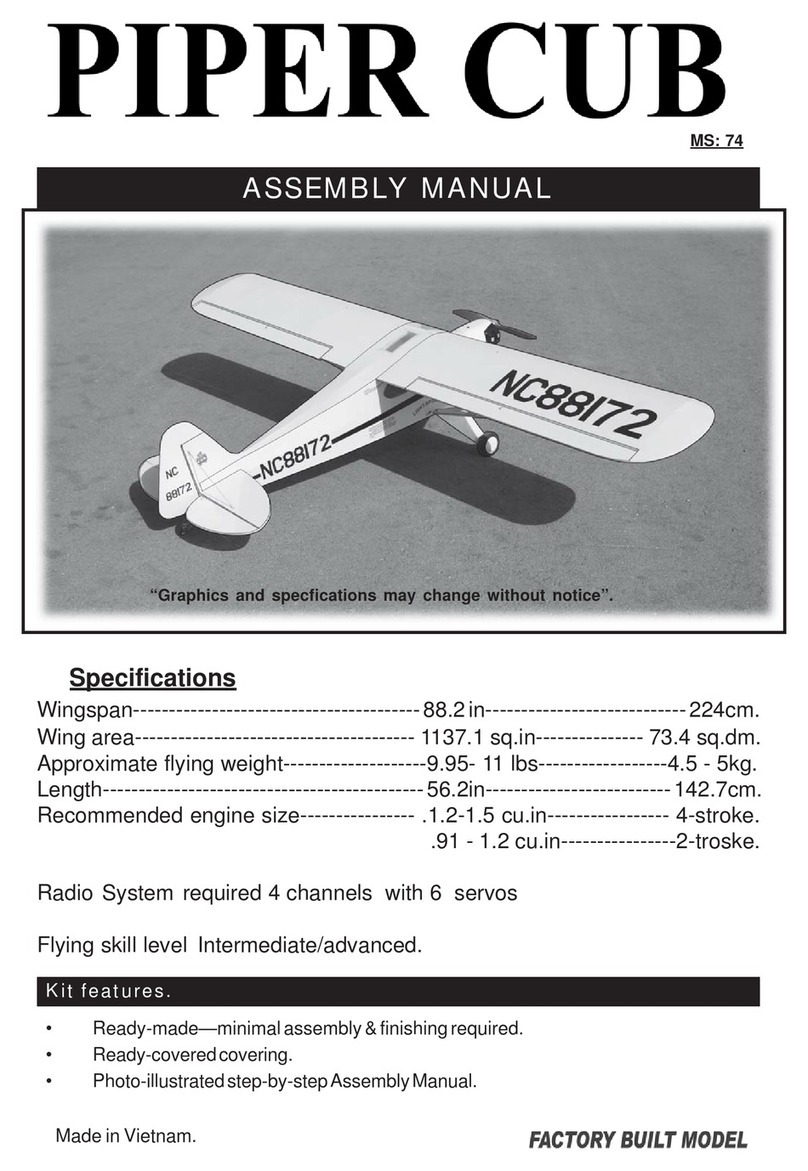
Piper
Piper MS 74 Assembly manual
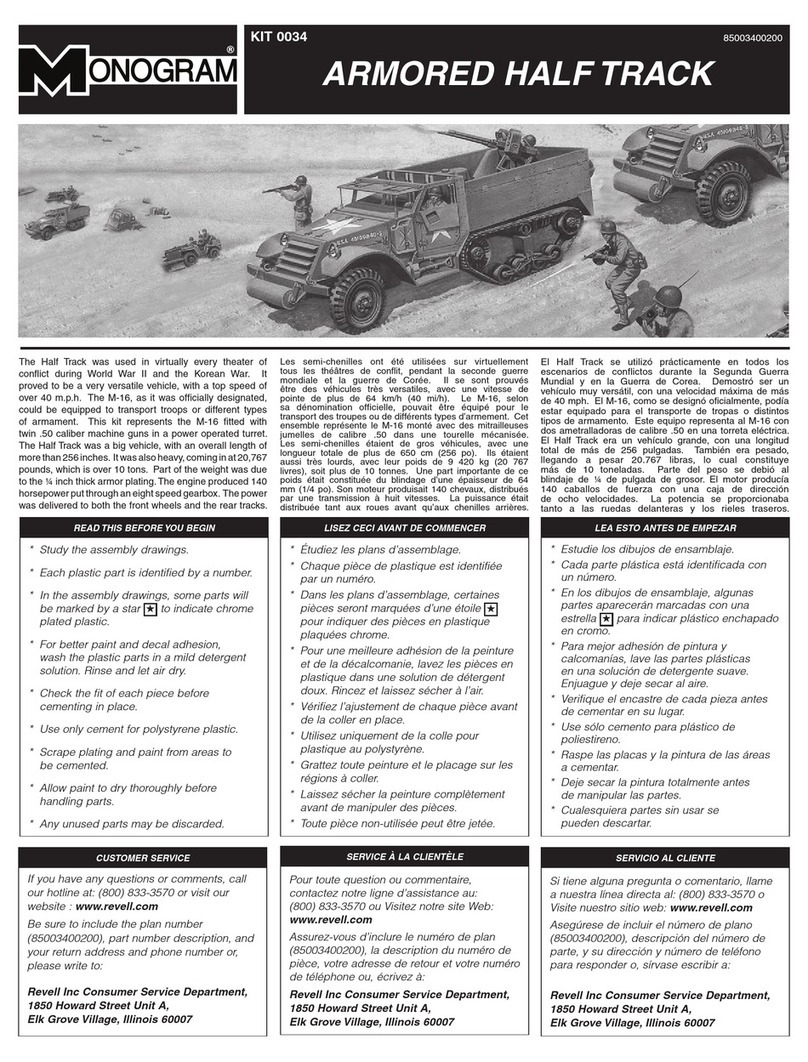
Monogram
Monogram ARMORED HALF TRACK manual

Fisher-Price
Fisher-Price DYM91 quick start guide

Mega Bloks
Mega Bloks Dragons Krystal Wars Instruction book

Fisher-Price
Fisher-Price KAWASAKI MOJAVE 78473 Owner's manual & assembly instrucowner's manual & assembly instructions
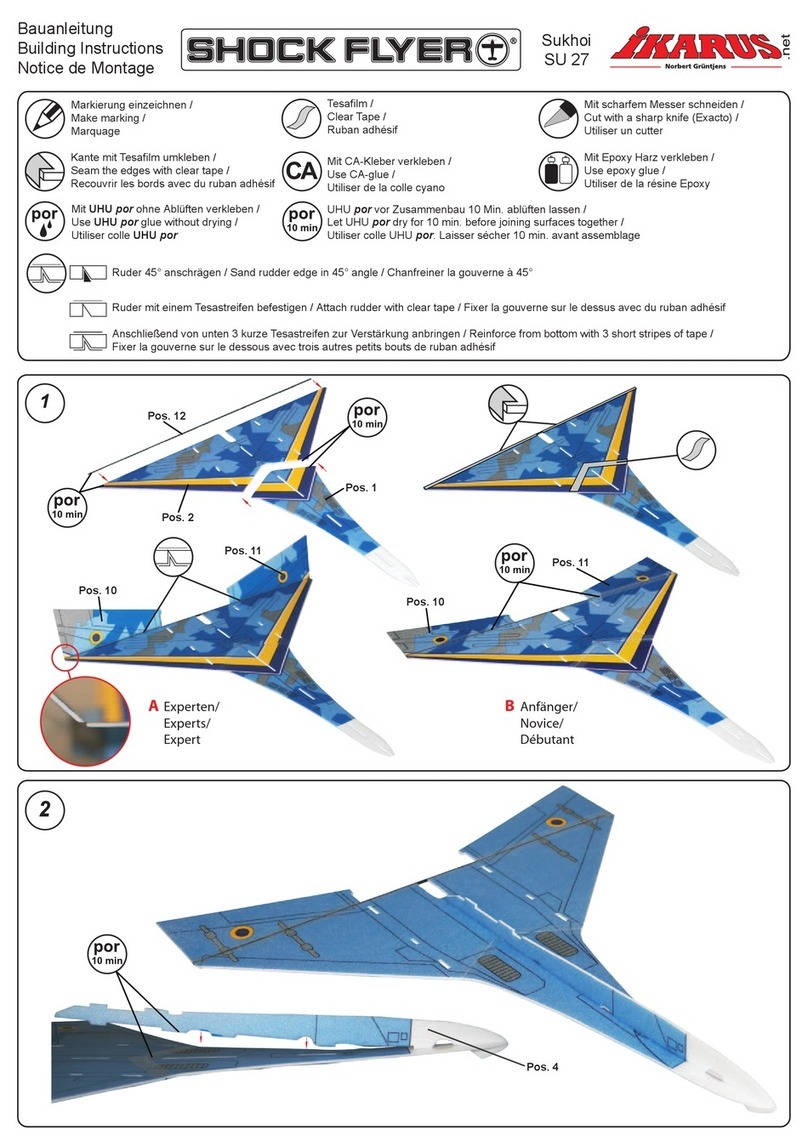
iKarus
iKarus SHOCK FLYER Sukhoi SU 27 Building instructions

Eduard
Eduard 32 933 manual

Reely
Reely Big1 4WD RtR operating instructions

Mega Bloks
Mega Bloks HALO 97108 manual
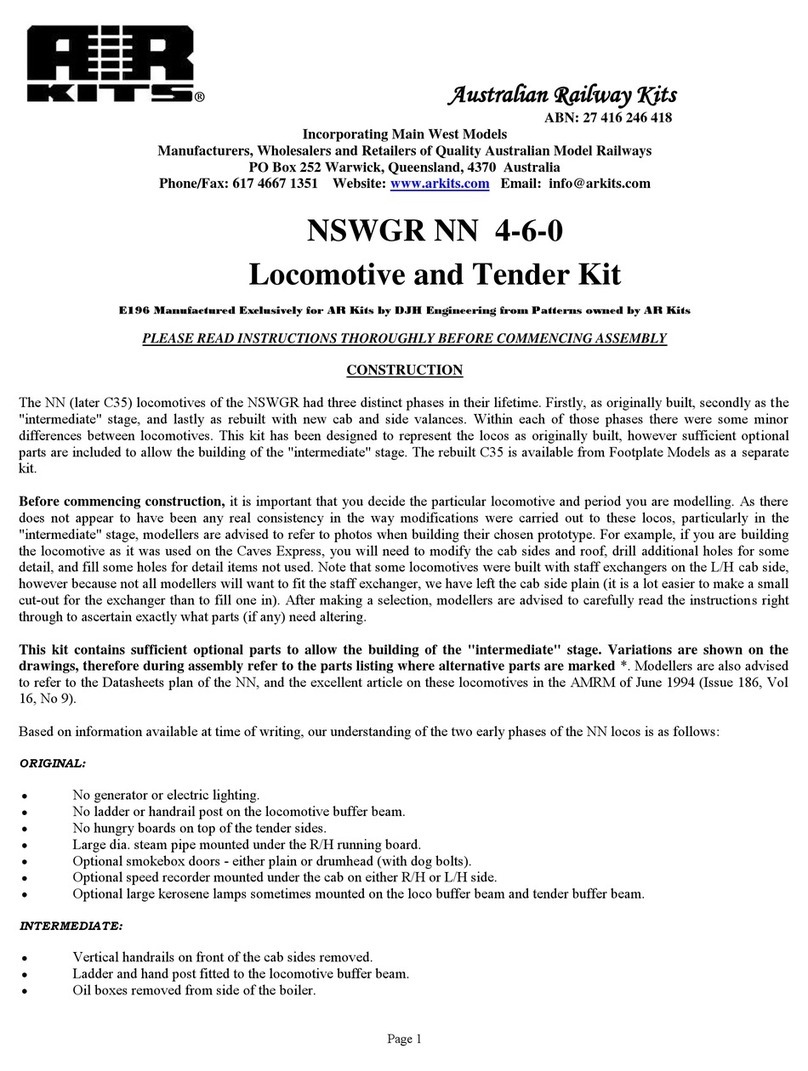
Australian Railway Kits
Australian Railway Kits NSWGR NN 4-6-0 instruction manual

Power Wheels
Power Wheels CADILLAC ESCALADE CUSTOM EDITION N8417 owner's manual