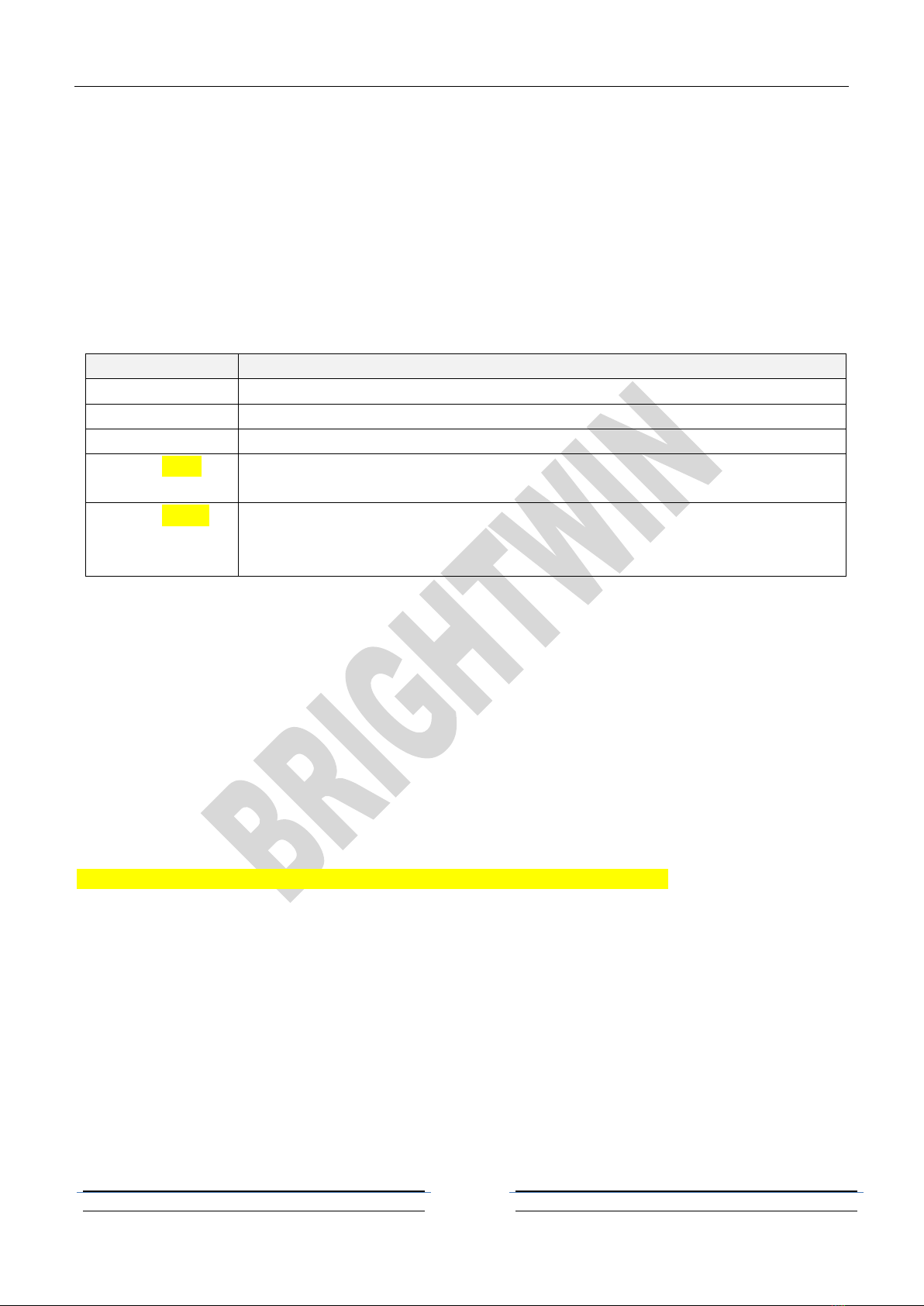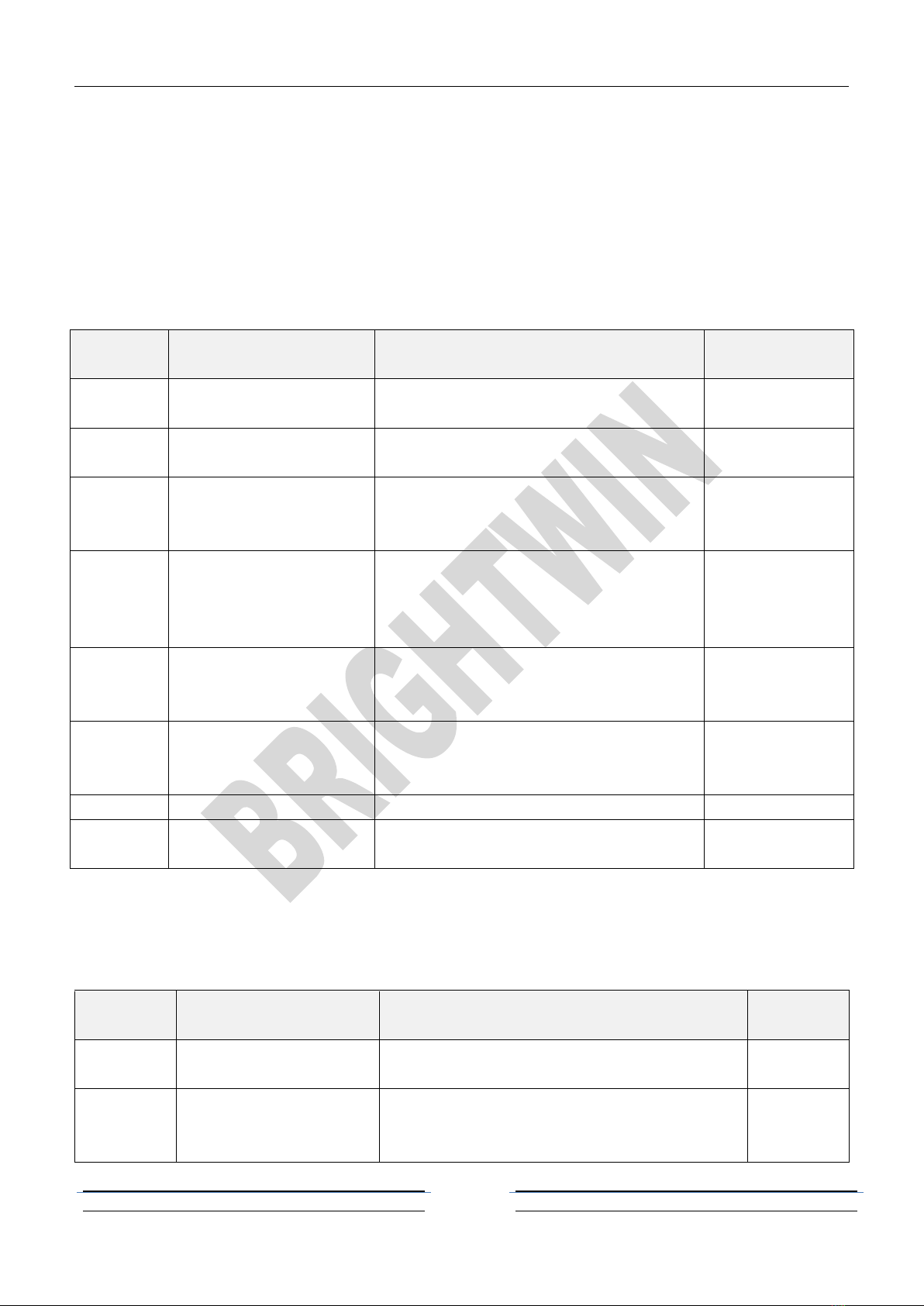How to know the devices (PLC, transmitter, etc.) wring mode is source current or sink current
connection?
1. Check the devices (PLC, transmitters, etc.) application diagram, if its terminal I+ is connected 24V+, its wiring mode
is passive current wiring mode, if I- is connected to 24V G, its wiring mode is active current wiring.
2. User multimeter to measure the voltage between I+ and I- terminals, if its voltage is 0V, the wiring mode is active
current wiring, if its voltage measured is 24V, the wiring mode is passive current wring.
System Operation Instruction
1. Knob functions definition
Rotate the knob in clockwise direction once, then rotate the knob in counter-clockwise
direction once, next rotate the knob in clockwise direction, rotate the knob in counter-
clockwise direction once again. Last press down the knob.
2. Save Parameters Setting: In normally status, short press down the knob once, user can save the output value setting;
then release the knob, LED screen displays “...”, it indicates save it successfully, user can use it directly next time. In
signal debugging process, the parameters will not be saved, if user has not done PRESS knob action.
3. Parameters Setting Steps:
3.1 In normally operating status, long press the knob for 2 seconds to make the signal generator enter into parameters
setting status, the LED screen display F001 (Referential code: F001).
3.2 Rotate the knob clockwise again, user needs to enter passwords. Before entering into F002 referential code setting,
please enter password: “+ - - +”, rotate the knob to enter the password, refer to knob function definition above. Then
user can change referential code from F002 to F003 and next referential code.
(*Enter password: “ + - + -“, the signal generator enters into F100 fast output setting mode. Refer to code table 1.1/1.2
below.)
3.3 After correctly enter the password, the referential code F002 (e.g.: F001, F002...) is displayed in LED screen, then
press the knob to enter into parameters changing status, next rotate the knob to change the parameter value to the
value you need (refer to table 1.1/1.2 below).
3.4 Press down the knob to save the parameters which have been set and exit current referential code setting status.
Then the signal generator will display next referential code (e.g.: F003). ( If user has not entered the password “+--+”
correctly, the signal generator will be returned into normally operating status.)
3.5 Referential code F004, F005, F008, F100, etc. setting methods are the same to that above (refer to table 1.1/1.2).