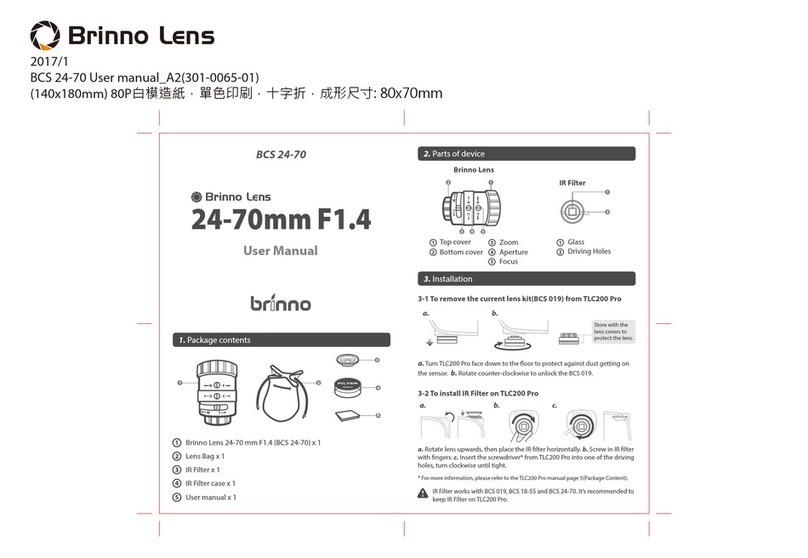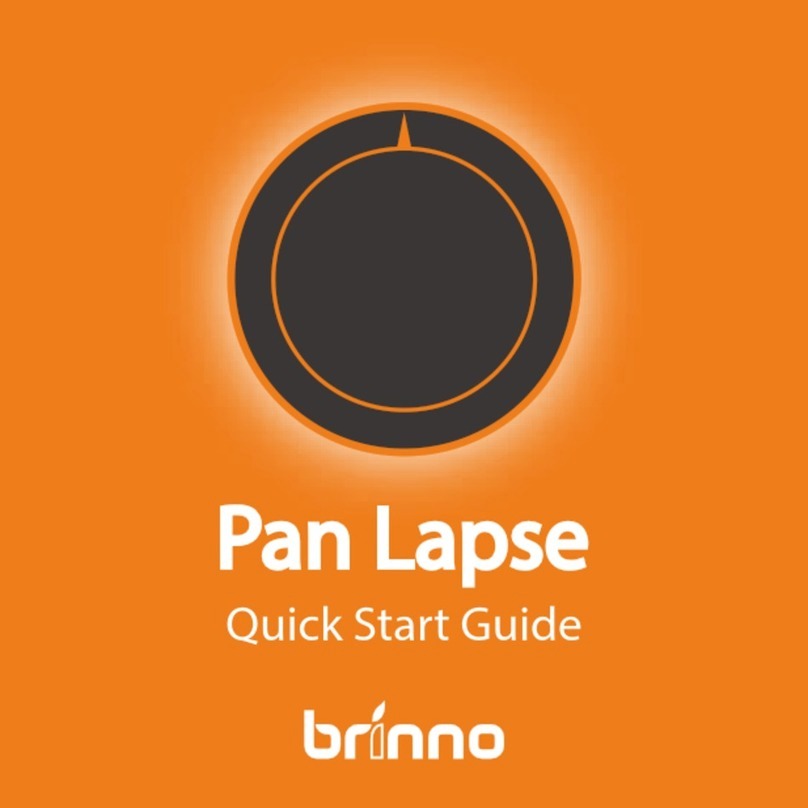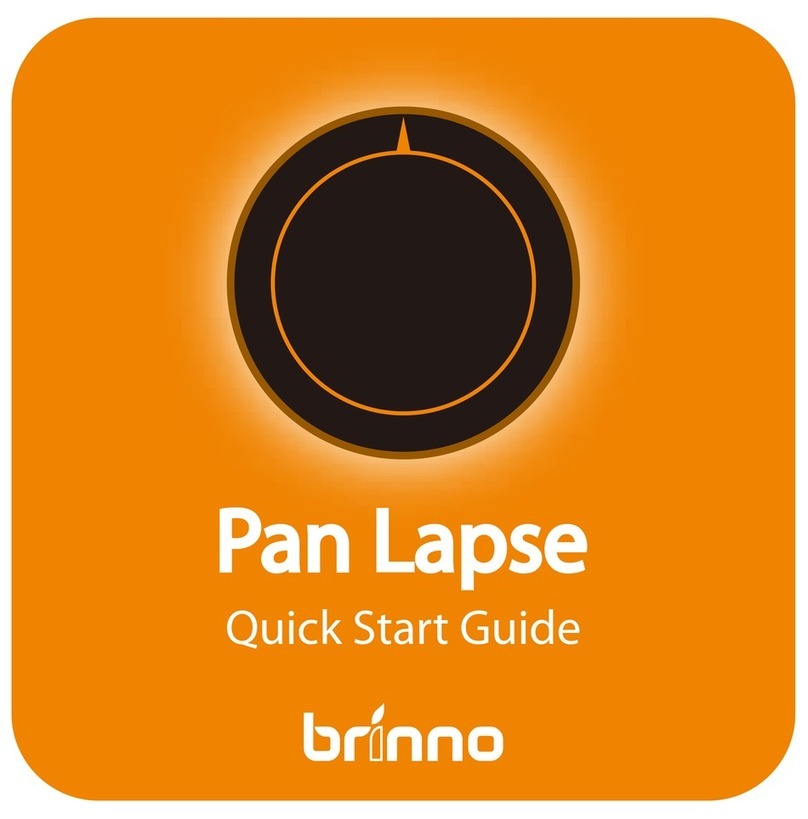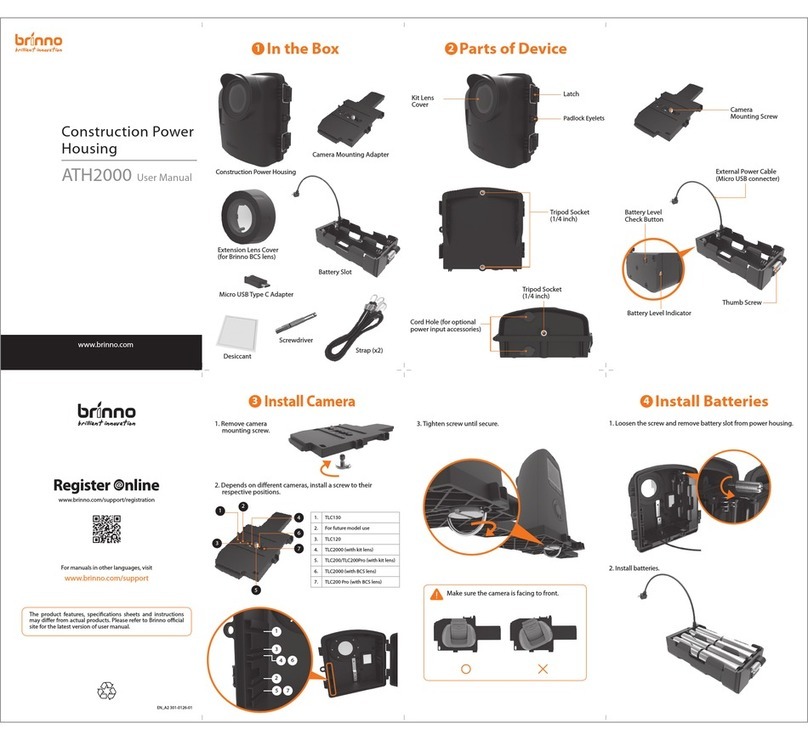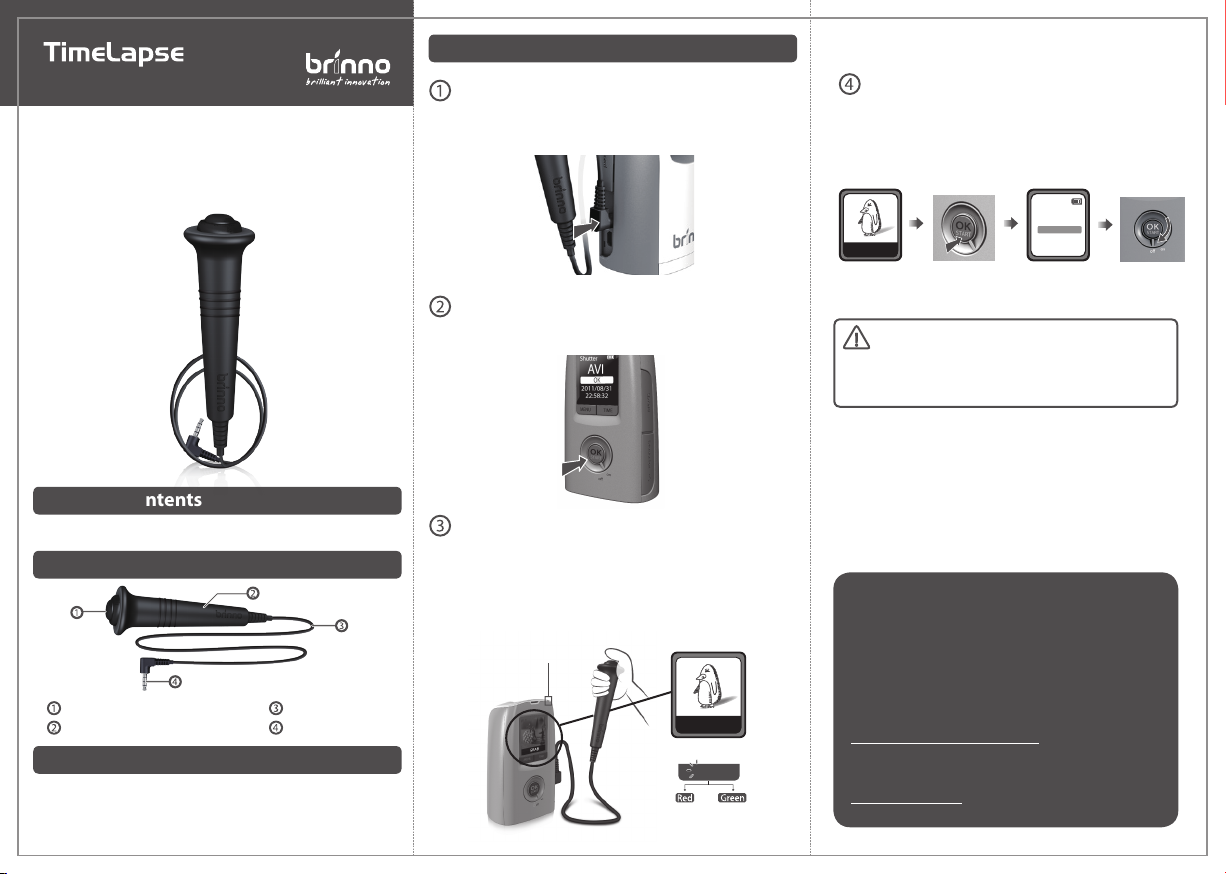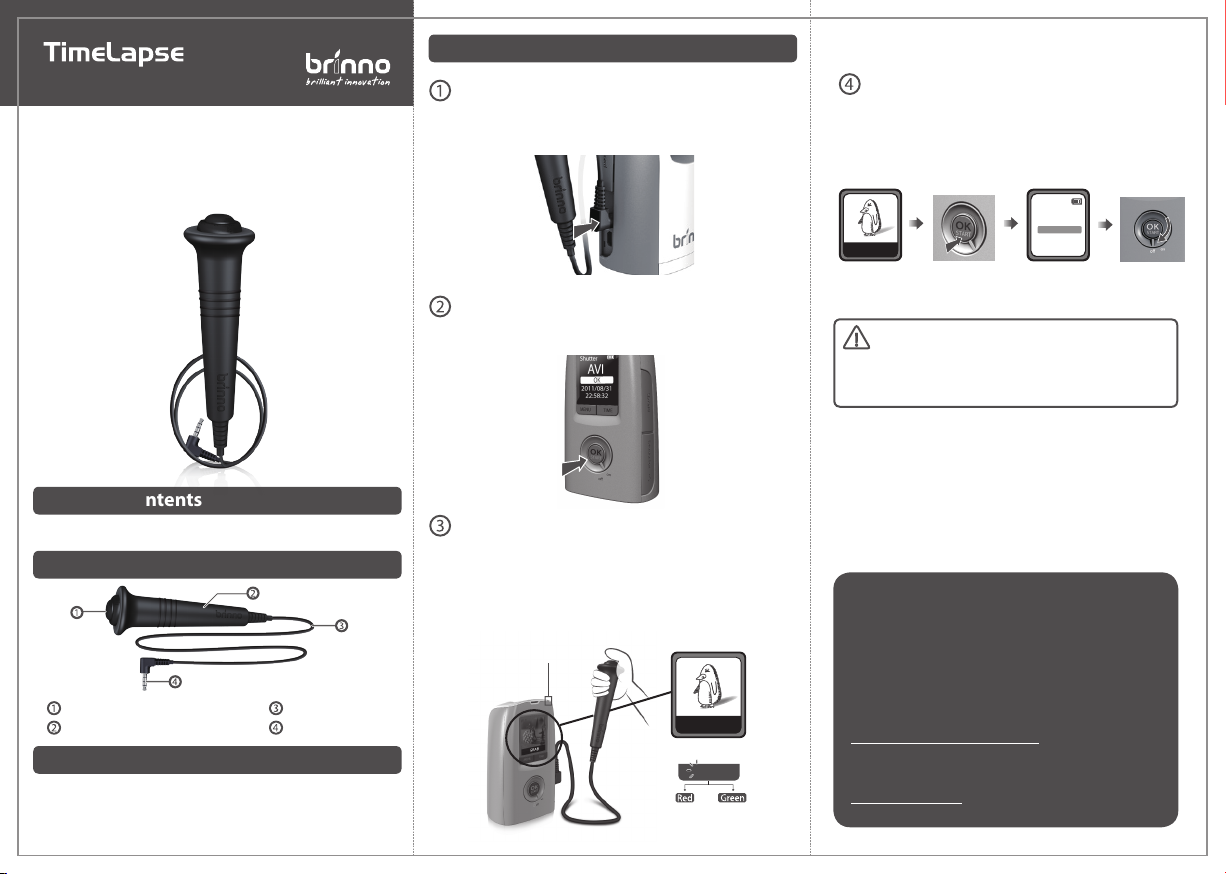
GRAB
GRAB
GRAB
Shutter
AVI
2011/08/31
22:58:32
OK
Shutter Line
ATS100
User Manual
Package Contents
1. ATS100 Shutter Line x1
Shutter button Cord
Handle
Dimensions WxHxL: 3 x 3 x 11cm (excluding cord)
Cord Length: 3ft.(91cm) Weight: 59g
Plug
2. User Manual
Parts of ATS100
Specication
Instruction
Start Capturing
Finish Capturing
Precatuion for use
• Ensure your TimeLapse camera has set up
and already installed a SD card.
• When the viewnder is in sleep mode, you can
push the shutter button to wake up.
• You can choose your recording as an AVI(video)
or JPEG(photo) by pressing MENU button.
Hold the shutter button till the LED indicator
lights up, and viewfinder will show text "GRAB"
in red, it means TimeLapse camera is capturing.
Until the color of text "GRAB" back to green, can
capture next photo.
Push start button for 3 seconds to back to the
setting screen, shut down TimeLapse camrea.
Remove SD card and enjoy your movie!
Open Extension Port cover to plug into
shutter line connector and turn on
TimeLapse camera.
Viewfinder will display as shown, then press
OK to enter preview screen.
Thank you for purchasing ATS100!
If you have any questions or problems setting
up your TimeLapse camera and Accessories,
please contact the sales staff where you
purchased our product or email us at Brinno
Incorporated directly.
Please visit our website:
www.brinno.com
Stand byCapturing
LED indicator