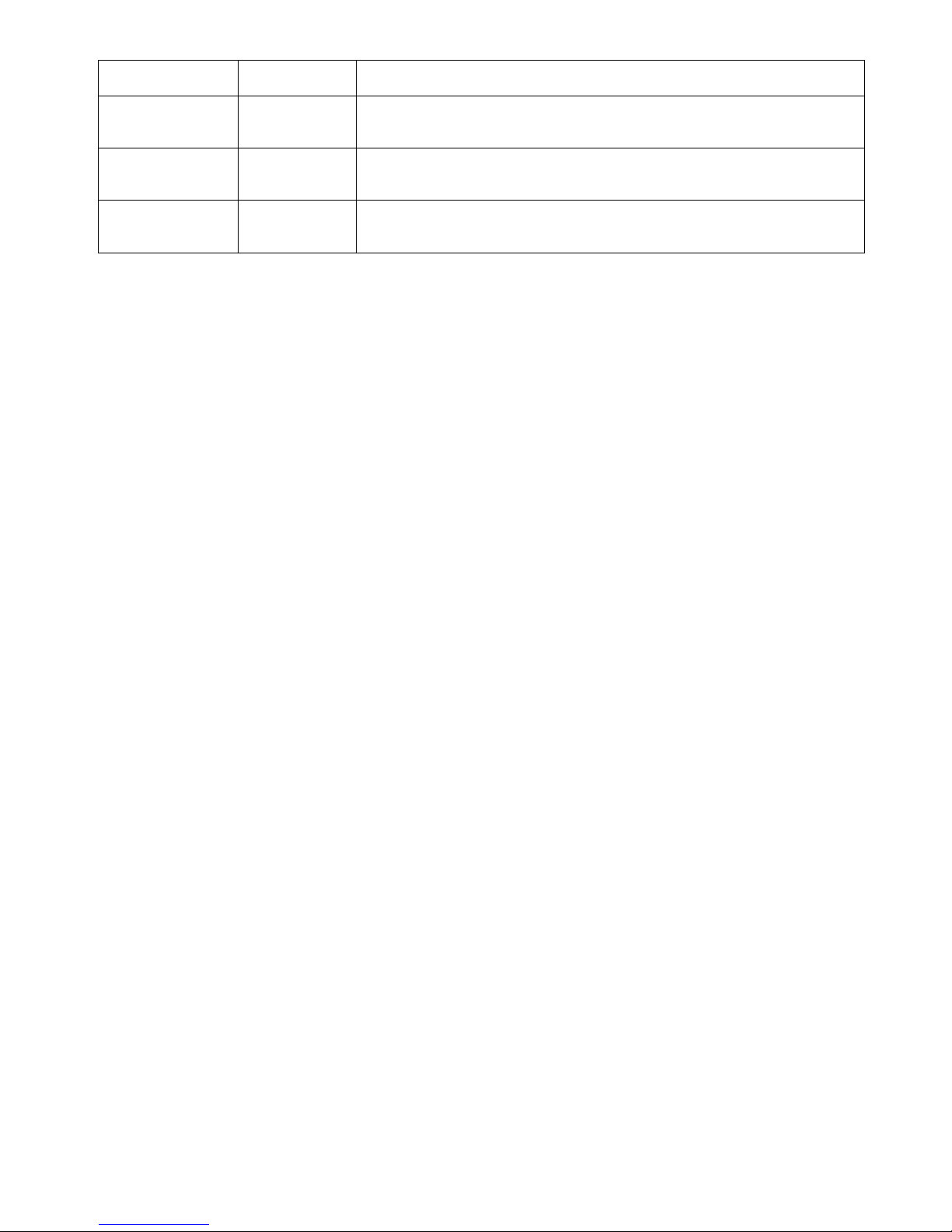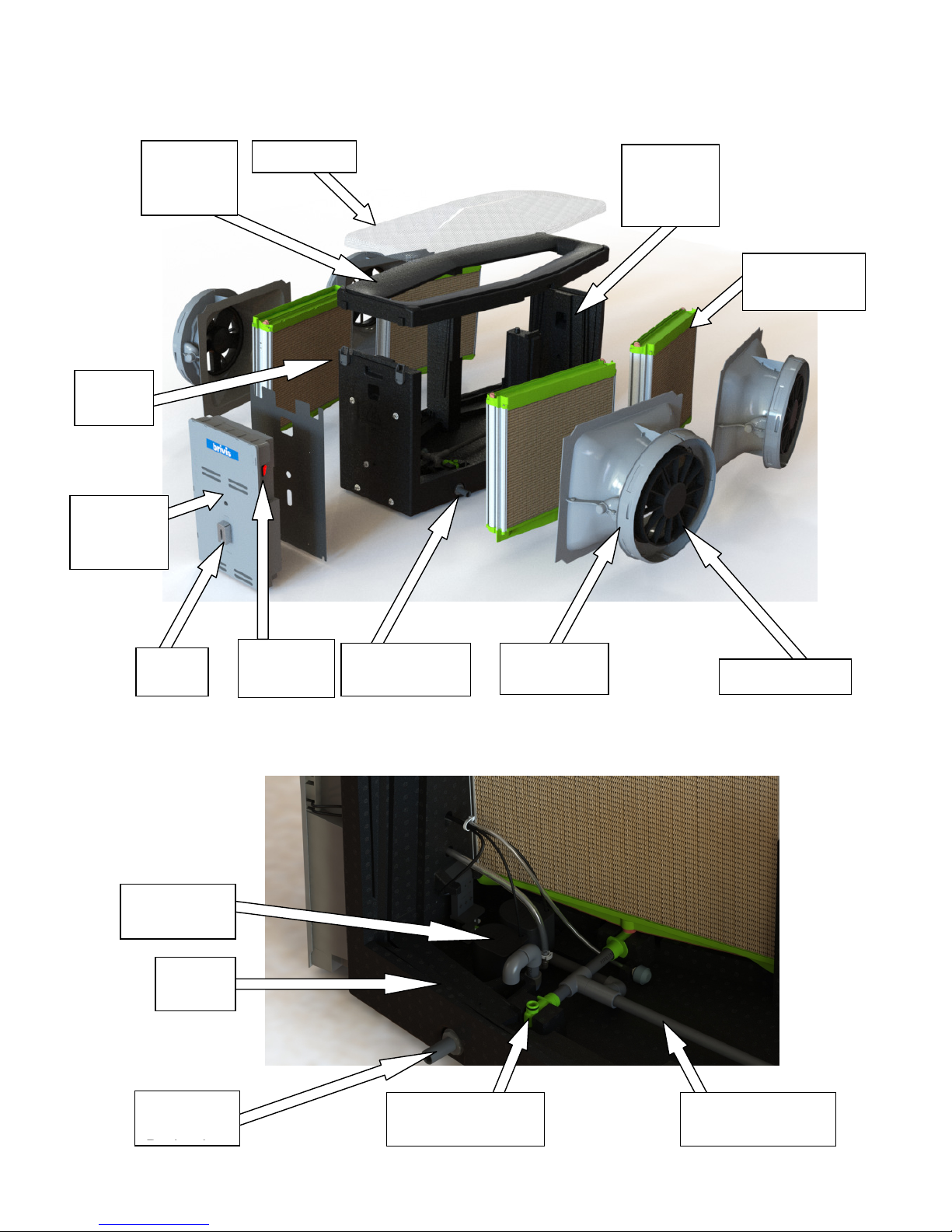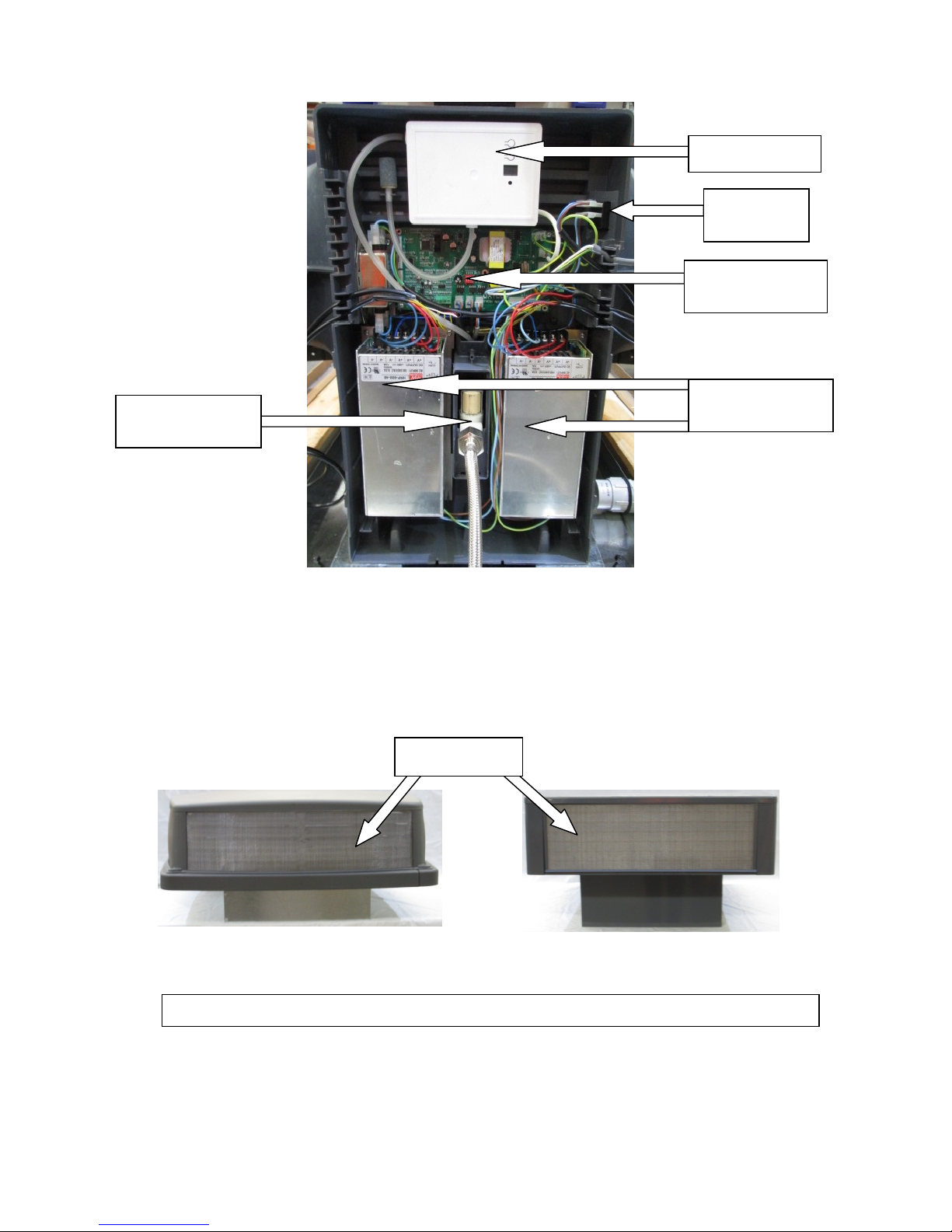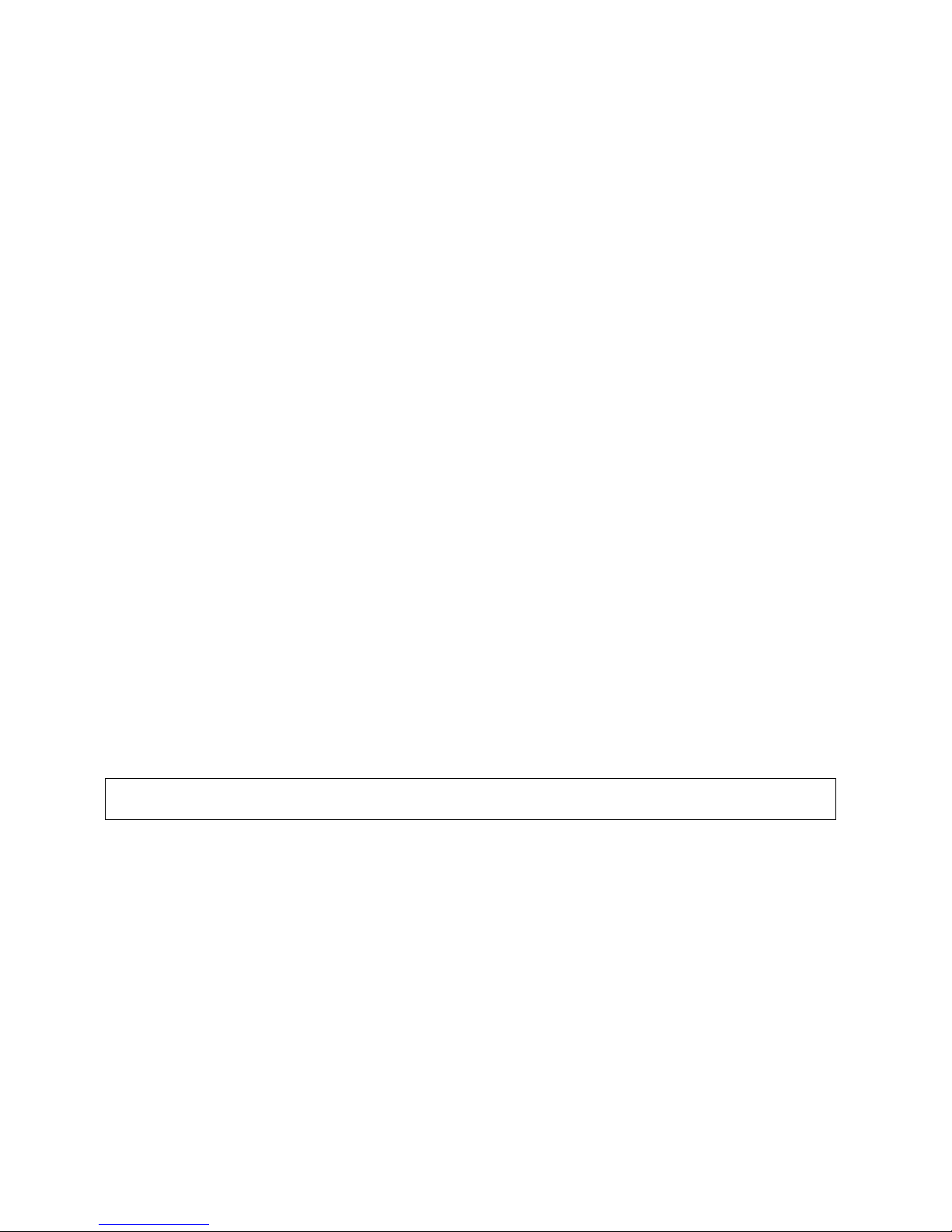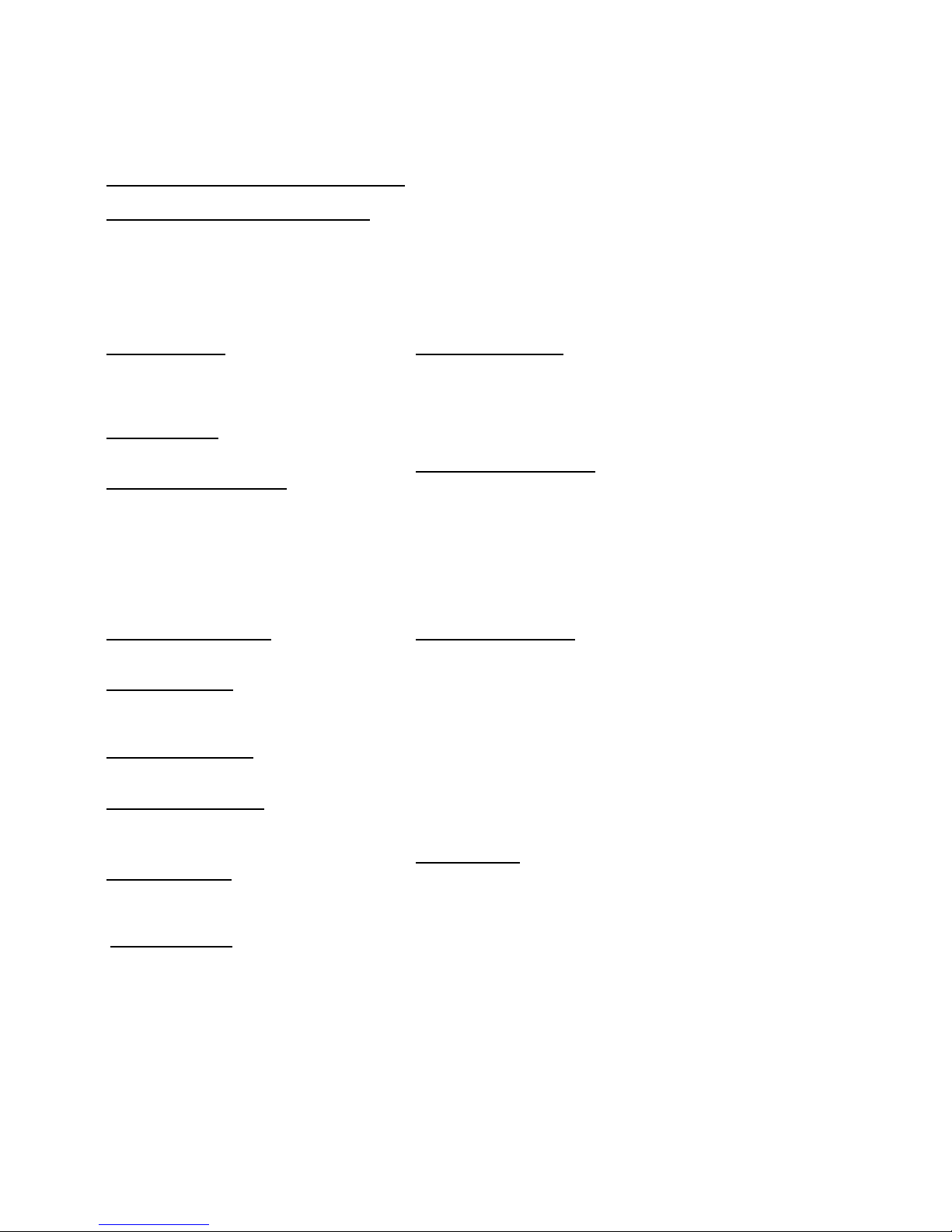285 Issue 1 - Service Manual - Iceberg
iv
9.1 Pump Removal..................................................................................................................... 19
9.2 Circulation Pump – Electrical checks ................................................................................... 20
9.2.1 Pump will not operate........................................................................................................ 20
9.2.2 If power present:................................................................................................................ 21
9.2.3 If pump doesn't operate:.................................................................................................... 21
9.2.4 If NO power: ...................................................................................................................... 21
9.2.5 If Pump doesn’t operate: ................................................................................................... 22
9.2.6 Circulation Pump - Mechanical Checks............................................................................. 22
9.3 Drain Pump .......................................................................................................................... 22
10.0 Winter seal damper assembly ............................................................................................ 23
10.1 Dismantling......................................................................................................................... 24
10.2 Damper motor assembly will not open ............................................................................... 26
10.3 If power is present to the switch terminal, but not to the motor terminal:............................ 26
10.4 If power is present at the motor terminal: ........................................................................... 27
10.4.1 If damper motor assembly does not operate: .................................................................. 27
10.4.2 If motor operates: ............................................................................................................ 27
10.4.3 If NO power present at ServoSeal motor Active Open terminal:...................................... 28
10.4.4 If winter seal damper motor operates: ............................................................................. 28
10.4.5 If winter seal damper motor doesn't operate: .................................................................. 28
10.4.6 Damper blade will not close:............................................................................................ 29
10.4.7 Circuit Diagram:............................................................................................................... 29
11.0 Fan Motor Assembly .......................................................................................................... 30
11.1 Fan motor assembly removal ............................................................................................. 31
11.2 Fan Motor will not operate.................................................................................................. 32
12.0 Brivis Iceberg Wall Control ................................................................................................. 34
13.0 Dip Switches & Potentiometer............................................................................................ 37
13.1 Dip Switch Settings ............................................................................................................ 37
13.2 Potentiometer - Drain refill cycle count............................................................................... 38
14.0 Evaporator Module – Primary Drain ................................................................................... 39
14.1 Safety Tray – Secondary Drain .......................................................................................... 39
15.0 Final Checklist .................................................................................................................... 40
16.0 Iceberg Cooler Service....................................................................................................... 41