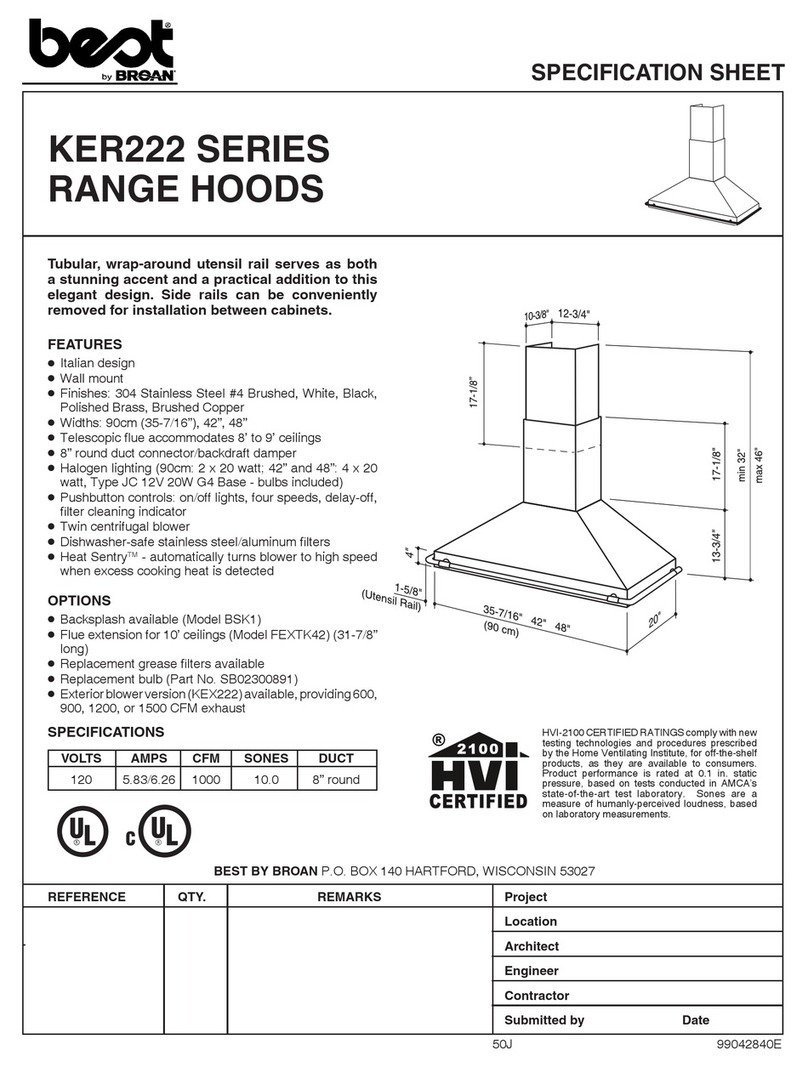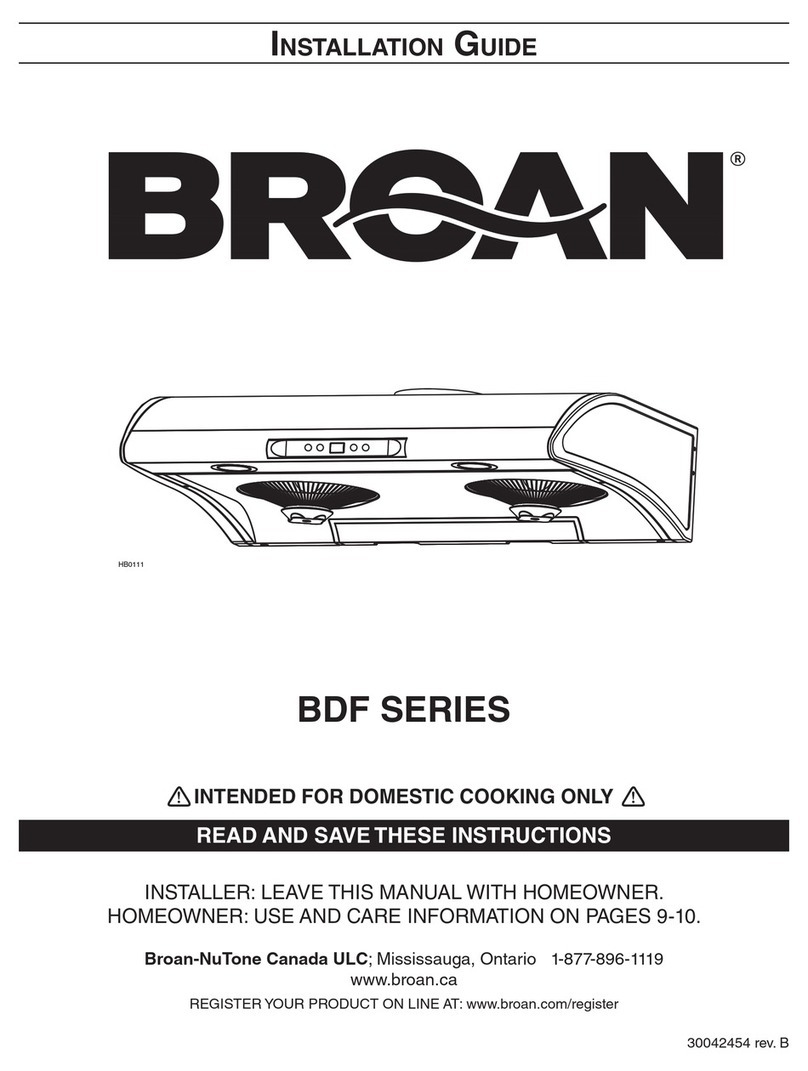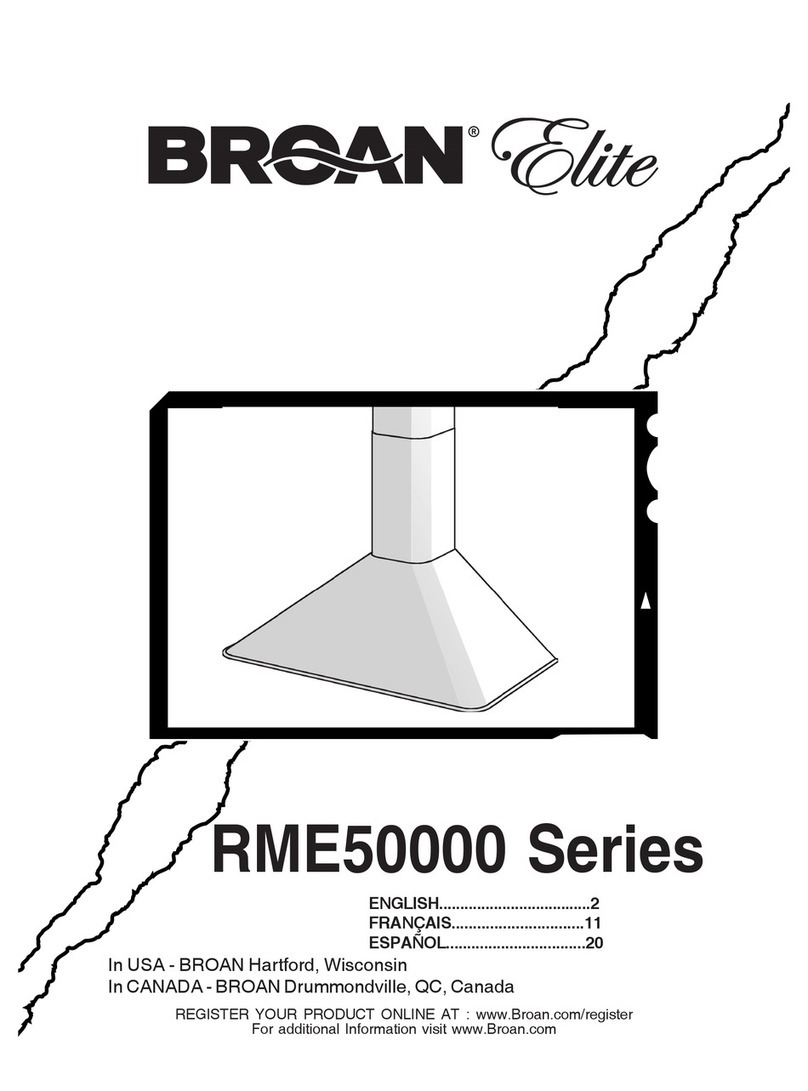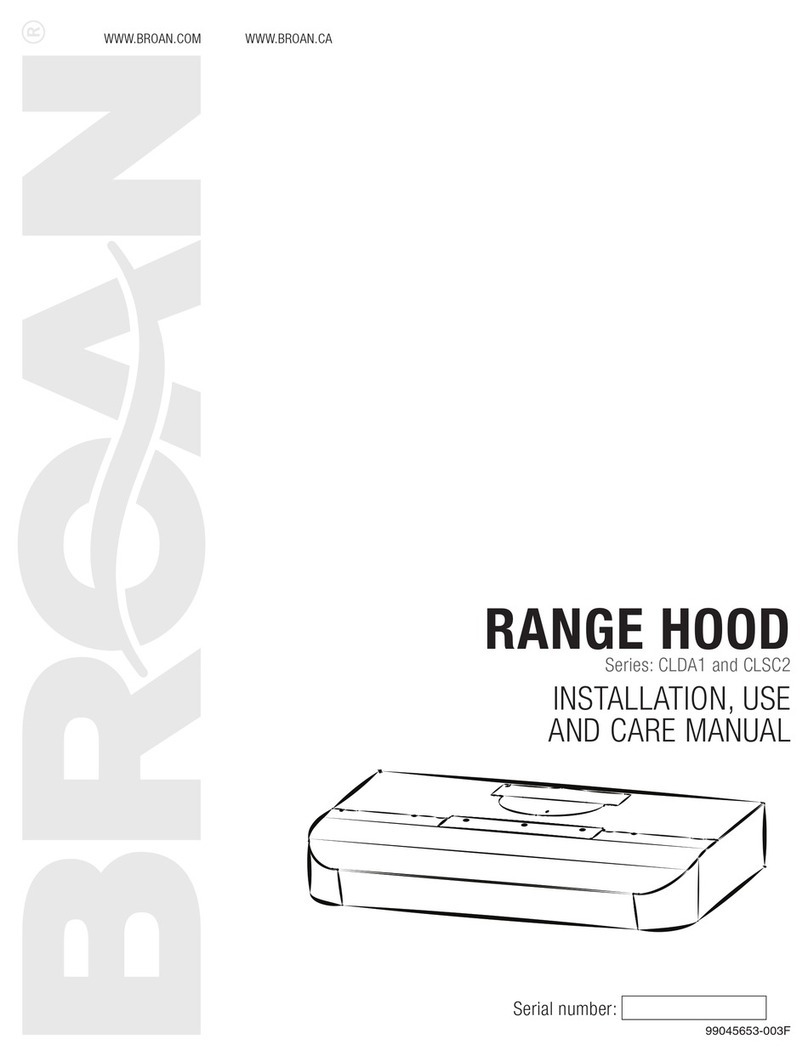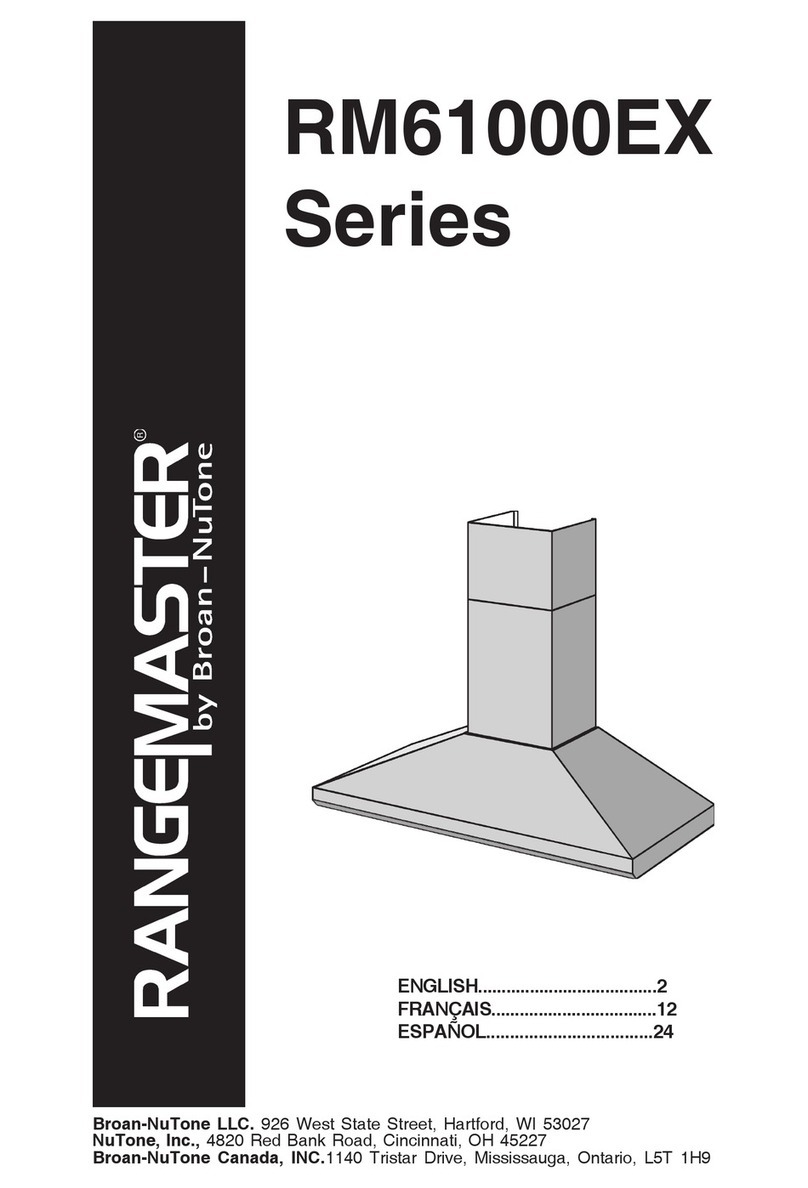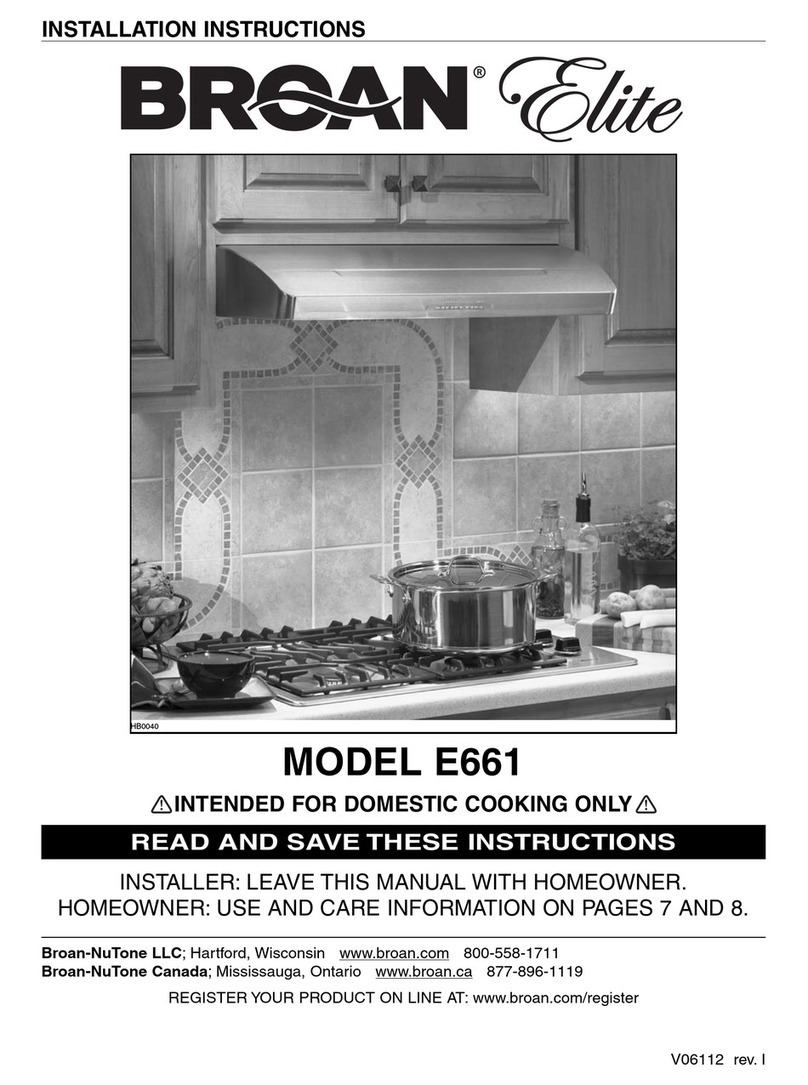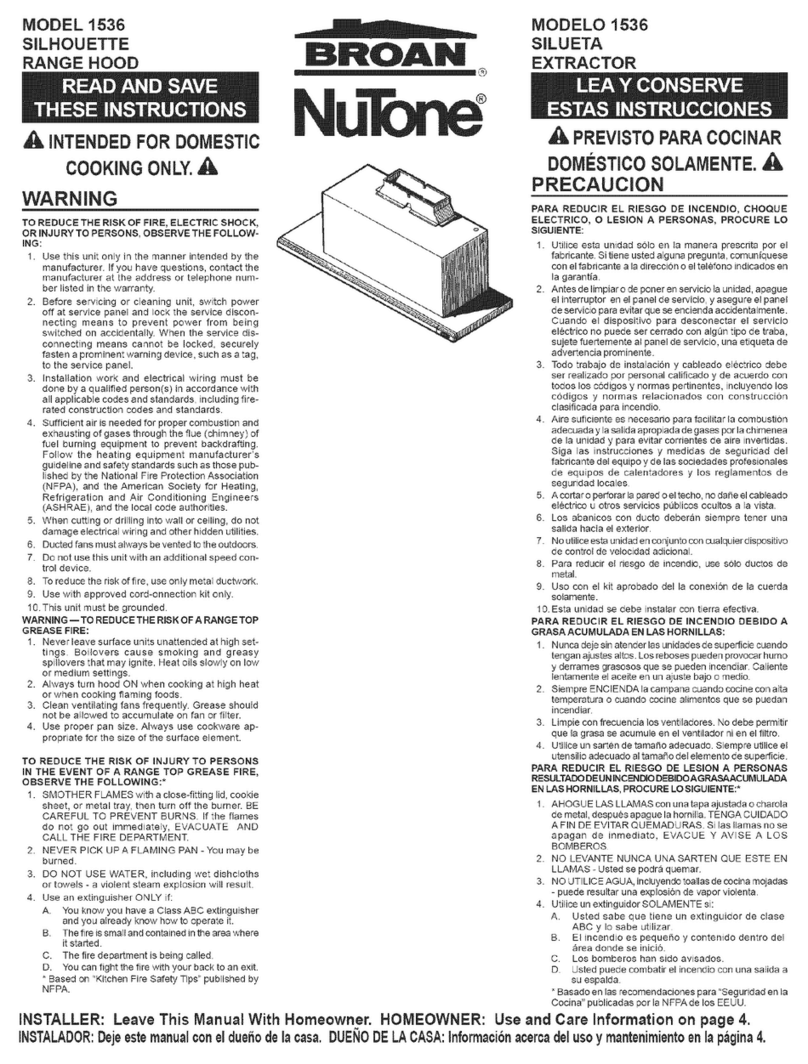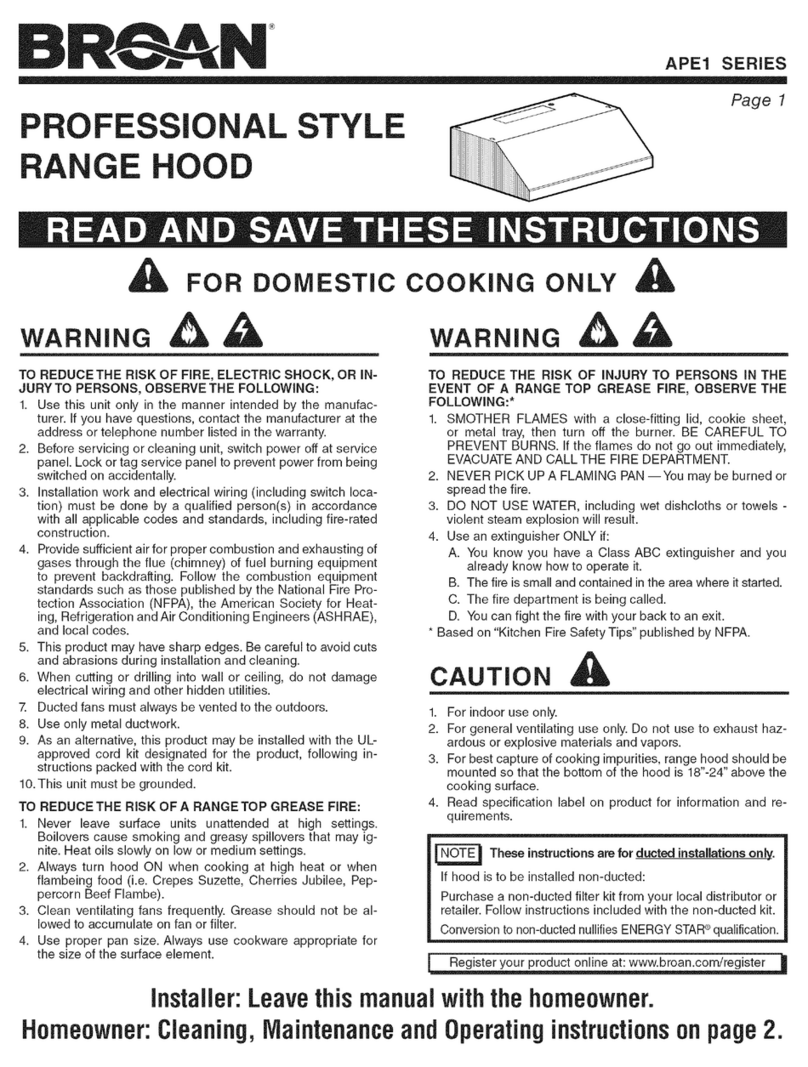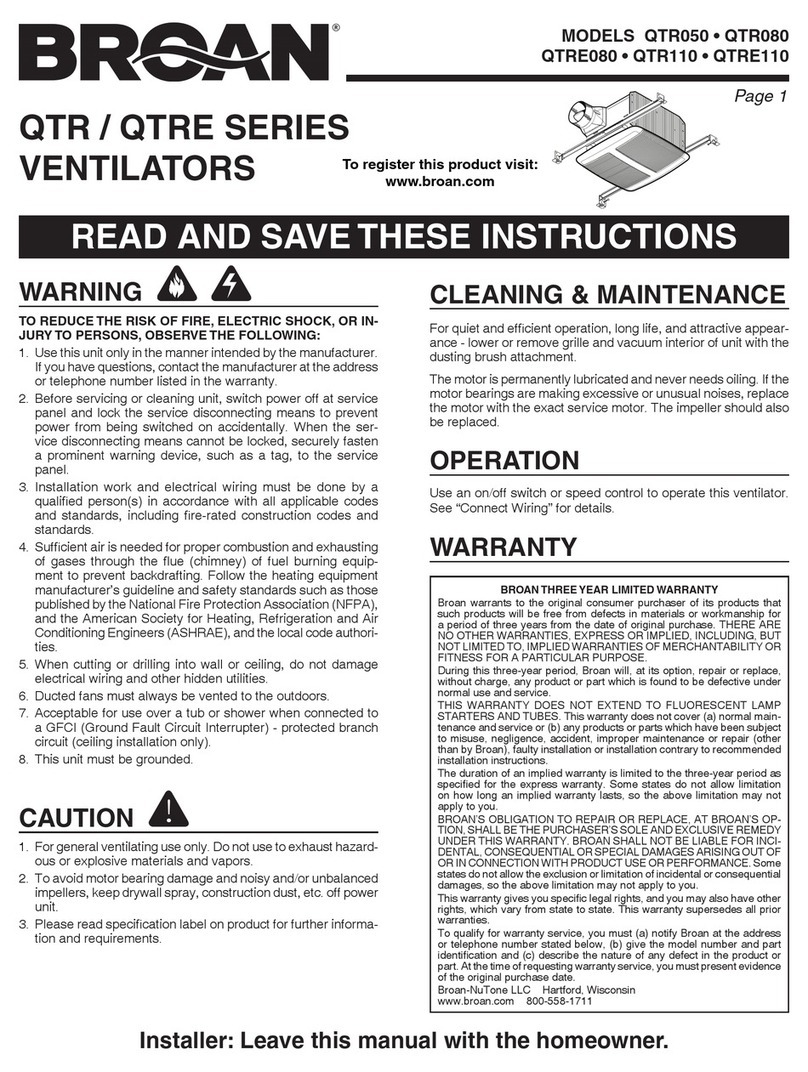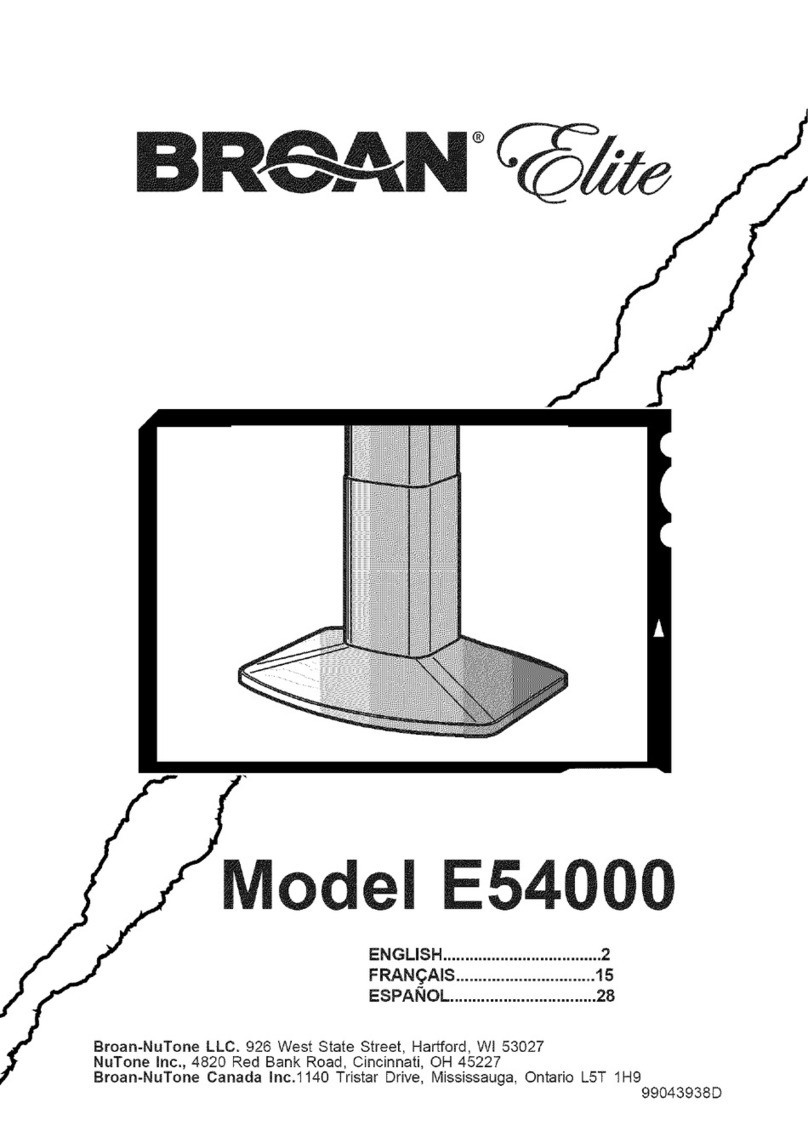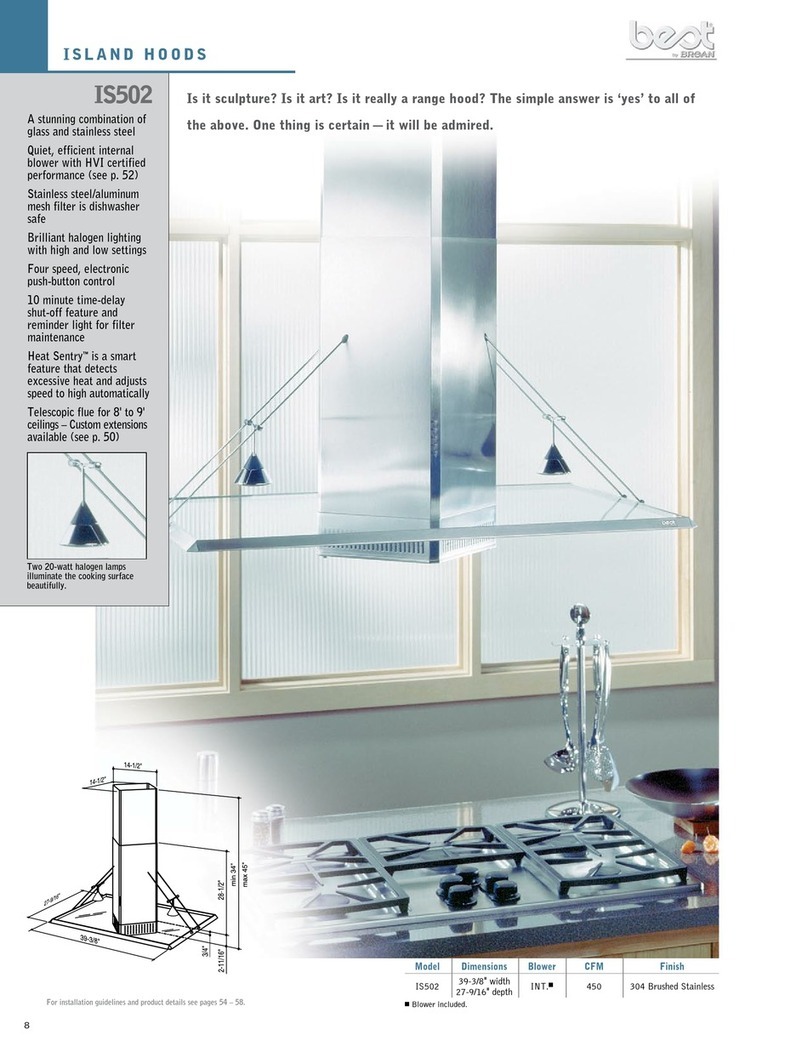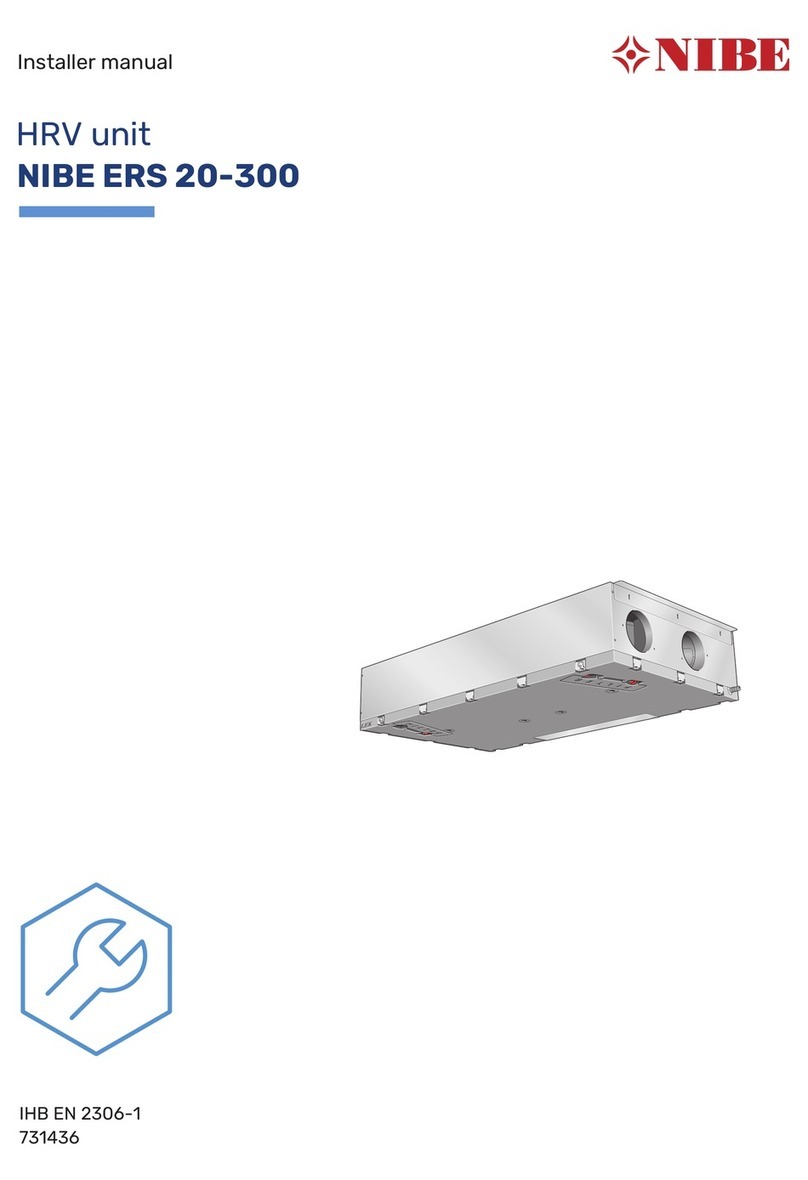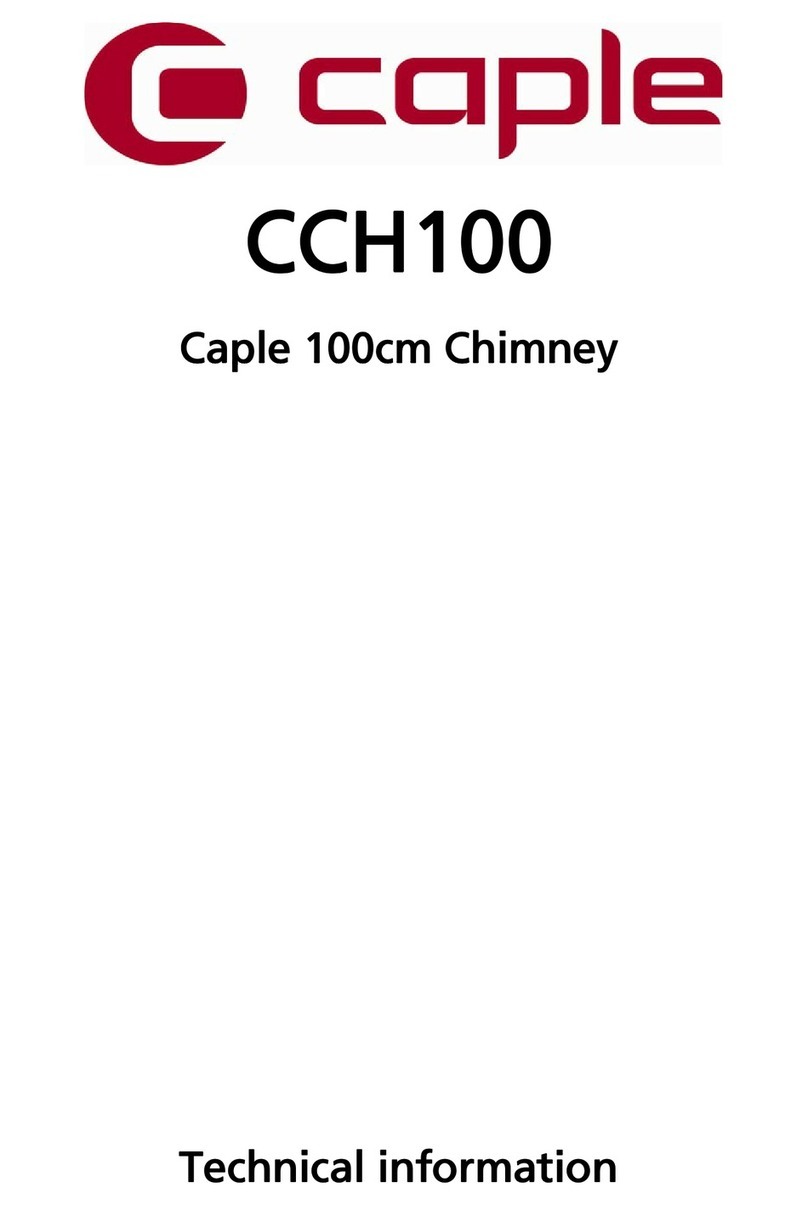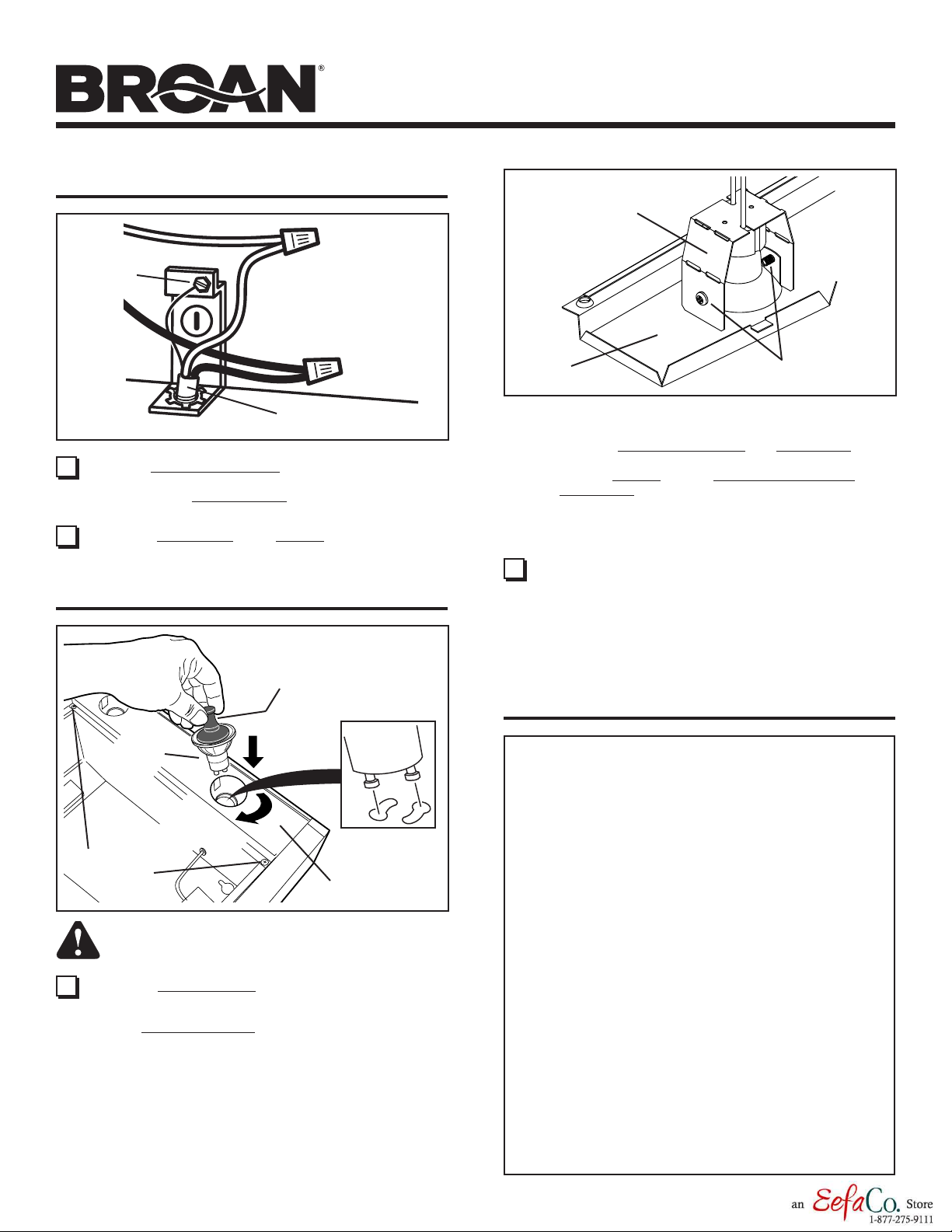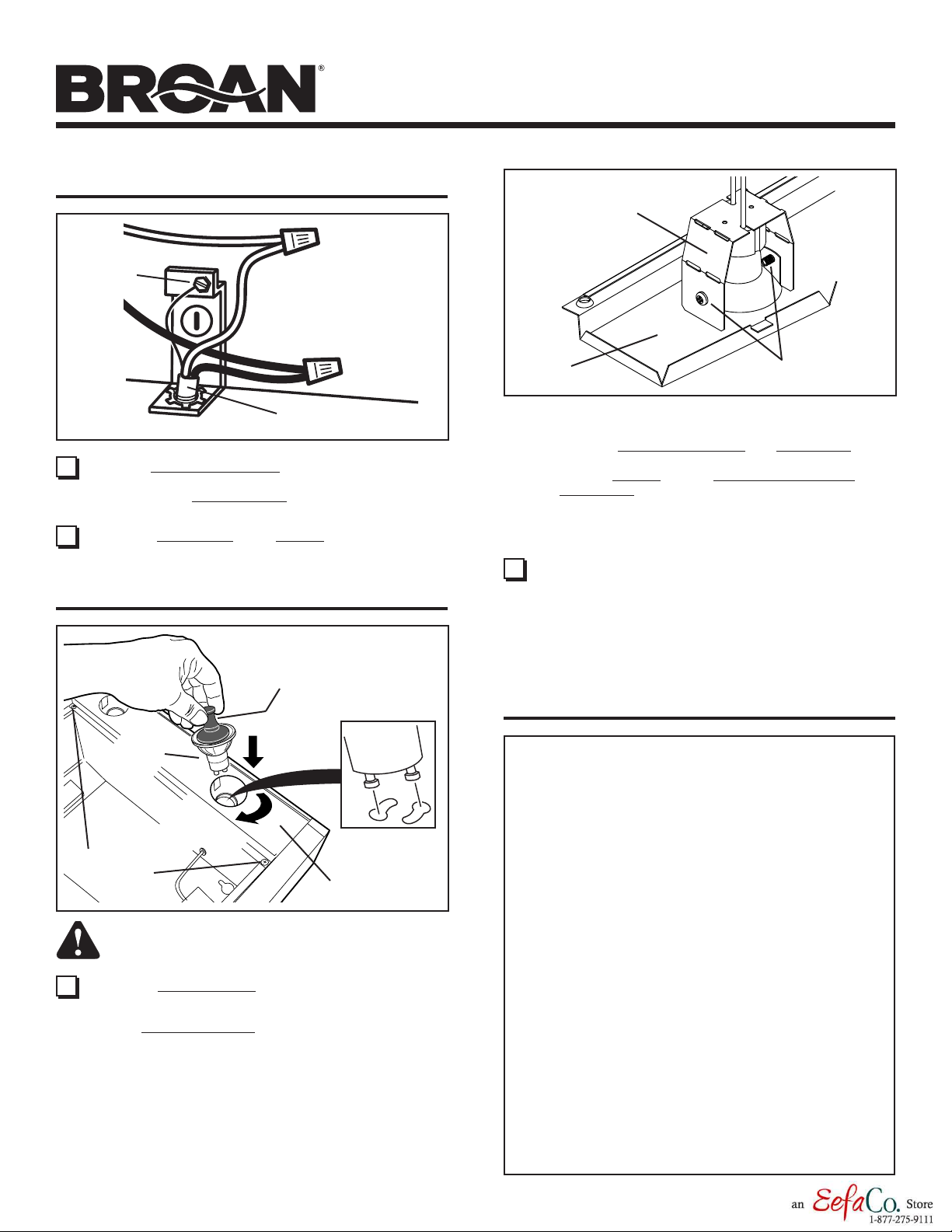
MODELS QP230BC • QP230BL • QP230SS • QP230WW
QP236BC • QP236BL • QP236SS • QP236WW
QP242BC • QP242BL • QP242SS • QP242WW
Page 6
CONNECT THE WIRING
INSTALL LIGHT BULBS
20 Install (4) Halogen Bulbs (included with hood). Use 120
V, 50 W, shielded halogen bulbs - MR16 with GU10 base.
NOTE: Suction Cup Tool (included with hood) can be
used to install and remove light bulbs.
Align pins on bulb with large diameter opening on socket,
then push bulb in towards hood and rotate clockwise until
firmly seated.
The position of the bulb socket (depth) is adjustable and
may require adjustment when:
a) certain brands of bulbs are difficult to install.
b) the bulb protrudes too far below the light panel.
18 Connect House Power Cable to range hood wiring -
BLACK to BLACK, WHITE to WHITE, and GREEN or
BARE WIRE to Ground Screw. Replace electrical wiring
box cover.
HOUSE
POWER CABLE
GROUND
SCREW
(1)
PUSH IN
CAUTION: Bulbs may be hot. Refer to bulb
packaging for further information.
(2)
ROTATE
CLOCKWISE
SUCTION
CUP TOOL
HALOGEN
BULB
WARRANTY
One Year Limited Warranty
Broan-NuTone warrants to the original consumer purchaser of its products that such
products will be free from defects in materials or workmanship for a period of one
(1) year from the date of original purchase. THERE ARE NO OTHER WARRANTIES,
EXPRESS OR IMPLIED, INCLUDING, BUT NOT LIMITED TO, IMPLIED WARRANTIES
OF MERCHANTABILITY OR FITNESS FOR A PARTICULAR PURPOSE.
During this one year period, Broan-NuTone will, at its option, repair or replace, without
charge, any product or part which is found to be defective under normal use and
service. THIS WARRANTY DOES NOT EXTEND TO FLUORESCENT LAMP STARTERS,
TUBES, HALOGEN AND INCANDESCENT BULBS, FUSES, FILTERS, DUCTS, ROOF
CAPS, WALL CAPS AND OTHER ACCESSORIES FOR DUCTING. This warranty does
not cover (a) normal maintenance and service or (b) any products or parts which have
been subject to misuse, negligence, accident, improper maintenance or repair (other
than by Broan-NuTone), faulty installation or installation contrary to recommended
installation instructions.
The duration of any implied warranty is limited to the one year period as specified for the
express warranty. Some states do not allow limitation on how long an implied warranty
lasts, so the above limitation may not apply to you.
BROAN-NUTONE’S OBLIGATION TO REPAIR OR REPLACE, AT BROAN-NUTONE’S
OPTION, SHALL BE THE PURCHASER’S SOLE AND EXCLUSIVE REMEDY UNDER
THIS WARRANTY. BROAN-NUTONE SHALL NOT BE LIABLE FOR INCIDENTAL,
CONSEQUENTIAL OR SPECIAL DAMAGES ARISING OUT OF OR IN CONNECTION
WITH PRODUCT USE OR PERFORMANCE. Some states do not allow the exclusion or
limitation of incidental or consequential damages, so the above limitation or exclusion
may not apply to you. This warranty gives you specific legal rights, and you may also
have other rights, which vary from state to state. This warranty supersedes all prior
warranties.
To qualify for warranty service, you must (a) notify Broan-NuTone at the address or
telephone number below, (b) give the model number and part identification and (c)
describe the nature of any defect in the product or part. At the time of requesting
warranty service, you must present evidence of the original purchase date.
Rev. 08/2007
21 DUCTED INSTALLATION ONLY:
Re-install aluminum filters removed in Step 5.
NON-DUCTED INSTALLATION ONLY:
Install aluminum filters and non-ducted filters - purchased
and assembled in Step 11.
19 Re-attach Bottom Pan with 6 Screws removed in Step 6.
To change the depth of bulb sockets:
- Remove bottom pan (See Step 6).
- Remove 2 Light Panel Screws and Light Panel. Set
screws aside.
- Loosen 2 Screws holding Lamp Socket Bracket to
Light Panel.
- Adjust socket/bracket to desired depth.
- Re-tighten screws securely.
- Re-attach light panel and bottom pan.
LIGHT PANEL
SCREWS LIGHT PANEL
LAMP SOCKET
BRACKET
SCREWS
LIGHT
PANEL