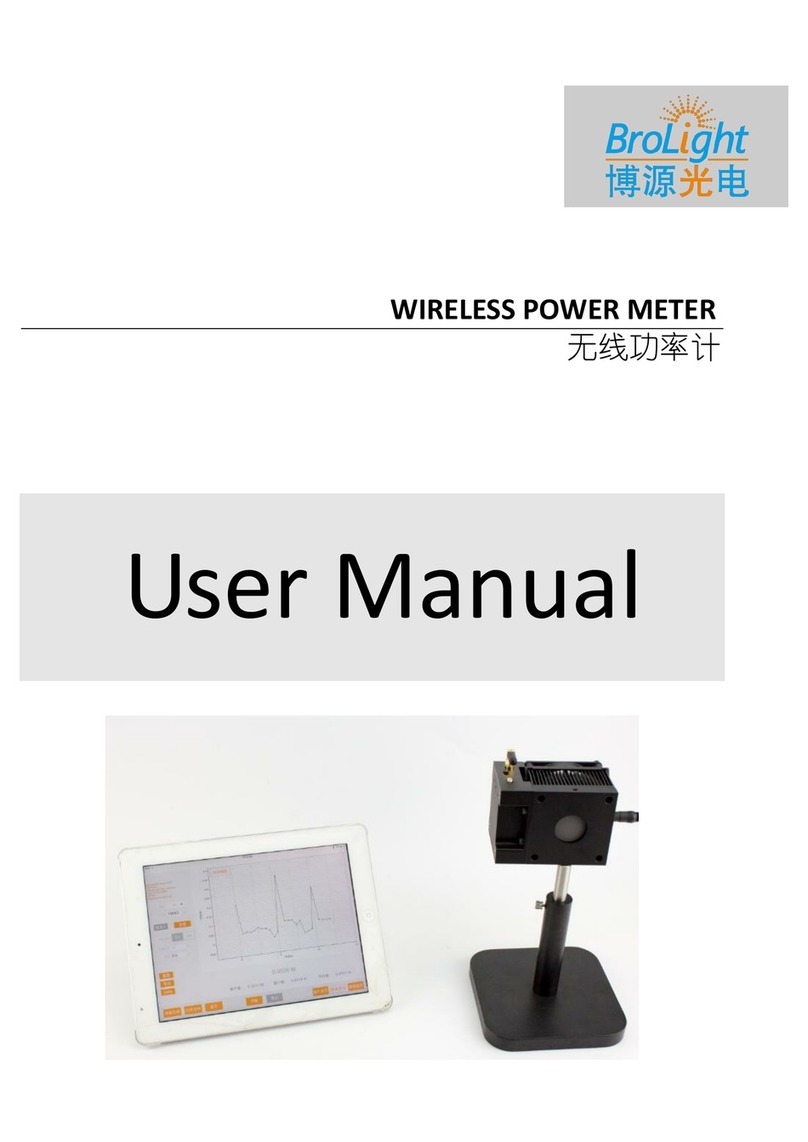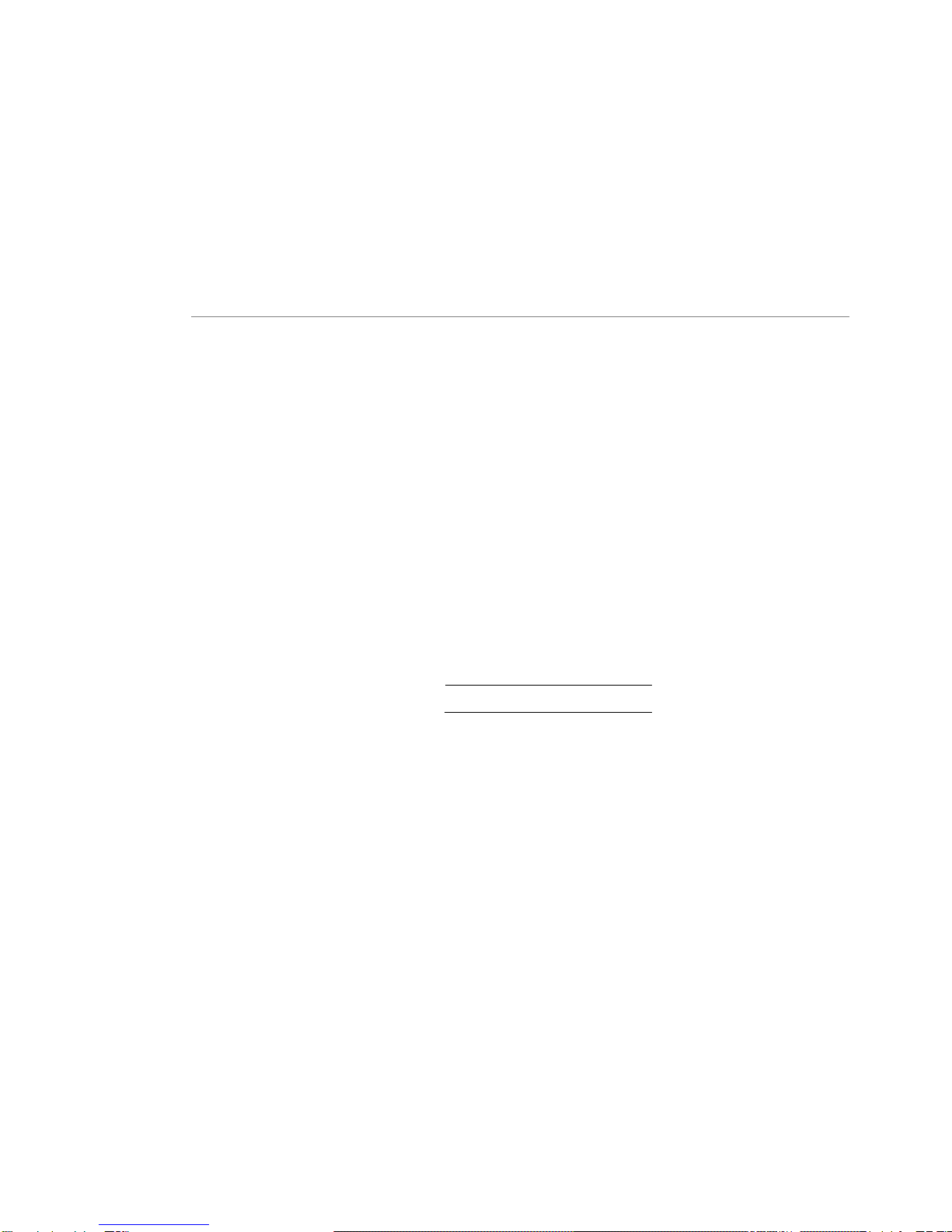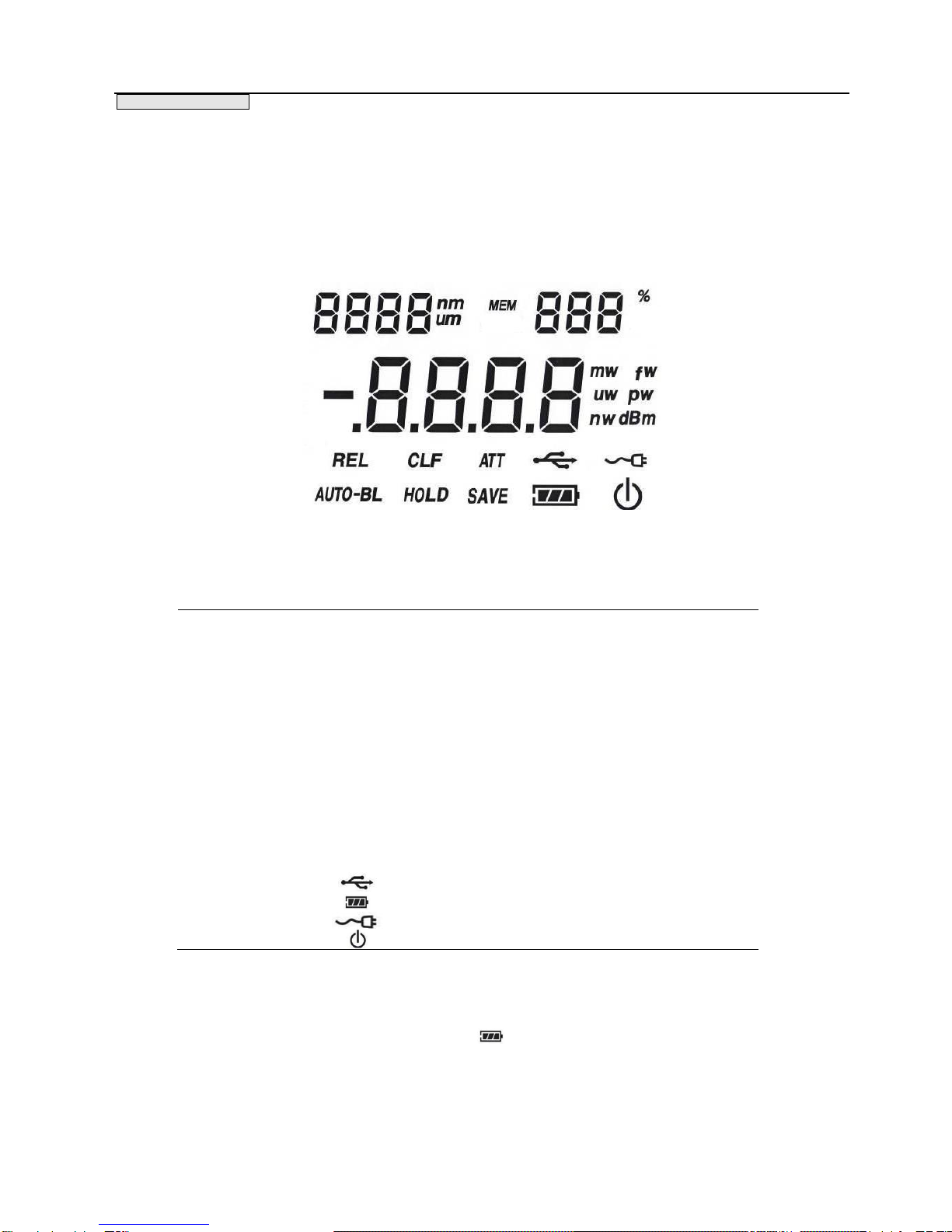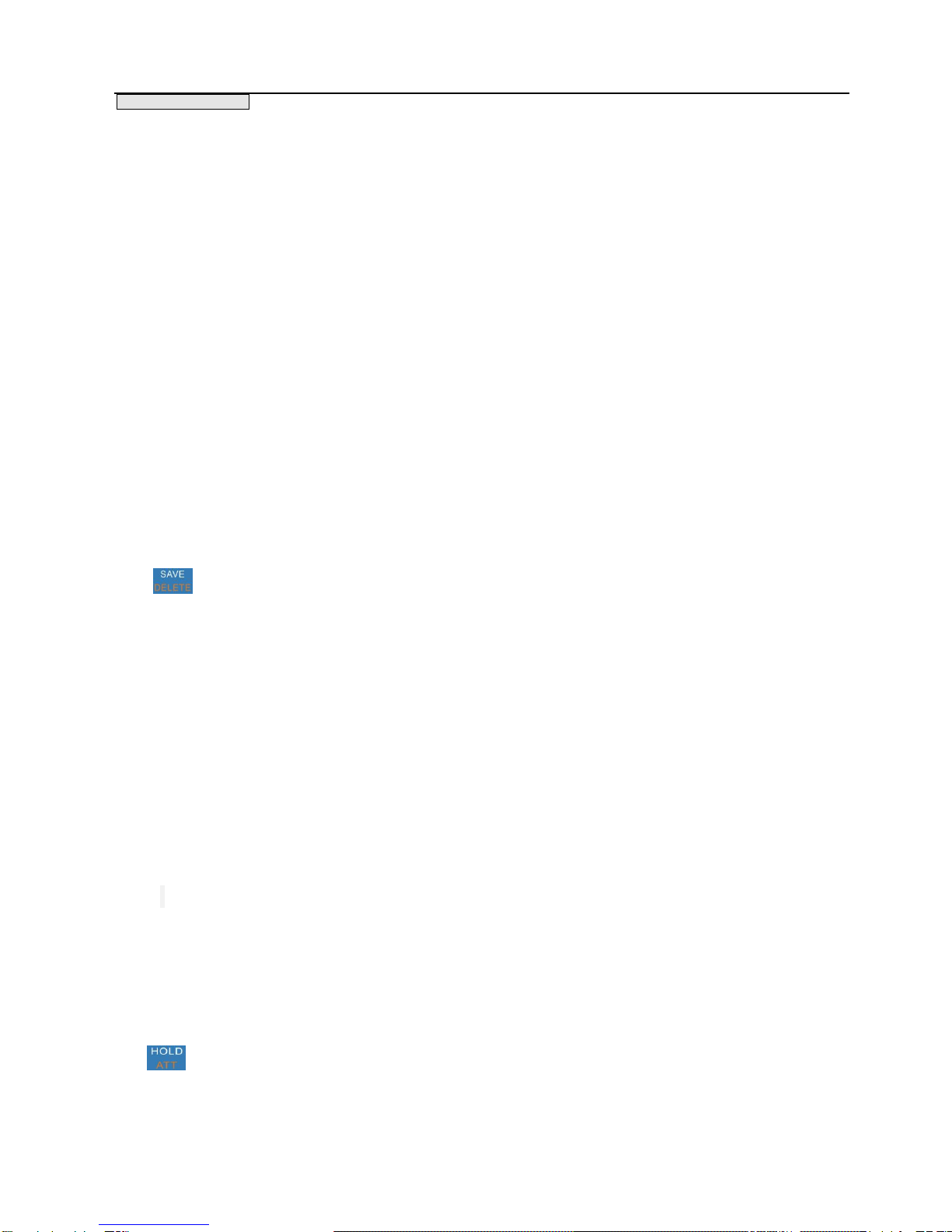Contents
1. Introduction ..............................................................................................................................................................- 2 -
2 Unpacking & checklist..............................................................................................................................................- 3 -
3. Features and Specifications......................................................................................................................................- 4 -
3.1 Features ..........................................................................................................................................................- 4 -
3.2 Specifications .................................................................................................................................................- 4 -
4. Operation guide........................................................................................................................................................- 5 -
4.1 PowerAdapter................................................................................................................................................- 5 -
4.1.1 Power Adapter .............................................................................................................................................- 5 -
4.1.2 Rechargeable battery ...........................................................................................................................- 5 -
4.1.3 Charging ..............................................................................................................................................- 5 -
4.2 Front Panel......................................................................................................................................................- 6 -
4.2.1 Digital display .....................................................................................................................................- 6 -
4.2.2 Front Panel keys ..................................................................................................................................- 7 -
4.2.3 The default Settings...........................................................................................................................- 10 -
4.2.4 Display mark .....................................................................................................................................- 10 -
4.2.5 Connector description........................................................................................................................- 11 -
5 System operation.....................................................................................................................................................- 12 -
5.1 Connection and Setup...........................................................................................................................- 12 -
5.2 Starting up......................................................................................................................................................- 12 -
5.3 Setting the Wavelength...................................................................................................................................- 12 -
5.4 Setting the Attenuator Mode............................................................................................................................- 13 -
5. 5 Setting the power limit ................................................................................................................................- 13 -
5.6 Measurement ................................................................................................................................................- 13 -
5.6.1Absolute power measurement (mW/dBm)..................................................................................- 13 -
5.6.2 Relative measurment(dB).............................................................................................................- 14 -
5.7 Saving and delete..........................................................................................................................................- 14 -
5.8 Introductions for reseting..............................................................................................................................- 14 -
5.9 Shutdown......................................................................................................................................................- 15 -
6. Maintenance and storage........................................................................................................................................- 16 -