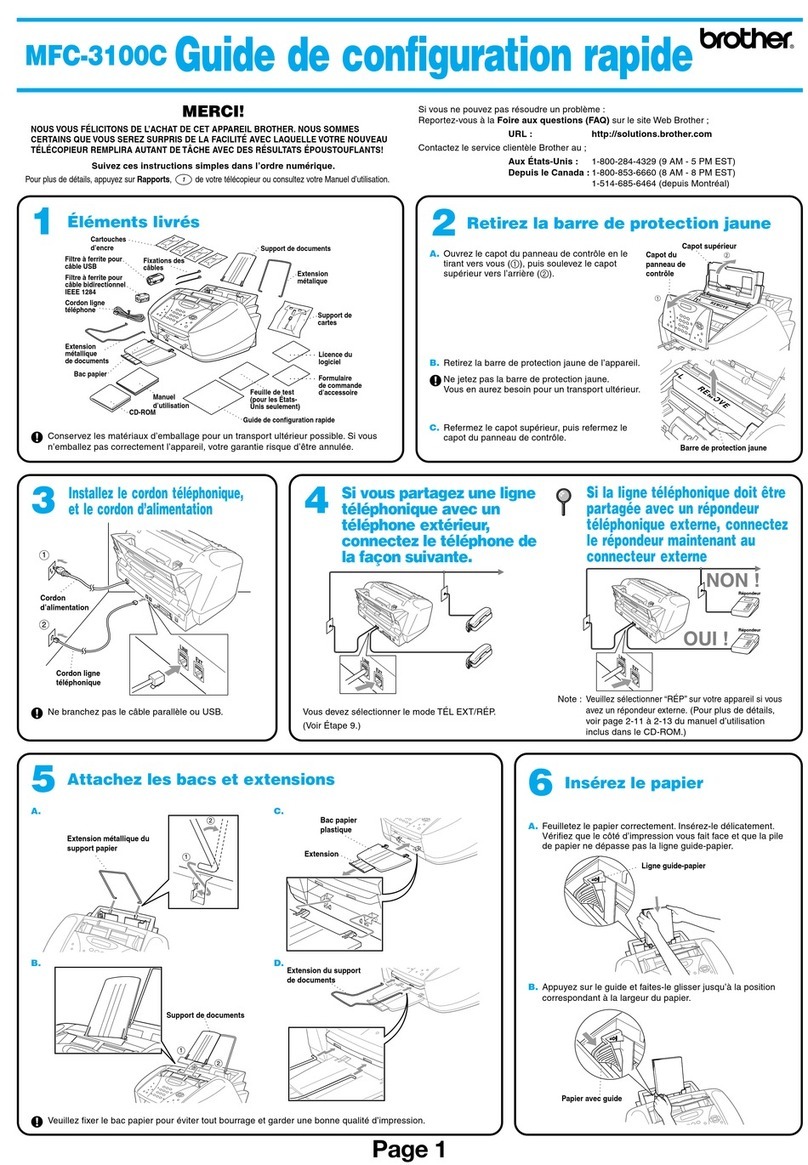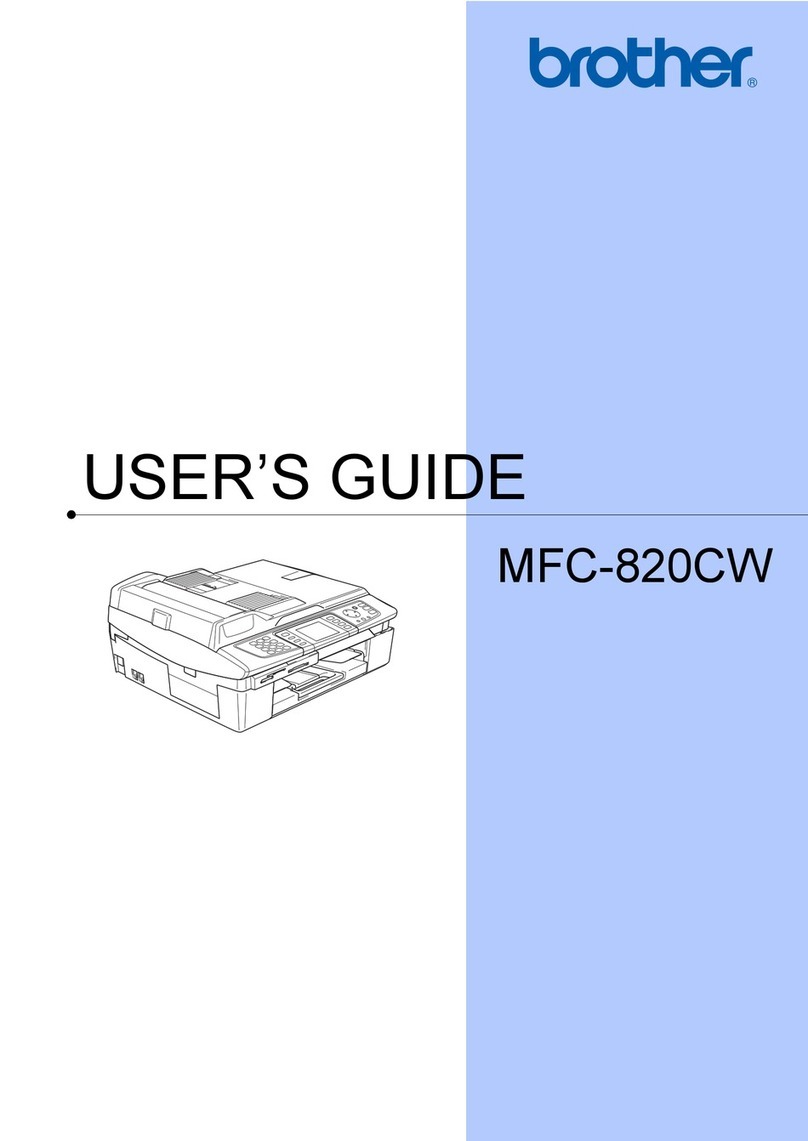Brother DCP-8040 User manual
Other Brother All In One Printer manuals

Brother
Brother MFC-6890CDW - Color Inkjet - All-in-One User manual

Brother
Brother MFC-J775DW Operating manual
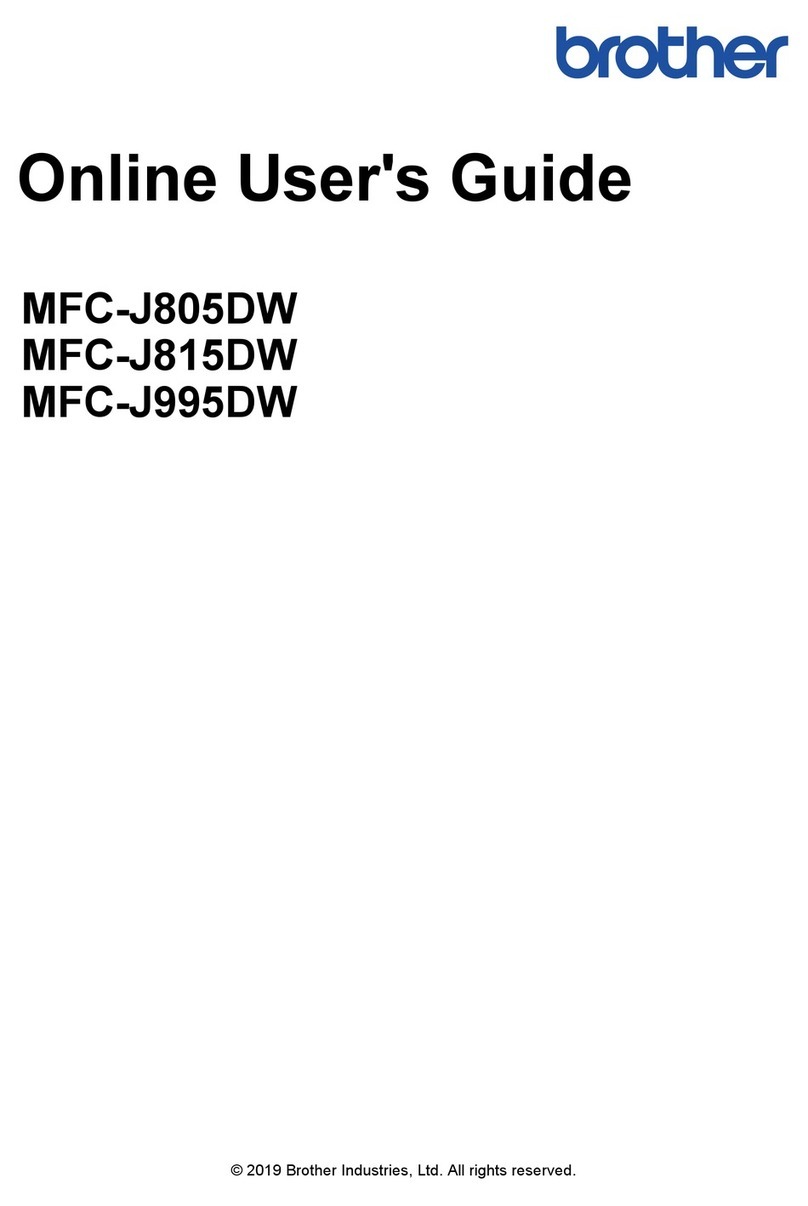
Brother
Brother MFC-J815DW Technical manual
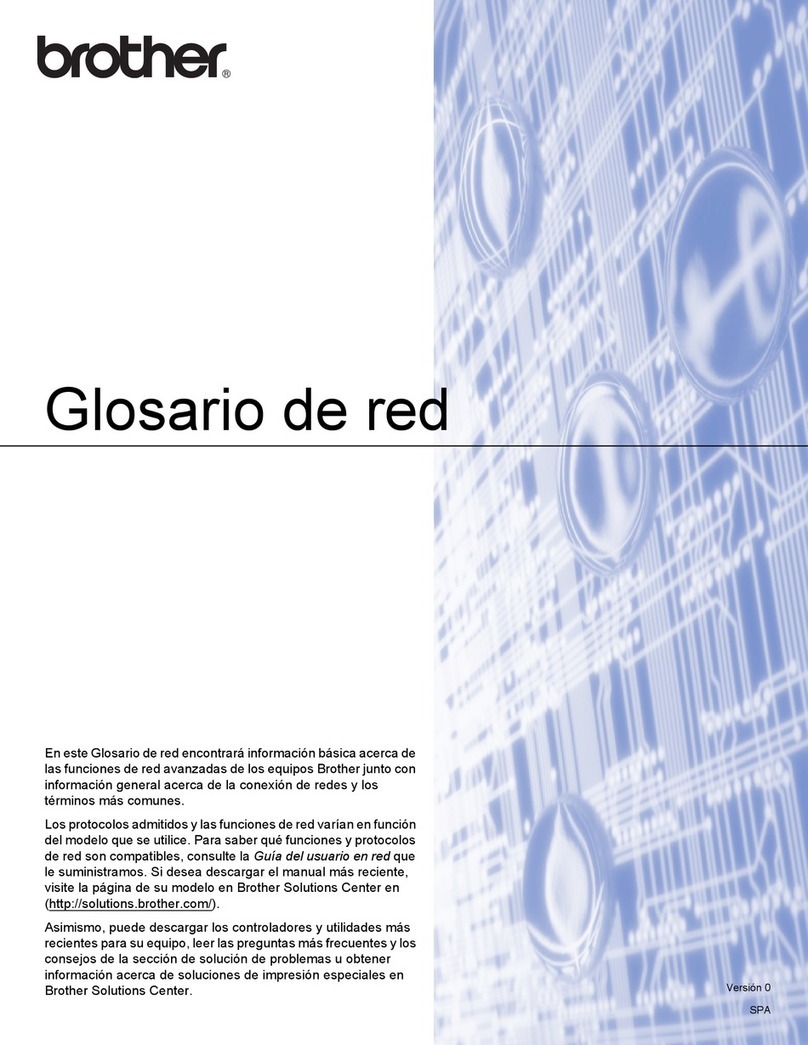
Brother
Brother MFC-J280W User manual
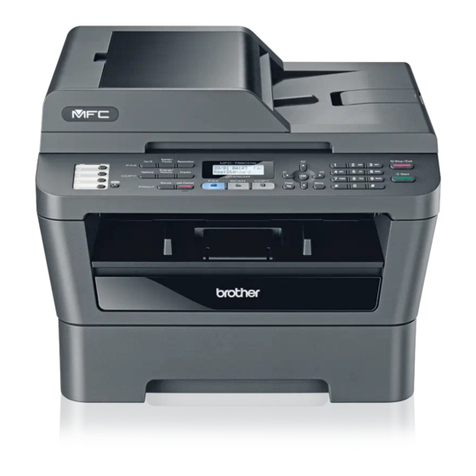
Brother
Brother MFC-7860DW User manual
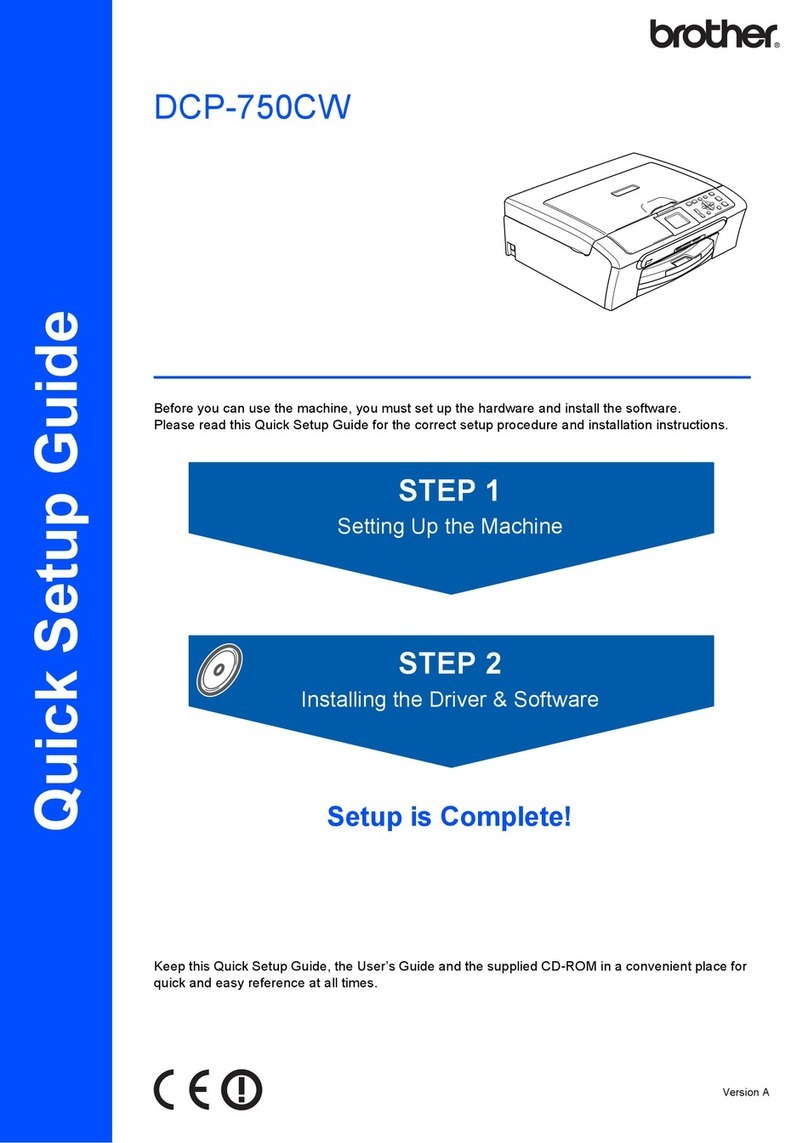
Brother
Brother DCP-750CW User manual
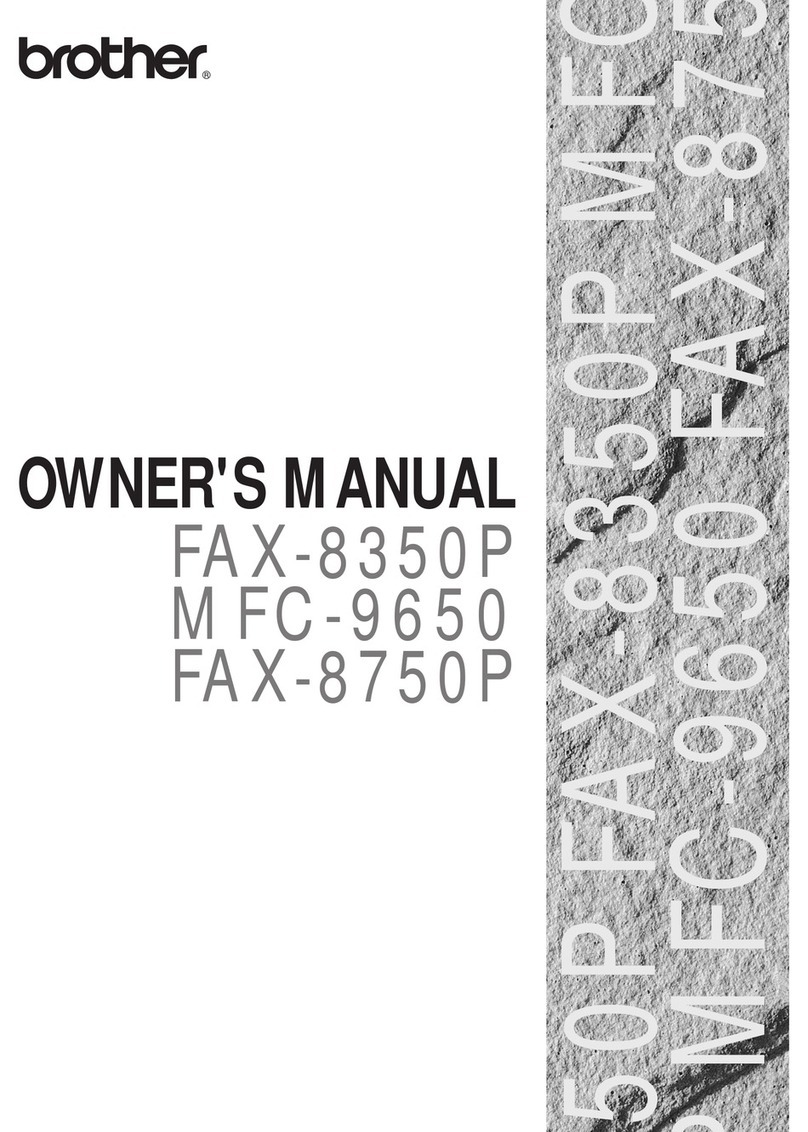
Brother
Brother FAX-8350P User manual
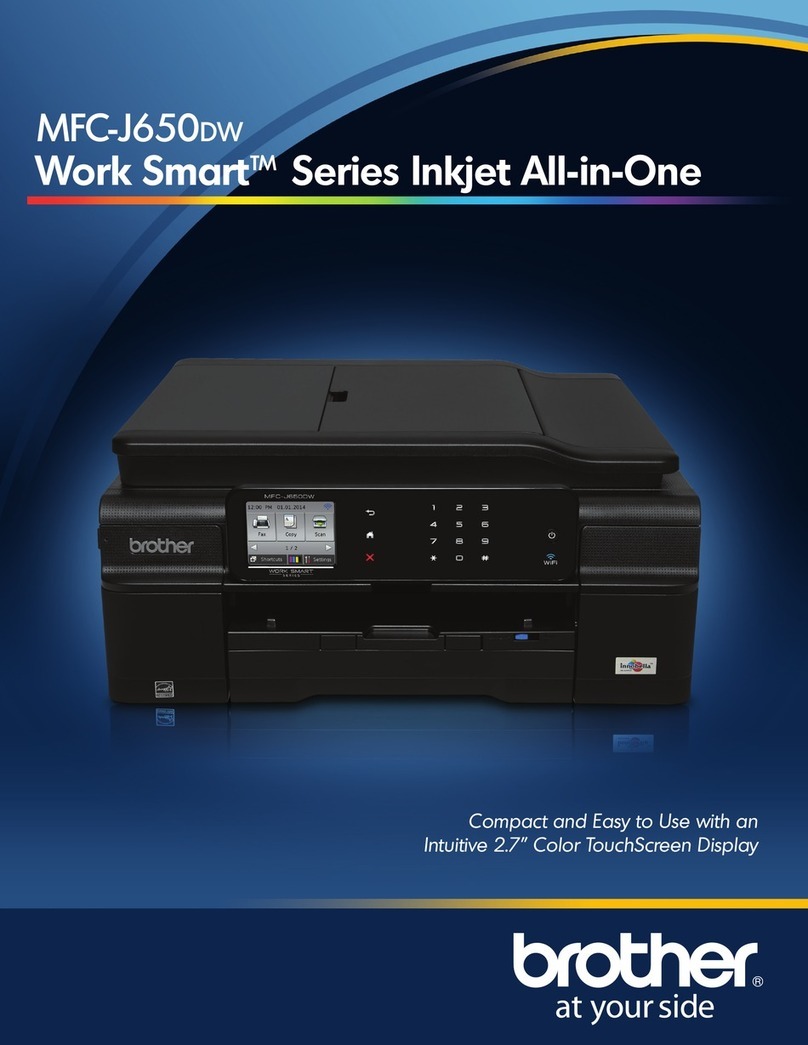
Brother
Brother Work Smart MFC-J650dw Manual

Brother
Brother Inkjet MFC-J4710DW Assembly instructions
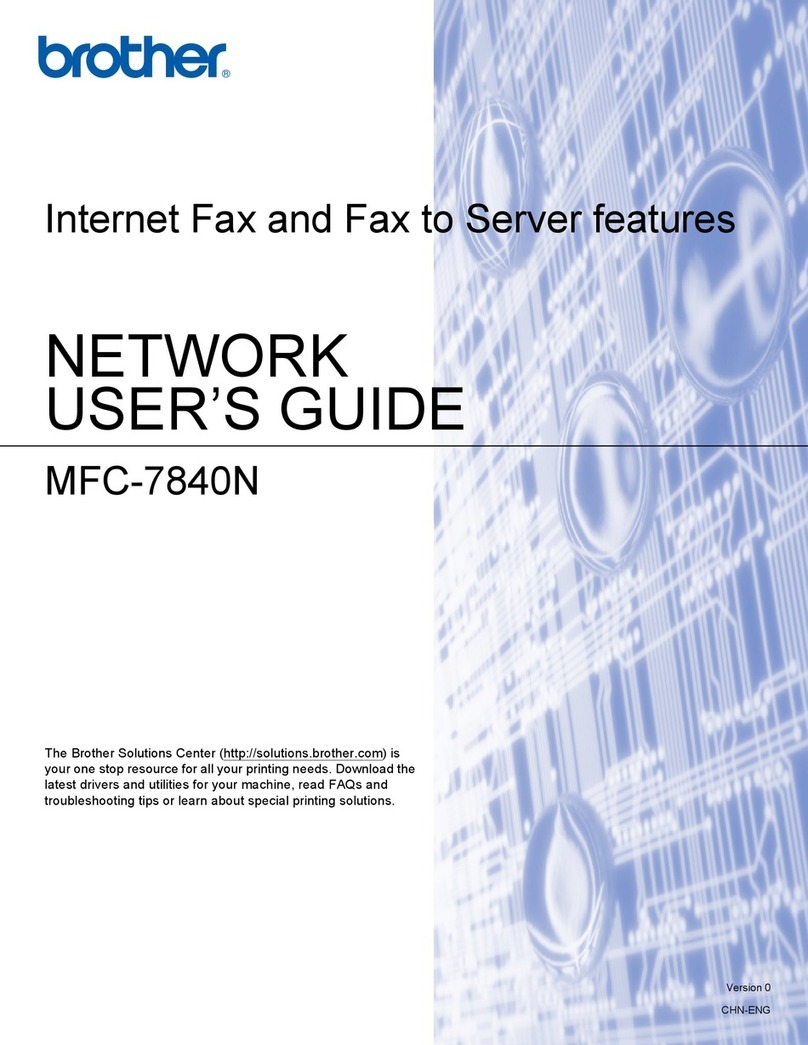
Brother
Brother MFC-7840N Installation instructions
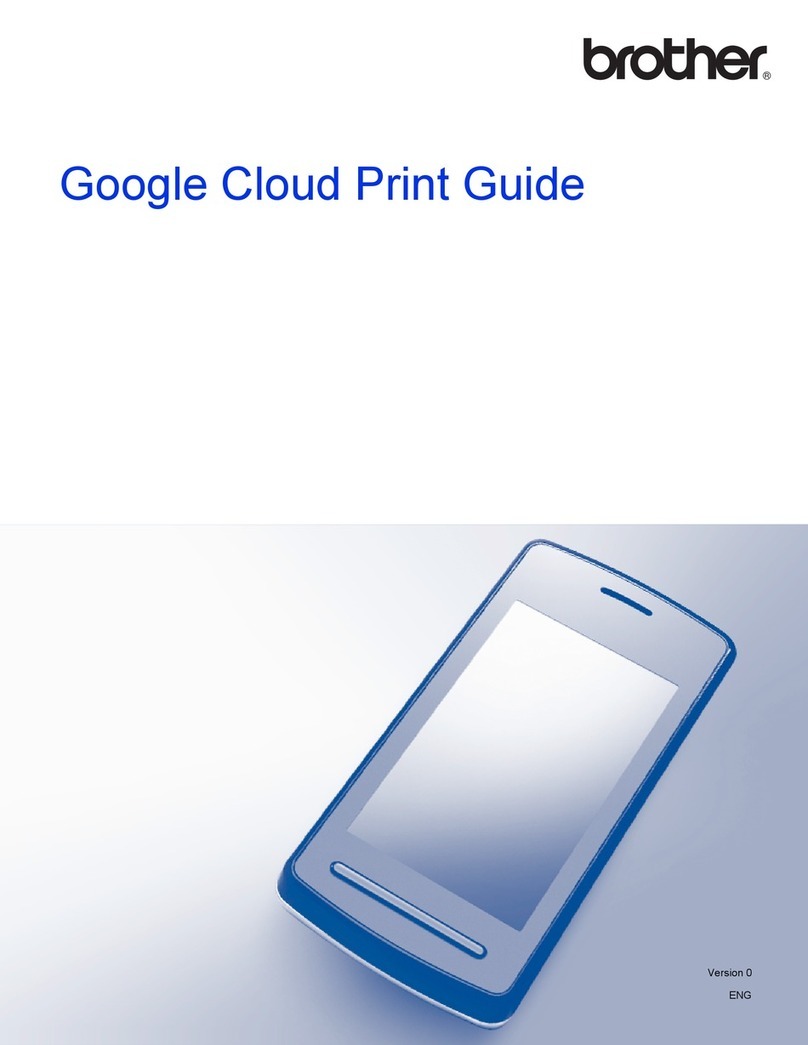
Brother
Brother MFC-J4310DW User manual
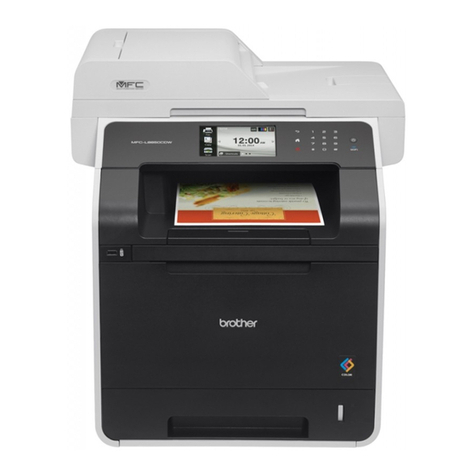
Brother
Brother MFC-L8600CDW User manual

Brother
Brother HL-L3215CW Operating manual

Brother
Brother HL-L8250CDN User manual

Brother
Brother MFC-7360 User manual

Brother
Brother MFC 5490CN - Color Inkjet - All-in-One Quick start guide
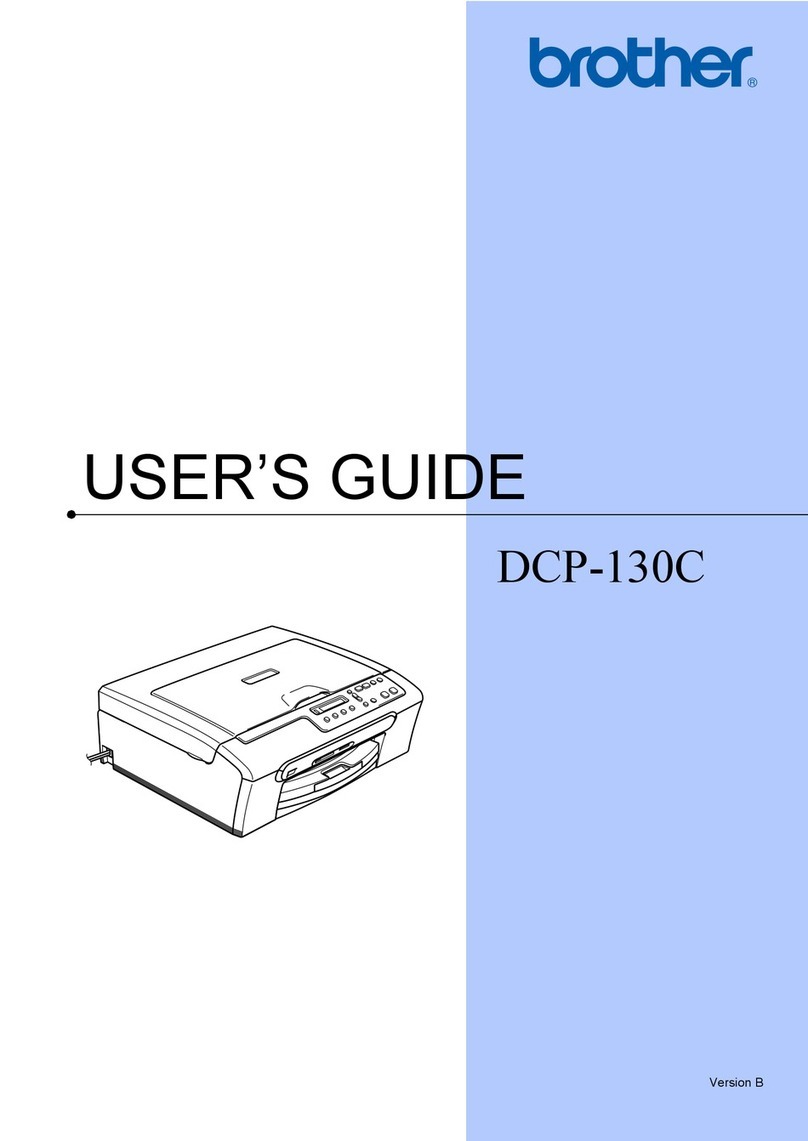
Brother
Brother DCP-130C User manual
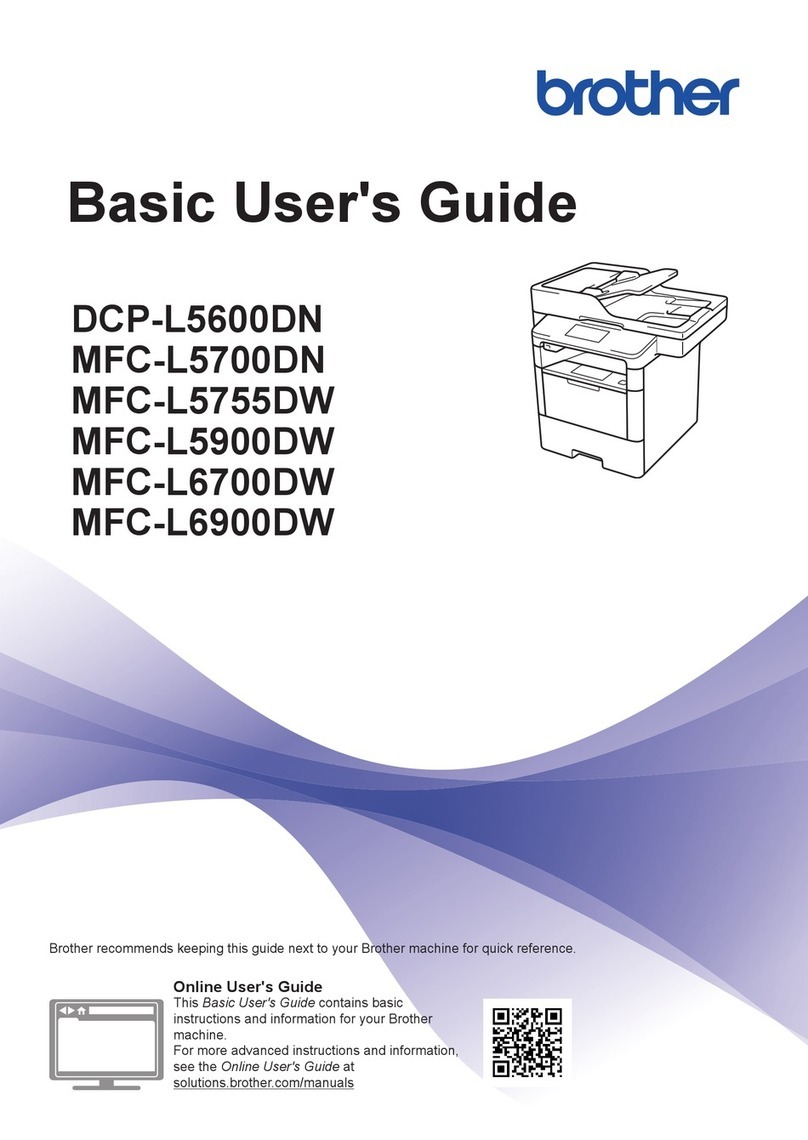
Brother
Brother MFC-L5755DW Operating and maintenance manual

Brother
Brother DCP-1400 User manual
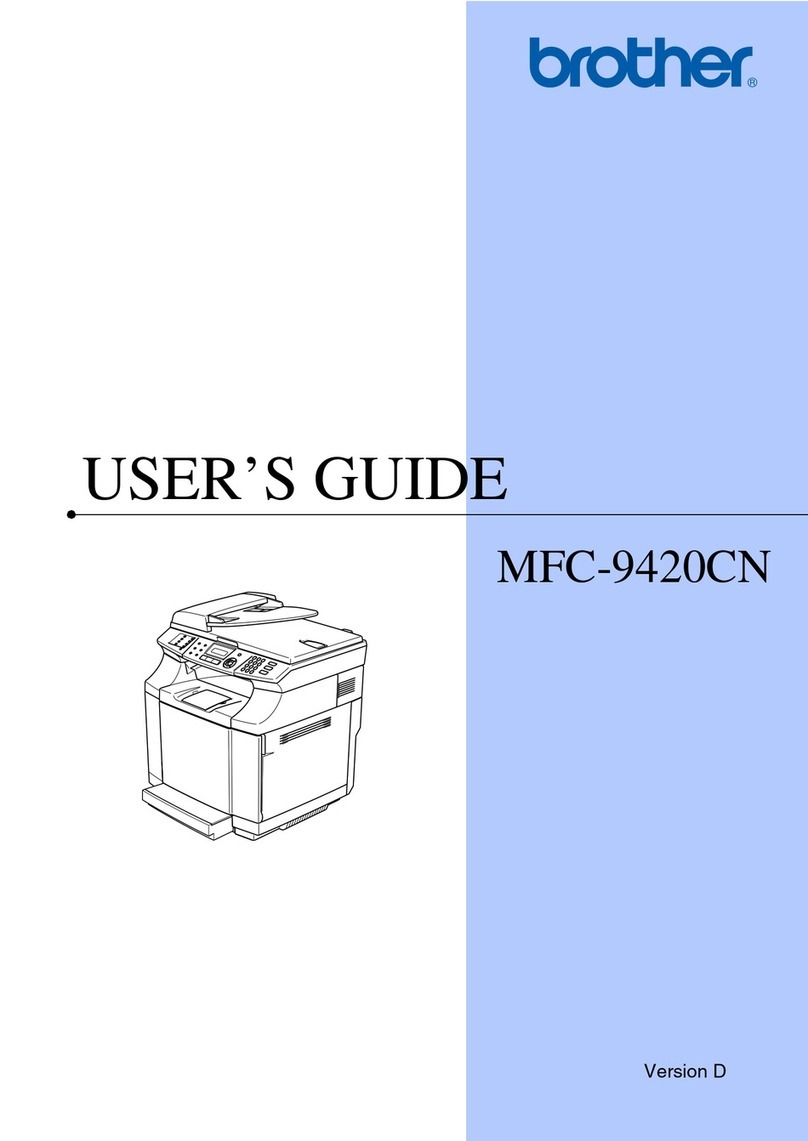
Brother
Brother MFC-9420CN User manual
Popular All In One Printer manuals by other brands

Triumph Adler
Triumph Adler DC 2016 Instruction handbook

Epson
Epson WorkForce WF-2510 Basic guide

Epson
Epson Stylus Scan 2000 Product information guide

Epson
Epson PictureMate Snap PM 240 Start here

Konica Minolta
Konica Minolta bizhub C35 user guide

Konica Minolta
Konica Minolta BIZHUB 558 Quick reference guide