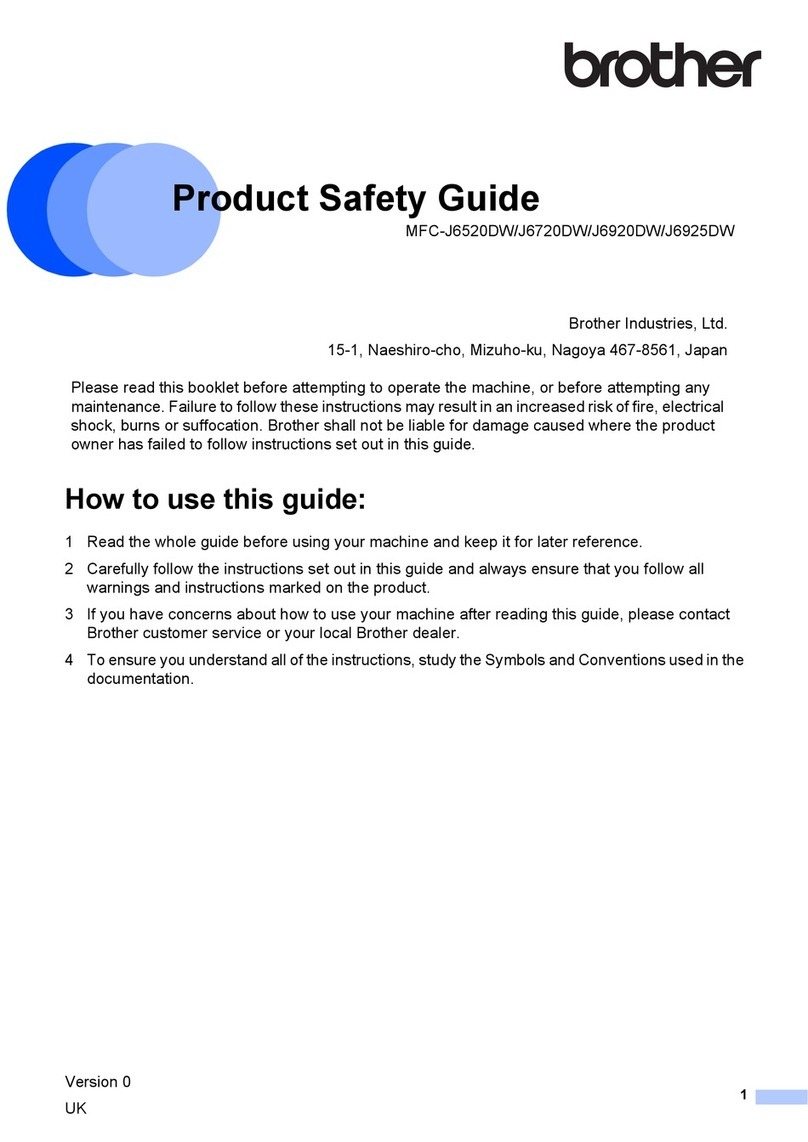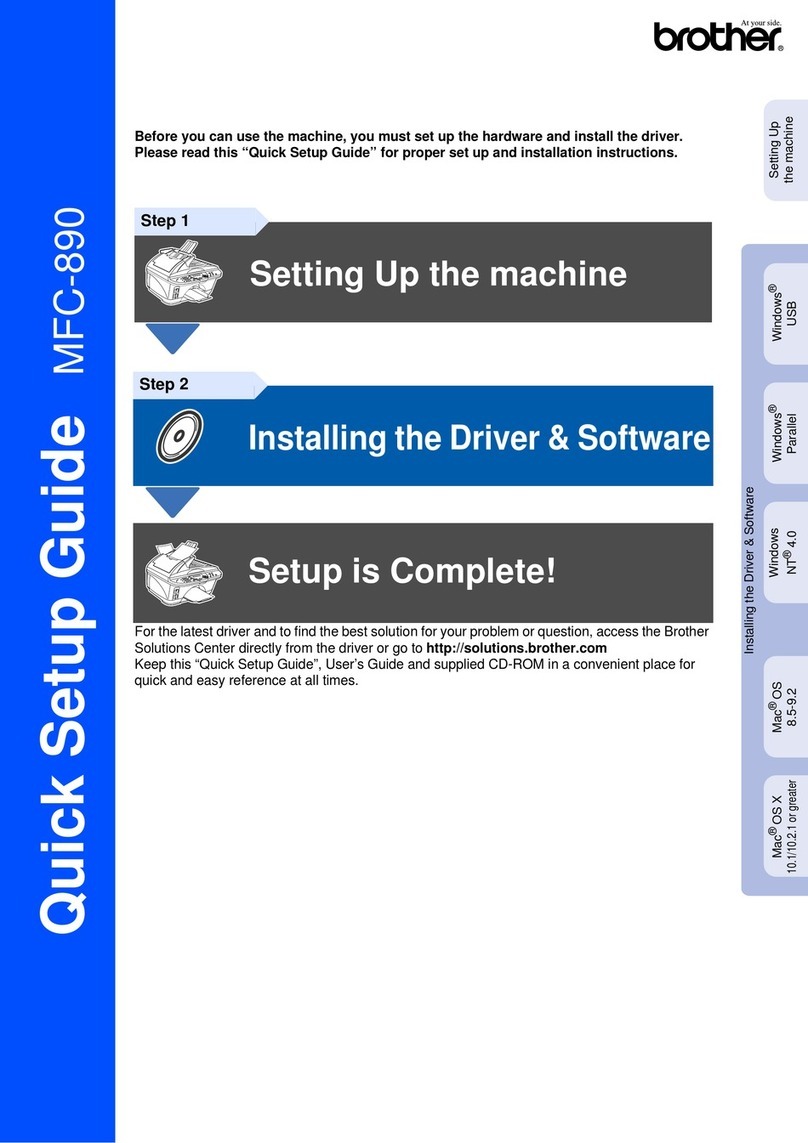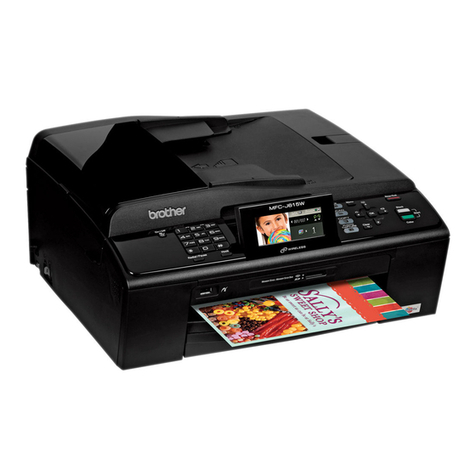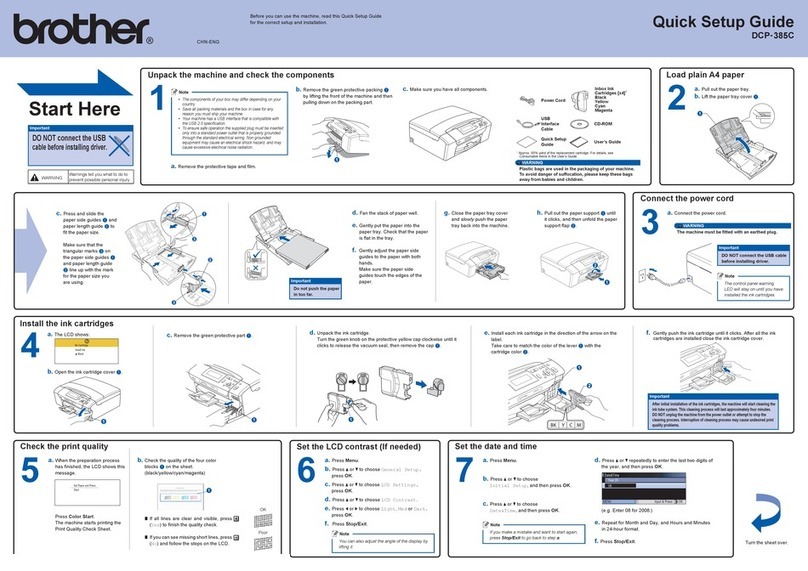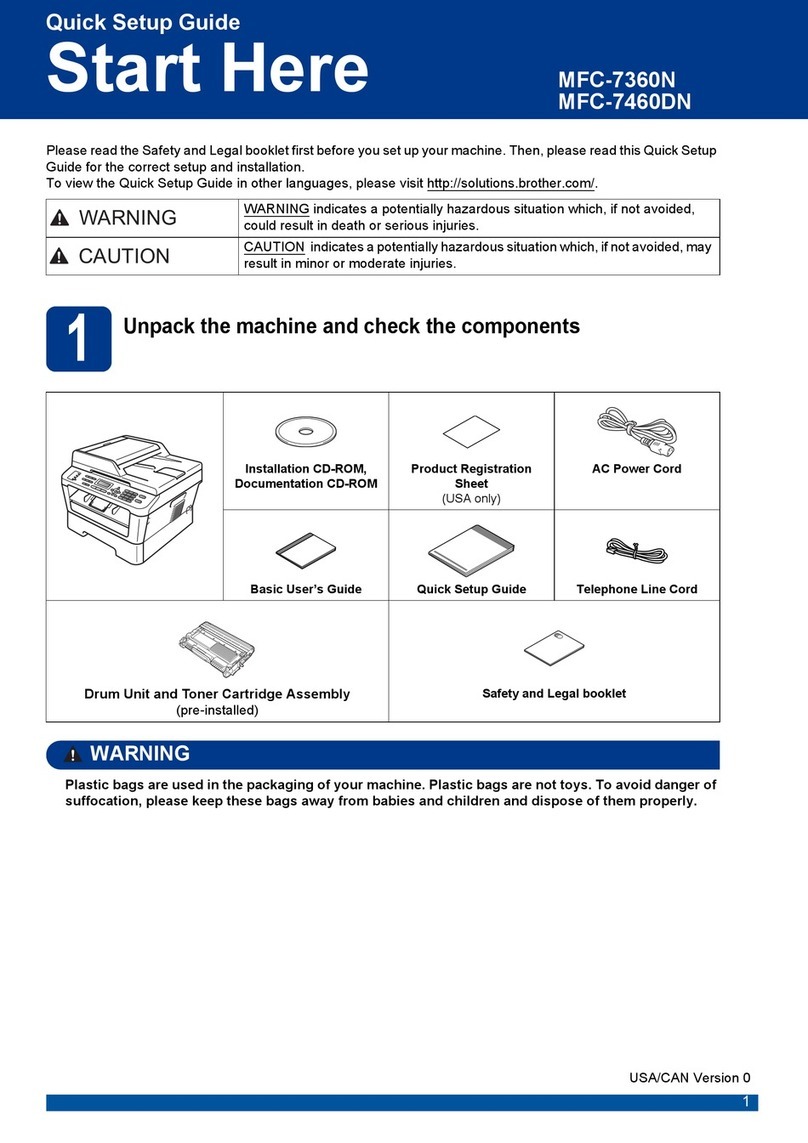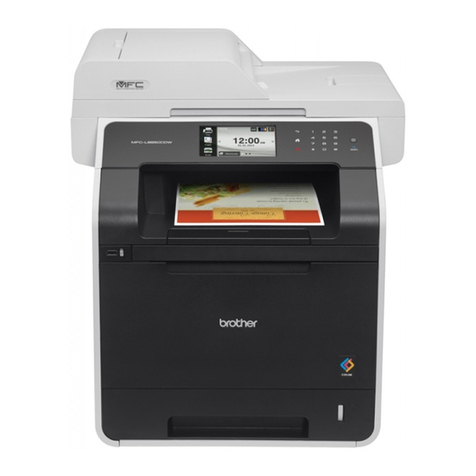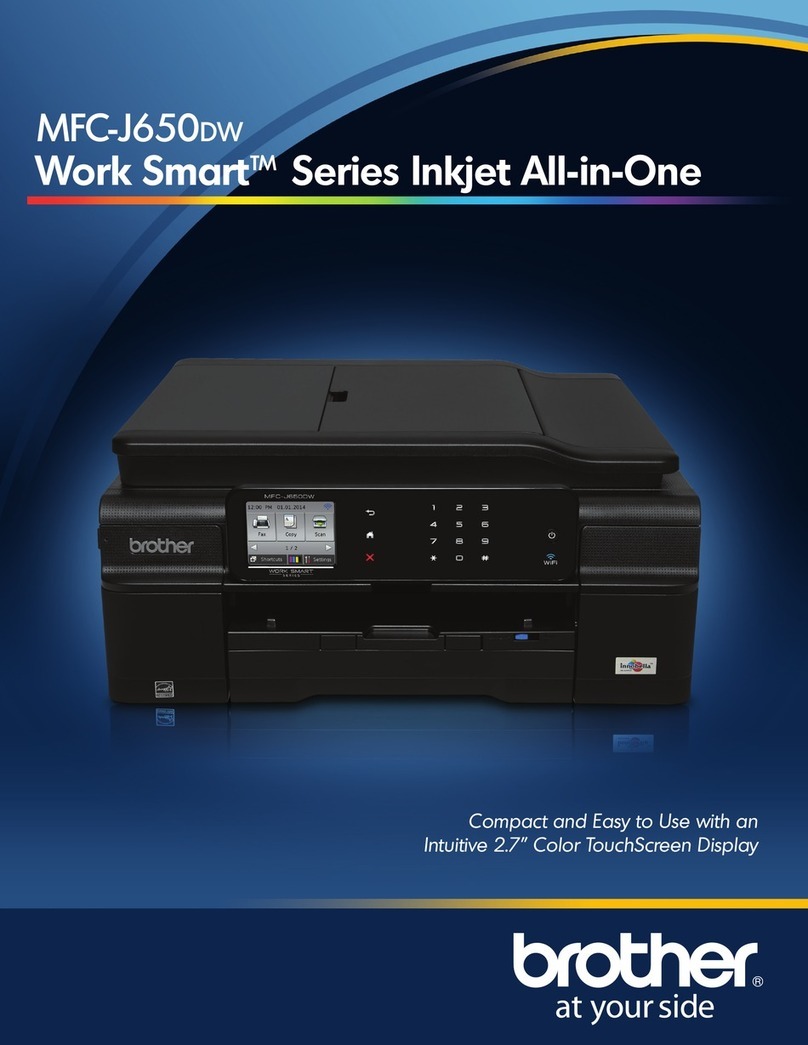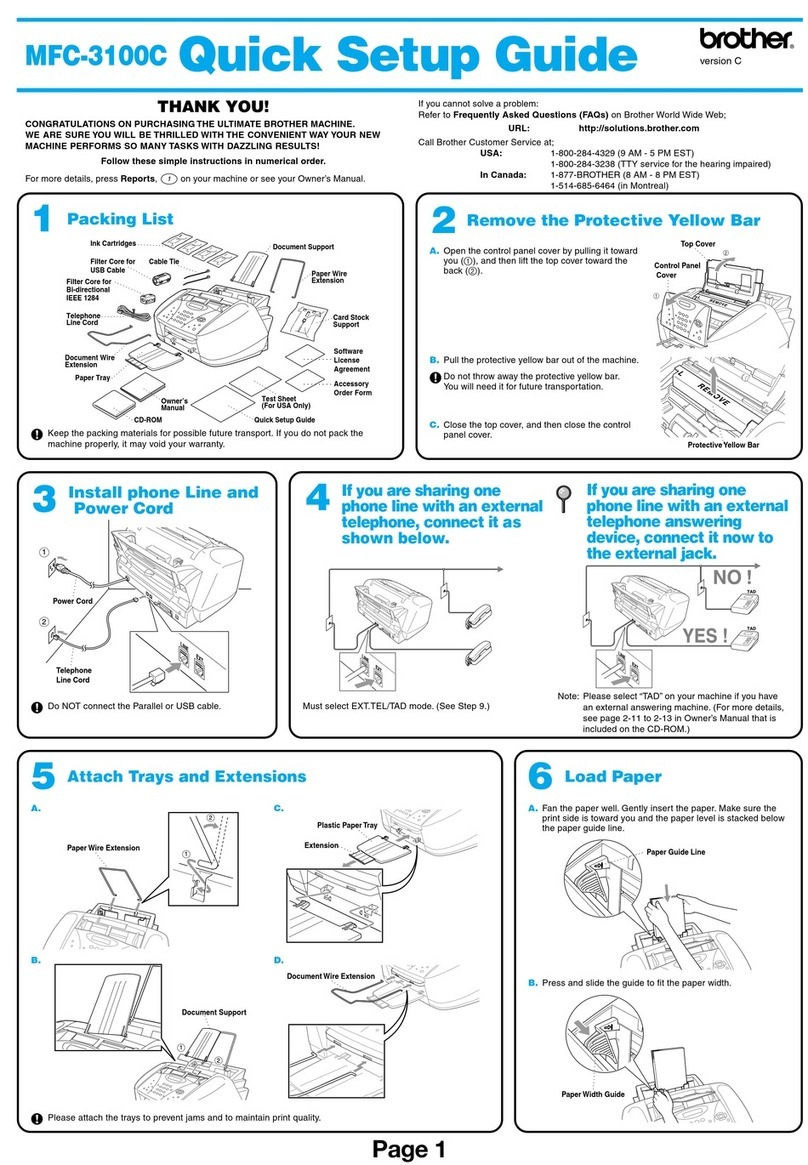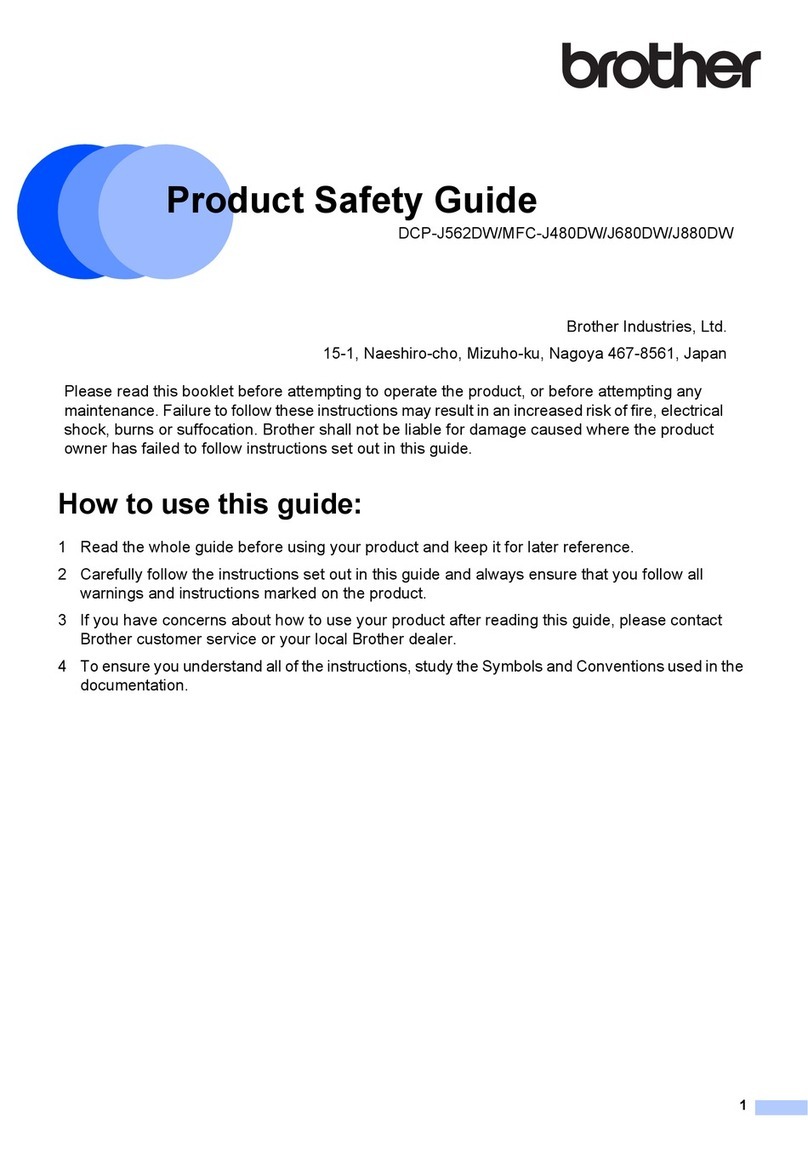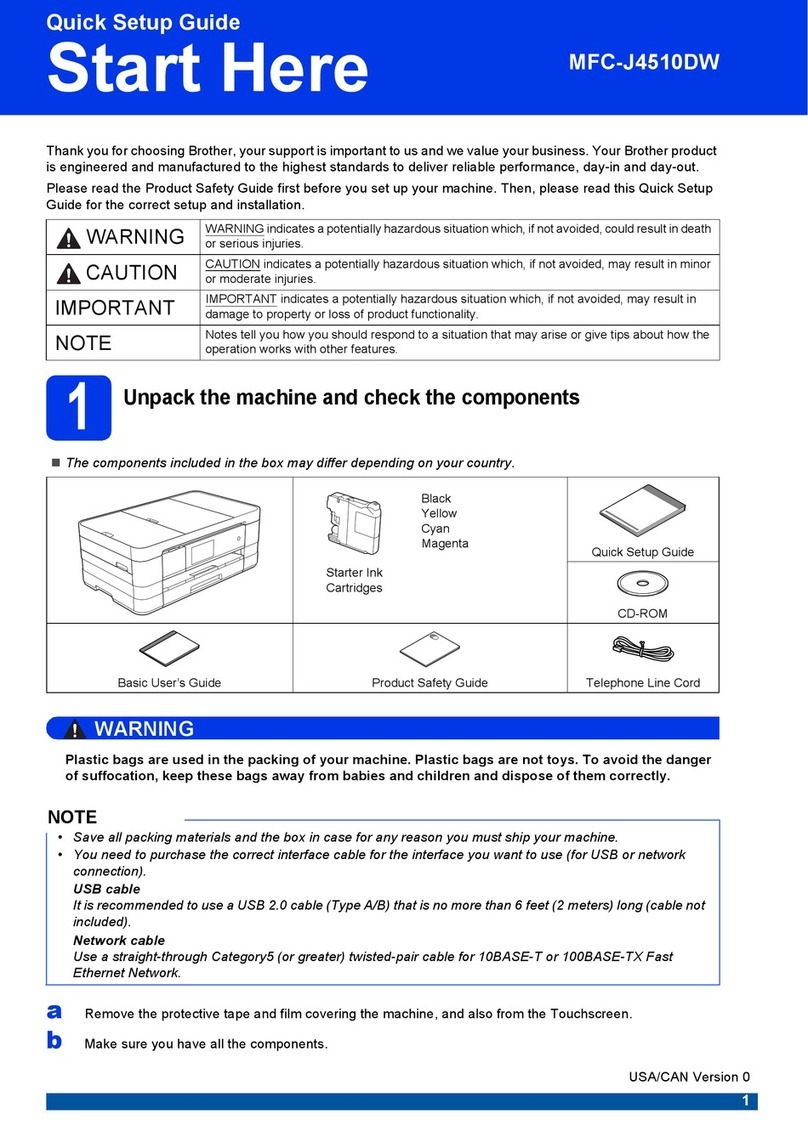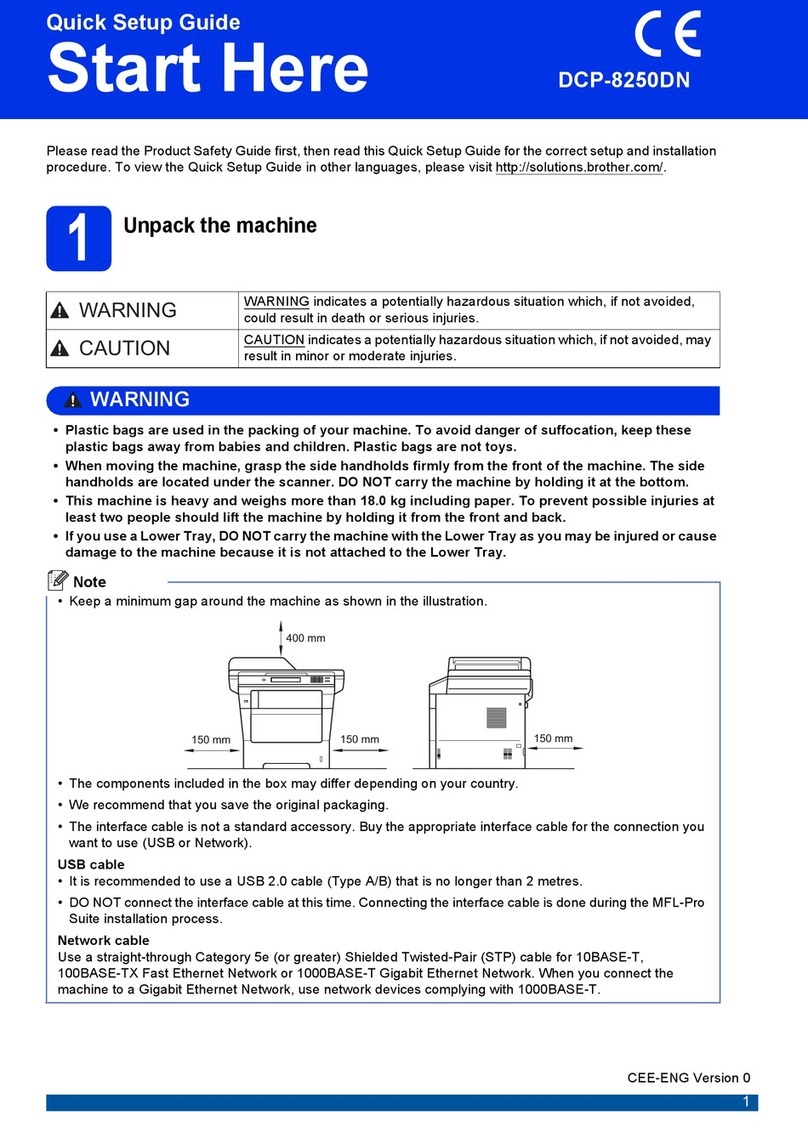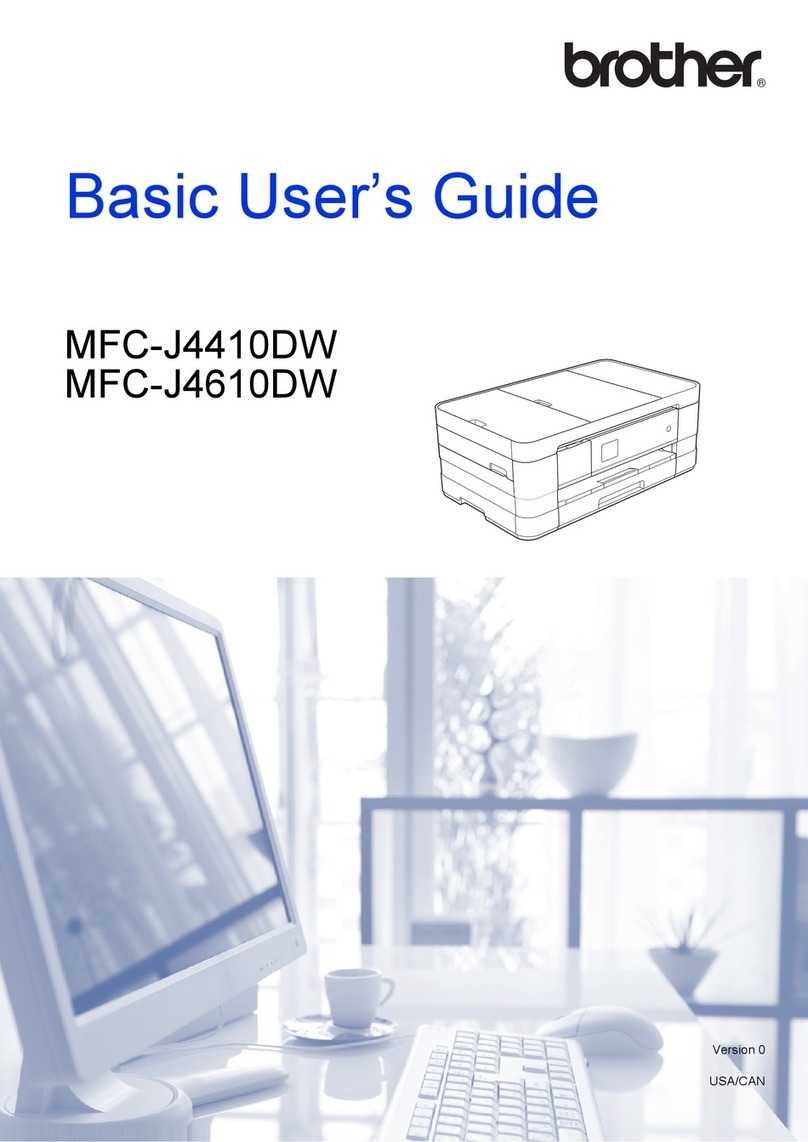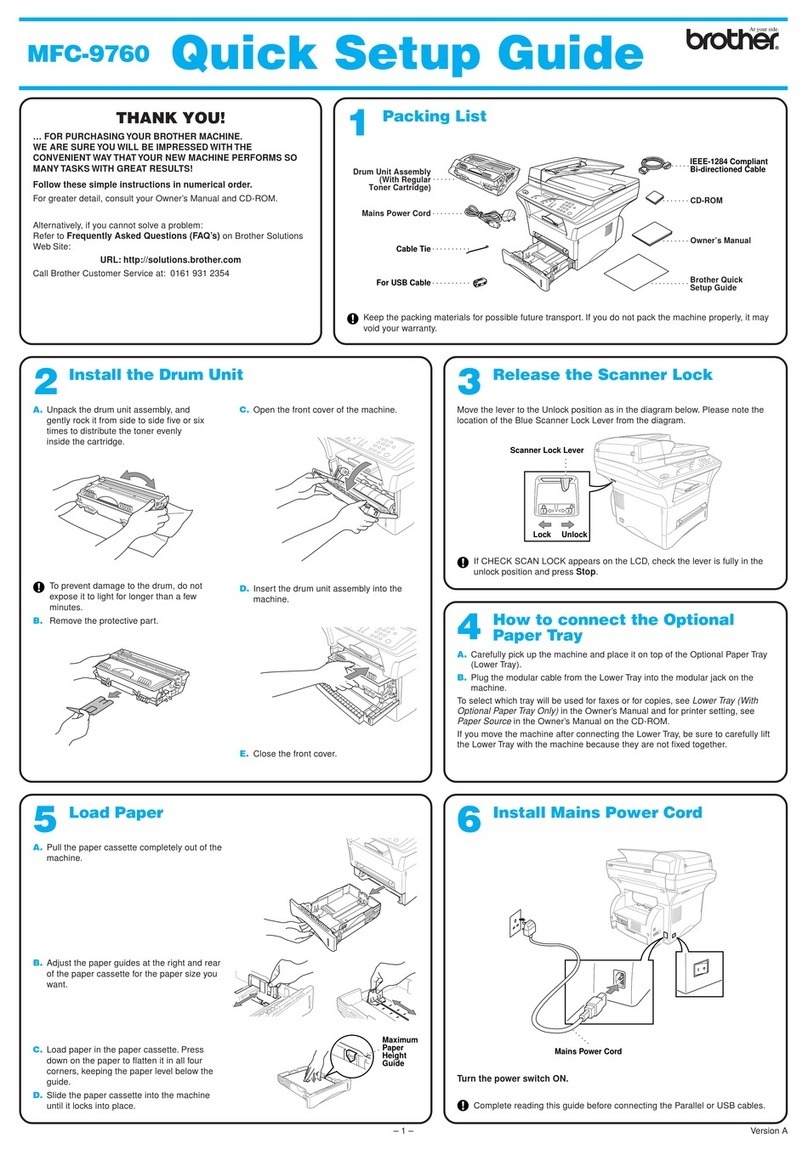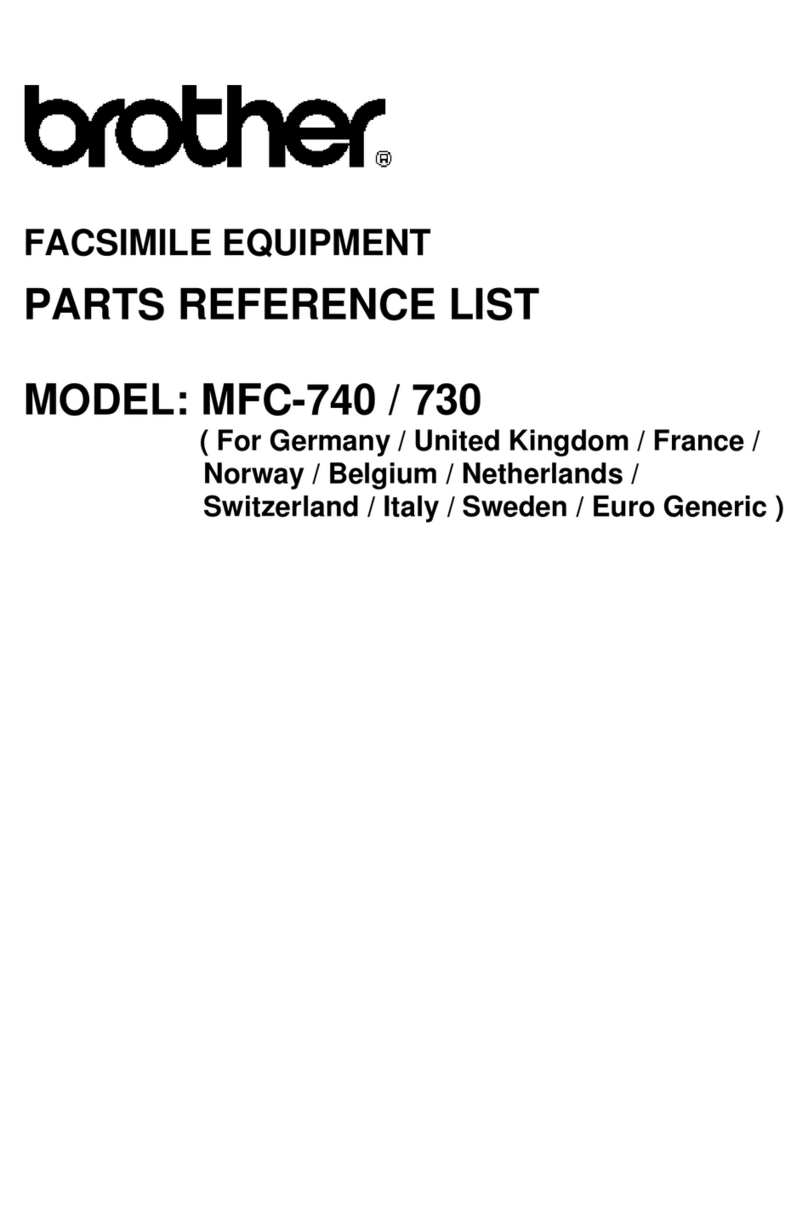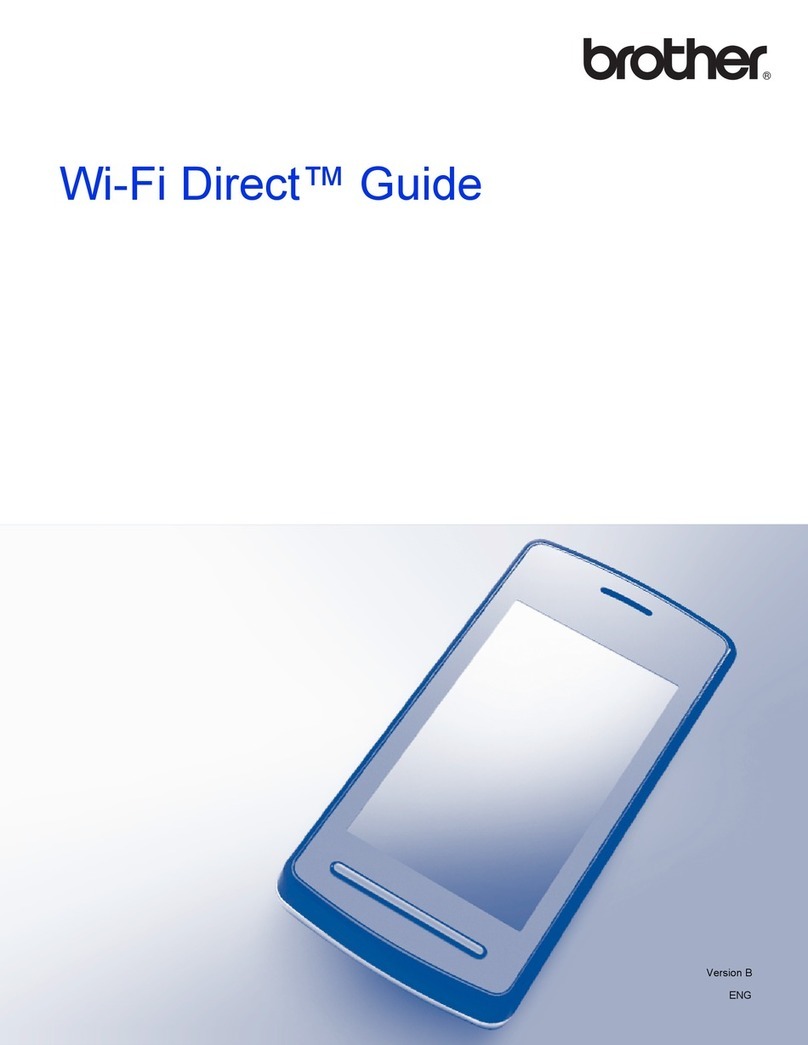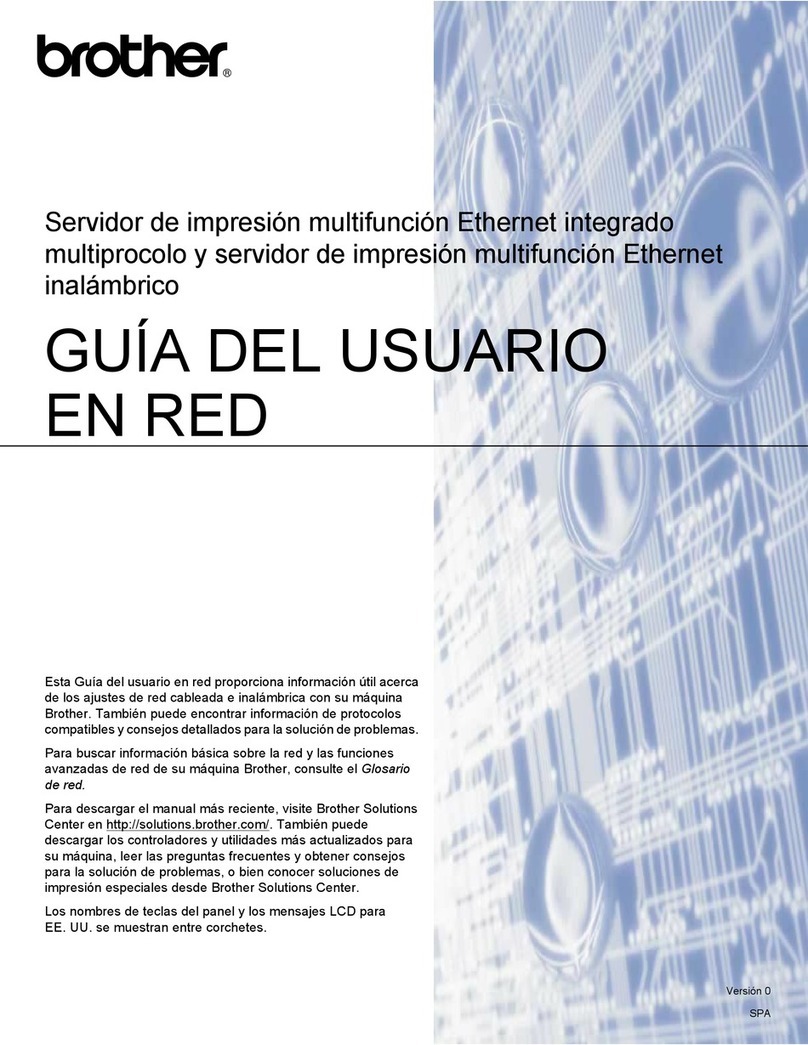iii
Table of Contents
1 Internet fax 1
Overview....................................................................................................................................................1
Getting connected ...............................................................................................................................1
Control panel key functions .................................................................................................................2
Sending an Internet fax .......................................................................................................................2
Manually entering text .........................................................................................................................3
Receiving E-mail or Internet fax ..........................................................................................................3
Receiving an Internet fax to your computer.........................................................................................4
Forwarding received E-mail and fax messages...................................................................................4
Relay broadcasting..............................................................................................................................4
TX Verification Mail..............................................................................................................................7
Setup Mail TX......................................................................................................................................7
Setup Mail RX......................................................................................................................................7
Error mail.............................................................................................................................................7
Important information on Internet fax...................................................................................................8
2 Fax operation 9
Storing numbers ........................................................................................................................................9
Storing a pause ...................................................................................................................................9
Storing one touch dial numbers...........................................................................................................9
Storing speed dial numbers...............................................................................................................11
Changing one touch and speed dial numbers...................................................................................12
Broadcasting ...........................................................................................................................................13
Setting up groups for broadcasting....................................................................................................13
3 Control panel setup 16
LAN menu................................................................................................................................................16
TCP/IP...............................................................................................................................................16
Ethernet.............................................................................................................................................24
Setup Internet (from the Setup IFAX menu)......................................................................................25
Setup Mail RX (from the Setup IFAX menu)......................................................................................30
Setup Mail TX (from the Setup IFAX menu)......................................................................................32
Setup Relay (from the Setup IFAX menu) .........................................................................................34
Scan to E-mail (E-mail server)...........................................................................................................36
Scan to FTP.......................................................................................................................................38
Fax to Server.....................................................................................................................................39
Time Zone .........................................................................................................................................41
Restoring the network settings to factory default.....................................................................................42
Printing the Network Configuration List ...................................................................................................42
AAppendix 43
Function table and default factory settings ..............................................................................................43
Entering Text ...........................................................................................................................................47
BIndex 49