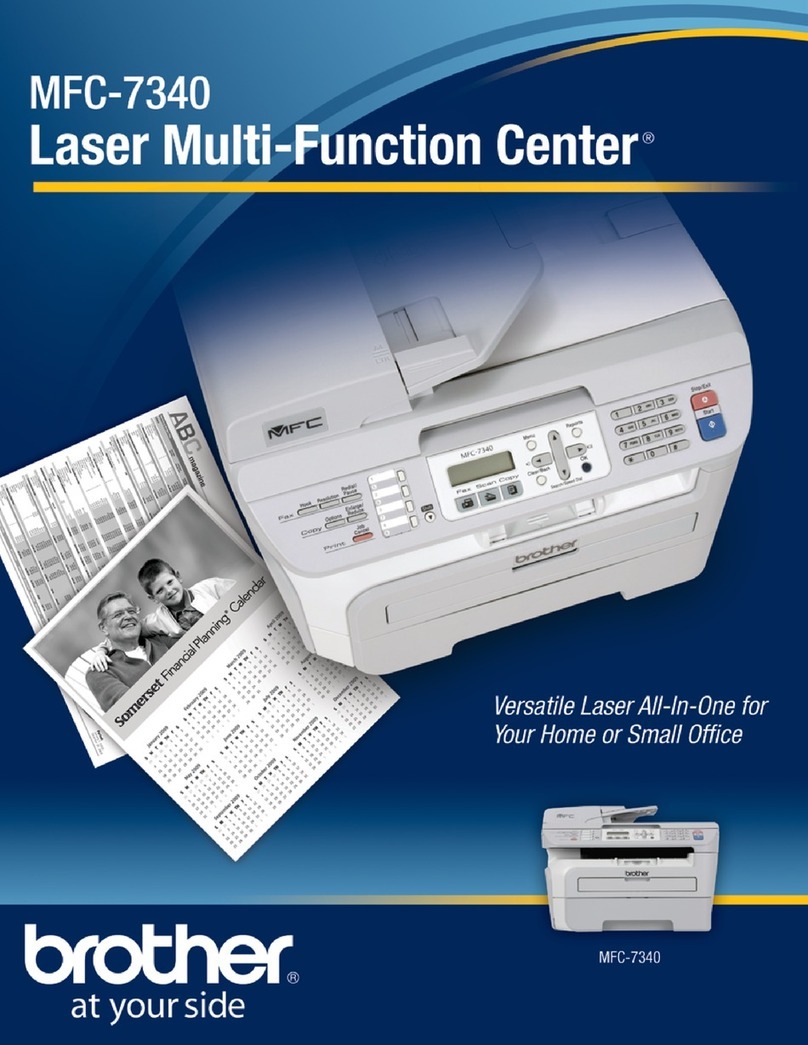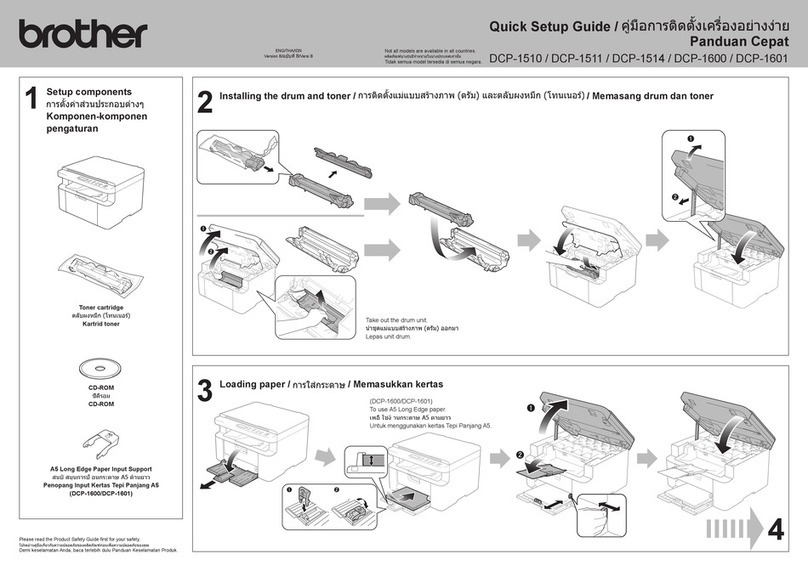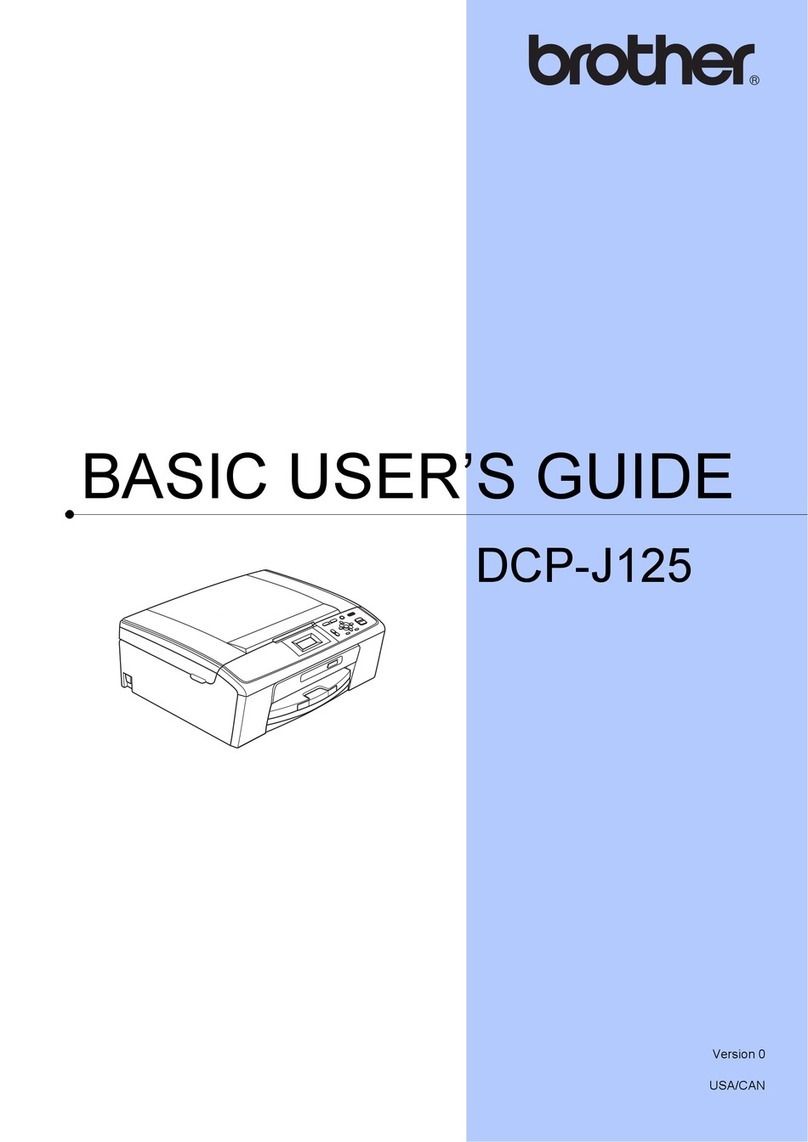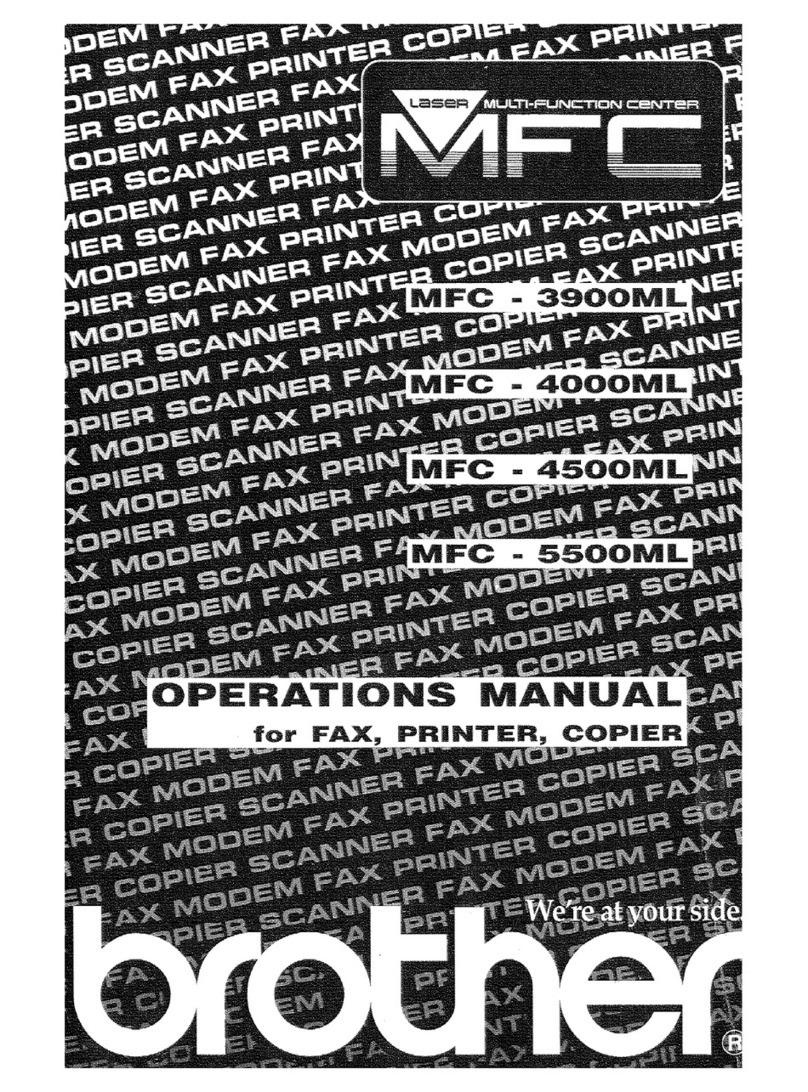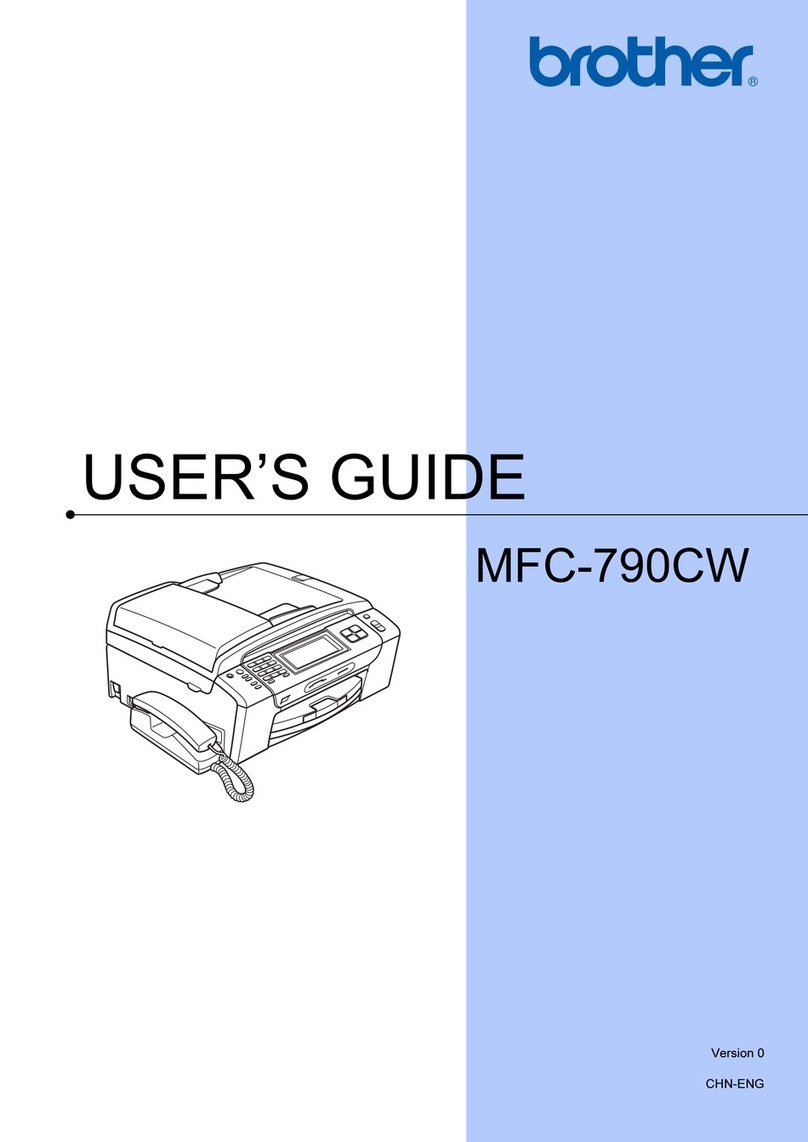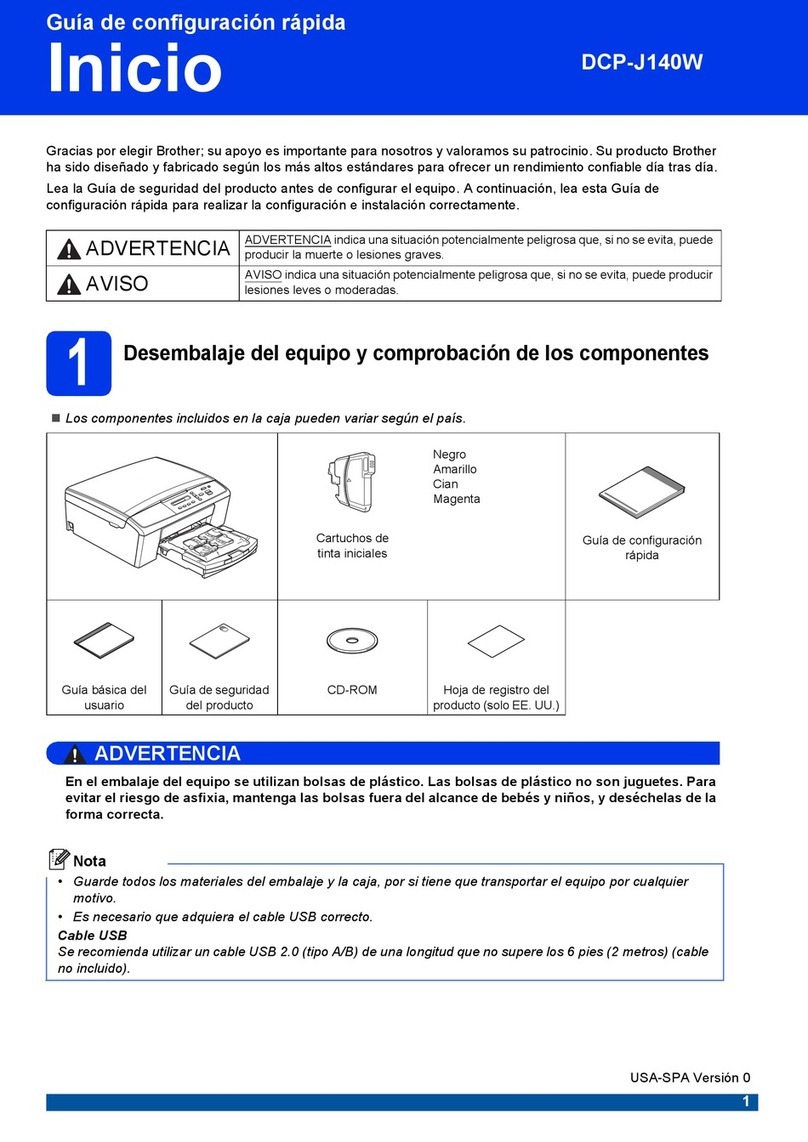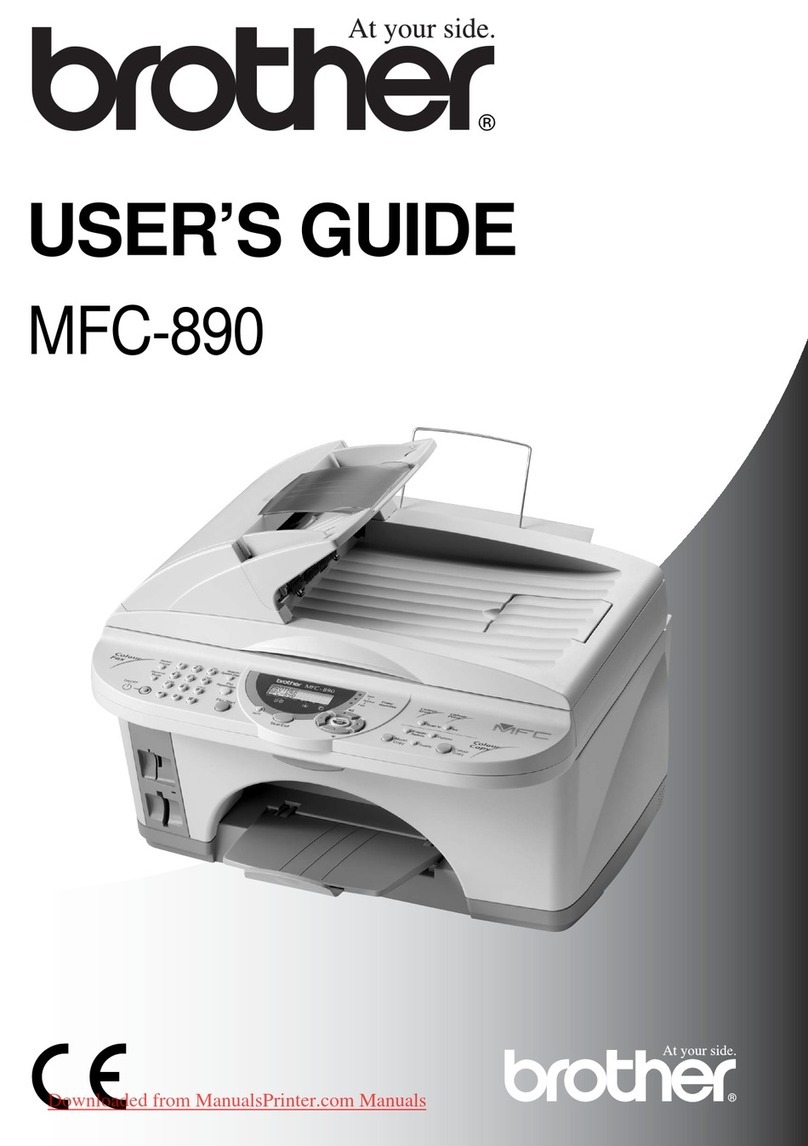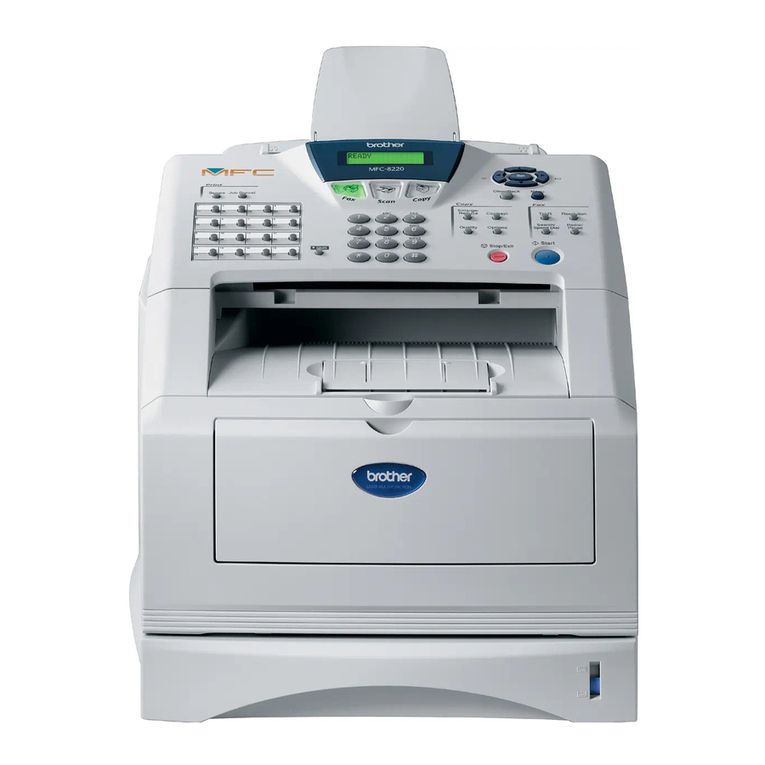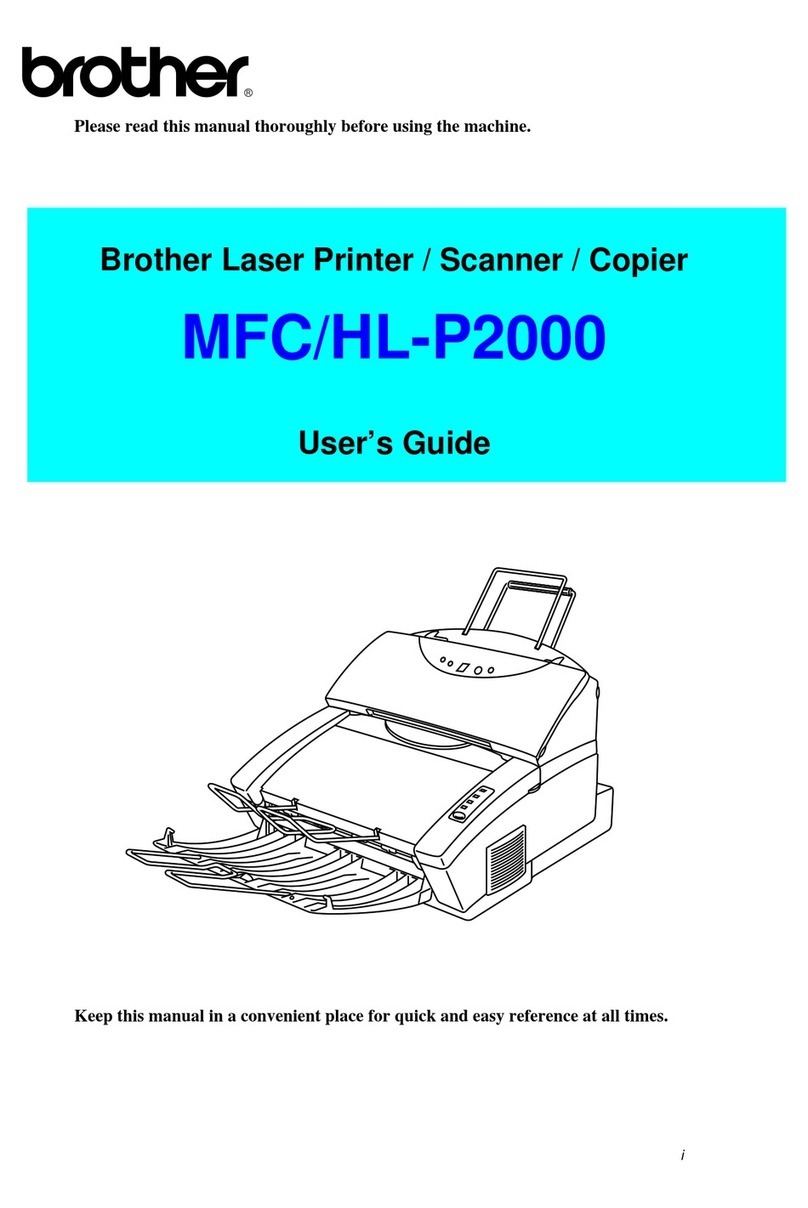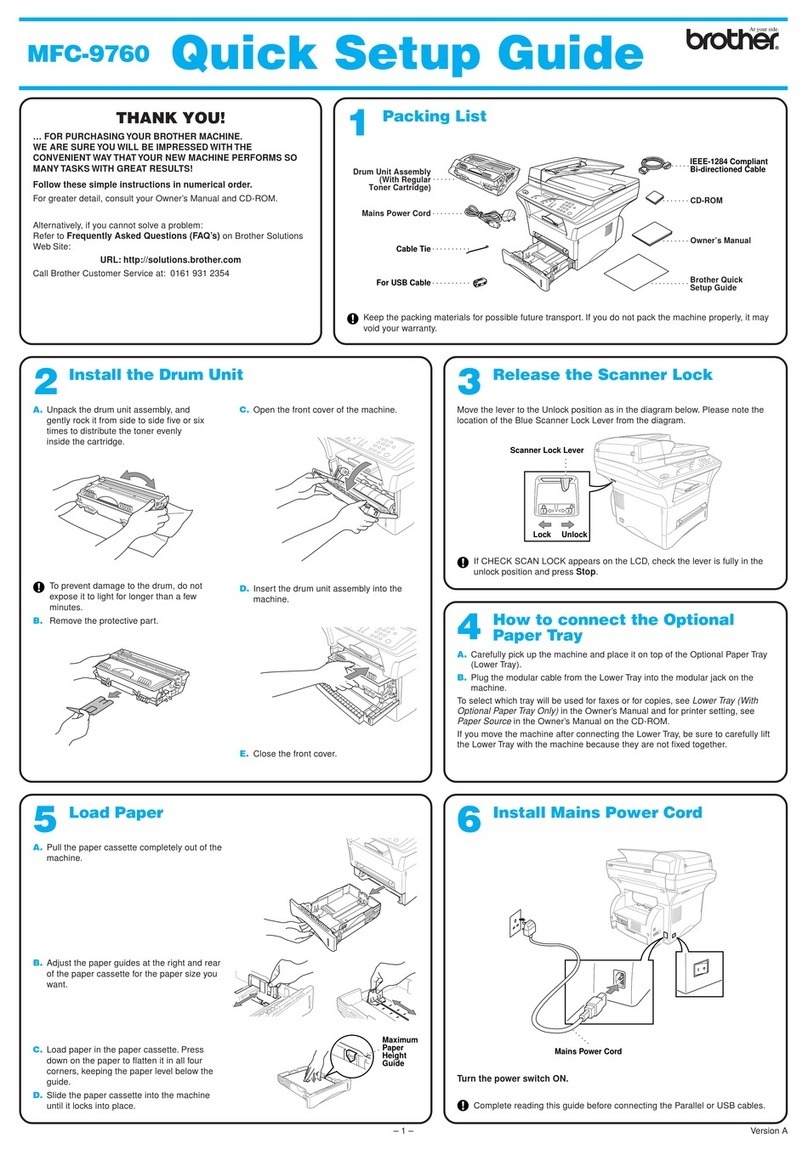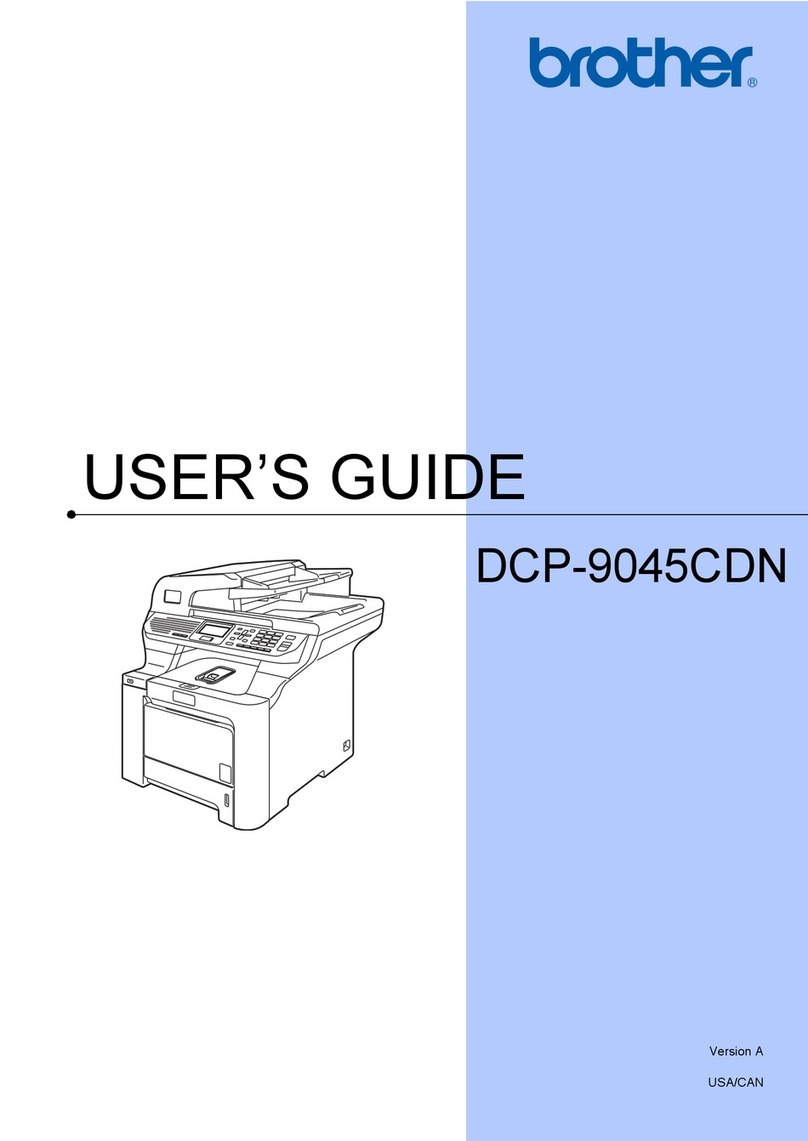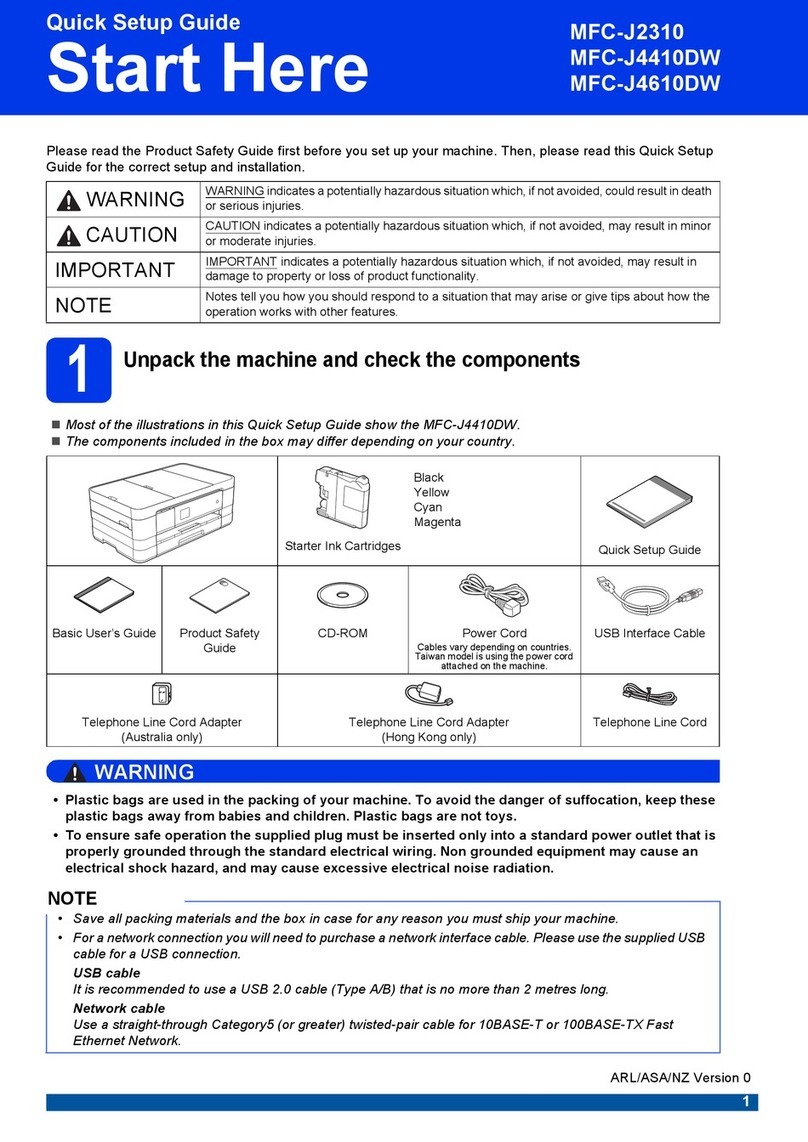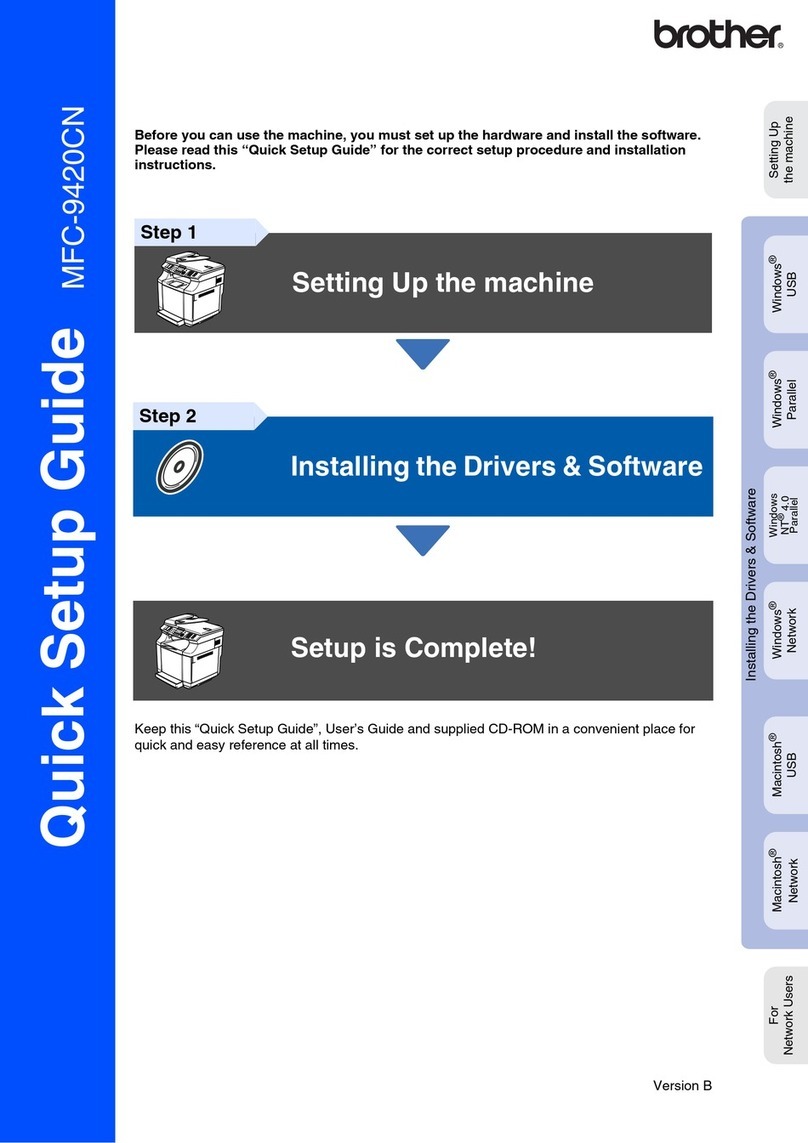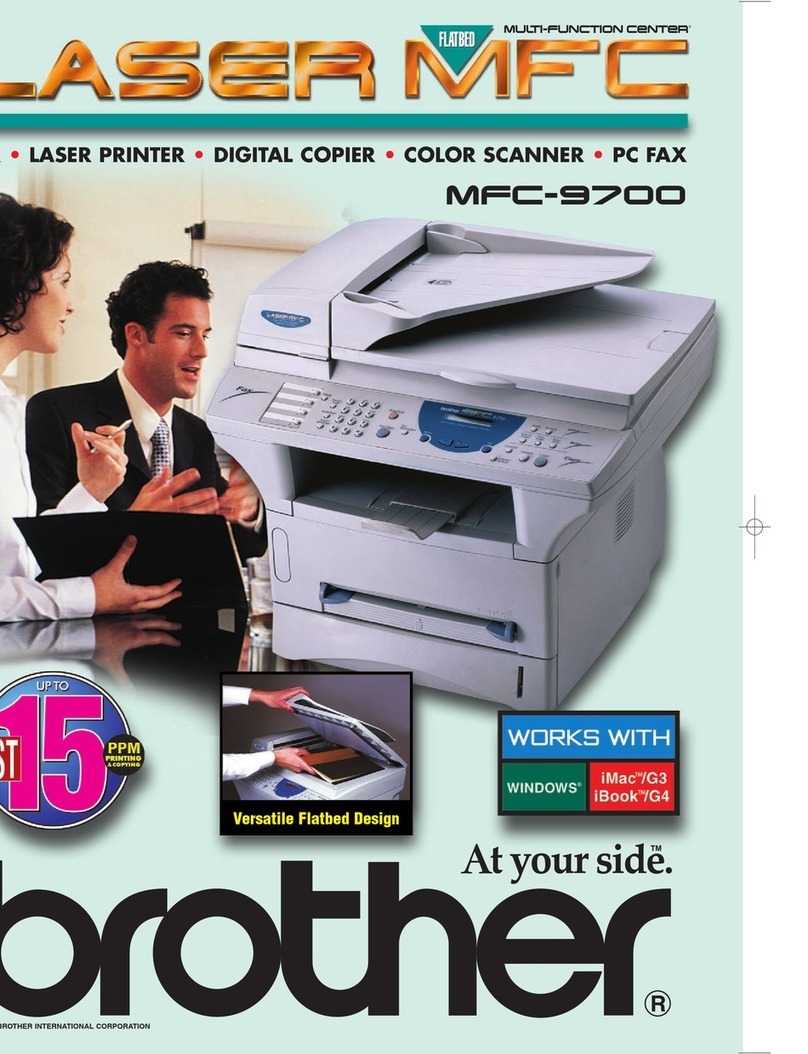iii
TABLE OF CONTENTS
Paper Cassette ..................................................................................... 38
Two-Sided Printing (Manual Duplexing) ........................................... 39
Manual Feed Slot ................................................................................ 39
Loading One Sheet of Paper........................................................... 40
Loading more than One Sheet of Paper.......................................... 40
Printing on Envelops, Thicker Paper and Card Stock .................... 41
Face Down Output Bin ....................................................................... 42
Print Operations from the Control Panel ........................................ 42
Job Cancel........................................................................................... 42
Menu Options ....................................................................................... 43
Printing the Internal Font List............................................................. 43
Printing a Configuration List .............................................................. 43
Printing a Test Page ............................................................................ 43
Restoring Factory Default Settings..................................................... 44
Printing PC Data in Hexadecimal ....................................................... 44
Acceptable Paper ................................................................................ 45
Multi-purpose Paper Cassette (and Lower Tray Accessory) .......... 45
Manual Feed Slot............................................................................ 45
Output Tray..................................................................................... 45
6
Optional
Accessories
Memory Board ..................................................................................... 47
Optional Memory for the Printing ...................................................... 47
Optional Paper Tray............................................................................ 47
7
Important
Information Important Safety Instructions ......................................................... 49
IEC 825 Specification..................................................................... 51
For Your Safety............................................................................... 52
IEC 825 Laser Class ....................................................................... 52
Disconnect device........................................................................... 52
IMPORTANT ................................................................................. 52
8
Troubleshooting
and Maintenance Troubleshooting.................................................................................... 53
Error Messages ................................................................................... 53
Document Jams and Paper Jams ...................................................... 55
Document Jam in the Top of the ADF Unit ........................................ 55
Document Jam inside the ADF Unit ................................................... 55
Printer Jam .......................................................................................... 56
Paper is Jammed in the Multi-purpose Paper Cassette................... 57
Paper is Jammed near the Drum Unit............................................. 57
Paper is Jammed in the Fuser Unit ................................................. 58
If You Are Having Difficulty with Your MFC .................................... 59
Bi-directional Parallel Ports (nibble and byte modes) ........................ 62
The Machine Connect Failure or Bi-directional Communication
Error ............................................................................................. 62