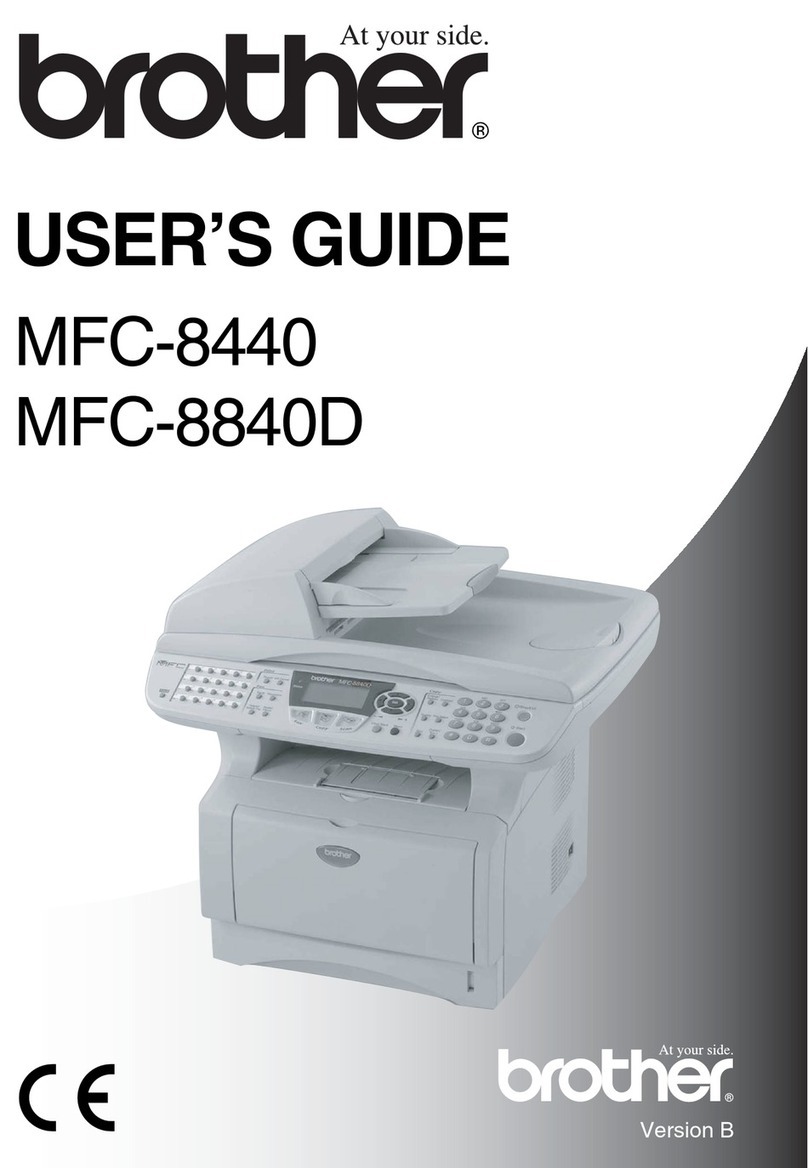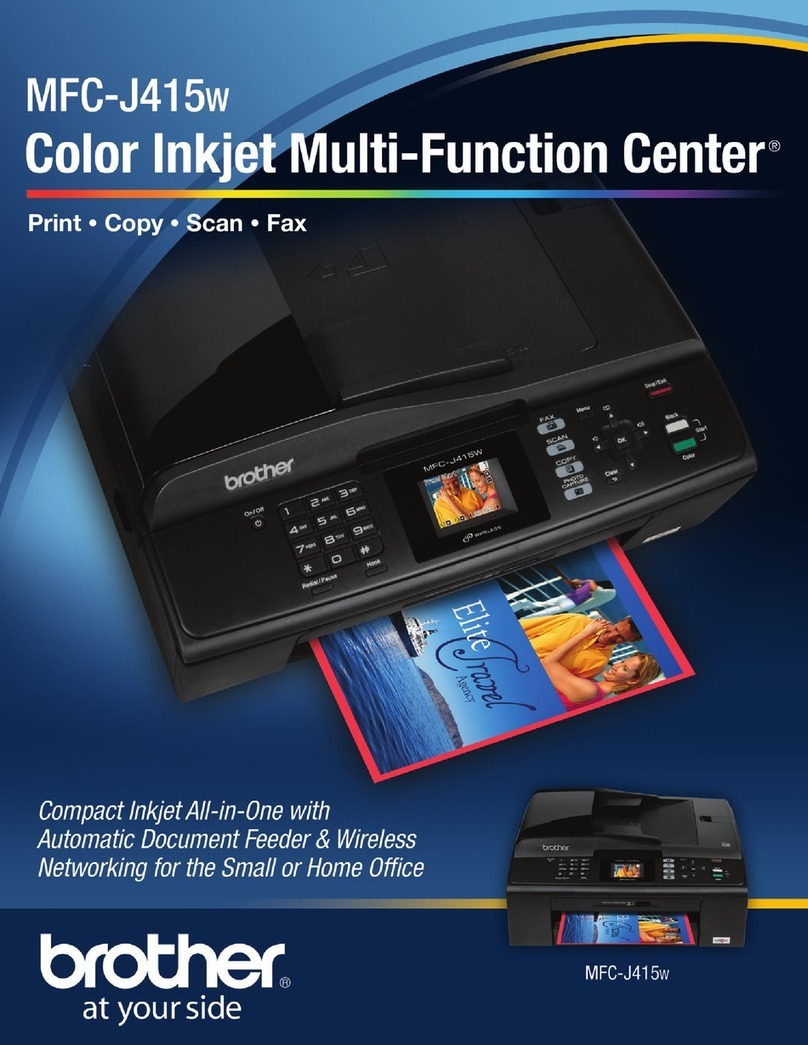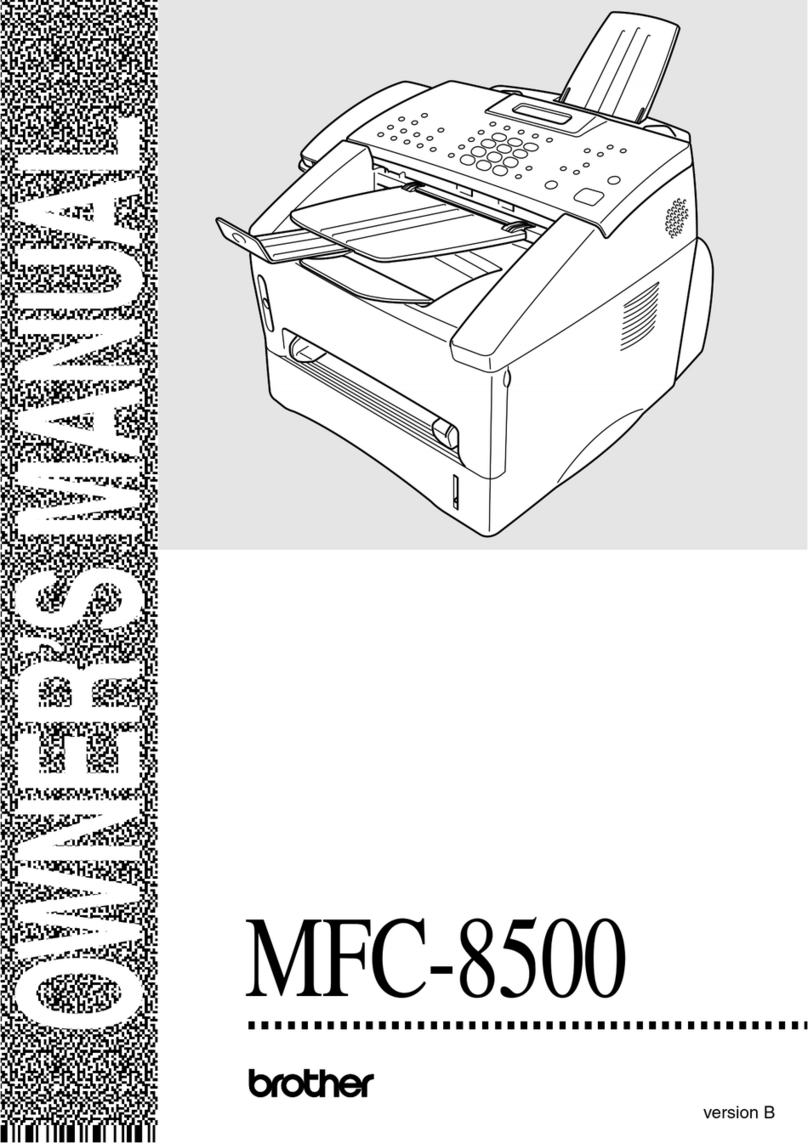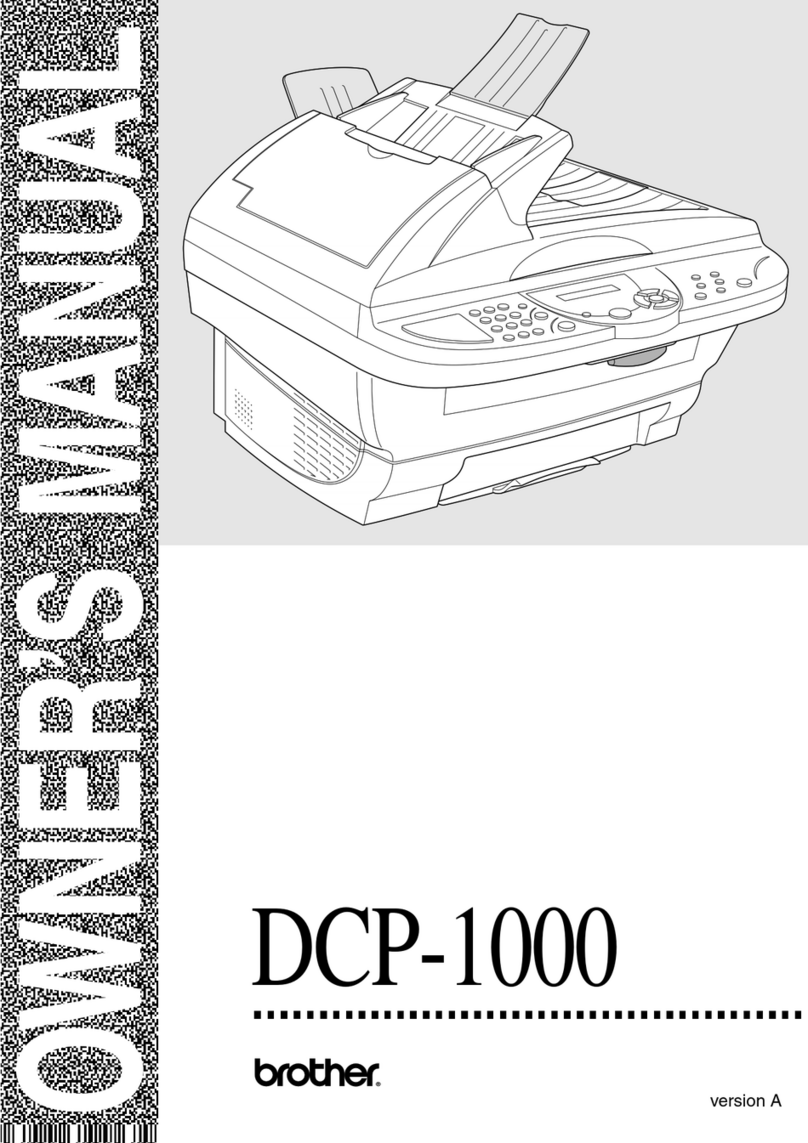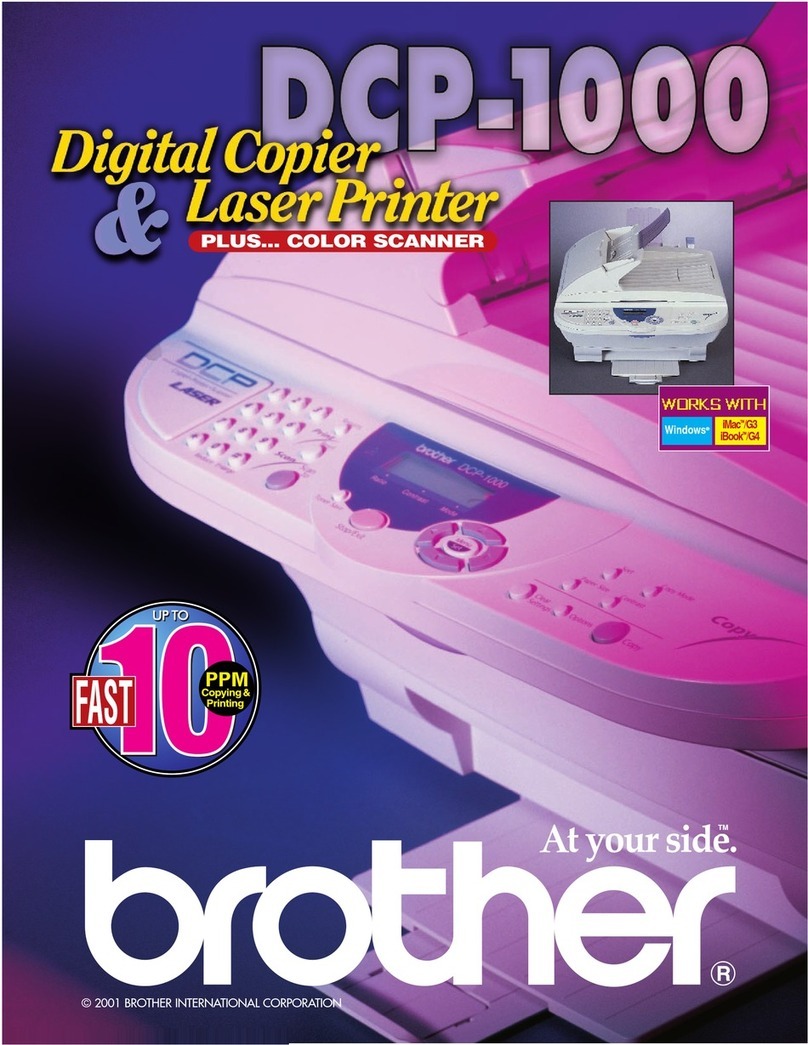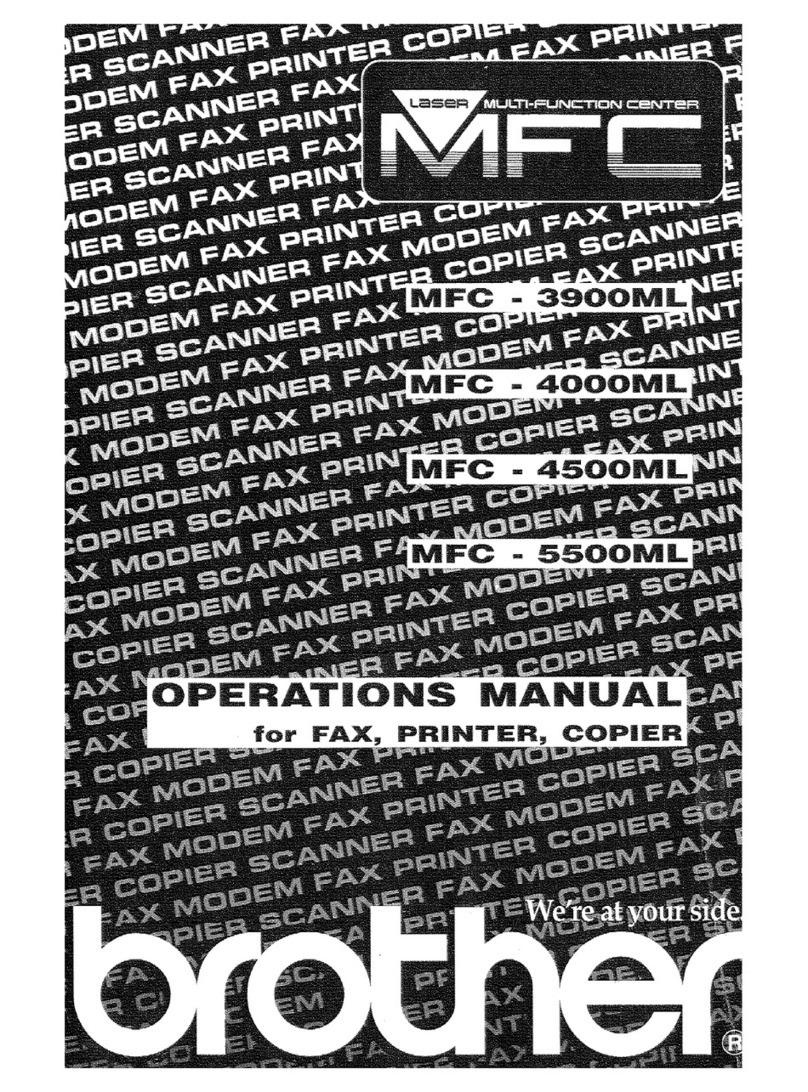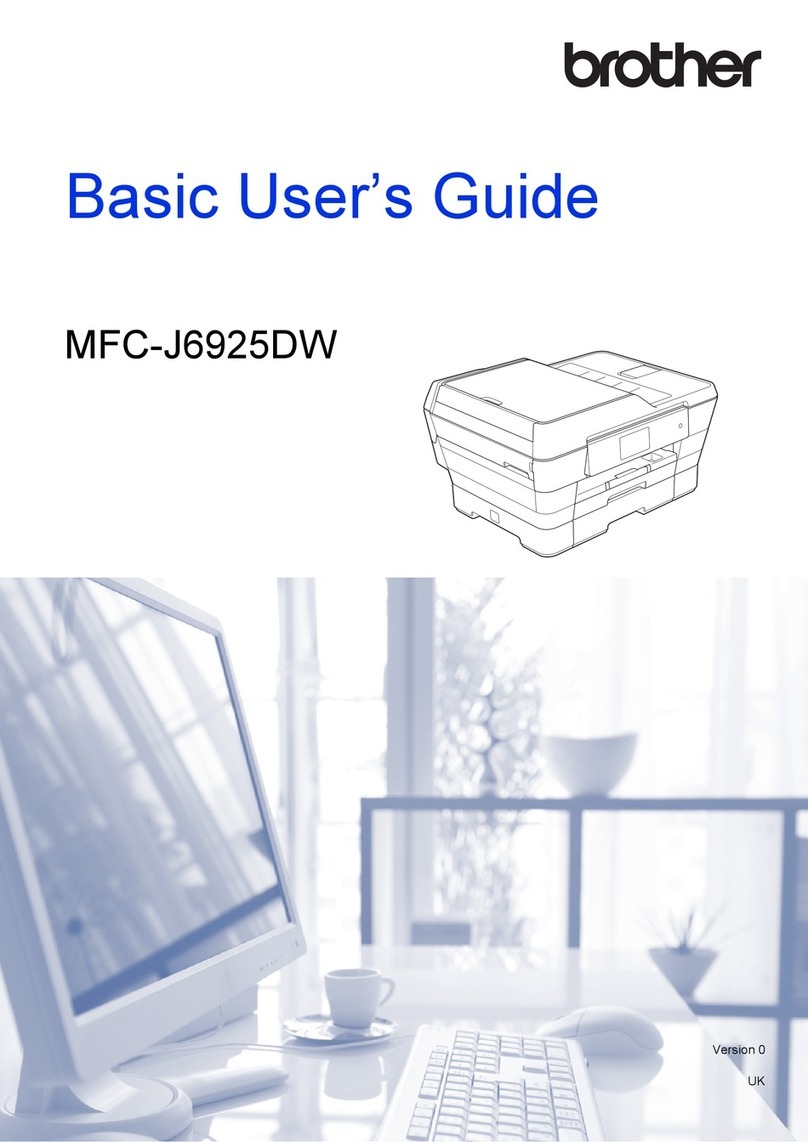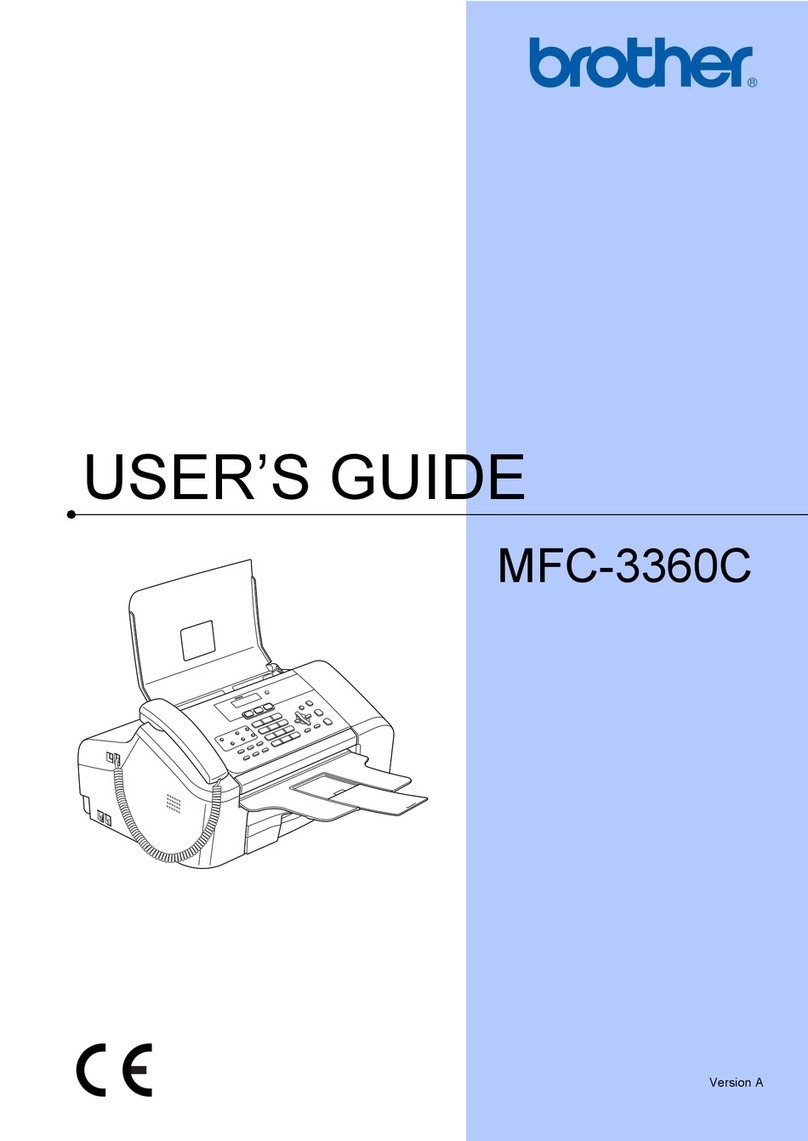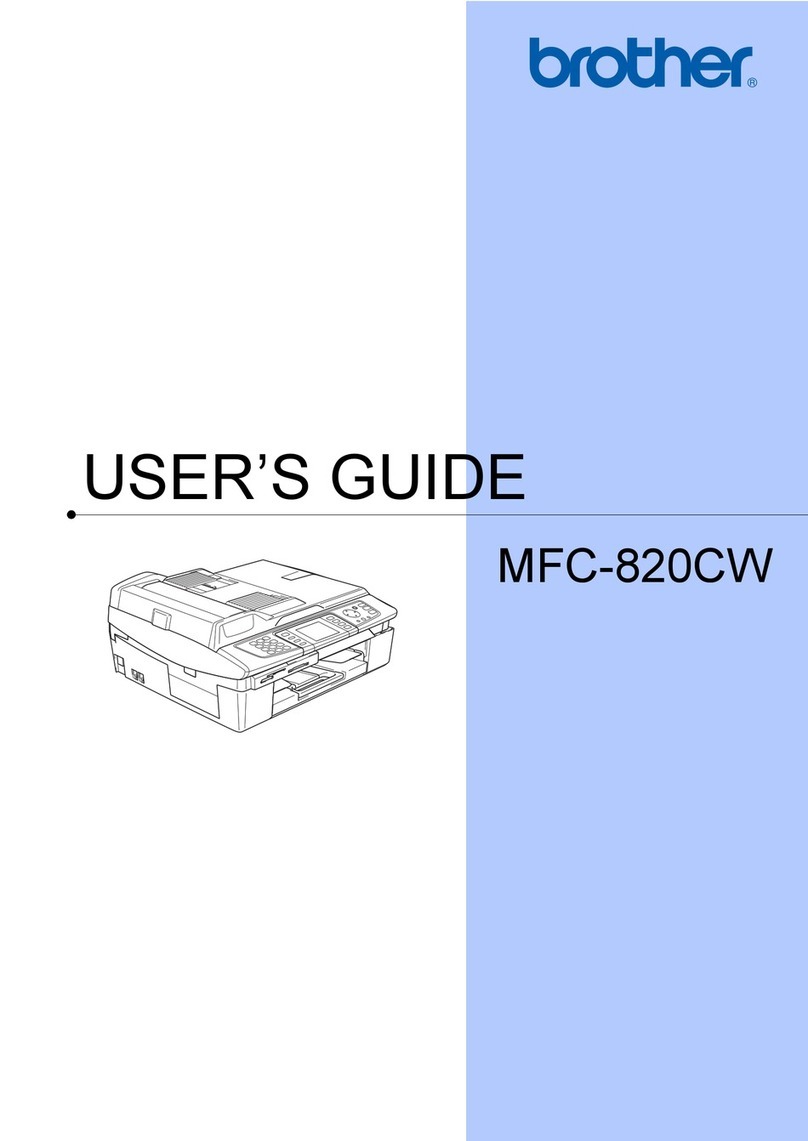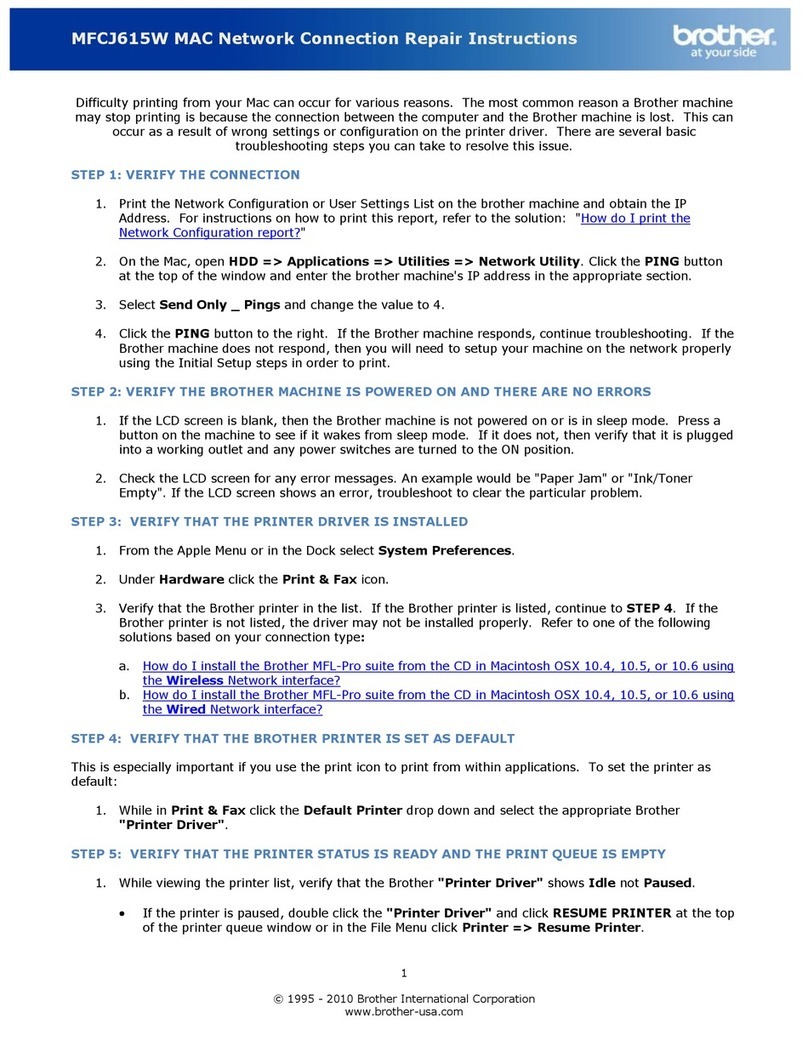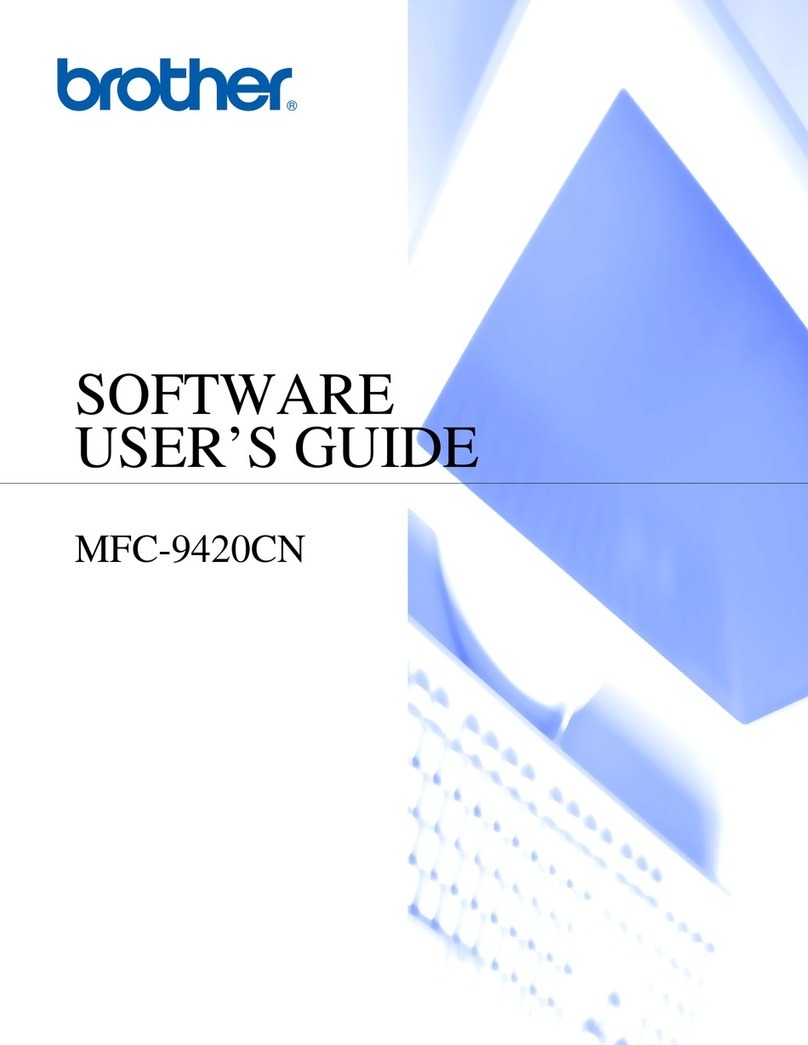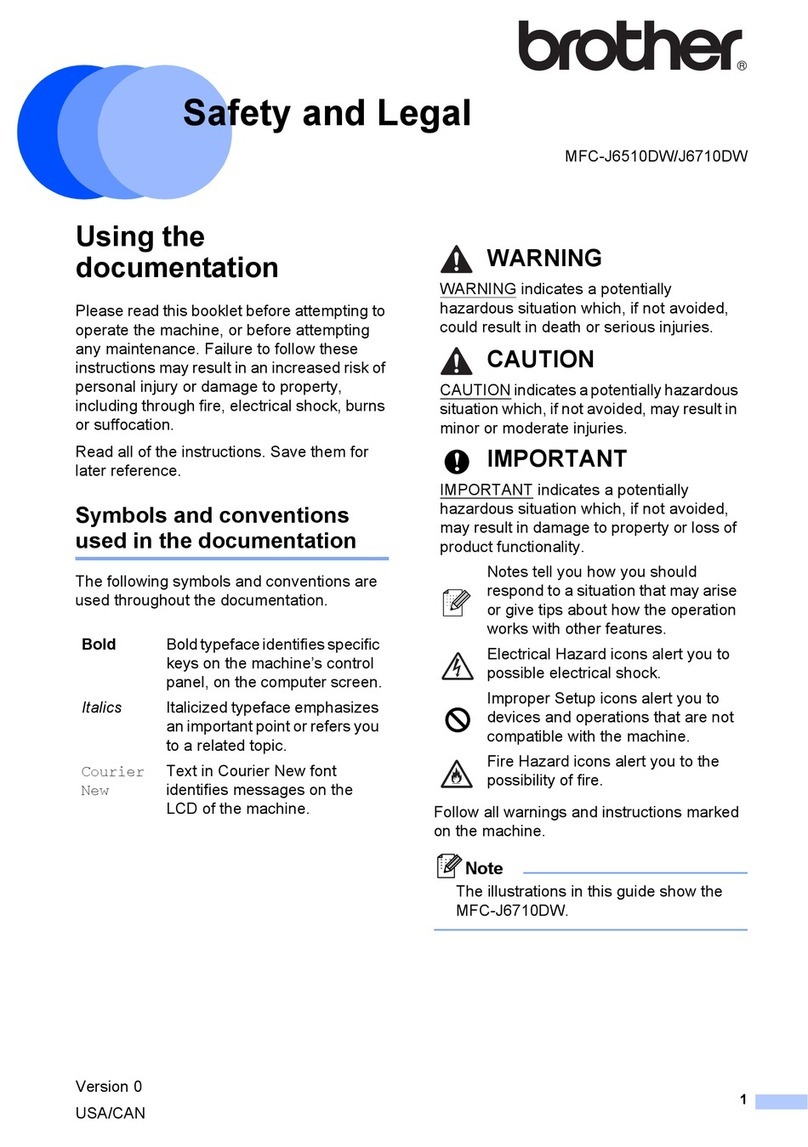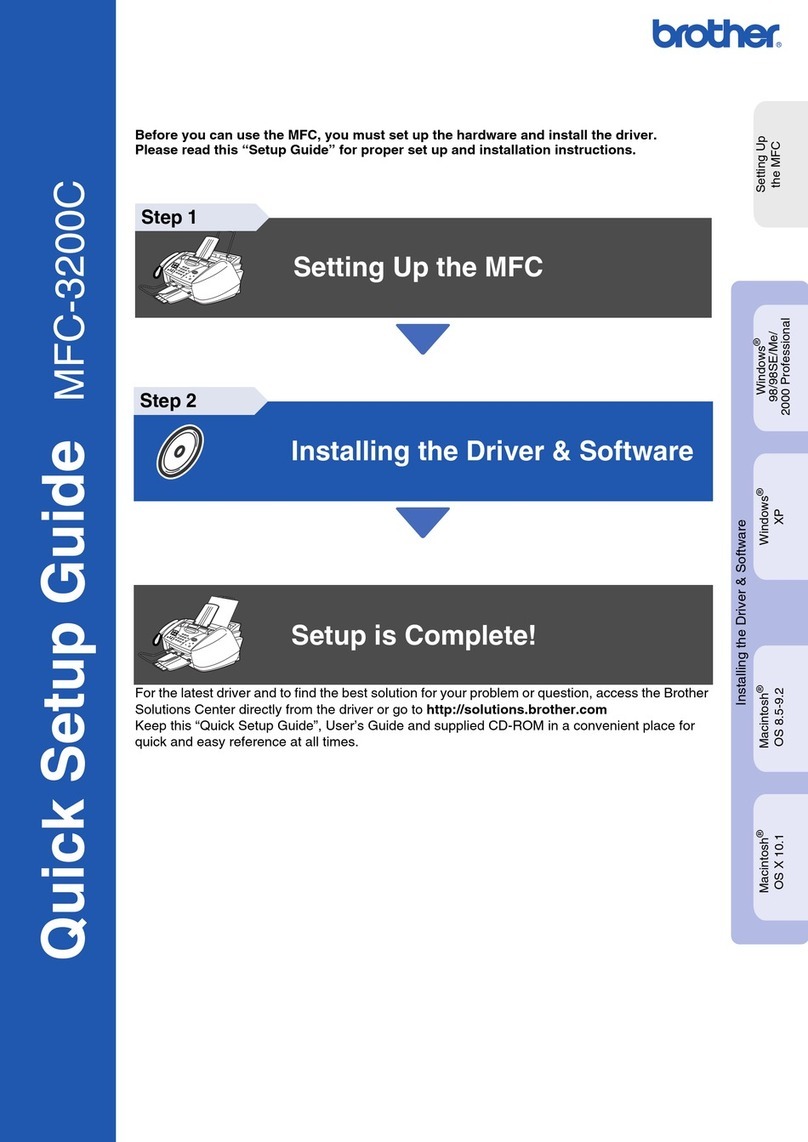Brother MFC-7340
Compact Laser All-in-One
The MFC-7340 is a compact and affordable laser all-in-one suitable for any home
or small office. It combines high-quality monochrome laser printing, copying, color
scanning and faxing into a single, space-saving device while delivering fast print and
copy speeds of up to 21 pages per minute. It has a USB interface for connecting to a
computer, and can also be used for stand-alone copying and faxing.
Key Features at a Glance:
• Up to 21ppm monochrome printing and copying
• HQ1200 (up to 2400 x 600 dpi) print resolution
• 14.4K bps fax modem
• Up to 35-page automatic document feeder
• 16MB memory standard (up to 500 pages)
• Flatbed color scanning up to 19200 dpi
(interpolated) resolution
• 250-sheet capacity letter/legal paper tray
• USB†† interface standard
Technical Specifications
MFC-7340
Print Printing Technology Electrophotographic (Laser)
Maximum Print Speed 21ppm monochrome
Print Resolution HQ1200 (up to 2400 x 600 dpi)
Emulations Windows® GDI
Standard Interface(s) USB††
Windows® Compatibility Windows Vista® / XP / XP x64 / 2000
Mac® Compatibility▲Mac OS® X 10.2.4 or greater
Fax Modem Speed / Best Transmit Speed
(per page) 14.4K bps / approx. 6 sec.◆
Stand-alone Faxing Yes
Memory (std. / max.) 16MB / 16MB
(stores up to 500 pages◆)
Broadcasting (# of locations) Up to 258
Quick Scan Approx. 2.5 sec. / page
Fax Forwarding & Paging Yes
Dual Access Yes
One Touch / Speed Dials 8 / 200
Fax Compatibility ITU-T Group 3
Copy Stand-alone Copying Yes
Copy Speed Up to 21cpm monochrome
Copy Resolution (max. dpi) 600 x 600 dpi
Multi-copying Up to 99
Sorting Function Yes (ADF)
Reduction / Enlargement 25% - 400% in 1% increments
Document Glass Size Letter
Scan Color & B/W Scanning Yes
Optical Resolution (max. dpi) 600 x 2400 dpi
Interpolated Resolution (max. dpi) 19200 x 19200 dpi
Document Viewer / OCR Software ScanSoft® PaperPort® 11SE with OCR by NUANCE™ Software
for Windows® and Presto!® PageManager® 7 for Mac®
Paper
Handling
Standard Paper Capacity 250-sheet paper tray and single-sheet manual feed slot
Output Tray Capacity 100 sheets (face down)
Automatic Document Feed Capacity (ADF) 35 pages
Other PC Fax Software▲ Yes
Display (LCD) 2 line, 16 characters
Unit Dimensions (W"x D"x H") 16.9" x 15.6" x 12.0"
Carton Dimensions (W"x D"x H") 21.7" x 20.1" x 20.5"
Unit Weight / Carton Weight (lbs.) 24.4 lbs / 32.8 lbs
UPC Code 0 12502 62062 4
‡ Additional purchase required
▲
See supported OS and software functions chart at www.brother.com
◆Based on Brother No. 1 Chart with MMR coding and standard resolution
✝✝ Compatible with USB 2.0 Specifications
▼ Approx. cartridge yield in accordance with ISO/IEC 19752 (Letter/A4)
r Drum yield is approximate and may vary based on type of use
Supplies and Accessories‡
TN-330: Standard yield toner cartridge (1,500 pgs)▼
TN-360: High yield toner cartridge (2,600 pgs)▼
DR-360: Drum unit (approx. 12,000 pgs)r
© 2009 Brother International Corporation, 100 Somerset Corporate Blvd., Bridgewater, NJ 08807-0911.
All trademarks, brand and product names are the property of their respective companies. Windows Vista®
is either a registered trademark or trademark of Microsoft Corporation in the United States and/or other
countries. All images contained herein for illustrative purposes only. All specifications subject to change
without notice. Printed in USA. CATMFC7340
For more information and System Requirements please visit www.brother.com