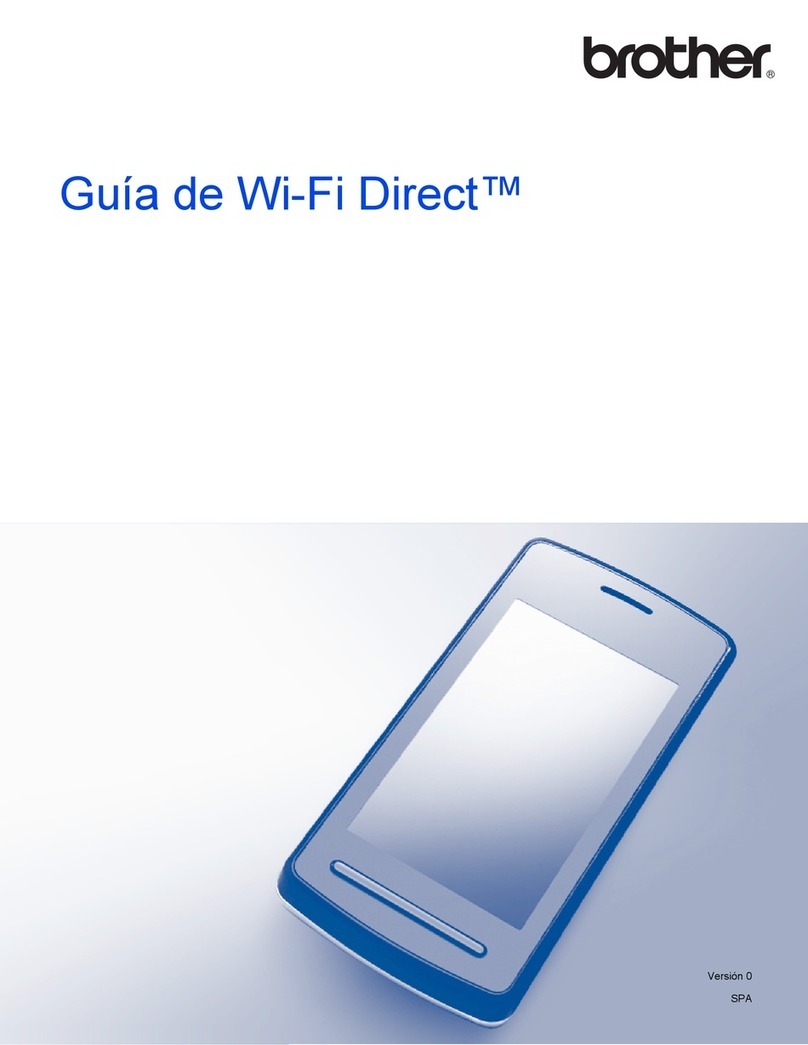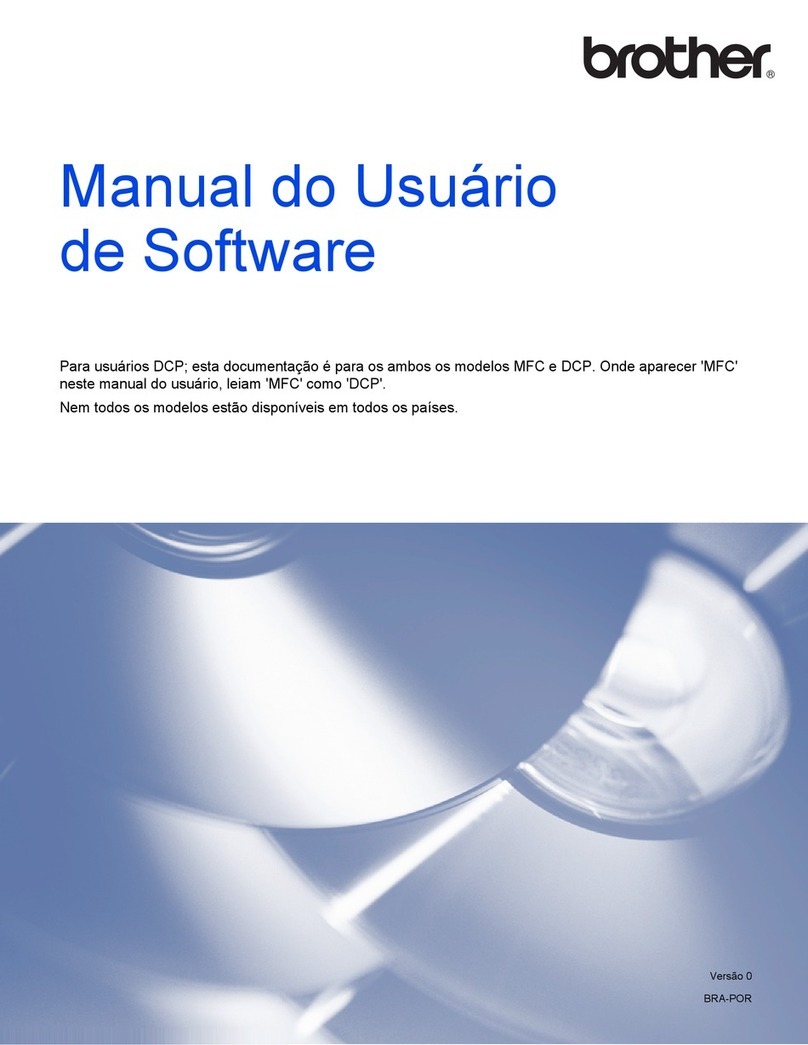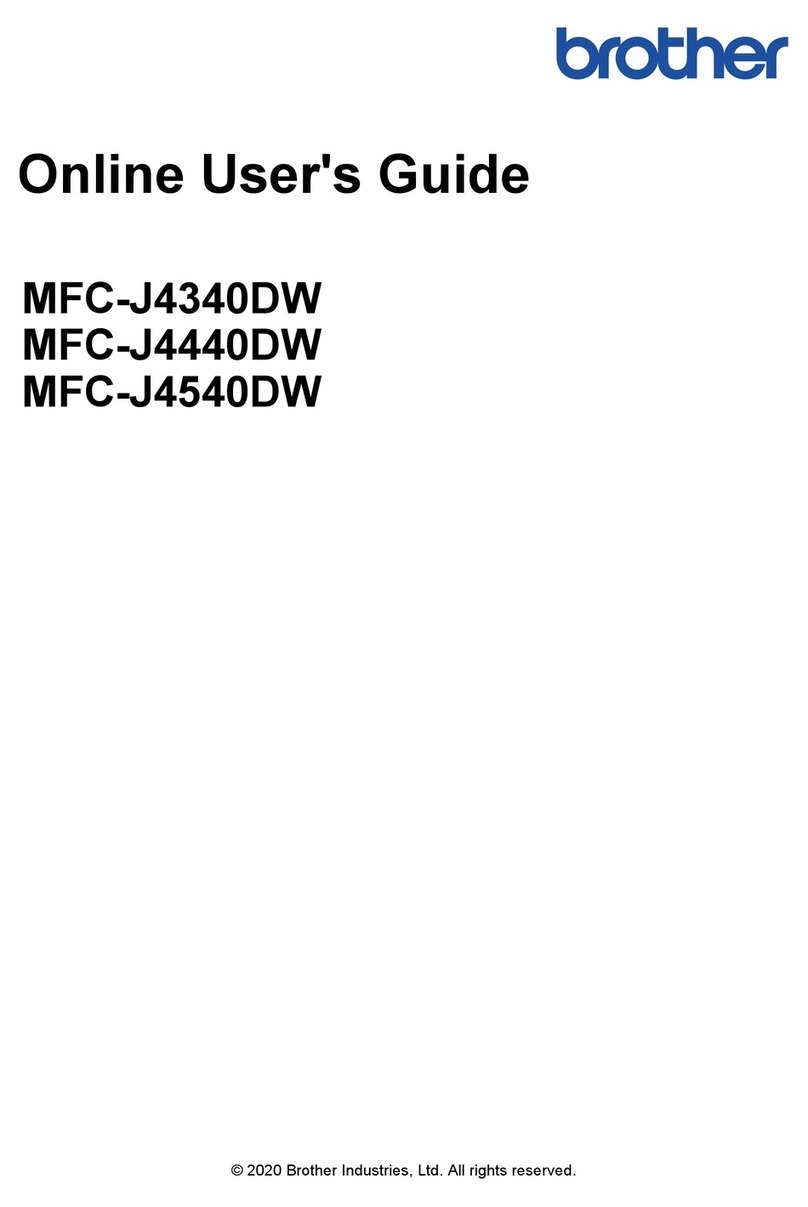Brother MFC-J4410DW User manual
Other Brother All In One Printer manuals

Brother
Brother MFC-9460CDN User manual
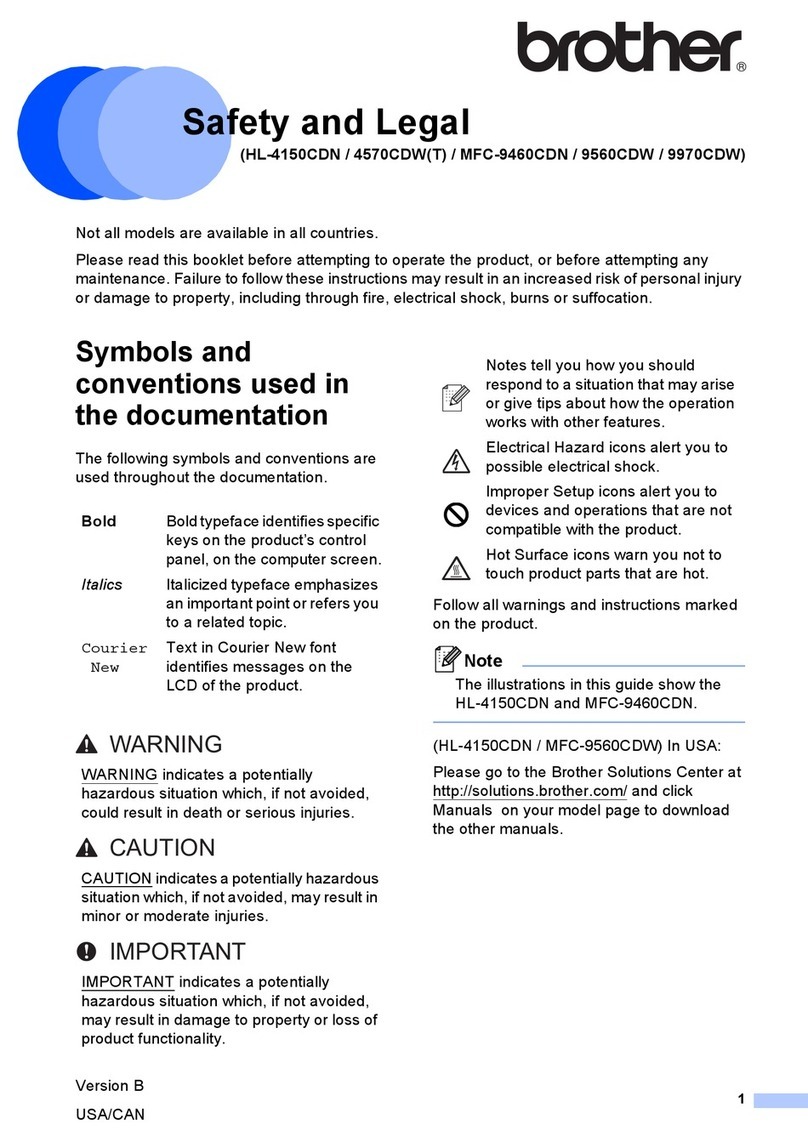
Brother
Brother HL-4150CDN Installation instructions
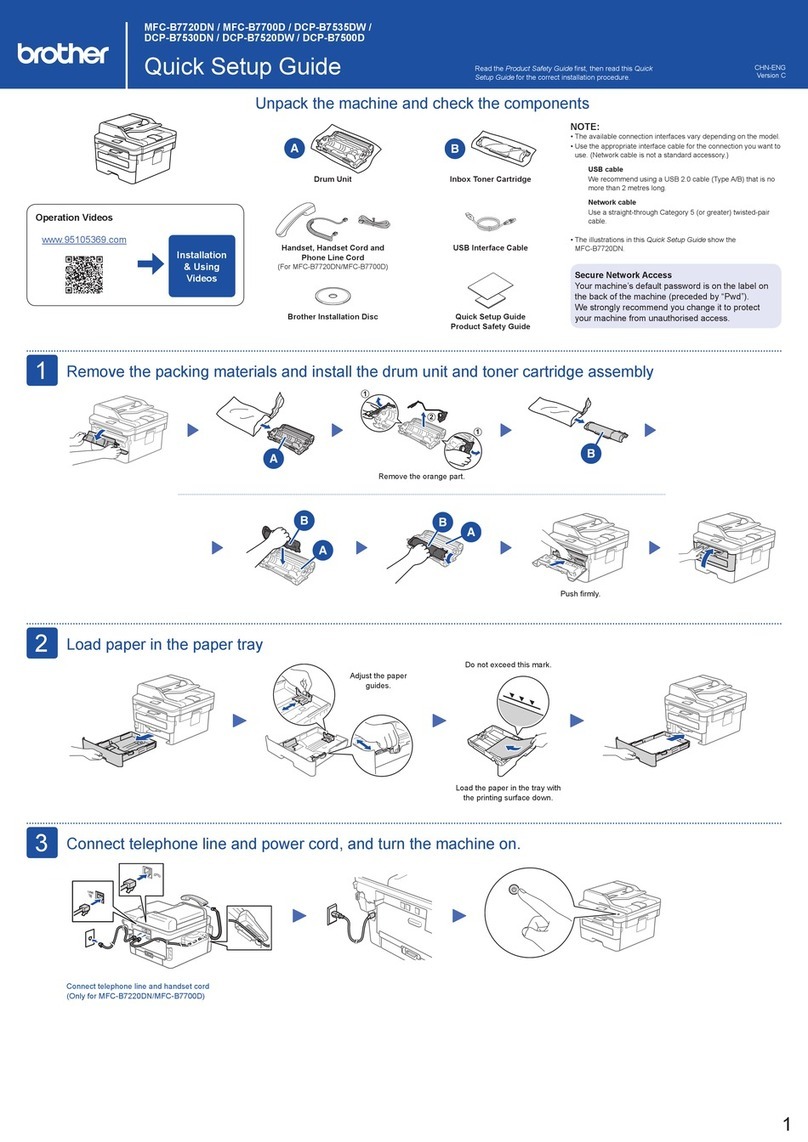
Brother
Brother MFC-B7720DN User manual

Brother
Brother MFC-8460N User manual
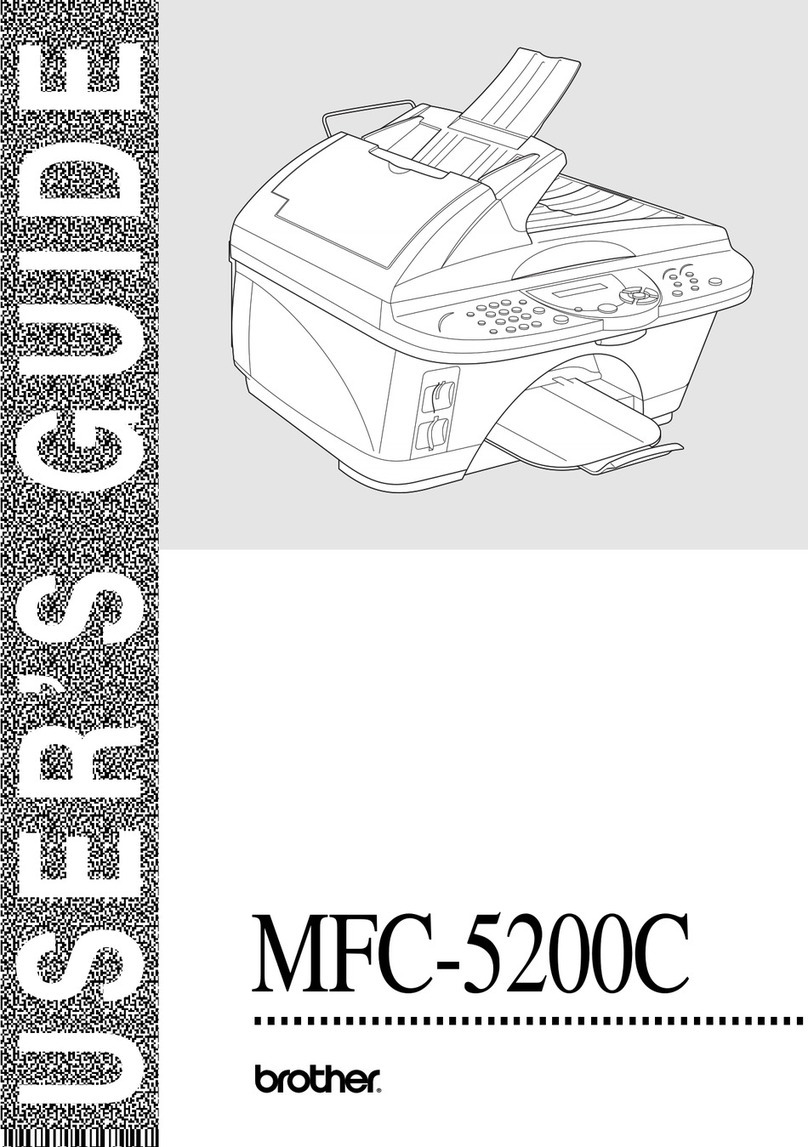
Brother
Brother MFC-5200C User manual

Brother
Brother P2500 User manual
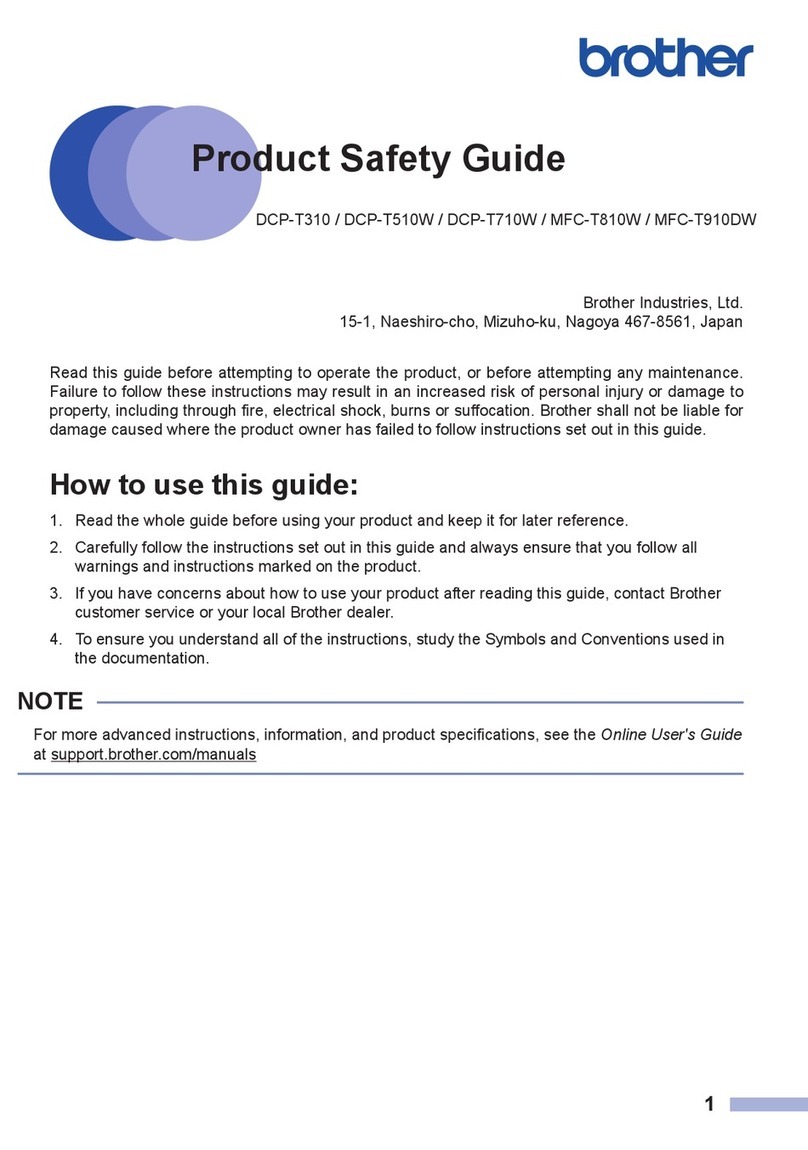
Brother
Brother DCP-T310 Operating manual

Brother
Brother MFC-J480DW User manual

Brother
Brother DCP-1511 User manual
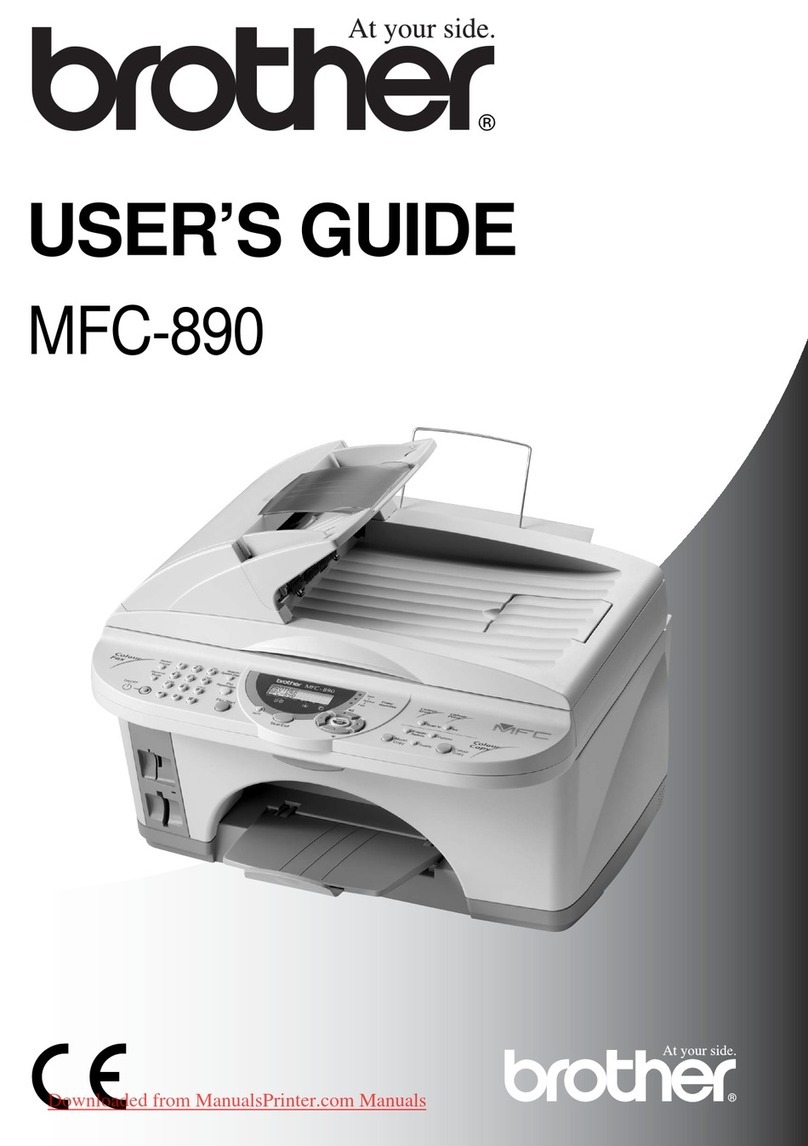
Brother
Brother MFC-890 User manual
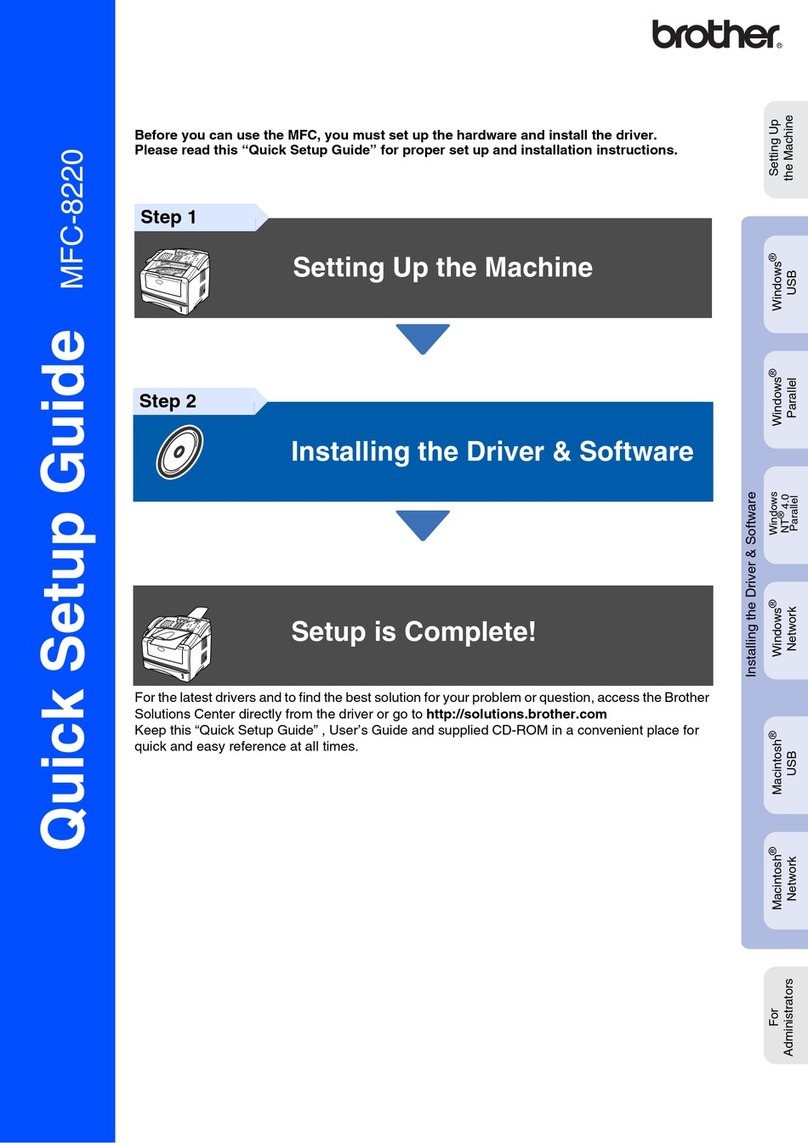
Brother
Brother MFC 8220 User manual

Brother
Brother MFC 9760 - B/W Laser - All-in-One User manual
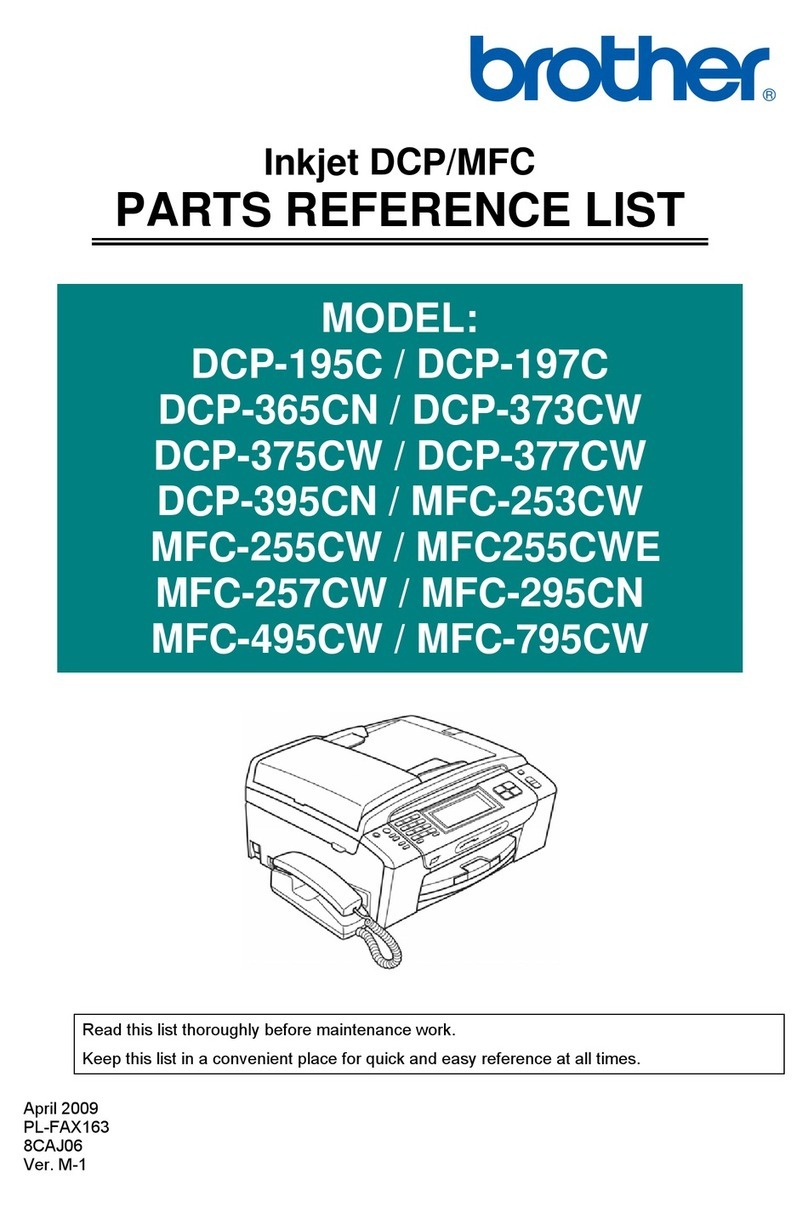
Brother
Brother DCP-197C User manual

Brother
Brother MFC 9600 User manual
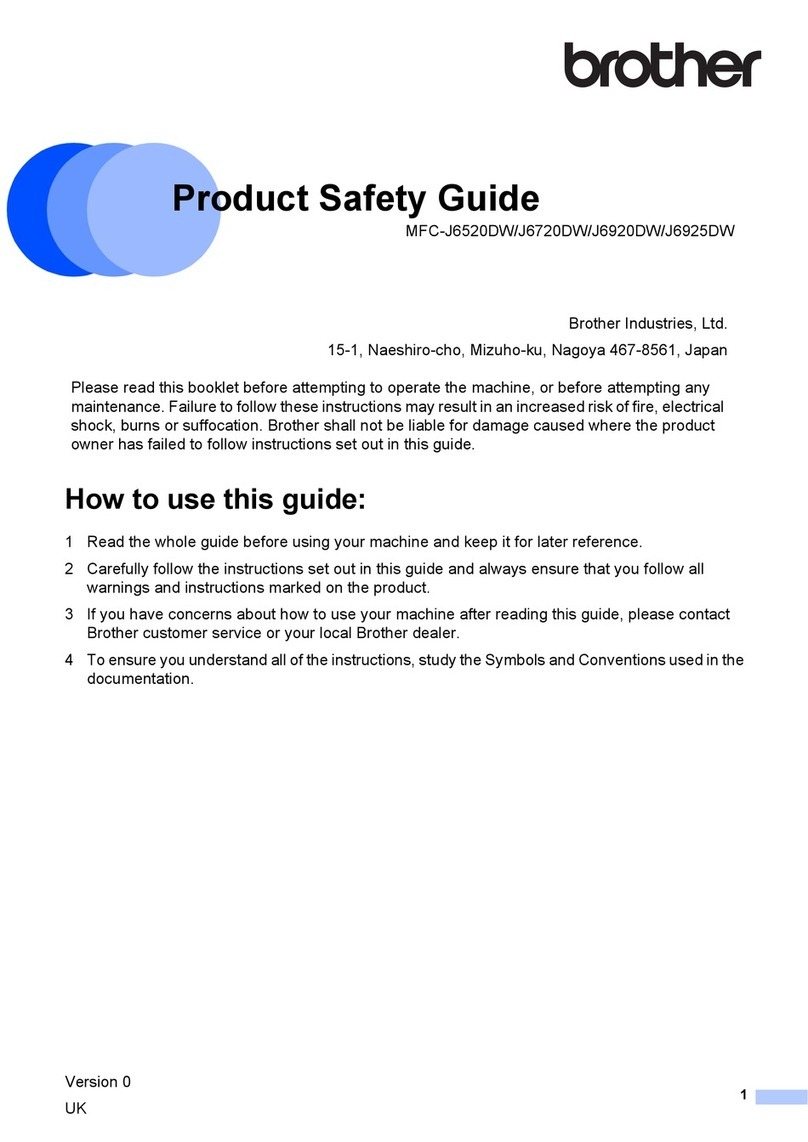
Brother
Brother MFC-J6520DW Operating manual
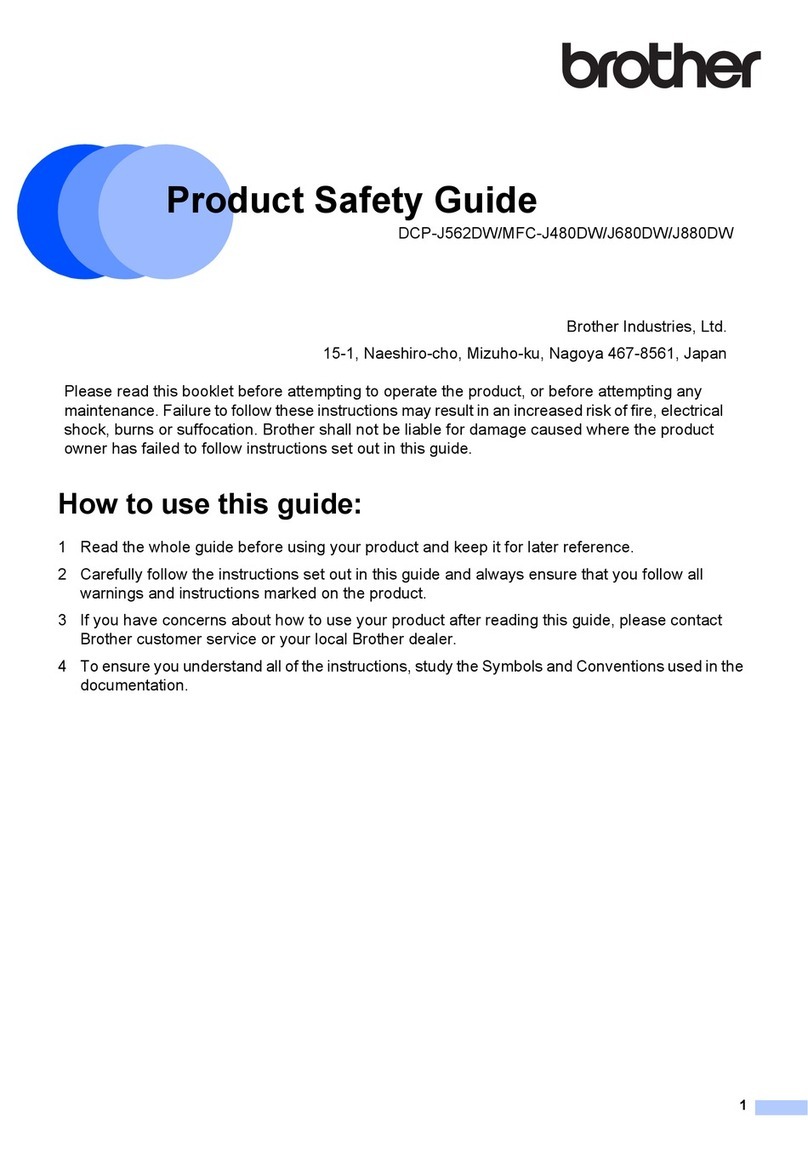
Brother
Brother DCP-J562DW Operating manual
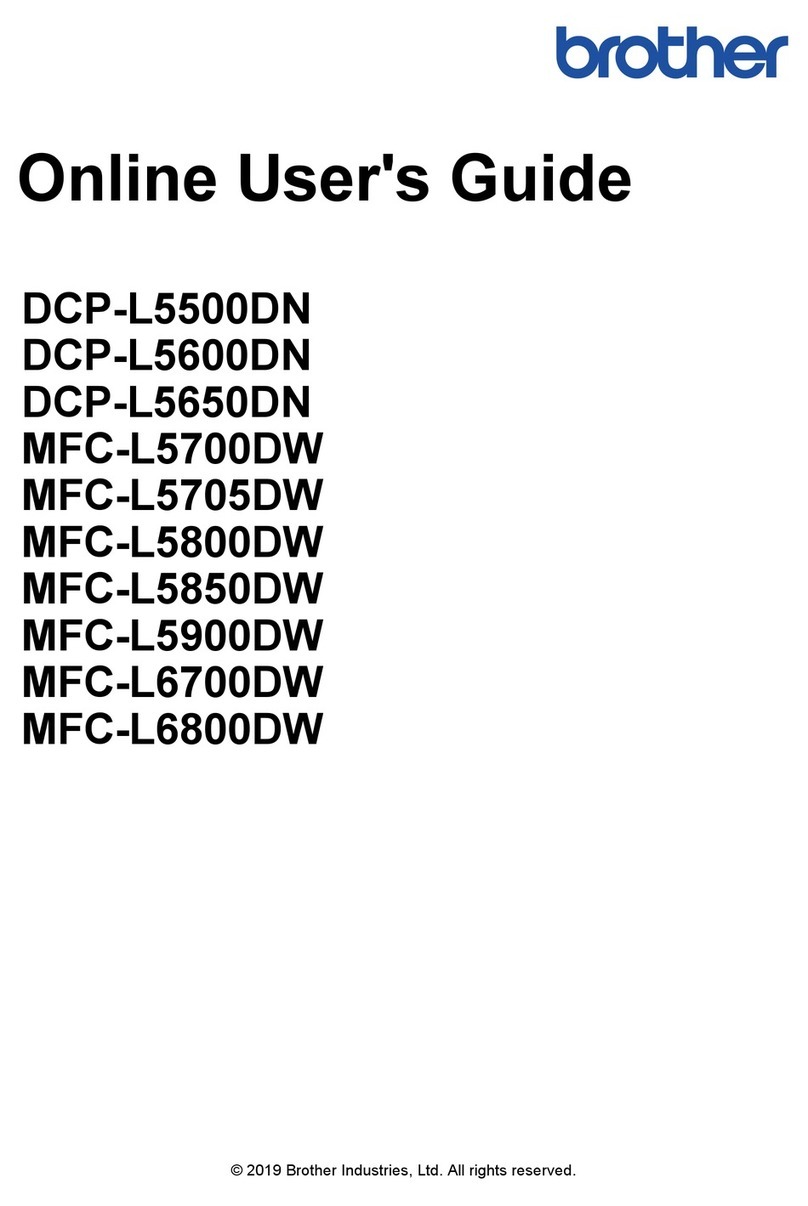
Brother
Brother MFC-L5705DW Technical manual

Brother
Brother MFC-L6750DW User manual

Brother
Brother MFC MFC-465CN User manual
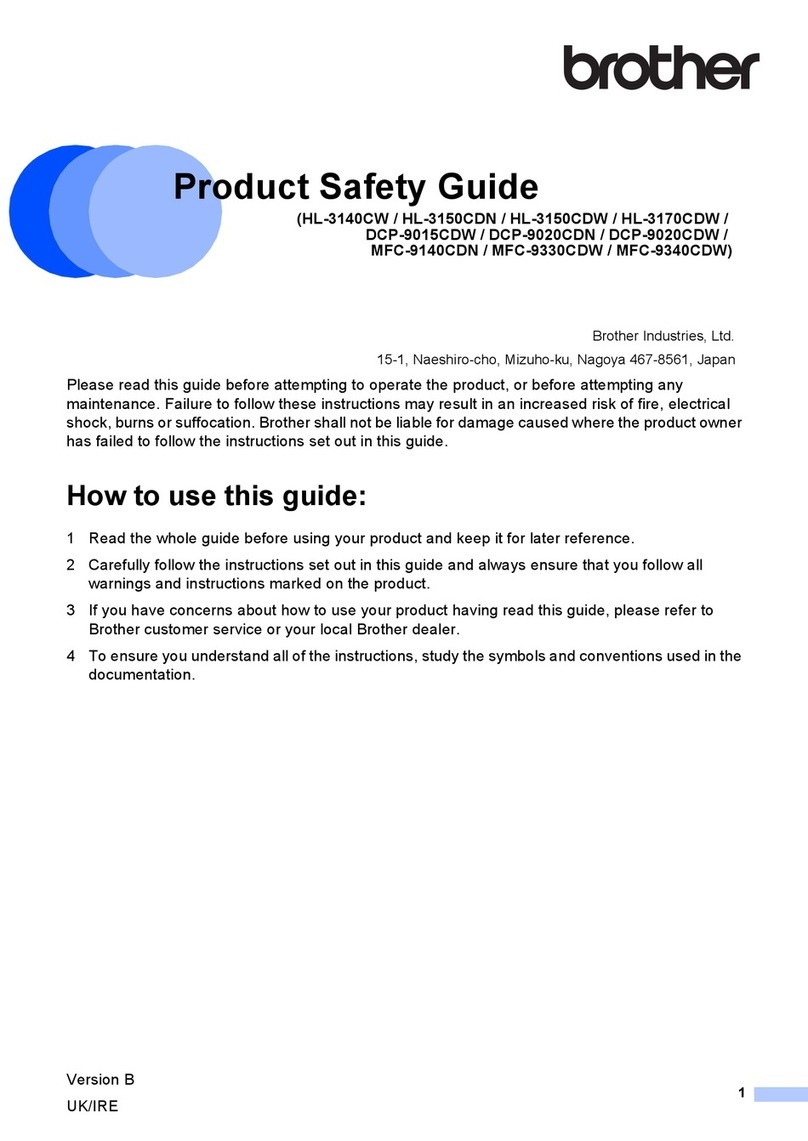
Brother
Brother dcp-9015cdw Operating manual
Popular All In One Printer manuals by other brands

Triumph Adler
Triumph Adler DC 2016 Instruction handbook

Epson
Epson WorkForce WF-2510 Basic guide

Epson
Epson Stylus Scan 2000 Product information guide

Epson
Epson PictureMate Snap PM 240 Start here

Konica Minolta
Konica Minolta bizhub C35 user guide

Konica Minolta
Konica Minolta BIZHUB 558 Quick reference guide