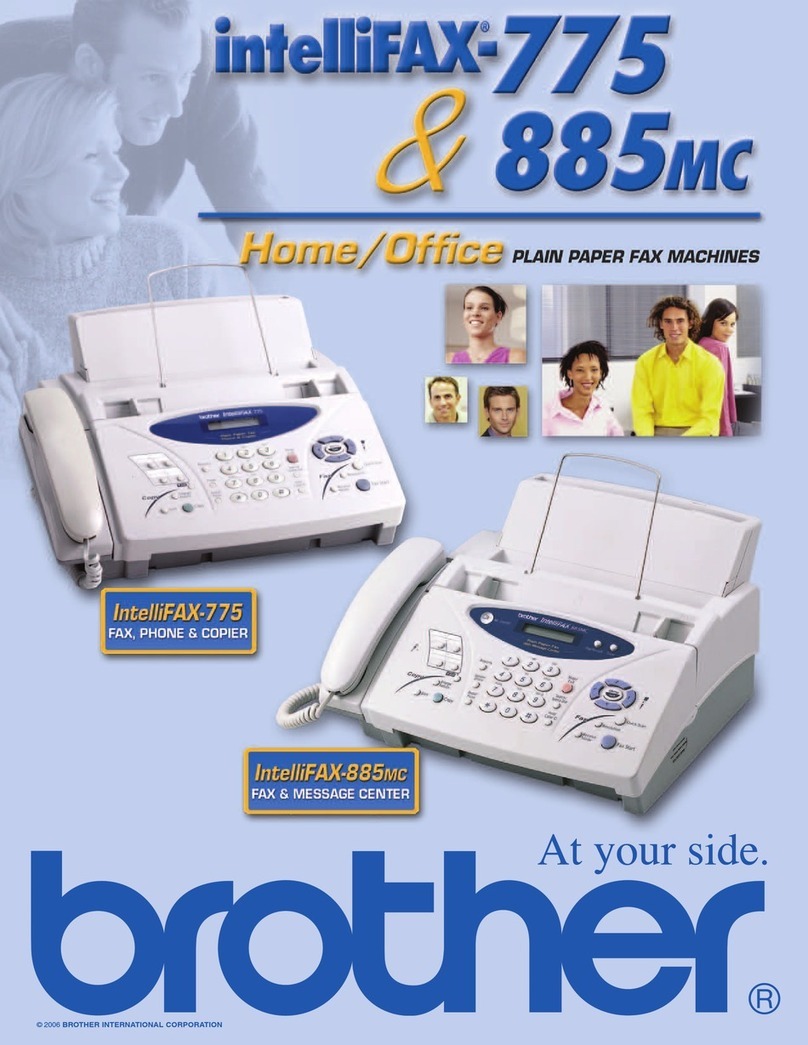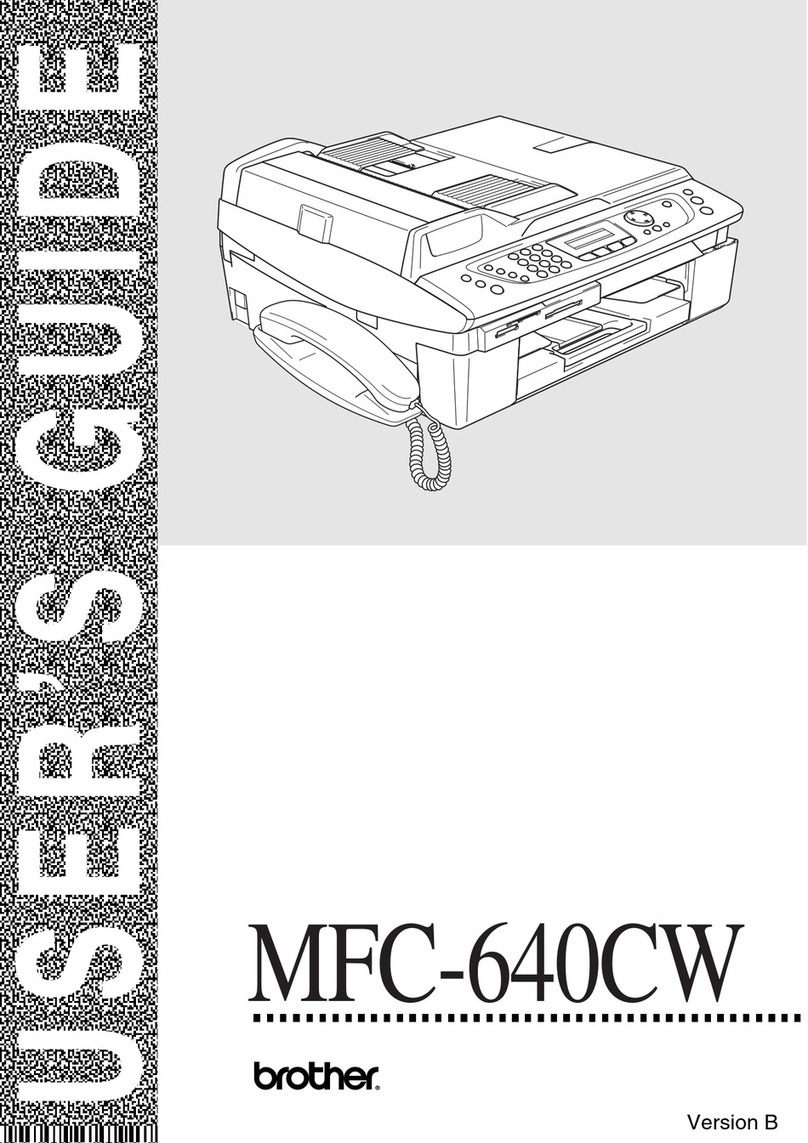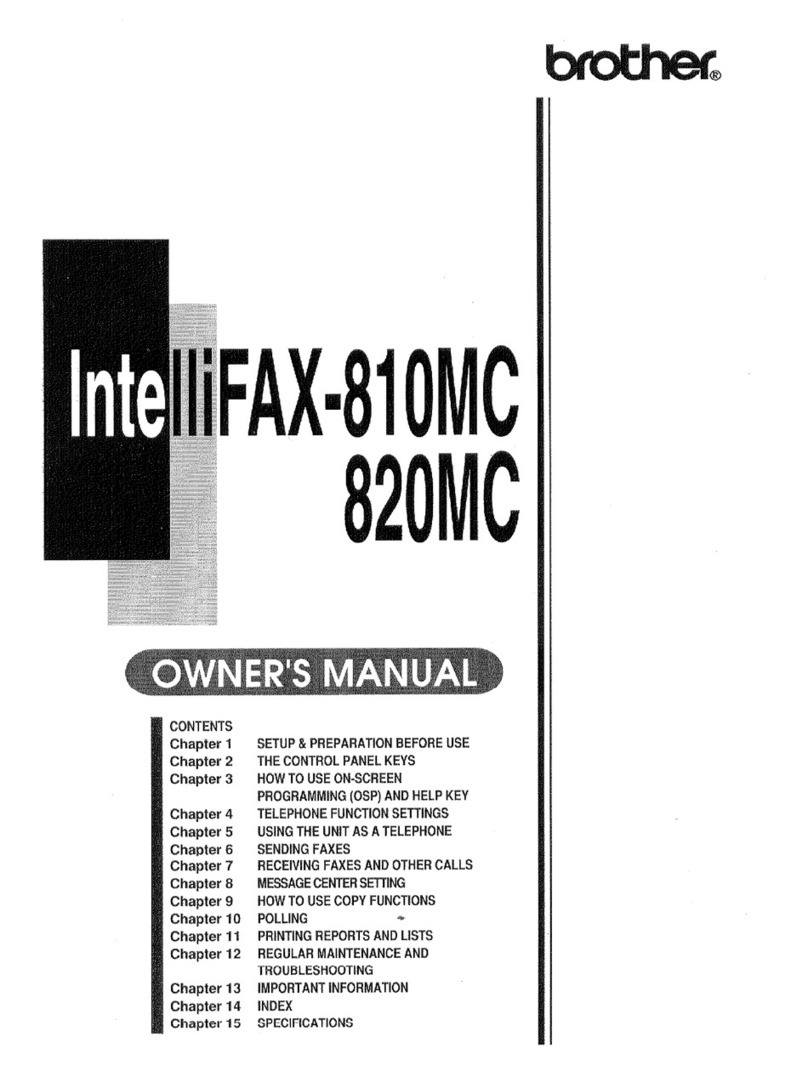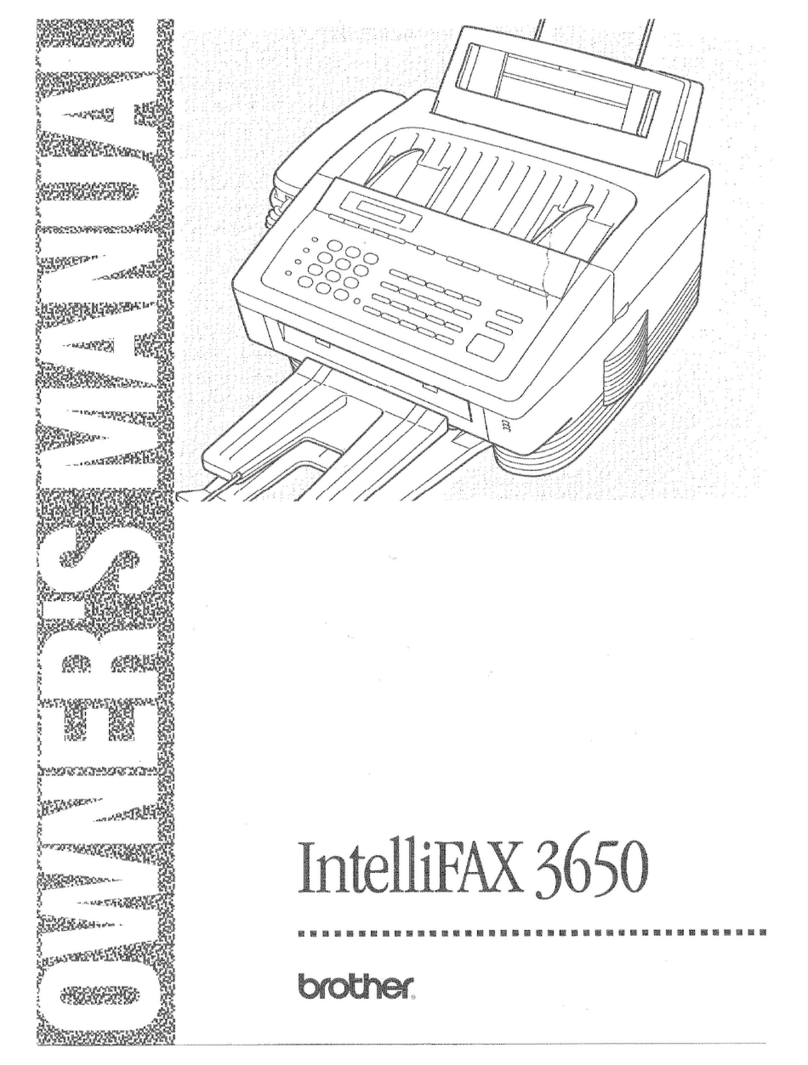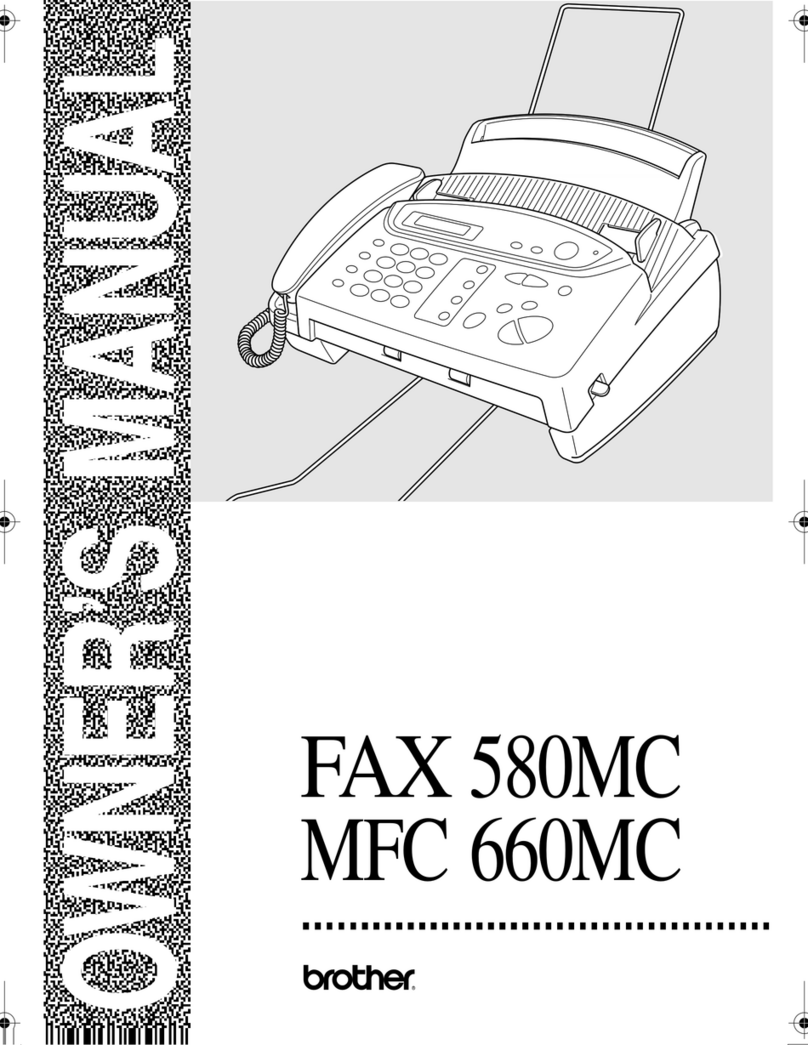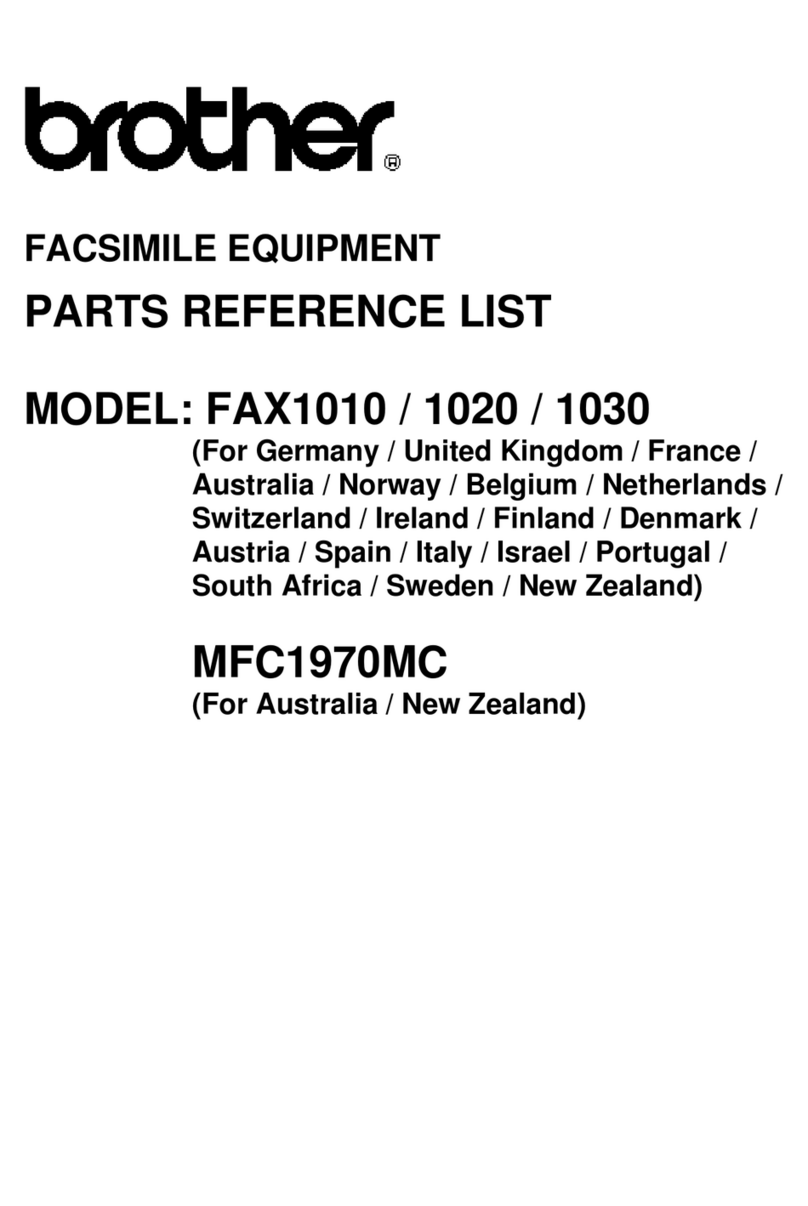iii Confidential
CHAPTER 9 MAINTENANCE MODE
Describes the maintenance mode which is exclusively designed for the purpose of checks, settings
and adjustments of the machine using the keys on the control panel.
In the maintenance mode, you can update memory (EEPROM: electrically erasable programmable
read-only memory) contents for optimizing the drive conditions of the head/carriage unit or the paper
feed roller and paper ejection roller in the engine unit, if those units have been replaced, or for setting
the CIS scanner area, for example. You can also customize the EEPROM according to the shipment
destination of the machine concerned. In addition, you can perform operational checks of the LCD,
control panel PCB or sensors, perform a print test, display the log information or error codes, and
modify firmware switches (WSW).
Appendix 1 Reading Labels
Shows the location of labels put on some parts and describes the coding information for serial
number, property data, and manufacturing information.
Appendix 2 Firmware Installation
Provides instructions on how to change firmware stored in the flash ROM on the main PCB or load
firmware to a new main PCB from the host PC.
Appendix 3 EEPROM Customizing Codes
Provides instructions on how to set up the EEPROM customizing codes for the various preferences
exclusively designed for each destination. The specified customizing code is stored in the EEPROM
mounted on the main PCB. If the main PCB is replaced, therefore, you need to set up the proper
customizing code with the machine in the maintenance mode.
Customizing codes customize firmware for individual models, enabling the common firmware to be
used for various models. A list of EEPROM customizing codes comes with the firmware data
provided by Brother Industries.
Appendix 4 Firmware Switches (WSW)
Describes the functions of the firmware switches, which can be divided into two groups: one is for
customizing preferences designed for the shipping destination (as described in Appendix 3) and the
other is for modifying preferences that match the machine to the environmental conditions. Use the
latter group if the machine malfunctions due to mismatching.
Appendix 5 Wiring Diagrams
Provides the wiring diagrams that help you understand the connections between PCBs.
Appendix 6 Circuit Diagrams
Provides the circuit diagrams of the MJ PCB and power supply PCB.
Appendix 7 Deletion of Personal Information
Provides instructions on how to delete personal information recorded in the machine.