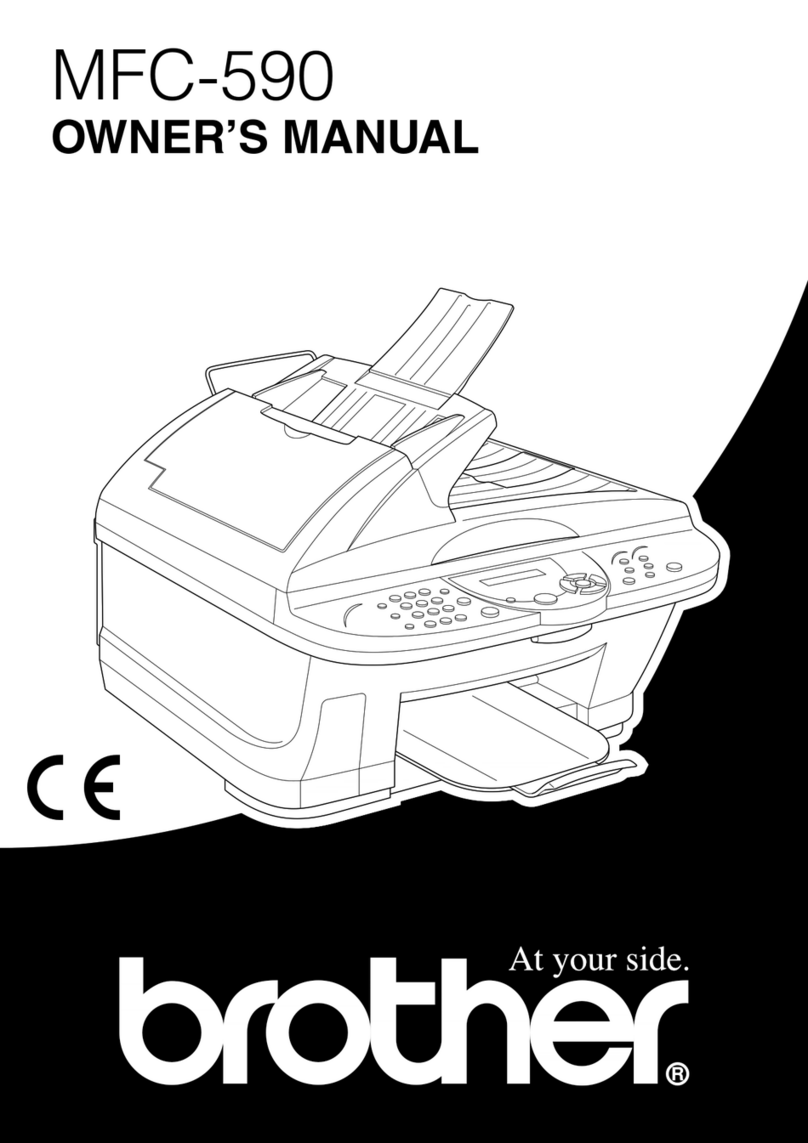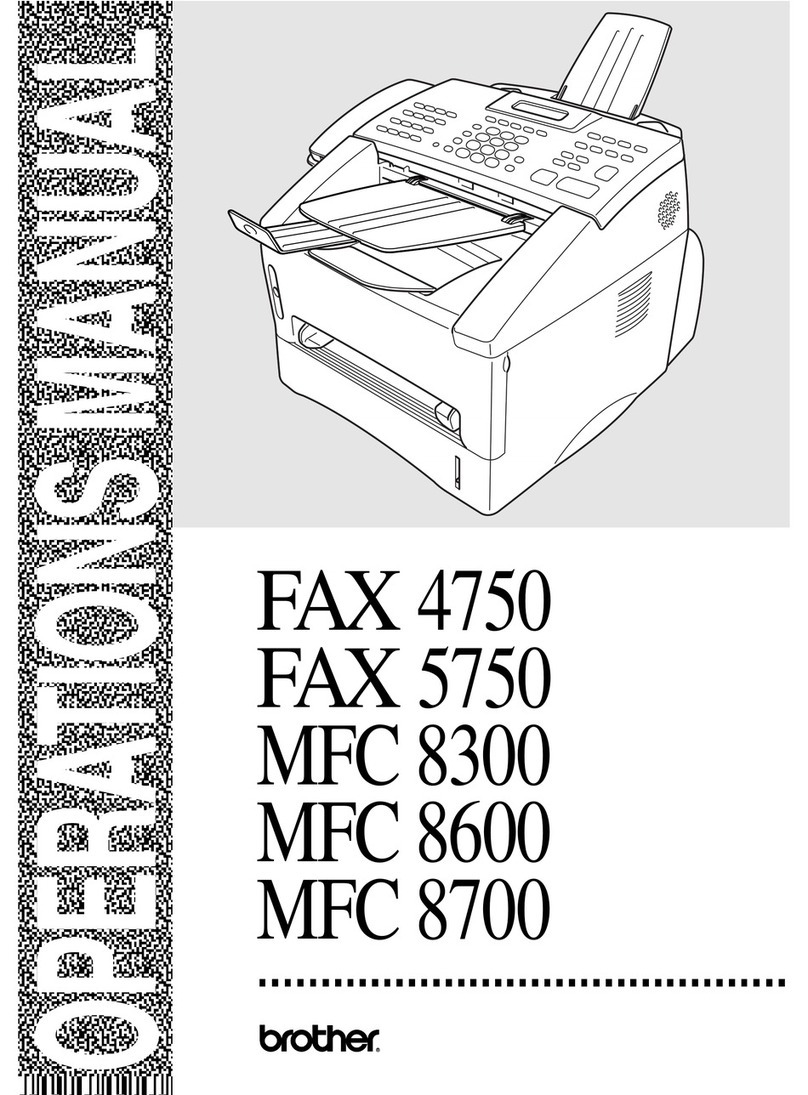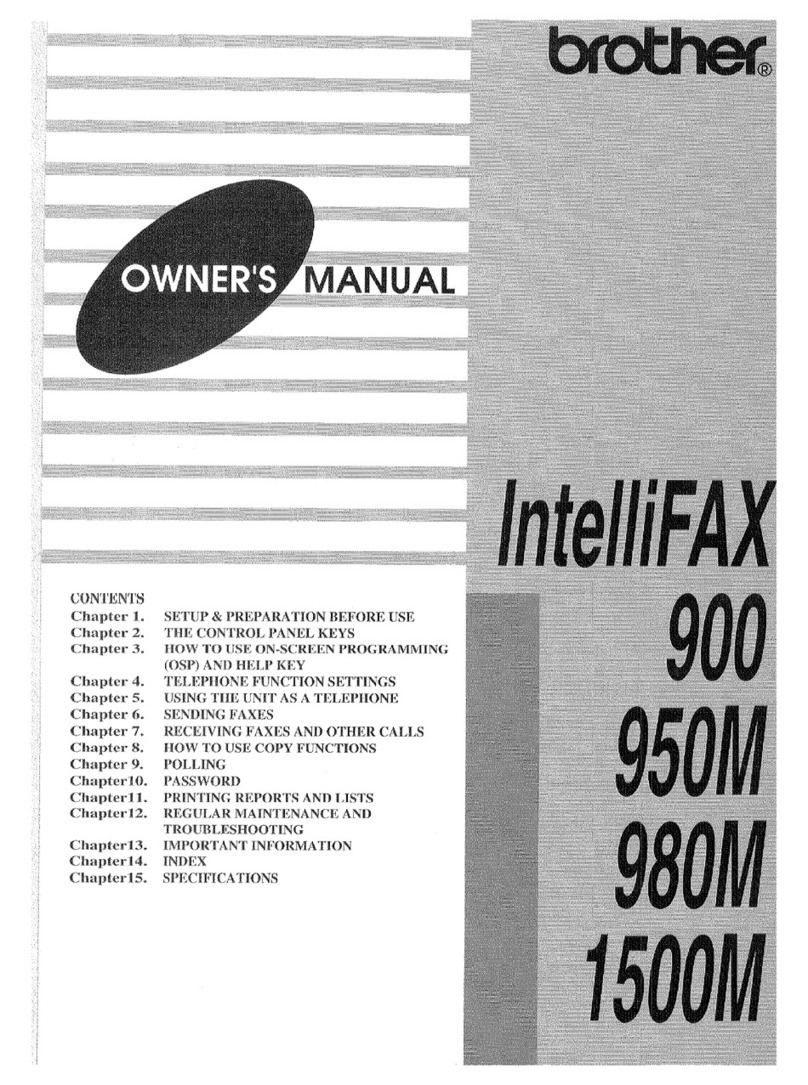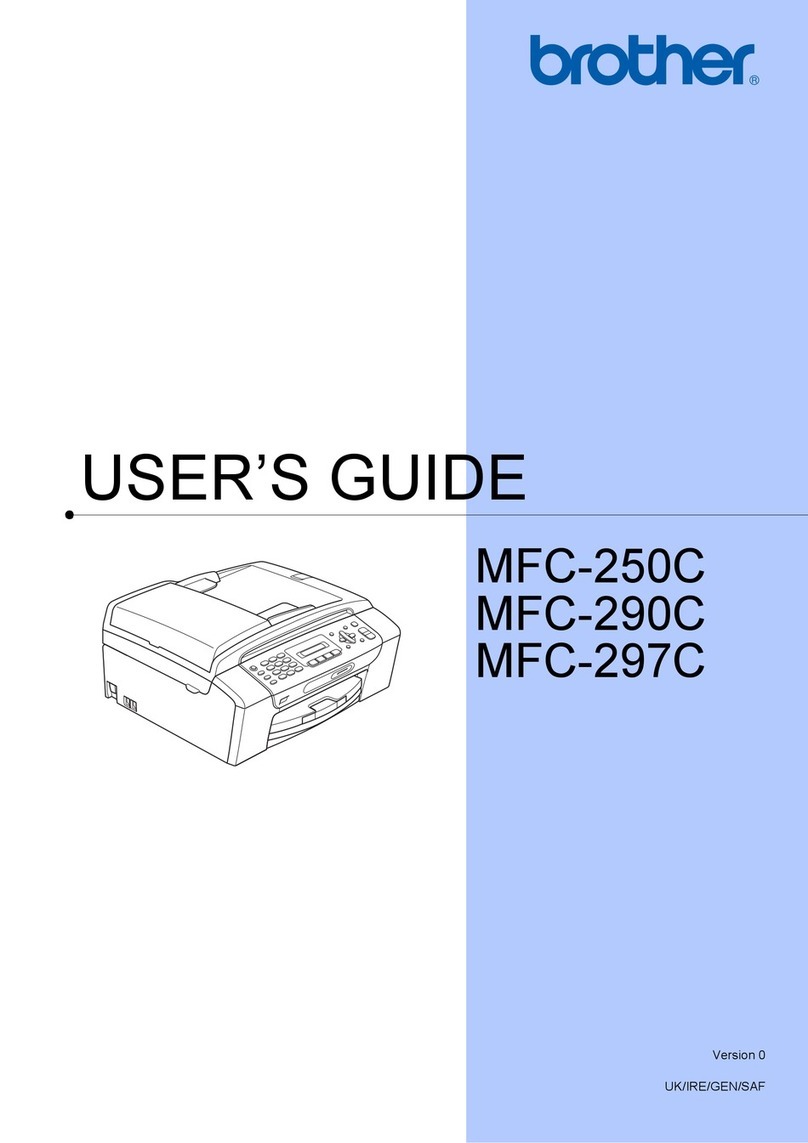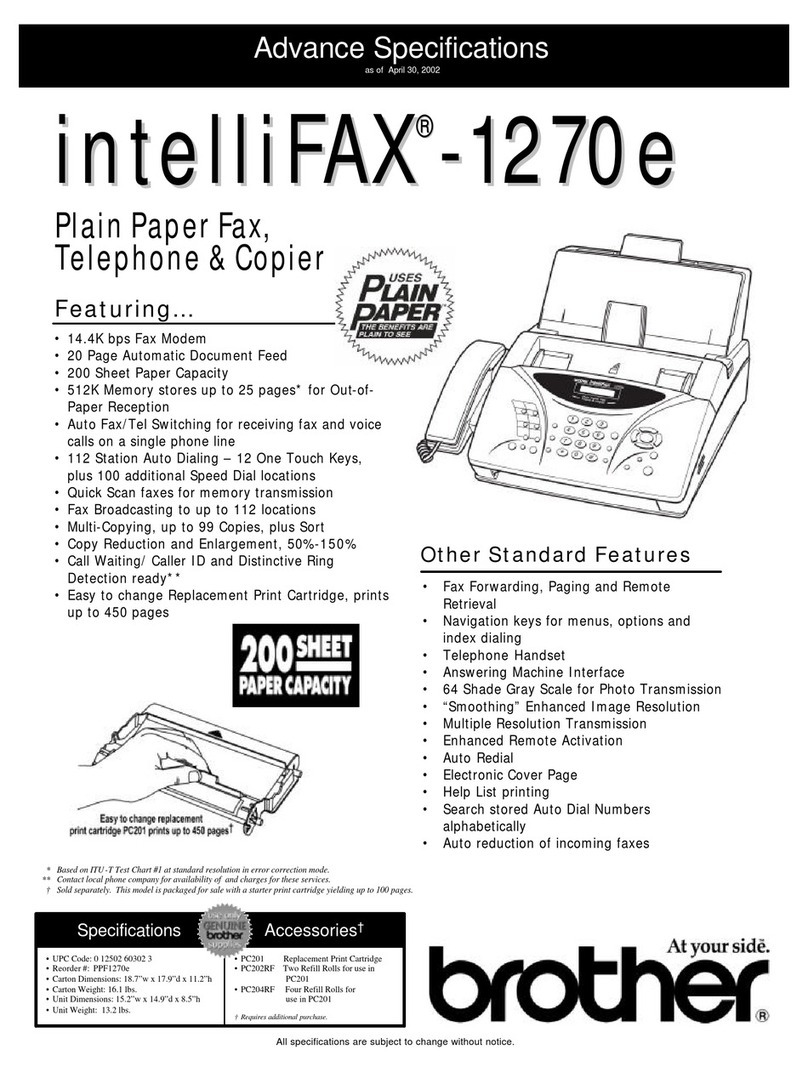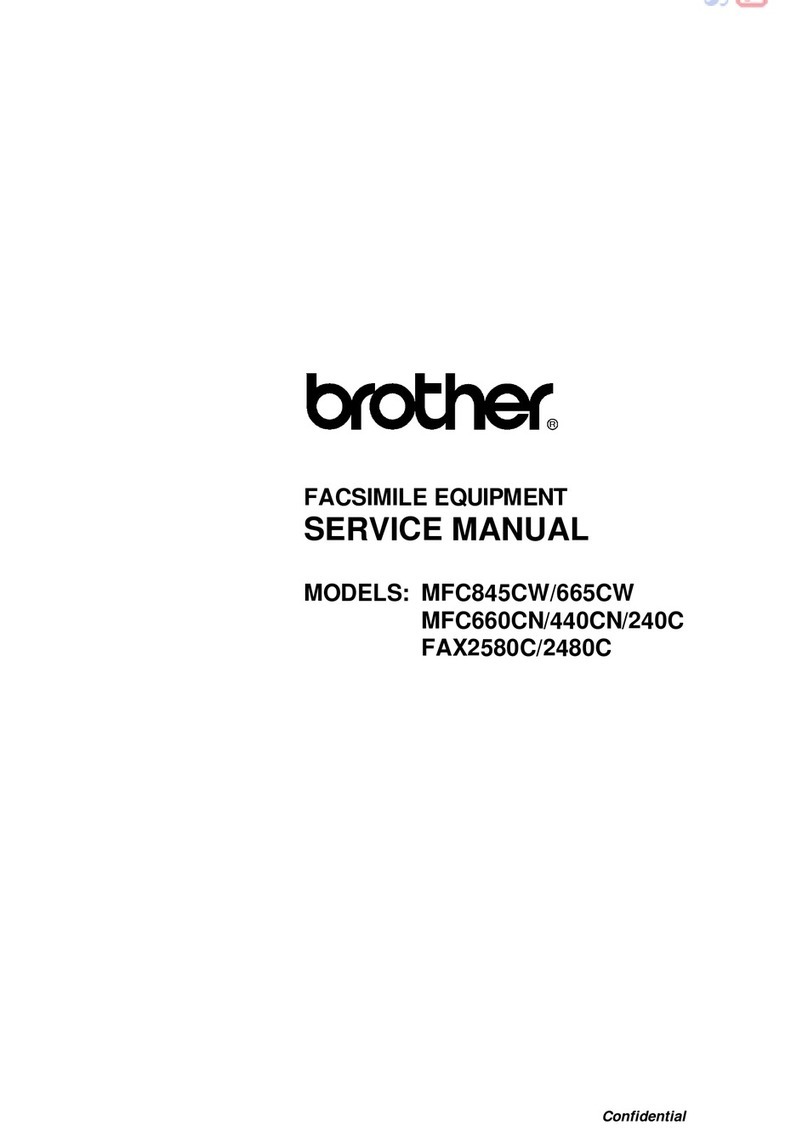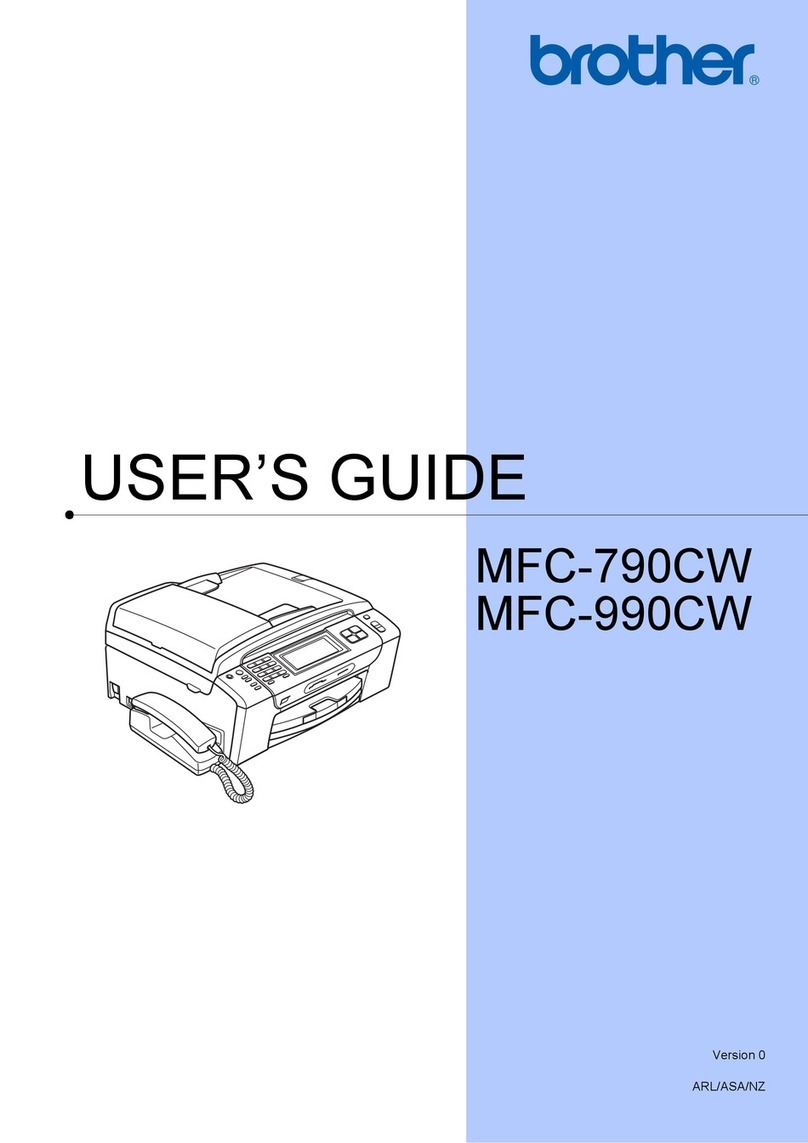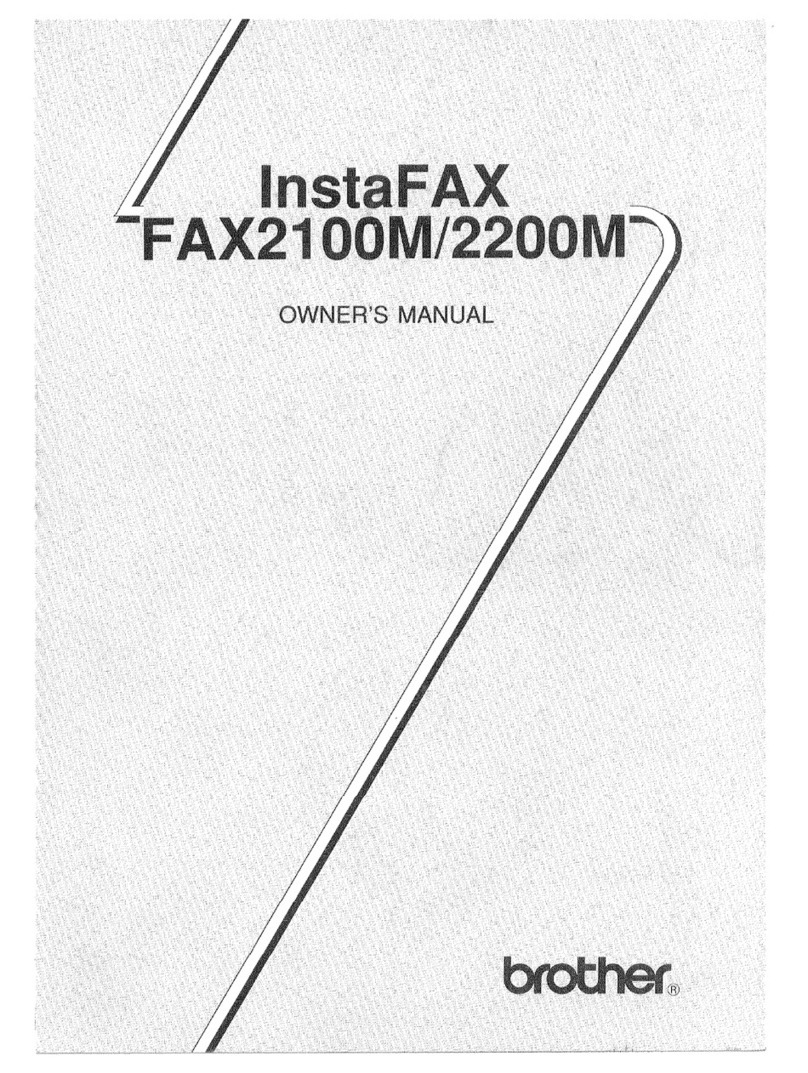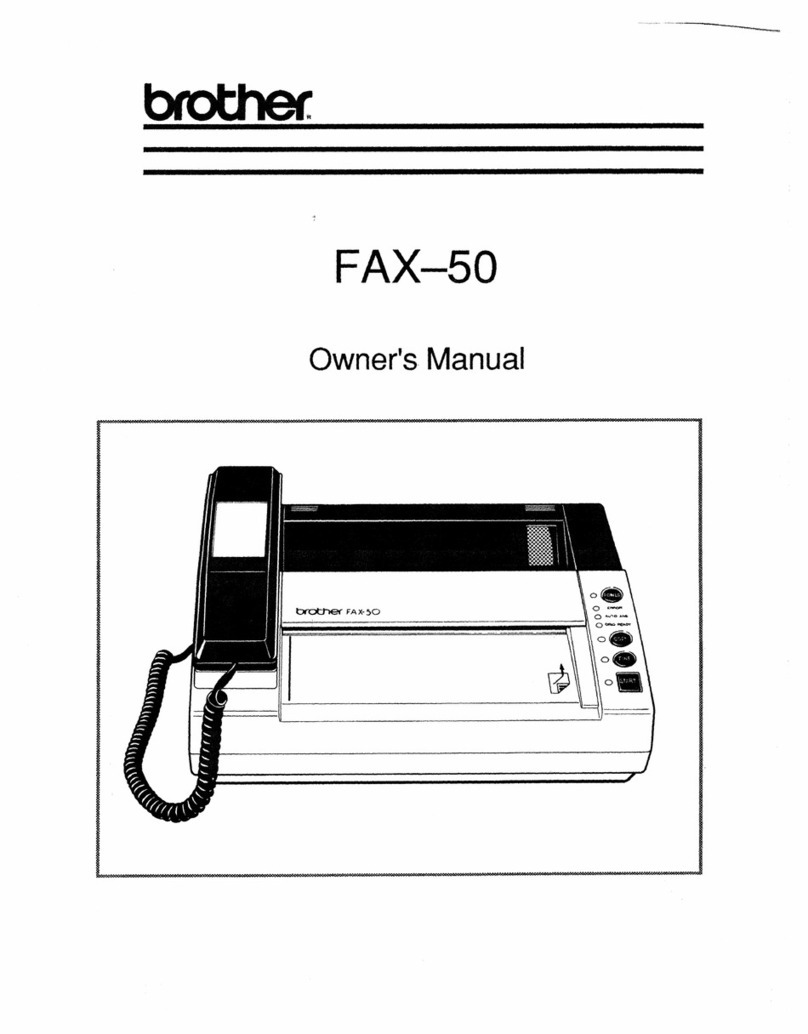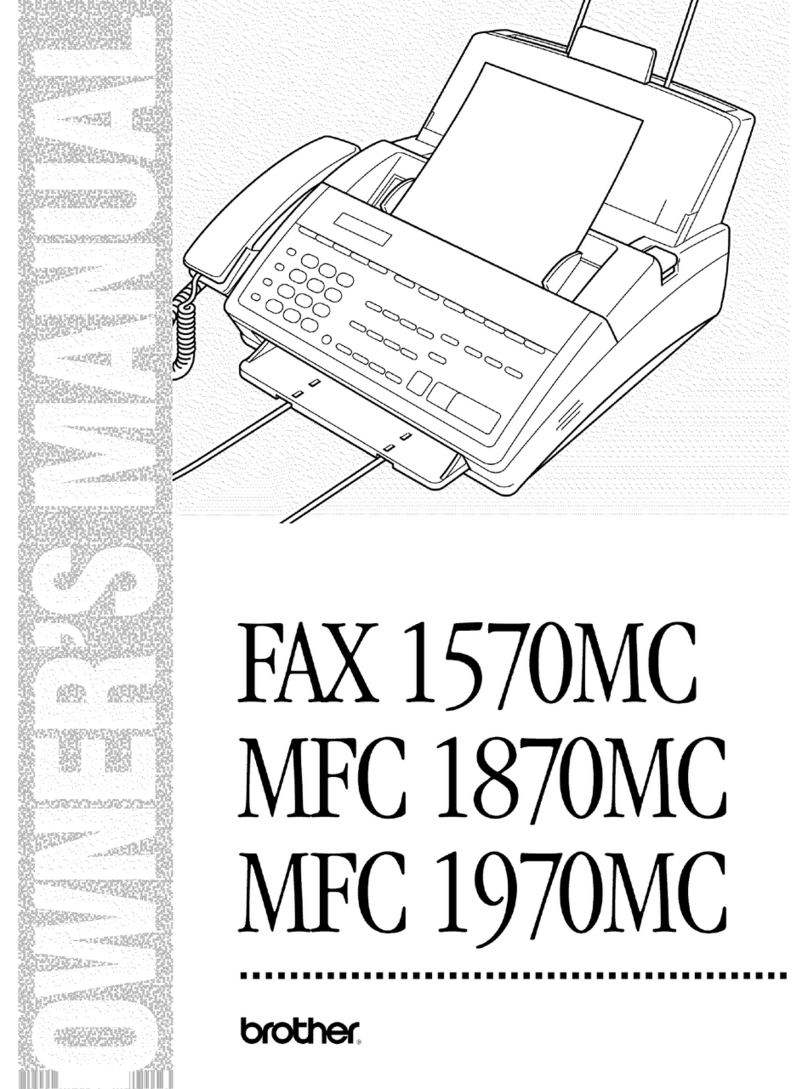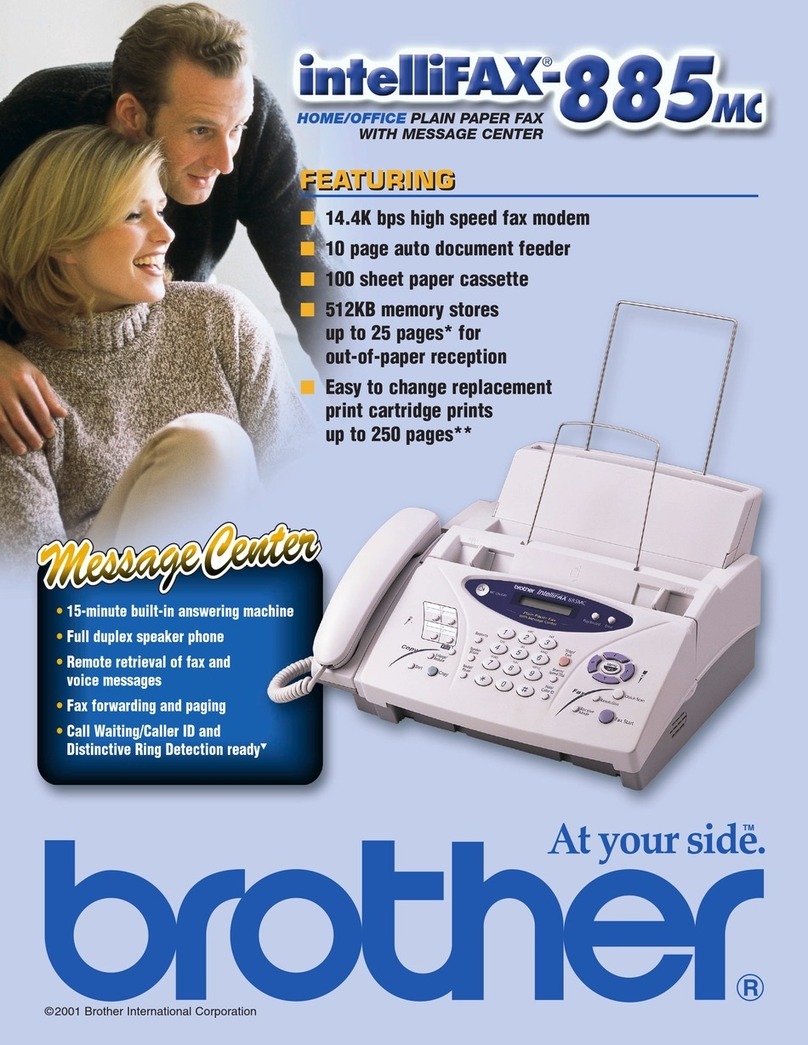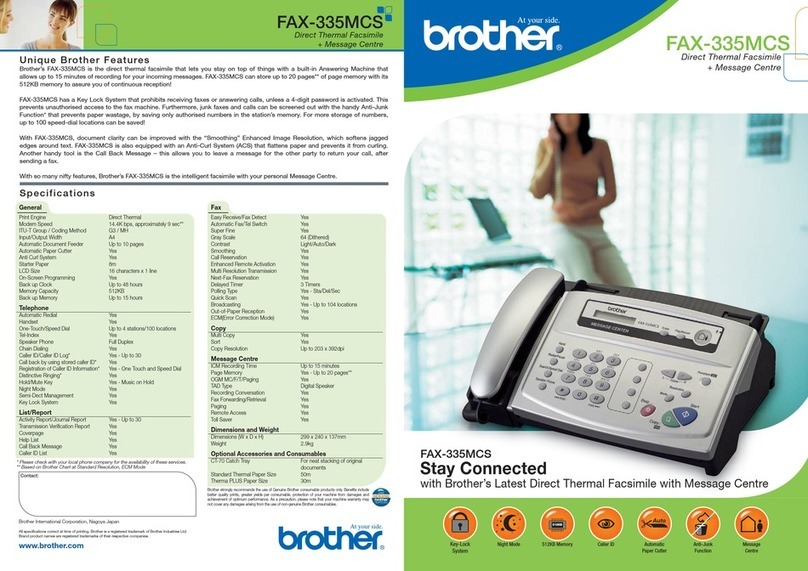CHAPTER 6 DISASSEMBLY/REASSEMBLY
CONTENTS
6.1 DISASSEMBLY/REASSEMBLY .....................................................................................6-1
Safety Precautions.......................................................................................................6-1
Tightening Torques...........................................................................................................6-2
Preparation ..................................................................................................................6-3
How to Access the Object Component........................................................................6-3
Disassembly Flowchart................................................................................................6-4
6.1.1 Draining the Ink from the Ink Tubes
--This must be performed before removing the print head unit or engine unit-- ..6-5
6.1.2 Print Head Unit.....................................................................................................6-6
6.1.3 Bottom Plate, Main Insulation Sheet, and EMC Plates (USB and MJ)..............6-13
6.1.4 Power Supply Insulation Sheet, Battery Cover (Rear Cover S), and
Backup Battery...................................................................................................6-16
6.1.5 Rear Cover L, Enclosure Cover, Power Supply PCB, and NCU PCB...............6-17
6.1.6 USB PCB, Main PCB, Modular PCB*, and Driver PCB.....................................6-19
6.1.7 Document Cover ................................................................................................6-23
6.1.8 Scanner Unit and Control Panel.........................................................................6-24
6.1.9 Upper Cover and ASF Cover R..........................................................................6-26
6.1.10 Media Module and Handset Mount (Side Cover)...............................................6-28
6.1.11 Speaker..............................................................................................................6-29
6.1.12 Auto Sheet Feeder (ASF)...................................................................................6-30
6.1.13 Engine Unit and Purge Unit................................................................................6-33
6.1.14 Ink Cartridge Support Base, Ink Absorber Case, Ink Slot Cover, and
Air Pump & Motor Module..................................................................................6-41
6.1.15 Routing of the Harnesses and Flat Cables........................................................6-44
6.2 LONG-PERIOD STORAGE ...........................................................................................6-49