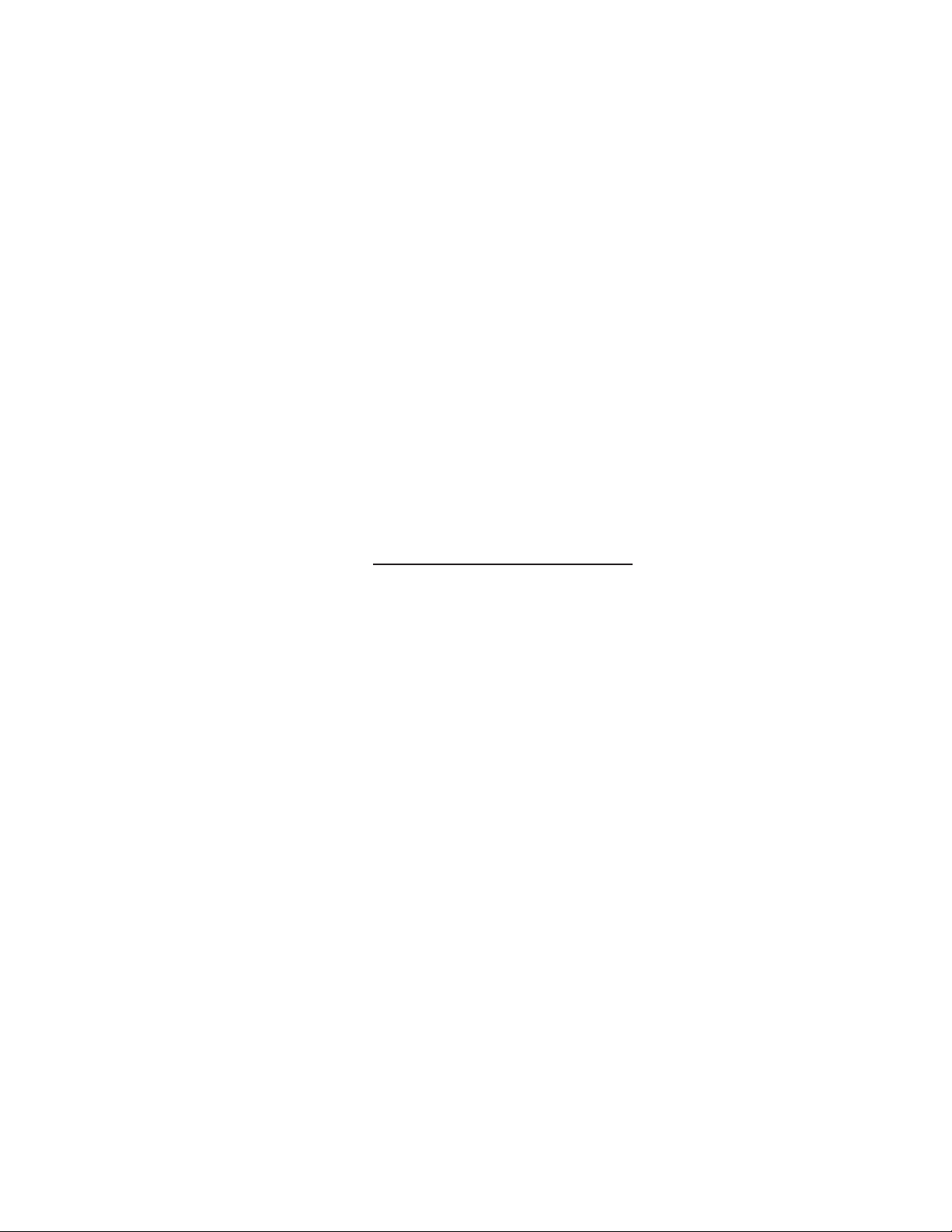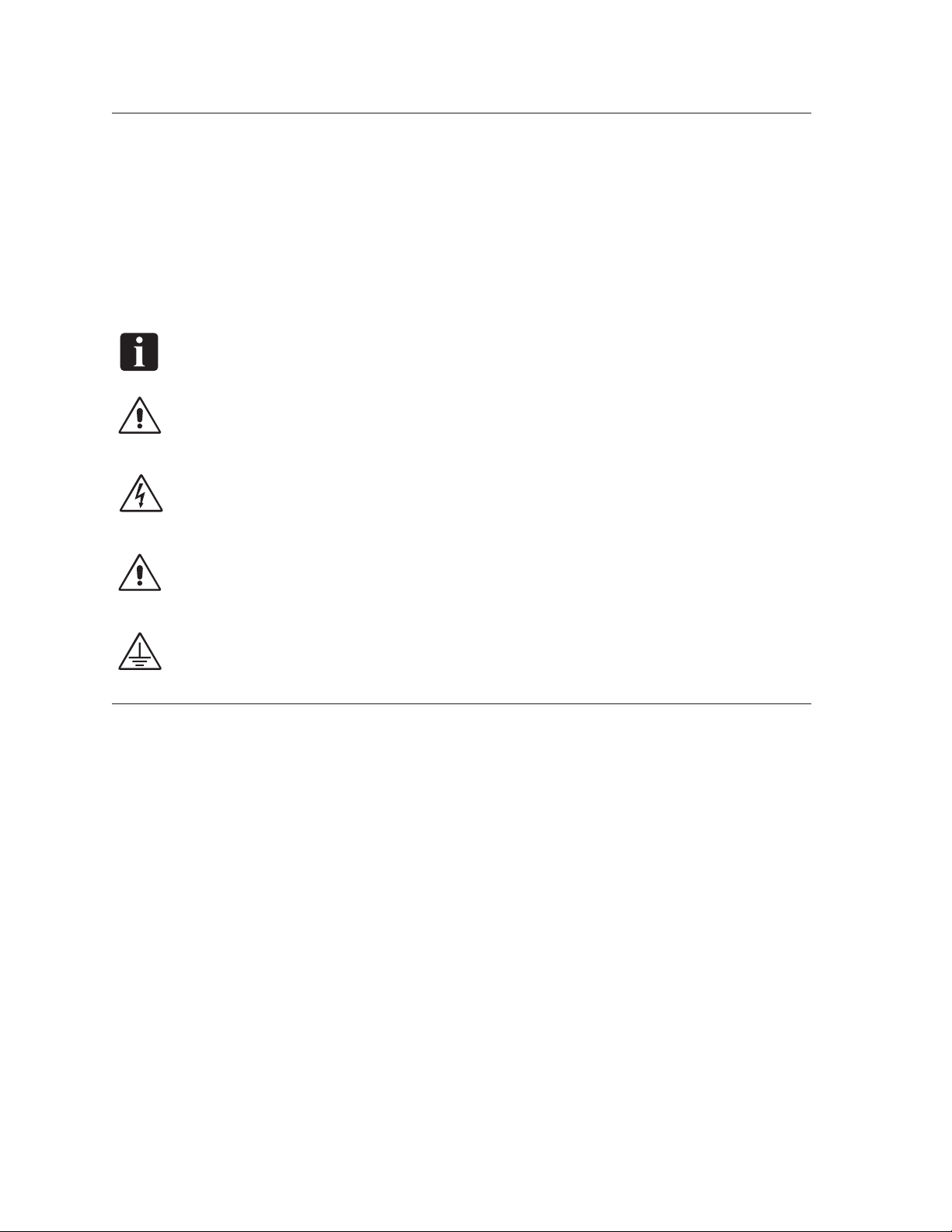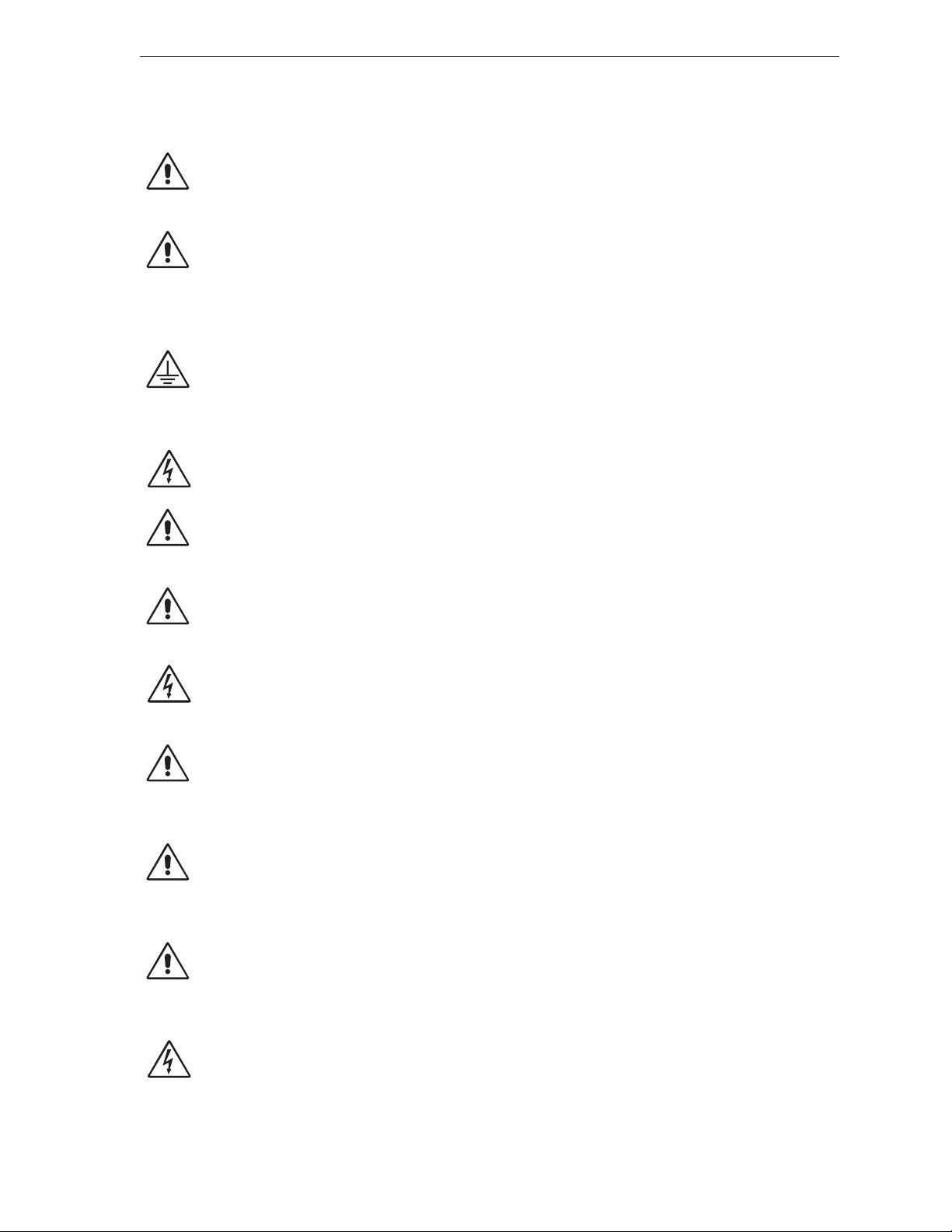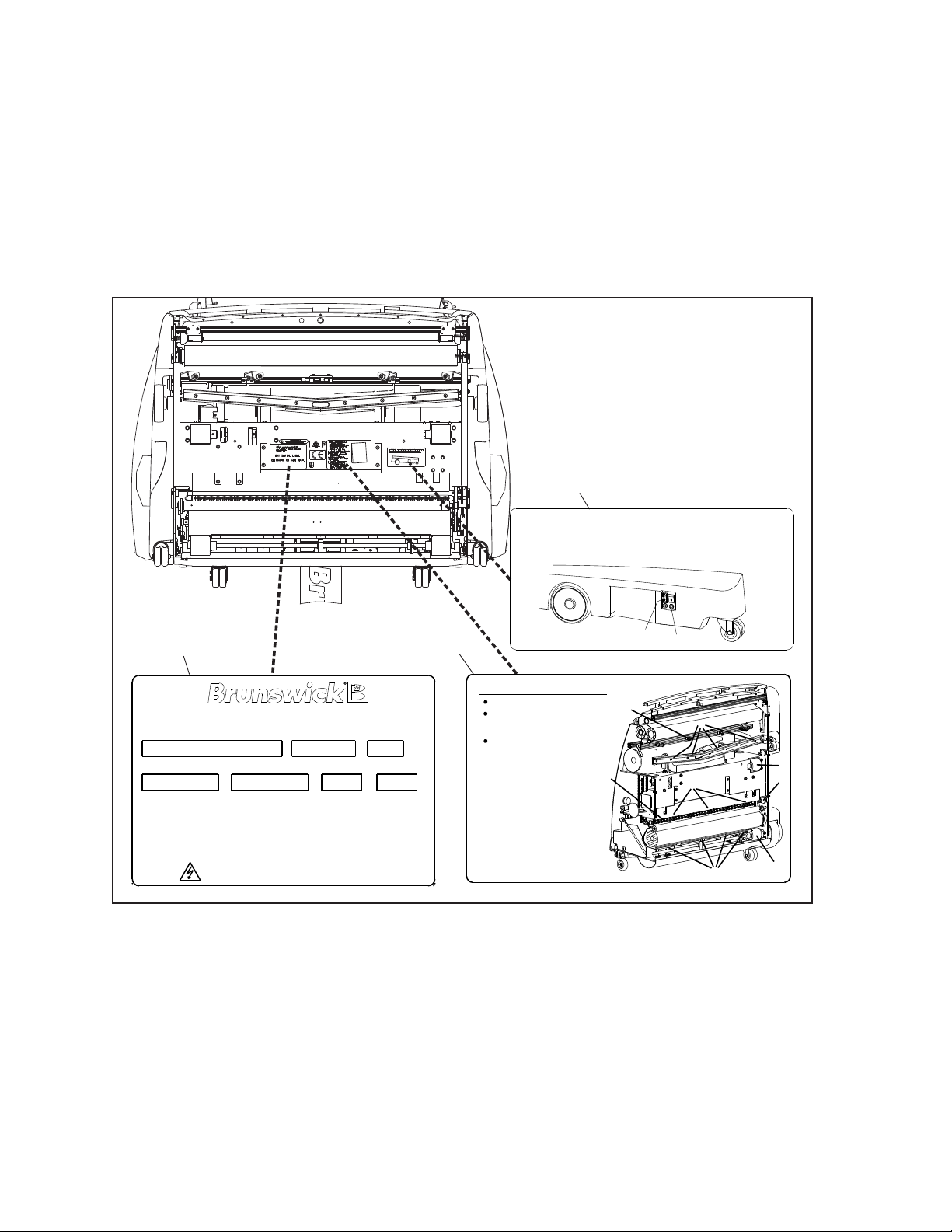4MAX Operation & Service Manual
Zone Conguration ......................................................................................................................41
Oil Level Screen...........................................................................................................................43
Pattern Download.........................................................................................................................44
Managing Patterns........................................................................................................................46
Managing Machine Data ..............................................................................................................53
The System Screen..........................................................................................................................55
About the System Screen .............................................................................................................55
System Security............................................................................................................................57
To Set Up Security .......................................................................................................................58
System Global Settings ................................................................................................................59
System Machine Settings .............................................................................................................60
System Temperature Cycle Scheduler..........................................................................................63
The Maintenance Screen ..............................................................................................................64
Section 5: Operating the Machine ........................................................................................85
Before You Start .............................................................................................................................85
Start-Up Procedure .........................................................................................................................86
Emergency stop...............................................................................................................................88
Shutting Down ................................................................................................................................90
Storing the Machine ........................................................................................................................90
Section 6: Maintenance & Service........................................................................................91
Before You Perform Any Maintenance ...........................................................................................91
Daily Maintenance ..........................................................................................................................91
Daily Maintenance in Operating Position ....................................................................................92
Daily Maintenance in Transport Position:....................................................................................94
Scheduled Maintenance ..................................................................................................................96
Scheduled Maintenance in Operating Position ............................................................................96
Scheduled Maintenance in Transport Position.............................................................................97
Annual Maintenance ......................................................................................................................98
Annual Maintenance in Operating Position .................................................................................98
Annual Maintenance in Transport Position................................................................................100
Tablet Maintenance Messages.......................................................................................................102
Quick-list of Maintenance Counters ..........................................................................................102
How to Replace, Adjust, or Lubricate Parts..................................................................................103
The Bufng and Squeegee Systems...........................................................................................103
The Conditioning System ..........................................................................................................122
The Bufng System....................................................................................................................128
The Drive System.......................................................................................................................139
General Machine Maintenance...................................................................................................146
Section 7: Troubleshooting..................................................................................................149
Sequence of Operation ..................................................................................................................150
Preparing for Operation Off Approach.......................................................................................150
Preparing for Operation On Approach .......................................................................................151
The Cleaning System .................................................................................................................154
The Conditioning System...........................................................................................................157
The Bufng Operation ..............................................................................................................158
The Traction Drive System ........................................................................................................159
Troubleshooting Using the Tablet .................................................................................................161
Sensors .......................................................................................................................................162