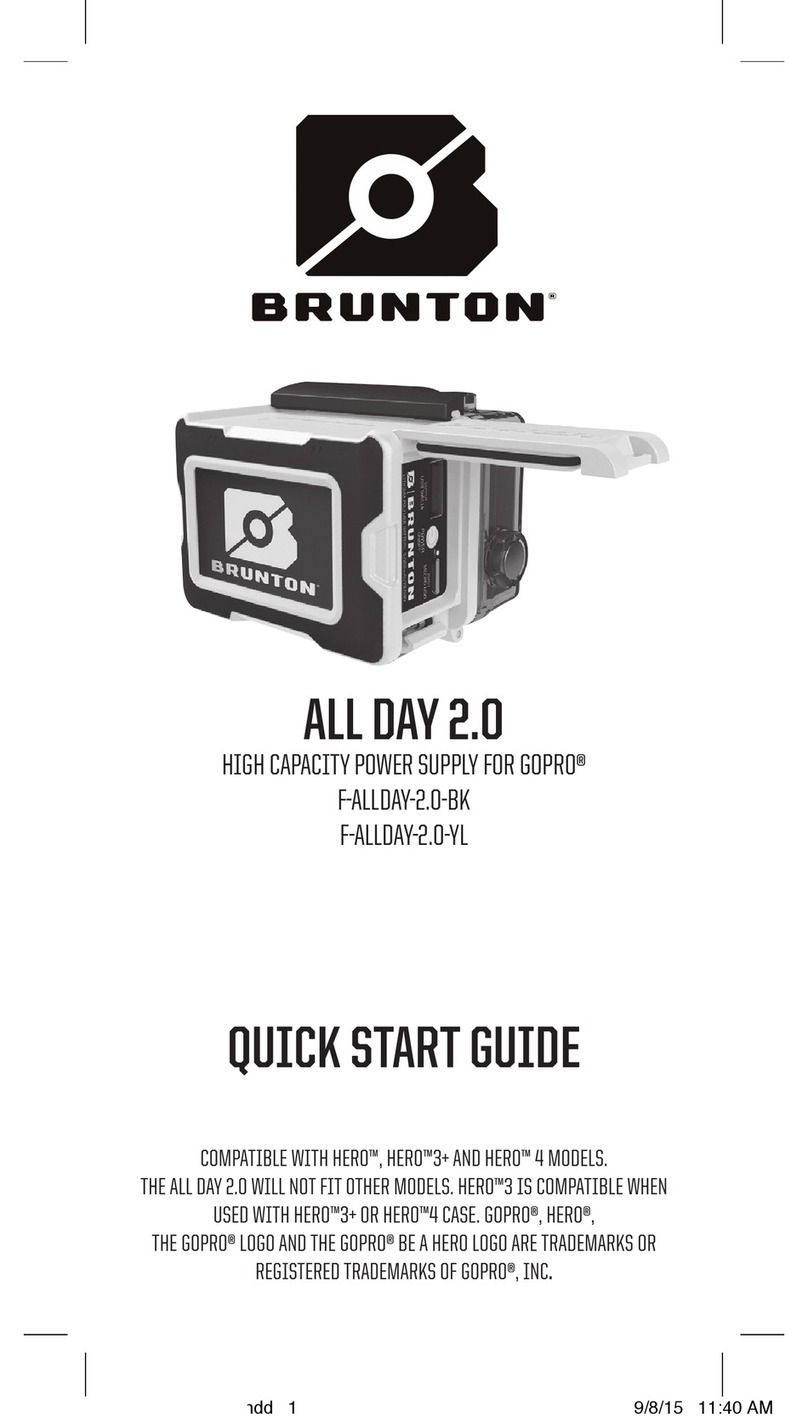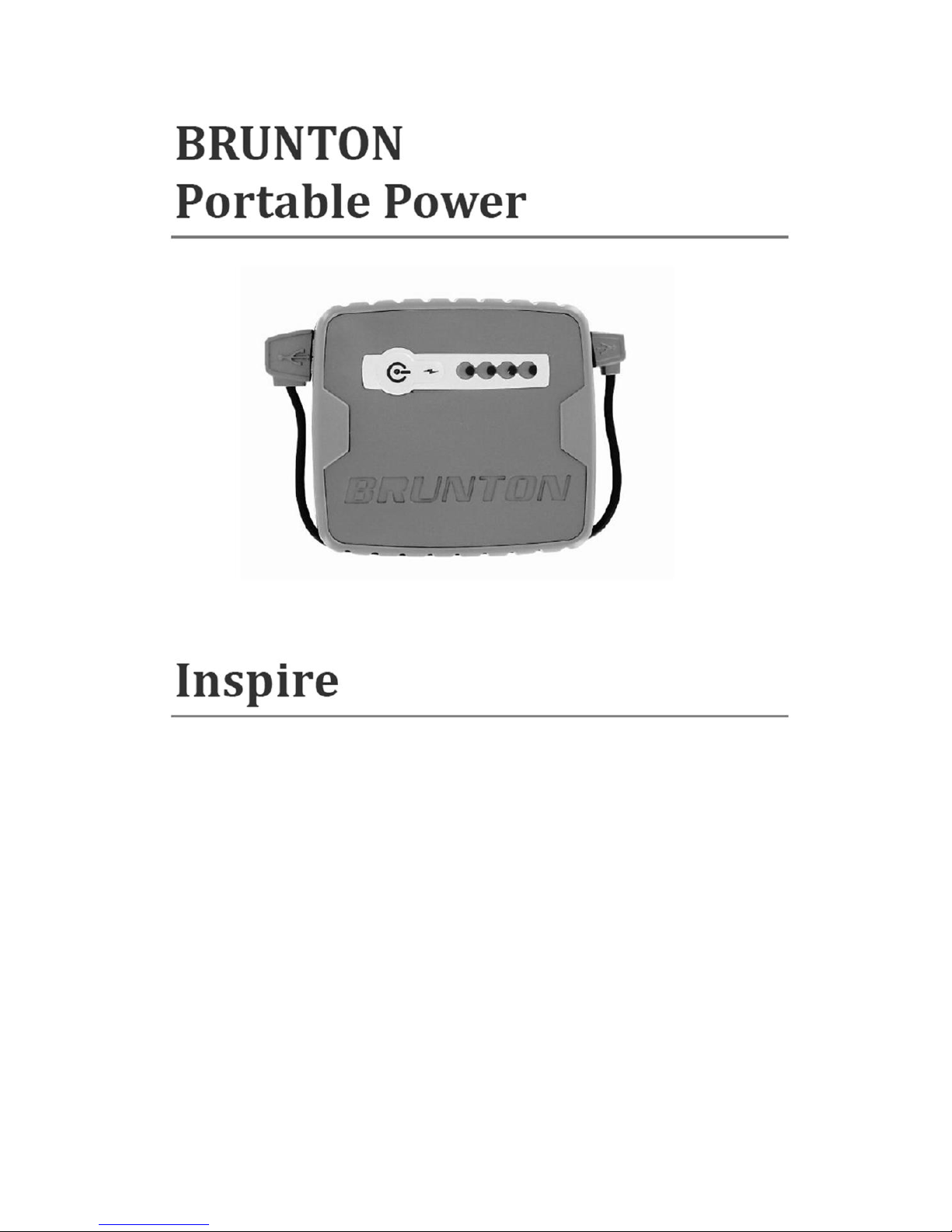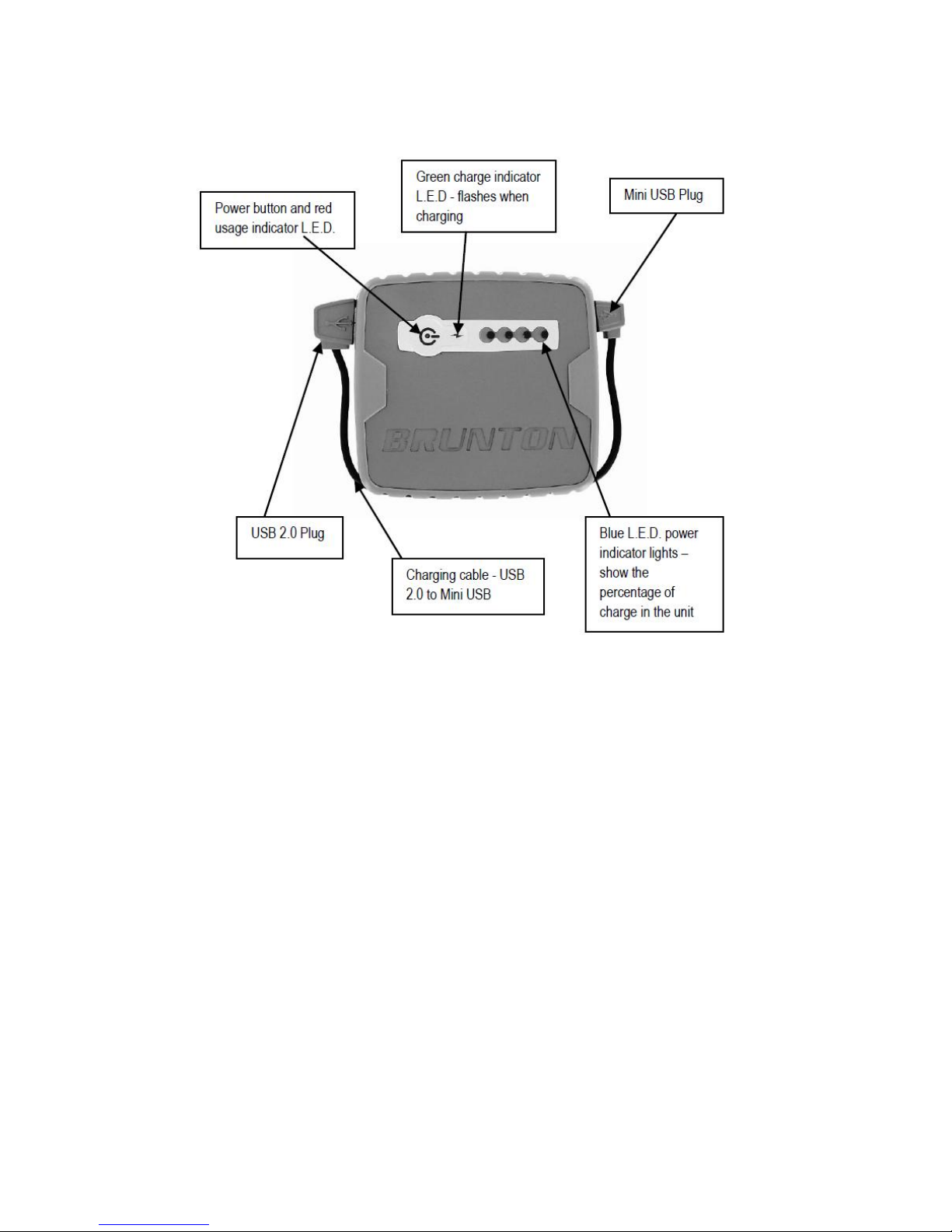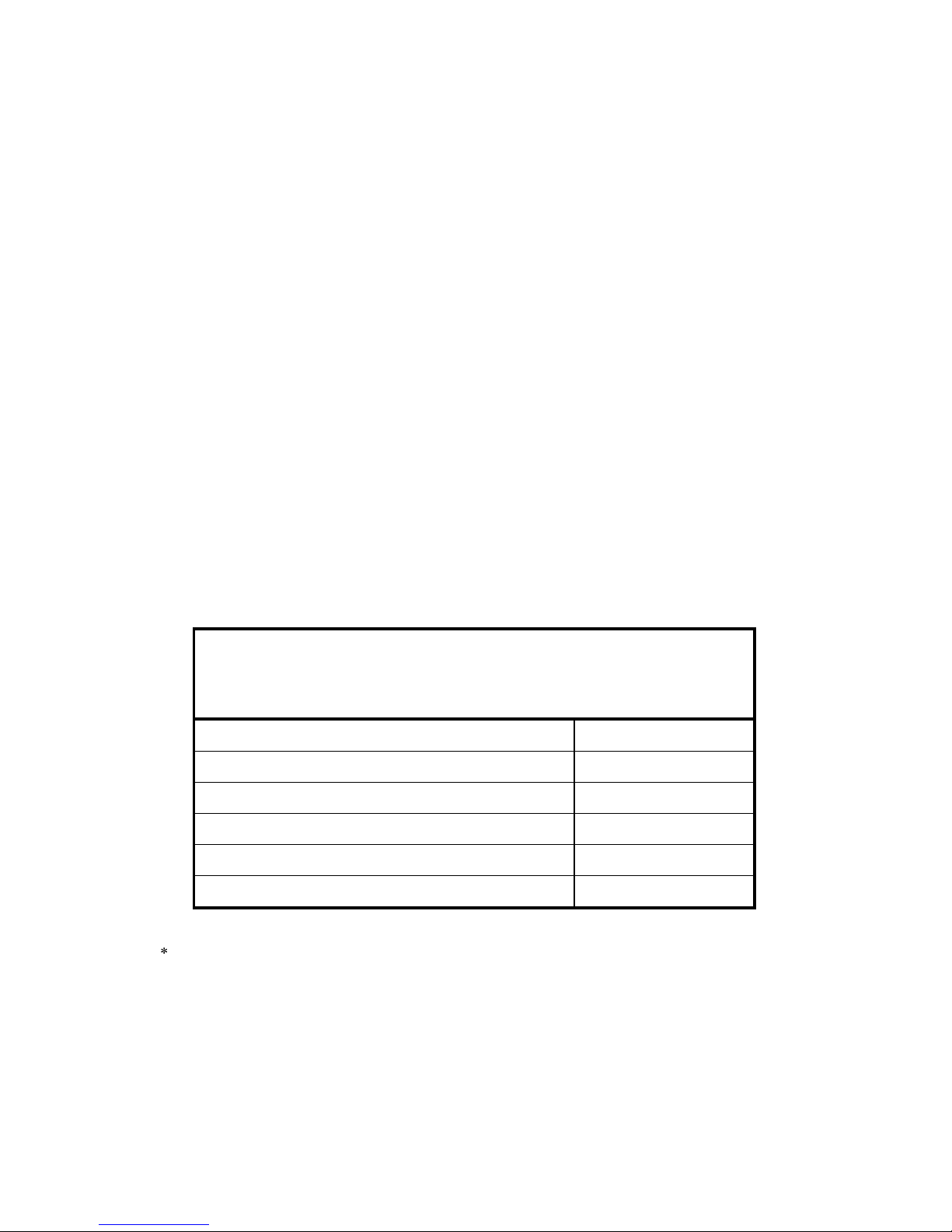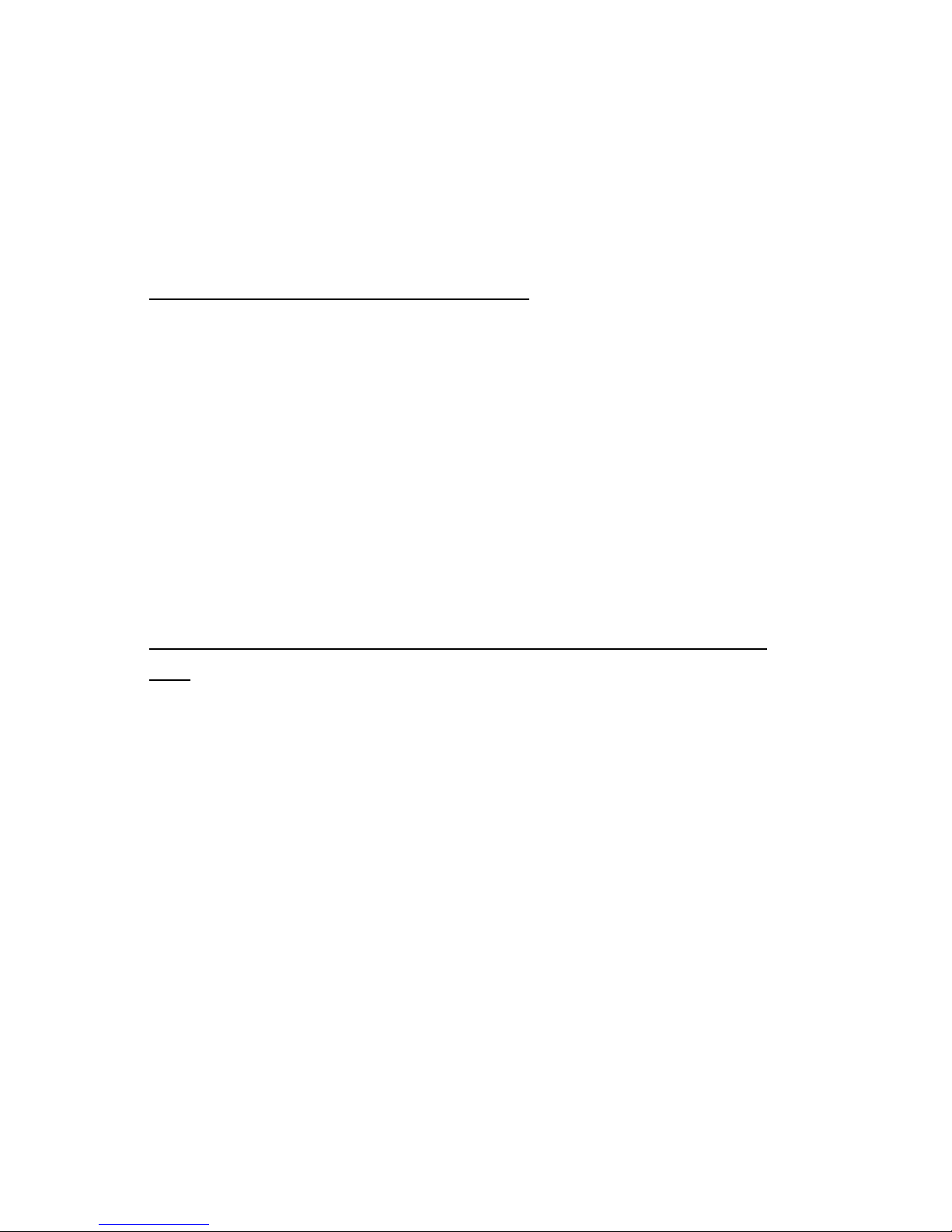2
General Safety Information
IMPORTANT: Please read all the instructions before operating your
BRUNTON Portable Power product.
This manual contains important information about the BRUNTON
Portable Power assembly, use, and maintenance of the product. Keep
this manual for future reference. Be sure to read this manual
completely before using the Inspire to prevent misuse of the products
and possible injury, fire, property damage or death.
Particular attention should be paid to the information accompanied by
the safely alert words: WARNING, IMPORTANT and CAUTION.
WARNING - ONLY use this product with the supplied charging
cables and accessories. Use of an attachment not supplied by
BRUNTON may result in a risk of fire, electric shock or injury
and will void your warranty on the product.
CAUTION - Do not submerge the unit in water or use the unit
after it has been exposed to water!
CAUTION –Do not open the BRUNTON Portable Power unit –
there are no serviceable parts inside.
Check all cables carefully before use –cables exposed to
extreme heat, sharp edges, water or petroleum-based
products can become damaged. Do not use any cable that has
exposed wires! Contact BRUNTON customer service at 1-800-
443-4871 for replacement of any damaged product parts
before use or the warranty will be voided on your unit.
CAUTION: Check for compatibility and fit of adaptors before
using the unit to charge electronic devices –improperly seated
adaptors can be a shock hazard and may damage the
electronic device.
CAUTION: The USB output from this unit is built for USB 2.0
compatible 5V units. Using your BRUNTON Inspire on older