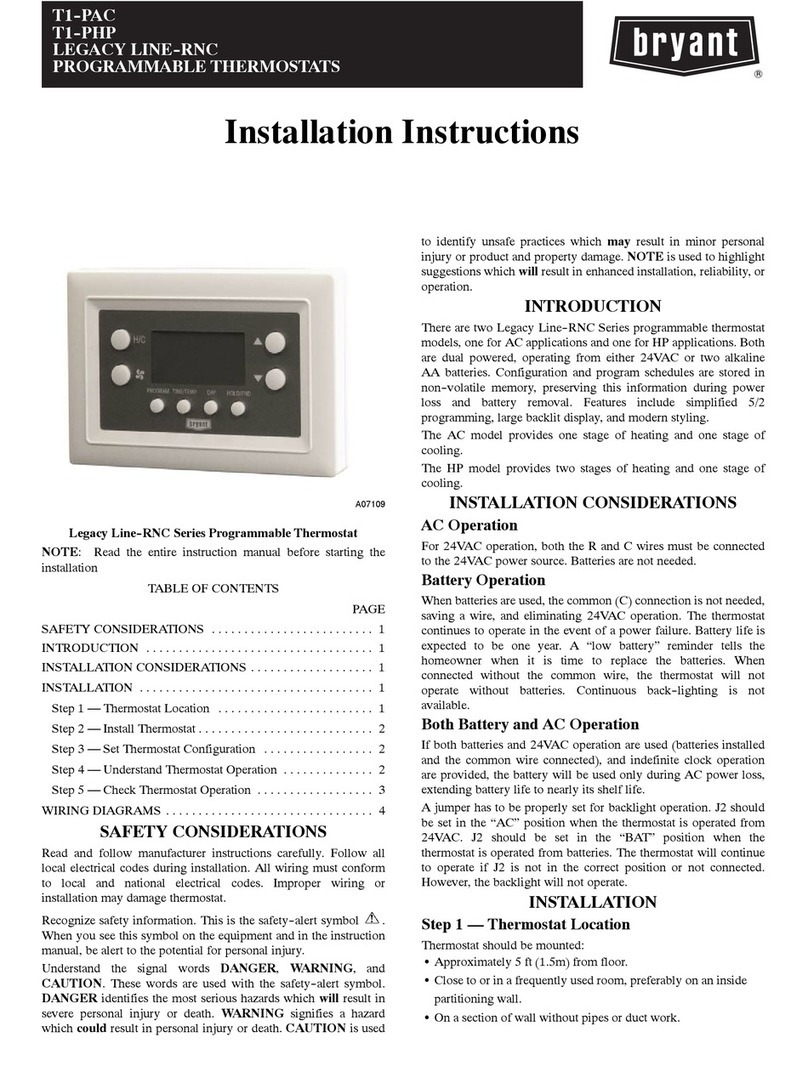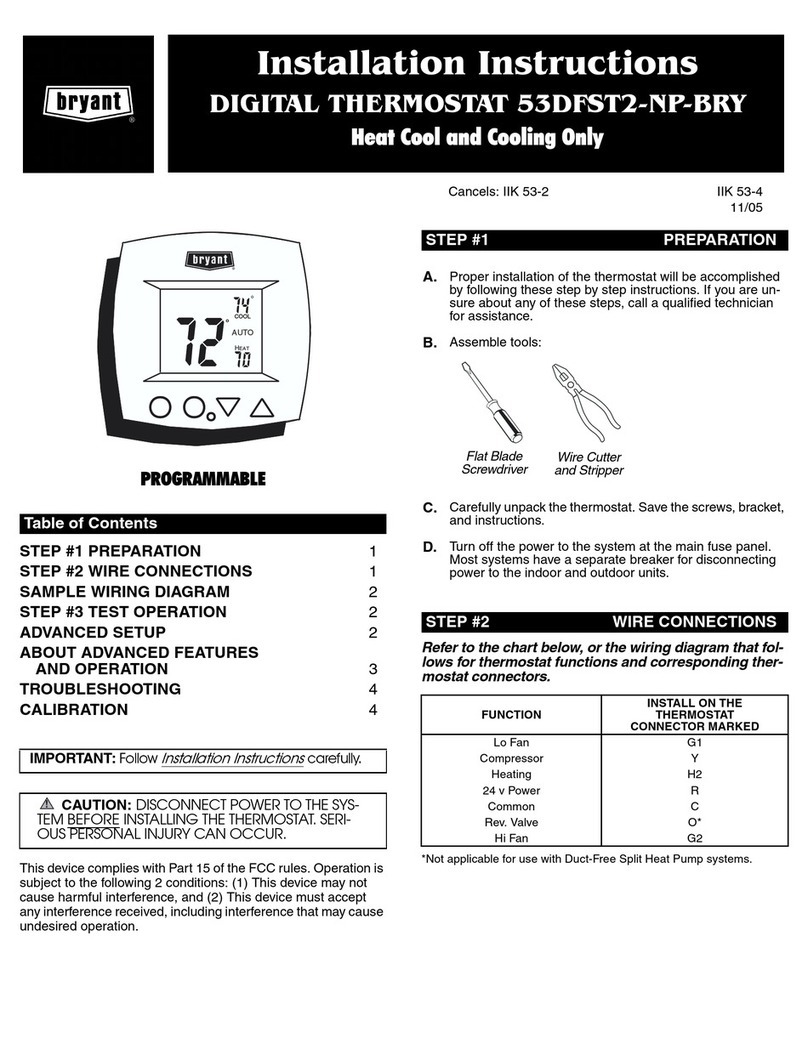Bryant TSTATCCPF101 User manual
Other Bryant Thermostat manuals
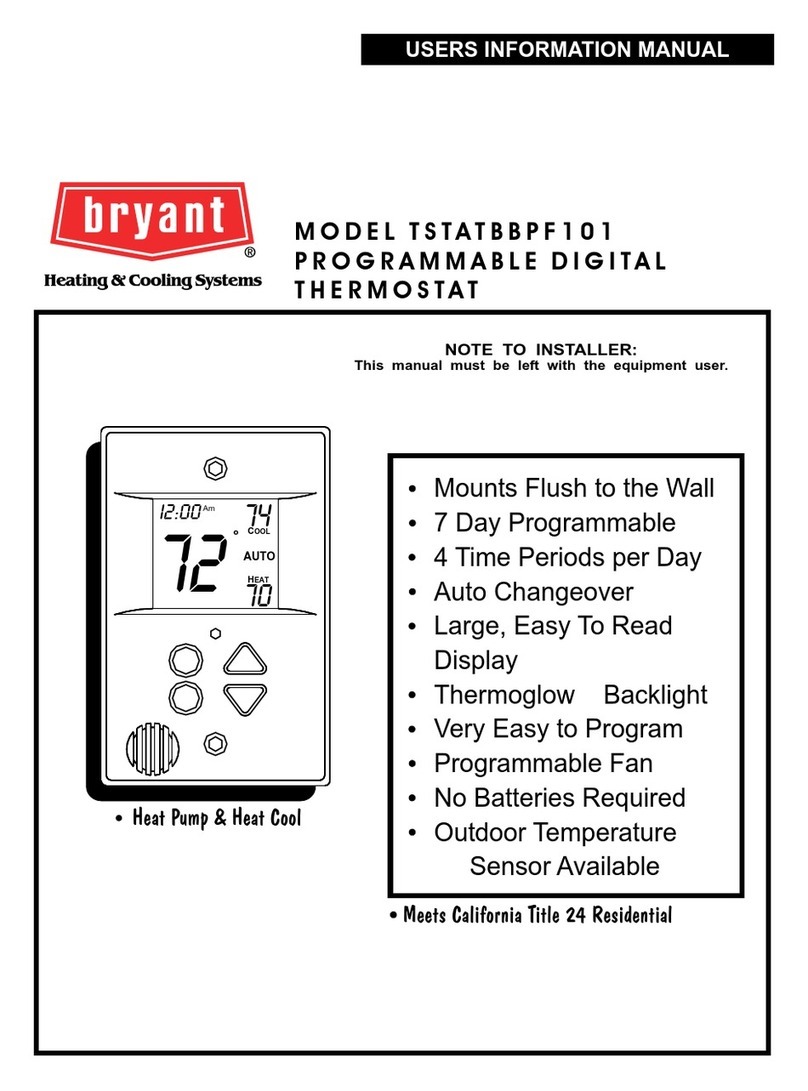
Bryant
Bryant gas furnaces Guide

Bryant
Bryant SYSTXBBECW01-A User manual

Bryant
Bryant Legacy Touch-n-Go T2- PHP01- A User manual

Bryant
Bryant PREFERRED T6-PRH User manual
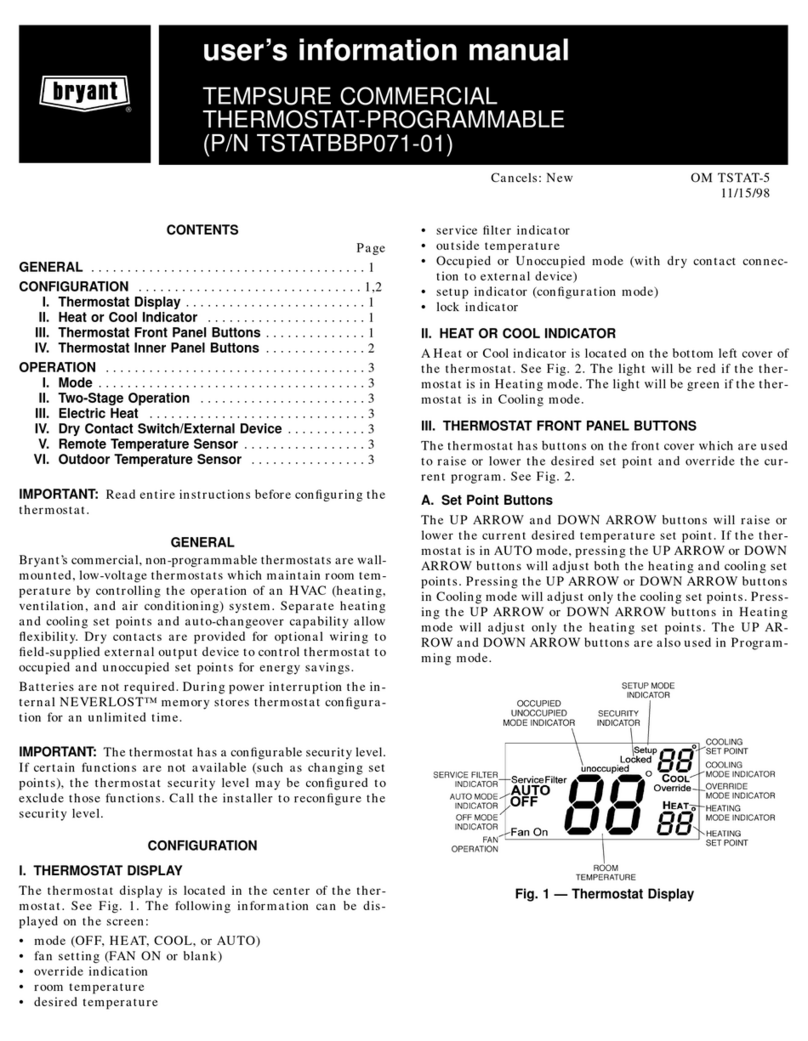
Bryant
Bryant TSTATBBP071-01 Guide
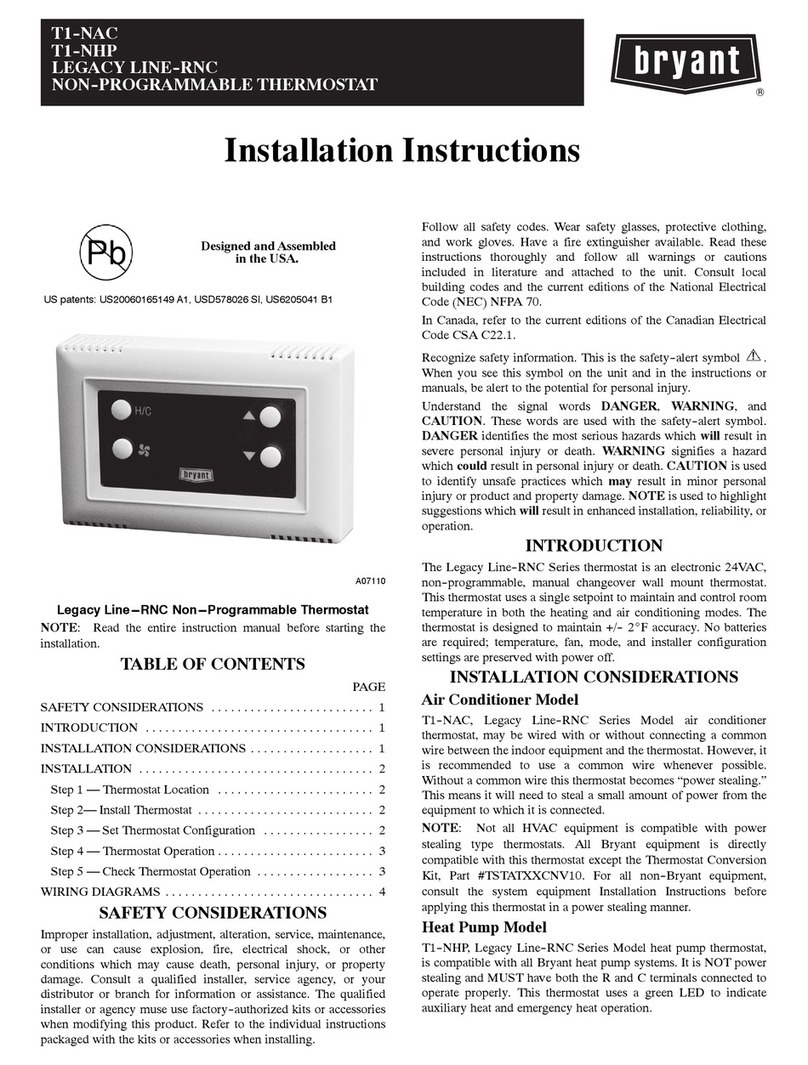
Bryant
Bryant LEGACY LINE-RNC T1-NAC User manual
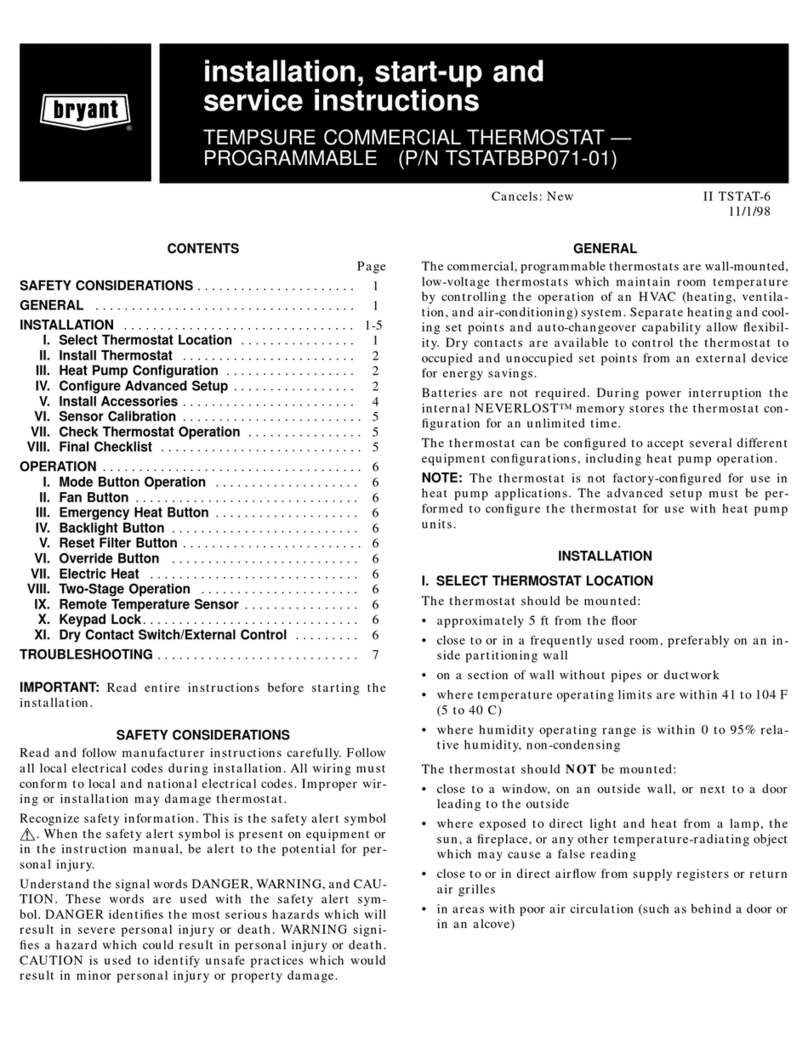
Bryant
Bryant TSTATBBP071-01 Dimensions and installation guide

Bryant
Bryant T1-PAC01-A User manual
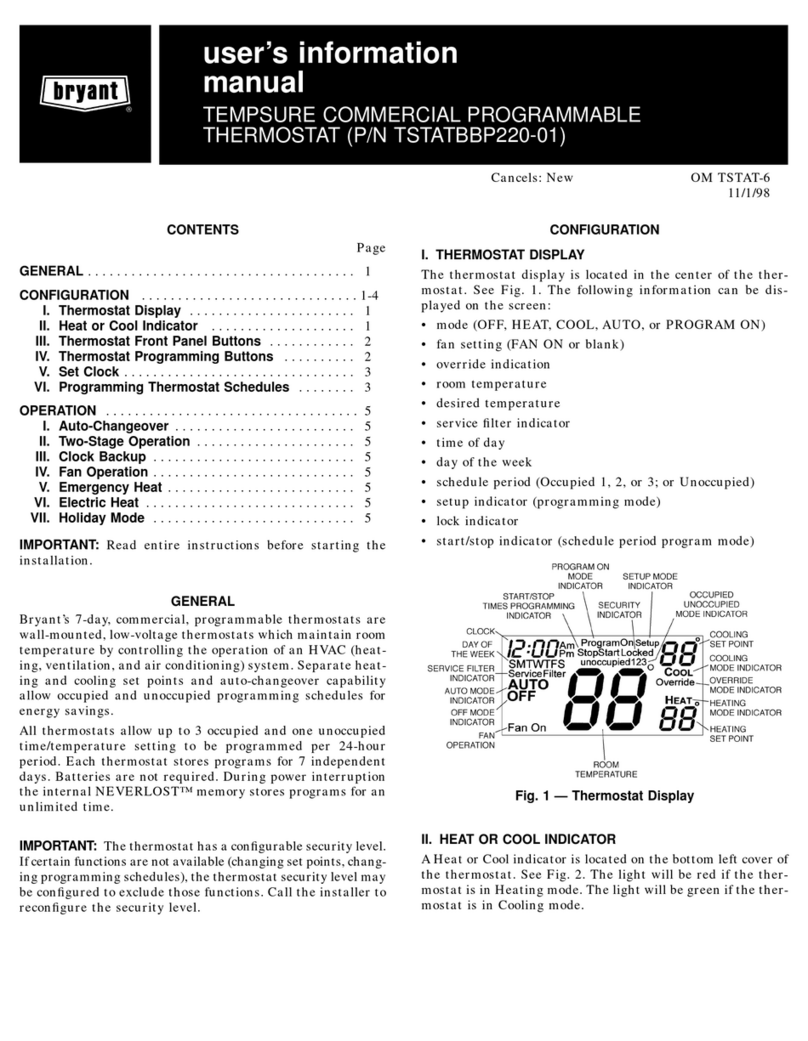
Bryant
Bryant P/N TSTATBBP220-01 Guide
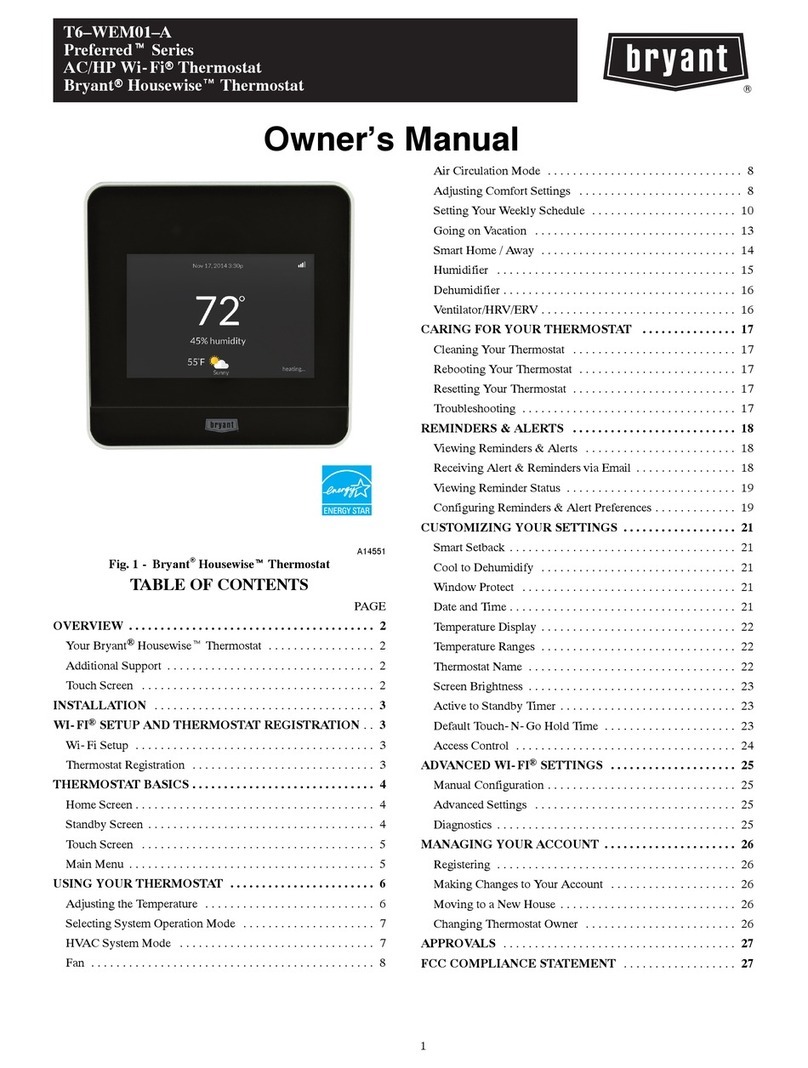
Bryant
Bryant Housewise Preferred T6-WEM01-A User manual
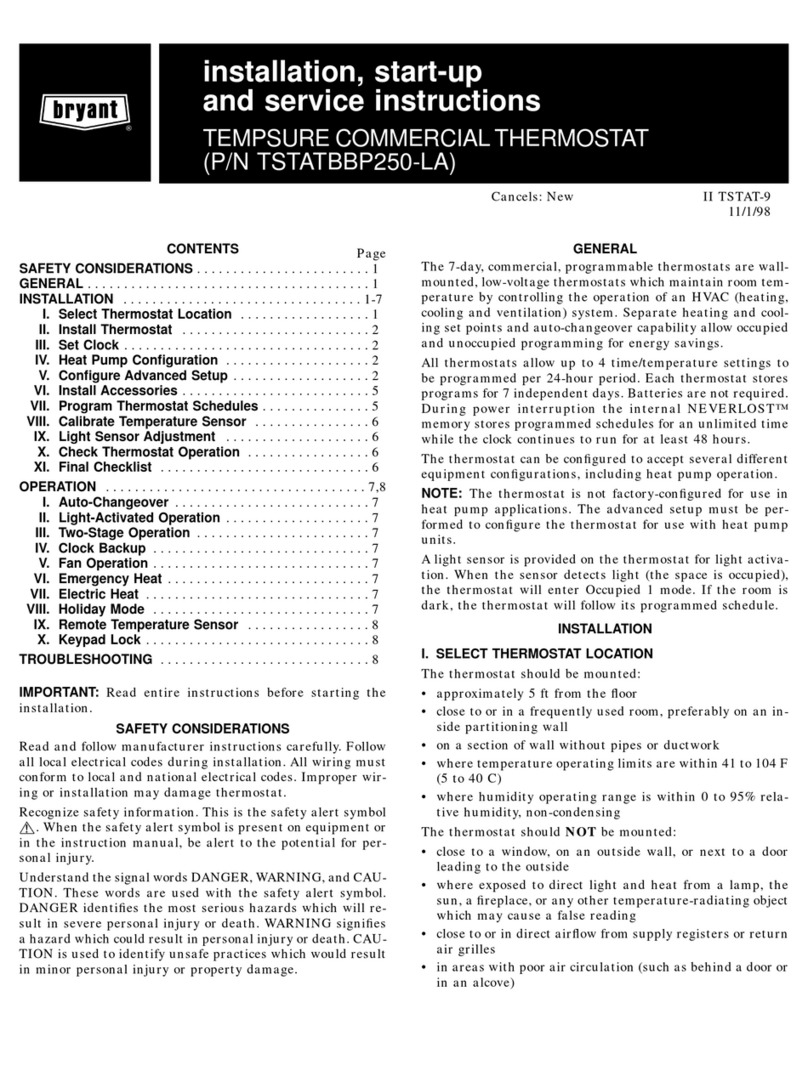
Bryant
Bryant start-up and Dimensions and installation guide

Bryant
Bryant IIT2-WHS-02 User manual

Bryant
Bryant IIT6-WEM-02 User manual
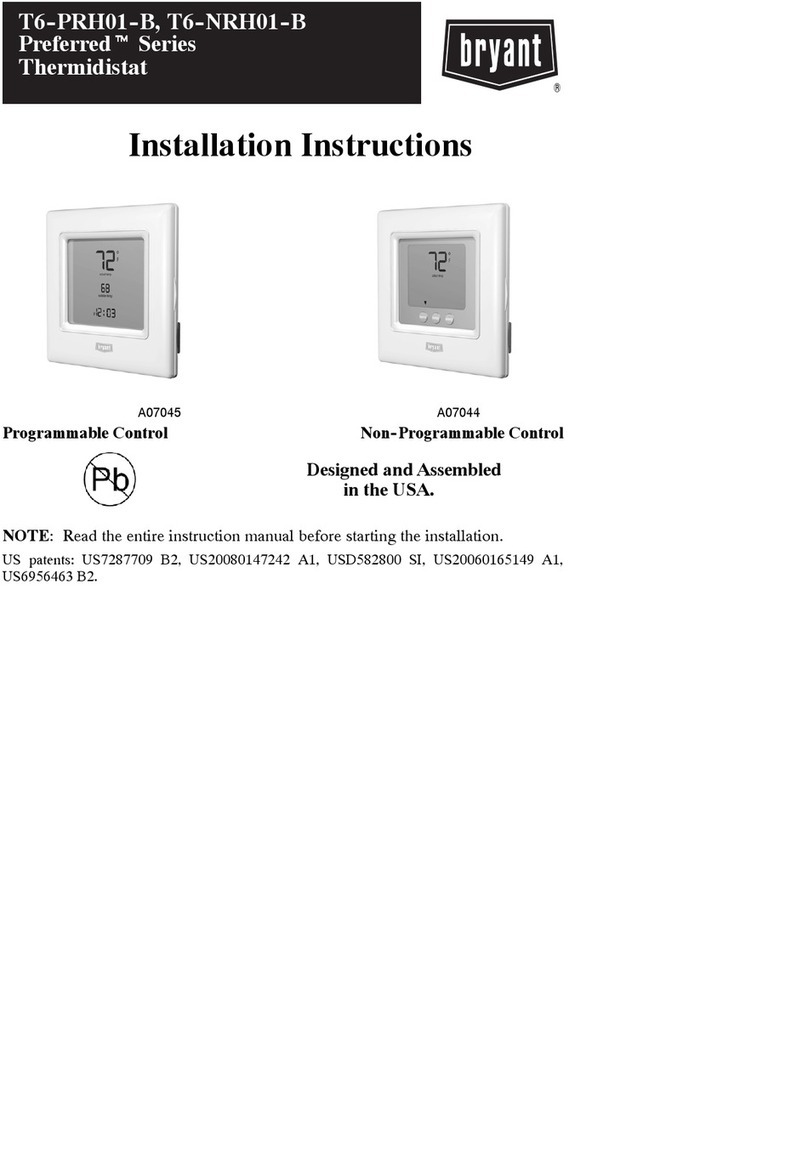
Bryant
Bryant Preferred T6-PRH01-B User manual

Bryant
Bryant TSTAT Assembly instructions
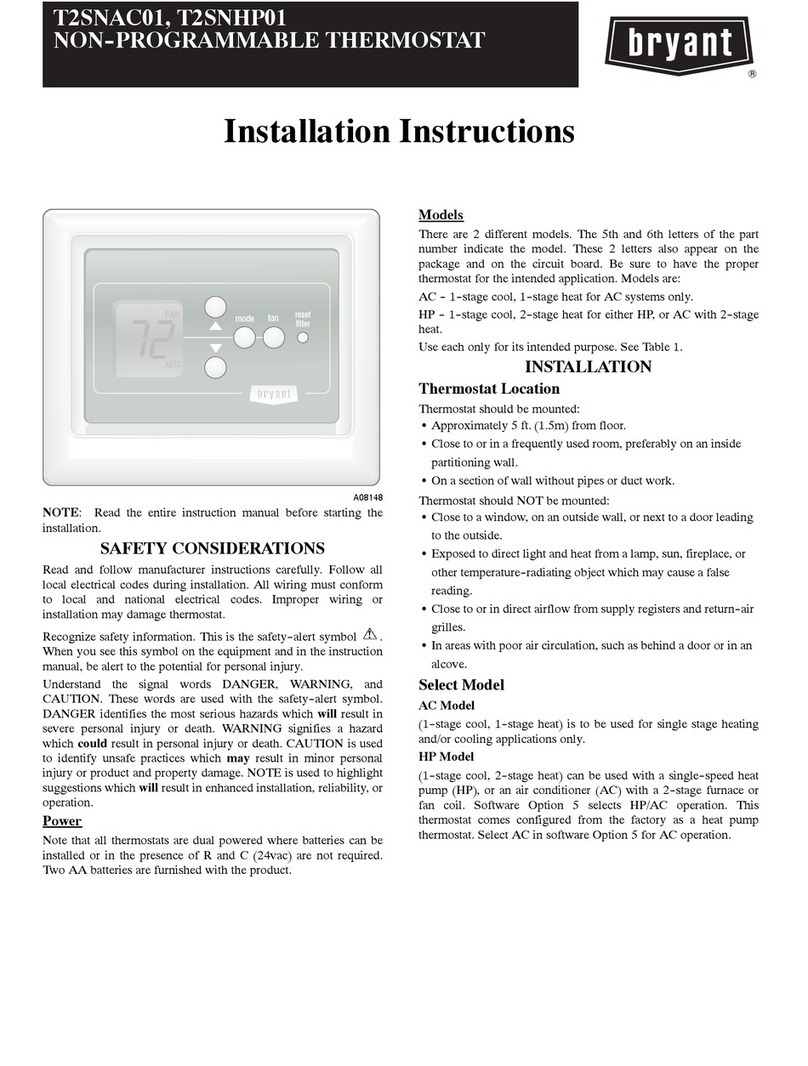
Bryant
Bryant T2SNAC01 User manual

Bryant
Bryant T2-NHP01-A User manual

Bryant
Bryant LEGACY T2-PAC User manual
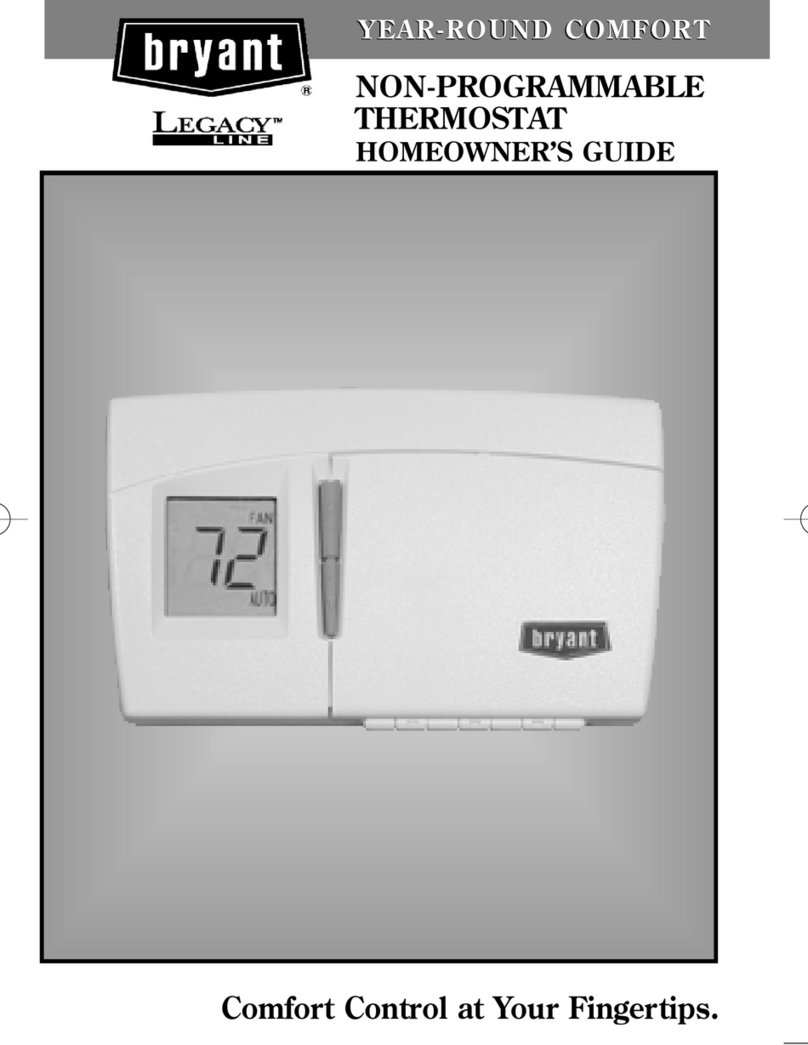
Bryant
Bryant OM17-58 User manual

Bryant
Bryant PREFERRED T6-NAC User manual