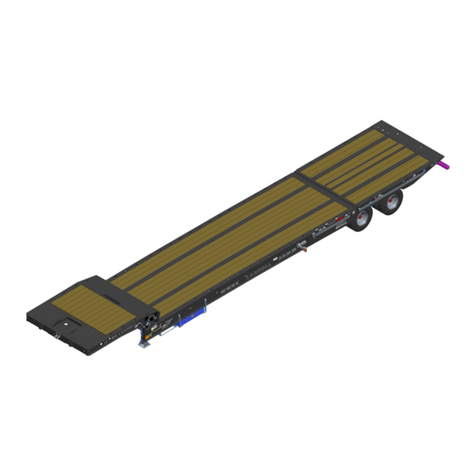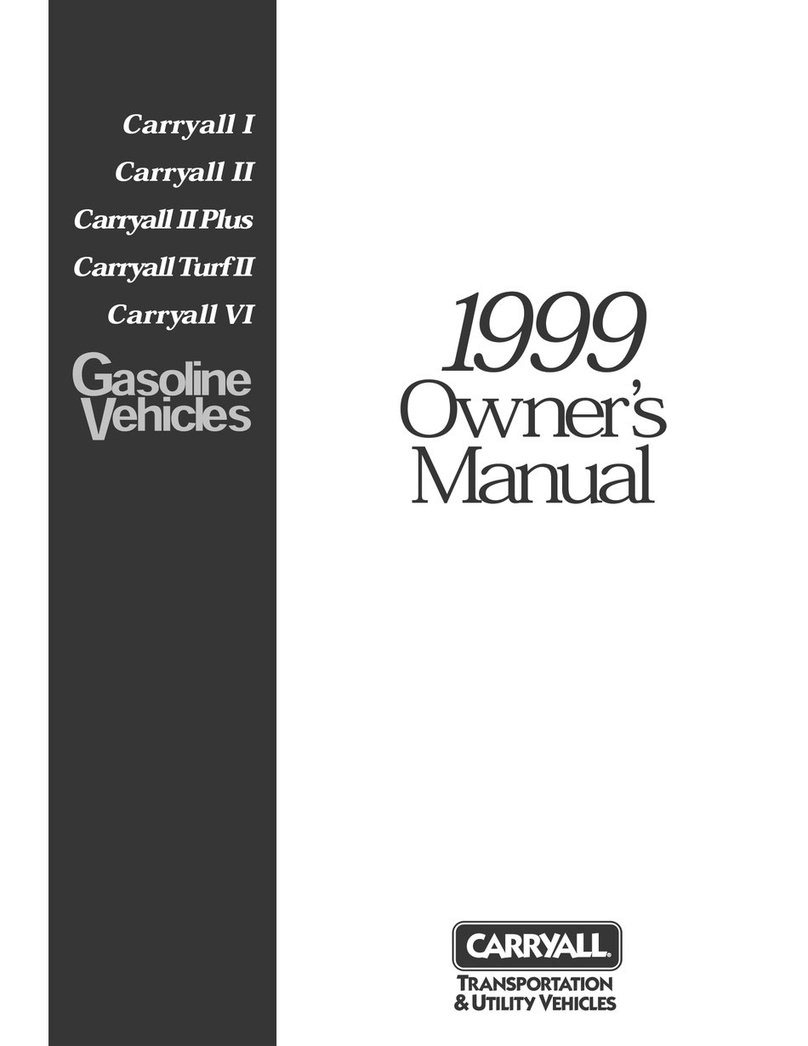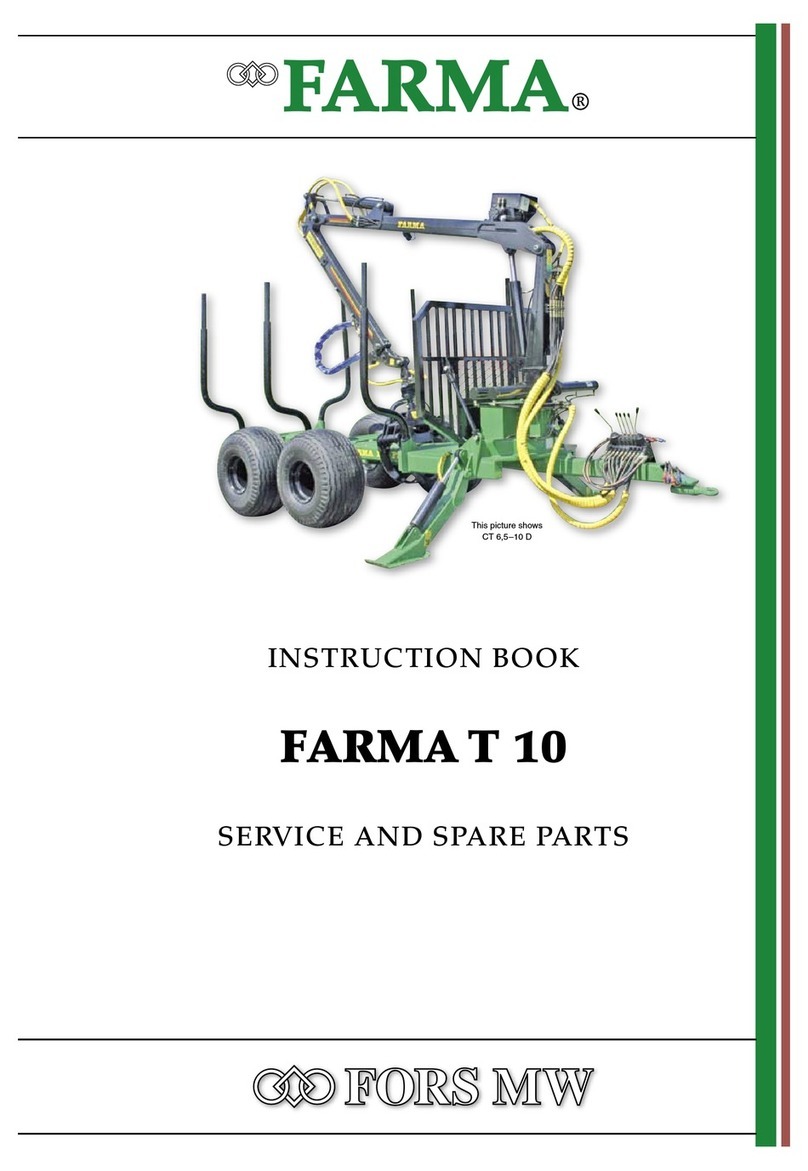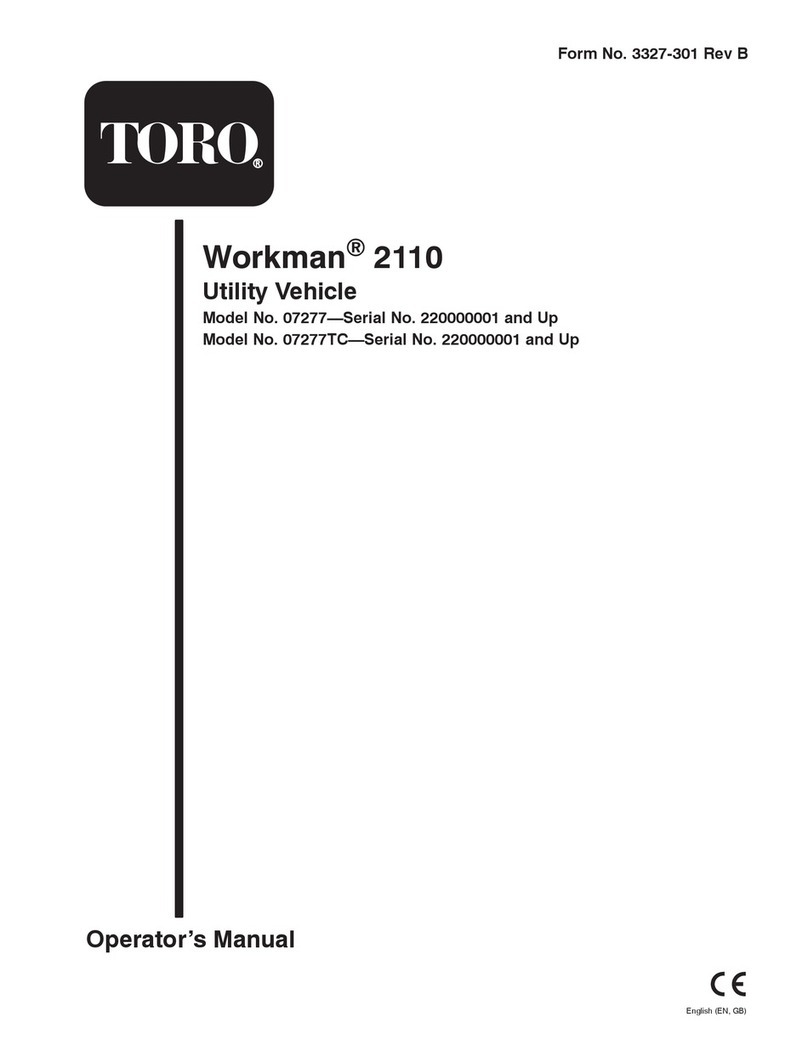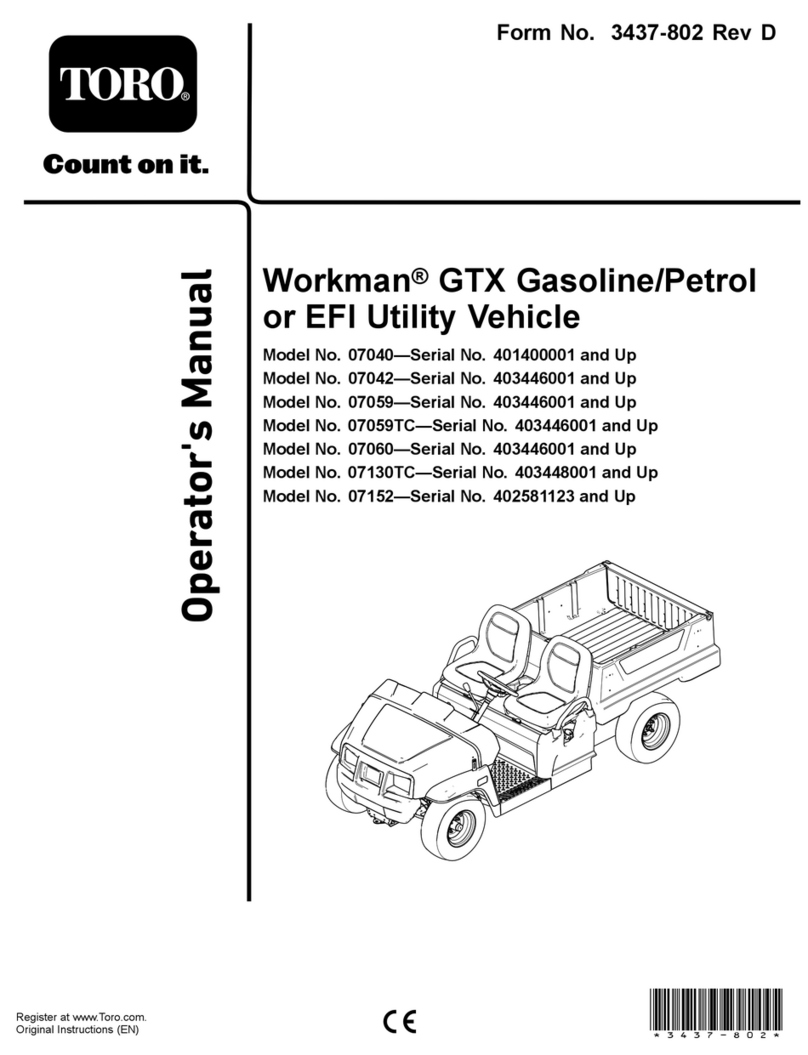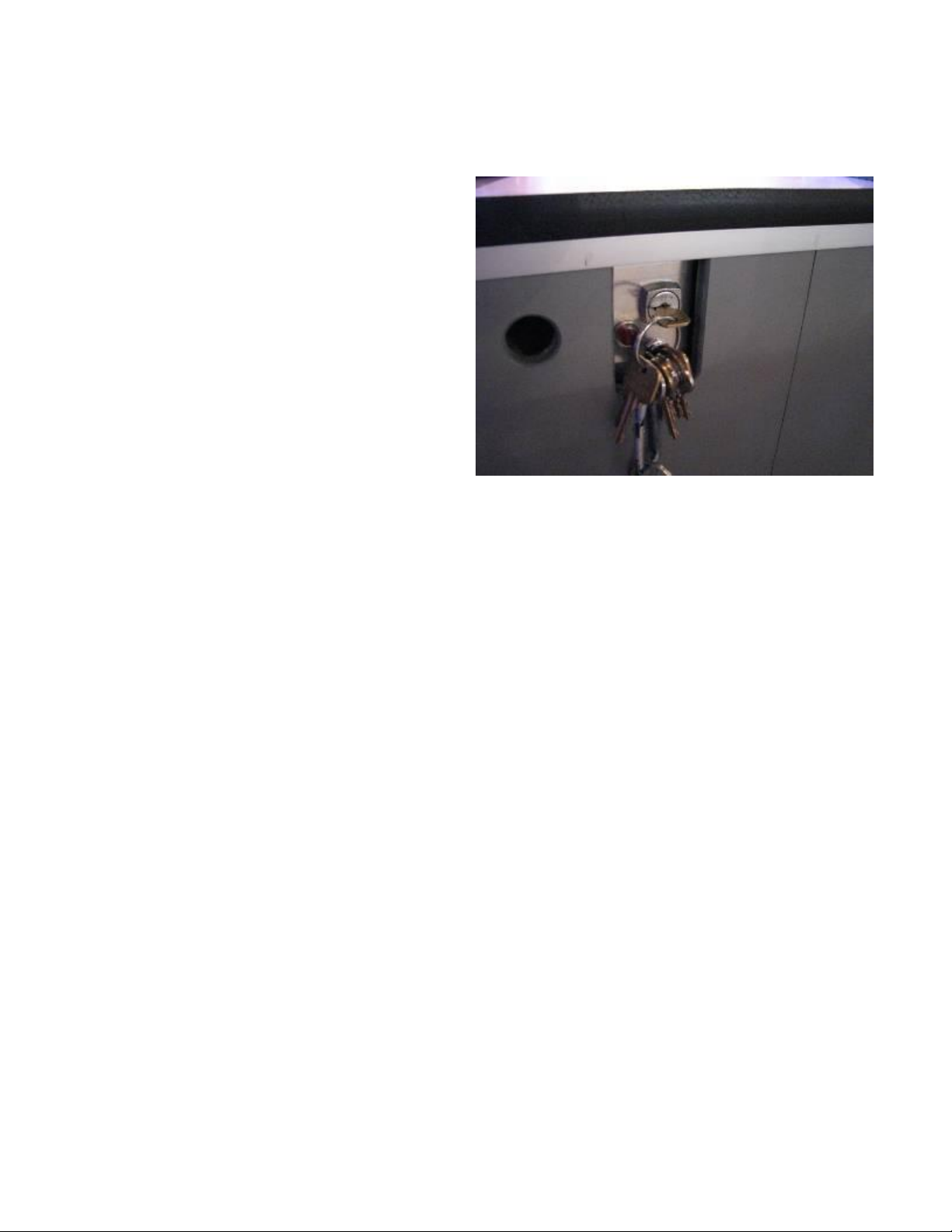FEATURES
WATER –The water tank is an enclosed re-circulating
system designed to be easy to maintain and service. It
also features the low water warning light as a safety
feature and reminder to fill the water.
WATER PUMP ASSEMBLY - The water pump
assembly uses an all plastic impeller and housing to
completely eliminate any rusting or corrosion in the
water system. This greatly extends the time between
water changes. The pump assembly also uses a
basket type washable water filter in a clear-view
housing to keep the game working properly. The entire
pump assembly can be easily removed from the game
making bench top servicing possible.
SCORE DISPLAYS - The solid state score displays
(AKA Display P.C. Boards) are replaceable as a sub-
assembly making service easier.
SIMPLE ELECTRONICS - The new design uses 3-4
electronic boards (AKA the Main P.C. Boards, ) making
troubleshooting far easier than ever.
NEW TARGET SENSORS - The game utilizes fully
encapsulated magnetic switches for the target sensing,
greatly extending the reliability of the game.
GAME PLAY
(IN AUTOMATIC MODE)
The object of the game is to shoot water from the
gun into a target "pan" making the display indicator
rise to the top of the game to win.
The game can be played by 2 to 8 players. The
game is designed to be played in a traditional
player versus player RACE with 2 players needed
to start the game.
When the game is idle, it will normally say SWIPE
CARD or INSERT COIN on each display. Unless it
is playing the attract mode.
When a player puts enough money into the game
to start, the display on his/her side will say "GET
READY" and the other side will still say SWIPE
CARD or INSERT COIN. Under the side with get
ready, a count down from 9-0 will be visible.
Once both players have inserted enough money to
play, the count down will continue and the game
will start when the timer runs out. If a game is in
progress and additional players walk up to play and
inserts money, the display at that station will flash
"WAIT" until the game in progress has ended. At
that time, the previous game play scenario will
begin.
In a game, the winning player will win the
dispensed PRIZE TICKETS. PRIZE TICKETS are
larger 2x4 tickets used for a direct exchange for a
prize. They are larger then the conventional
redemption game tickets. And the amount of PRIZE
TICKETS is dependant on the number of players in
each game.
In a 2-4 player game, the game is set to dispense 1
PRIZE TICKET to the winner. The loosing players
don’t receive any tickets.
In a 5-8 player game, the game is set to dispense 2
PRIZE TICKETS to the winner. The loosing players
don’t receive any tickets.
At the end of the game, "WINNER" will flash on the
winning station. The beacon light will also rotate
when winner is flashing.