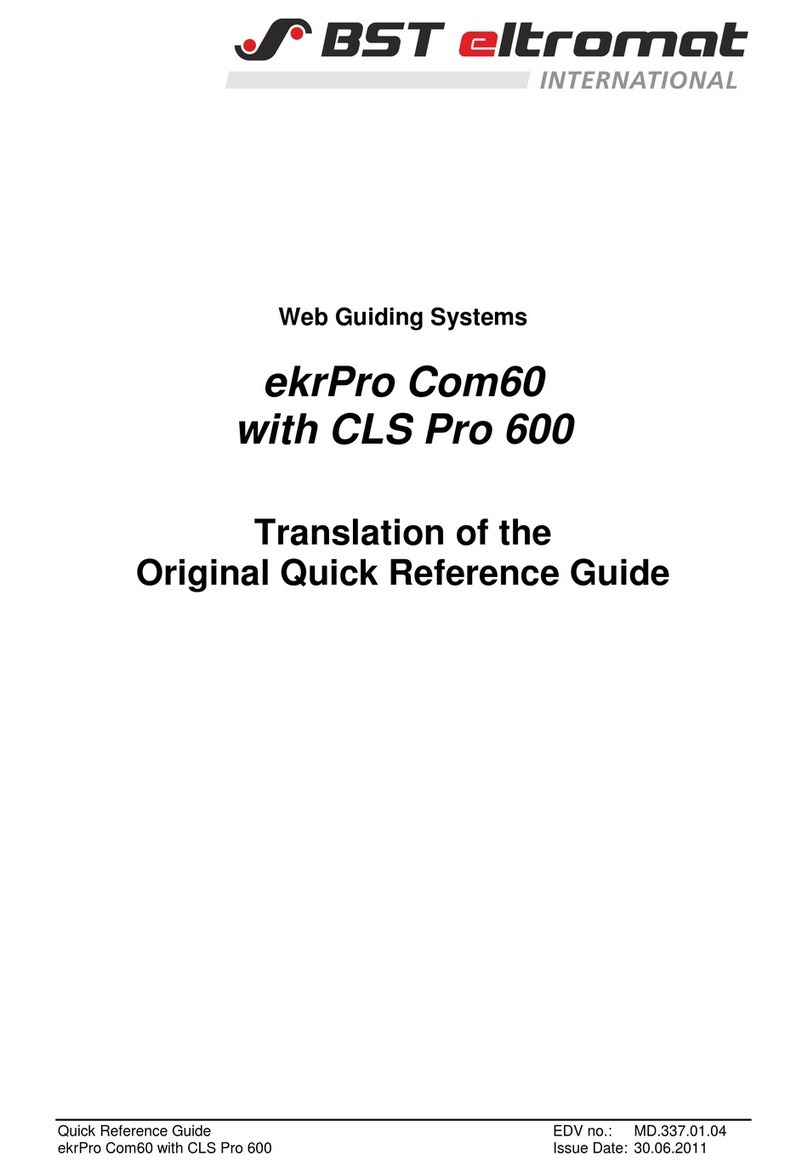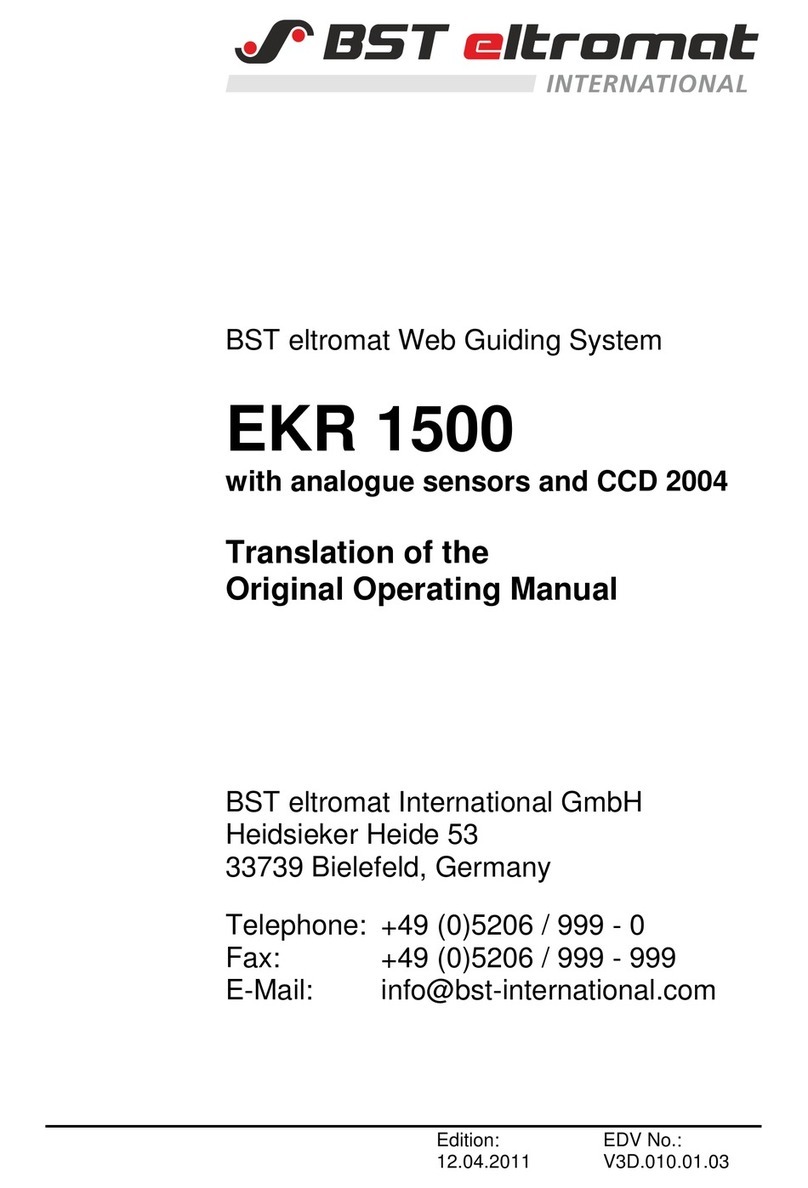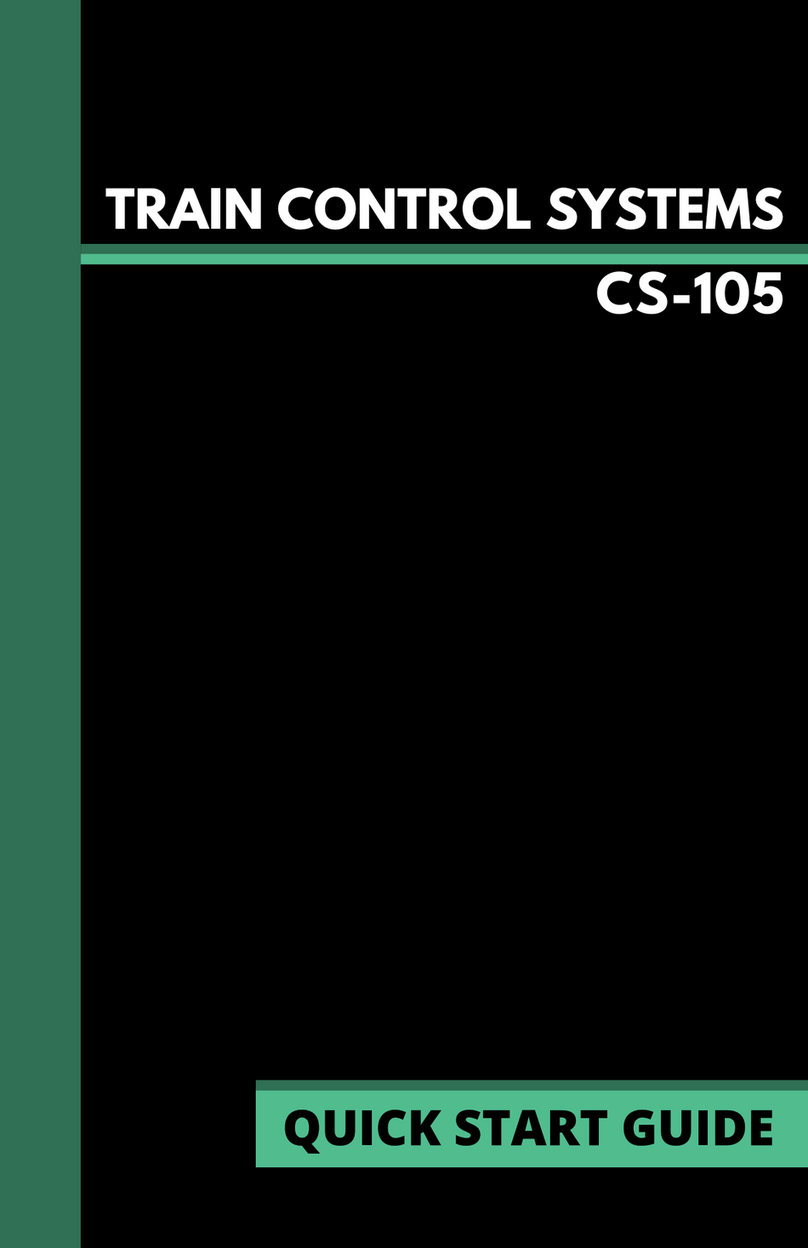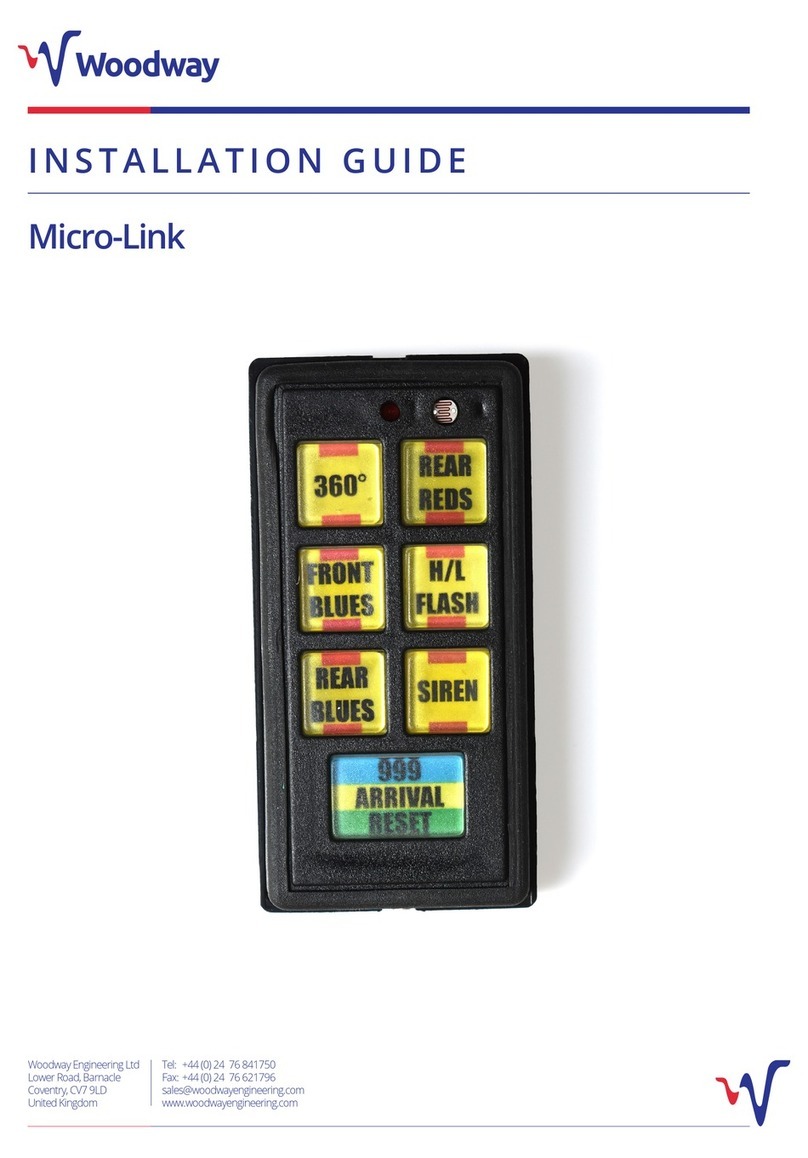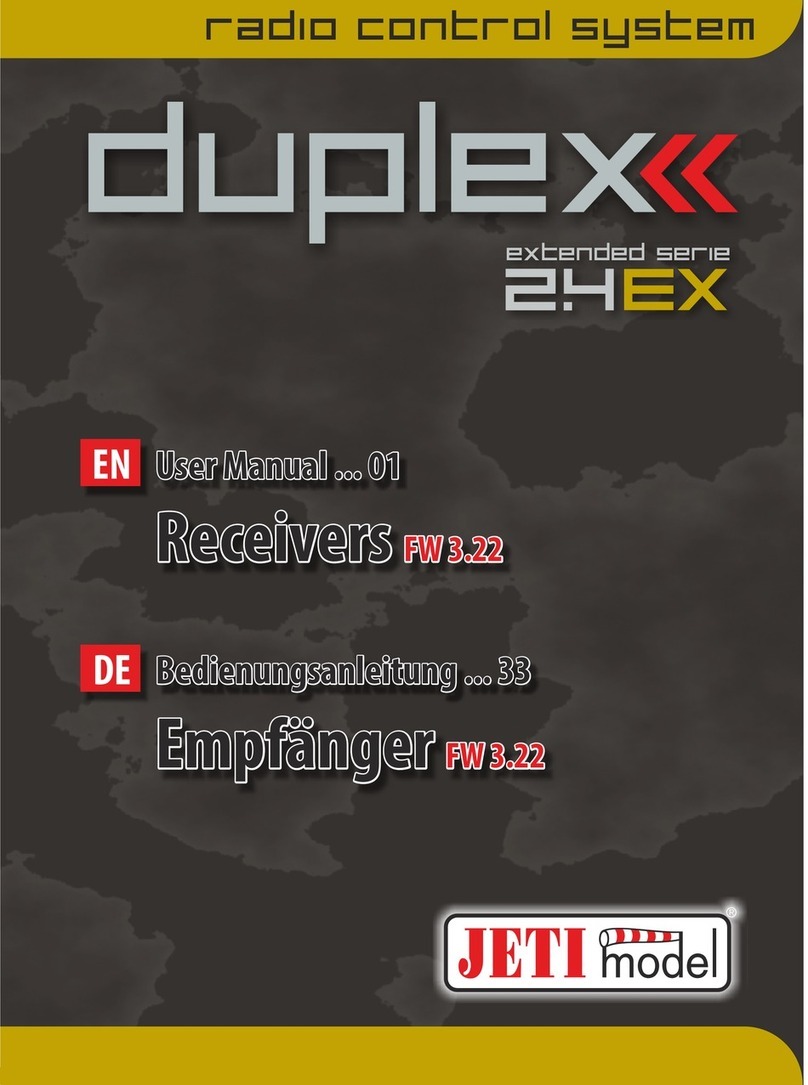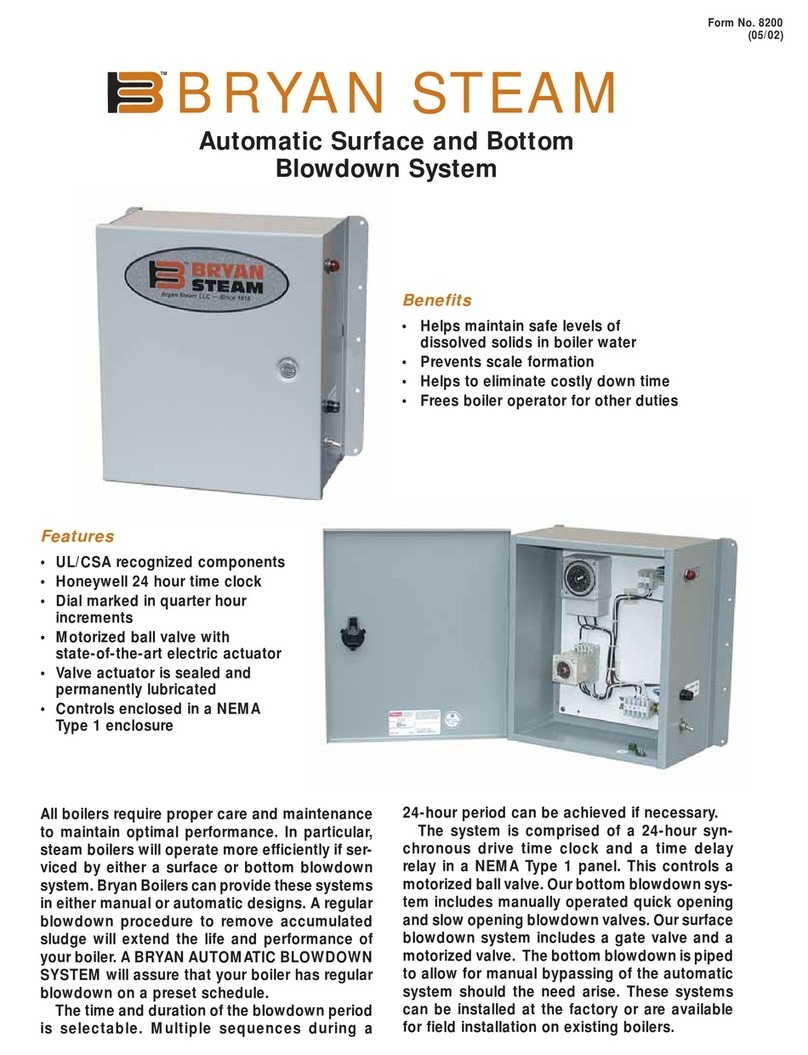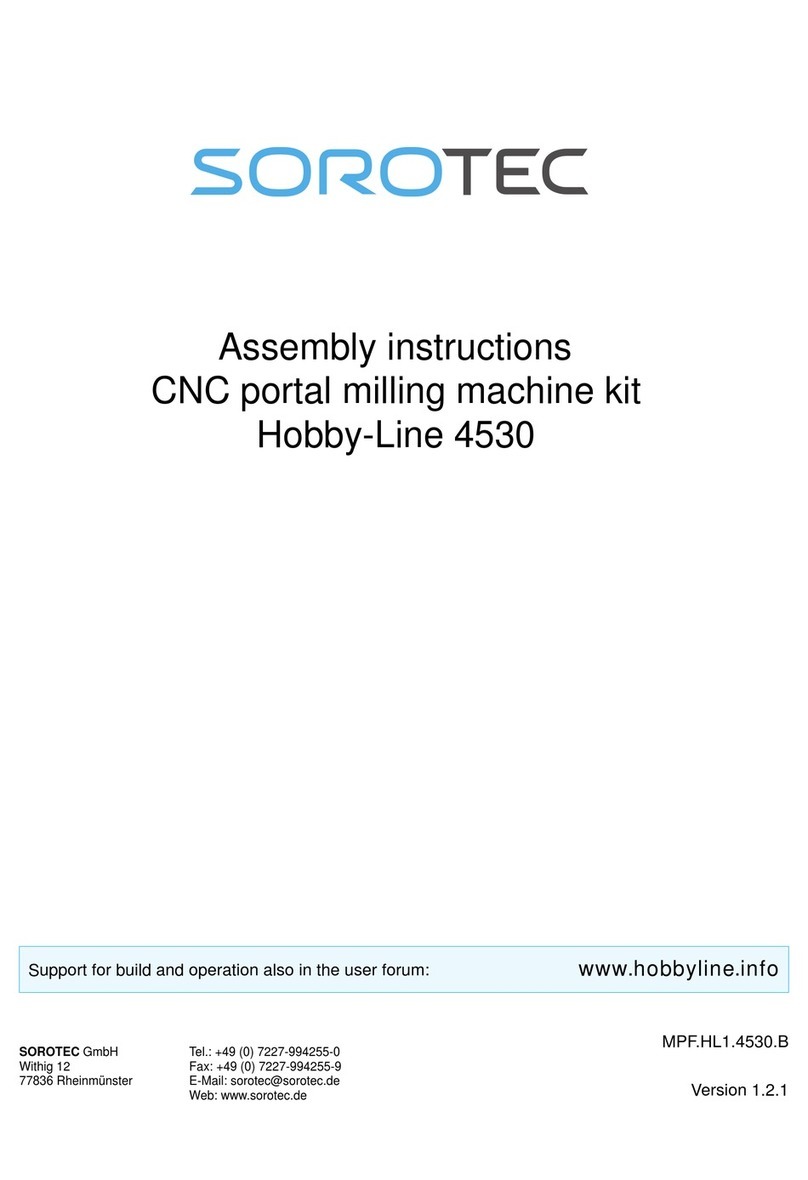BST eltromat EKR 1500 Operational manual

Edition: EDV No.:
05.11.1999 MD.066.01.01
BST eltromat Web Guiding System
EKR 1500
with CCD 30000 or
CCD 5000 from hardware version M
Translation of the
Original Operating Manual
BST eltromat International GmbH
Heidsieker Heide 53
33739 Bielefeld, Germany
Telephone: +49 (0)5206 / 999 - 0
Fax: +49 (0)5206 / 999 - 999
E-Mail: info@bst-international.com

Definition of the symbols in this manual
Attention
Comments of this type have to be taken into consideration to protect the operator
against mechanical risks
Caution
Comments of this type have to be absolutely considered to protect the
operator against electrical risks
press key
key combination; between the keys means that these keys
have to be actuated simultaneously
LED ‘OFF’
LED constantly lighted = activated phase
LED blinking

0.0
Web Guiding System EDV No.:MD.066.01.01 Chapter: 0.0
EKR 1500 with CCD 30000 / CCD 5000M Date: 05.11.99 Page: 1/1
Table of contents
Table of contents
Chapter 1 Despription
1.1 General
1.2 General plan
1.3 Operating elements
1.4 Signification of the keys on the front panel
1.5 Signification of the LED’s on the front panel
1.6 Safety instructions
1.7 Emissions
Chapter 2 Technical Data
2.1 EKR 1500
2.2 CCD 30000 / CCD 5000M
2.3 Viewing ranges / viewing distances CCD camera
Chapter 3 Transport/Storage
Chapter 4 Mounting/Installation
4.1 Location requirements
4.2 Installation
4.3 Mounting plan
4.4 Installation CCD 30000 / CCD 5000M
4.5 Installation of EMC-wiring
Chapter 5 Start-up
5.1 Start-up requirements
5.2 Start-up
5.3 Basic SET UP
5.4 Determine desired sense of rotation for manual operation
5.5 Adjustment of cameras
5.6 Start-up of automatic operation with sensor 1 (and possibly sensor 2)
5.7 Electric powered actuators
5.8 Hydraulic powered actuators
5.9 Special indications Mastersetup
5.10 Reset to manufacturers settings
Chapter 6 Operation
6.1 Amplifier
6.2 Set point scaling when change over the web edge
6.3 Status indications
6.4 Operation with BST eltromat interface
Chapter 7 Remote control
Chapter 8 Trouble shooting
8.1 Indications on the EKR 1500
8.2 Indications on the CCD 30000 / CCD 5000M
Chapter 9 Maintenance
9.1 Amplifier EKR 1500
9.2 Camera CCD 30000 / CCD 5000M
9.3 Hydraulic powered actuator with plunger coil regulator
9.4 Electric motor powered actuator
Chapter 10 De-commissioning
Enclosure: Annex 1 Connecting plan EKR 1500 with cameras CCD 30000 / CCD 5000M
Annex 2 General plan EKR 1500 with 1x CCD 30000 / CCD 5000M
Annex 3 General plan EKR 1500 with 2x CCD 30000 / CCD 5000M

1.0
Web Guiding System EDV No.:MD.066.01.01 Chapter: 1.0
EKR 1500 with CCD 30000 / CCD 5000M Date: 05.11.99 Page: 1/4
Please follow the instruction of
start-up, maintenance and installation
as descripted in the operating instruction
1. Description
1.1 General
The EKR 1500 system is a microprocessor-controlled amplifier.
With the CCD-cameras 30000 and 5000M this amplifier could be used for:
- web edge guiding (right or left)
- center line guiding
Please contact the producer for any different application.
The amplifier has PLC-compatible inputs and also an ‘OK-relay’ with NO and NC contact.
Full integration into the machine control system via:
- I-O Module potential-free in- and outputs for extended PLC messages and
commands
- Intercon-Module direct, serial connection for integration of system results,
messages and commands into the machine control system.
- Interbus-S Module direct connection to Interbus-S Module as remote bus station
- Profibus-DP module for instantaneous communication with locally peripheral
equipment
Notice: Please find the connection plans of the nominated modules at the corresponding
operating instructions.
1.2 General plan
The general plan (annex 2 and 3) indicates the connectable edge sensors and components to the
amplifier.
1.3 Operating elements
The amplifier includes all necessary operating elements.
Option: - Remote control by external signals, sensors or keys.
Attention! External keys will interlock the reverse funktion keys at the amplifier.
- If system locking is desired (e. g., in case of machine stop), this can be achieved
by means of external contacts or signals from the PLC.
Connection of components via separated terminal compartment.
Advantage: Quick and easy accessibility to the terminal parts.
Indication of web edge position by two LED arrays
Advantage: - simple control of the web edge within the measuring range of sensors
- simple adjustment of the desired position of the web or edge sensors
- variations of web width exceeding via the admissible value

1.0
Web Guiding System EDV No.:MD.066.01.01 Chapter: 1.0
EKR 1500 with CCD 30000 / CCD 5000M Date: 05.11.99 Page: 2/4
1.4 Signification of the keys on the front panel
11 13 15 17 18 19 4 5
10 12 14 16
1
6
2 7
3
8 20 21 9
key and/or combination of keys function
AUTO (1) = automatic guiding
MAN (2) = manual positioning
S-C (3) = servo-center of the servo component
MAN (2) + / + (4) = manual shifting
AUTO (1) + / + (4) = shifting of guiding point to the left *
AUTO (1) + SET UP + / + = increase of gain
MAN (2) + / -(5) = manual shifting
AUTO (1) + / -(5) = shifting of guiding point to the right *
AUTO (1) + SET UP + / - = decrease of gain
S-C (3) + SET UP + / + = increase of S-C transducer gain
S-C (3) + SET UP + / - = decrease of S-C transducer gain
AUTO (1) + SET UP (6) = release of gain with the keys (4) and (5)
MAN bzw. S-C + SET UP = SET UP when changing the material
ENTER (7) = storing of the adjustment and end of SET UP
functions
„SENSOR LEFT“ (8) = guiding to the left web edge
„SENSOR RIGHT“ (9) = guiding to the right web edge
= center-line guiding = „Sensor left“ + „Sensor right“
* The shifting of set point via the arrows keys can be locked by a DIL-switch
(see also chapter 5, point 5.1).

1.0
Web Guiding System EDV No.:MD.066.01.01 Chapter: 1.0
EKR 1500 with CCD 30000 / CCD 5000M Date: 05.11.99 Page: 3/4
key and/or combination of keys function
Line/Printed edge (20) = No function when guiding system is operating with
CCD 30000 / 5000M!
Watchdog (21) = No function when guiding system is operating with
CCD 30000 / 5000M!
1.5 Signification of the LED´s on the front panel
The LED’s on the keys indicate the switched-on function.
The blinking of LED’s AUTO (1) , MAN (2) , S-C (3) , SET UP (6) or LED- arrays 10 –14
and/or 15 - 19 indicate a fault message.
Simultaneously, the OK-relay is switched-off. (see also chapt. 8)
LED-No. 10, 14,15 and 19 (red) signalize the limits of the measuring band of the sensors.
LED-No. 11, 13, 16 and 18 (green) signalize the admissible measuring band of the sensors.
LED-No. 12 and 17 (green) signalize the center of the measuring band of the sensors.
additional indications of the LED's for gain and shifting of the guiding point see point 6.1.3 and
point 6.3.
10 11 12 13 14 15 16 17 18 19

1.0
Web Guiding System EDV No.:MD.066.01.01 Chapter: 1.0
EKR 1500 with CCD 30000 / CCD 5000M Date: 05.11.99 Page: 4/4
1.6 Safety instructions
Installation of the BST eltromat equipment into the production machine according to the relevant
rules ( EN 294, EN 349) and the specific branch-oriented regulations for prevention of accidents,
such as:
- Safety distance between BST eltromat equipment and customer´s specification, e. g.
machine walls,construction etc.
- Installation of connecting cables between amplifier and controller and/or edge sensor
stumple-free, nontension and well anchored.
- Take care of free headroom. If the free passage is limited, respective building components
have to be stuffed and painted in yellow/black.
Assembly, installation and commissioning must be carried out by qualified personnel !
Please do not open the unit until the line voltage is switched off!
When operation at open unit is necessary, only protection class IP20 is present.
There will be an increased risk of danger by line voltage !
- Please do not use the guiding frame as a tread or a step ladder.
- Don’t remove any safety devices.
During functional testing outside of production machine and/or during the start-up
procedure the actuator will carry-out positioning movements!
Make relevant safety arrangements during performance check !
During start-up procedure, the total safety concept of the production machine will have
to be considered.
Before commissioning remove transport safety devices (if present).
1.7 Emissions
The A-rated equivalent continuous sound level of the equipment is lower than 70 dB(A).

2.0
Web Guiding System EDV No.:MD.066.01.01 Chapter: 2.0
EKR 1500 with CCD 30000 / CCD 5000M Date: 05.11.99 Page: 1/3
2. Technical Data
2.1 EKR 1500
Line voltage: 115V/230V +10% / -20% 50-60Hz
Power consumption: 80VA
Fuses: 115V 1A T
230V 0,5A T
Outputs: amplifier (adjustable, see also ‘Lay jumper according to application’,
chapter 5.0, point 5.1)
± 24V, max. 1A or
± 24V, max. 0,33A or
± 300mA short circuit proof, dither amplitude adjustable
Supply to accessories
± 12V (min.± 11,4V), at max. 50mA
+ 24V non regulated supply, max. 0,4A
Status signal (“system OK“)
potential-free change-over switch, max. 230V, 1A
Inputs: remote inputs (signification see “Truth table“ chapter 7)
lock-out (controller interlock): possible by means of external switch
or PLC
limit switch inputs: (without cutout!)
Ri = 4,7 kOhm
active (1) > 8V
not active (0) < 4V
tlow > 30ms
Uin Max acc. to IEC 1,2kV / 50µs
analogue inputs (see also chapter 5, point 5.1 and connecting plan
2x 0...+ 5V or 0...+ 10V, individual adjustable
2x ± 9,75V or 0...+ 9,75V, individual adjustable
2x ± 11,75V
1x NAMUR adaption with output ± 11,75V
tacho input for motor powered actuator
Interface: serial interface RS485 for BST eltromat module bus
Protection class: IP 54
Ambience conditions: temperature: 0 - max. 45 deg. C
atmospheric humidity: 0 - 90%, nicht kondensierend
Dimensions: W = 263mm, D = 214mm without screwed connections, H= 115mm
Weight: approx. 3kgs

2.0
Web Guiding System EDV No.:MD.066.01.01 Chapter: 2.0
EKR 1500 with CCD 30000 / CCD 5000M Date: 05.11.99 Page: 2/3
2.2 CCD 30000 / CCD 5000M
Line voltage: 15 to 24V (from EKR 1500)
Power consumption: 3W
Measuring range: depending on the lenses (see point 2.3)
Sensor resolution: 5000 pixels
SUB pixel resolution: max. factor 6 for CCD 30000,
CCD 5000 from hardware version M factor 1 in general
Exposure time: min. 0,6ms
max. 30ms (with interface up to 60ms)
Interface: serial internal BST eltromat module bus interface R485
Protection class: IP54
Ambience conditions: temperature: 0 –45 deg. C
atmospheric humidity: 5 - 90%, non-condensed
Weight: 0,845 kgs

2.0
Web Guiding System EDV No.:MD.066.01.01 Chapter: 2.0
EKR 1500 with CCD 30000 / CCD 5000M Date: 05.11.99 Page: 3/3
2.3 Viewing ranges/ viewing distances CCD camera
Scanning of entire web width Scanning of web width
with one camera with one camera per edge
Minimum necessary camera measuring range M:
M=( ABmax + 2 x J ) x 1,1 M = + 2 x J x 1,1
ABmax = maximum web width
ABmin = minimum web width
J = incoming error of web to one side
The definition of measuring distance D occurs in dependence on
the necessary measuring range M and the type of camera.
CCD 5000M/ 50, CCD 30000/ 50: CCD 5000M/ 28, CCD 30000/ 28:
= 35° = 60°
M
D
distance
setting
M
D
distance
setting
330
515
0,60 m
220
200
0,20 m
470
715
0,80 m
480
400
0,50 m
600
915
1,00 m
720
600
0,60 m
940
1415
1,50 m
960
800
0,80 m
1960
2915
3,00 m
1190
1000
1,00 m
1800
1500
1,50 m
Important: Layout / positioning of the HF fluorescent lamp:
Keep in reserve additional 50 mm luminous range on
both sides of the camera measuring range!
ABmax - ABmin
2

3.0
Web Guiding System EDV No.:MD.066.01.01 Chapter: 3.0
EKR 1500 with CCD 30000 / CCD 5000M Date: 05.11.99 Page: 1/1
3. Transport/storage
Depending upon the order, delivery will be carried out:
completely built-in and connected with the actuator
as component parts in standard cardboard boxes with cellular lining material
If the unit is not incorporated immediately, it should be stored in a dry room.

4.0
Web Guiding System EDV No.:MD.066.01.01 Chapter: 4.0
EKR 1500 with CCD 30000 / CCD 5000M Date: 05.11.99 Page: 1/4
4. Mounting / Installation
4.1 Location requirements
The amplifier has to be installed at dry, vibration-free area.
Ambience conditions: temperature: 0 - max. 45 deg. C
atmospheric humidity: 5 - 90%, non condensed

4.0
Web Guiding System EDV No.:MD.066.01.01 Chapter: 4.0
EKR 1500 with CCD 30000 / CCD 5000M Date: 05.11.99 Page: 2/4
4.2 Installation
Mounting plan see point 4.3
1 - Open terminal
compartment
2 - Push the housing up-
ward so that the moun-
ting rails stay flush
again in respect of the
upper edge of the
housing.
3 - Apply the third fixing in
the terminal compart-
ment. Complete wiring
and close terminal
compartment.
Pull the two rear
mounting rails upward
and screw into the
mounting wall
19
150
214
25
115
10
276
A U T O
S - C
M A N
S E T U P
E N T E R
S E N S O R L E F T
S E N S O R R I G H T
264
6
A U T O
S - C
M A N
S E T U P
E N T E R
S E N S O R L E F T
S E N S O R R I G H T
A U T O
S - C
M A N
S E T U PE N T E R
S E N S O R L E F T
S E N S O R R I G H T
B R I G H TD A R K
B R I G H TD A R K
B R I G H TD A R K

4.0
Web Guiding System EDV No.:MD.066.01.01 Chapter: 4.0
EKR 1500 with CCD 30000 / CCD 5000M Date: 05.11.99 Page: 3/4
4.3 Mounting plan
4.4 Installation CCD 30000 / CCD 5000M
4.4.1 Connectable components
Up to a maximum of three cameras CCD 30000 / CCD 5000M can be connected to one amplifier.
A combination with a CCD 2004 camera and/or an Analog Interface module is possible.
Attention! The use of a CCD 30000 camera and a CCD 5000 camera within the same
system is forbidden.
4.4.2 Installation
Attention! Includes a guiding system more than one CCD 30000 / CCD 5000M, the connecting
plugs of the cameras must be mounted in the same direction.
Connecting plug of camera 1 must point to the outside.
Switch off line voltage before pin up or pull off the connecting plug.
Web
CCD
camera 1
CCD
camera 2
scanning direction
transition bright/dark dark/bright
262
180
M4 or Ø 5
housing EKR 1500
212 191
131

4.0
Web Guiding System EDV No.:MD.066.01.01 Chapter: 4.0
EKR 1500 with CCD 30000 / CCD 5000M Date: 05.11.99 Page: 4/4
4.5 Installation of EMC-wiring
disk of the cable - shield remove 90mm of
fitting external insulation
black rubber
sealing-
parts conical sealing
(metal/rubber)
nut unsrew nut and
sealing parts and pin
them up to the end
of the cable
figure 1 figure 2
insulated cable leads
remove 60mm of shield, galvanised washer
so that 30mm remain visible 10 x 16 x 0,5 DIN 988
30mm
vanished shield
Fan the protective shield, so
that the individual wires of the
shield protrude evenly from
the cable, approx. at right angle.
Tread the individual insulated
leads through the galvanised
washer, included in delivery
and press the washer onto the
shield braiding.
figure 3 figure 4
only for connecting cable CCD 5000
up to hardware version G
and Interbus-S
ferrite core
Refold and twist the shield Housing
braiding over the washer.
Tighten the cable in the cable
gland. Strip the lead ends cable gland
(eventually, use protective lugs)
and wire according to connection
diagram. Screw down the cable gland and
then pin up the ferrite core to the
end of the cable, according
to the drawing.
figure 5 figure 6

5.0
Web Guiding System EDV No.:MD.066.01.01 Chapter: 5.0
EKR 1500 with CCD 30000 / CCD 5000M Date: 05.11.99 Page: 1/24
5. Start-up
5.1 Start-up requirements
1) Set DIL-switches according to application.
S1.1 = Inverse function Automatic'
S1.2 = OFF = electric motor powered actuator
ON = lifting of zero level and Dither for hydraulic units
(from software version E0030401 see schedule 1)
S1.3 = Inverse function S-C
S1.4 = OFF = normal operation
ON = guiding to sensor 3 and 4 with scaling = 1:1 (e. g. Slave)
S1.5 = OFF = EMS1/plunger coil regulator , EMS 1000/1001 power module
ON = EMS5
S1.6 = ON = chase and follow system with CCD 5000 / CCD 30000
S1.7 = OFF = inverse function CCD camera 3
S1.8 = OFF = EKR 1500
S2.1 = see schedule 2
S2.2 = see schedule 2
S2.3 = OFF = reserved
S2.4 = OFF = “Shifting of guiding point“ via arrow keys is permitted
ON = “Shifting of guiding point“ via arrow keys is locked
S2.5 = from software version E0030401 see schedule 1
S2.6 = ON = exposure time adjustment of 'CCD 2004 from H' is locked
S2.7 and S2.8 = see schedule 3
Lageplan EKR 1000 H
EPROM
Prozessor RAM
TRAFO
S1.1
S1.2
S1.3
S T U V W X S1.4
S1.5
JX12 JX13 JX14 S1.6
IS1.7 H1
H J K L M N Z S1.8 H2
YS2.1 H3
JX8 JX9 S2.2 H4 A
H11 S2.3 H5 B JX11
115V: F1= 1AT F1 S2.4 H6 C
230V: F1= 0,5AT OK 44454647495051525354555657585960616263646566676869707172737475 S2.5 H7 D
OS2.6 H8 E JX10
P 404142 0 6 7 8 9 1011 0 1314151617182021222425262829313233343536373839 S2.7 H10 H9 F
L N R Relais S2.8
Darstellung nicht maßstäblich! LED +5V

5.0
Web Guiding System EDV No.:MD.066.01.01 Chapter: 5.0
EKR 1500 with CCD 30000 / CCD 5000M Date: 05.11.99 Page: 2/24
Schedule 1 Special functions of the DIL switches S1 and S2
from software version E0030401
S1.2 S2.5 function
OFF OFF electric motor powered actuator
lifting of zero level OFF
Dither OFF
OFF ON electric motor powered actuator
lifting of zero level ON
Dither OFF
ON OFF hydraulic actuator
lifting of zero level ON
Dither ON
ON ON hydraulic actuator
lifting of zero level OFF
Dither ON
Schedule 2 Special functions of the DIL switches S2.1 and S2.2
from software version E0030501
The DIL switches S2.1 and S2.2 are used to adjust the fundamental gain of the amplifier according
to the application.
S2.1
S2.2
fundamental gain
OFF
OFF
0,125 (manufacturer setting CCD 30000, CCD 5000A)
OFF
ON
0,25
ON
OFF
0,5
ON
ON
1 (manufacturer setting CCD 5000M)

5.0
Web Guiding System EDV No.:MD.066.01.01 Chapter: 5.0
EKR 1500 with CCD 30000 / CCD 5000M Date: 05.11.99 Page: 3/24
Schedule 3 Signification of LED´s in the terminal box for service indication
The type of indication can be selected by means of S2.7 and S2.8.
LED
S2.7 OFF
S2.8 OFF
S2.7 ON
S2.8 OFF
S2.7 OFF
S2.8 ON
S2.7 ON
S2.8 ON
H1
CCD1
locking from
remote control
guiding device
centered
H2
CCD2
locking from
CCD 1
external release
of keyboard and
remote control
interlock
H3
CCD3 / Analog-Interface
(recognized)
locking from
CCD2
H4
INTERCON (1/2)
locking from
CCD3
H5
INTERBUS-S Module
locking from external
command module
INTERBUS,
INTERCON,
I-O Module
H6
I-O Module (1/2)
locking from
FVG 1000 module
H7
FVG 1000 Module
internal locking within
the EKR
H8
blinker
blinker
blinker
blinker
The blinker indicates a perfect program flow.
LED H11 indicates the correct function of the relay 'system ok' (LED is lighting).
LED extinguishes if a failure occurs (see also chapter 8 'Trouble shooting').

5.0
Web Guiding System EDV No.:MD.066.01.01 Chapter: 5.0
EKR 1500 with CCD 30000 / CCD 5000M Date: 05.11.99 Page: 4/24
2) Lay jumper according application
The amplifier (standard version with electric motor powered actuator) is preset by manufacturer
as follows:
- jumper O-P equipotential bonding carried out
- jumper J-K signal input 0 ... 10V
- jumper M-N signal input 0 ... 10V
- jumper D-E tacho 'OFF'
- jumper A motor ±24V
- jumper S-T signal input ± 9,75V
- jumper V-W signal input ± 9,75V
Modification / adjustment is only necessary by a different application.
Socket Jumper Function Comment
JX1 O-P equipotential bonding carry out equipotential bonding
P-R PE / 0V non equipotential bonding
JX8 H-J signal sensor 3 signal input 0...5V
J-K (terminal 56) signal input 0...10V
JX9 L-M signal sensor 4 signal input 0...5V
M-N (terminal 60) signal input 0...10V
JX10 D-E motor tacho + tacho ‘OFF’
E-F motor tacho - tacho ‘ON’
JX11 A servo component A motor ± 24V
B servo component B (0V) plunger coil ± 300mA
C servo valve ± 1A
JX12 S-T signal sensor 1 signal input ± 9,75V
T-U (terminal 11) signal input 0...9,75
JX13 V-W signal sensor 2 signal input ± 9,75V
W-X (terminal 18) signal input 0 ... 9,75V
JX14 I-Z reserved
Z-Y reserved

5.0
Web Guiding System EDV No.:MD.066.01.01 Chapter: 5.0
EKR 1500 with CCD 30000 / CCD 5000M Date: 05.11.99 Page: 5/24
3) Set line voltage
Make sure that the voltage on the name plate of the amplifier corresponds to the actual supply
voltage! Correct in case of deviation.
230V
F1 = 0,5AT
115V
F1 = 1AT
4) Connection of components according connection plan
Installation of EMC-wiring see point 4.4
5) Connection of remote control according connection plan (if present)
6) Switch-on line voltage
7) Check of the camera address
After switching on line voltage (usually “power on“ on the amplifier) the LED array of the CCD
camera is displayed as a running array.
About one second after all LEDs are lit, the camera address given by the connection appears for
a short time.
SET UP
LED 1LED 10
LED
10
9
8
7
6
5
4
3
2
1
running LED array after switching
on the amplifier
About one second after all LEDs are lit, one of the following combinations of indication appears.
camera 1 with camera 2
existing in the guiding system
camera 2
camera 1 without camera 2
existing in the guiding system
camera 3
= LED on = LED off
Lageplan EKR 1000 H
EPROM
Prozessor RAM
TRAFO
S1.1
S1.2
S1.3
S T U V W X S1.4
S1.5
JX12 JX13 JX14 S1.6
IS1.7 H1
H J K L M N Z S1.8 H2
YS2.1 H3
JX8 JX9 S2.2 H4 A
H11 S2.3 H5 B JX11
115V: F1= 1AT F1 S2.4 H6 C
230V: F1= 0,5AT OK 44454647495051525354555657585960616263646566676869707172737475 S2.5 H7 D
OS2.6 H8 E JX10
P 404142 0 6 7 8 9 1011 0 1314151617182021222425262829313233343536373839 S2.7 H10 H9 F
L N R Relais S2.8
Darstellung nicht maßstäblich! LED +5V
Other manuals for eltromat EKR 1500
1
Other BST Control System manuals
Popular Control System manuals by other brands

WesAudio
WesAudio ngLEVELER user manual

ATEN
ATEN VK2100 user manual

W.E.S.T. Elektronik
W.E.S.T. Elektronik POS-123-P Technical documentation

Hexagon
Hexagon AgrOn Ti10 user manual

elsner elektronik
elsner elektronik WS1000 Style manual
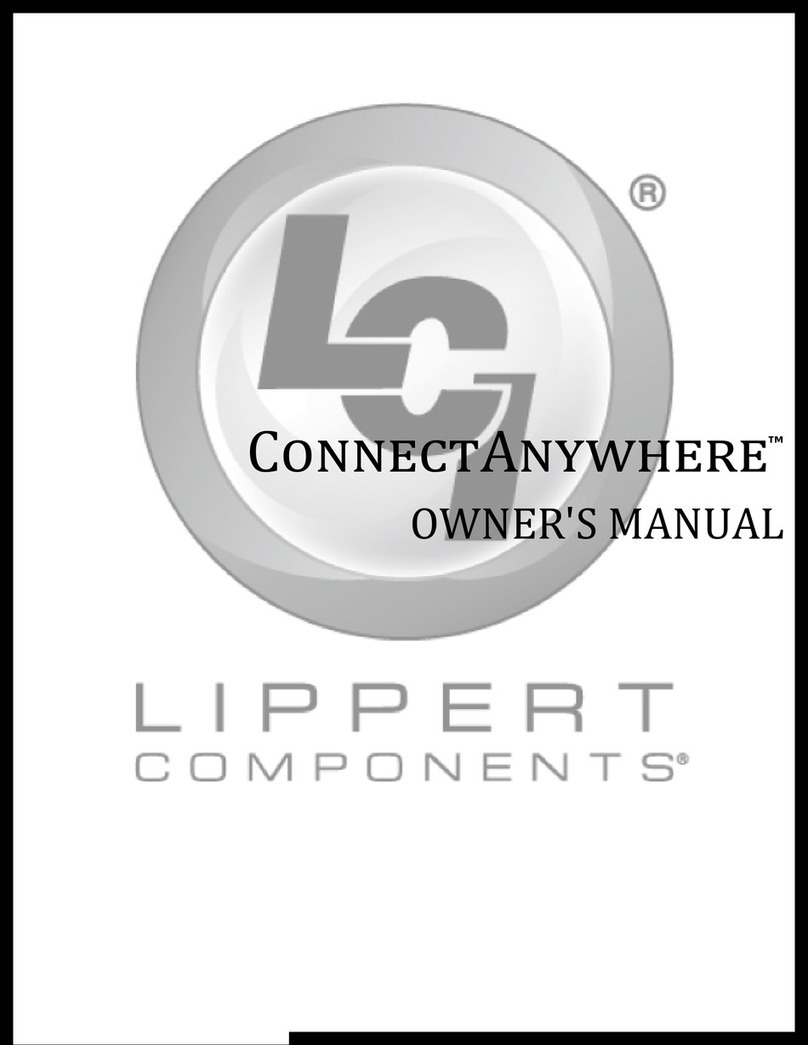
Lippert Components
Lippert Components OneControl ConnectAnywhere owner's manual

RIB
RIB RAPID N manual

eqss
eqss OverWatch 6253 installation manual

Intelligent Motion Systems
Intelligent Motion Systems MicroLYNX-4 Quick manual
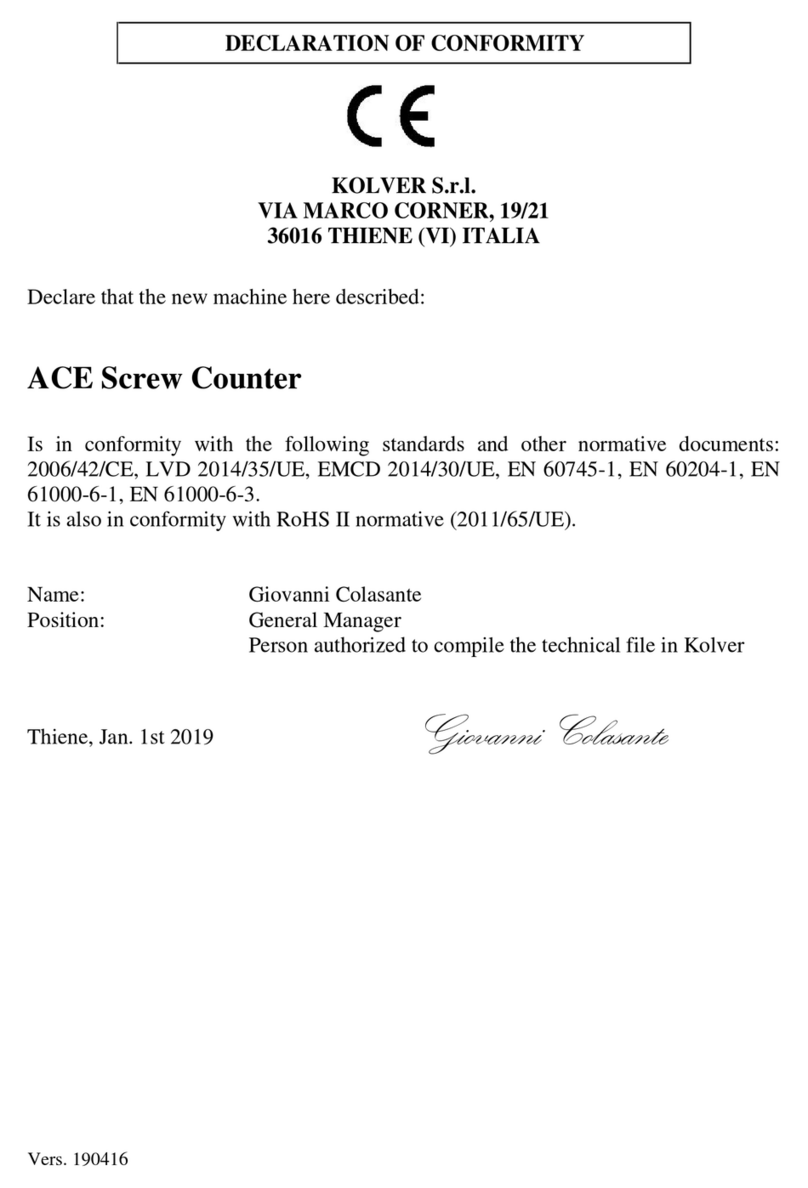
Kolver
Kolver ACE Screw Counter Operator's handbook
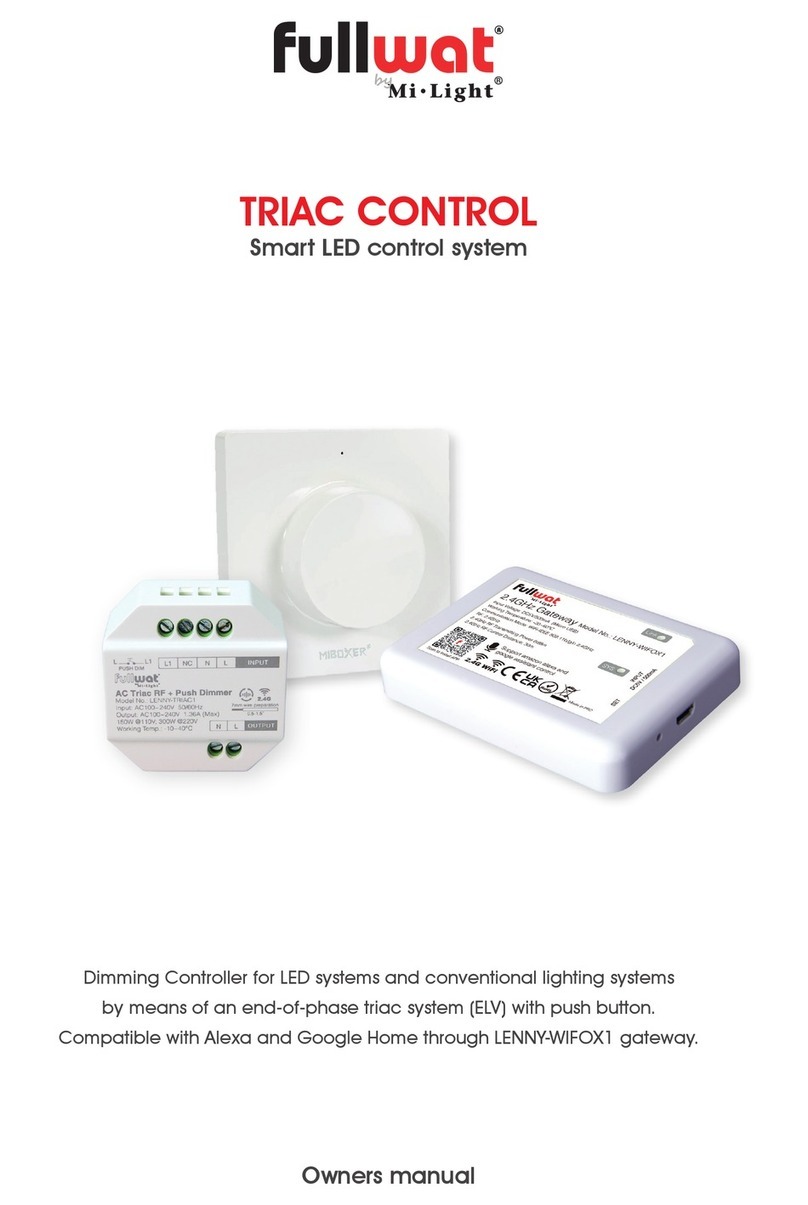
Mi-Light
Mi-Light fullwat TRIAC CONTROL owner's manual

Powrmatic
Powrmatic MC200/V3 Installation & servicing manual