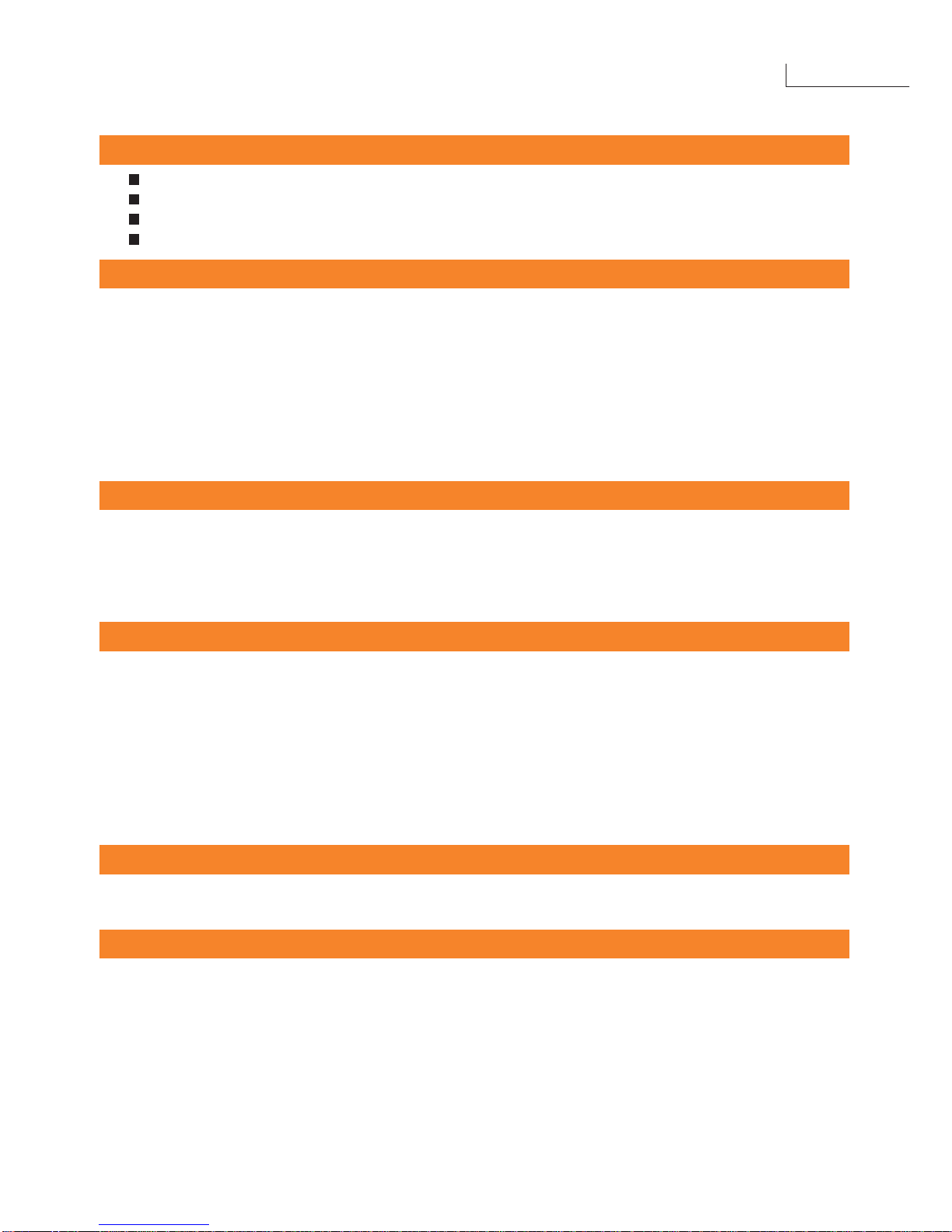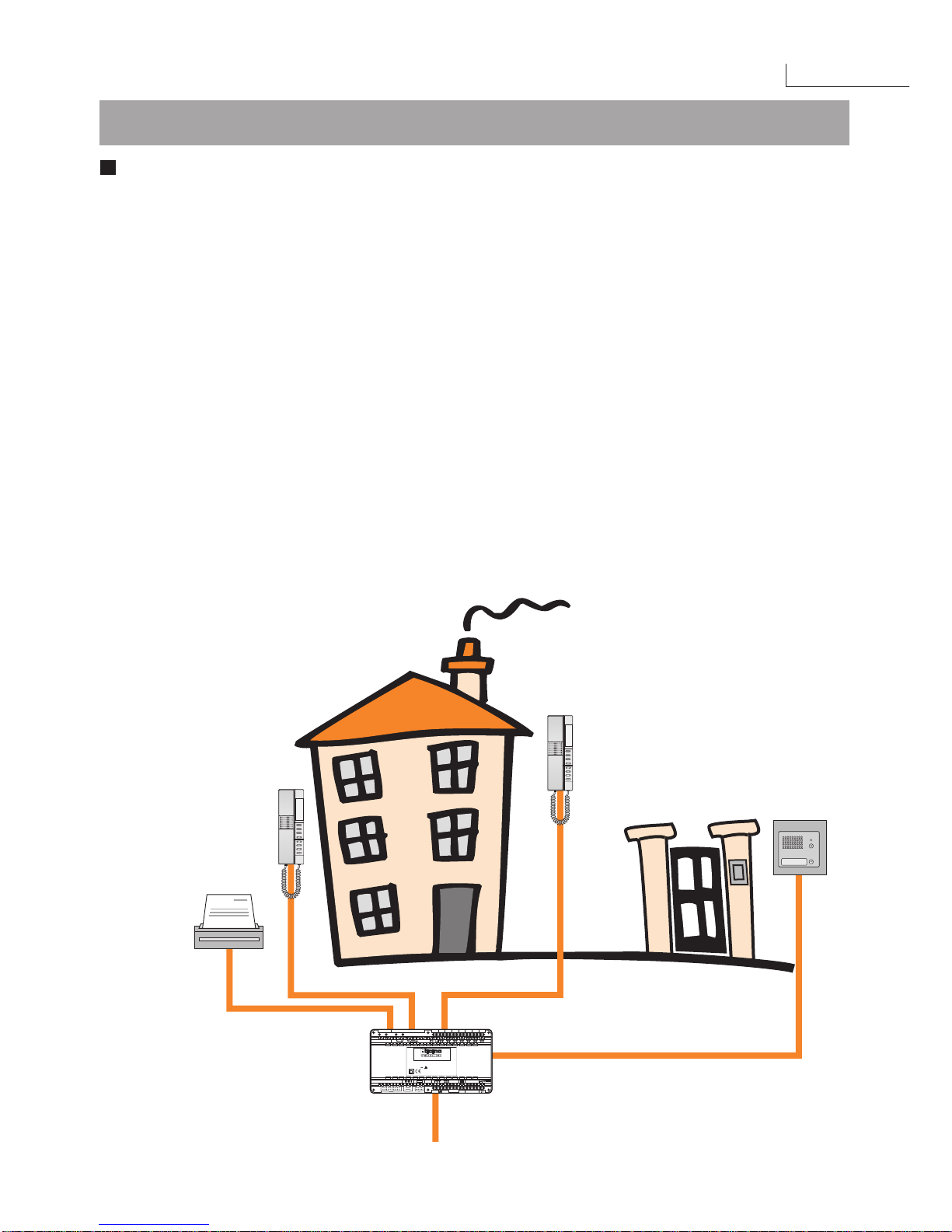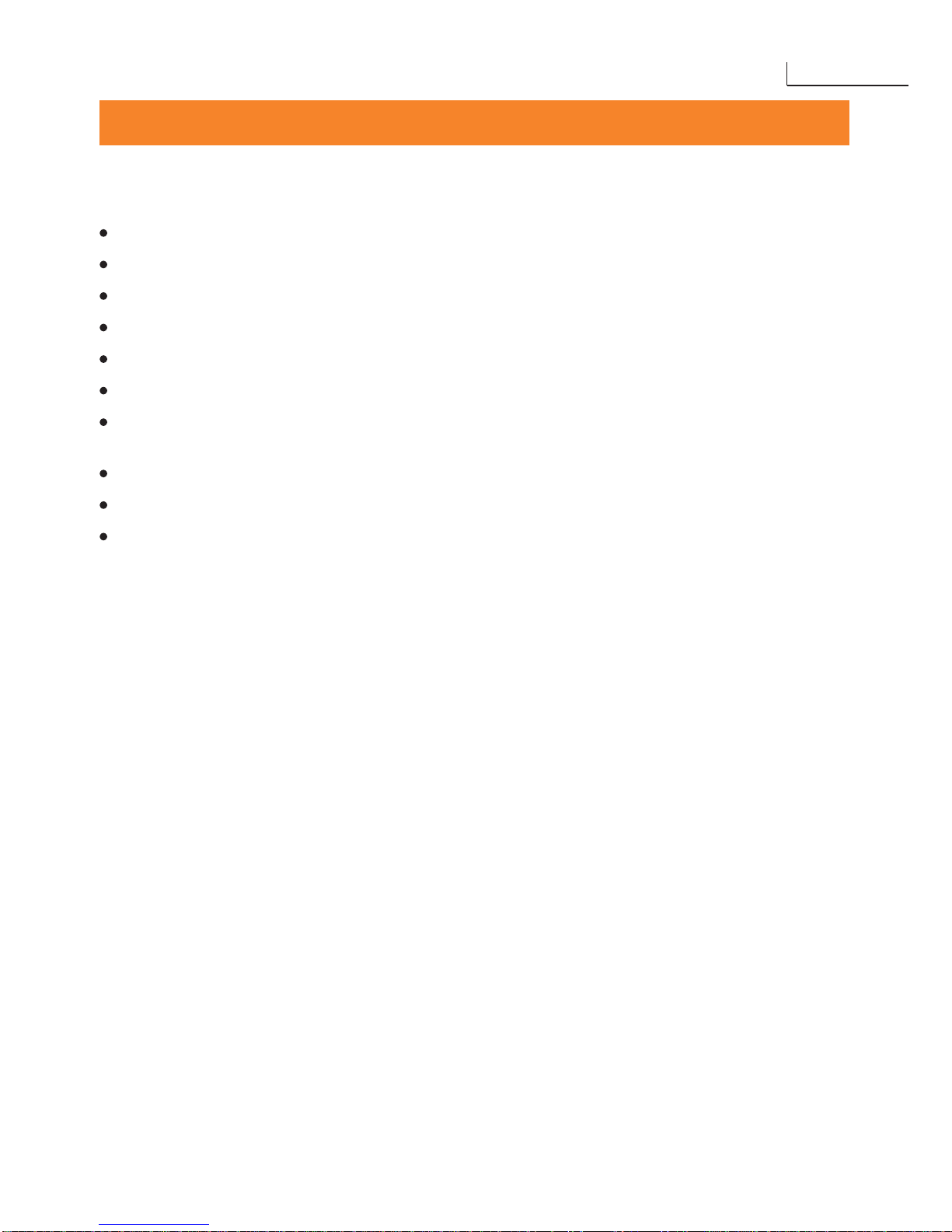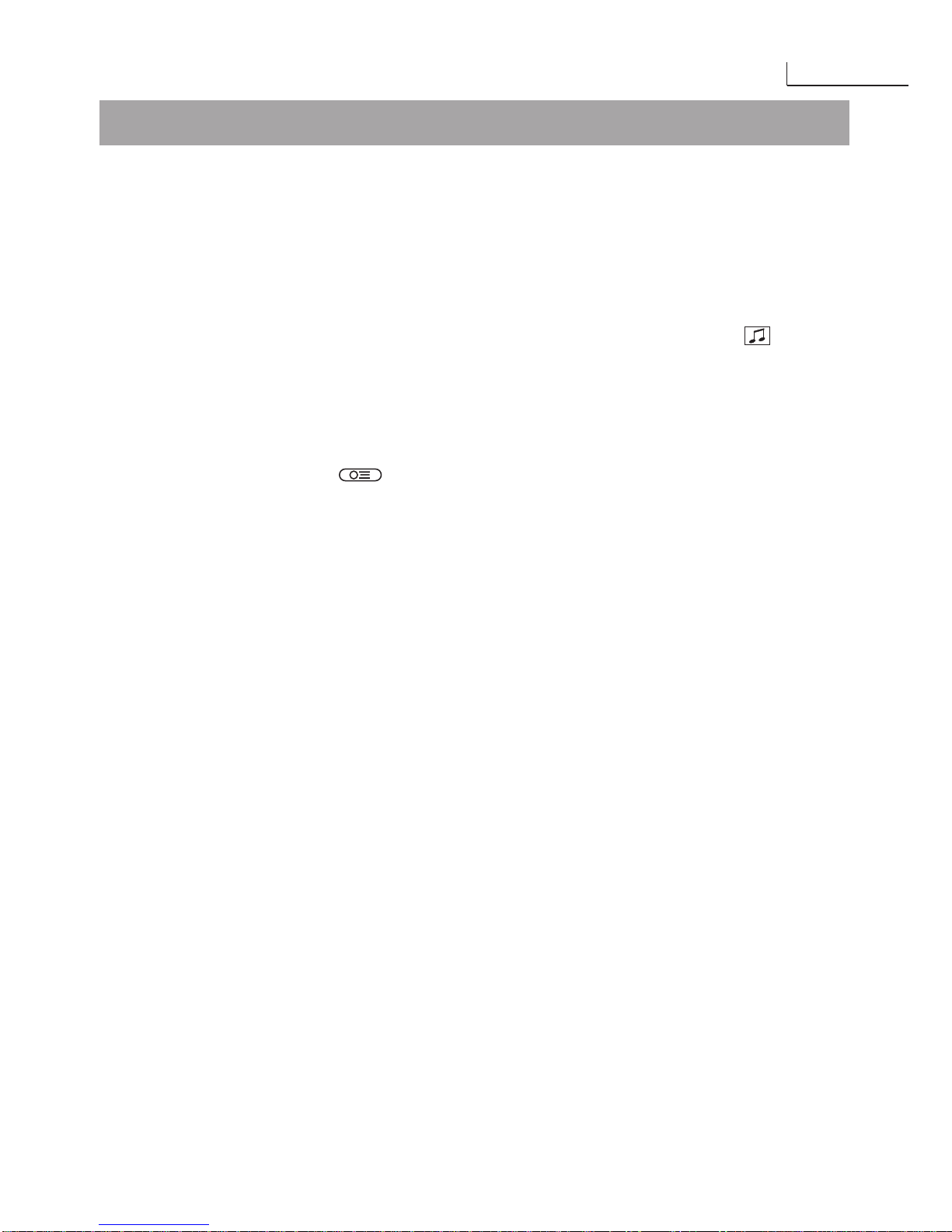PABX 18D 8
2 MAIN FUNCTIONS
2.1 MAIN CONFIGURATION
The PABX telephone exchange is supplied with a “basic configuration”, corresponding to the following:
as a base the programming, temporary unlock and remote activation password is: 1 2 3 4;
the exchange is set up for touch-tone telephone lines;
the answering machine, modem or fax must be programmed;
house-automation scenario 1 is active with the following settings:
all the extensions are enabled to receive incoming calls on the outside telephone line;
all the extensions are enabled for outgoing communications on the outside telephone line;
allthe extensionsareenabledfor thedoor entry services(call,door lock,staircase light, self-switching
on);
all the extensions are enabled to activate the actuation relays;
house automation scenario 2 is for the night service.
direct access to the outside telephone line is enabled.
2.2 PERSONALISINGTHE SERVICES
Theinstallercanchangethebasicconfigurationdiallingcodesmanuallybymeansoftouch-tonetelephones
or personal computer using the TIPBX software. A special password, which prevents programming by
unauthorised persons, is saved permanently until the user changes it again.
Personalisation is not possible with pulse-dial telephones.
2.3 MUSICWHILE ON HOLD
The exchange is already programmed with music while on hold containing the message“please hold the
line”.
Any outside musical source can be used as an alternative to this (see section 2.7).
2.4 HOUSE-AUTOMATION SCENARIOS
At certain times of the day it may be necessary to divert all the incoming calls to the office telephones to
the home telephones, or not receive calls on some telephones, e.g. the telephones of the night area or
study.
The exchange satisfies this requirement with the creation of 5 different house-automation scenarios,
or 5 different modes of operation which can be activated with a simple command.
The exchange is supplied with house-automation scenario 1 active and house-automation scenario 2
programmed in night service. To divert all the calls on extensions 401 and 402, just activate house-
automation scenario 2 while to return to initial exchange conditions reactivate scenario 1.The other 3
basic house-automation scenarios are identical to scenario 1 and can be personalised to fulfil the most
demanding requirements (see “Personalising house-automation scenarios” chapter).