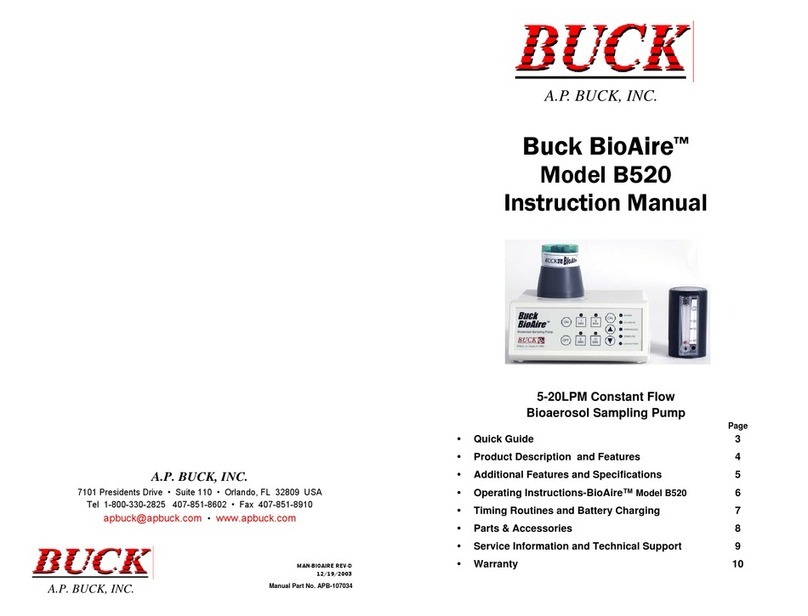Specifications: Model B1020
Flowrate: 10—20 LPM constant flow
Accuracy: ± 5% of set point
Run Time: 10 LPM: 9 hrs,15 LPM: 5 hrs,
20 LPM: 3.5 hrs
Size: 4” H x 6” W x 5¼” D
(10.2 cm H x 15.2 cm W x 13.3 cm D)
Weight: 29 oz. (826 g)
Compatibility: BUCK Gel-Impaction Slide
* Prices and Specifications subject to change
without notice.
7101 Presidents Dr. Suite 110, Orlando, Fl. 32809
Phone: 800-330-2825 www.apbuck.com Fax: 407-851-8910
TechBrief
T200-710
BUCK BioSlide™
Model B1020
BUCK BioSlide™ Model B1020 Operation
The BUCK BioSlide™ pump, Model B1020, provides a
selectable, continuous, constant sample flowrate and is
simple to operate. No tools are requried. Its quiet
operation allows unobtrusive sampling in IAQ, medical,
clean room, public and residential building applications.
The front key pad is organized into three functional key
groups: Power (ON-OFF), Timing (1, 2, 5, 10 minute
samples), and Calibration (Cal mode, Increase flow,
Decrease flow). Positive tactile feedback is provided by
the keys. The BUCK BioSlide™ Pump has internal
NiCad batteries to provide a full five hours continuous run
time at 15 LPM. The standard charger provides a battery
recharge in 12-16 hours and allows the unit to operate on
AC power; the optional FastOne™Charger provides a
battery recharge in one hour.
End of sample notice is provided by the lit LED
“Complete” and three short beeps.
Calibration of the BUCK BioSlide™ Model B1020 Pump is fast and
easy. The supplied calibration Rotometer assembly fits securely on
top of the Gel-Impaction Slide with no leakage, so all your sample
airflow goes through the Gel-Impaction Slide. Flow calibration with
an actual slide in-line ensures an accurate and repeatable calibration,
without substitute restrictors, bubble tubes, or other fittings.
BioSlide™ Model B1020 Calibration
For greatest accuracy, the BioSlide™ Model B1020 Pump
should be calibrated once per day. Calibration is performed with
an actual BUCK Gel-Impaction Slide installed. The BUCK
BioSlide™ Model B1020 Pump is a controlled flow device
specially designed to accommodate the natural backpressure
inherent in Gel-Impaction Slide. It is for use only with micro-
scope slides 1X3 inches in size.
1. Place the flowmeter over the inlet of the BioSlide pump. The
built in o-ring seal of the rotometer will give a tight
connection.
2. Push “ON”, then press the “CAL” for 2 seconds to put pump
into calibratiion mode. Adjust the flowrate using the ▲and ▼
keys to set center of rotometer ball to the desired flow rate
mark on rotometer. Fine adjustments are possible. Allow
pump to stabilize.
3. When flowrate is achieved, push “CAL” to accept setting,
then turn pump off.
4. Verify the flow at anytime with the rotometer by selecting a
1,2,5 or 10 minute timminng routing. Press the OFF key to
stop. If the verify flow was accurate entering Cal is not
necessary Entering the Cal mode removes the previous
setting for a new flow rate.
Power on.
Hold ON 4 sec to
put BioSlide™ into
“Continuous”
Mode. Hold OFF
for 2 seconds to
shut pump down
Push one of fixed
sample time but-
tons after Power
“ON”
Calibration
Mode
Flow Adjust (in
Cal Mode) up or
down
Status LEDs
confirm all pump
functions
BUCK BioSlide™ Model
B1020 Pump is shown with
BUCK Gel-Impaction
Slide and APB-706200
Calibration Rotometer
Assembly
BUCK BioSlide™ Model B1020
Sampling Steps
Before sampling, ensure the battery is fully charged and
that the “Low Battery” LED is not on. For greatest accuracy,
the pump should be calibrated once a day.
1. Place pump in desired location.
2. Immediately before sampling, open a Buck BioSlide
and log the serial number on a work sheet.
3. Open the pump slide door and place the microscope
slide (with impact gel up) down into the recessed
slot in the bottom of the pump. Close the top and
check to assure the top is closed tighley.
4. Push the “ON” button to power up the
Buck BioSlide™ Pump and either: (a) continue to
hold the “ON” button for four seconds to put pump in
“Continuous” mode, or (b) push one of the
programmed time keys (1, 2, 5, or 10 minutes) for an
automatic timed sample.
5. At the end of programmed sample period, pump will
automatically shut off and “Complete” LED will be lit;
under “Continuous” mode, push and hold “OFF”
button for 2 seconds to shut off pump.
6. Open and remove the slide by grasping at end
where the serialized number are located.
7. Replace in its original box and send to an
appropriate laboratory for analysis.
Rev. 01-2006