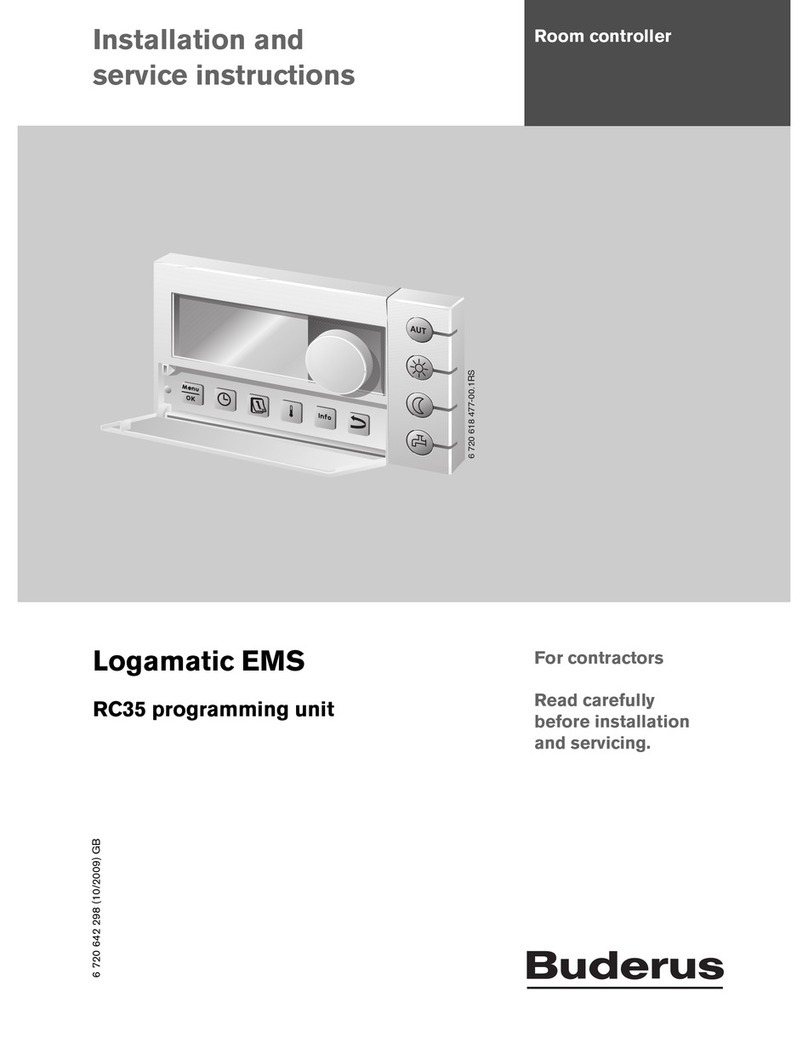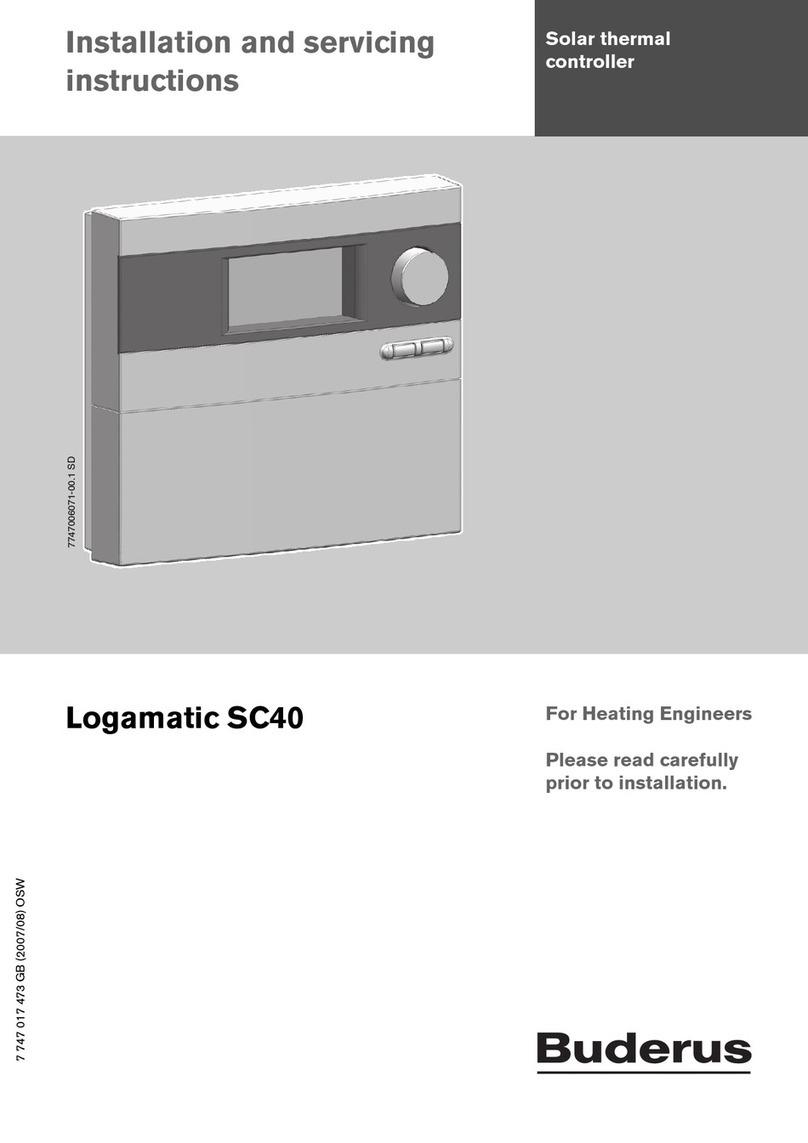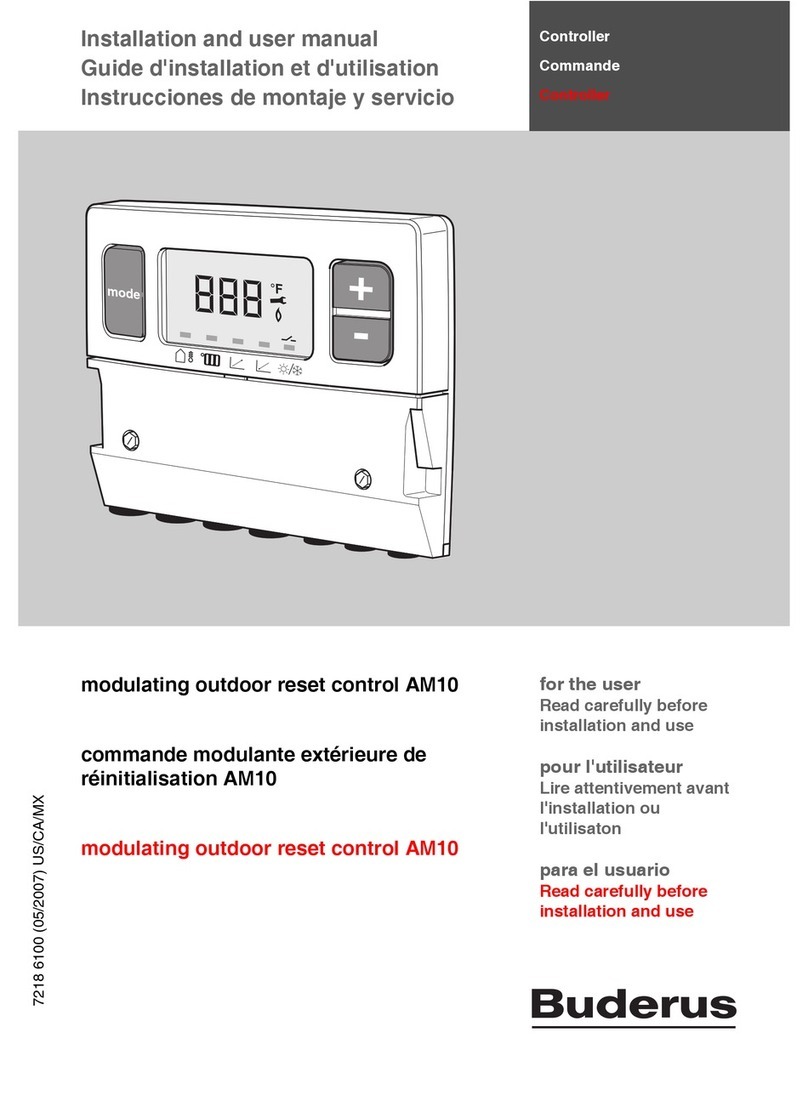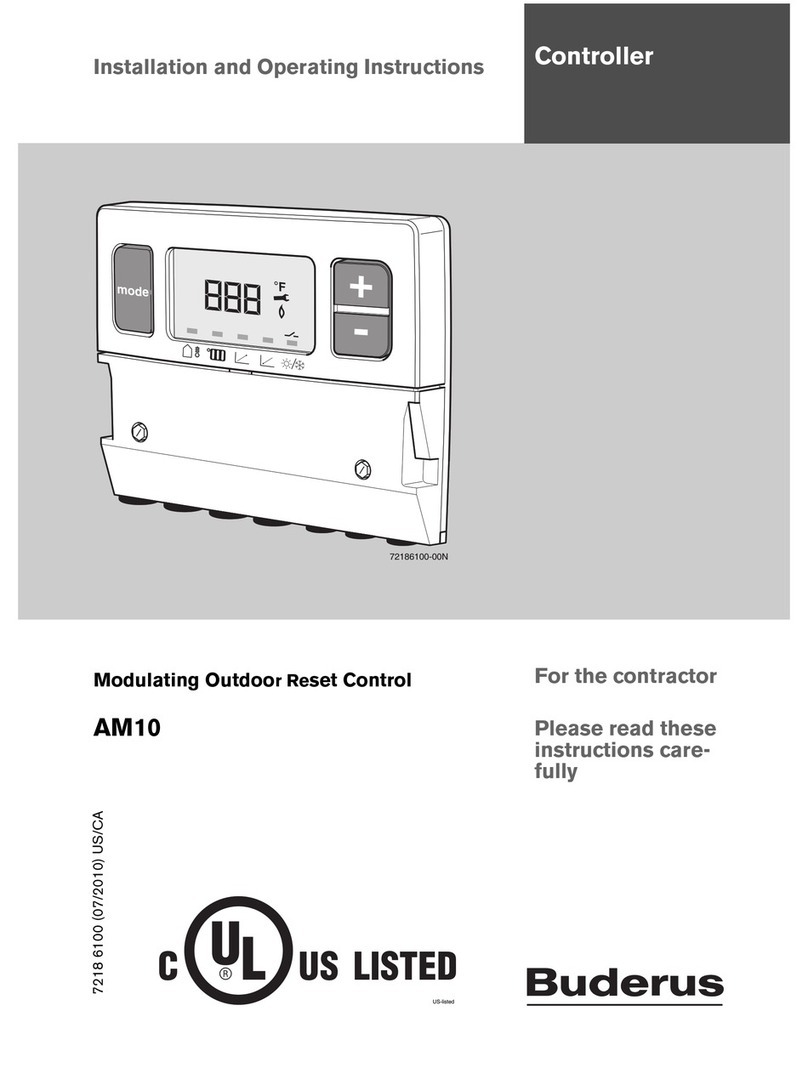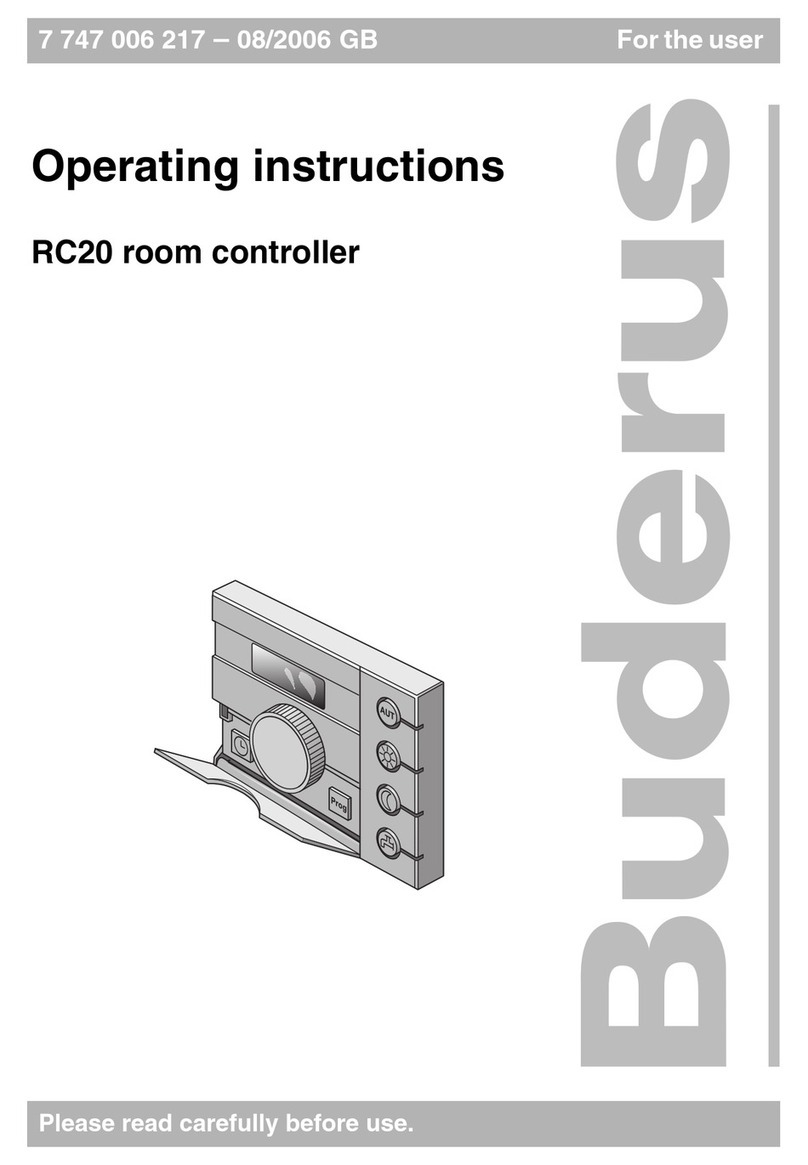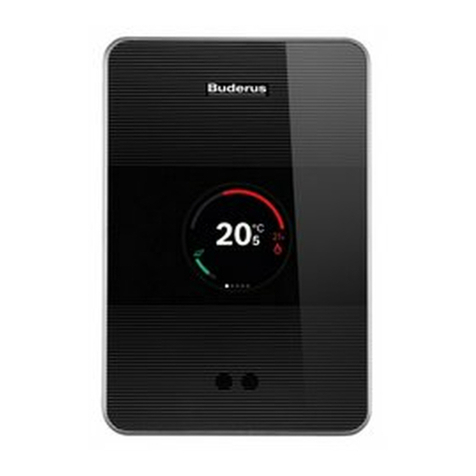1
Explanation of symbols and safety information
Base controller BC10 - Subject to technical modifications. 3
1 Explanation of symbols and safety information
1.1 Explanation of symbols
Warning symbols
Signal words indicate the seriousness of the hazard in
terms of the consequences of not following the safety
instructions.
•NOTICE indicates possible damage to property or
equipment, but where there is no risk of injury.
•CAUTION indicates possible injury.
•WARNING indicates possible severe injury.
•DANGER indicates possible risk to life.
Important information
Additional symbols
1.2 Safety information
Installation and commissioning
BObserve these operating and service instructions to
ensure the appliance functions correctly.
BRead and observe the safety information and code of
conduct.
BInstallation and commissioning must only be carried
out by qualified and trained installers.
Usage
BAlways use this appliance correctly and in conjunction
with the specified control systems.
BObserve all country-specific regulations and standards
during installation and operation.
BUse only original spare parts.
Risk to life from electric shock
BEnsure that electrical work is only carried out by an
authorised electrician.
BFollow the connection diagram.
BBefore starting electrical work, isolate all poles of the
system and secure against unintentional reconnection.
BEnsure the system has been isolated from the supply.
BNever install this appliance in wet rooms.
Risk of scalding
BEnsure that a thermostatically controlled mixer is
installed to limit the draw-off temperature to a maximum
of 50 °C.
System damage through frost
The heating system can freeze up in cold weather if
switched off or locked out through a fault condition:
BLeave the heating system permanently switched on.
BEnable frost protection.
BIn case of faults: immediately remedy the fault.
Risk of damage due to operator error
Operator errors can result in injury and damage to
property.
BEnsure that children never operate this appliance
unsupervised or play with it.
BEnsure that only personnel who can operate this
appliance correctly have access to it.
Safety instructions in this document are
framed and identified by a warning triangle
which is printed on a grey background.
Electrical hazards are identified by a lightning
symbol surrounded by a warning triangle.
Notes contain important information in cases
where there is no risk of personal injury or
material losses and are identified by the
symbol shown on the left. They are bordered
by horizontal lines above and below the text.
Symbol Meaning
Ba step in an action sequence
Æa reference to a related part in the
document or to other related documents
• a list entry
–a list entry (second level)
Tab. 1