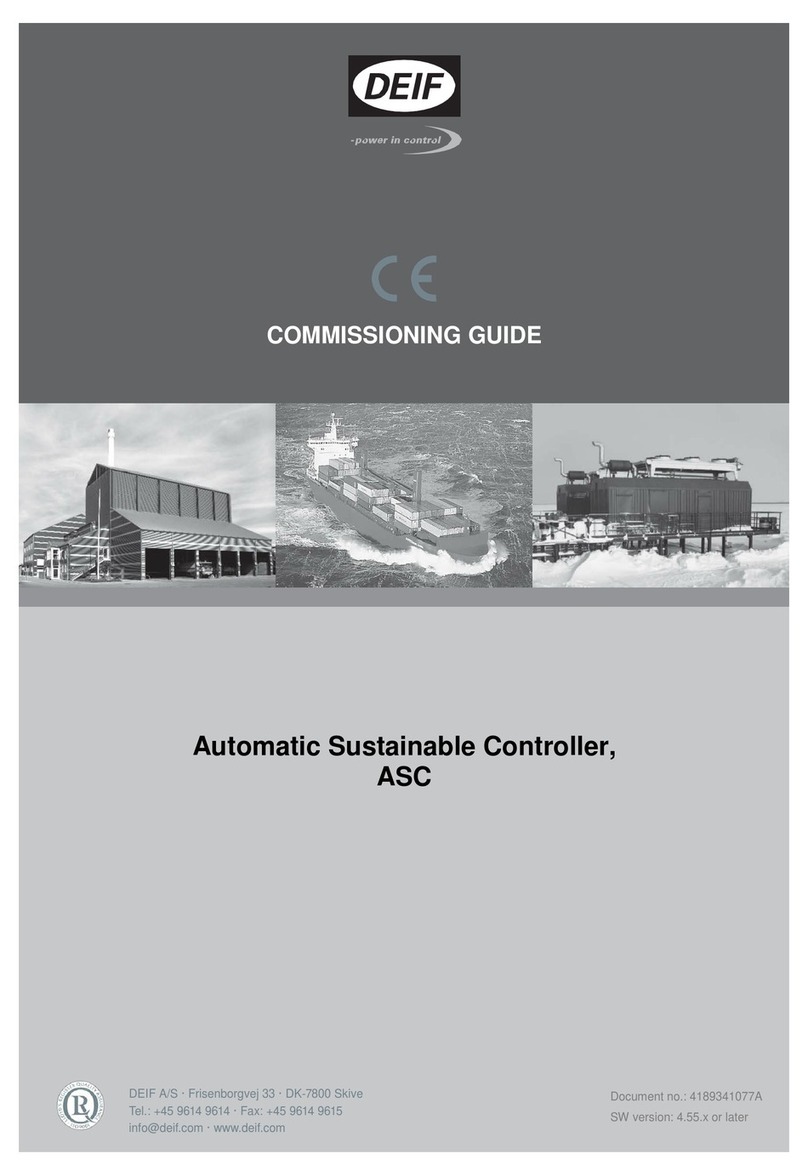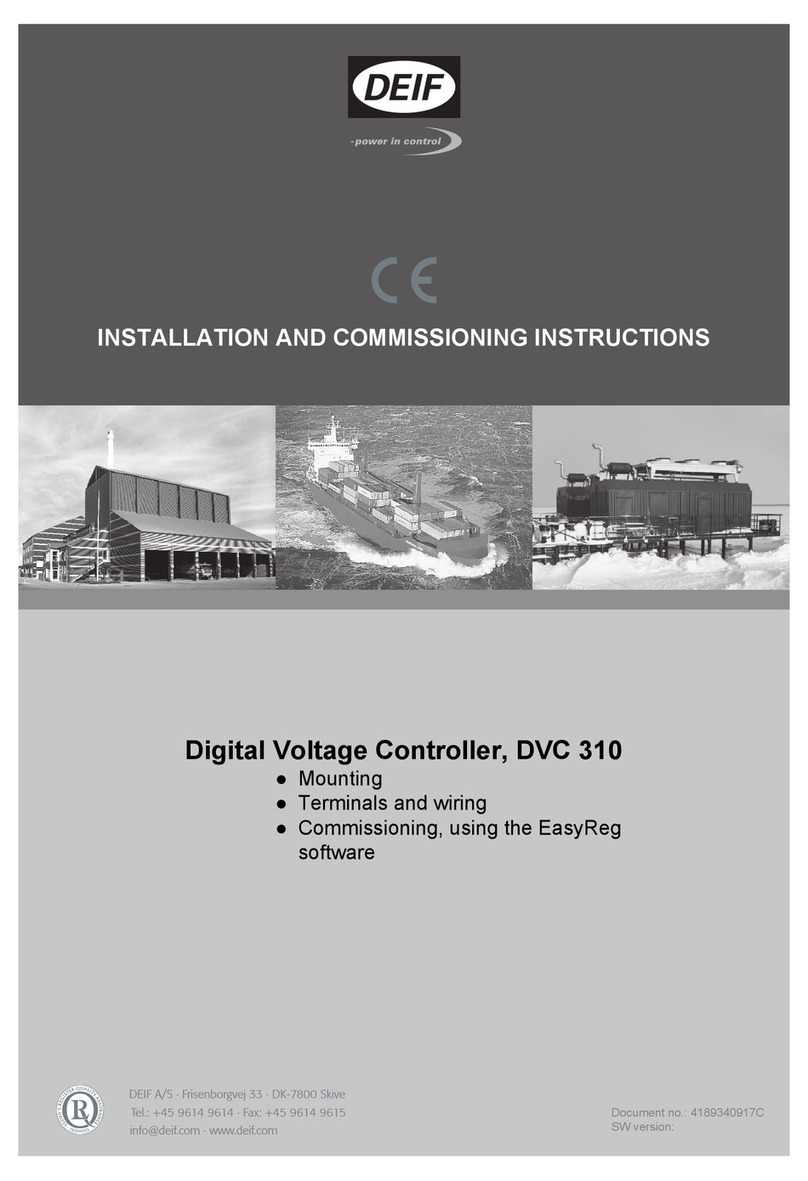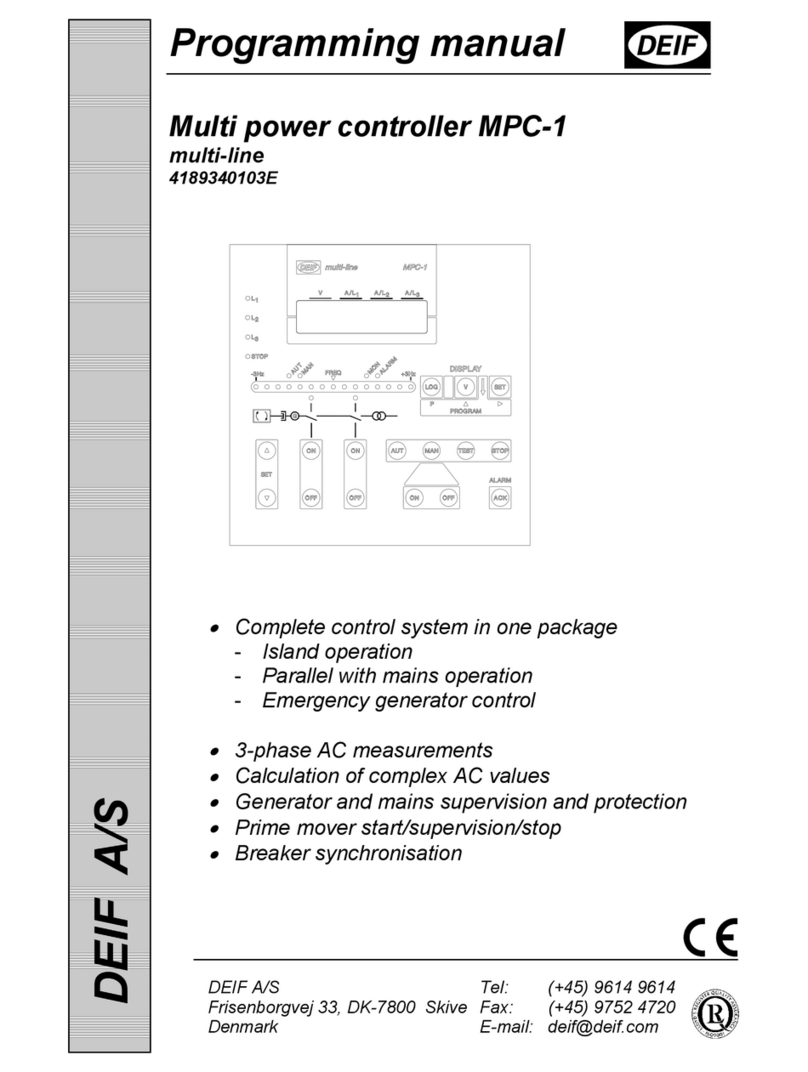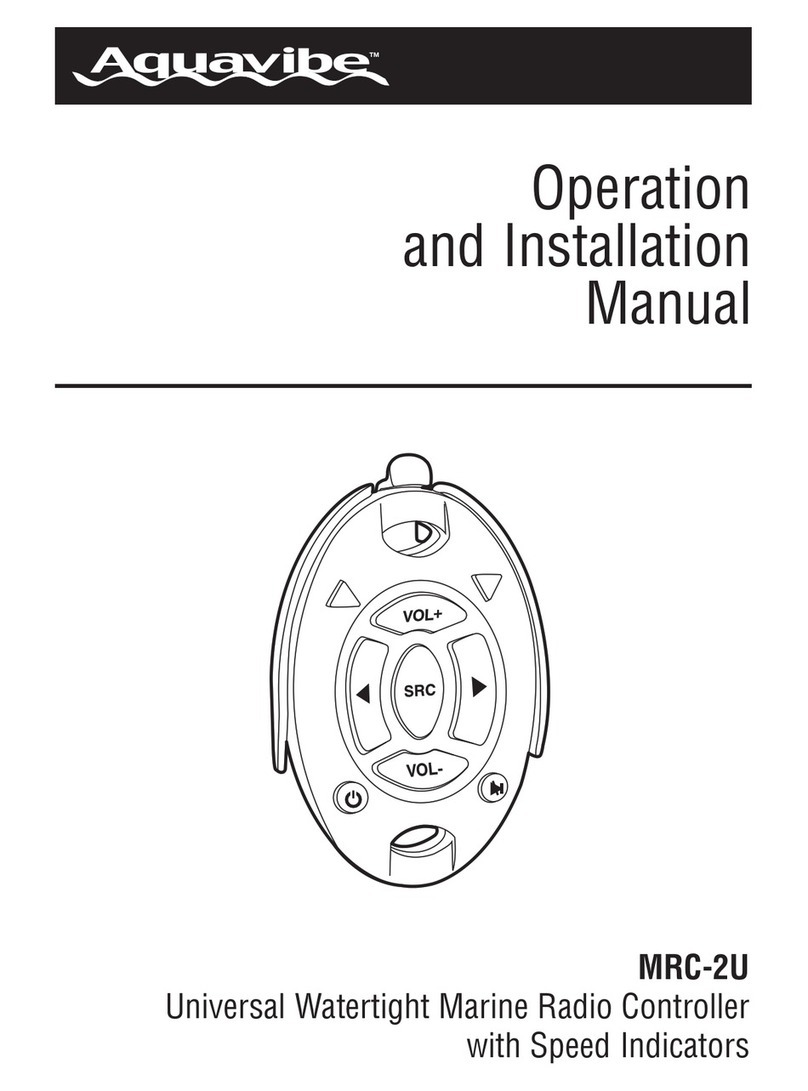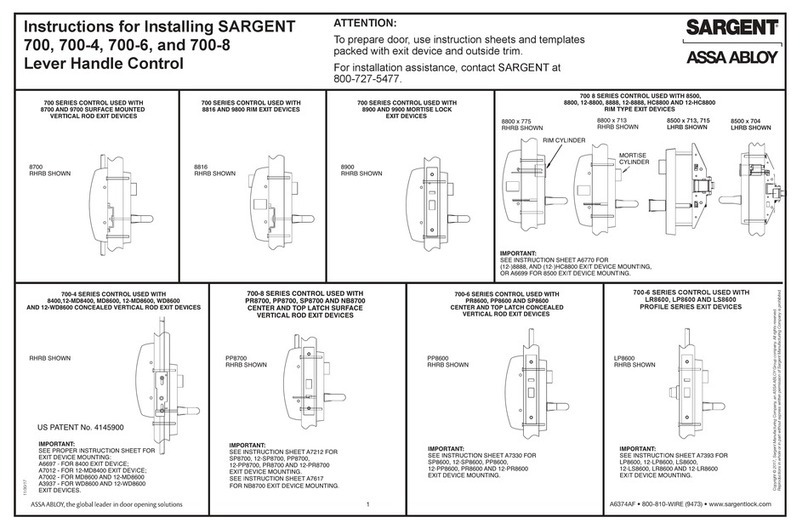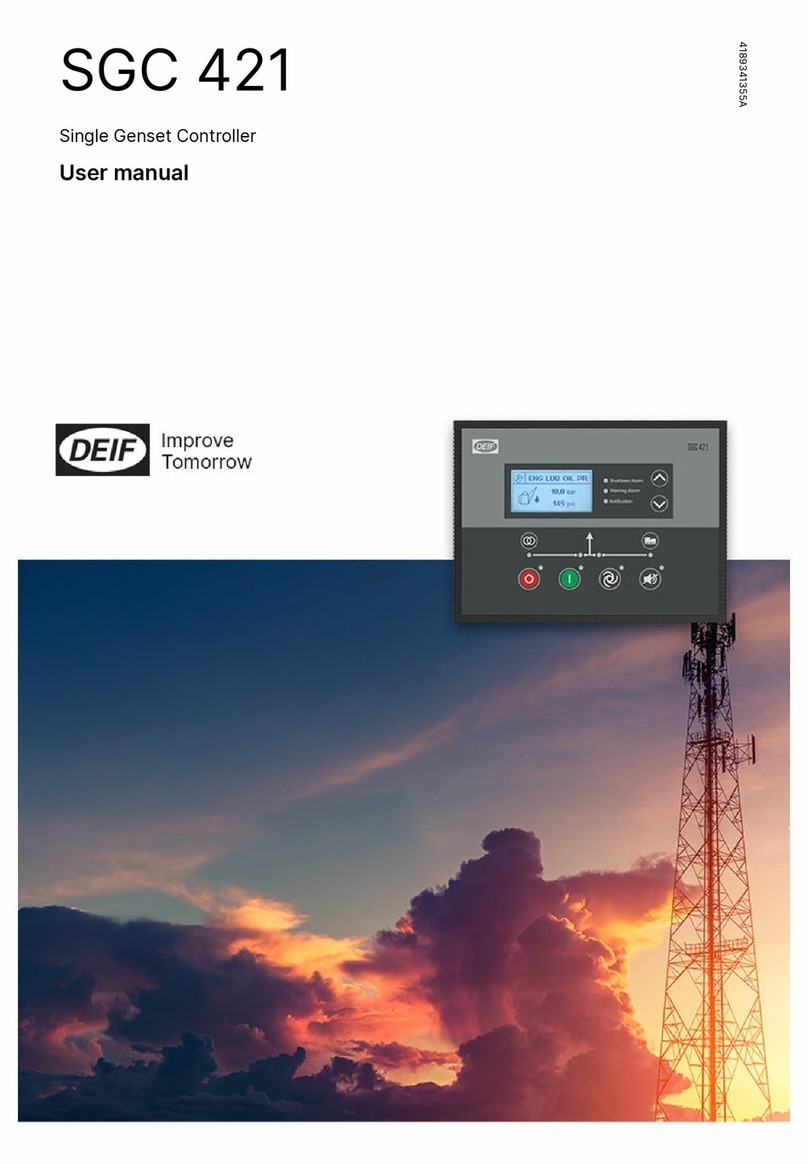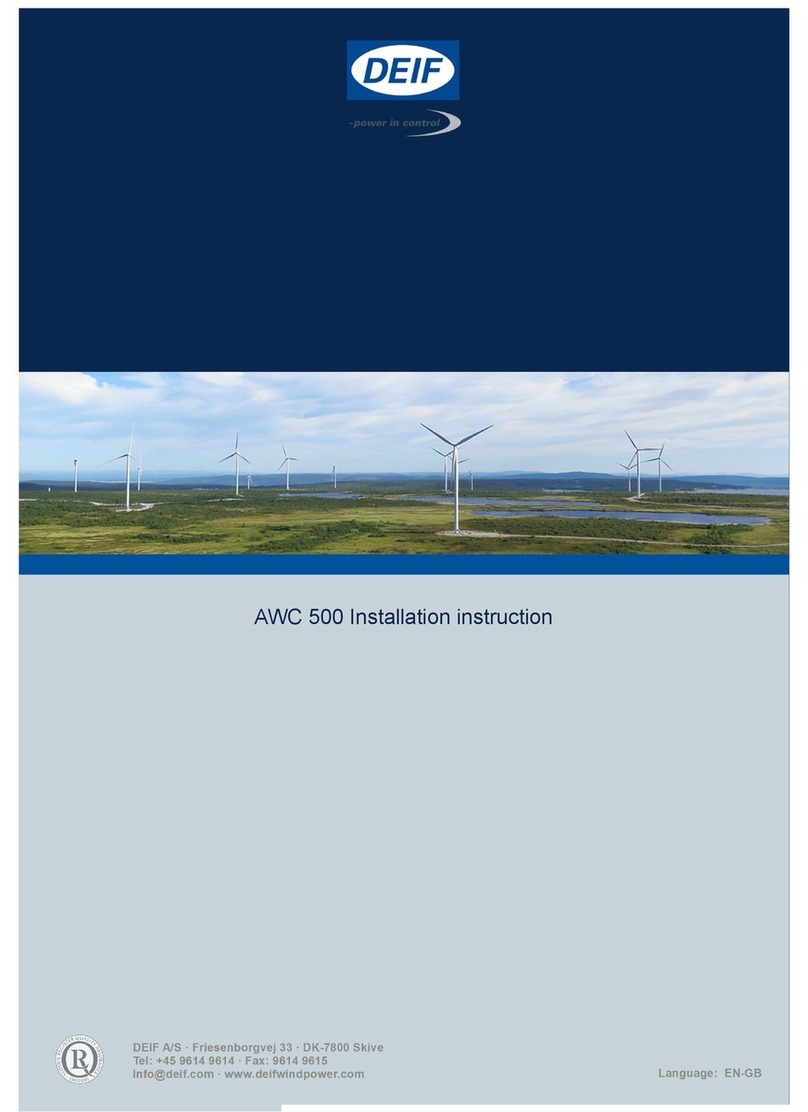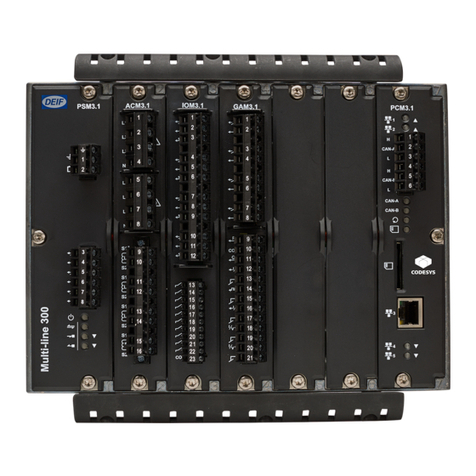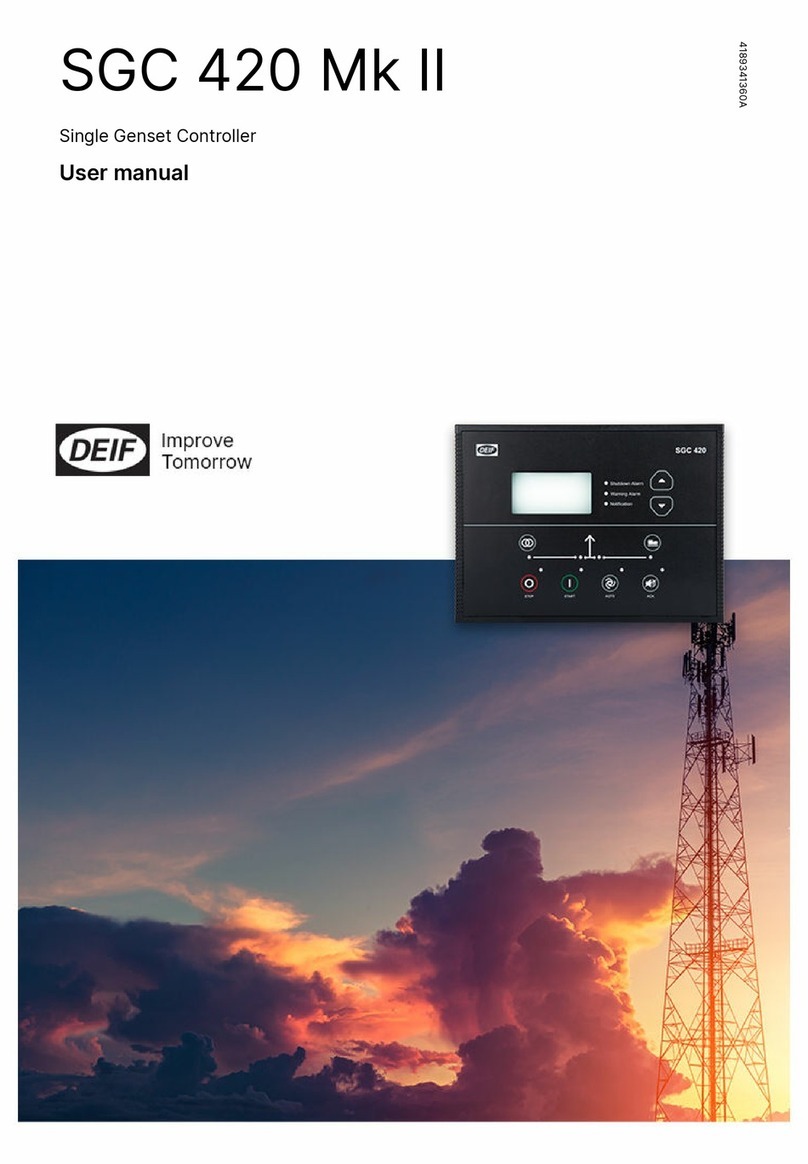GPC, PPU Option O1, Water turbine control
DEIF A/S Page 2 of 19
Table of contents
1. WARNINGS AND LEGAL INFORMATION........................................................................3
ELECTROSTATIC DISCHARGE AWARENESS.....................................................................................3
SAFETY ISSUES............................................................................................................................3
DEFINITIONS ................................................................................................................................3
2. DESCRIPTION OF OPTION ..............................................................................................4
OPTION O1..................................................................................................................................4
TERMINAL DESCRIPTION ...............................................................................................................4
WIRING........................................................................................................................................6
3. FUNCTIONAL DESCRIPTION...........................................................................................8
TURBINE OPERATION....................................................................................................................8
WATER LEVEL REGULATION ..........................................................................................................8
REGULATION PRINCIPLE..............................................................................................................10
JET DEFLECTOR .........................................................................................................................12
TURBINE REGULATION ................................................................................................................14
SEQUENCES...............................................................................................................................15
DIGITAL INPUT............................................................................................................................16
INHIBIT.......................................................................................................................................17
4. PARAMETER LIST ..........................................................................................................19
This manual is valid for standard multi-line 2 PPU/GPC units with firmware version 2.32.0 or later.