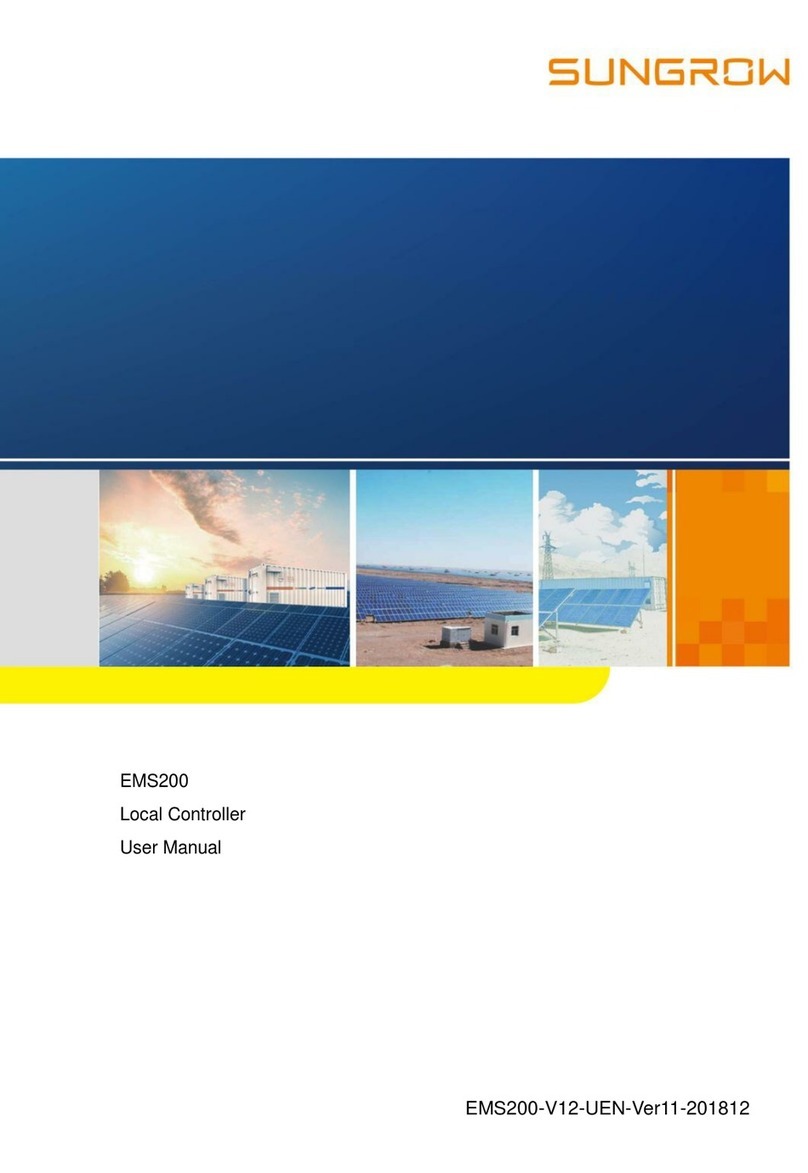Contents
1About This Manual..............................................................1
1.1 Contents....................................................................................1
1.2 Target Readers..........................................................................1
1.3 How to Use this Manual ............................................................1
1.4 Others .......................................................................................2
1.5 Symbol Explanation...................................................................2
1.6 Picture Explanation ...................................................................3
2Safety Instructions..............................................................4
3Product Description............................................................7
3.1 System introduction...................................................................7
3.2 Main features.............................................................................8
3.3 Demonstration of the type.........................................................8
3.4 Dimensions ...............................................................................8
3.5Identifying the PVS....................................................................9
4Mechanical Installation.....................................................10
4.1 Scope of Delivery....................................................................10
4.2 Installation site requirements...................................................10
4.3 Installation Tools...................................................................... 11
4.4 Installing PVS.......................................................................... 11
4.4.1 Overview ................................................................................. 11
4.4.2 Fix the Hangers to PVS...........................................................12
4.4.3 Fixing PVS to Installation Surface ...........................................12
5Electrical Installation ........................................................15
5.1 Internal structure .....................................................................15
5.2 Water-proof terminals..............................................................16
5.3 Wiring preparations .................................................................17
5.4 Connections ............................................................................18
5.4.1 Input connections.................................................................... 18
5.4.2 Output connections ................................................................. 22
5.4.3 Grounding connections ...........................................................23
5.4.4 Communication Connections...................................................24