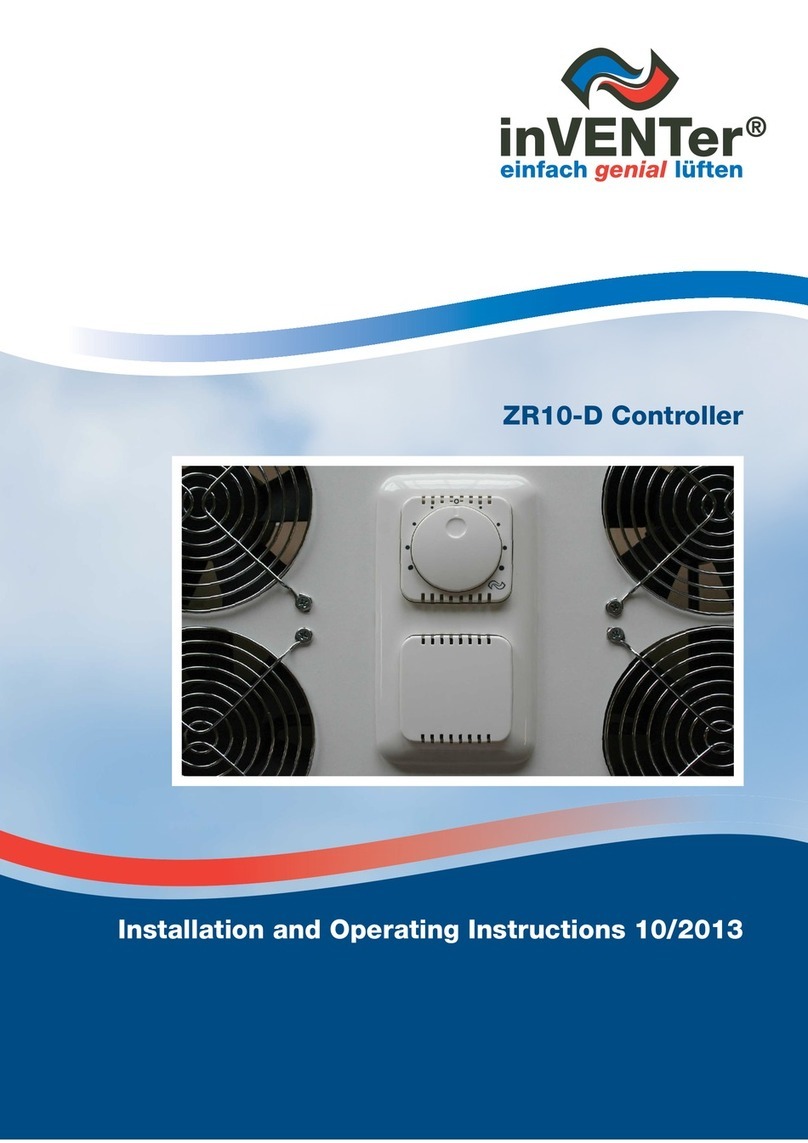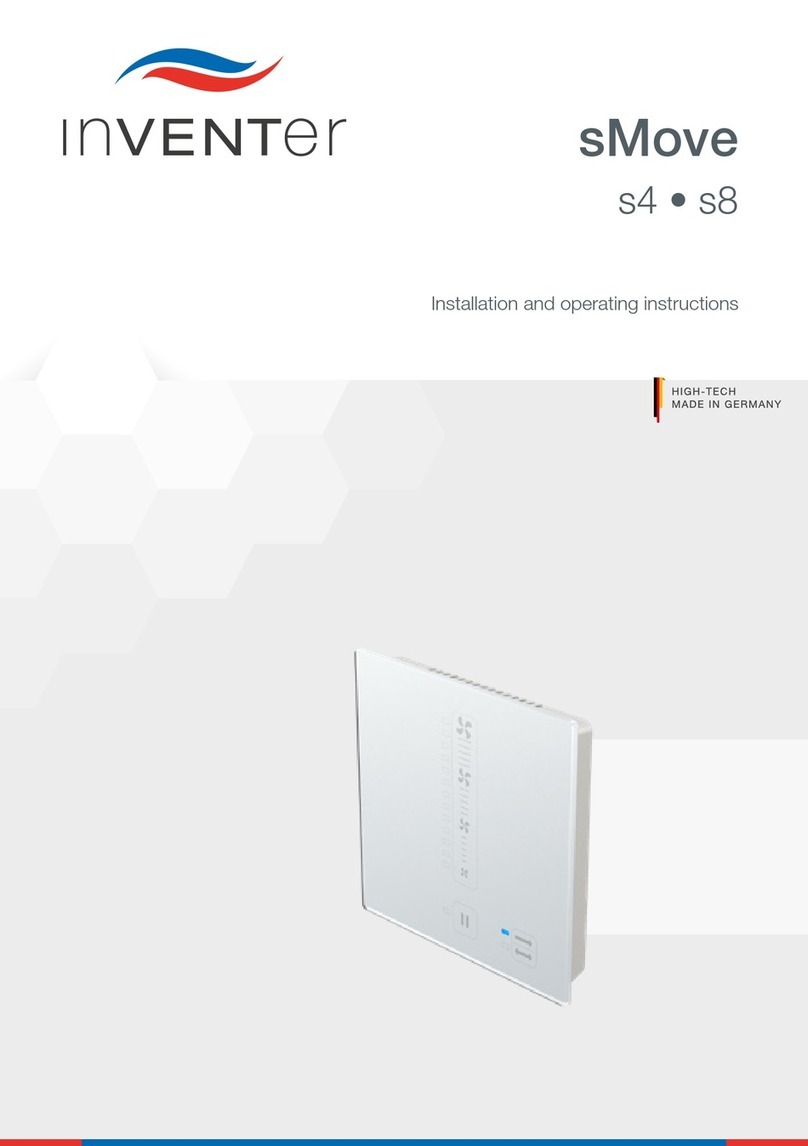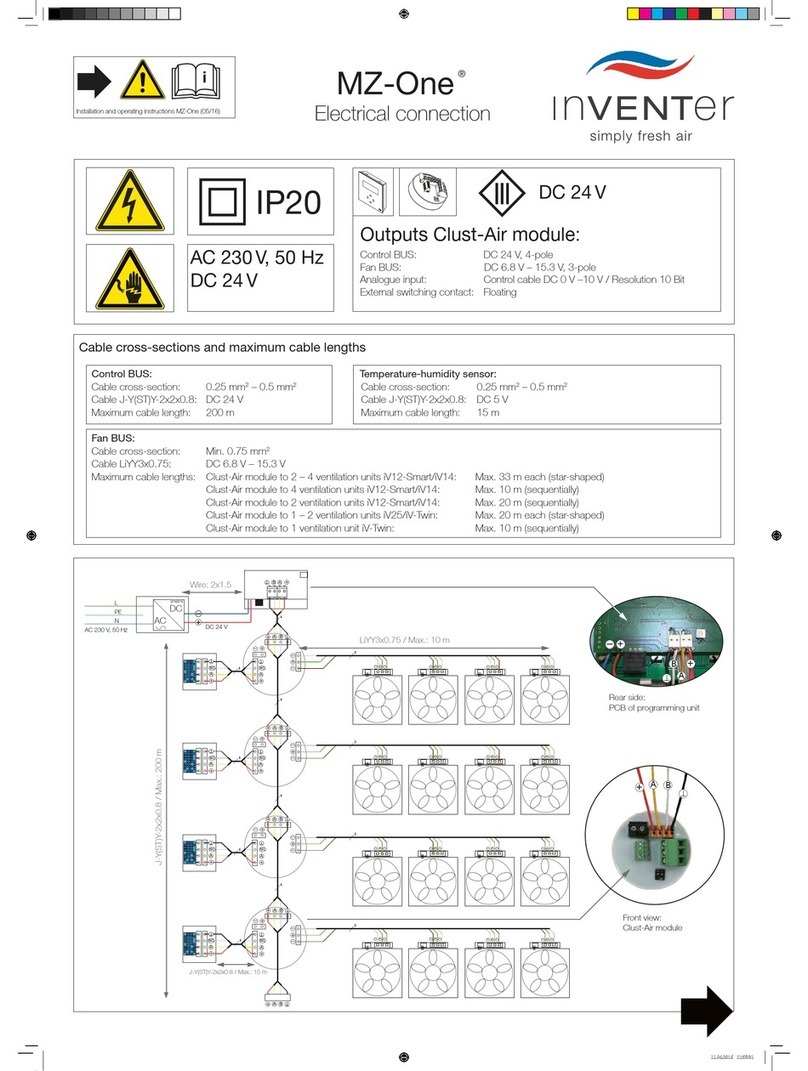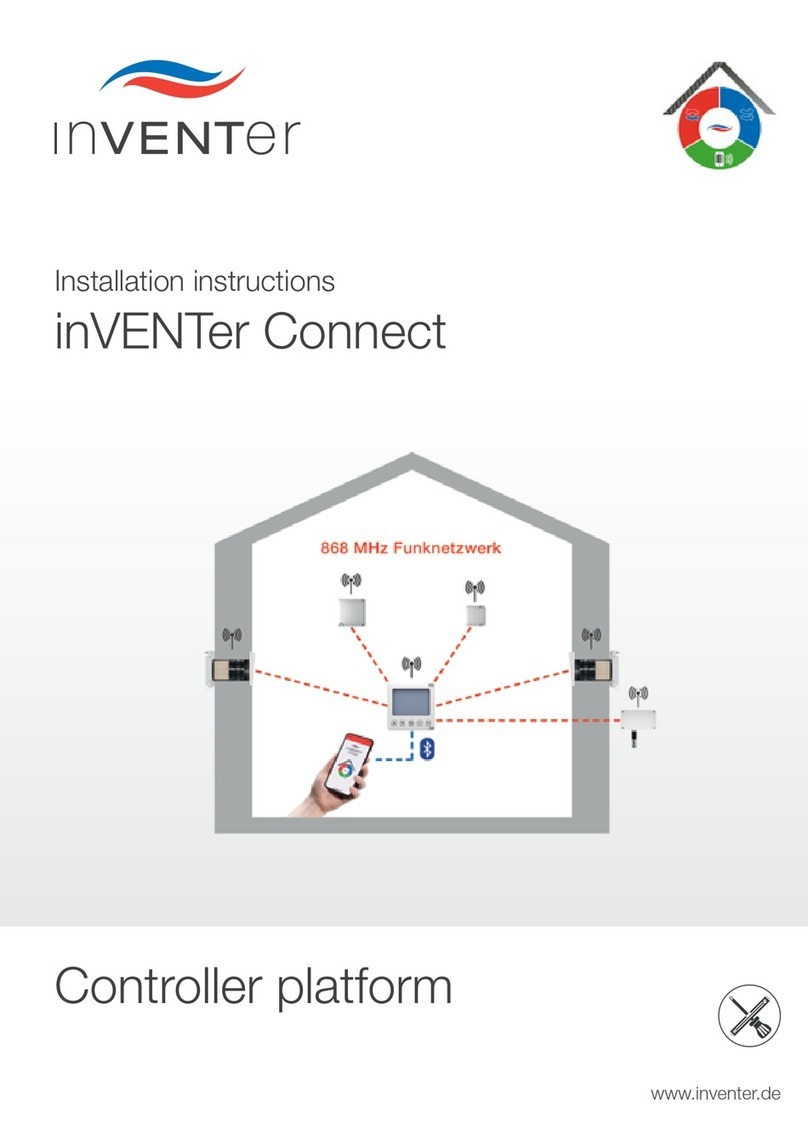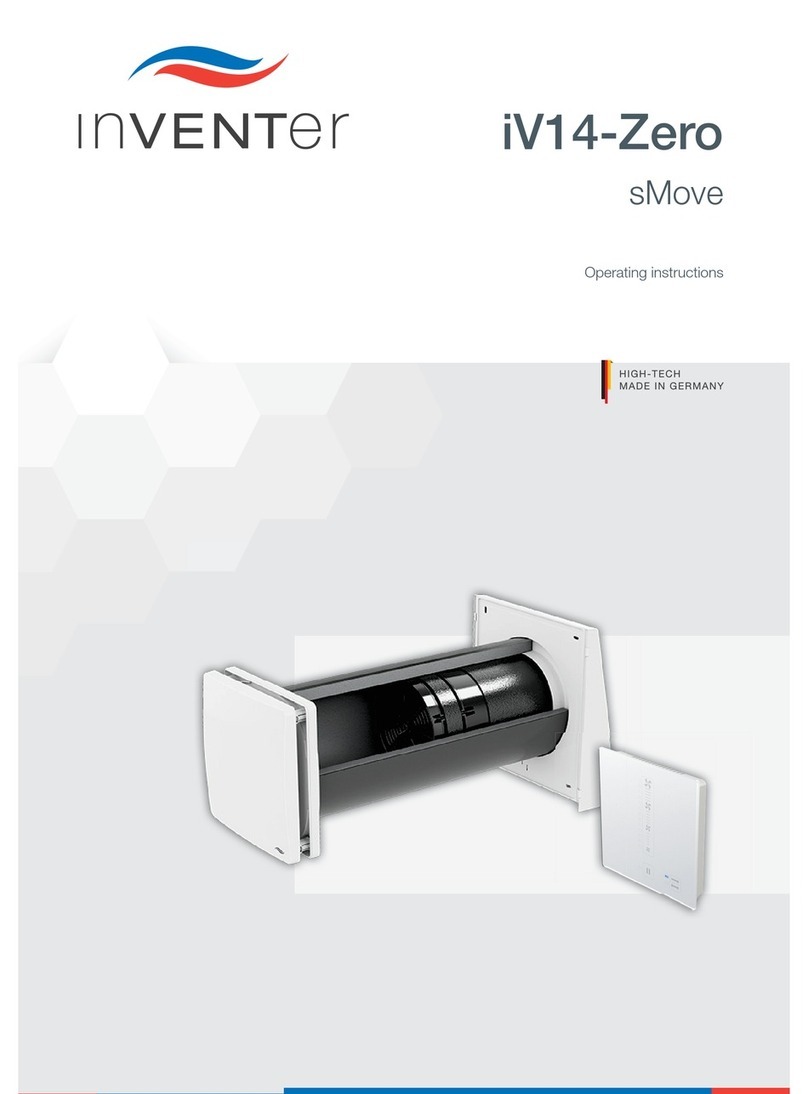3
ZR10-D controller Installation and operating instructions
Table of contents
1 Safety........................................................................................................................................ 4
1.1 Safety instructions.......................................................................................................... 4
1.2 Understanding the safety instructions............................................................................ 4
1.3 Intended use .................................................................................................................. 5
1.4 Unauthorised use........................................................................................................... 5
1.5 ........................................................................................................ 5
2 System overview ..................................................................................................................... 6
2.1 Layout ............................................................................................................................ 7
2.2 Function ......................................................................................................................... 8
3 Controls.................................................................................................................................... 9
4 Electrical connections .......................................................................................................... 10
5 Preparations prior to installation ......................................................................................... 12
5.1 Dimensions .................................................................................................................. 12
5.2 Dimensioned drawings................................................................................................. 13
6 Assembly and installation .................................................................................................... 16
6.1 Making wall opening / boreholes.................................................................................. 16
6.2 Installing cables............................................................................................................ 18
6.3 .......................................................................... 21
6.4 Installing the surface mounted controller ..................................................................... 26
6.5 Installing the cabinet mounted controller ..................................................................... 31
6.6 Installing the ZR distributor (optional) ......................................................................... 37
7 Operation................................................................................................................................ 40
7.1 Setting the heat recovery mode ................................................................................... 40
7.2 Setting the ventilation mode......................................................................................... 40
7.3 Setting the sleep timer mode (ZR10-D-Flat controller only)......................................... 41
7.4 Setting the OFF mode (ZR10-D-Standard controller only)........................................... 41
8 .......................................................................................................................... 42
9 Standard delivery, accessories and spare parts ................................................................ 43
10 Servicing and maintenance .................................................................................................. 44
11 Troubleshooting and disposal ............................................................................................. 45
12 Warranty and service ............................................................................................................ 46
Company details.................................................................................................................... 47