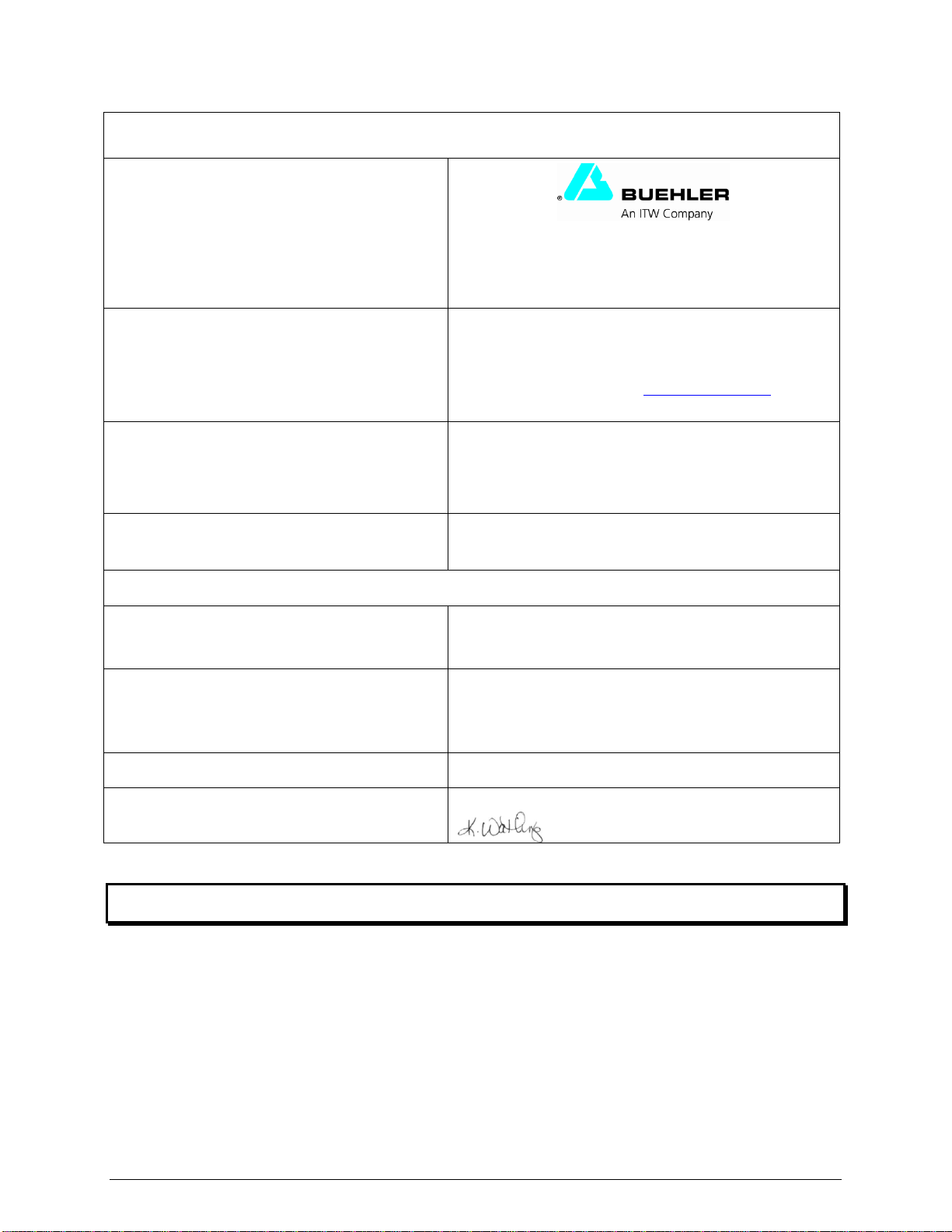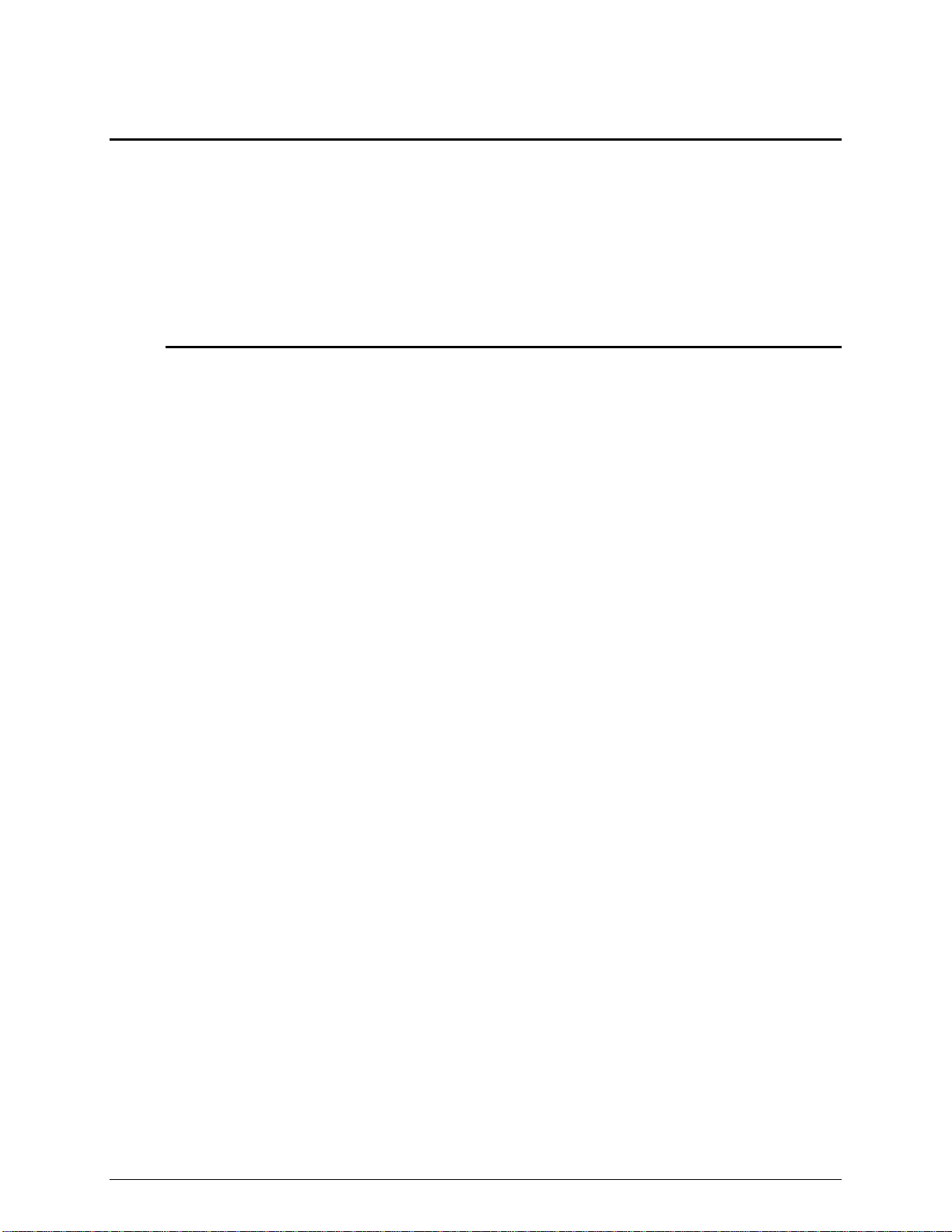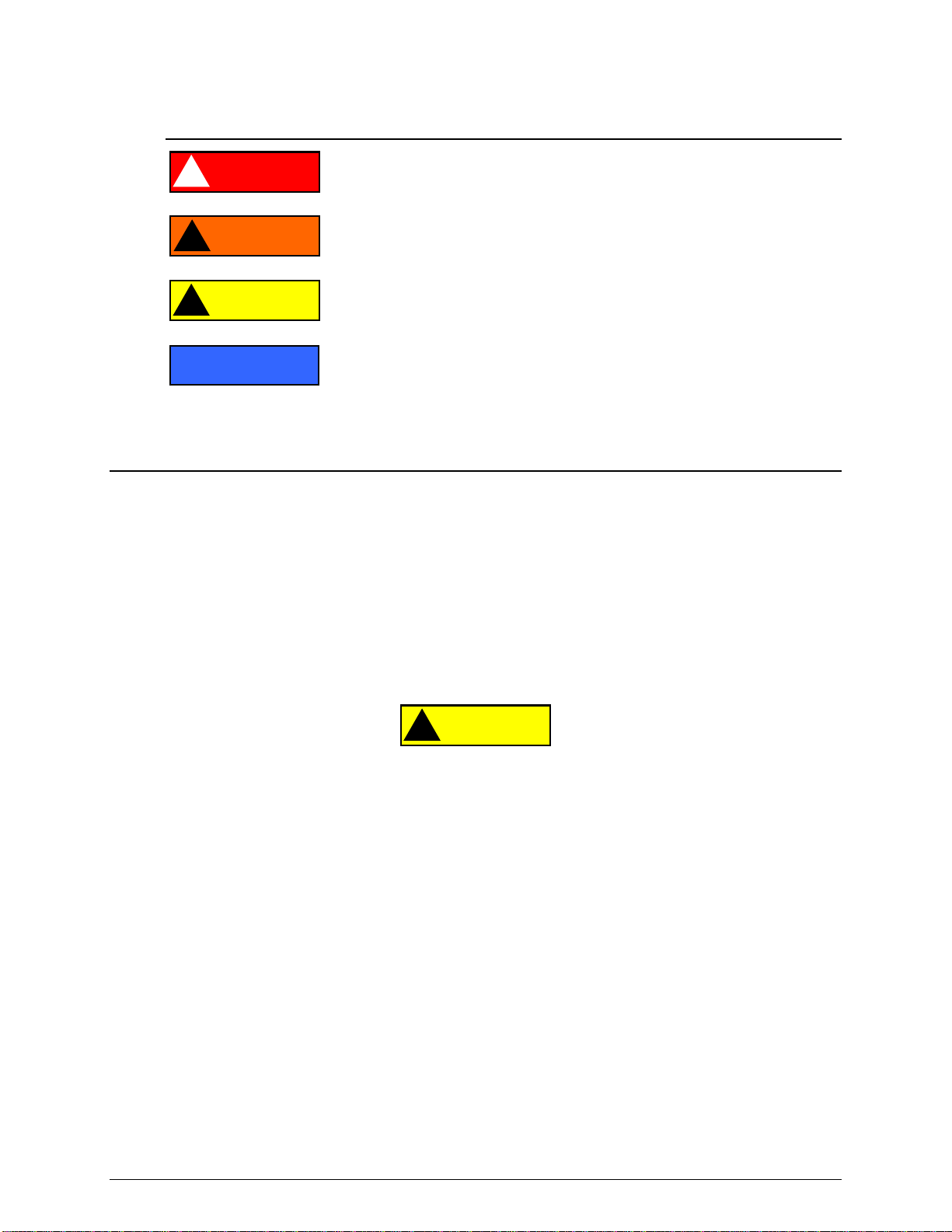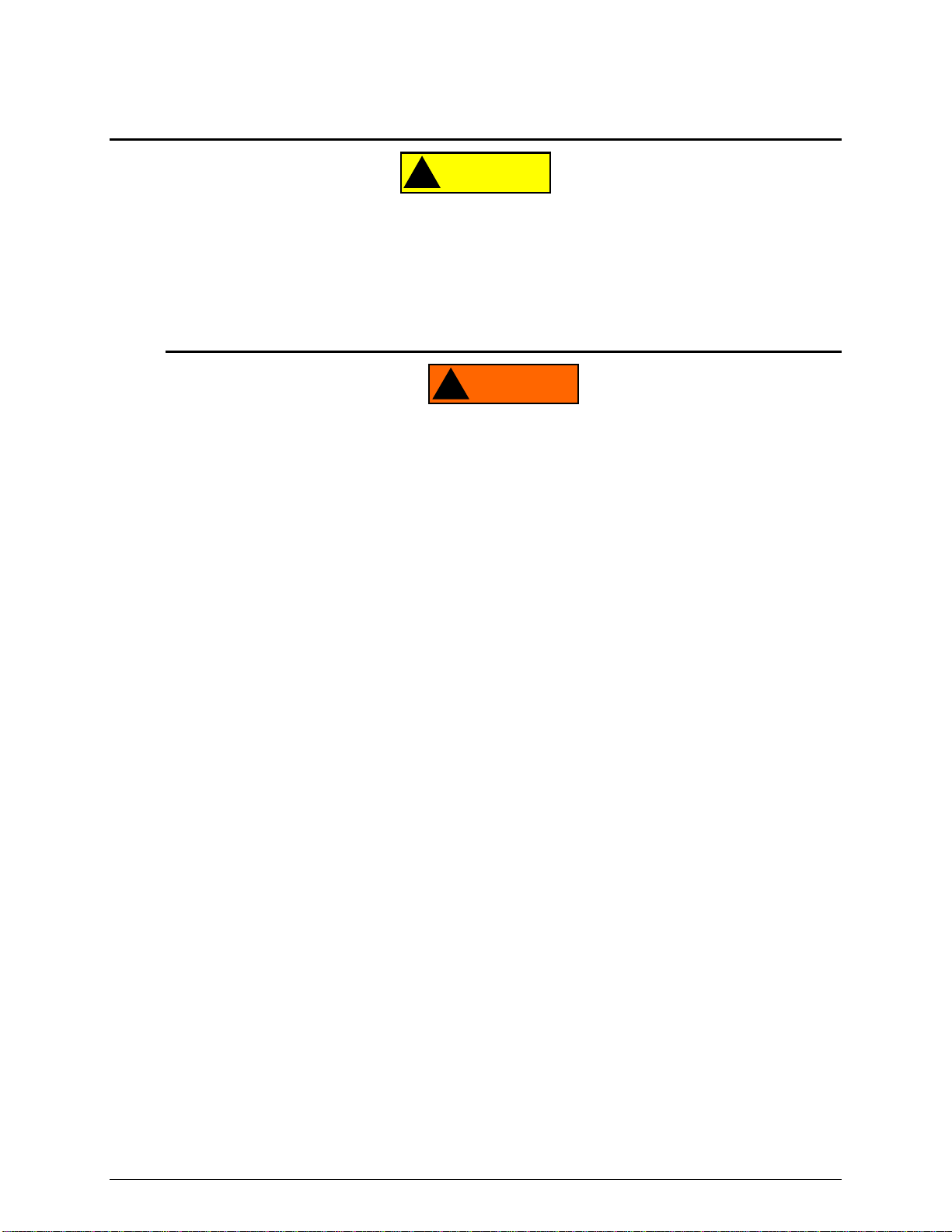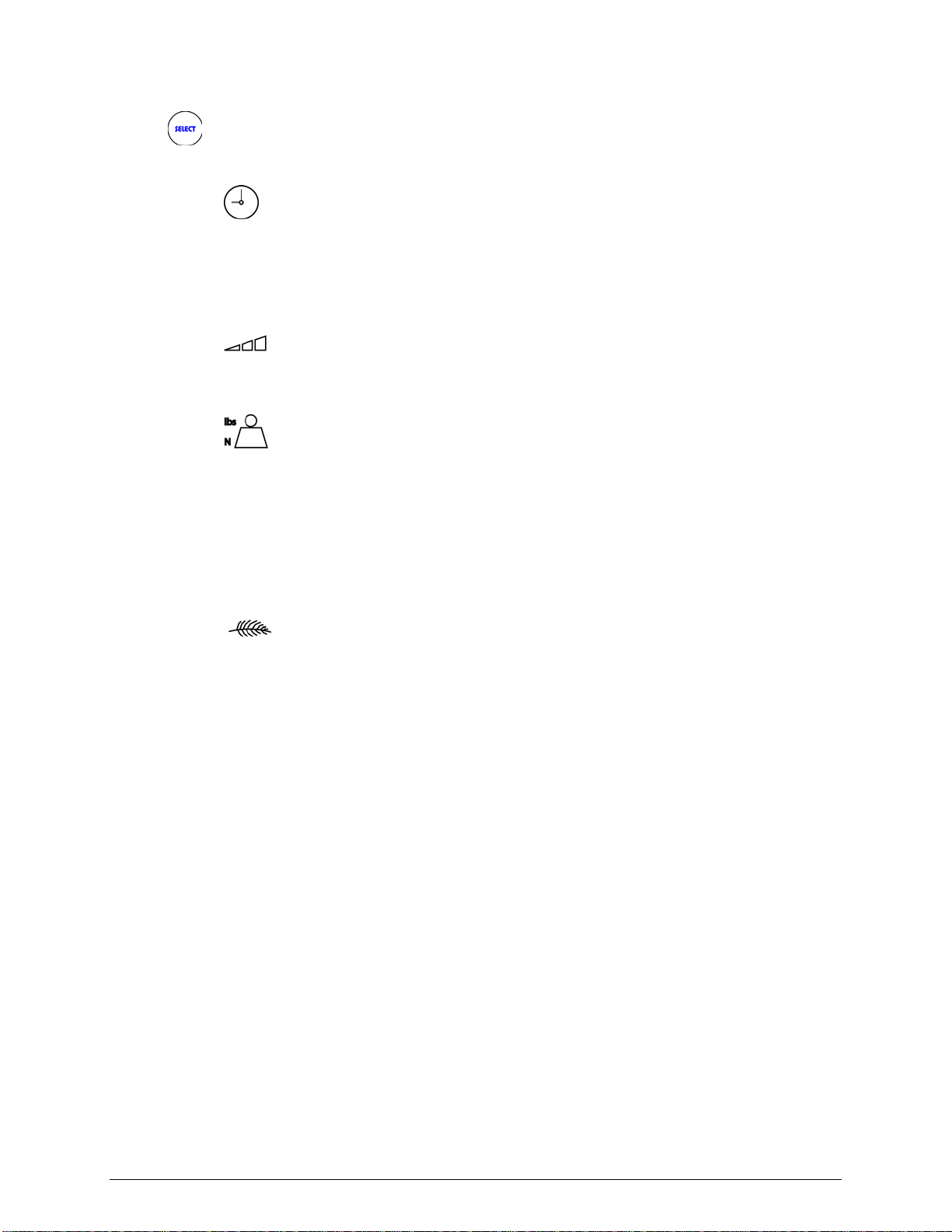iii
MA691100_14.1 [Original Instructions] 4/08/2013
EC – DECLARATION OF CONFORMITY
Name of Manufacturer and contact information:
ITW Test & Measurement (Shanghai) Co., Ltd.
Building 13A, No. 88 Xinjunhuan Road, Block F,
Caohejing Hi-tech Park, Pujiang,
Minhang, Shanghai 201114, China
Contact information of Buehler’s authorized
representative within the Community:
ITW Test & Measurement GmbH
In der Steele 2
D-40599 Düsseldorf, Germany
(49) (211) 974 100 / www.buehler-met.de
Juergen Vossbruch
Machine Name and Description:
Name: MiniMet™ 1000 Grinder Polisher
Catalog Number: 69-1100
Description:A grinder polisher combines advantages of
hand lapping was well as mechanical polishing.
Machine Serial Number: Month Code – MNF – Number of units built. (Every unit
assembled is registered in our database.)
Buehler declares this product to be in compliance with EC Directive(s):
2006/42/EC according to the following standards:
EN ISO 12100-1: 2010
EN 60204-1: 2006
89/336/EEC according to the following standards:
IEC 801-2:1991
IEC 801-3: 1984
Quality Management System:
(ISO 9001:2008)
Registered firm: Underwriters Laboratories, Inc.
QMS Cert. # 10001679
1130 W. Lake Cook Road / Suite 340
Buffalo Grove, IL 60089 / USA
This machine is CE-marked:Minhang, Shanghai, China
Prepared by: Kate Watling, Technical Communicator
THIS MANUAL IS A CUSTOM GENERATED DOCUMENT. IT INCLUDES ALL REVISIONS RELATED TO THIS
SPECIFIC BUEHLER ITEM AS OF THE DATE SHOWN BELOW.
The items covered in this communication including all attachments may be subject to the export laws of the United States of
America, including without limitation the Export Administration Regulations and the Office of Foreign Asset Control Regulations. The
export, re-export or diversion of these items in contravention of these or other applicable regulations is strictly prohibited.
The information contained in this communication is intended only for the use of the individual or entity to which it is addressed and
may contain information that is privileged, confidential and exempt from disclosure under applicable law.
© 2009 – 2012 Buehler, a division of Illinois Tool Works Inc. All rights reserved.