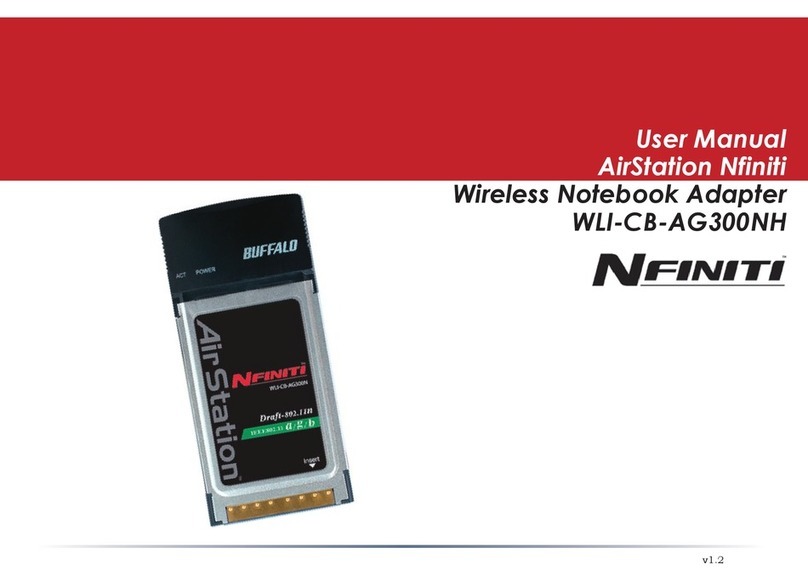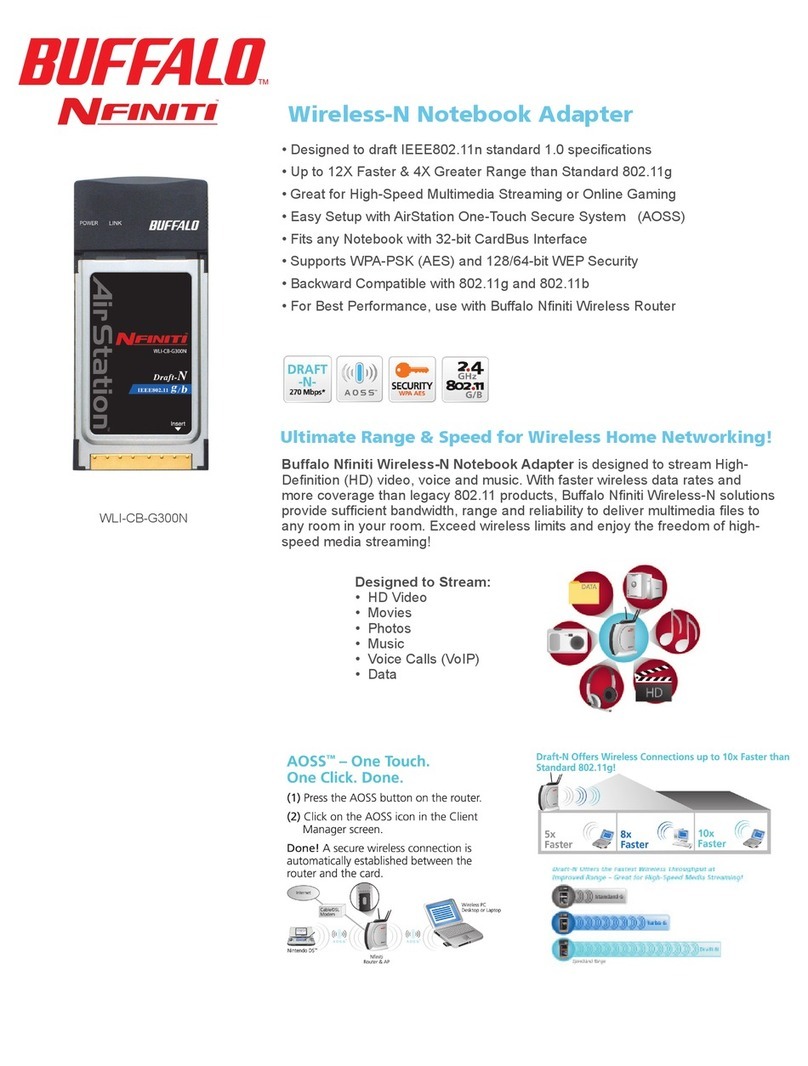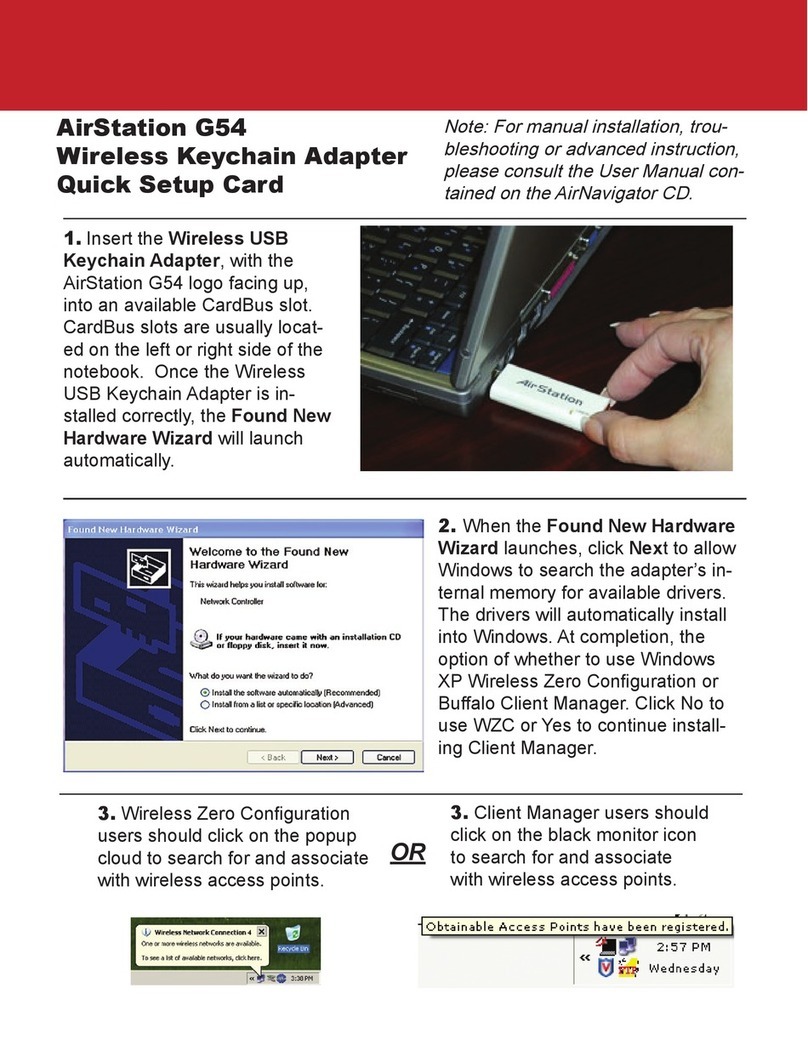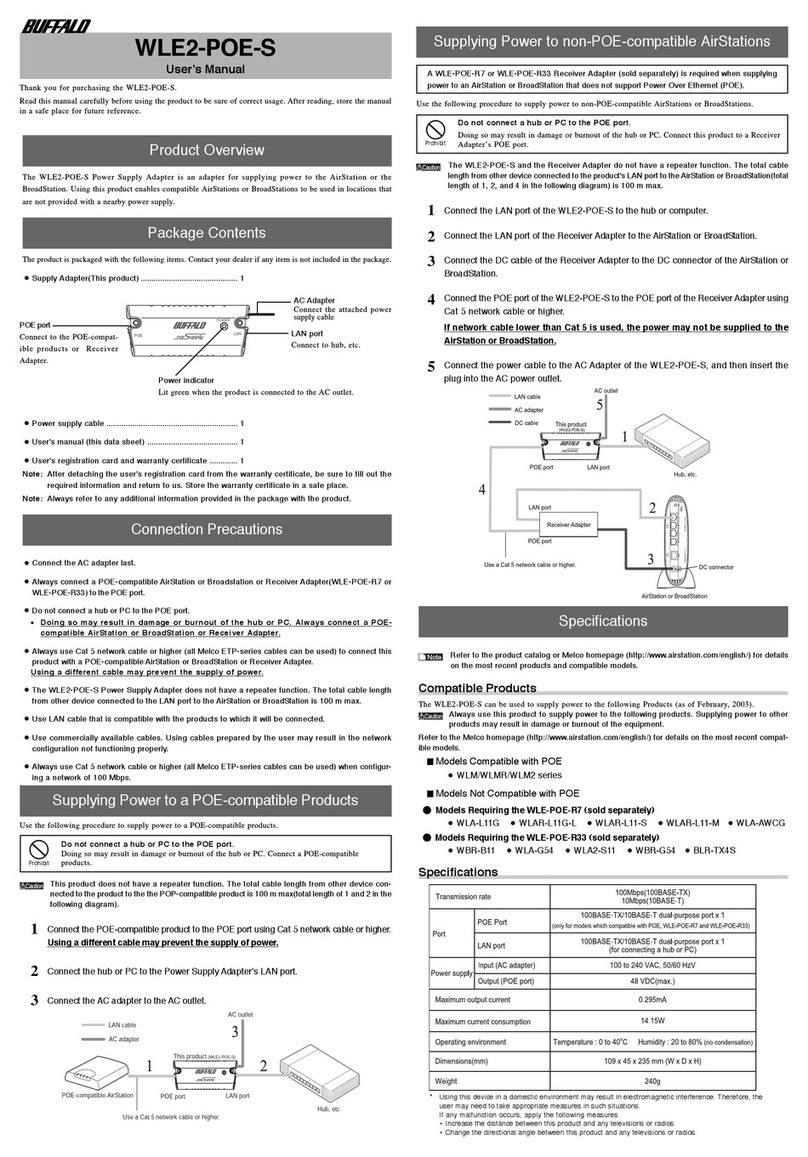WLI-UC-GNMUserManual 2
Chapter4-ClientManager..............................................31
SoftwareOverview..................................................................31
Using Client ManagerVwithWindows7and Vista................31
MainScreen...................................................................................32
AutomaticSecureSetupandAdvanced Setup..............................33
SSID/ WPS-PINselection.............................................................34
SearchingWireless AccessPoints.................................................35
WirelessNetworkInformation........................................................36
WPS-PBC/AOSSselection..........................................................37
WirelessStatus..............................................................................38
WirelessLANDiagnostic...............................................................40
......................................................................................41
WirelessProperties........................................................................42
NetworkProperties........................................................................43
BrowserProperties........................................................................44
PrinterProperties...........................................................................45
Using Client Manager3withWindowsXP..............................46
Status.............................................................................................47
Scan...............................................................................................49
Connect..........................................................................................50
...........................................................................................51
..............................................................52
.........................................................54
.........................................................55
..........................................................56
SystemTrayMenu.........................................................................57
OptionMenu..................................................................................58