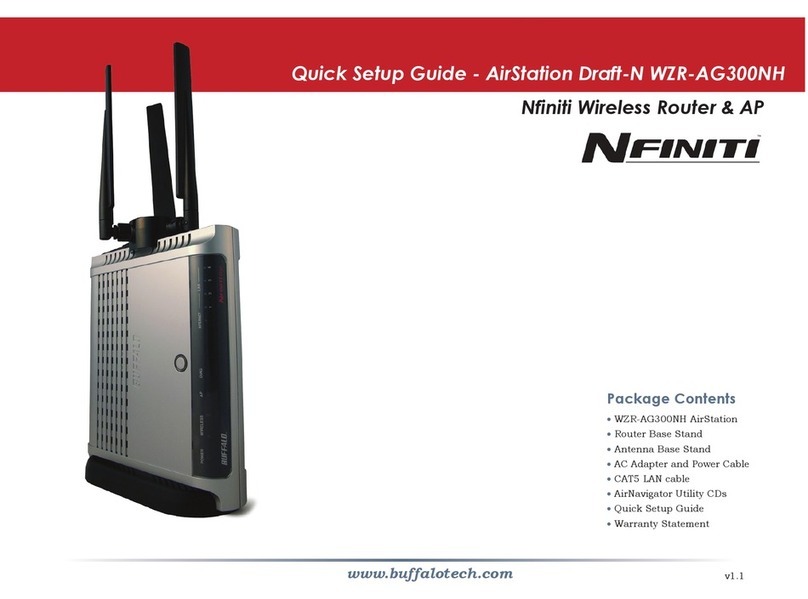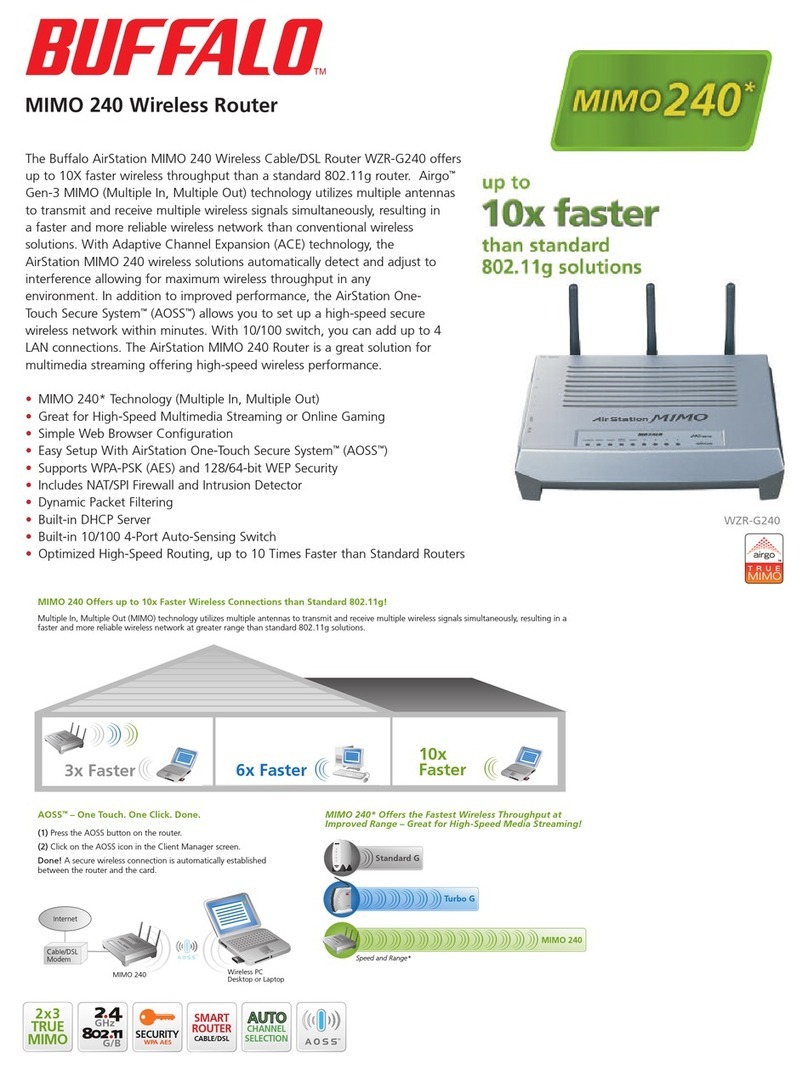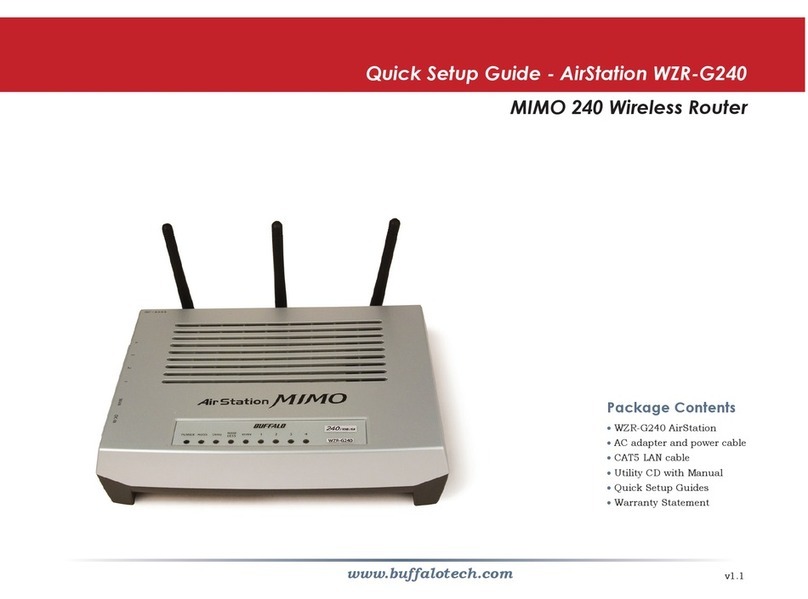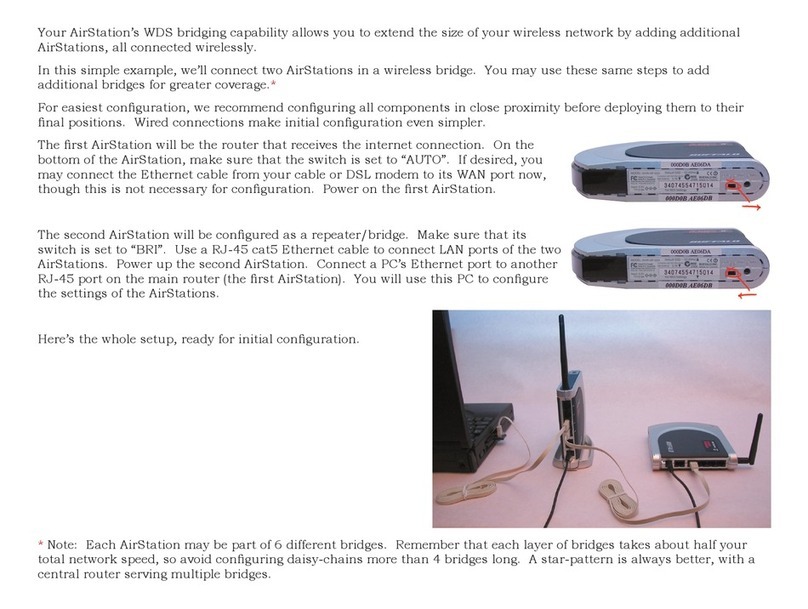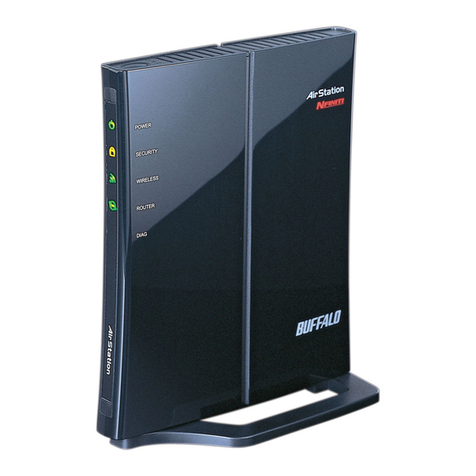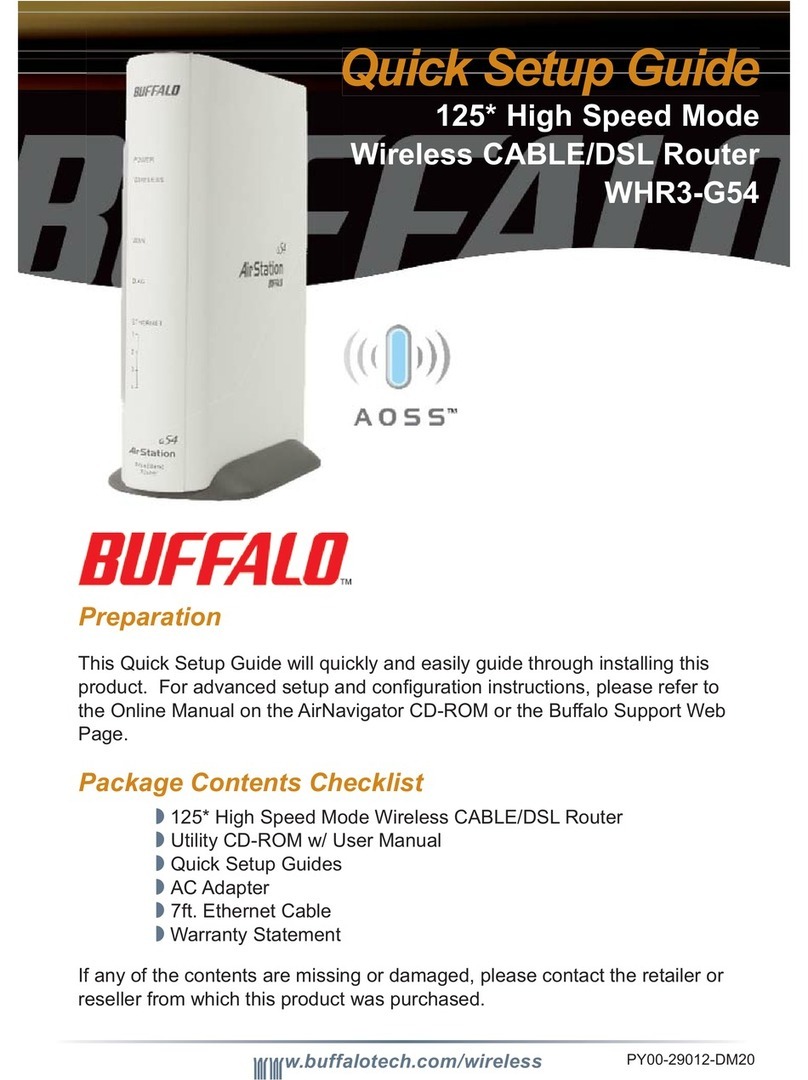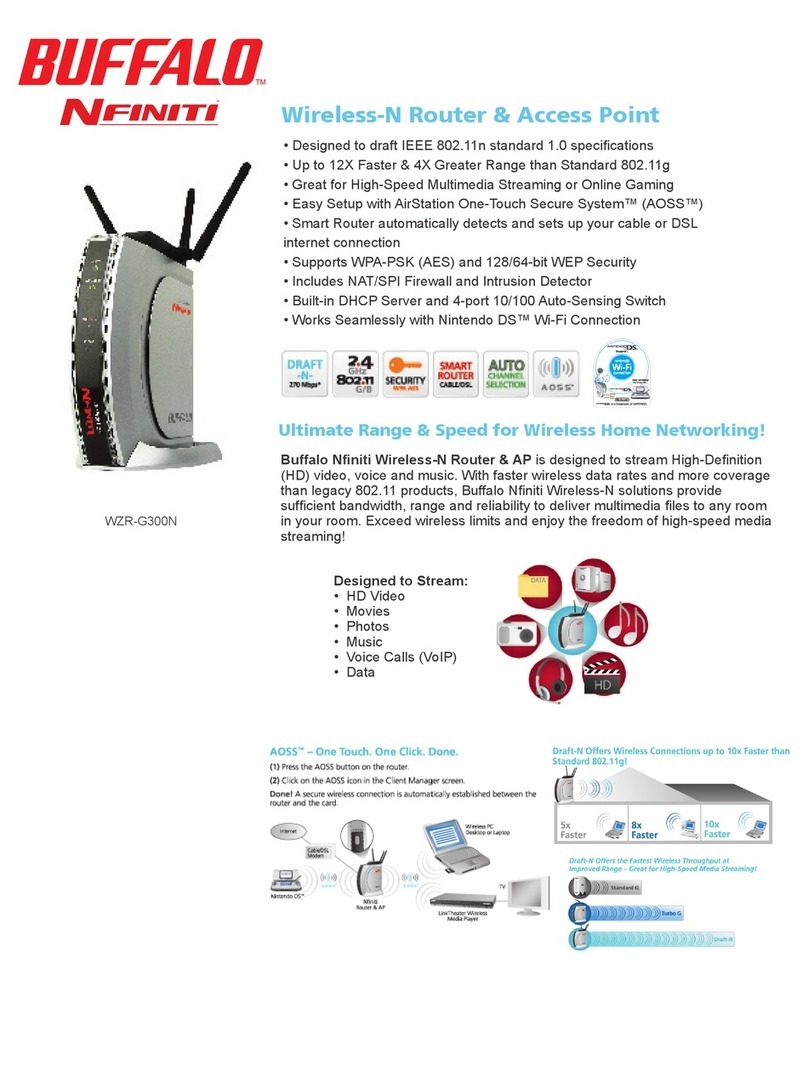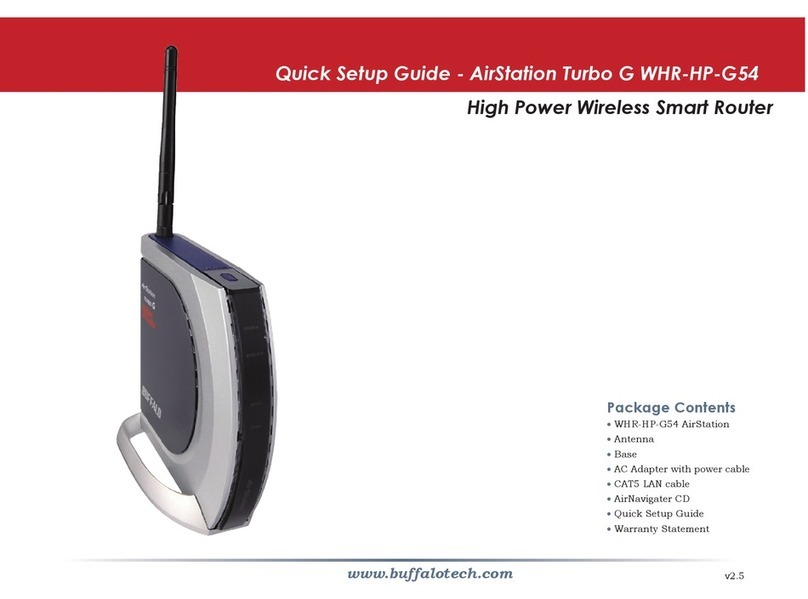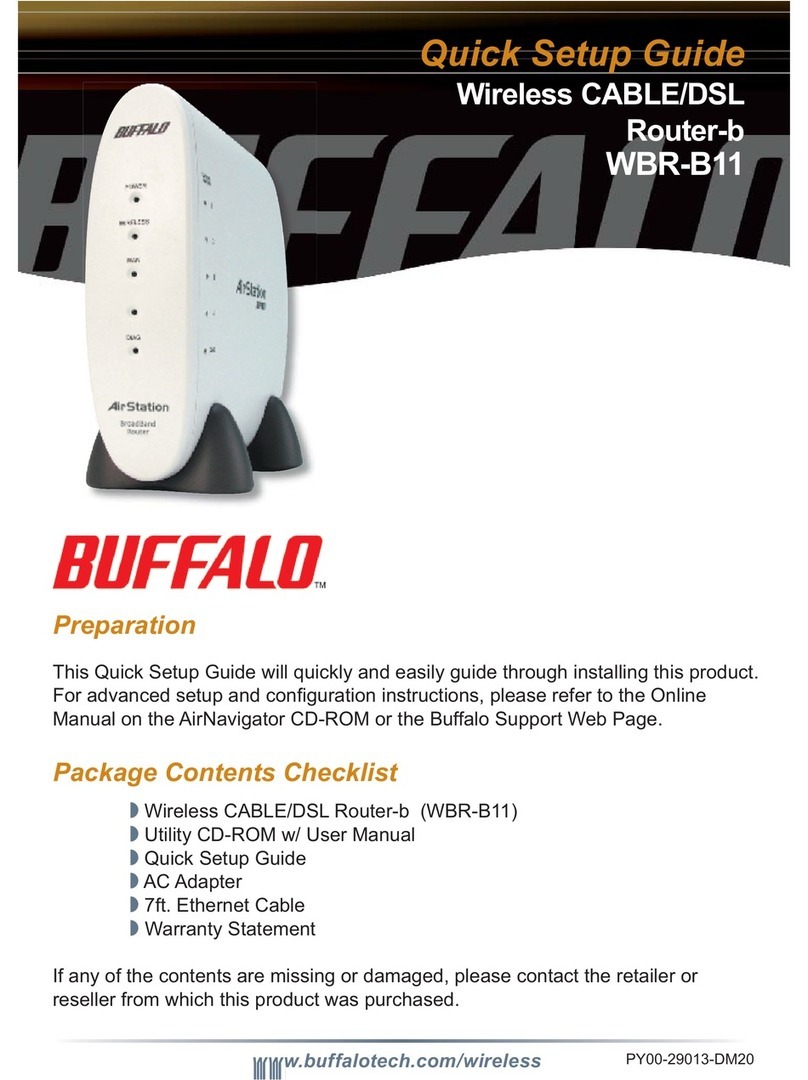Technical Specifications
11Mbps Wireless Cable/DSL Router with AOSS – WBR2-B11
Wireless LAN
Standards Compliance IEEE802.11b
Frequency Range 2412-2462MHz(1-11ch)
Transmission Mode DSSS, Half Duplex
Access Mode Infrastructure Mode, WDS (up to 6 units)
Transmission Rate 1, 2, 5.5, 11Mbps
Security WEP, MAC address filtering
Intrusion Detector, Privacy Separator
External Antenna Connector MC
© 2003 Buffalo Technology (USA), Inc. Buffalo Technology and the Buffalo Technology logo are registered trademarks belonging to Buffalo
Technology (USA), Inc. All other trademarks mentioned belong to their respective owners. Buffalo Technology is not responsible for typographical
errors or omissions. Product specifications and prices are subject to change without notice. 042304 OSG/GL
WBR2-B11
Wired LANnce
Standards Compliance IEEE802.3 (10Base-T/100Base-TX)
Transmission Rate 10/100Mbps
Transmission Encoding Method 10 Base-T Manchester coding
100 Base-TX 4B5B/MLT-3
Access Method CSMA/CD
LAN/WAN Port 10/100 Mbps, Auto Sensing, Auto MDIX
Number of WAN Ports 4 LAN, 1 WAN
Connector Type RJ-45
Others
Weight 410g
Dimensions W3 x H6.75 x D6.1in (76 x 171 x 155mm)
Operating Environment 0-40ºc, 20-80% (non-condensing)
Power Supply 100-240V AC Universal, 50/60Hz to
DC 3.3V 2.5A
Power Consumption 5.0W Max.
Support Available for: Works with major operating systems. Simple web browser
setup.
Package Contents: AirStation 11Mbps Wireless Cable/DSL Router, Power
Supply, Setup CDROM with Manual, Ethernet cable, Quick
Setup Guide, Warranty Statement
Related Products: Buffalo AirStation 802.11b and 802.11g Access Points and
Client Adapters, AirStation 2.4 GHz Antennas.
How AOSS Handles Security:
When two or more AOSS clients attach to the AOSS network, the client and router
automatically negotiate the highest level of security that the clients and router can
support. In the above example, one of the AOSS clients supports both WEP and
WPA level encryption (TKIP and AES), while the other supports only WEP. AOSS
automatically adjusts the security to a level that both clients support.
4030 W. Braker Lane #120
Austin, TX 78759
800-456-9799
www.buffalotech.com
Buffalo Technology (USA), Inc. is a leading
global provider of affordable, easy-to-use,
next-generation wired and wireless network
solutions for the consumer, SOHO and SMB
markets. With its expansion into the U.S.
retail market, Buffalo offers home users a full
suite of wireless home networking solutions
such as its award winning line of AirStation
54g products; its high speed 125Mbps
802.11g Plus products; and its versatile line
of 802.11a/b/g combo products. Buffalo
completes its offerings with additional
world-class networking solutions that
include memory, storage and multimedia
products - perfectly suited for any wireless
environment. With its new AirStation
OneTouch Secure System (A.O.S.S), Buffalo
offers the ultimate in ease-of-use and
security. The company’s commitment to its
customers and technological innovation has
put Buffalo at the forefront of networking
technology and is the foundation for its
leading position among the top WLAN
vendors worldwide.
*11MbpsistheIEEE802.11gstandardtheoreticalmaximumdatatransferrate. Actualwirelessnetworkthroughputislimitedbyenvironmentalandsystemfactorsandwillbeless.