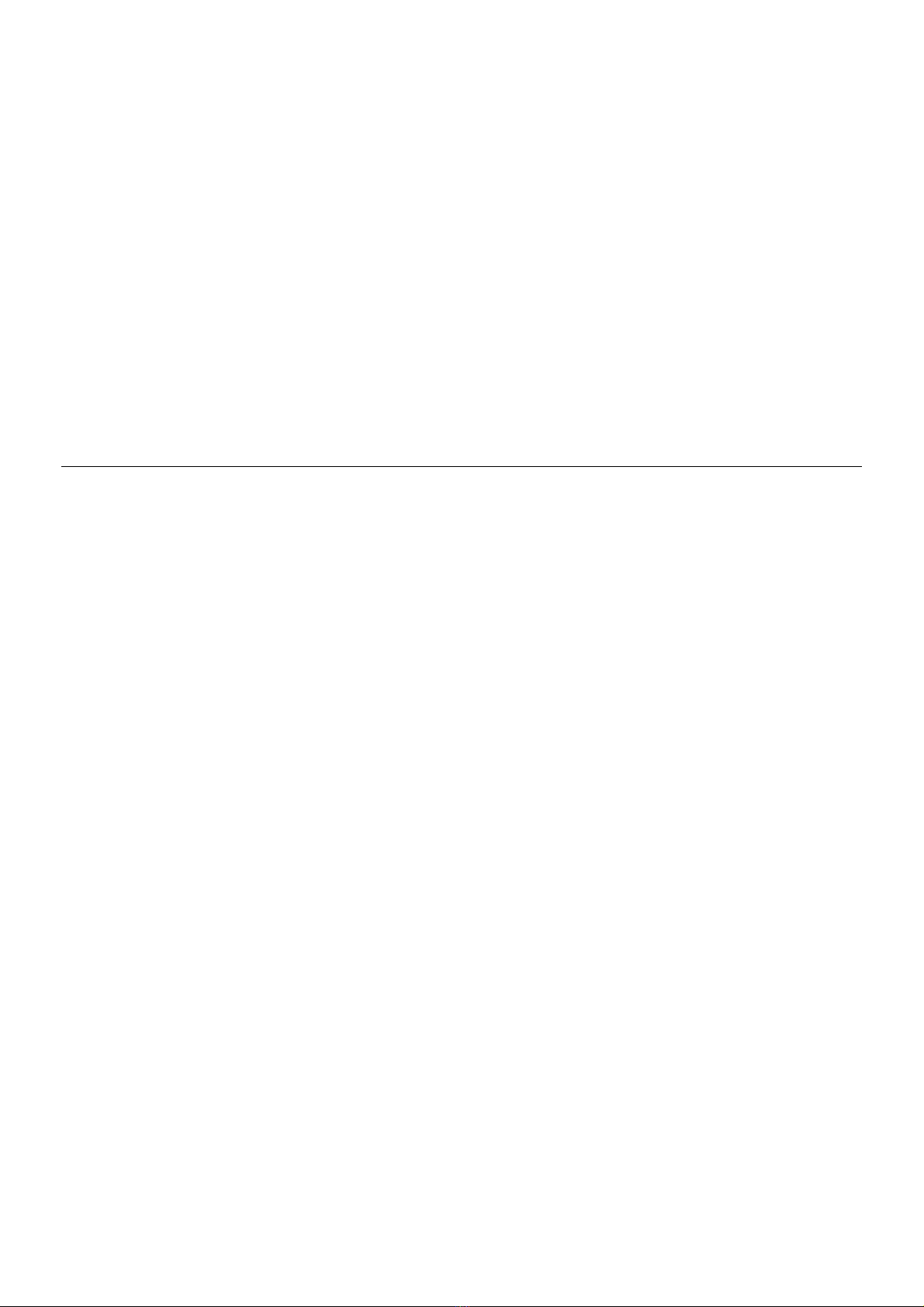Filter: The Voltage Controlled Filter (VCF) is a 12dB/ ct State Variable design with
temperature compensated exponential control (1V/ ct). It can self-oscillate at full
resonance to produce a pure sine-wave and has a switchable output response
(Low/Band/High-pass).
•The Source switch selects the filter input between sc or Ext (preamp) or it can be
set to centre-off for no input, useful when the filter is self-oscillating.
•The Cutoff control sweeps the frequency over the full audio spectrum and is
summed with any other modulation source.
•There are two Internal modulation sources – Bend from the Bend Envelope and Int
Mod which is switchable between S/H or scillator modulation (with centre off)
•There are two External modulation sources – a precision 1V/ ct input for frequency
CV (accurate over about 6 octaves) and Ext Mod with switchable polarity. Each
input is designed for typical 10V peak-to-peak signals but accepts anything up to
+/-15V.
Amplifier: The Voltage Controlled Amplifier (VCA/Amp) is linearly controlled and feeds
into a shaping section, which can be switched between Saturation or Wave-Folding,
before a final utput level control and impedance balanced 1/4” utput socket.
•The opening of the Amplifier is governed by a sum of the Initial (Manual) control
and any modulation sources, ranging from 0 (fully closed) to +10V (fully open).
•Internal modulation comes from the Amp Envelope via the Env Amt control, while
External modulation is from the CV source with switchable polarity (again 10V
peak-to-peak typical).
•Low settings (under c.25% depth) keep the VCA in clean range, while greater
depth brings in the effects of the shaping sections.
•Saturation is based on soft-clipping zener limiting, while Wave-Folding provides
three stages of folding to add overtones.
Control Section
Input / Preamp: The unbalanced 1/4” line input brings signals into the DRM2 both for
processing through the Filter and/or Triggering events. The Drive control offers gain from
fully off up to +20dB and zener saturation/clipping. Switch the To Trig switch to the Up
position to pass the amplified signal to the Trigger Processor.
Trigger Processor: The Trigger Processor sums three sources to produce a global
Event Trigger pulse.
•Trig Socket – this expects a gate/logic input with triggering occurring on the rising
edge. It will typically take a 0 to +10V input but lower amplitudes can be used to
provide amplitude dynamics.
•Manual Button – this triggers an event at full amplitude.
•External Signal – with the To Trig switch n (up), an external signal is rectified and
filtered to produce an event trigger. The signal can be an external gate or an audio
signal with the most regular results coming from simple, dynamic signals such as a
kick or click – the Drive control should be adjusted to give regular triggering.