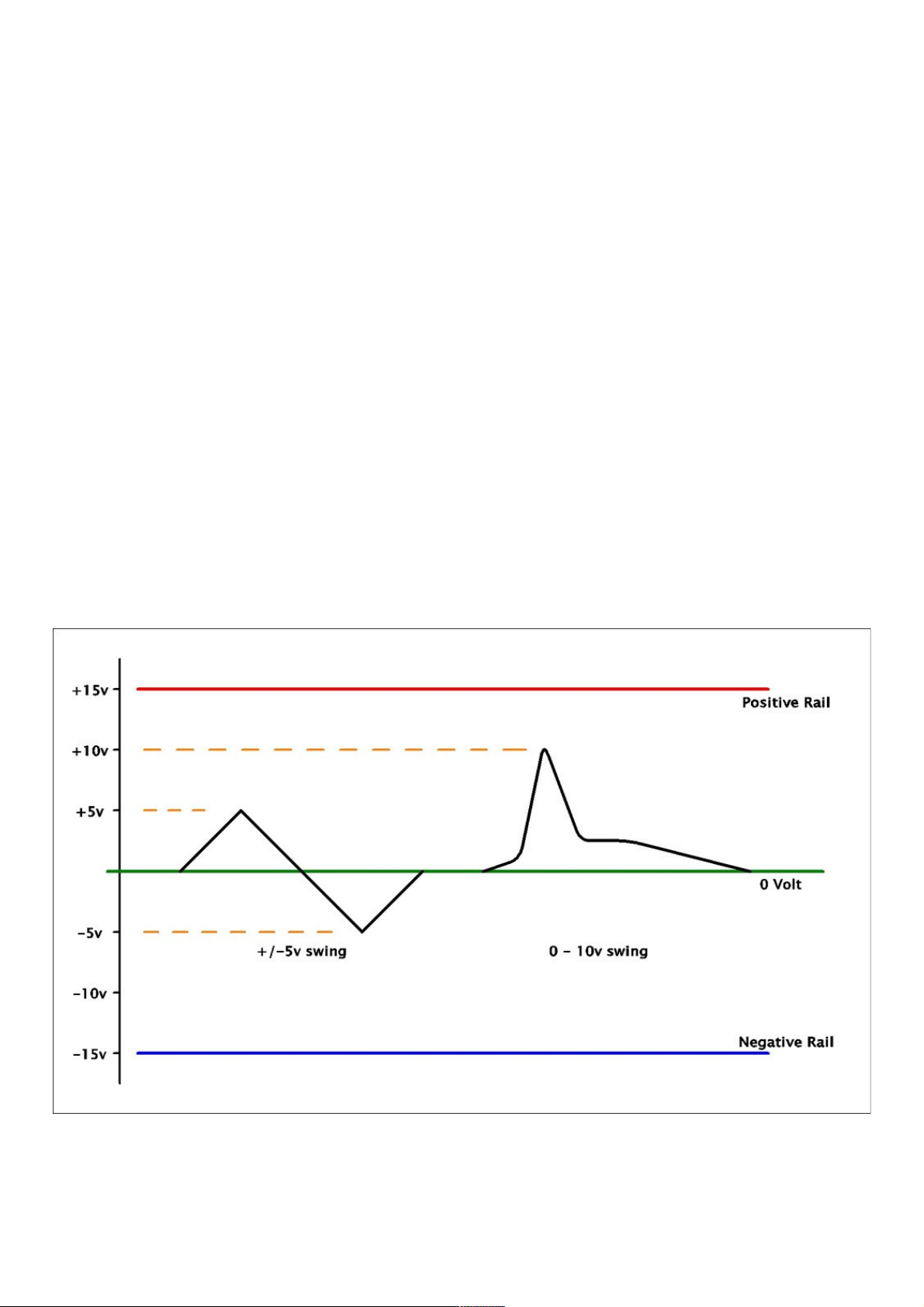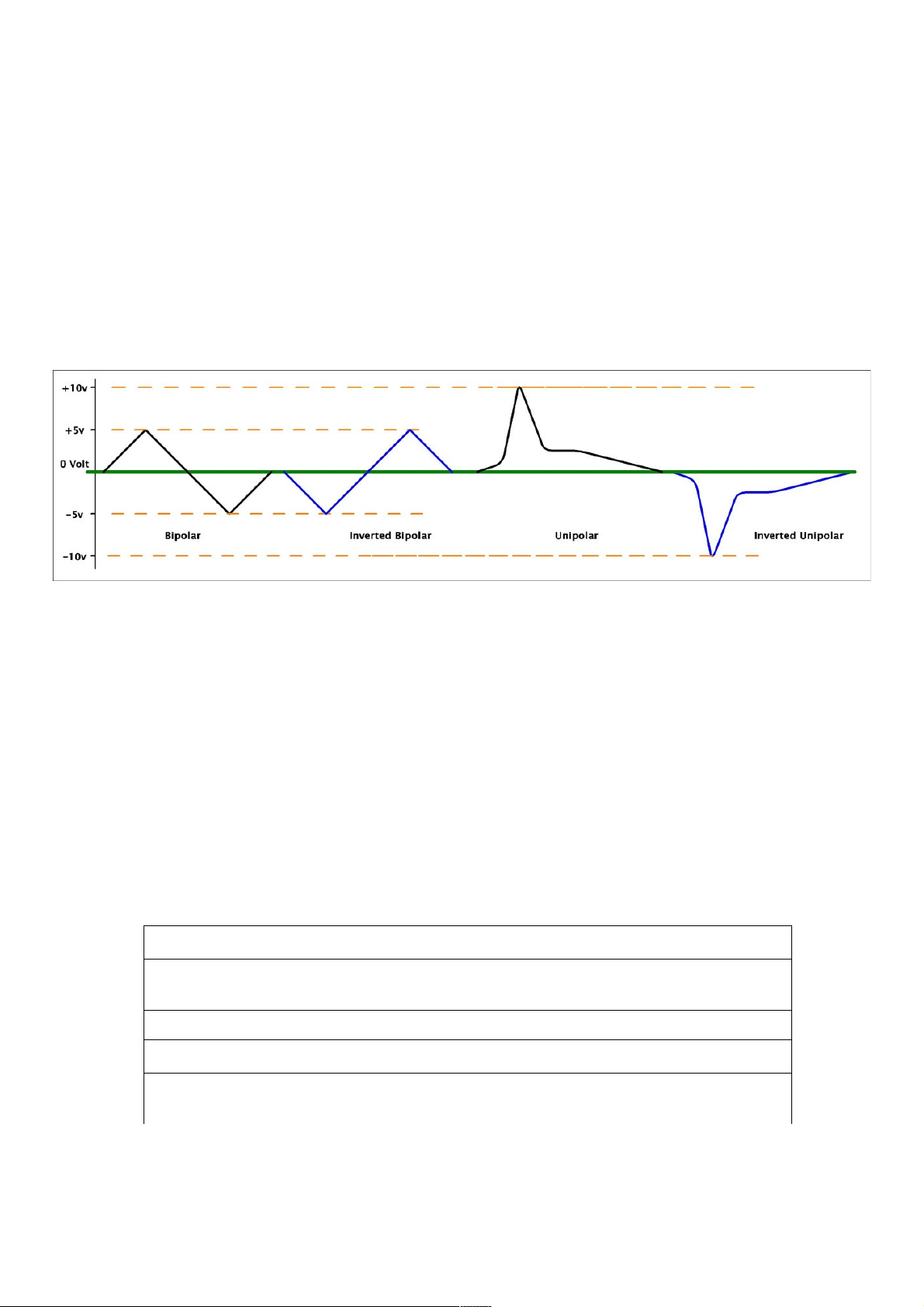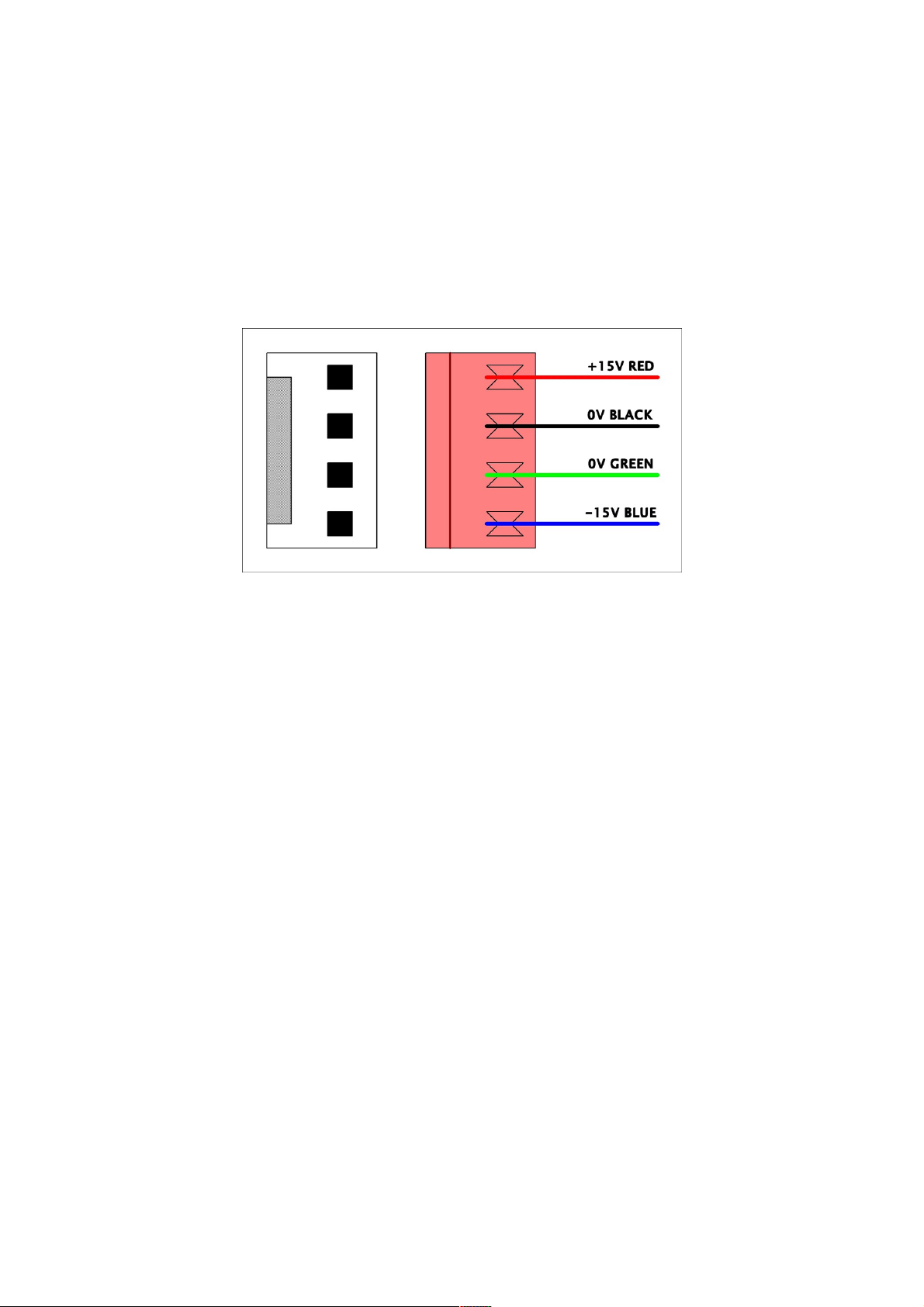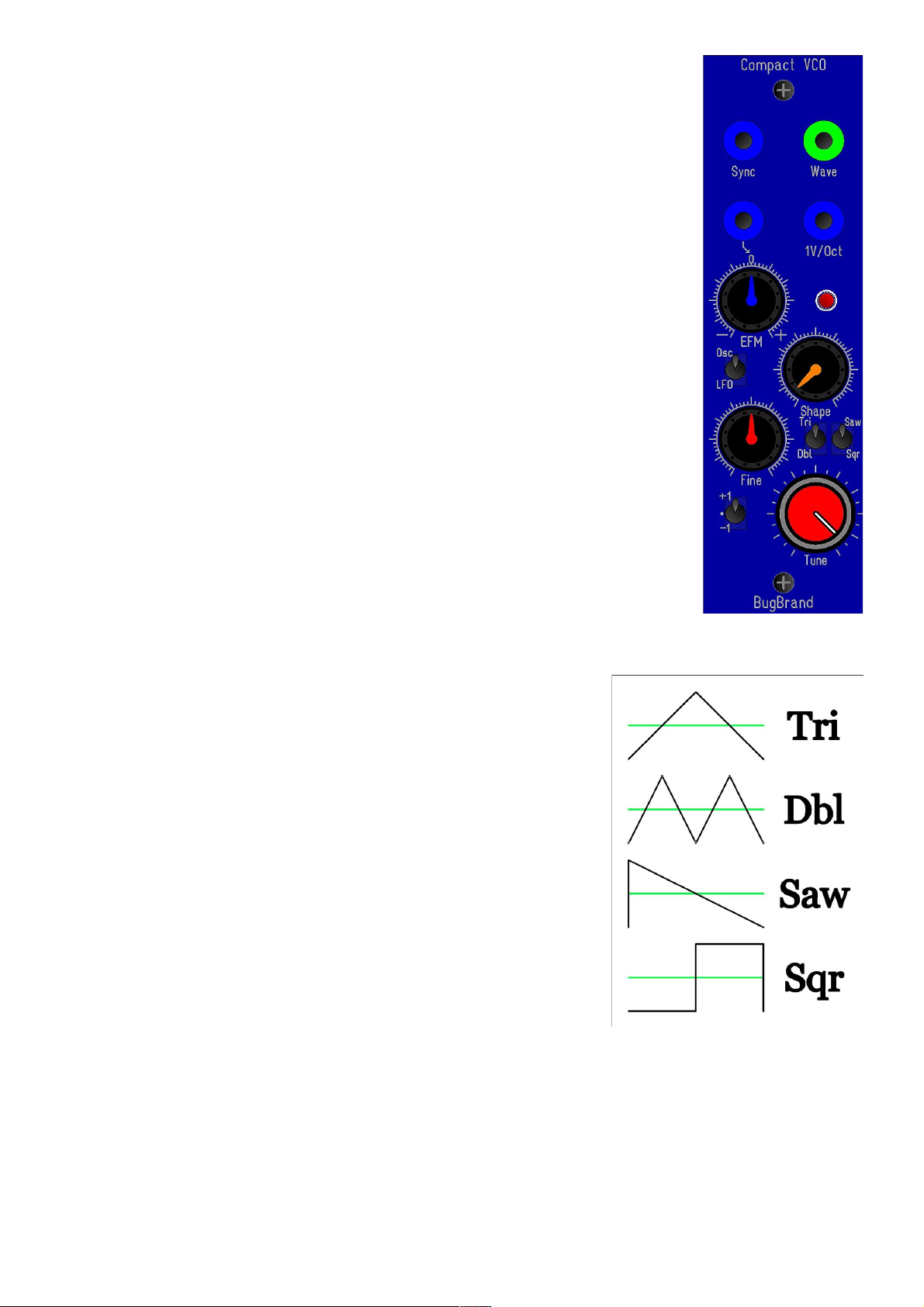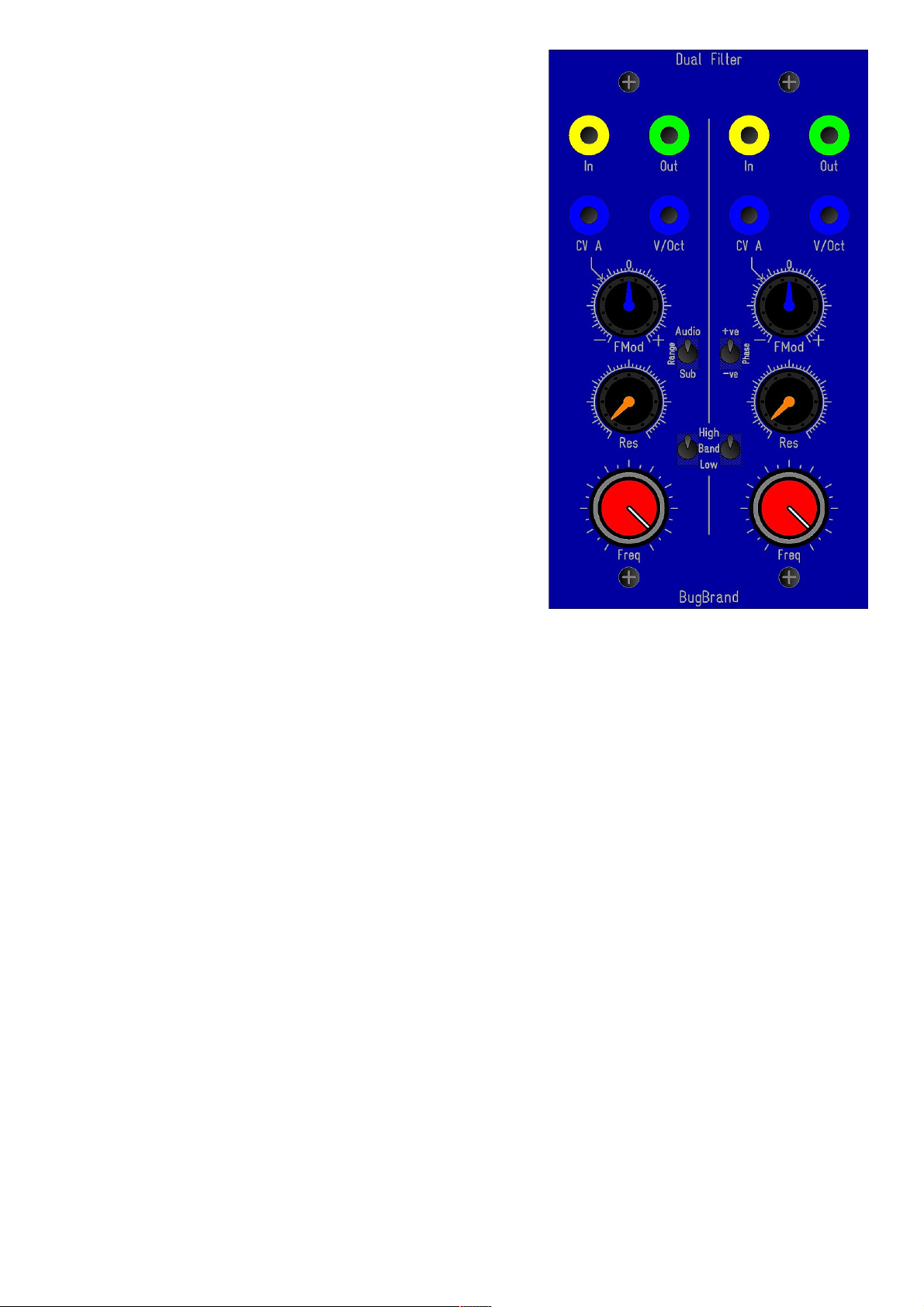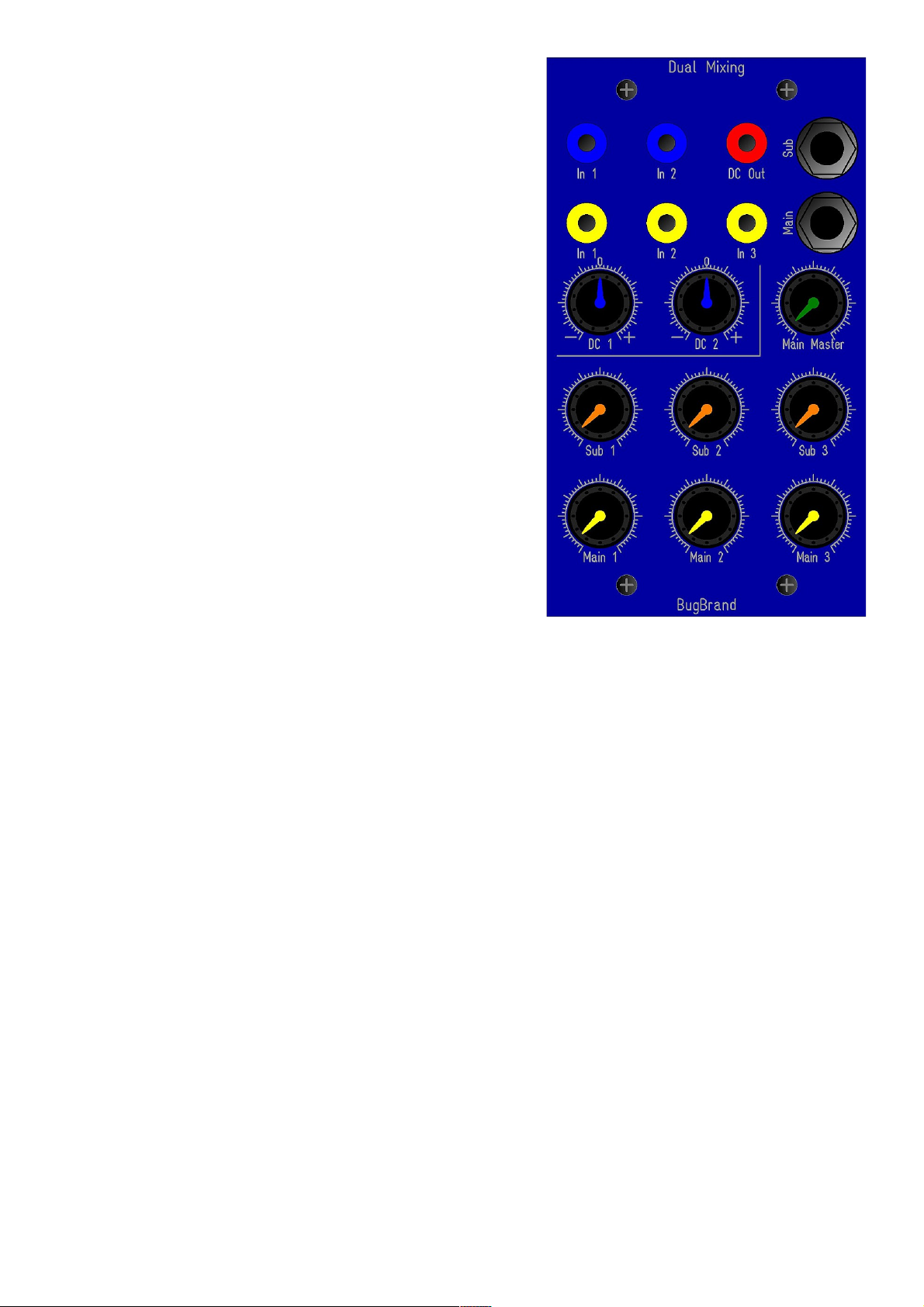Dual Envelope
The module contains two Voltage-Controlled Envelope
Generators – identical other than the left-hand one having
a slower slow range.
An Envelope begins when the Manual Trigger button is
pressed or when the Gate Input rises above roughly +1V
(via internal comparator). As such, any waveform can be
used as trigger source (not just square wave / gate).
The Envelope Output is unipolar between 0V and +10V
with an exponential shape.
The Mode can be set as:
–Gated – Attack/Sustain/Release
When a gate occurs, the Envelope Output ramps up
to +10V at a rate determined by Attack and sustains
at that level until the gate ends, at which point it
releases at a rate determined by Decay.
If the Attack phase has not completed by the time
the gate ends, the Release phase starts immediately
without reaching +10V.
If a new gate occurs during Release phase, the
envelope starts rising again without resetting to 0V.
–Triggered – Attack/Decay
When a gate occurs, the attack phase is triggered
and the output rises to +10V before immediately
entering the decay phase.
It is only the rising edge of the gate that is of importance – if any further gates occur during
the attack phase, they are ignored, while a gate during the decay phase changes the envelope
back into attack phase without resetting to 0V.
–Loo
The output continuously oscillates between 0V and +10V. Any gate inputs behave like in
Triggered mode – ignored during attack, triggered to attack (without reset) during decay.
The Fast range offers audio rates, primarily for use in Loop mode, while the Slow(er) range offers
sub-audio rates for more typical Envelope usage. Note that faster Attack/Decay rates are achieved
by turning the dials clockwise – this may seem counter-intuitive, but makes more sense if thinking
of it raising the frequency of an oscillator.
Fast – Atk 34 mS – 60 μS Dcy 50mS – 90 μS
Slow - Atk 3.5 S – 5 mS Dcy 5 S – 8 mS
Slower - Atk 15 S – 22 mS Dcy 25 S – 35 mS
Rates can be further expanded downwards by patching a fixed DC voltage (eg. -5V) to any CV input.
Patch Ideas
Oscillator Overtones – Set Mode to Loop, Range to Fast and feed a VCO to the Gate Input.
With Attack turned fully clockwise, adjust Decay to hear Sync Waves. Works at LFO rates too.
Sub-Oscillator / Clock-Divide – Set Mode to AD, Range to Fast and feed a VCO to the Gate.
With Decay turned fully clockwise, adjust Attack to hear audio sub-divisions. Works at LFO rates.
Envelo e Sha e Bending – By patching the Envelope output back into the CV inputs, you can bend
the envelope shape into more linear or logarithmic shapes (note - also changes the frequency).
There are no internal adjustment arameters for this module.