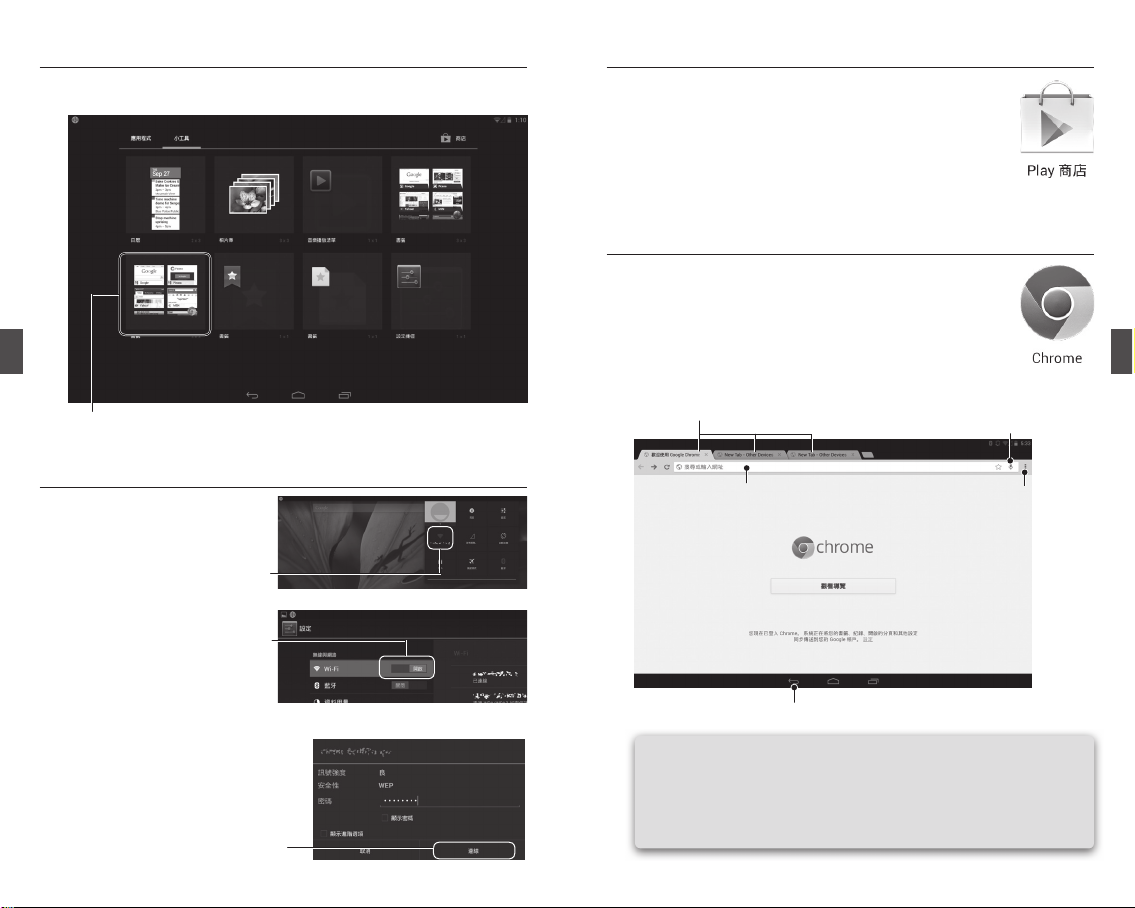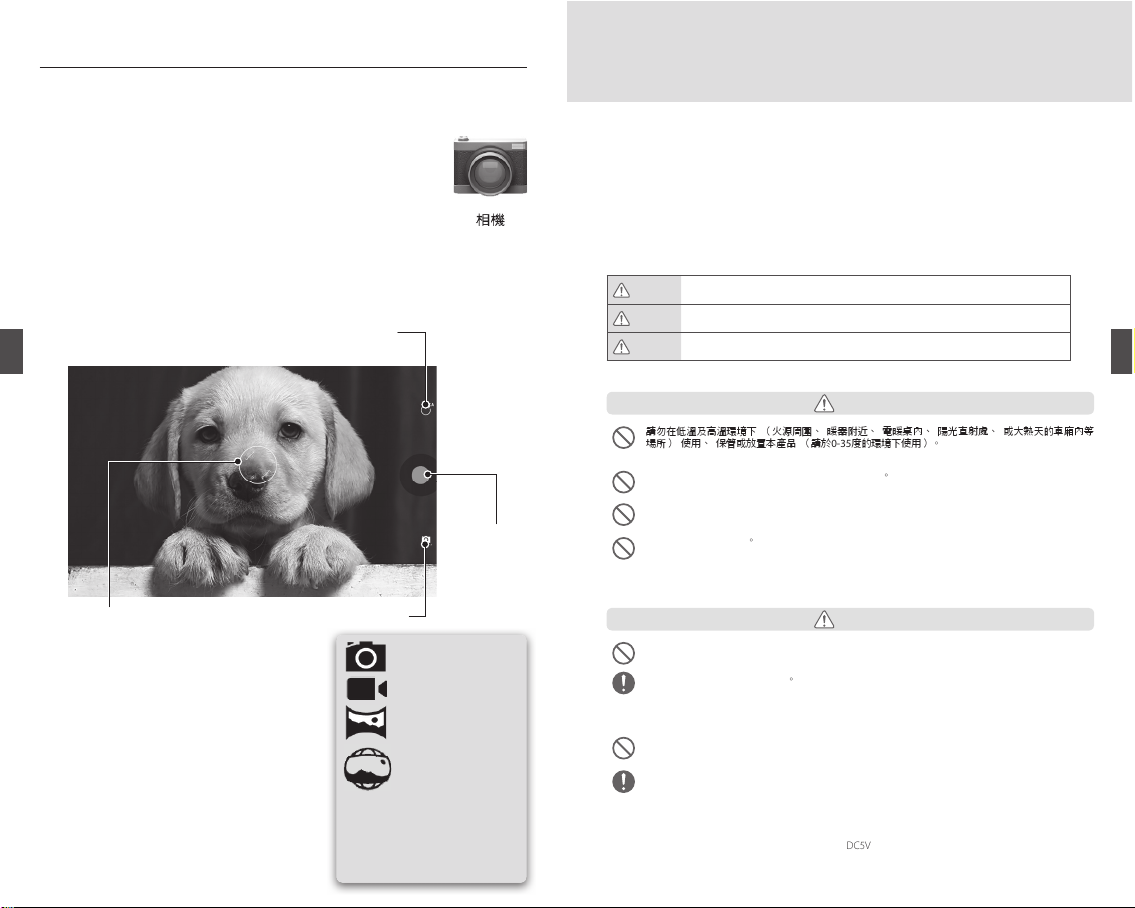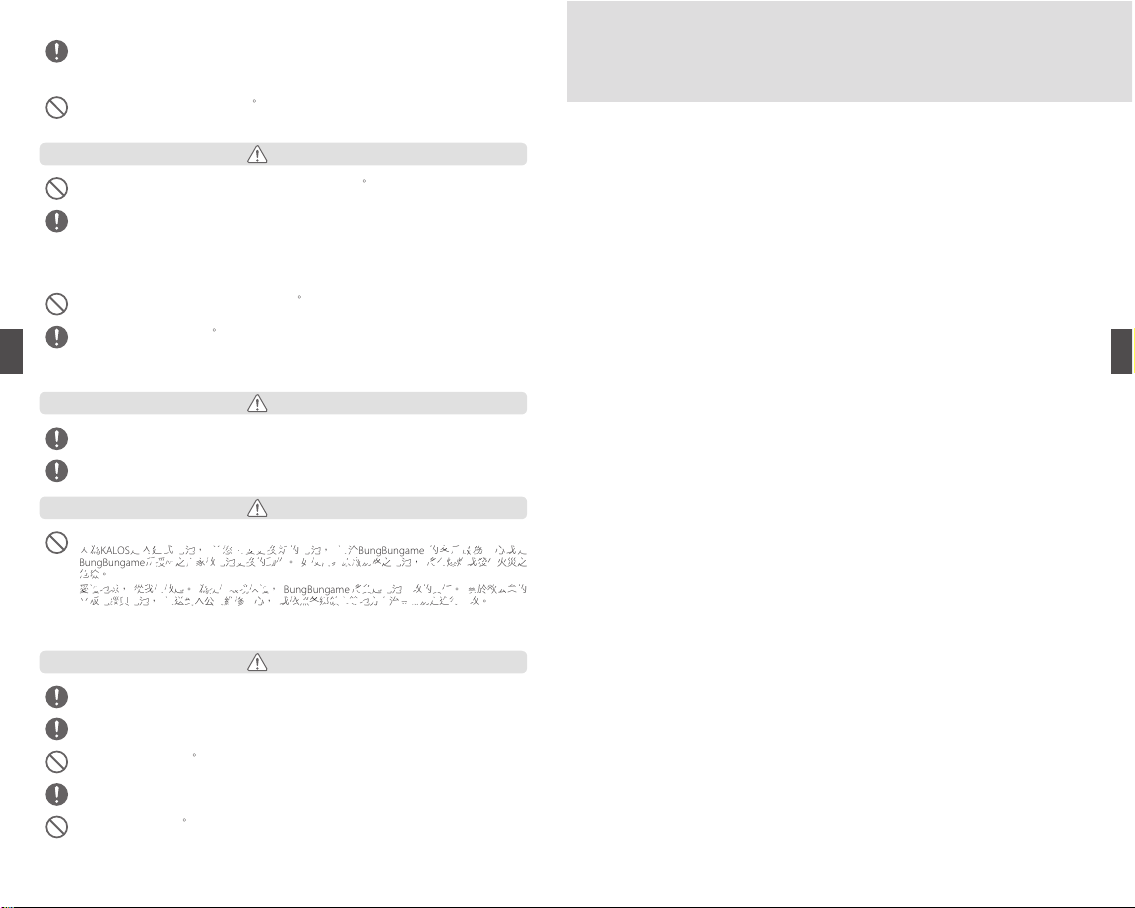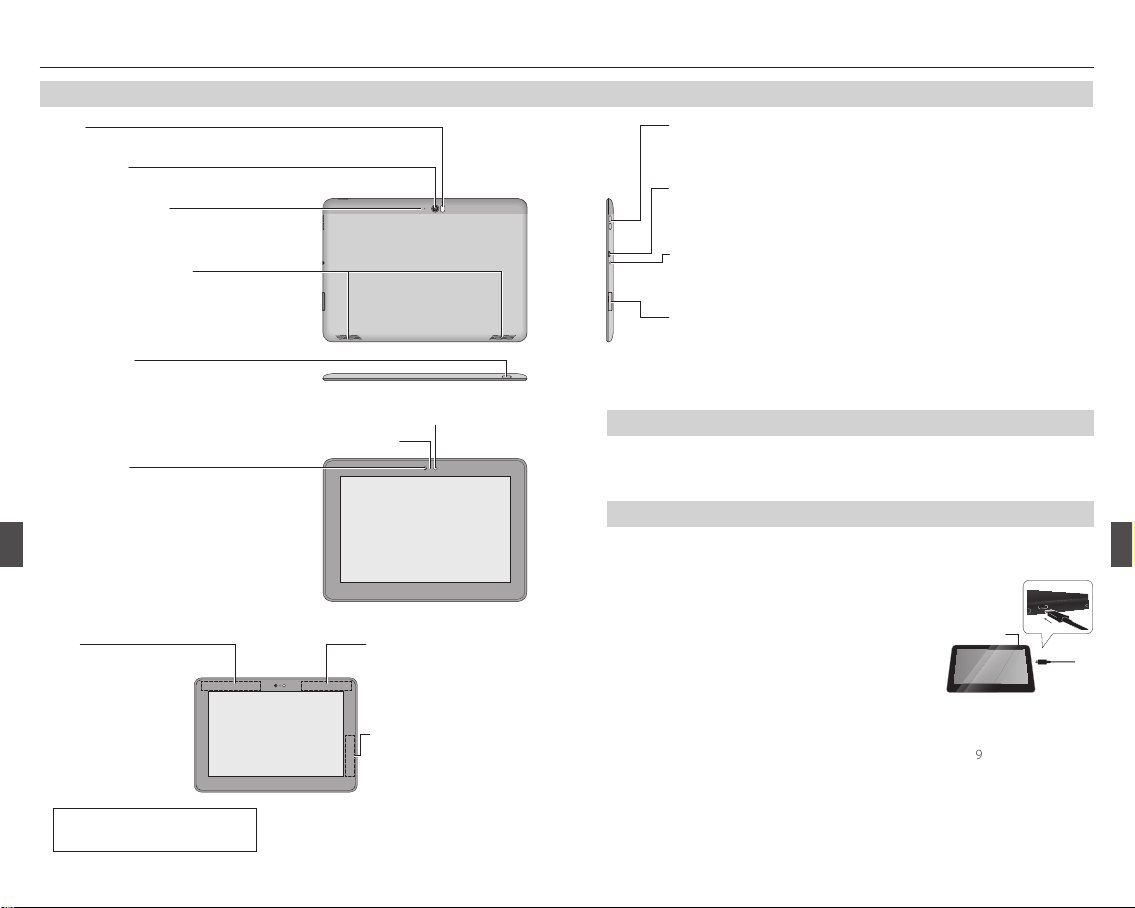1514
USB
USB
SD
■
■
KALOS BungBungame
BungBungame
BungBungame
■
Wi-FiBluetooth
■
Android OS
■microSD
microSD microSD
■
■
■
ICU CCU
■Wi-Fi
Wi-Fi
AVOA