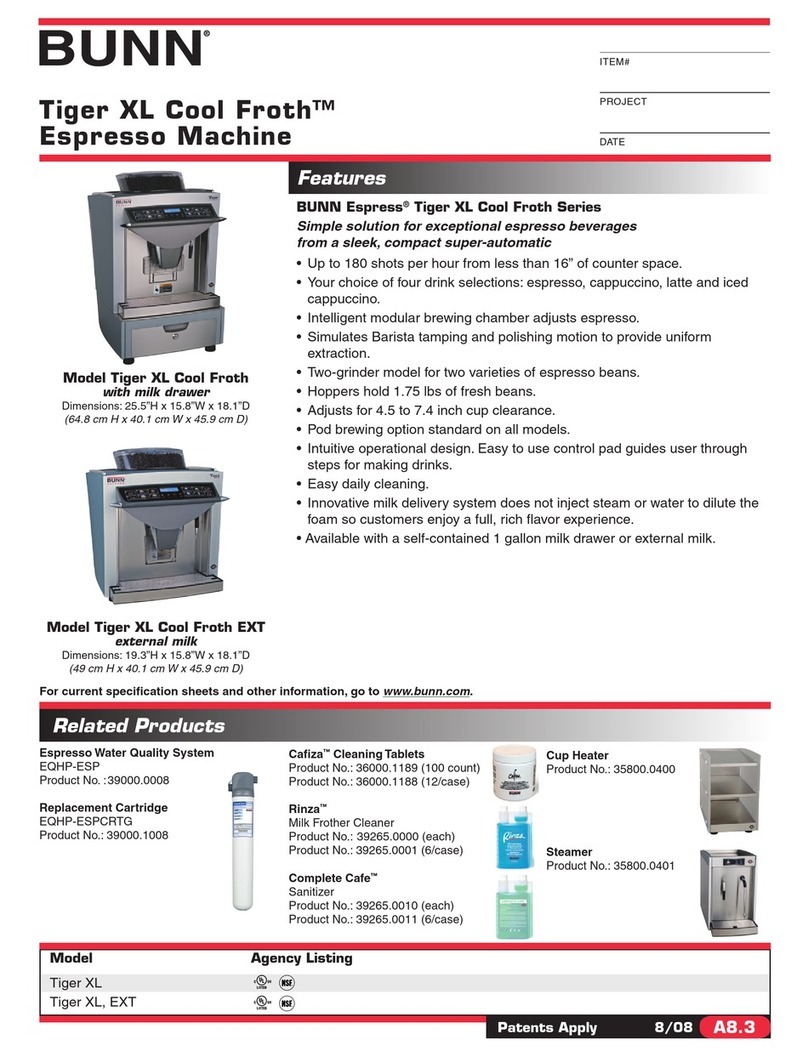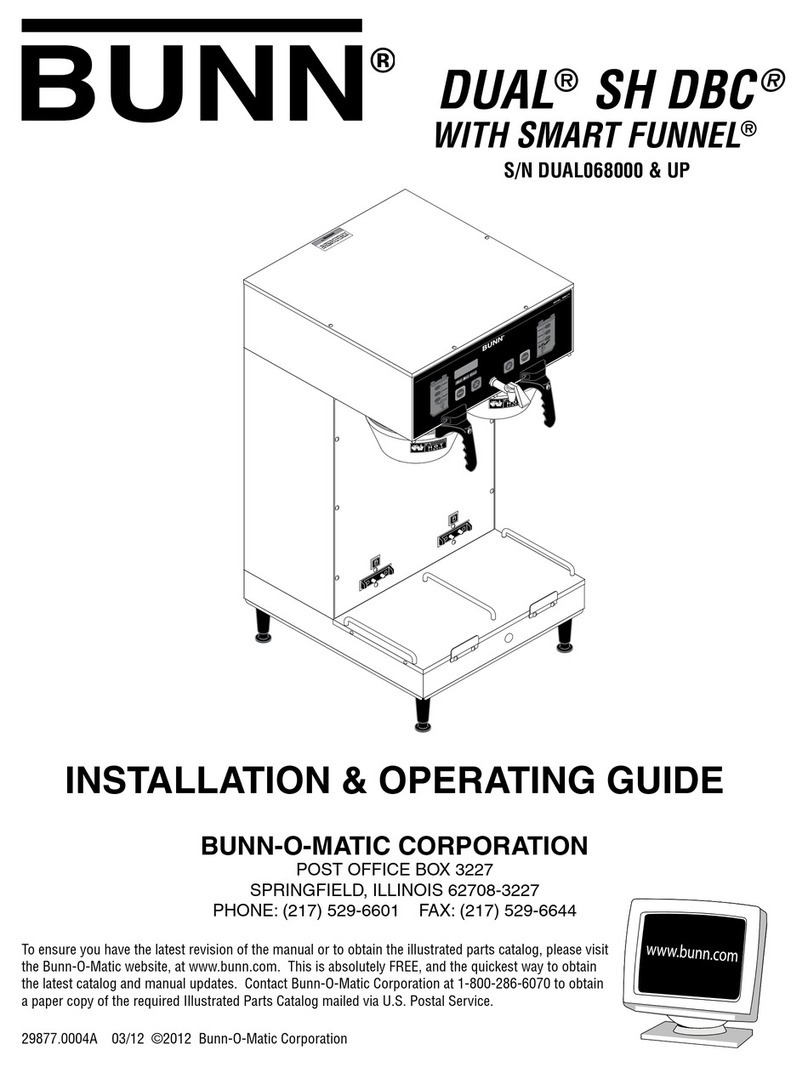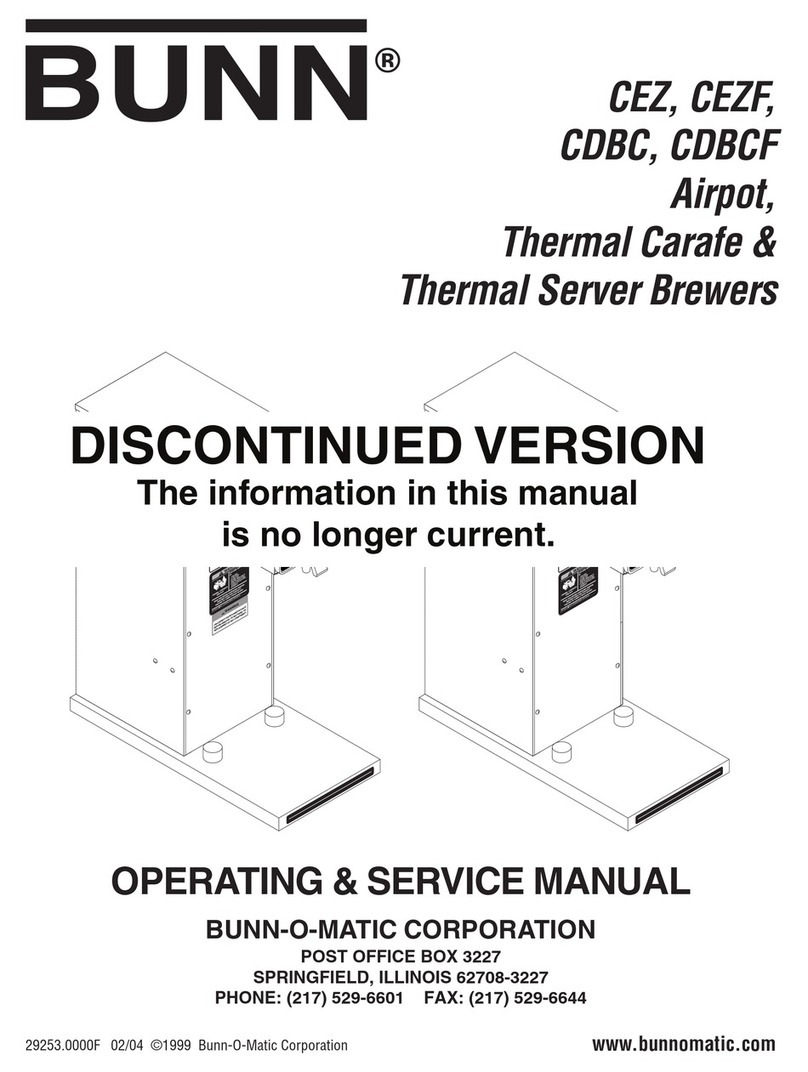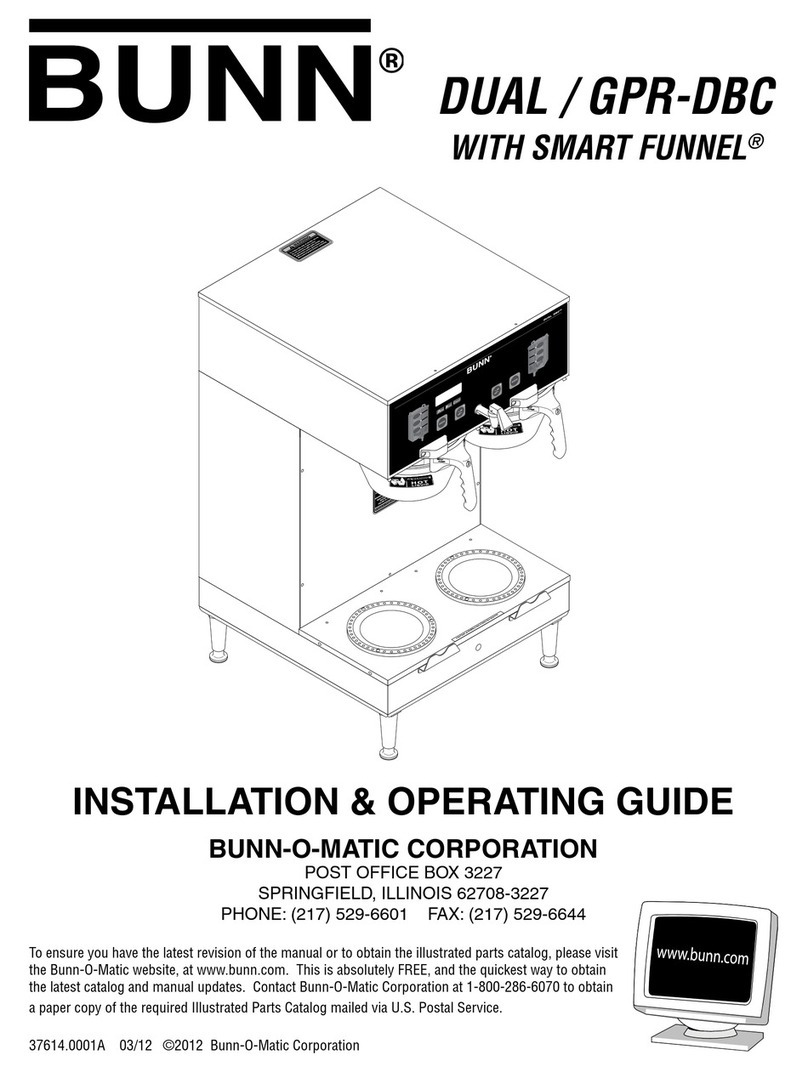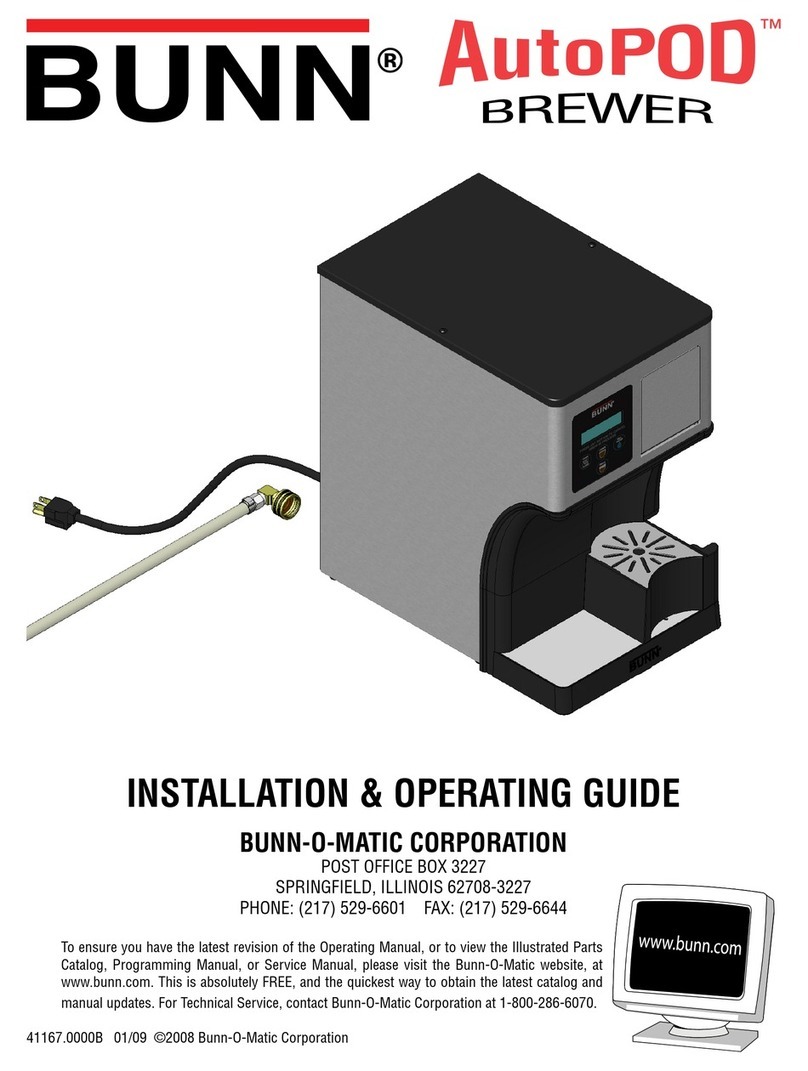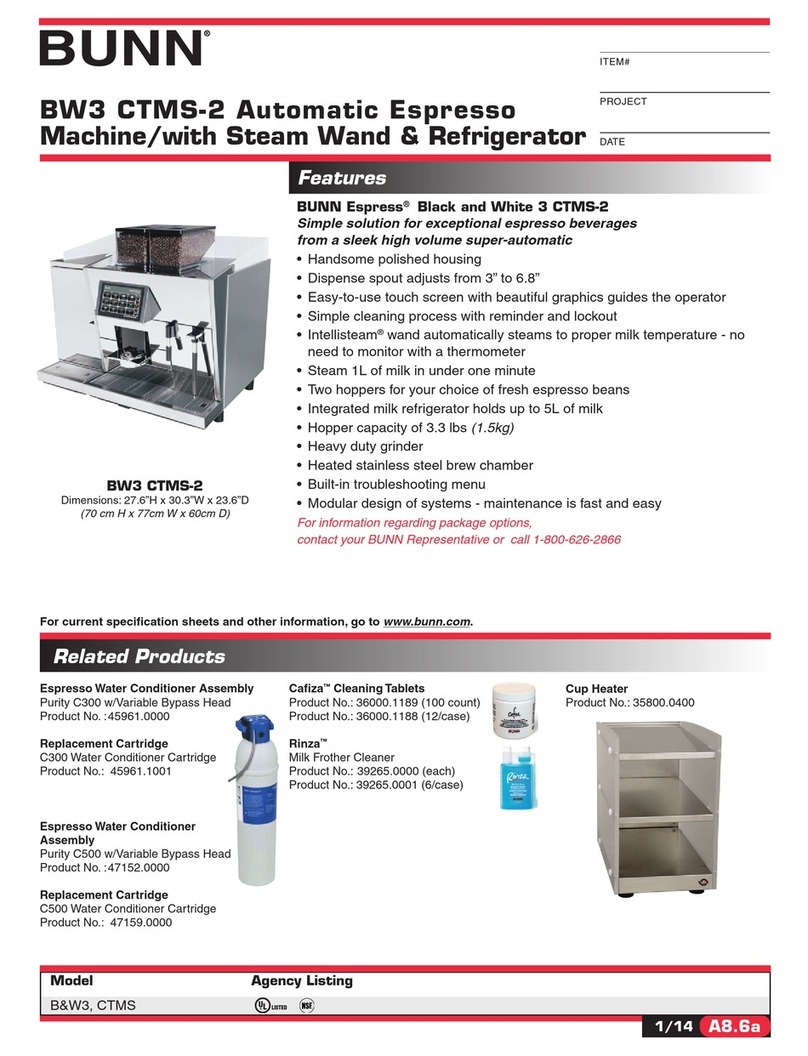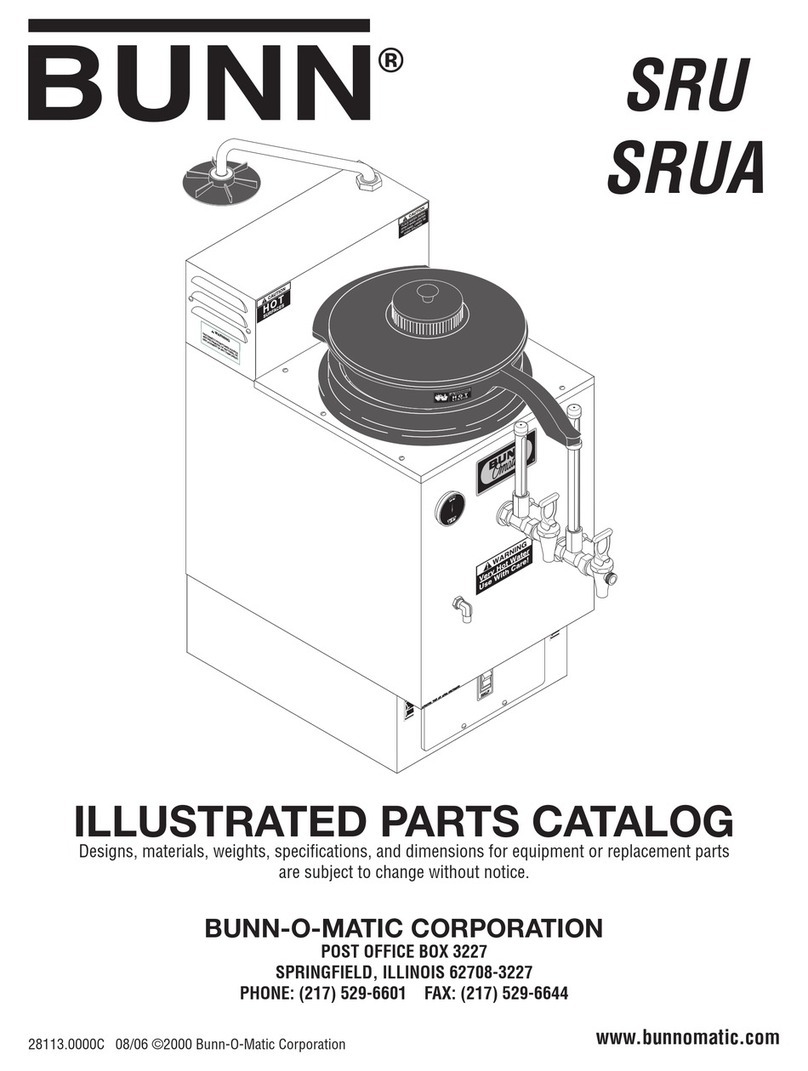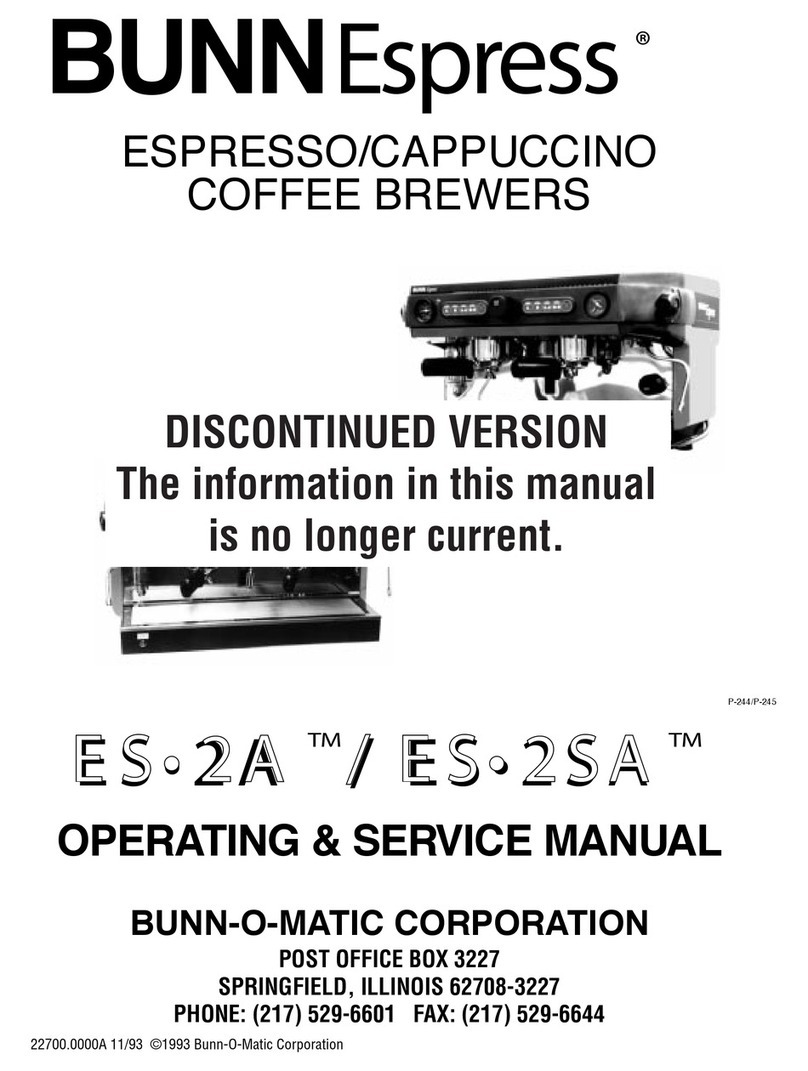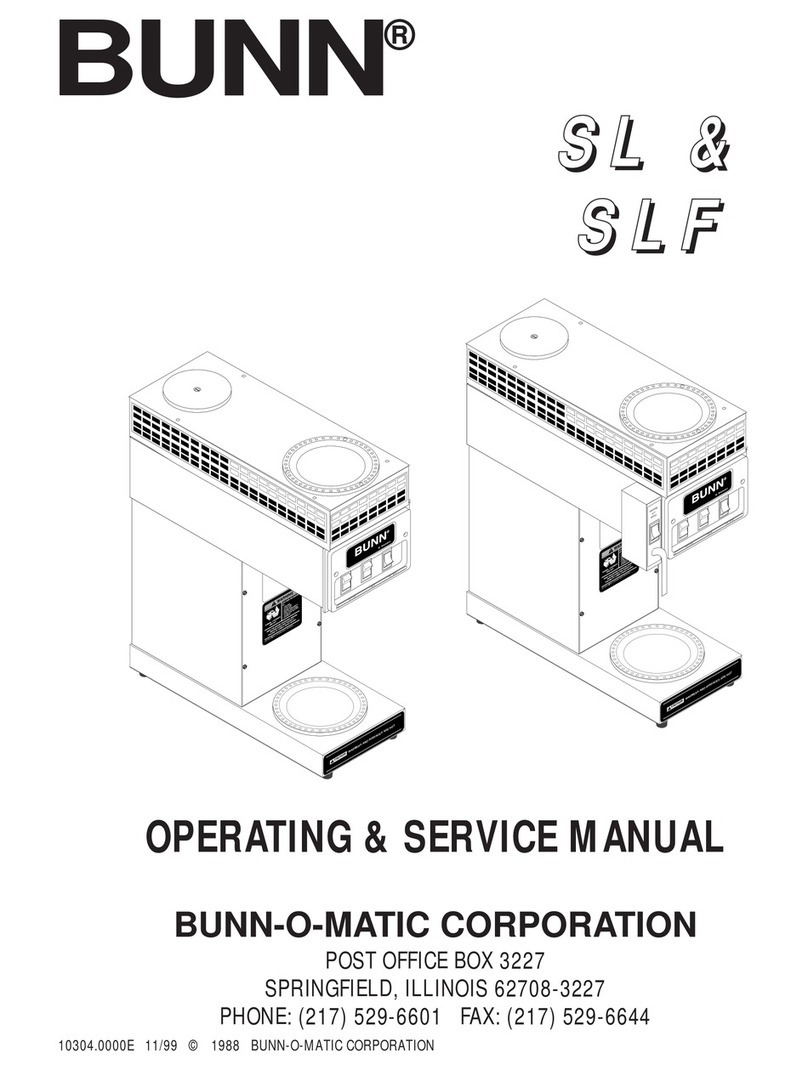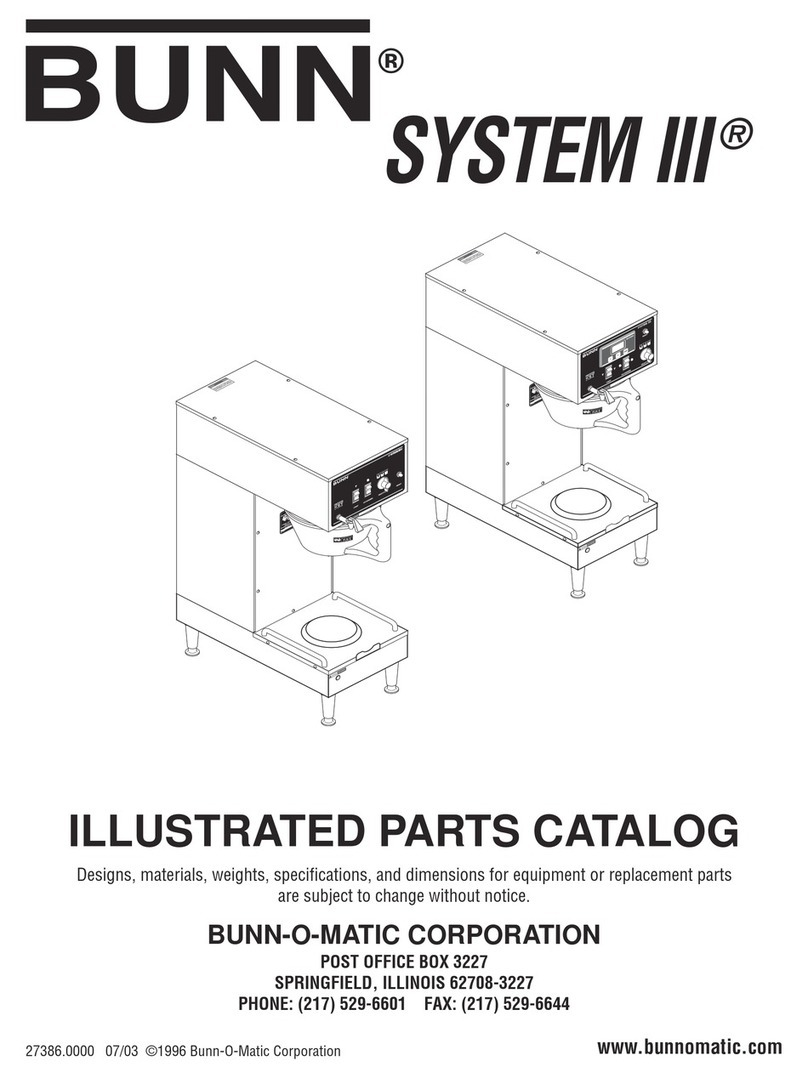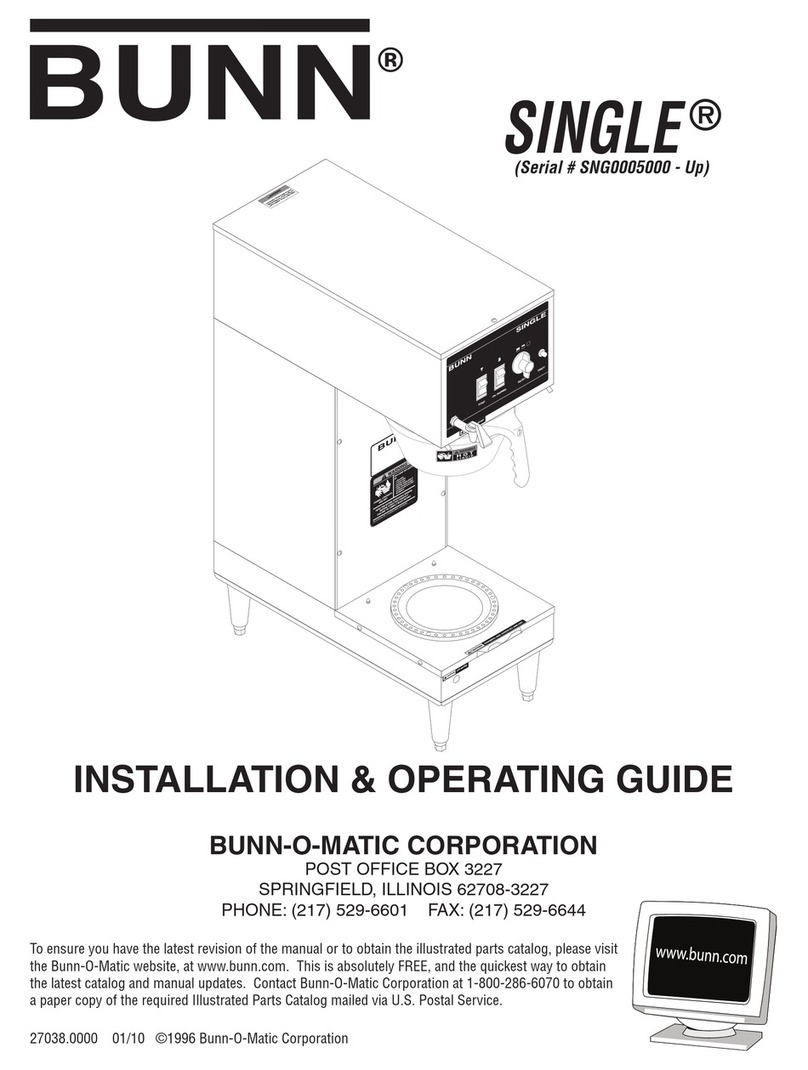ITB Training Manual
10
Calibrating the Dilution Flow Rate
Step 1:Placethemeasuringcontainerwithaminimumcapacityof130ouncesbeneaththe
dilution nozzle on the brewer. Water can also be dispensed into the server and then into the
measuring container.
Step 2:Pressandholdtherighthiddenswitchtoenterlevel2programming.Continue
to press the right hidden switch until the display reads “Calibrate Flow?”.
Step 3:PressandreleaseYEStoadvancetothe“SprayheadCal?”functionscreen.
Step 4:PressandreleaseNOtoadvancetothe“DilutionCalibration”screen.
Step 5:PressYES.Thedisplaywillread“ContainerReady?”Ifthecontainerisunder
thenozzle,pressYES.Thedisplayshouldread“CalibrateDilute..PressBrew
to Start”.
Step 6:PressandreleasetheBREWswitch.Thedisplaywillread“CalibrateDilute....
60 Sec to Finish”. The 60 second timer on the display will count down to zero. When the
counter reaches zero, the display will change to “Dilute OZ/M” along with the existing
ounces per minute.
Step 7: Measure the amount of water in the container and using the (-) or (+), adjust the
amount on the display to match the amount in the container. Then press DONE.
Step 8:Thedisplayshouldnowread“NewDiluteFlow”alongwiththecorrectowrate
of the bypass in ounces per minute. After about 5 seconds, the display will return to the
“Calibrate Flow?” screen.
Assign Recipe to Brew Switch A, B or C
The Assign Recipe function allows the operator to assign one recipe to each of the three brew switches labeled A, B
or C with the option of disabling a brew switch if desired. A recipe must be assigned to a brew switch in order to brew
a batch of tea. The machine will have a total of six recipes in the Recipe list. Iced Tea, Other Tea, Green Tea, Sweet
Tea, Flavored Tea, and Iced Coffee. When you select “yes” for Assign Recipe menu, the machine will prompt set up
menus for each of the brew switches starting with A and end with brew button C.
Procedure to Select Switch Recipes
Step 1:PressandholdtherighthiddenswitchuntilthedisplayreadsSETLANGUAGE.
PresstherighthiddenswitchuntilthedisplayreadsASSIGNRECIPE?PressYES.
Step 2: ThedisplayshouldnowreadSELECTRECIPEBREWSWITCHA.
Step 3: Using (-) and (+), scroll through the stored recipes in the brewer’s memory until the
desired recipe name is reached.
Step 4: Select DONE to set that recipe for brew switch A.
Step 5:ThedisplayshouldnowreadSELECTRECIPEBREWSWITCHB.
Step 6: Using (-) and (+), scroll through the stored recipes in the brewer’s memory until the
desired recipe name is reached.
Step 7: Select DONE to set that recipe for brew switch B.
Step 8:ThedisplayshouldnowreadSELECTRECIPEBREWSWITCHC.
Step 9: Using (-) and (+), scroll through the stored recipes in the brewer’s memory until the
desired recipe name is reached.
Step 10: Select DONE to set that recipe for brew switch C.
Procedure to Disable a Brew Switch
Step 1: Follow the same procedure as above. Choose Disabled instead of recipe name.
Step 2: Select DONE to disable that brew switch.
SPRAYHEAD CAL
NO YES
CALIBRATE FLOW?
NO YES
BREW
COUNTERS
DILUTION CAL?
QUIT YES
CONTAINER READY?
QUIT YES
CALIBRATE DILUTE
QUIT START
CALIBRATE DILUTE
60 SEC TO FINISH
NEW DILUTE FLOW
XX.X OZM
CALIBRATE FLOW?
NO YES
DILUTE OZ XX.X
(-) DONE (+)
5 sec
ASSIGN RECIPE
NO YES
SELECT RECIPE
<-<-<-BREW SWITCH A
"RECIPE NAME"
(-) DONE (+)
"RECIPE NAME"
(-) DONE (+)
SELECT RECIPE
<-<-<-BREW SWITCH B
"RECIPE NAME"
(-) DONE (+)
SELECT RECIPE
<-<-<-BREW SWITCH C