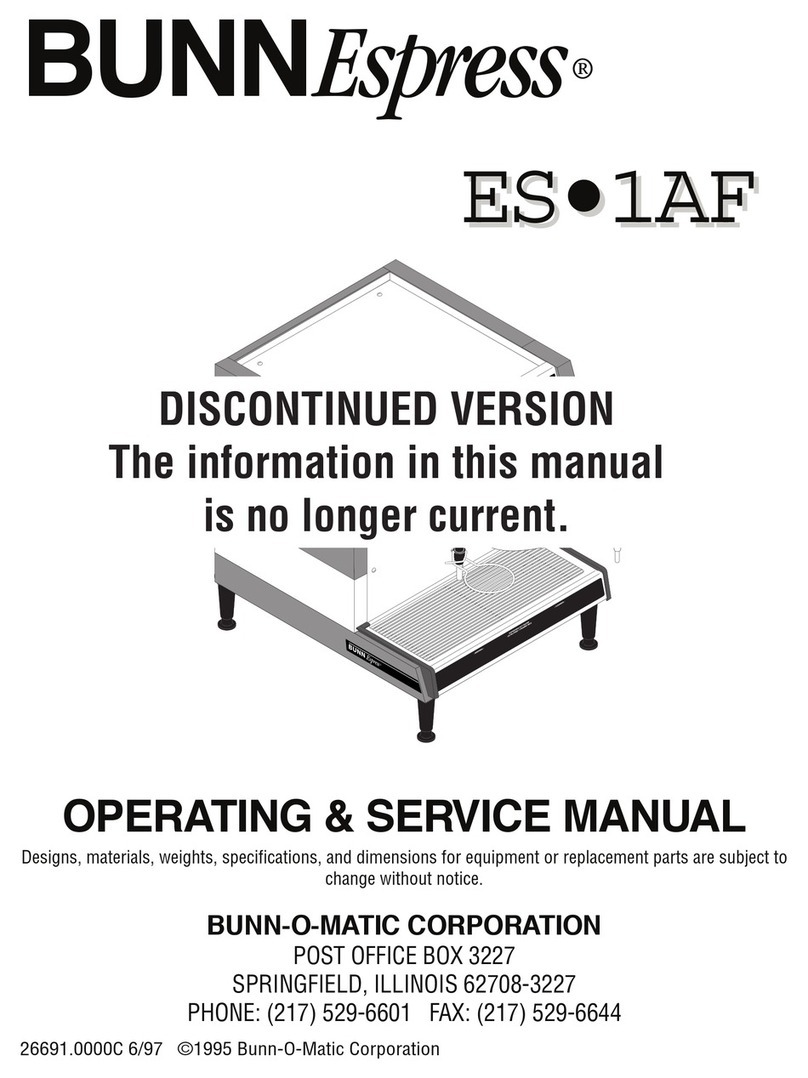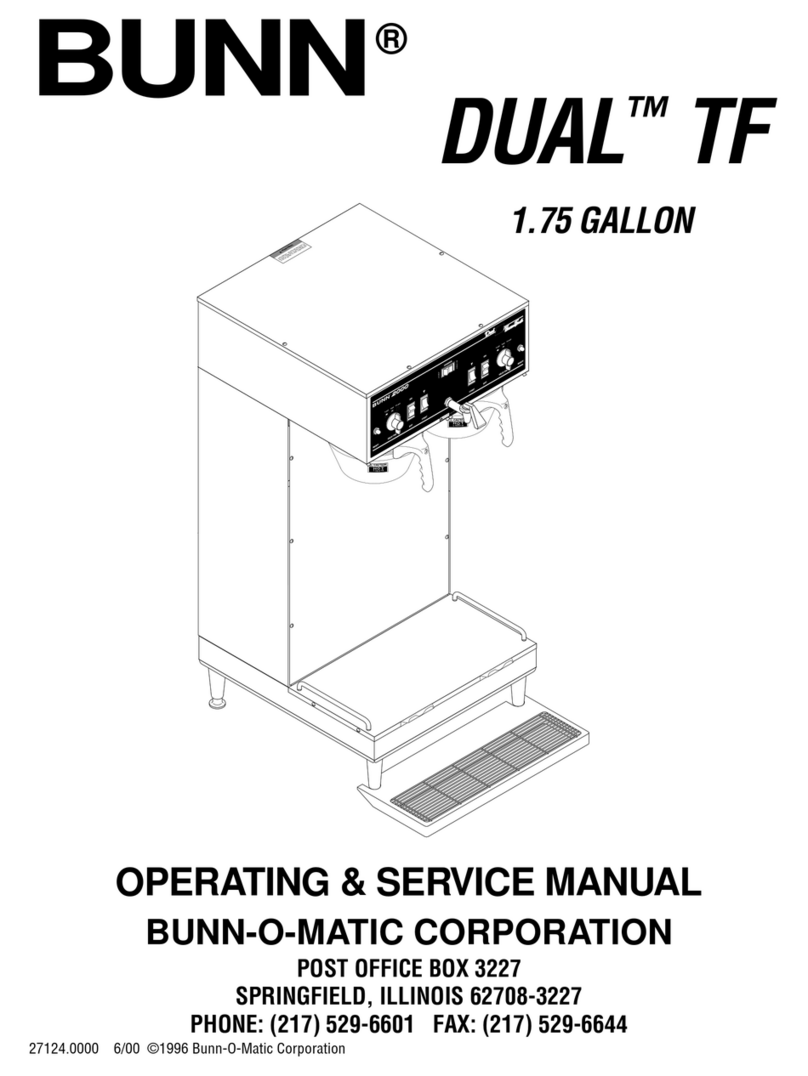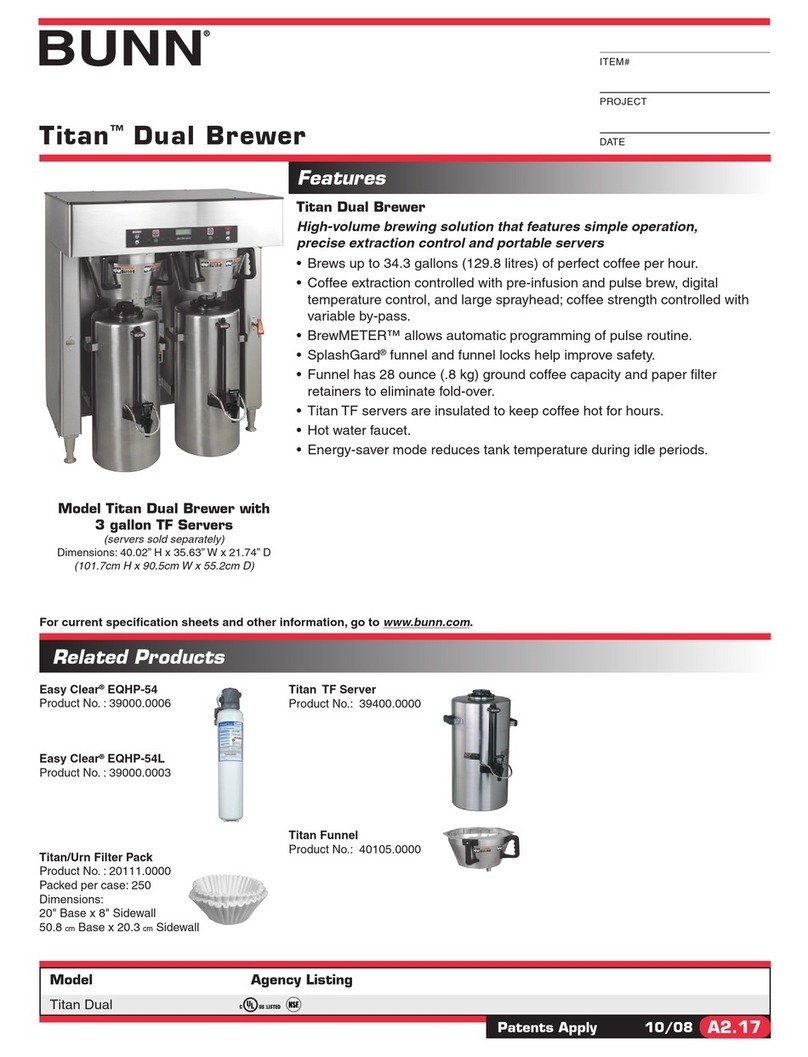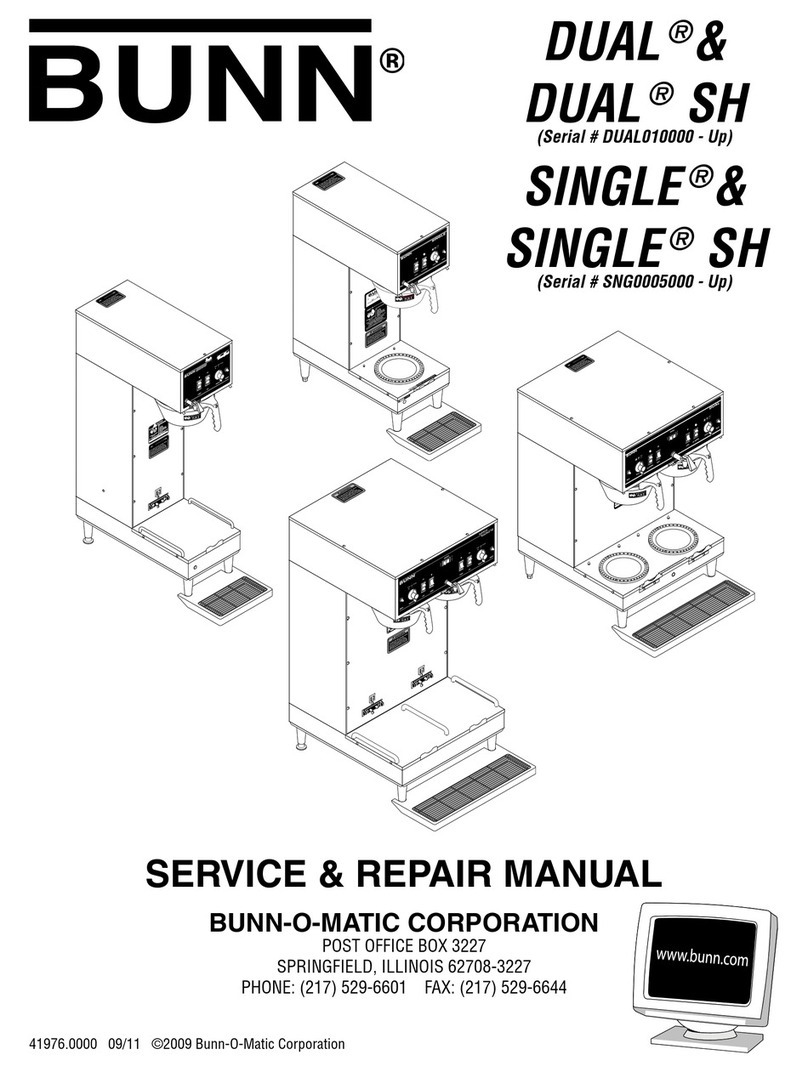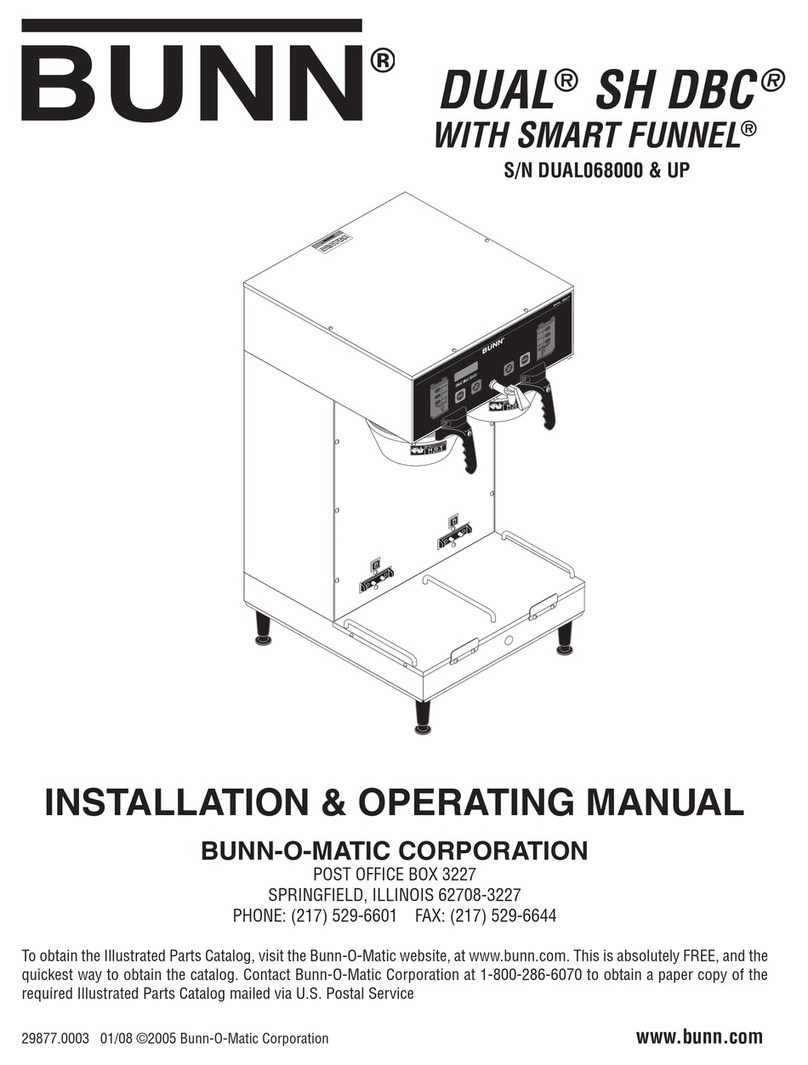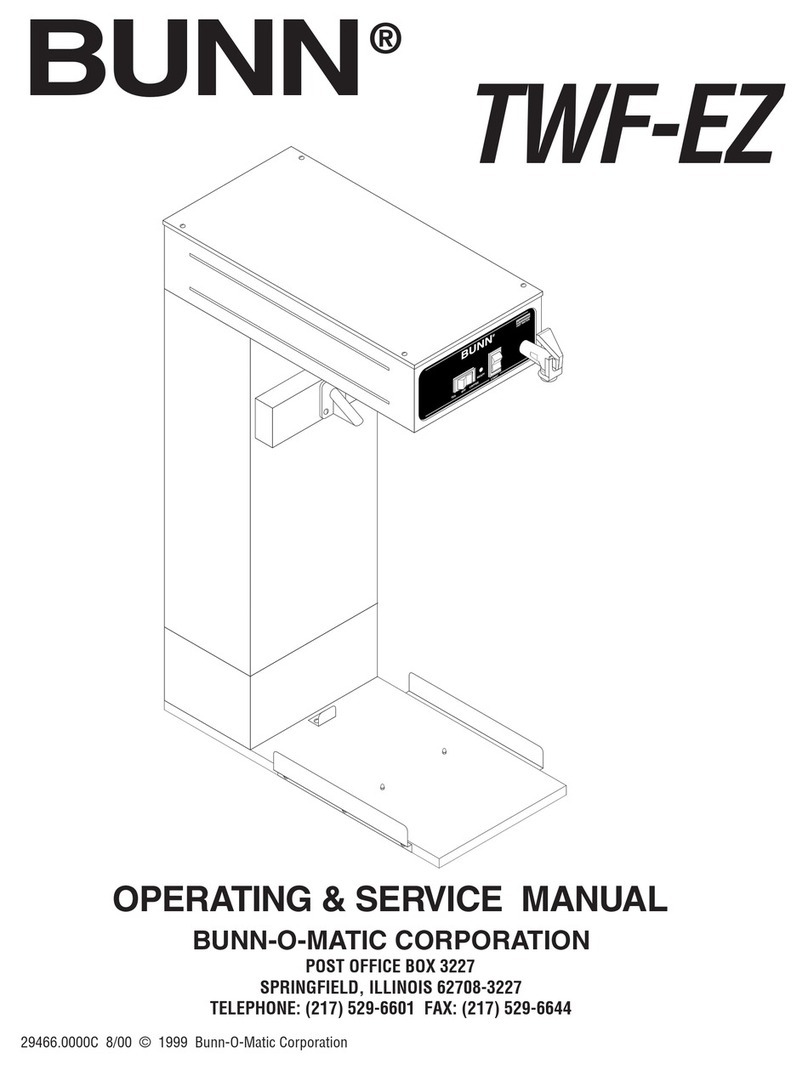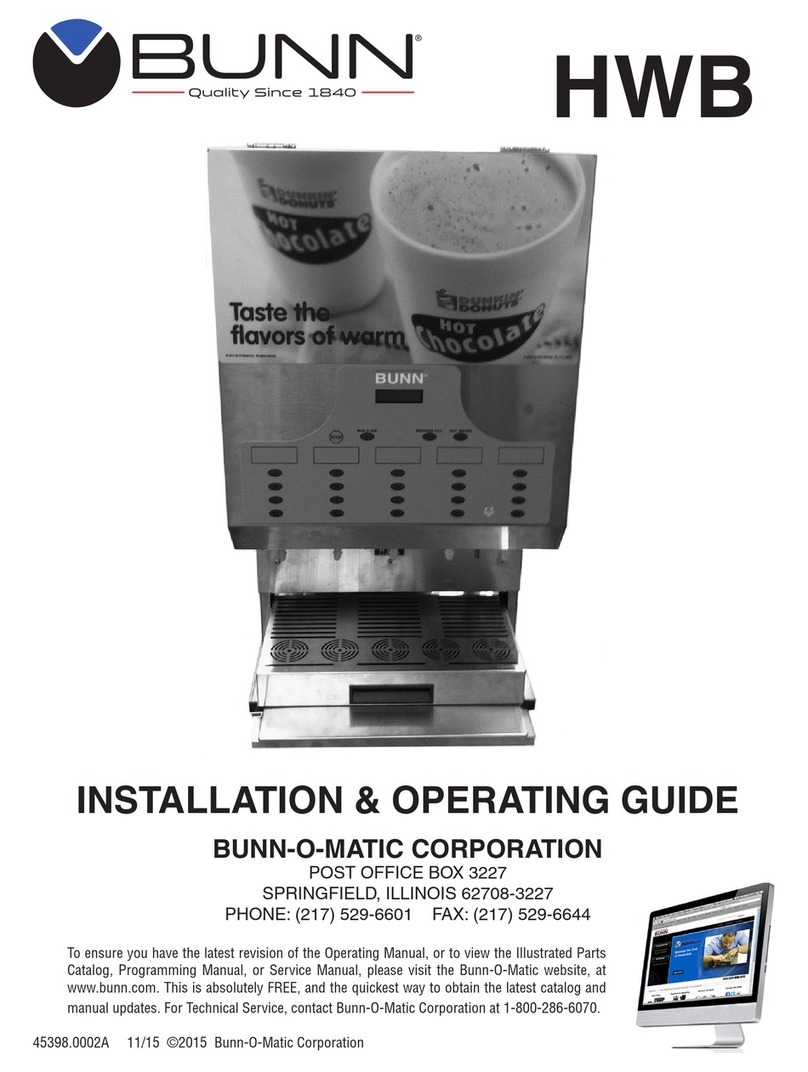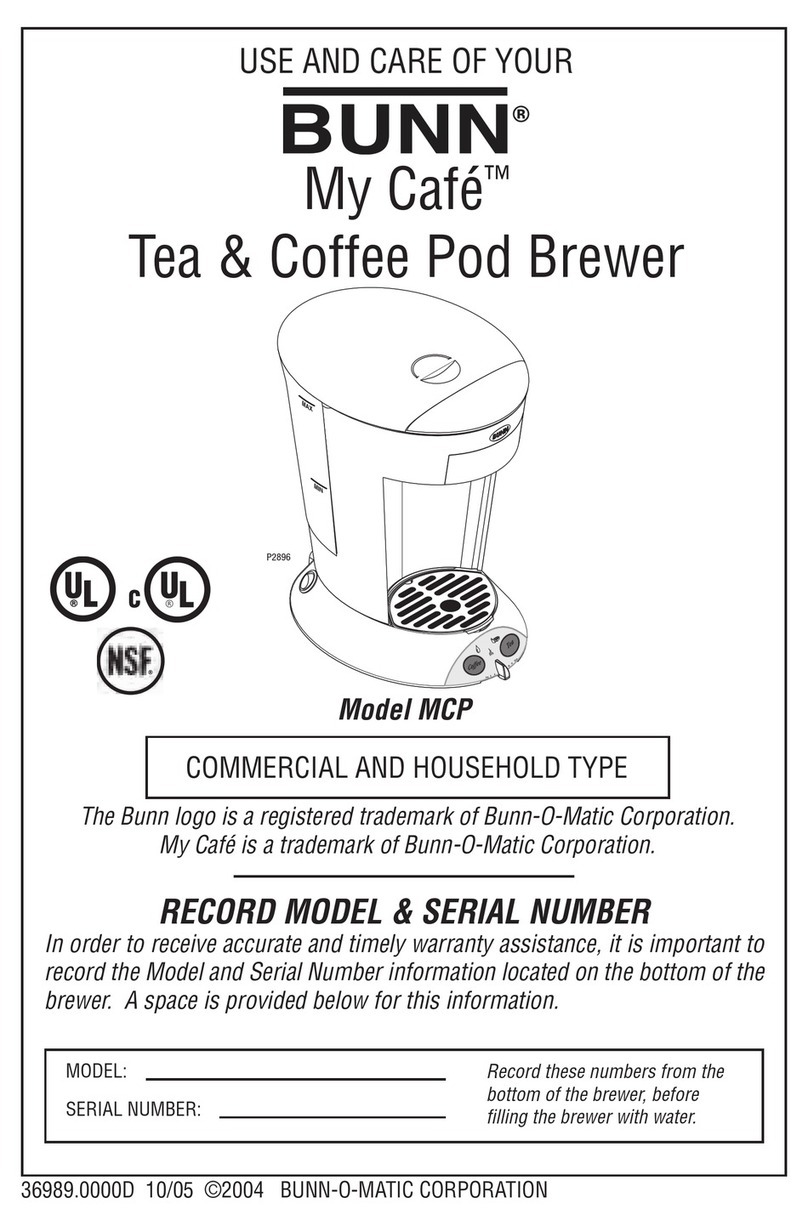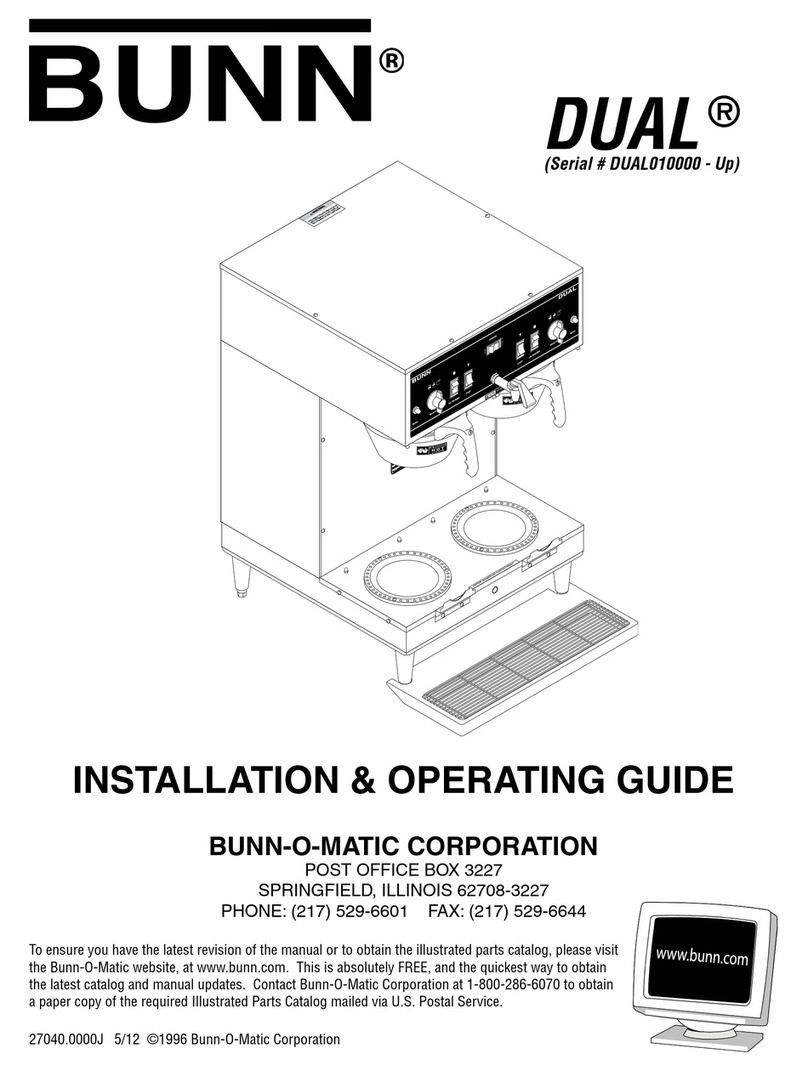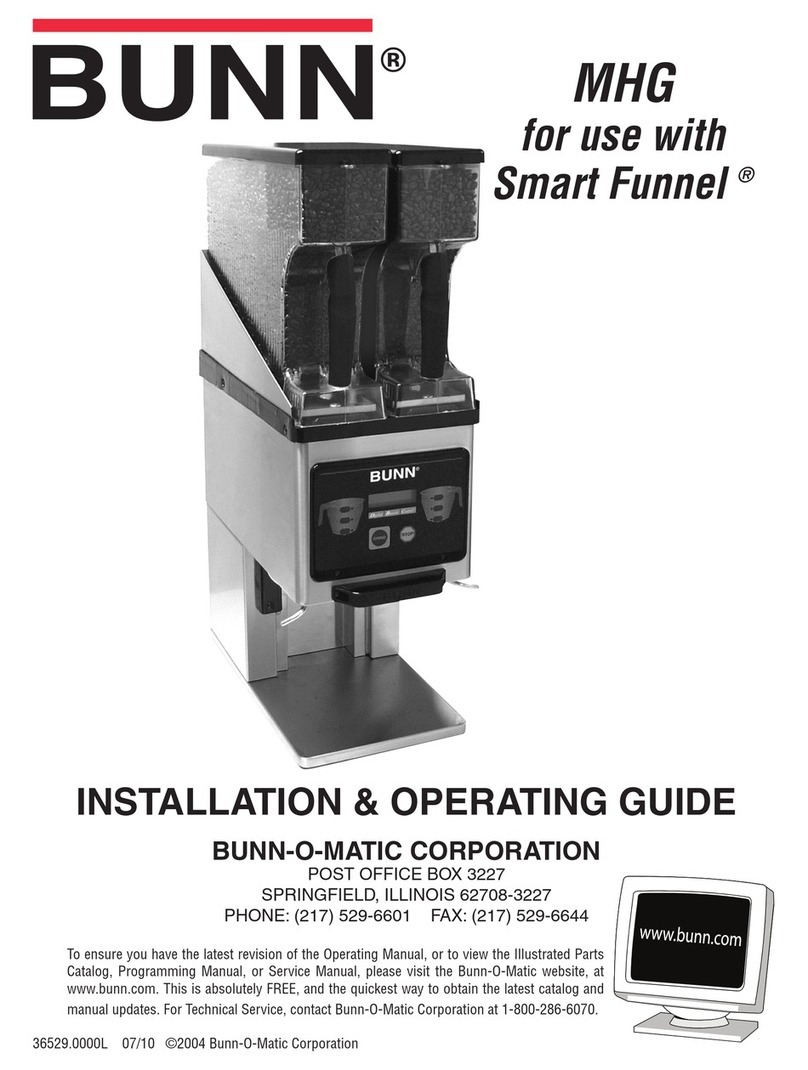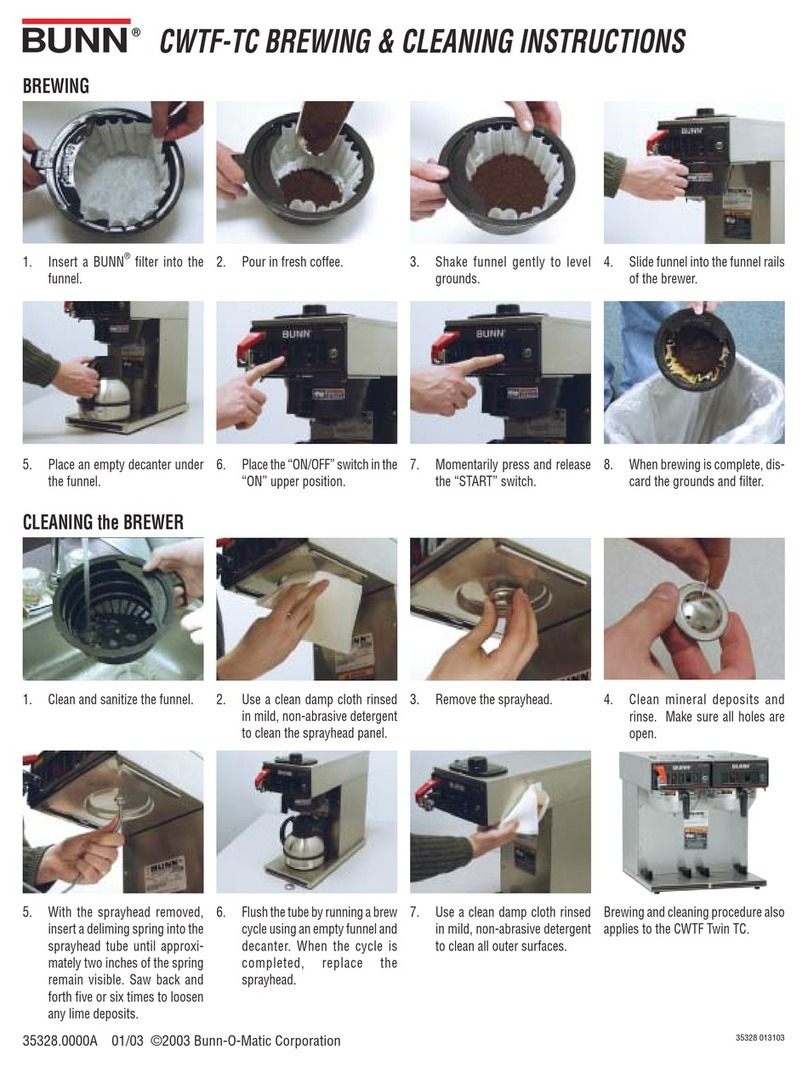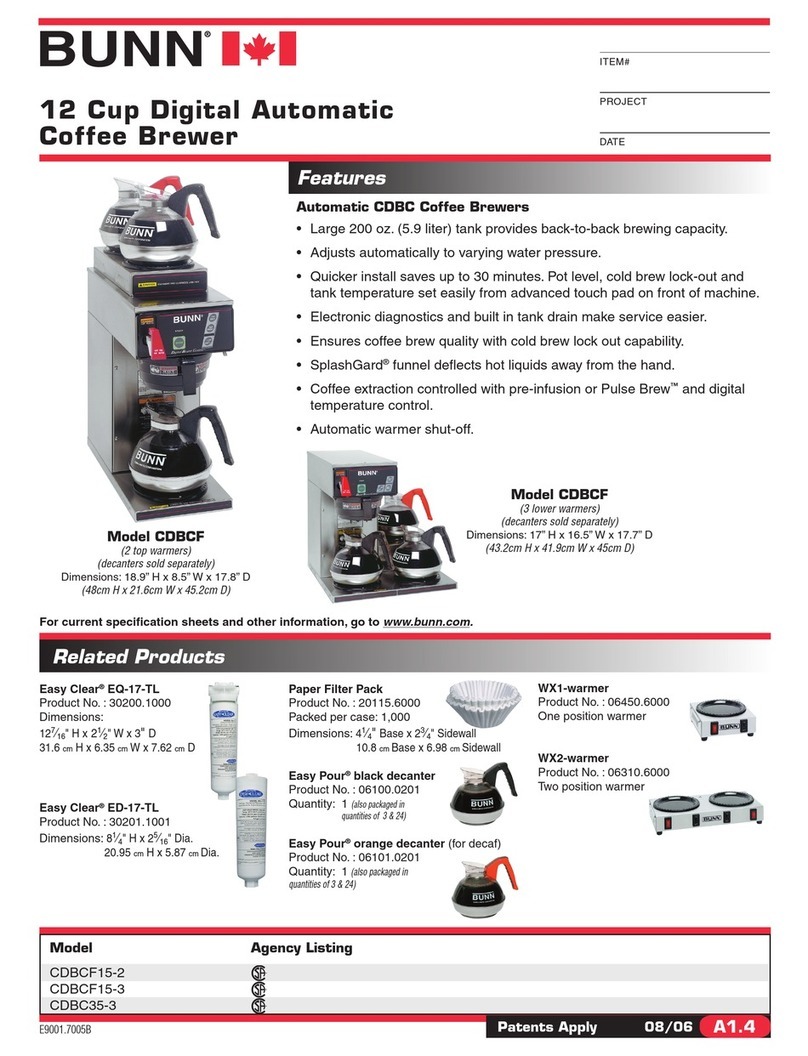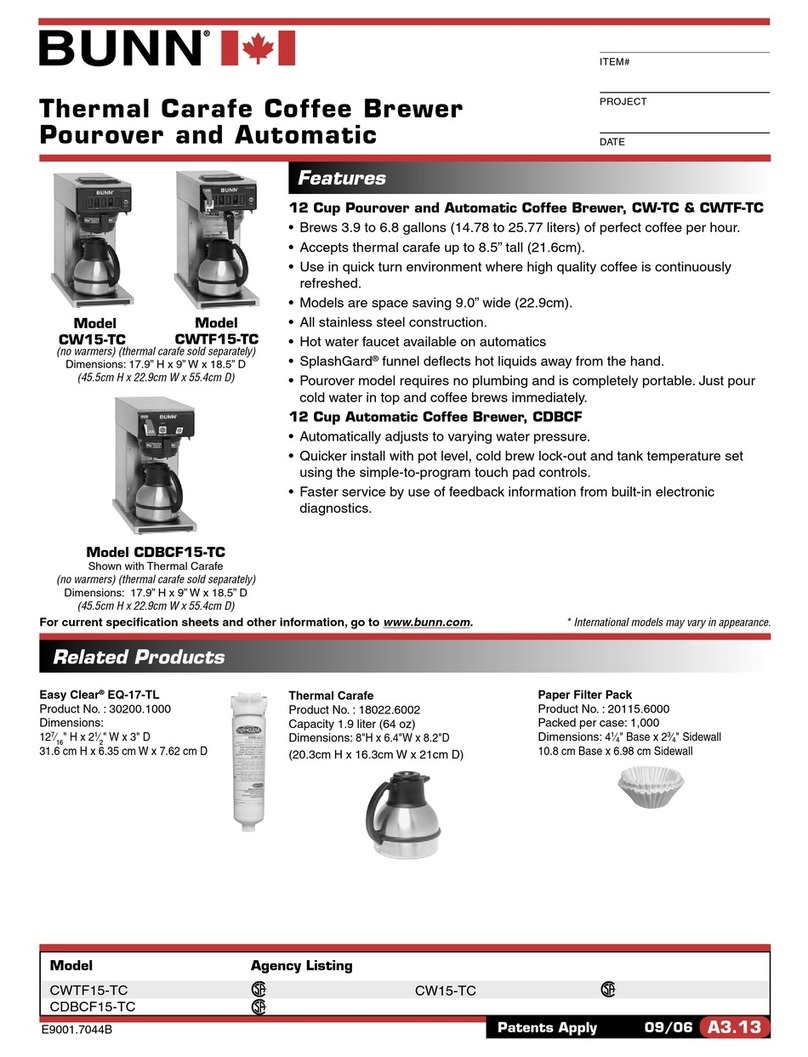Page 2
W RR NTY
Bunn-O-Matic Corp. (“Bunn”) arrants the equipment manufactured by it to be commercially free from defects
in material and orkmanship existing at the time of manufacture and appearing ithin one year from the date of
installation. In addition:
1.) Bunn arrants electronic circuit and/or control boards to be commercially free from defects in material and
orkmanship for t o years from the date of installation.
2.) Bunn arrants the compressor on refrigeration equipment to be commercially free from defects in material
and orkmanship for t o years from the date of installation.
3.) Bunn arrants that the grinding burrs on coffee grinding equipment ill grind coffee to meet original factory
screen sieve analysis for three years from date of installation or for 30,000 pounds of coffee, hichever comes first.
This arranty does not apply to any equipment, component or part that as not manufactured by Bunn or that,
in Bunn’s judgement, has been affected by misuse, neglect, alteration, improper installation or operation, improper
maintenance or repair, damage or casualty.
THE FOREGOING W RR NTY IS EXCLUSIVE ND IS IN LIEU OF NY OTHER W RR NTY, WRITTEN OR
OR L, EXPRESS OR IMPLIED, INCLUDING, BUT NOT LIMITED TO, NY IMPLIED W RR NTY OF EITHER
MERCH NT BILITY OR FITNESS FOR P RTICUL R PURPOSE. The agents, dealers or employees of Bunn are
not authorized to make modifications to this arranty or to make additional arranties that are binding on Bunn.
Accordingly, statements by such individuals, hether oral or ritten, do not constitute arranties and should not
be relied upon.
The Buyer shall give Bunn prompt notice of any claim to be made under this arranty by telephone at (217)
529-6601 or by riting to Post Office Box 3227, Springfield, Illinois, 62708-3227. If requested by Bunn, the Buyer
shall ship the defective equipment prepaid to an authorized Bunn service location. If Bunn determines, in its sole
discretion, that the equipment does not conform to the arranty, Bunn shall repair the equipment ith no charge
for parts during the arranty period and no charge for labor by a Bunn Authorized Service Representative during
the arranty period. If Bunn determines that repair is not feasible, Bunn shall, at its sole option, replace the
equipment or refund the purchase price for the equipment.
THE BUYER’S REMEDY G INST BUNN FOR THE BRE CH OF NY OBLIG TION RISING OUT OF THE S LE
OF THIS EQUIPMENT, WHETHER DERIVED FROM W RR NTY OR OTHERWISE, SH LL BE LIMITED, S
SPECIFIED HEREIN, TO REP IR OR, T BUNN'S SOLE OPTION, REPL CEMENT OR REFUND. Bunn shall not
be liable for any other damage or loss, including, but not limited to, lost profits, lost sales, loss of use of equipment,
claims of Buyer's customers, cost of capital, cost of do n time, cost of substitute equipment, facilities or services,
or any other special, incidental or consequential damages.
32248 100500