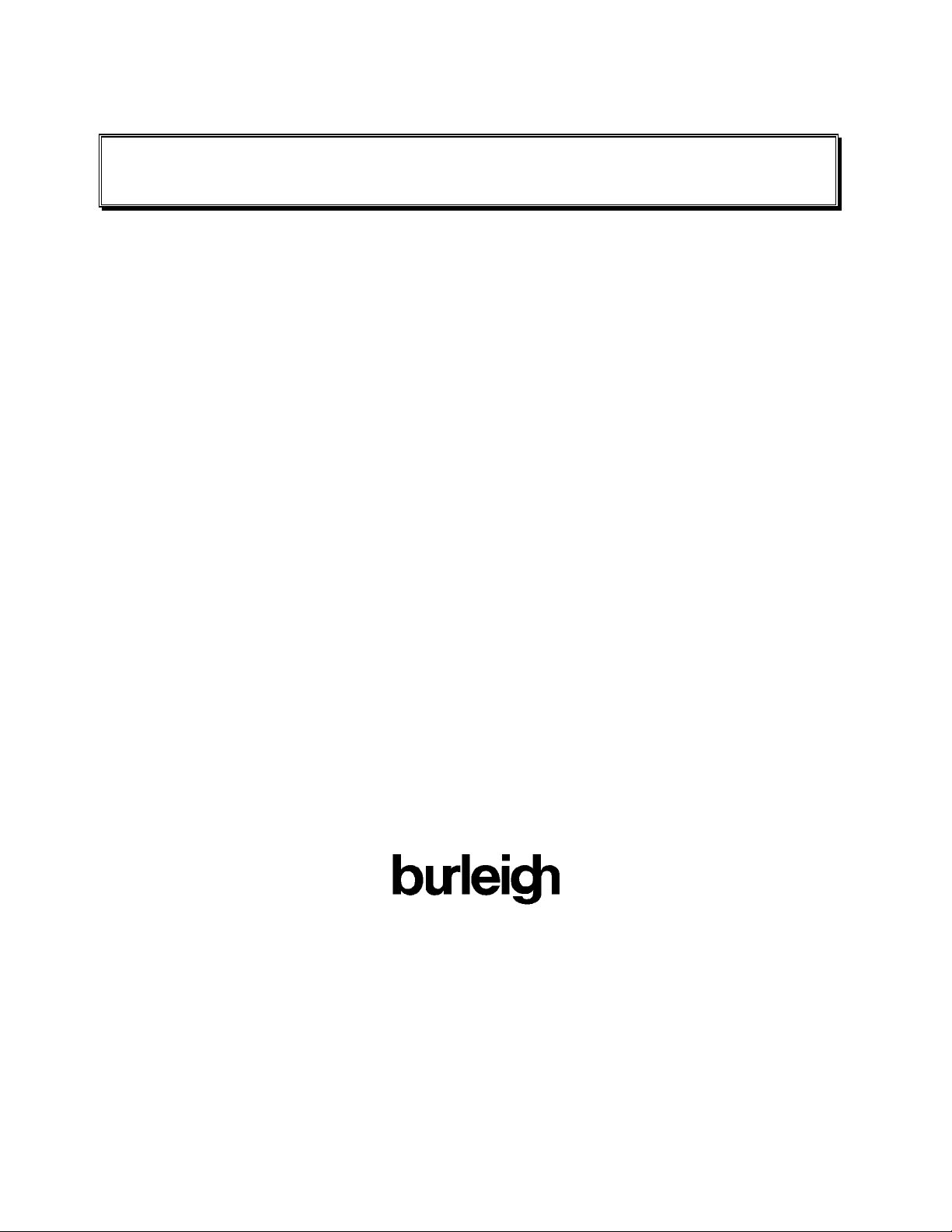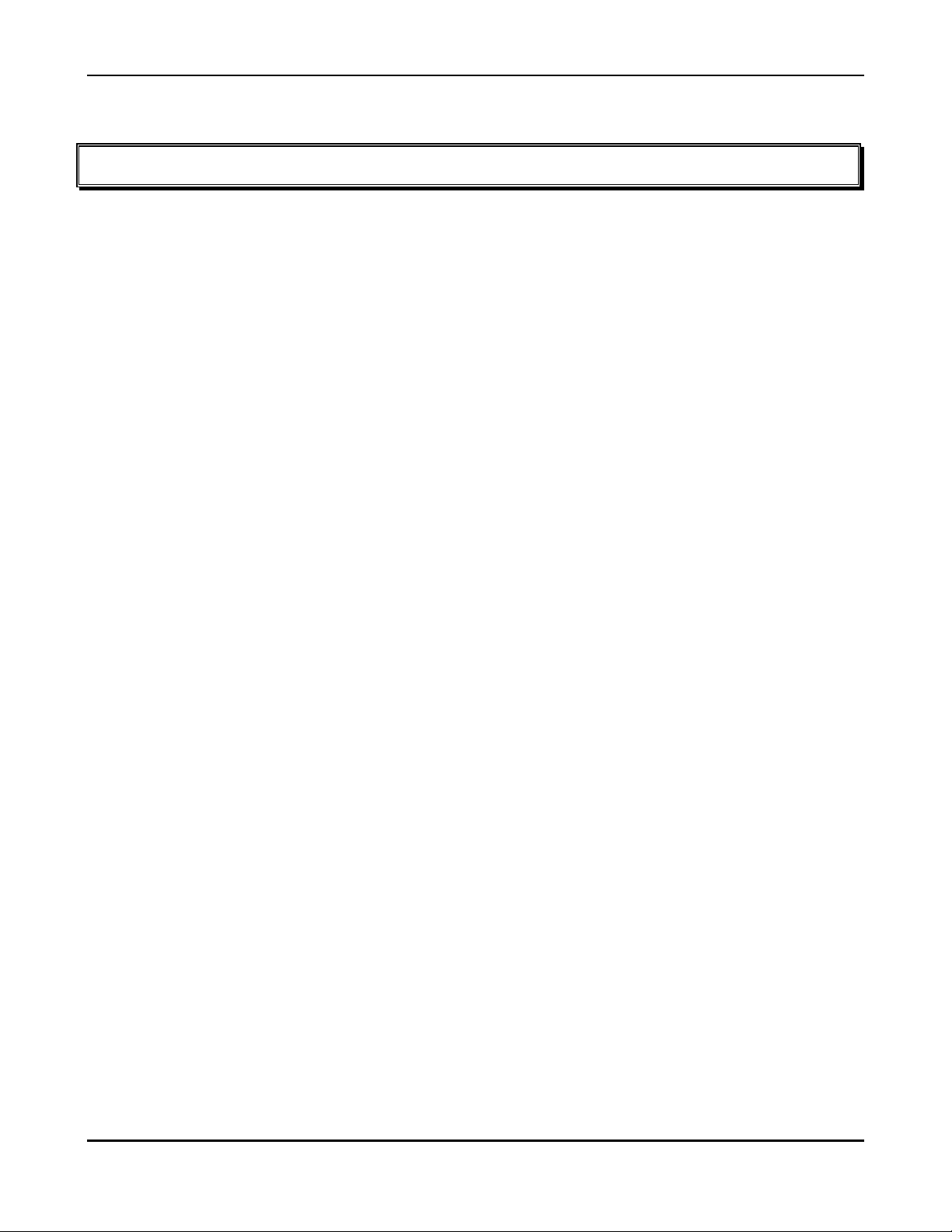Wavemeterjr Operating Manual 2. Initial Inspection
Burleigh Instruments, Inc. (04659-M-00 Rev E) page 2-1
Burleigh Park, Fishers, NY 14453
2. INITIAL INSPECTION
2.1 VISUAL INSPECTION
The Wavemeterjr has been packaged in a special carton designed to give maximum
protection during shipment. If the outside of the shipping carton is damaged, notify
your shipping department immediately. The shipping department may wish to
notify the carrier at this point.
If the shipping carton is undamaged externally, the instrument can be removed
from the carton. If any damage is evident visually or if any loose components can be
heard when the instrument is inverted, notify your shipping department and
Burleigh Instruments, Inc. It is advisable to save the special carton for future
storage or transportation.
2.2 OPERATIONAL INSPECTION
The purpose of this section is to provide a brief functional check of the Wavemeterjr.
Please perform the following procedure upon receiving the instrument. Complete
operating instructions and feature descriptions will be found in Section 3 of this
manual.
NOTE: Before plugging in the instrument check that the 115/230 VAC switch on the rear
panel is correctly set for the line voltage. Incorrect setting can cause permanent
damage to the instrument. For 100 VAC operation set the 115/230 VAC switch to
115 VAC and refer to Section 3.13 for the correct internal transformer
connections.
Place the Wavemeterjr on a firm horizontal surface (optical bench or lab table).
Attach the AC line cord. Turn on the power switch and listen for any unusual
noises. When the power switch is turned on or off, you should hear an audible click
caused by the solenoid lock that secures the interferometer scanning assembly
when power is off.
With power on, two of the UNITS lights should illuminate and the numerical
display should light all 8’s and decimal points for one second followed by a count
down beginning at 10. After a few seconds the countdown should be interrupted by
a display that alternates between “LO SIG” and “_ _ _ _ _ _” until a laser input is
introduced. If the countdown continues to zero, turn off the unit, wait 10 seconds,
and try again. Consult the troubleshooting section of this manual if the countdown
to zero operation persists.
To test the UNITS display, press the UNITS button on the lower front panel. Two
lights should illuminate, and the UNITS display should change in sequence —
nm/vac, cm-1/vac, nm/air, cm-1/air - each time you press the button.
Press the AVERAGE button. It should illuminate and remain locked in place until
you press the button again.
Press the CALIBRATE button. The display should read “CAL” for approximately
two seconds followed by the word “FAIL”. This is correct, given that there is no
calibration laser input.
Artisan Technology Group - Quality Instrumentation ... Guaranteed | (888) 88-SOURCE | www.artisantg.com