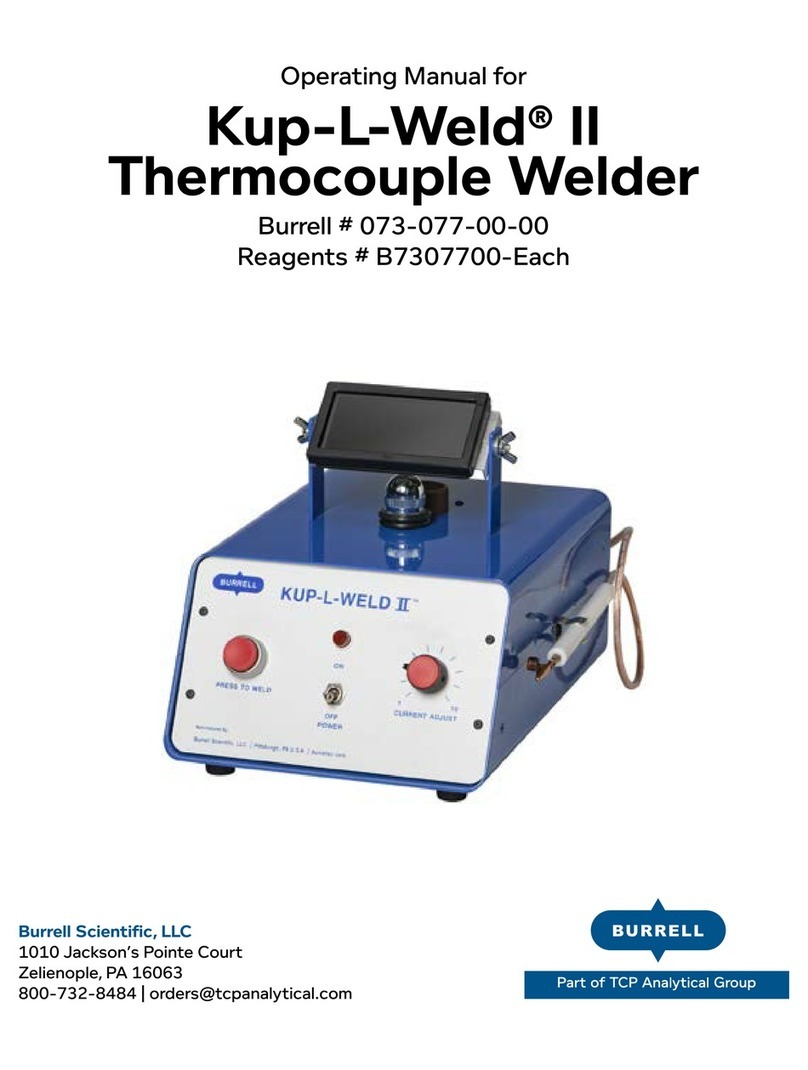4
•The Kup-L-Weld® II can be set to draw from a minimum of
19 amps up to a maximum of 28 amps.
•After twisting together the ends of a thermocouple wire, use
the alligator clamp holder to grasp the thermocouple wires
about one inch from the ends to be welded.
•Press the “WELD” button and strike an arc between the
carbon rod and wires.
•Voltage is present on the carbon rod only while the “WELD”
button is depressed.
APPROVED WIRES
•The Kup-L-Weld® II welder will accommodate wire sizes
from 14 gauge to 30 gauge in chromel-alumel, chromel-
constantan, copper-constantan, iron-constantan, and
platinum-rhodium.
CURRENT ADJUST
•The “Current Adjust” control can be set at maximum for
most work.
•If diculty is experienced with excessive heat on smaller
gauge wires, the “Current Adjust” control can be turned
counter-clockwise to achieve a lower setting.
SAFETY FEATURES
•For operator safety, a ash protection viewing screen
is standard, however the screen is not to be used as a
substitute for proper eye protection.
•The viewing screen can be locked in the desired position by
tightening the thumb screws.
•The Kup-L-Weld® II welder has a 115-volt lamp which
illuminates the carbon rod contact area while welding. This
very useful feature adds to the overall safety of the unit
because it is not necessary to look over the viewing screen
to observe weld contact.
•The lamp may be replaced by removing the lamp shield,
then removing the lamp.
•Safety goggles or glasses are required, despite these safety
features.