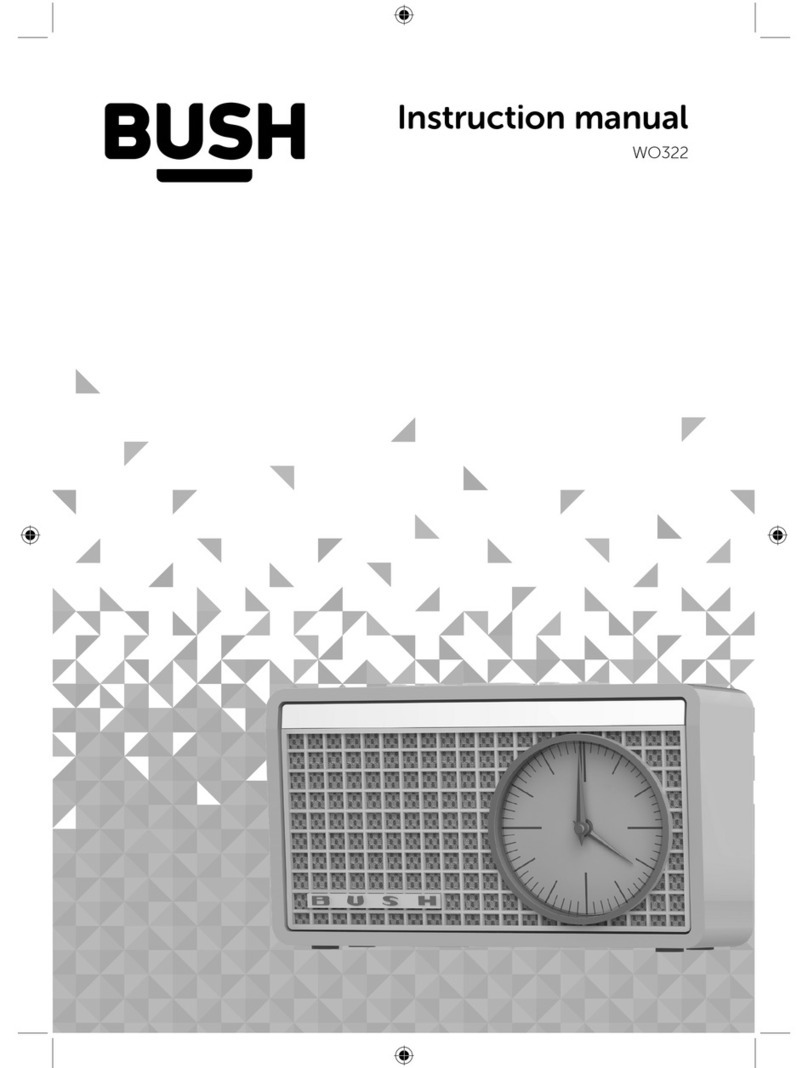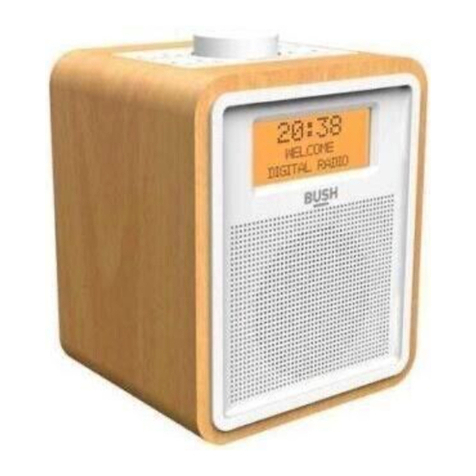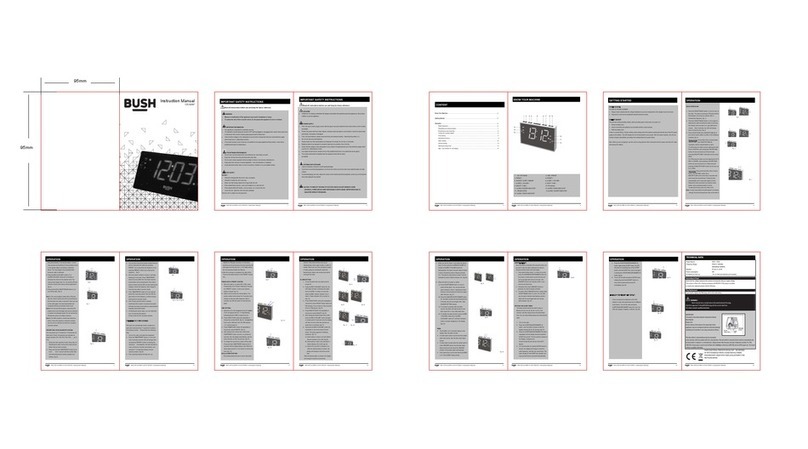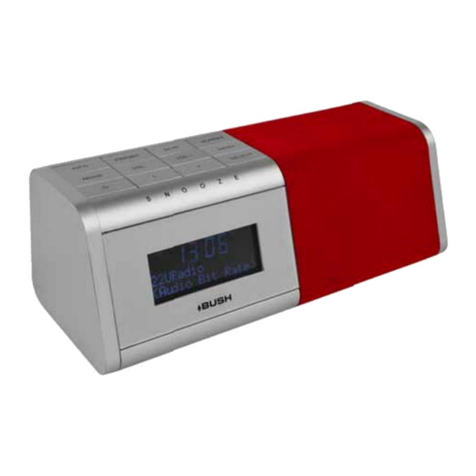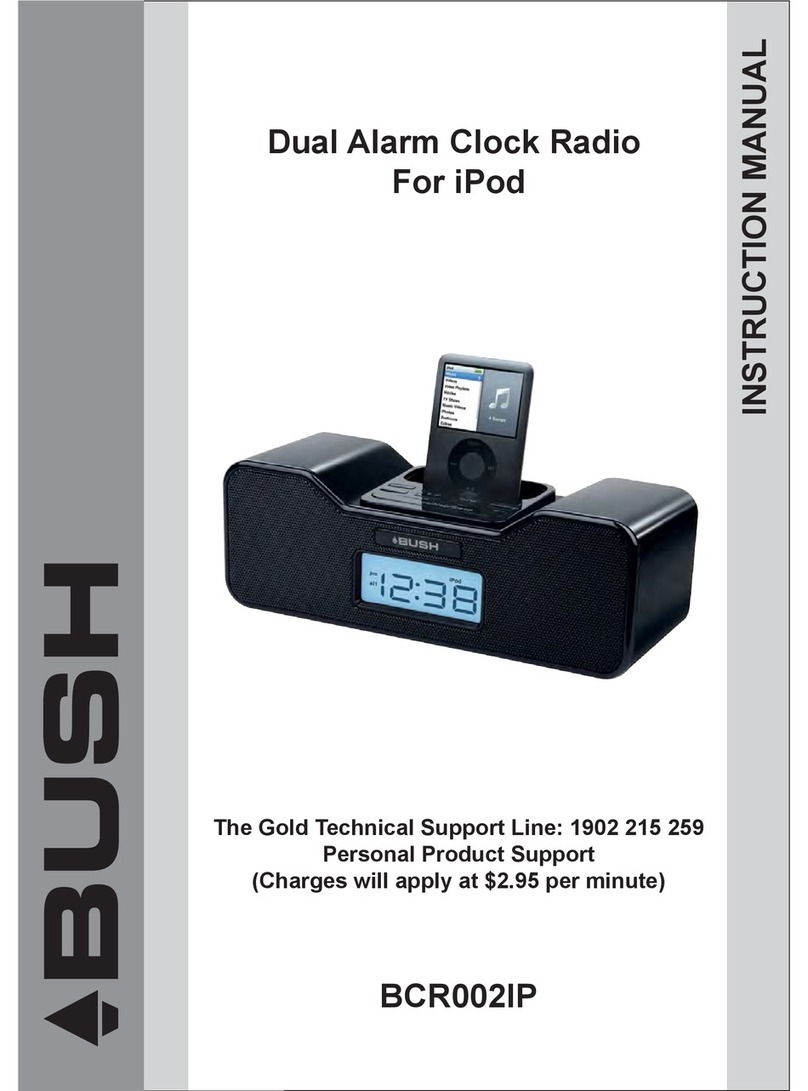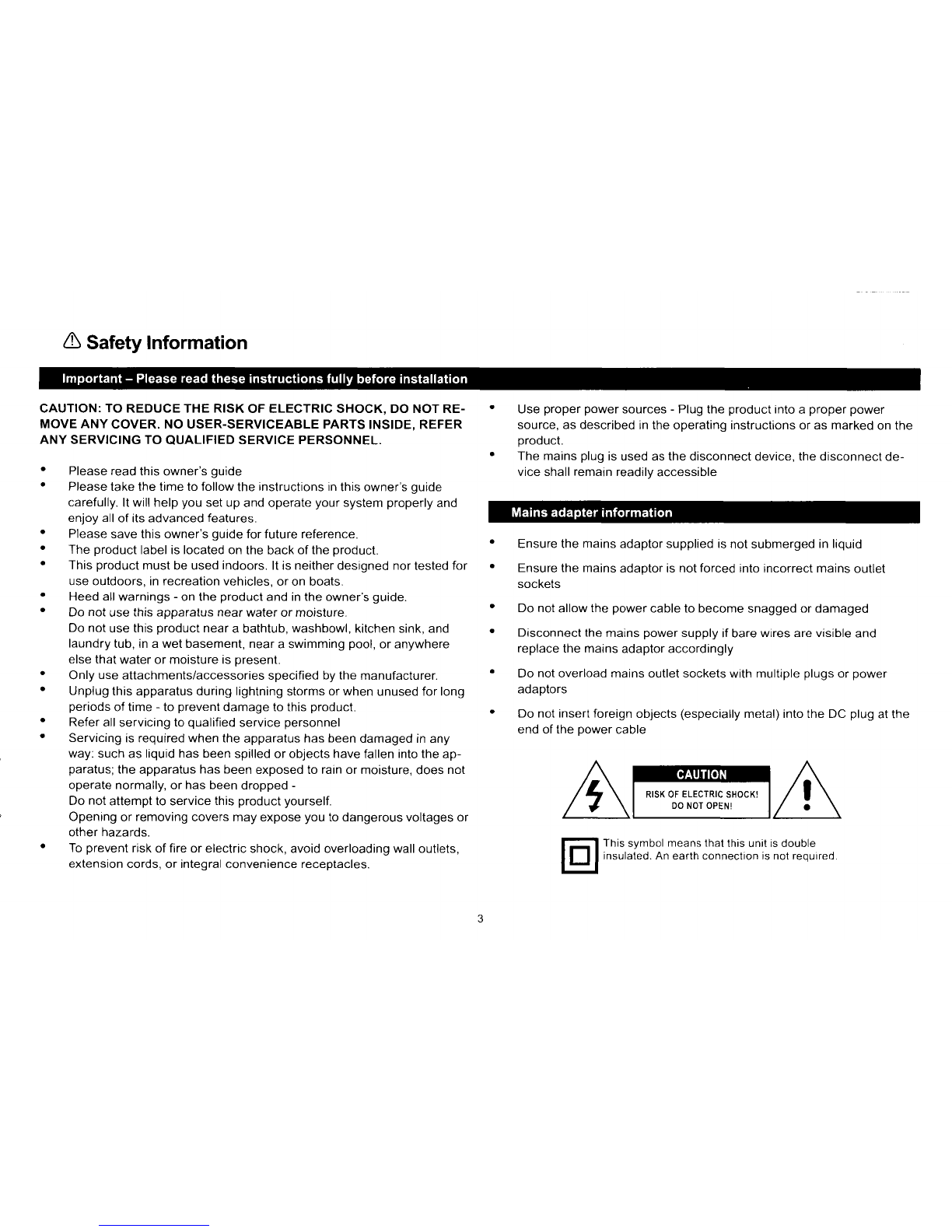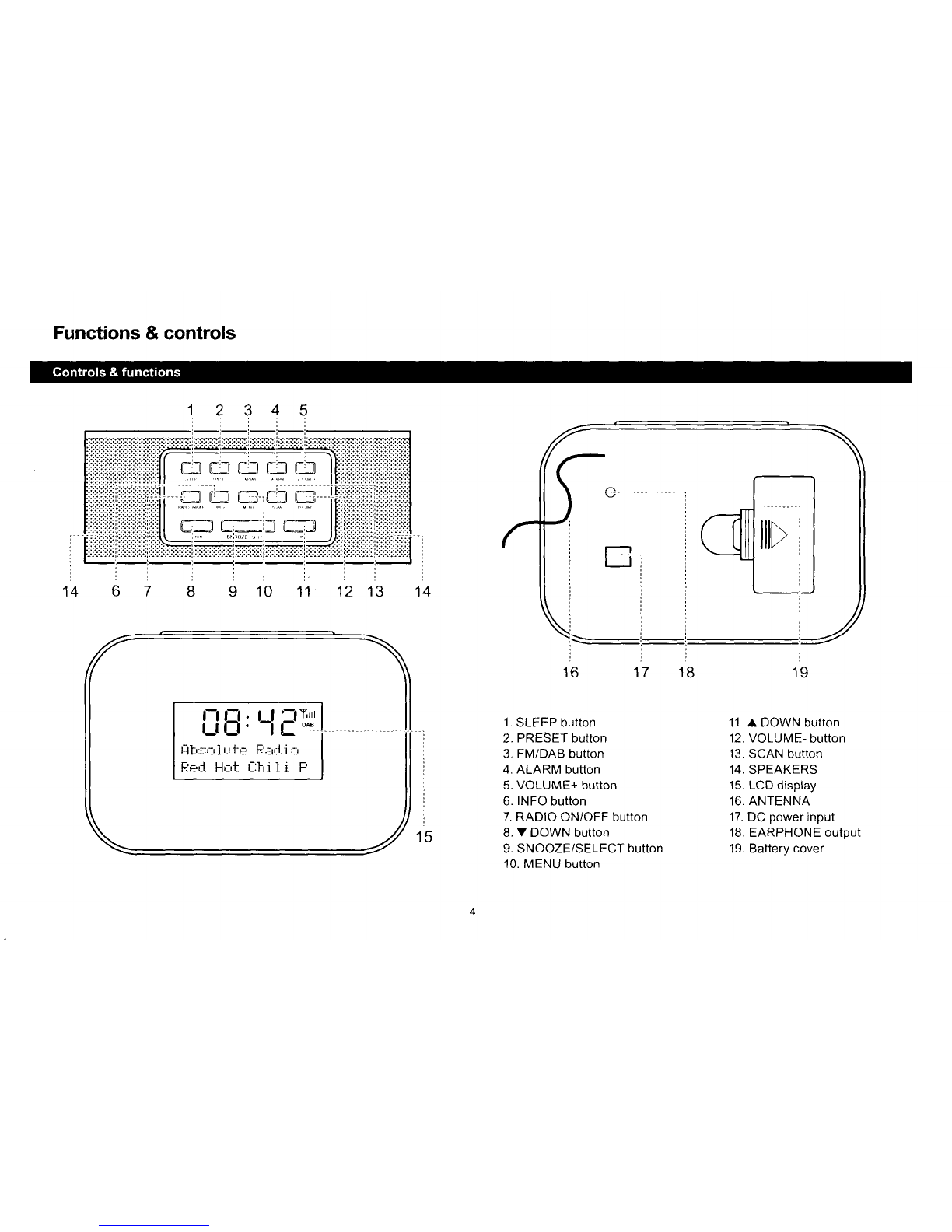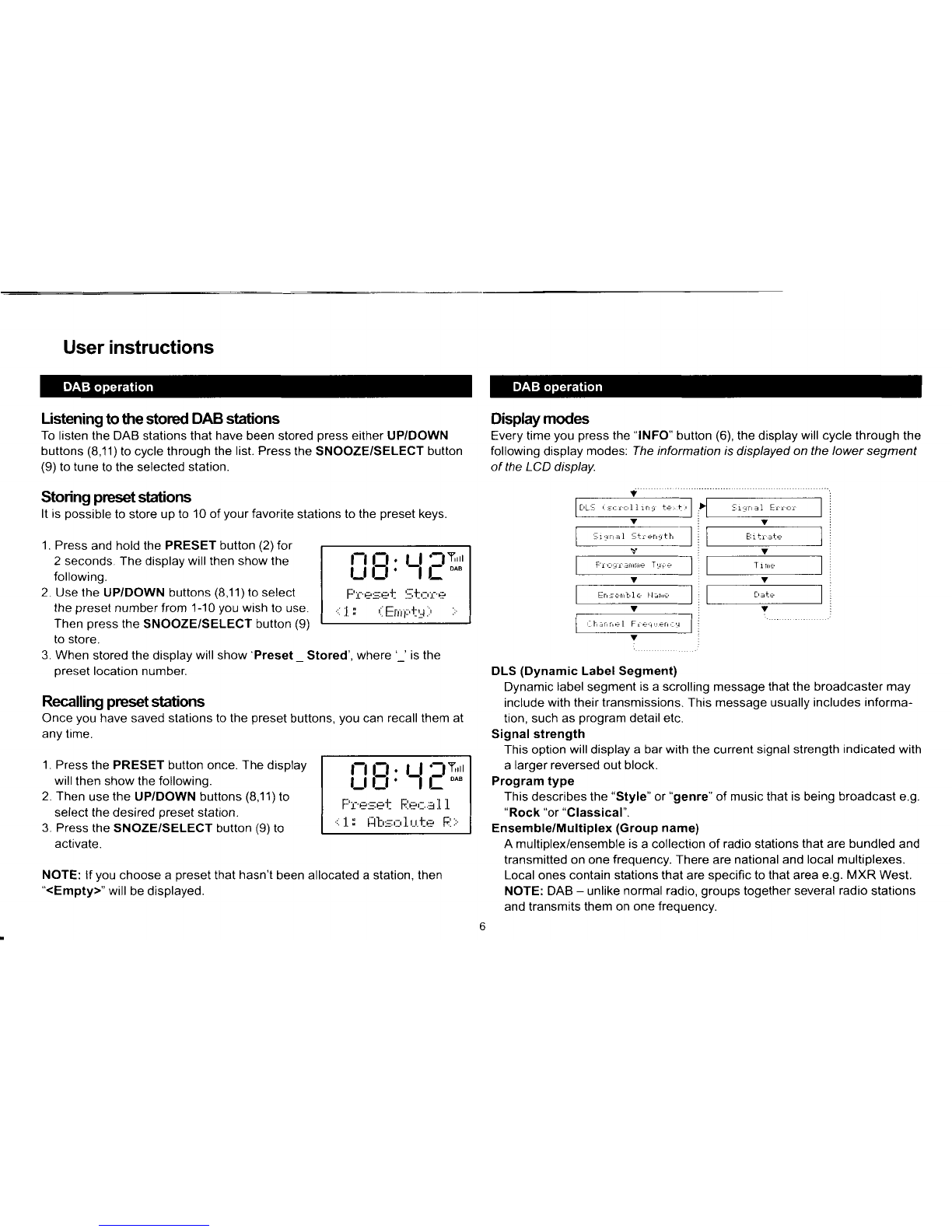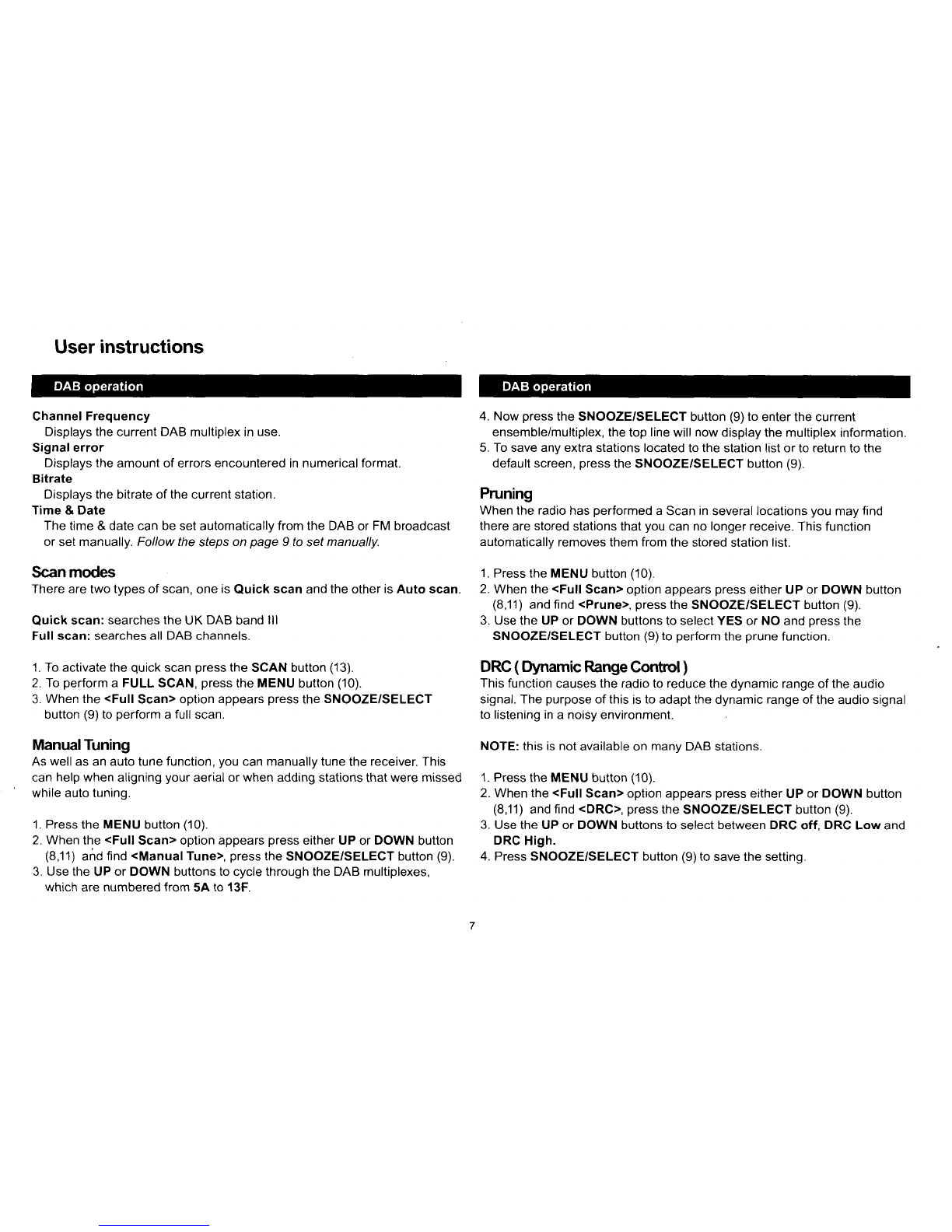Whatis DAB?
DABradiowillchangethe
way
that
people
listentoradio
over
thenext
few
years.
Youwill
probably
notbeawarethat
digitalradiowillbecome
mandatoryinthe
future
astheterrestrialradiofrequencieswhich
you
currentlylisten
to
willbe
reallocatedfor
otheruses
suchasemergency
services.
Thismeans
that
today
you
are
one
ofthe
pioneers
usingthis
technology,
howeverinashort
space
oftimeeverybodywillbenefitfrom
clear
digital
radio.
Digitalradiooffers
an
abundanceofnewdigitalonlystationsandimproved
sound
quality.There
are
no
frequenciesto
remember
so
theCCR231DAB
can
be
tunedbysearching
through
station
names.
The
audio
quality
of
DABisnearthat
ofaCD
withvirtually
no
interferenceand
noretuning.DAB
is
alsoenhancedwithDLS
(Digital
Label
Segment),this
isdatatransmitted
by
the
station
which
may
includeinformationaboutthestation,
program
or
song
(see
page
9).
The
BBC
wasthe
pioneer
of
digital
radio,beginningtransmissionsin
September1995.
Digital
One,thenationalcommercialradio
multiplex
operator,beganbroadcastinginNovember1999.
There
has
been
agrowth
inthe
number
of
digital
radio
stations
throughoutthe
UKand
boththeBBC
and
Digital
One
arecommitted
toextendingtheircoverage.DigitalOne
currentlycovers80%oftheUK
population,
soon
toincreaseto85%,and
theBBCcovers65%
withthe
aim
ofincreasingcoverageto90%
Your
CCR23'1DAB
willreceive
DAB
programs
broadcastonBand
3
digital
radio
(174-240MHz).
There
areatotalof41
channels
withinthis
range
numbered
5A
to
13F,the
number
of
channels
you
canreceive
will
be
dependanton
your
location
and
signalstrength,
The
UKhasbeenallocated
sevenmultiplexesbythe
Radio
Authority
-inthespectrum
217.5-230.0
MHz.
which
are
numbered
118
to
12D.
Amultiplexisa broadcastersuchasBBC
NationalDABor
Digital
One
who
will
provide
ahost
ofdifferentstations
withintheirmultiplex.lfwe
considerthe
BBCas
an
example,thefollowingdiagramshowshow
the
BBC
multiplexmaywork.
Below
the
main
multiplex
provider(in
thiscase
'BBC
National
DAB')
will
be
anumber
of
primary
stations.
These
are
labelledwiththe
station
name
(e.g
Radio2)
rather
thanthefrequency.Thisallows
you
to
tune
theCCR231DAB
by
stationname,whichiseasier
than
trying
to
recall
frequencies.
Sometimesa secondaryservice
stationmaybeprovided
by
the
broadcaster,
forinstancethisissometimesusedwhenanalternative
commentaryis
provided
onasportingmatch
orevent.
Thesesecondary
service
stations
are
not
permanent
and
may
not
alwaysbeused
for
broadcast.
Whenasecondarystationisavailablebelow
the
primary
station,
a'>'
symbolwillbedisplayedafterthe
primary
station
name.A secondary
station
can
berecognisebythe'<'
symbolbeforethesecondarystation
name.
Check
howmanystations
you
can
get
rn
your
areaby
texting
DAB
and
yourpostcode
to88600#,
or
findoutwhichstationsareavail-
ableon
the
website
at:
www.getdigitalradio.com