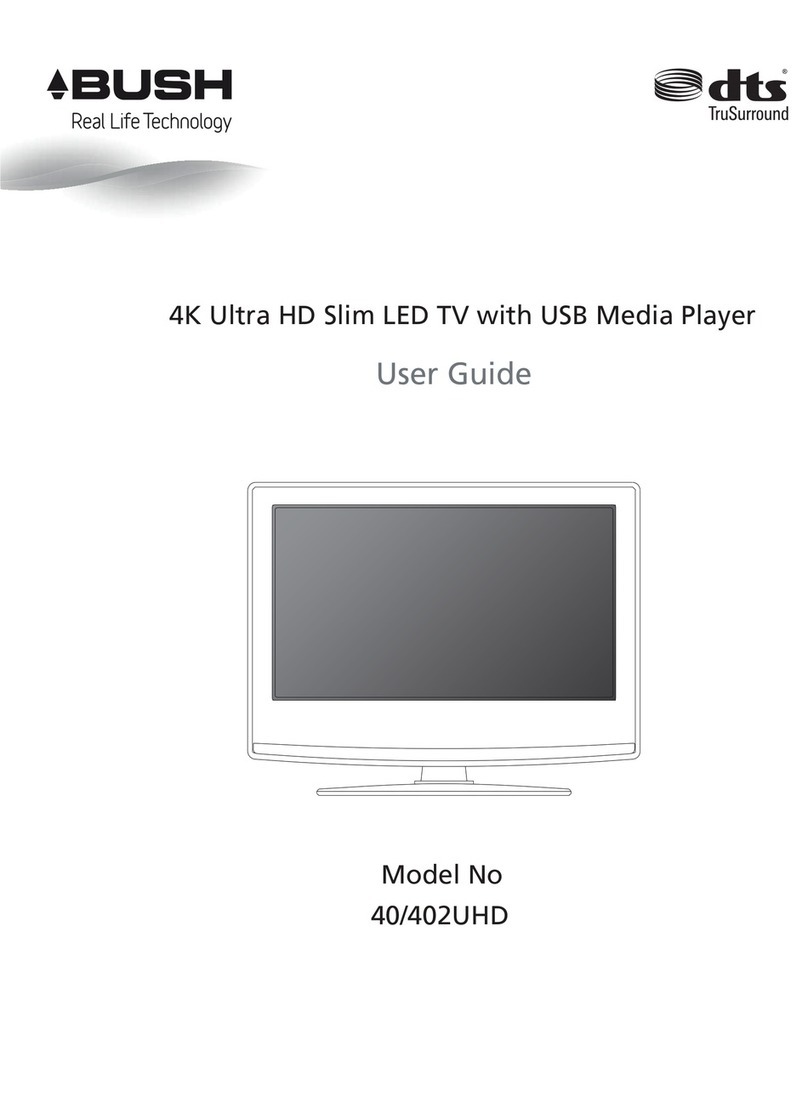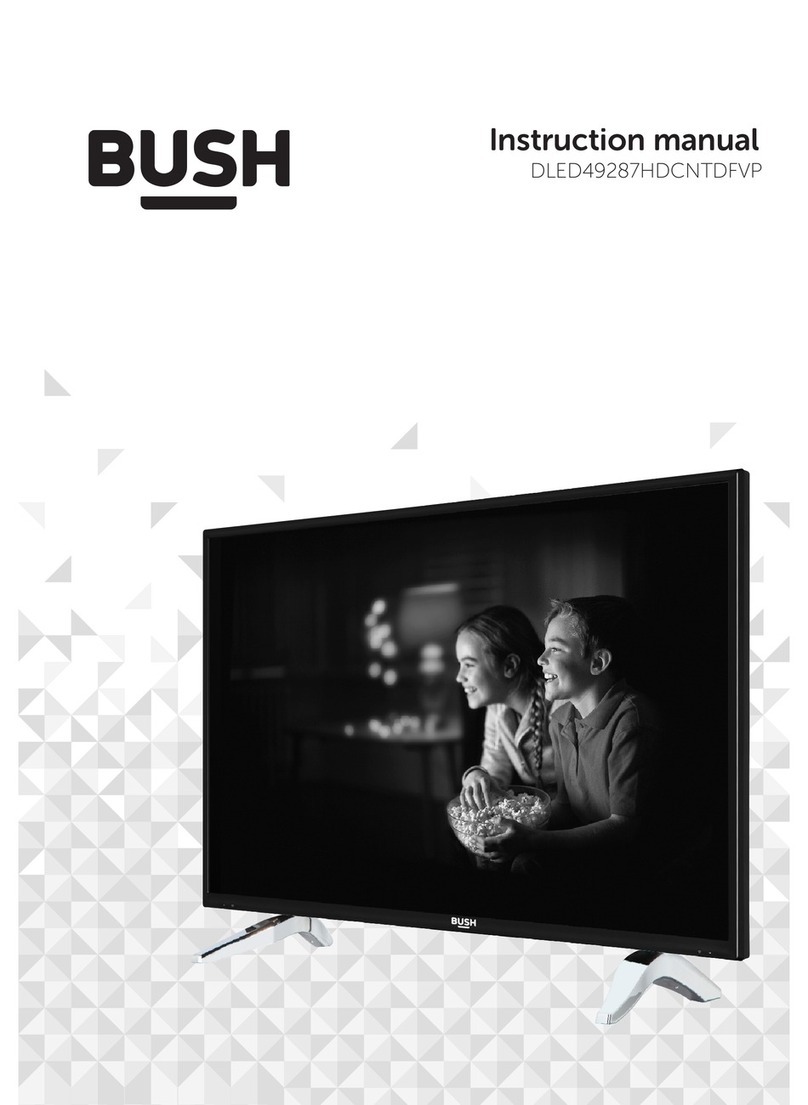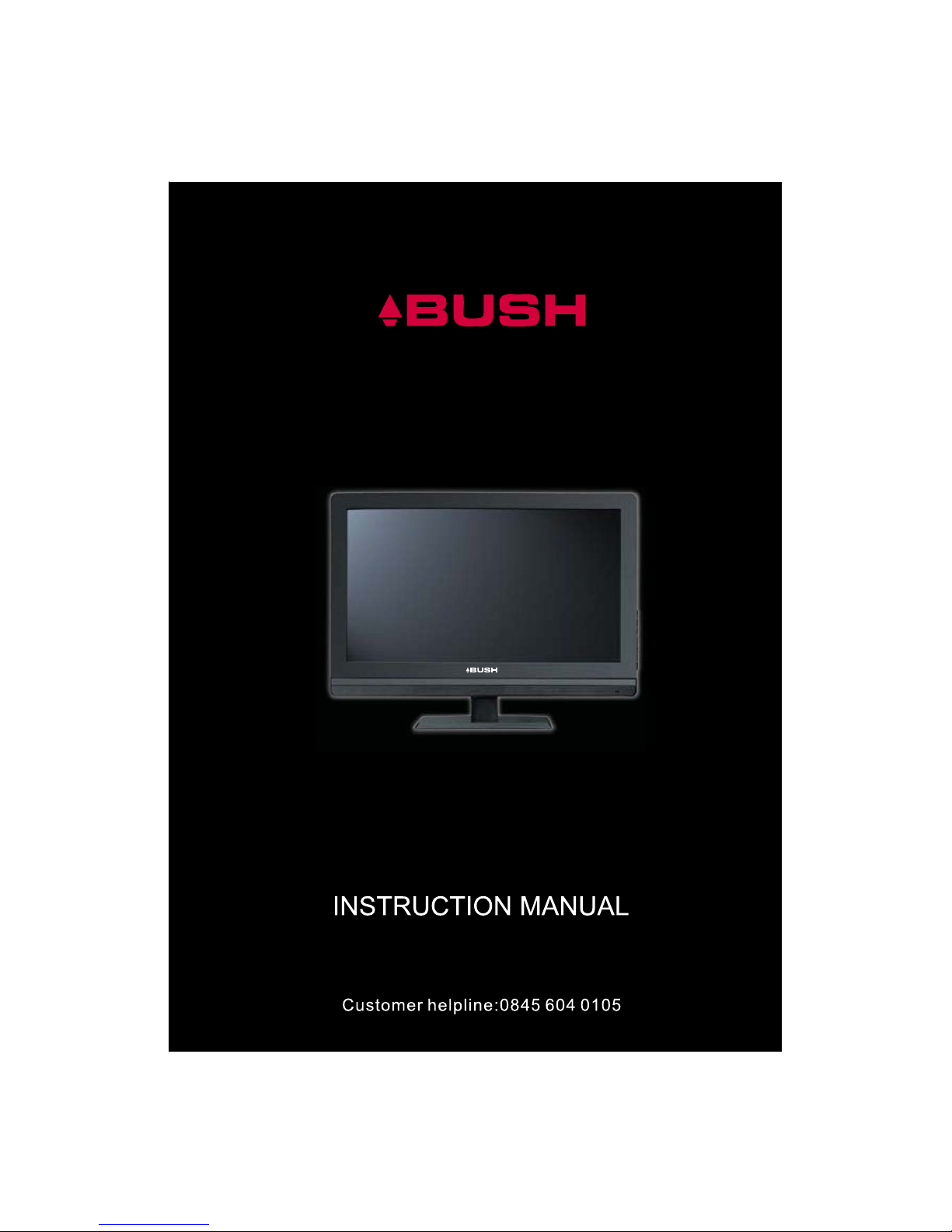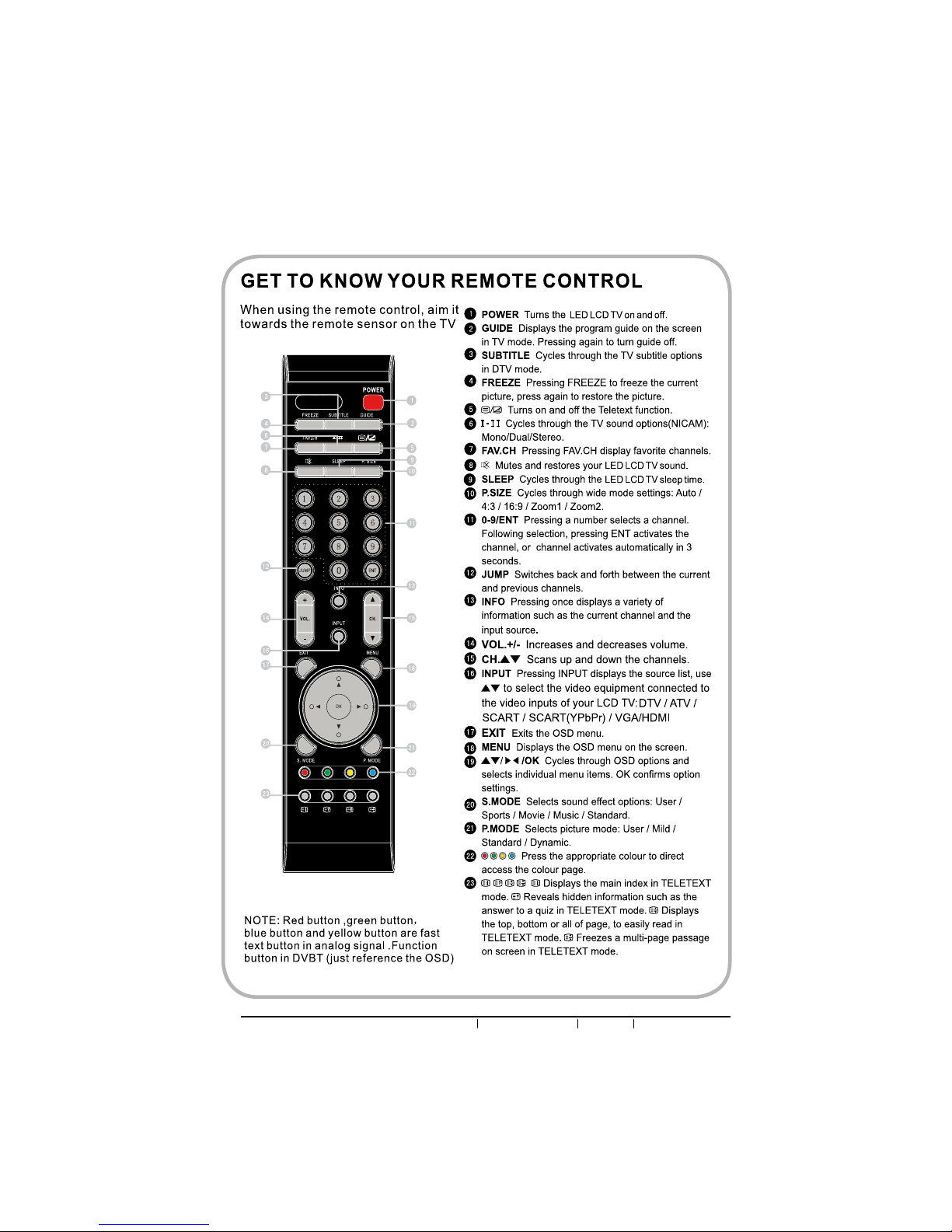1
BUSH HD Ready LED LCD TV User Manual Helpline: 0845 604 0105
01 Safety warnings
Contents
01 Safety Warnings
Welcome...................................................................................................................... 2
Important safety information ........................................................................................ 3
Safety notice................................................................................................................ 4
Electrical connections.................................................................................................. 5
02 About your LED LCD TV
Get to know your TV.................................................................................................... 6
Get to know your remote control.................................................................................. 8
Setting Up Your LED LCD TV...................................................................................... 9
Preparation of your TV .............................................................................................. 10
03 Getting Started
Connecting a TV Cable or an Antenna ................................................................11
Connecting a CI (Common Interface) Card ........................................................ 16
Connecting optional AV Equipment
Connecting AV Equipment with SCART Connector ............................................ 17
Connecting an A/V Device with YPbPr Connector.............................................. 18
Connecting AV Equipment with HDMI Connector............................................... 19
Connecting AV Equipment with DVI Connector .................................................. 20
Connecting a PC................................................................................................. 21
Connecting an Audio Receiver or a Dolby Digital 5.1 Sound System ................ 22
04 Using the features
Using the Programme Guide ...........................................................................23
Customizing the PICTURE Settings ..................................................................26
Customizing the SOUND Settings.....................................................................28
Customizing the TIME Settings.........................................................................29
Customizing the OPTION Settings ....................................................................30
Customizing the CHANNEL Settings .................................................................32
Customizing the LOCK Settings........................................................................34
05 Reference Sections
Troubleshooting..............................................................................................36
6SHFL¿FDWLRQ ..................................................................................................37
06 Product Guarantee
Product guarantee ..........................................................................................38