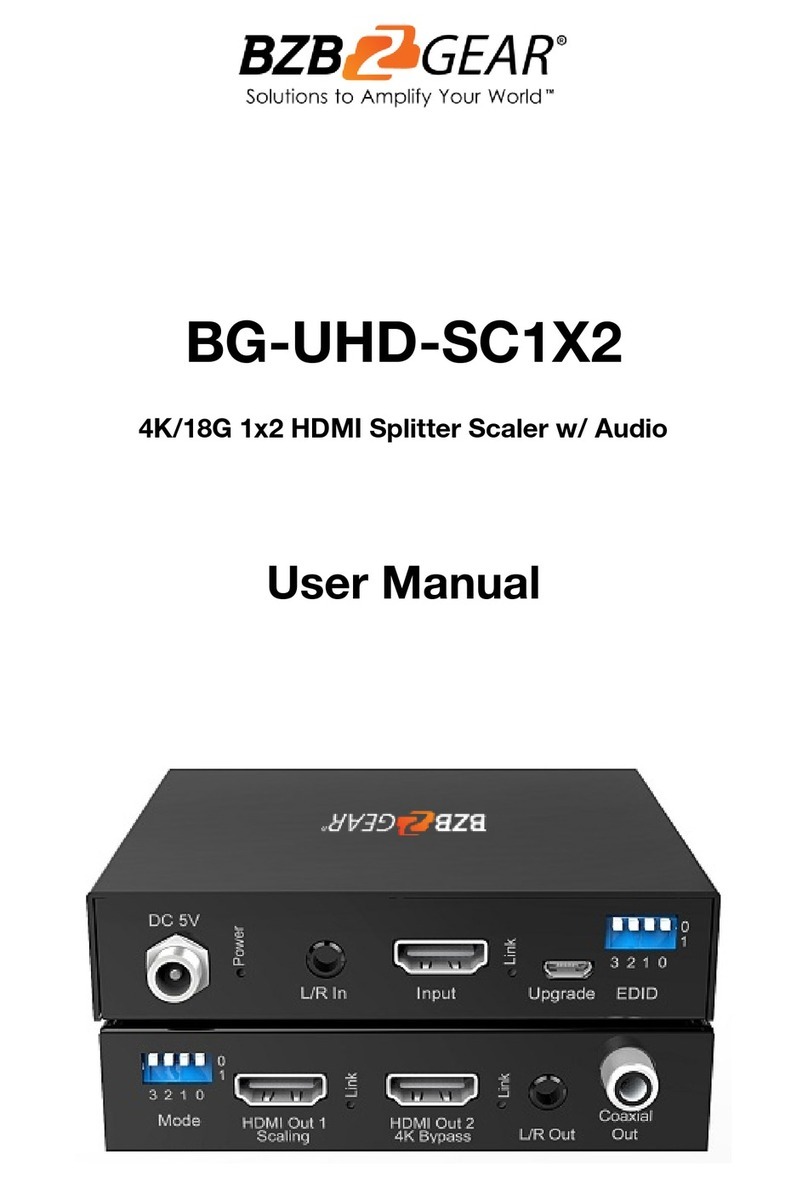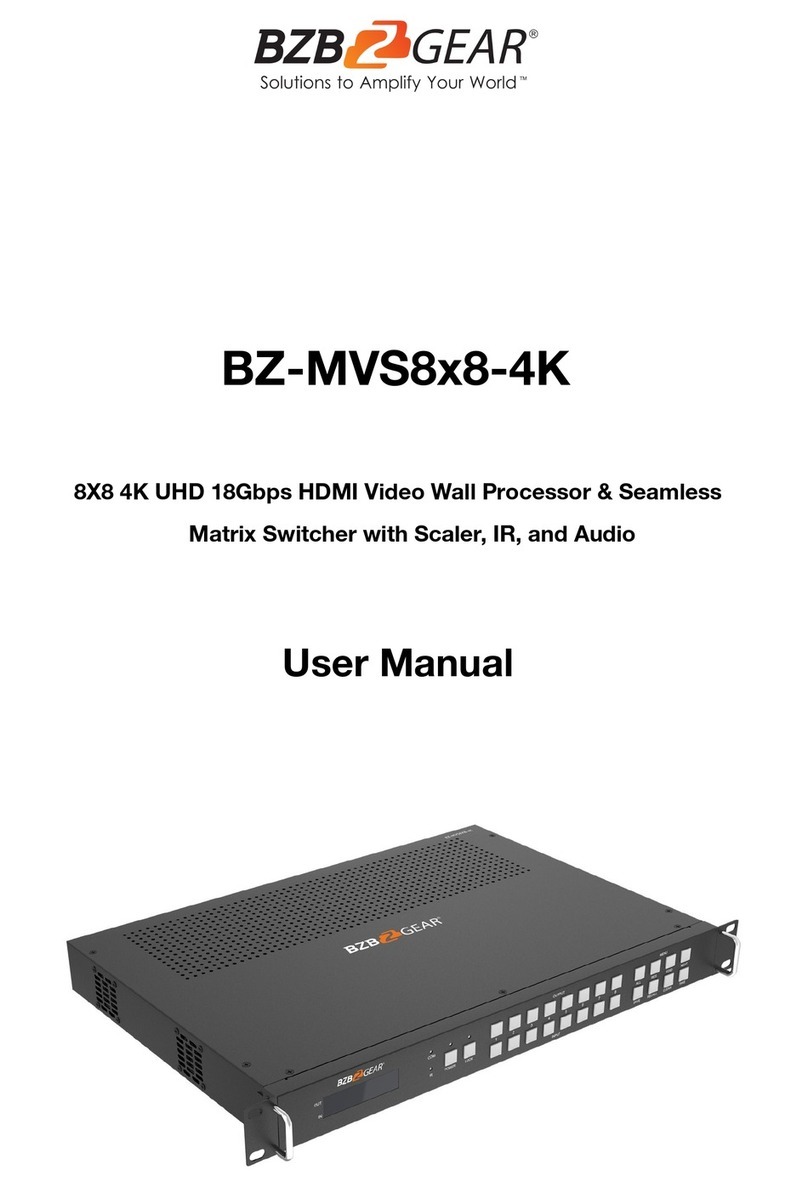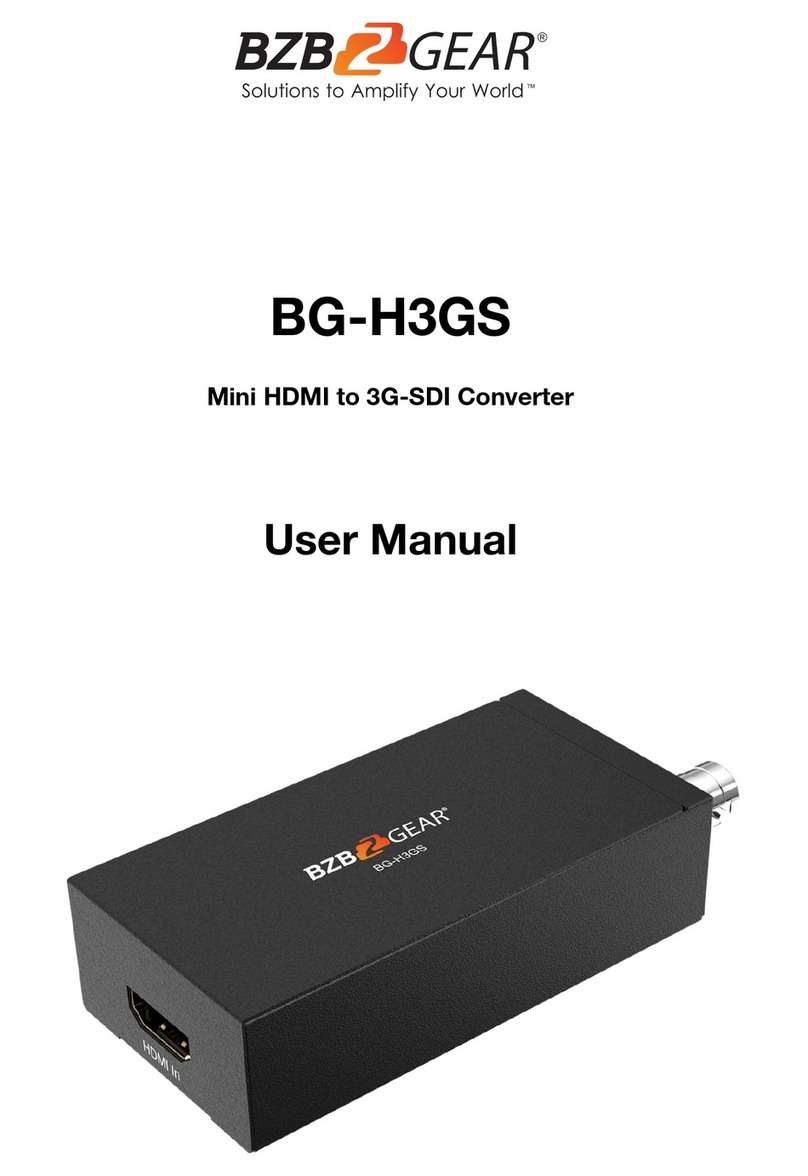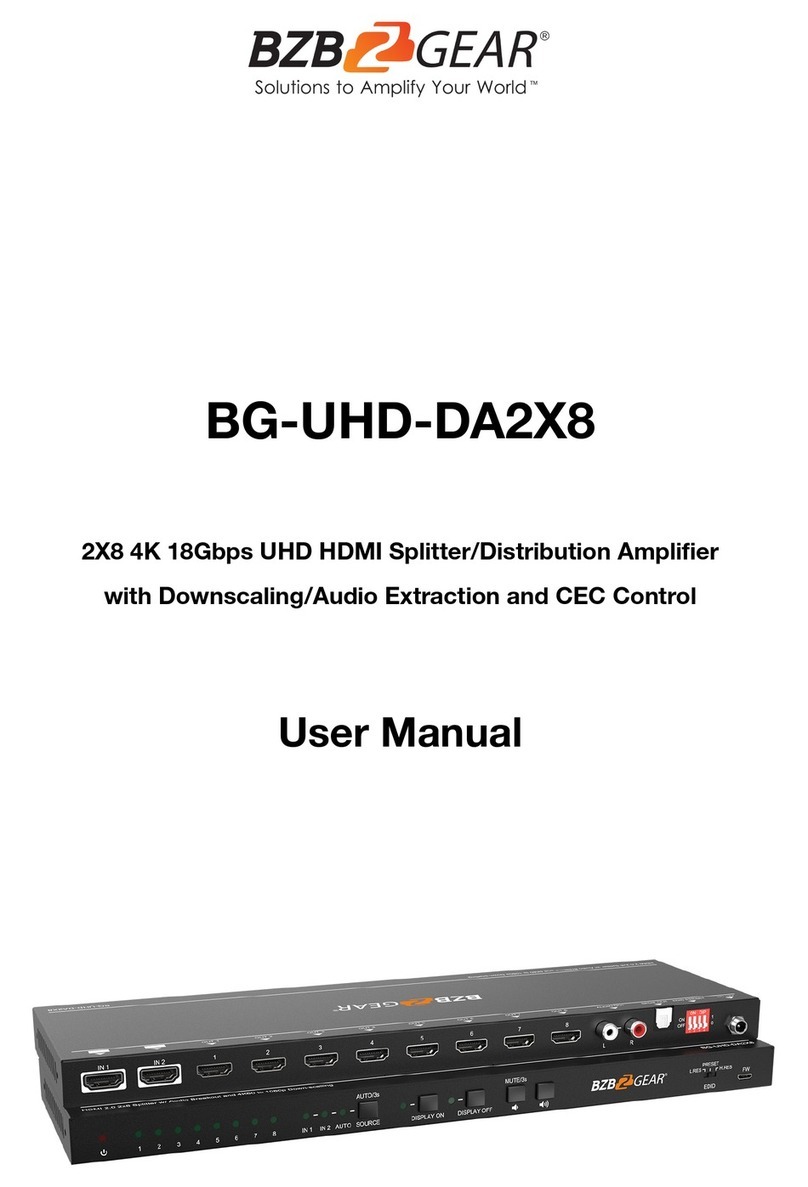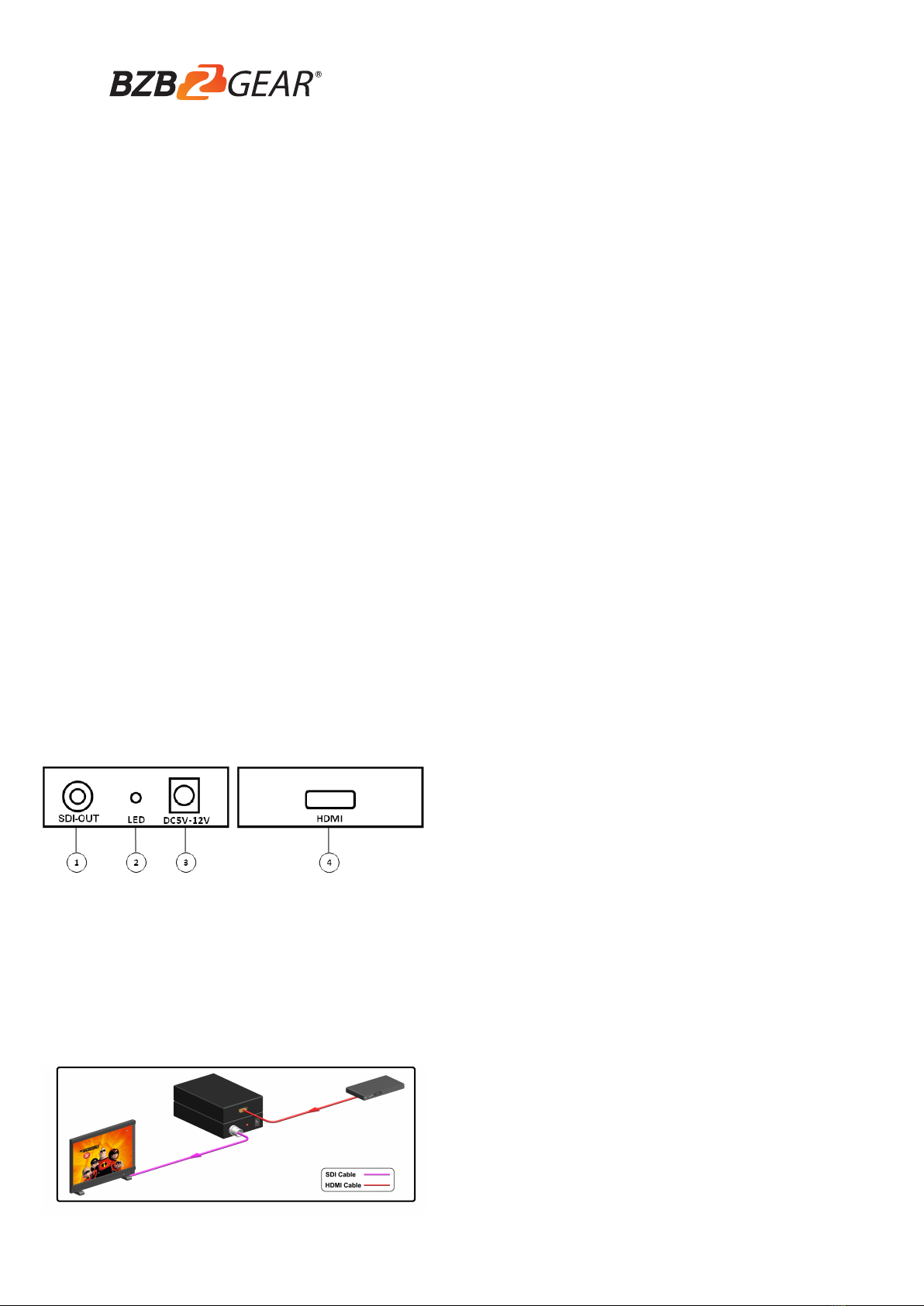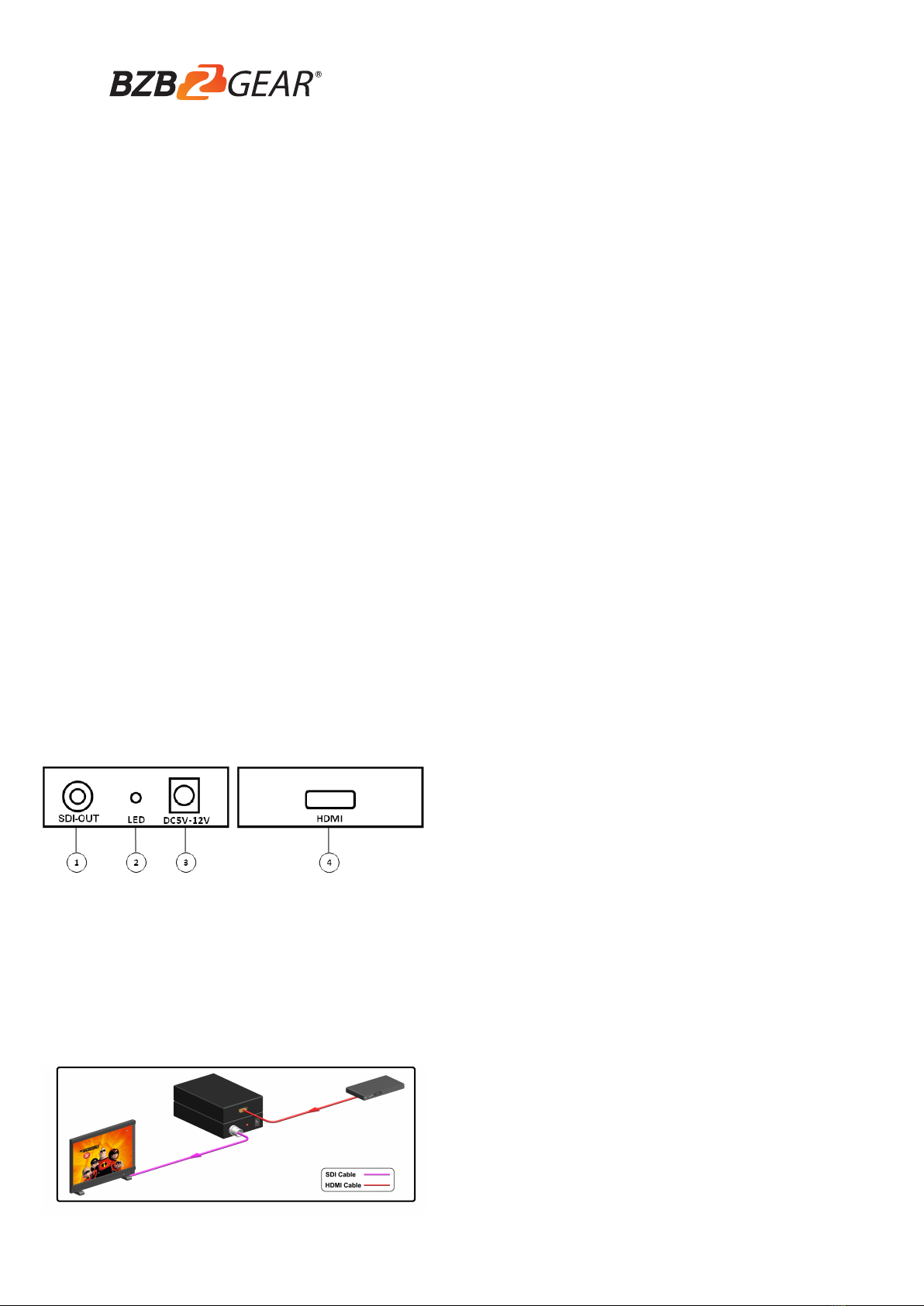
1
MINI 3G HDMI to SDI Converter
BG-H3GS
Quick Installation Guide
2
INTRODUCTION:
FEATURES:
34
The MINI HDMI to SDI Converter allows HDMI signals to be shown on SDI
display while ensuring high bit rates of 2.970 Gbit/s to give you high
resolution signal without any loss. For professionals this means that it is now
easier to convert your high def HDMI signal with audio to SDI for long
distance transmission and display your work on SDI display.
PACKAGE CONTENTS:
CONNECTION DIAGRAM:
SPECIFICATIONS:CONNECTION AND OPERATION:
● 1× 3G HDMI to SDI Converter
● 1x 5V1A DC Power Supply Adaptor
● 1× User Manual
SDI-OUT: Connect the SDI display with a coaxial cable.
POWER LED: This red LED illuminates when the device is connected with
the power supply.
DC IN: Port for the 5V-12V DC power supply.
HDMI IN: Connect the HDMI source with an HDMI cable.
Input Port: 1 x HDMI
Output Port: 1 x BNC (SDI/HD-SDI/3G-SDI)
SDI Transmission Rates: 2.970 Gbit/s and 2.970/1.001 Gbit/s
In/Output Resolution: 480i, 576i, 720p@50/59.94,60 ,1080i@50/59.94/60
Power Supply: DC 5V -12V
ESD Protection Human body model: ±8kV (air-gap discharge) ,
±4kV (contact discharge)
Dimension: 80mm x 41mm x 25 mm
Weight: 150g
Operating Temperature: 0°C ~ 40°C / 32°F ~ 104°F
Storage Temperature: -20°C ~ 60°C / -4°F ~ 140°F
Relative Humidity: 20 ~ 90% RH (Non-condensing)
Power Consumption (Max): 5W
• Shows HDMI source on SDI display.
• SDI interface operates at bitrates of 2.970 Gbit/s, 2.970/1.001 Gbit/s, 1.485
Gbit/s, 1.485/1.001 Gbit/s and 270 Mb/s.
• Converts HDMI signal to SDI:
480i/576i to SD-SDI (SMPTE 259M-C, at bitrates of 270 Mbit/s)
720p/1080i to HD-SDI (SMPTE 292M, at bitrates of 1.485 Gbit/s or
1.485/1.001 Gbit/s)
• 1080p to 3G-SDI (SMPTE 424M/425M-AB, at bitrates of 2.970 Gbit/s and
2.970/1.001 Gbit/s)
• Supports SDI output distance up to 100 meters (3G-SDI), 200 meters
(HD-SDI), or 300 meters (SD-SDI)